how to track internet history on android
Title: How to Track Internet History on Android : A Comprehensive Guide
Introduction:
In today’s digital age, smartphones have become an integral part of our lives, serving as a gateway to the vast world of the internet. With the ever-increasing reliance on mobile devices, it is crucial to be aware of how to track internet history on Android. Whether you are a concerned parent monitoring your child’s online activities or an individual interested in keeping track of your own browsing patterns, this article aims to provide a comprehensive guide on tracking internet history on Android devices.
1. Understanding Internet History:
Internet history refers to a record of websites visited, searches made, and other online activities performed on a device. Android devices, being highly customizable, offer various methods to track and monitor internet history.
2. Built-in Browser History:
The default web browsers on Android devices usually have a built-in feature that allows users to view their browsing history. To access this feature, open your browser and tap on the menu icon (usually three dots) in the top-right corner. From the drop-down menu, select “History” or “Recent Tabs” to view a list of visited websites.
3. Third-Party Tracking Apps:
Several third-party apps can be installed on Android devices to track internet history. These apps offer advanced features such as real-time monitoring, website blocking, and detailed analytics. Some popular options include FamiSafe , Norton Family, and Qustodio.
4. Google Account Activity:
If you use Google Chrome as your default browser, you can access your internet history through your Google account. Visit myactivity.google.com and sign in with your Google credentials to view a comprehensive record of your browsing history.
5. parental control apps :
For parents concerned about their child’s online safety, parental control apps can be a valuable asset. These apps allow parents to track their child’s internet history, set browsing restrictions, and receive alerts on potentially harmful content. Examples of such apps include Net Nanny, SecureTeen, and Kaspersky Safe Kids.
6. Router Logs:
If you have access to the router that connects your Android device to the internet, you can check the router logs to track internet history. Log in to your router’s administration panel and navigate to the logs section. Here, you can find a detailed record of websites visited by all devices connected to the network.
7. DNS Cache:
The Domain Name System (DNS) cache on Android devices stores information about websites visited. By accessing the DNS cache, you can view a list of recently visited websites. To do this, download a DNS cache viewer app from the Google Play Store, grant the necessary permissions, and explore the cached data.
8. Keylogging Software:
Keylogging software is another option for tracking internet history on Android devices. These apps record keystrokes made on the device, including websites visited and searches made. However, it is essential to use such software ethically and responsibly, respecting privacy and legal boundaries.
9. Monitoring Browsing History Remotely:
If you want to track someone else’s internet history, such as your child or employee, various remote monitoring options exist. These include using tracking apps, configuring parental control software, or utilizing remote monitoring software like mSpy or FlexiSPY.
10. Privacy and Legal Considerations:
While tracking internet history can be useful, it is essential to respect privacy rights and abide by legal regulations. It is advisable to inform and obtain consent from individuals before tracking their internet activities. Additionally, be aware of any legal restrictions regarding privacy and data protection in your jurisdiction.
Conclusion:
Tracking internet history on Android devices can be achieved through various methods, including built-in browser history, third-party tracking apps, Google account activity, router logs, DNS cache, keylogging software, and remote monitoring options. Whether it is for personal or parental purposes, understanding how to track internet history can help ensure online safety and responsible internet usage. However, it is crucial to maintain privacy and adhere to legal guidelines when monitoring someone else’s internet activities.
disney plus webpage not available
Title: Disney Plus Webpage Not Available: Understanding the Issue and Solutions
Introduction (approx. 150 words)
Disney Plus, also known as Disney+, is a popular streaming service that offers a vast library of high-quality content from Disney, Pixar, Marvel, Star Wars, and National Geographic. Launched in November 2019, Disney Plus quickly gained millions of subscribers worldwide. However, occasionally users may encounter issues accessing the Disney Plus webpage. This article explores the potential causes behind the Disney Plus webpage not being available and offers possible solutions.
1. Server Overload (approx. 200 words)
One of the primary reasons for the Disney Plus webpage not being available could be due to server overload. This occurs when a large number of users simultaneously attempt to access the website, overwhelming the server’s capacity. Server overload can result in slow loading times, error messages, or even complete unavailability of the webpage. Disney Plus had experienced such issues during its initial launch due to the overwhelming demand, which resulted in many users being unable to access the website.
To tackle server overload, Disney Plus has since enhanced its server capabilities to handle a higher volume of traffic. However, occasional spikes in demand during new content releases or significant events may still cause temporary webpage unavailability. Users are advised to be patient and try accessing the webpage at a less busy time or consider using the Disney Plus mobile app or other streaming platforms to access the content.
2. Internet Connection Issues (approx. 250 words)
Another common reason for the Disney Plus webpage not being available is related to internet connection problems. A stable and reliable internet connection is essential for accessing any online service, including Disney Plus. Slow internet speeds, intermittent connectivity, or other network issues can prevent users from accessing the webpage.
To troubleshoot internet connection issues, users can start by checking their internet service provider’s status, ensuring all cables are properly connected, and restarting their router. Additionally, running a speed test can help identify any bandwidth or latency issues. If the problem persists, contacting the internet service provider or switching to a different network (if available) might resolve the issue.
3. Browser Compatibility (approx. 250 words)
Sometimes, the Disney Plus webpage may not be available due to browser compatibility issues. Different web browsers interpret code and render webpages differently, which can occasionally lead to conflicts with certain websites. If users are using an outdated or unsupported browser version, it may result in the Disney Plus webpage not loading correctly or being completely unavailable.
To resolve browser compatibility issues, users should ensure they are using the latest version of their preferred browser. Clearing the browser cache, disabling browser extensions, or trying a different browser altogether can also help determine if the issue lies with the browser. Disney Plus recommends using Google Chrome, Mozilla Firefox, Microsoft Edge, or Apple Safari for optimal compatibility.
4. Maintenance or Technical Glitches (approx. 300 words)
Occasionally, the Disney Plus webpage may be temporarily unavailable due to scheduled maintenance or technical glitches. Maintenance periods are necessary for service upgrades, bug fixes, or security enhancements. During these times, users may experience restricted access or receive error messages when attempting to access the Disney Plus webpage.
To determine if the webpage is down due to maintenance, users can check Disney Plus’s official social media accounts or their website for any notifications or updates. If no maintenance is scheduled, technical glitches or unforeseen issues might be causing the webpage unavailability. In such cases, users can try clearing their browser cache, restarting their device, or reaching out to Disney Plus customer support for assistance.
5. Geographical Restrictions (approx. 250 words)
Geographical restrictions can also cause the Disney Plus webpage to be unavailable. Disney Plus is not yet available in all countries, and certain regions may have limited access or face licensing restrictions, preventing users from accessing the webpage.
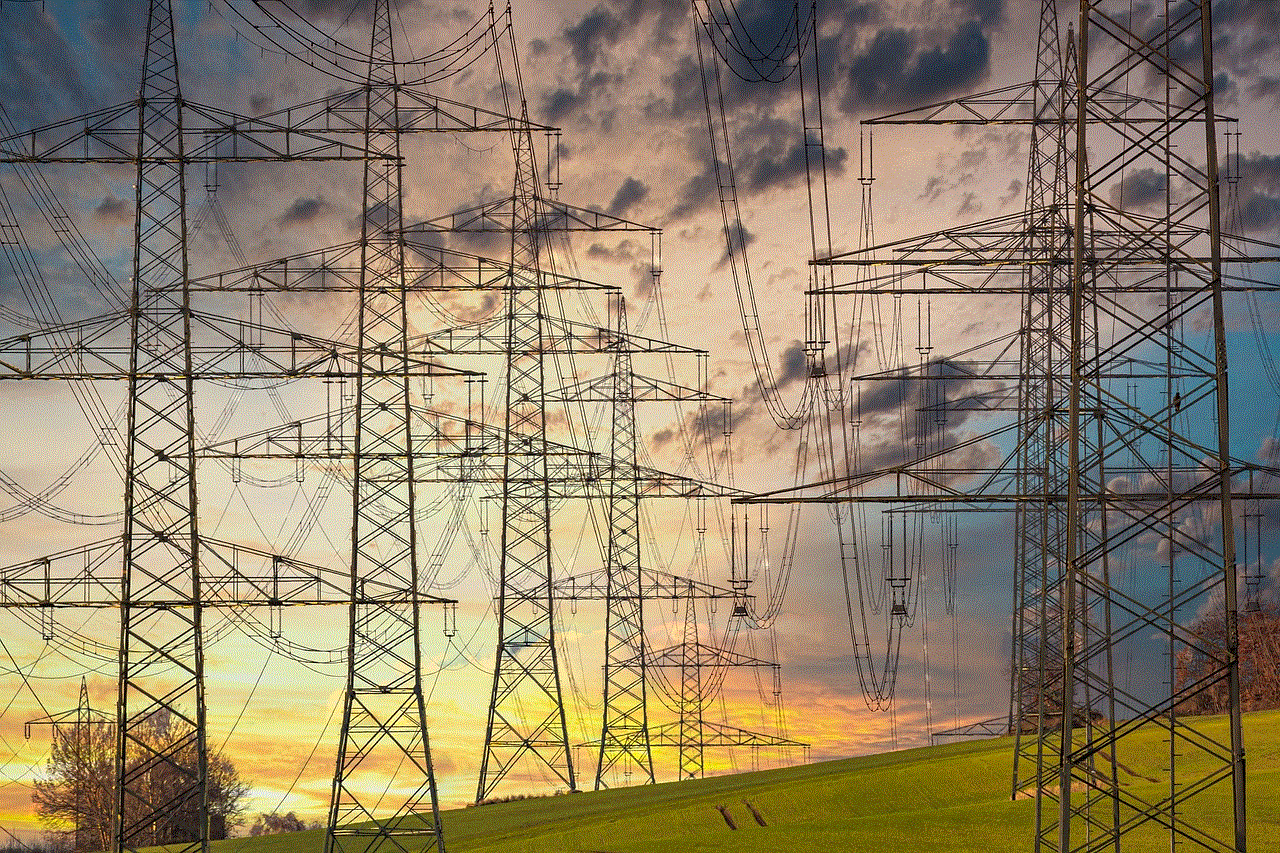
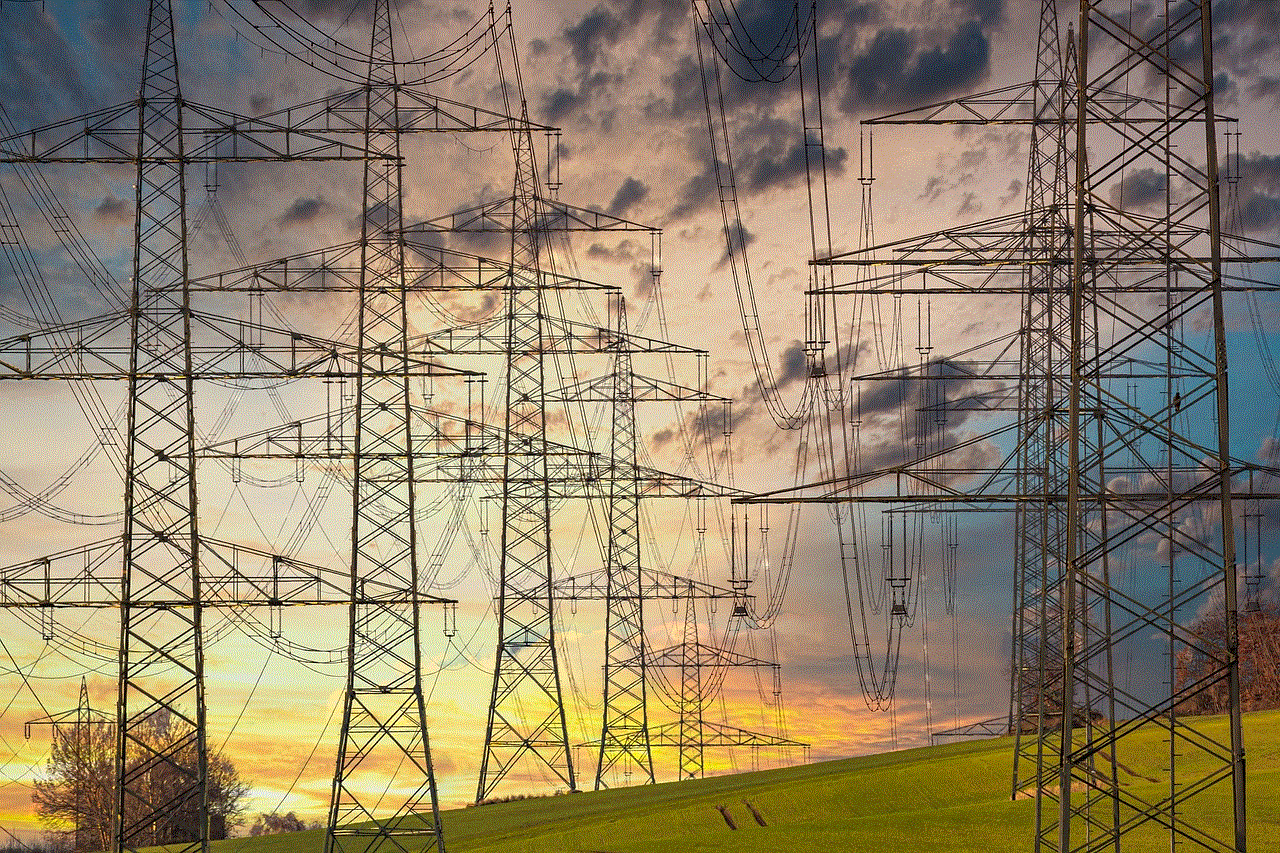
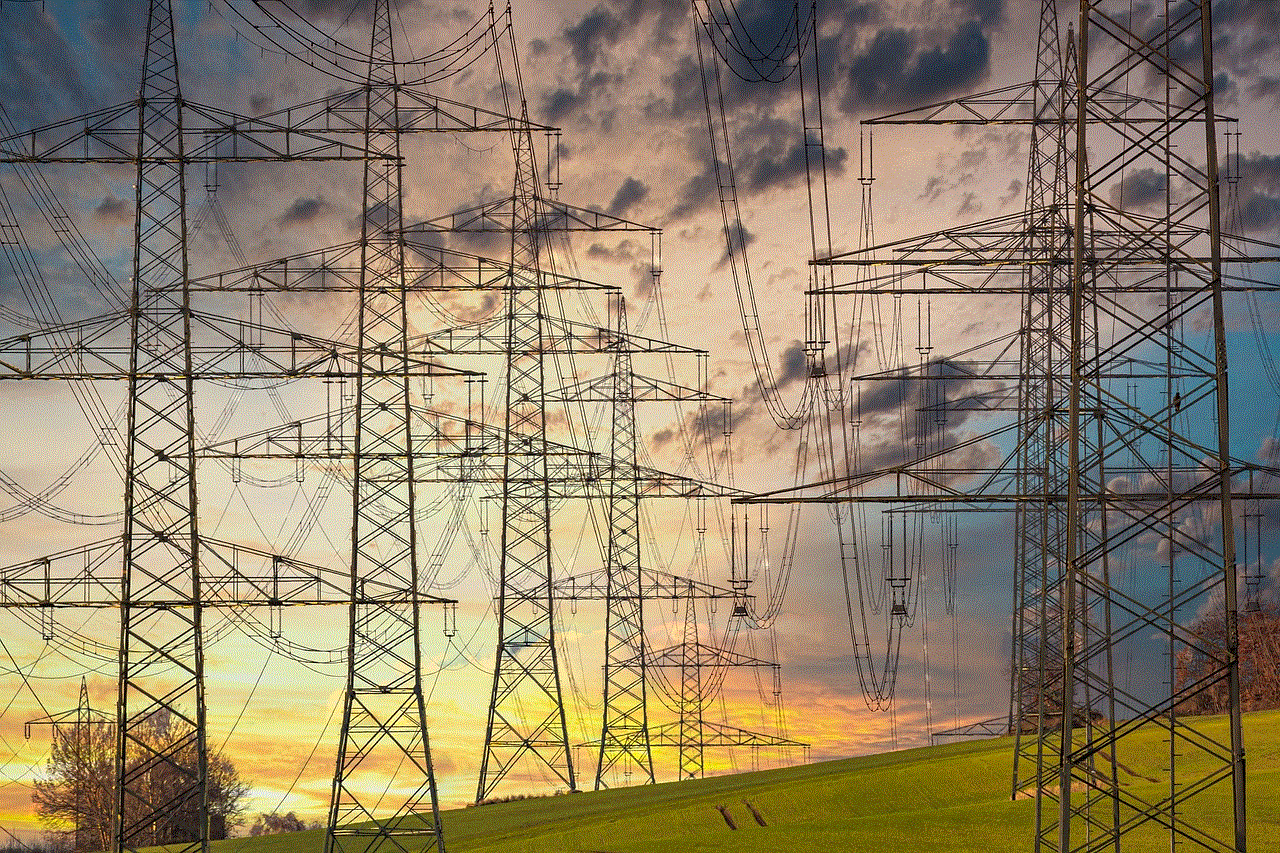
To determine if the webpage is not available due to geographical restrictions, users can visit the Disney Plus official website and check the list of supported countries. If their country is not listed, it means the service is not yet available, and users may need to consider alternative streaming platforms or use a Virtual Private Network (VPN) to bypass geographical restrictions.
Conclusion (approx. 150 words)
While the Disney Plus webpage not being available can be frustrating, understanding the potential causes and implementing the suggested solutions can help users access the platform seamlessly. Server overload, internet connection issues, browser compatibility, maintenance or technical glitches, and geographical restrictions are some possible reasons for webpage unavailability. By following troubleshooting steps, staying updated with official communications, and exploring alternative access methods, users can ensure uninterrupted enjoyment of Disney Plus’s extensive collection of content.
parents just don t understand youtube
Title: Parents Just Don’t Understand YouTube : Bridging the Generation Gap in the Digital Age
Introduction (250 words)
In the digital age, where technology has become an integral part of our lives, the generation gap between parents and their children has widened significantly. One area where this gap is particularly evident is the online video-sharing platform, YouTube. While young people embrace YouTube as a source of entertainment, education, and community, parents often struggle to understand its appeal, leading to misunderstandings and concerns. This article aims to explore the reasons behind parents’ lack of understanding of YouTube, the impact it has on parent-child relationships, and how both generations can bridge the gap to foster better communication and mutual understanding.
1. The Rise of YouTube and Its Appeal to the Young Generation (200 words)
YouTube has revolutionized the way we consume media, offering a vast array of video content covering virtually every interest and topic imaginable. The platform has become a go-to source for entertainment, music, tutorials, gaming, and much more. Its accessibility and user-friendly interface have made it a favorite among young people, who are drawn to its interactive nature and the ability to create and share their own content.
2. Parental Concerns: Content and Online Safety (200 words)
Parents, on the other hand, often struggle to comprehend the appeal of YouTube and hold concerns regarding the content their children are exposed to. With the sheer volume of videos available, parents fear that their children may stumble upon inappropriate or harmful content. Moreover, parents worry about the potential impact of excessive screen time on their child’s mental health, physical well-being, and academic performance.
3. Misunderstandings and Communication Breakdown (250 words)
The lack of understanding between parents and their children regarding YouTube can lead to misunderstandings and communication breakdowns. Parents may view excessive YouTube consumption as a waste of time, whereas children see it as a form of entertainment, education, and a way to connect with like-minded individuals. This disconnect can strain the parent-child relationship, leading to conflicts and reduced trust.
4. Bridging the Gap: Parental Involvement and Education (250 words)
To bridge the gap, parents must take an active interest in understanding YouTube and its appeal to their children. Rather than dismissing it outright, parents should engage in open conversations with their children, seeking to understand their interests and the content they consume. By showing genuine interest, parents can gain insights into the positive aspects of YouTube and address any concerns they may have.
5. Promoting Online Safety and Responsible Use (200 words)
Education around online safety is crucial for both parents and children. Parents should familiarize themselves with YouTube’s safety features and guidelines, and teach their children about responsible internet use. By setting boundaries, discussing appropriate content, and monitoring their child’s online activities, parents can mitigate concerns about exposure to inappropriate or harmful content.
6. Encouraging Critical Thinking and Digital Literacy (250 words)
Parents can play a pivotal role in fostering critical thinking skills and digital literacy in their children. By encouraging them to question the credibility of sources, analyze the content they consume, and distinguish between fact and fiction, parents can empower their children to navigate the vast YouTube landscape responsibly.
7. Collaboration and Co-Creation: A Path to Understanding (200 words)
Parents and children can bridge the gap by engaging in collaborative activities on YouTube. Encouraging children to share their favorite videos with their parents, creating joint playlists, or even collaborating on a video project can help parents gain a deeper understanding of the platform while strengthening the parent-child bond.
8. Seeking Common Ground: Identifying Shared Interests (250 words)
Parents and children can also find common ground on YouTube by exploring content that aligns with their shared interests. Whether it’s cooking, travel, music, or DIY projects, finding and discussing videos that resonate with both parties can foster a sense of connection and understanding.
9. Harnessing YouTube for Educational Purposes (200 words)
Parents can leverage the educational potential of YouTube to alleviate their concerns. Encouraging children to explore educational channels, tutorials, and documentaries can help parents see YouTube as a valuable learning tool rather than just a source of entertainment.
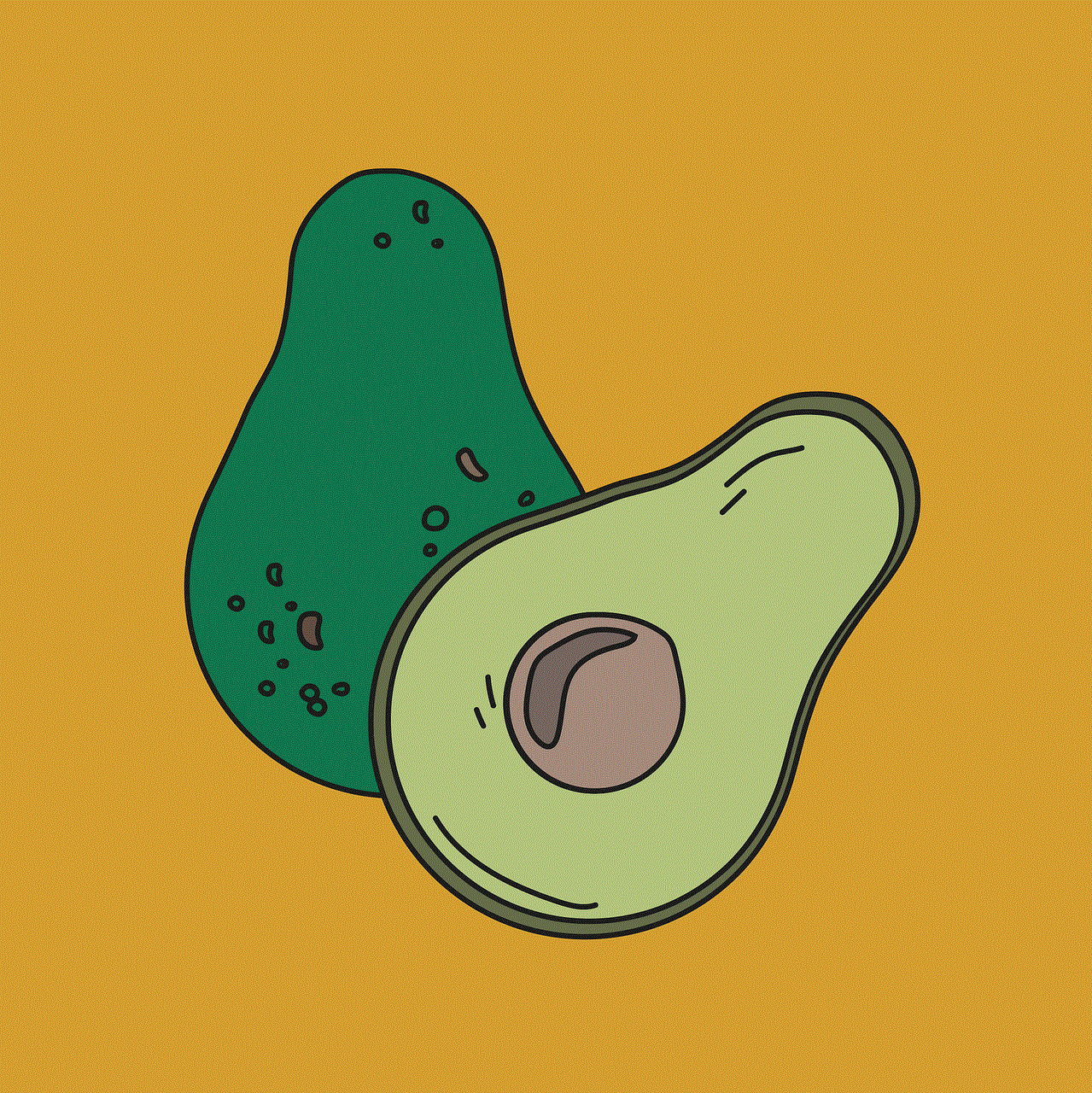
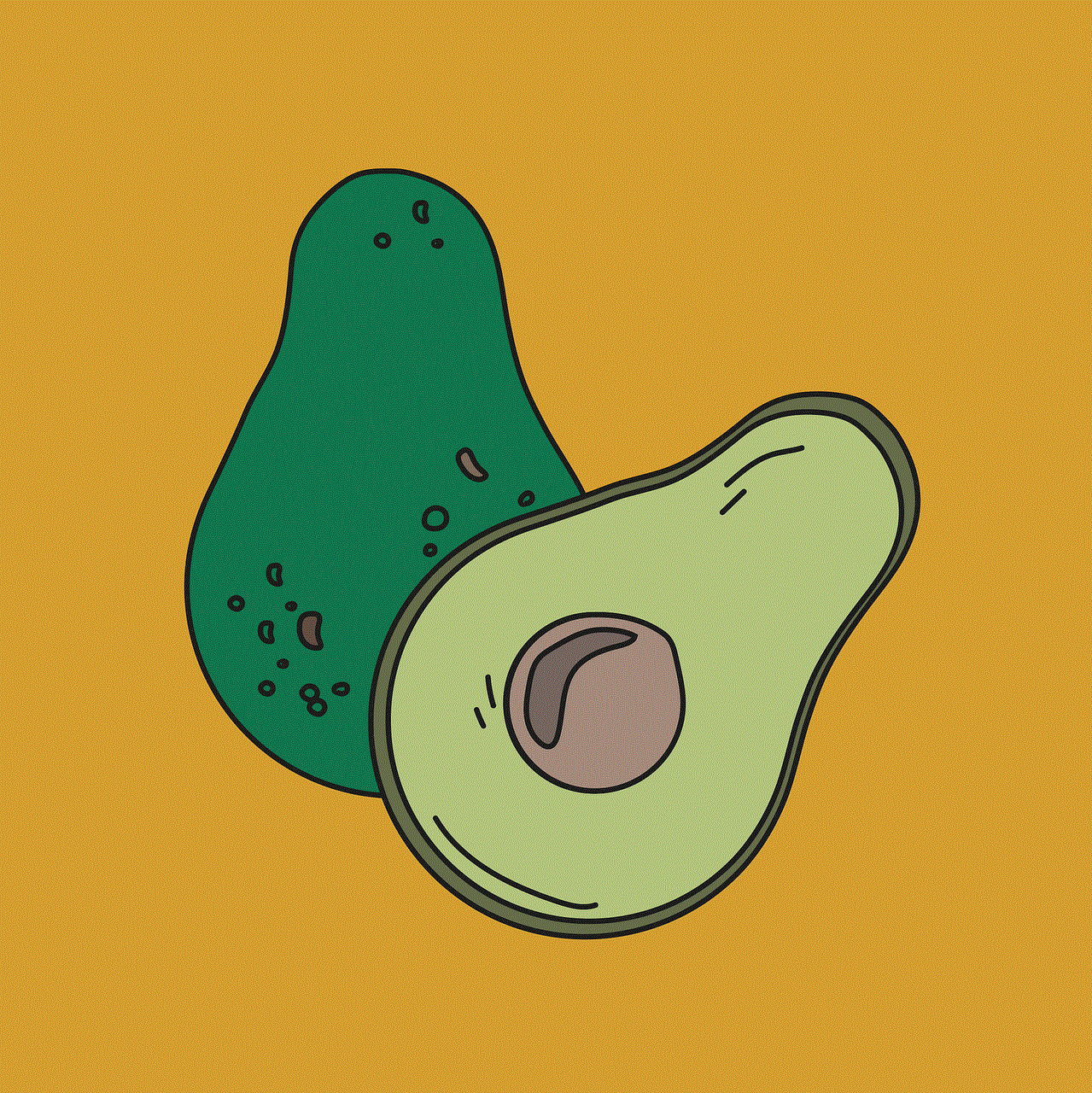
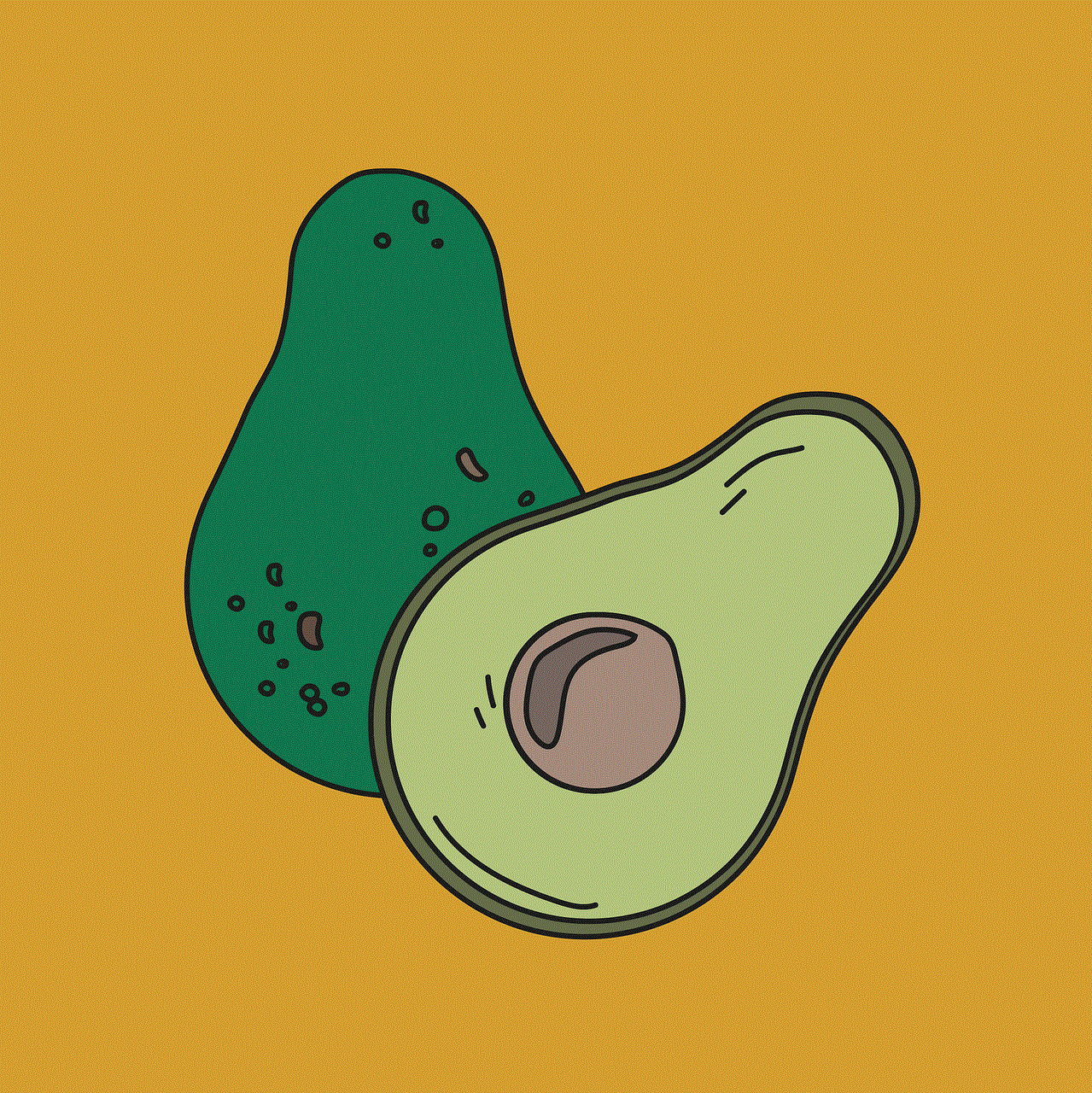
10. Conclusion (200 words)
In conclusion, the generation gap between parents and their children is often exemplified by their differing perspectives on YouTube. However, by actively engaging in open conversations, promoting online safety, fostering critical thinking, and seeking shared interests, parents and children can bridge this gap and develop a deeper understanding and appreciation for YouTube’s role in the digital age. By doing so, they can strengthen their relationships and navigate the digital landscape together. It is through this mutual understanding that parents and children can embrace the opportunities and challenges of the digital world while maintaining a strong bond.