create youtube channel for kid
In today’s digital age, children are exposed to a vast array of media and entertainment options. One of the most popular forms of entertainment for kids is YouTube . With its endless stream of videos, songs, and shows, YouTube has become a go-to platform for children of all ages. As a result, many parents are now considering creating a YouTube channel for their kids. This can be a daunting task, as there are a lot of factors to consider. In this article, we will provide a comprehensive guide on how to create a successful YouTube channel for kids.
1. Understand the Age Limits and Guidelines
Before creating a YouTube channel for your kid, it is crucial to understand the age limits and guidelines set by YouTube. According to YouTube’s terms of service, children under the age of 13 are not allowed to create a channel. However, if the channel is being managed by a parent or guardian, then it is acceptable. It is also essential to adhere to YouTube’s content guidelines, which include no nudity, violence, or hateful or harmful content. Understanding these rules will ensure that your child’s channel is safe and appropriate for their age.
2. Decide on the Type of Channel
The next step is to decide on the type of channel you want to create for your kid. There are various options to choose from, such as educational, entertainment, or a combination of both. You can also narrow down the content to a specific niche, such as gaming, cooking, or DIY crafts. It is essential to involve your child in this decision as they will be the one creating and starring in the videos. Let them choose something they are passionate about and have fun doing.
3. Create a Brand and Channel Name
Just like any other YouTube channel, your kid’s channel should have a unique brand and channel name. This will make it stand out and be easily recognizable by viewers. You can brainstorm with your child to come up with a catchy and age-appropriate name. It is also crucial to create a logo or banner for the channel to make it more visually appealing.
4. Set Up the Channel
Once you have decided on the type of channel and created a brand and channel name, it is time to set up the channel. You can do this by signing in to YouTube with your Google account and clicking on the “Create a Channel” button. Follow the prompts and fill in all the necessary information, such as channel name, description, and profile picture. It is essential to make the channel look professional and child-friendly.
5. Create Quality Content
The success of a YouTube channel depends on the quality of its content. As a parent, it is your responsibility to ensure that the videos your child creates are of high quality and adhere to YouTube’s guidelines. Encourage your child to be creative and come up with unique ideas for their videos. It is also crucial to invest in a good camera and editing software to make the videos look professional.
6. Manage Comments and Interaction
As your child’s channel grows, they will start receiving comments and interacting with their viewers. It is essential to monitor these interactions and ensure that they are positive and appropriate. You can also set up comment filters to prevent any offensive or harmful comments from appearing on the channel. It is crucial to create a safe and healthy environment for your child and their audience.
7. Promote the Channel
To grow your child’s channel, it is essential to promote it on other social media platforms, such as Instagram and Facebook. You can also collaborate with other kid-friendly YouTubers to reach a wider audience. It is also crucial to engage with your child’s viewers and respond to their comments and suggestions. This will make them feel valued and encourage them to keep watching and supporting the channel.
8. Set Ground Rules and Limits
As a parent, it is crucial to set ground rules and limits for your child’s YouTube channel. This can include guidelines on how often they can upload videos, how long they can spend on the channel, and what type of content is acceptable. It is also essential to monitor their online activity and ensure they are not exposed to any inappropriate content.
9. Teach Your Child About Online Safety
Creating a YouTube channel for your kid is an excellent opportunity to teach them about online safety. Make sure they understand the importance of not sharing personal information online and being cautious when interacting with strangers. It is also crucial to monitor their channel’s analytics to see who is viewing their videos and from where.
10. Be Supportive and Have Fun
Last but not least, it is essential to be supportive and have fun with your child’s YouTube channel. This is a great bonding opportunity and a chance for your child to express their creativity and passions. Encourage them to keep creating and improving their content, and always be there to guide and support them along the way.
In conclusion, creating a YouTube channel for your kid can be a rewarding and exciting experience. By following these steps and guidelines, you can ensure that your child’s channel is safe, appropriate, and successful. Remember to always prioritize your child’s well-being and have fun with the process. Who knows, your child’s channel might just become the next big thing on YouTube!
is it illegal to follow someone
Following someone can be a common occurrence in everyday life. Whether it’s following a friend to a new restaurant or following a tour guide in a new city, it’s often seen as a harmless action. However, when it comes to following someone without their consent, it can become a serious issue. In today’s society, where technology makes it easier to track and follow someone, the question arises – is it illegal to follow someone?
The answer to this question is not a simple yes or no. The legality of following someone depends on various factors such as the intent behind the action, the level of stalking, and the laws in different jurisdictions. In this article, we will delve deeper into the topic and explore the legal implications of following someone.
What is considered as ‘Following Someone’?
Before diving into the legality of following someone, it’s important to understand what exactly is considered ‘following’. Following someone can be defined as the act of pursuing or observing a person without their knowledge or consent. It can take various forms, such as physically following someone, tracking their online activity, or even monitoring their location through GPS. In some cases, following can be seen as a form of stalking, which is defined as a pattern of unwanted behavior that makes someone feel fearful, harassed, or in danger.
Following can also be categorized into two types – physical and cyber. Physical following involves physically tailing someone without their knowledge, whereas cyber following involves monitoring someone’s online activity without their consent. Both types of following can have serious implications and can be considered illegal depending on the circumstances.
The Legal Implications of Following Someone
As mentioned earlier, the legality of following someone depends on various factors. Let’s take a look at some of the potential legal implications of following someone.
1. Stalking Laws
Stalking is a criminal offense in most countries and is defined as the repeated following, harassing, or threatening of a person. The laws surrounding stalking may vary from state to state, but all states have some form of anti-stalking legislation. In the United States, for example, stalking is considered a felony in some states and a misdemeanor in others. The severity of the punishment also varies, with some states imposing fines and probation while others may impose jail time.
2. Invasion of Privacy
Following someone can also be seen as a violation of privacy, especially if the person being followed is not aware of it. Privacy laws protect individuals from unwanted intrusion into their personal lives. In some cases, the person being followed may feel their privacy has been violated, which could lead to legal action.
3. Trespassing
Following someone onto their private property without their consent can also be considered as trespassing. Trespassing laws protect individuals from unwanted entry onto their property. If a person is following someone and enters their private property without their permission, they could face legal consequences.
4. Harassment
Following someone can also be classified as harassment, which is defined as unwanted behavior that causes distress or alarm. If a person feels threatened or intimidated by someone following them, it can be seen as a form of harassment. Harassment laws vary from state to state, but in most cases, it is considered a criminal offense.
5. Restraining Orders
In some cases, following someone can lead to a restraining order being issued against the person doing the following. A restraining order is a court order that prohibits an individual from making contact with or coming near the person who requested the order. Restraining orders are typically issued in cases of stalking, harassment, or domestic violence.
6. Cyberstalking Laws
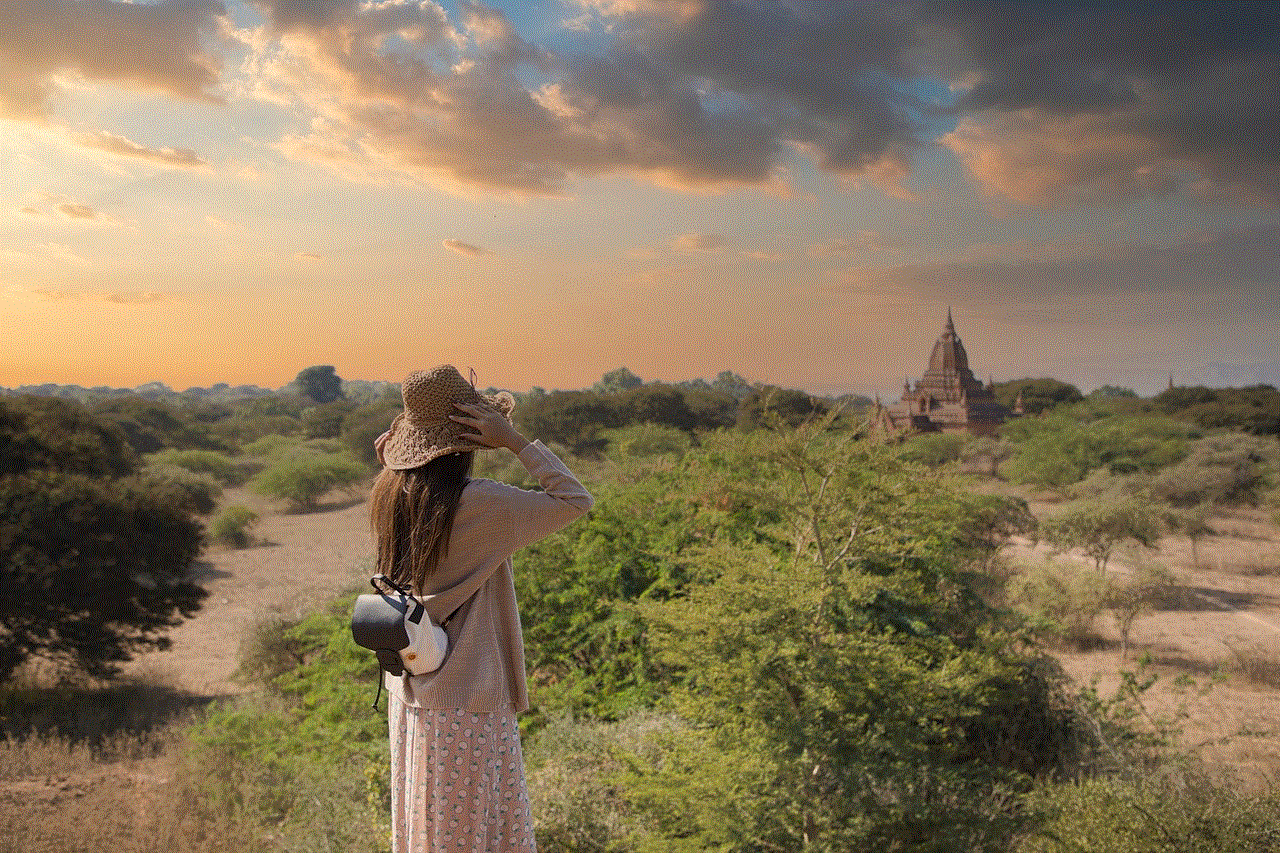
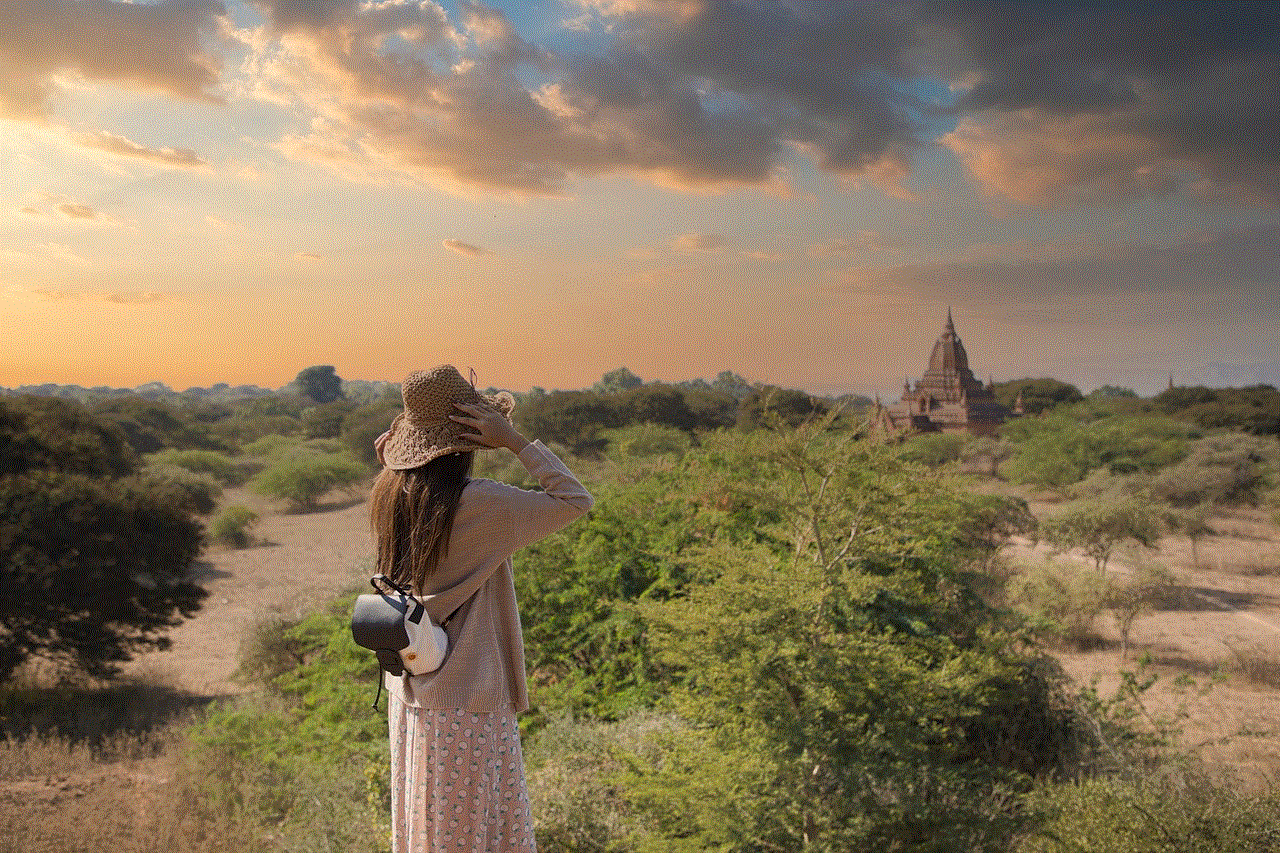
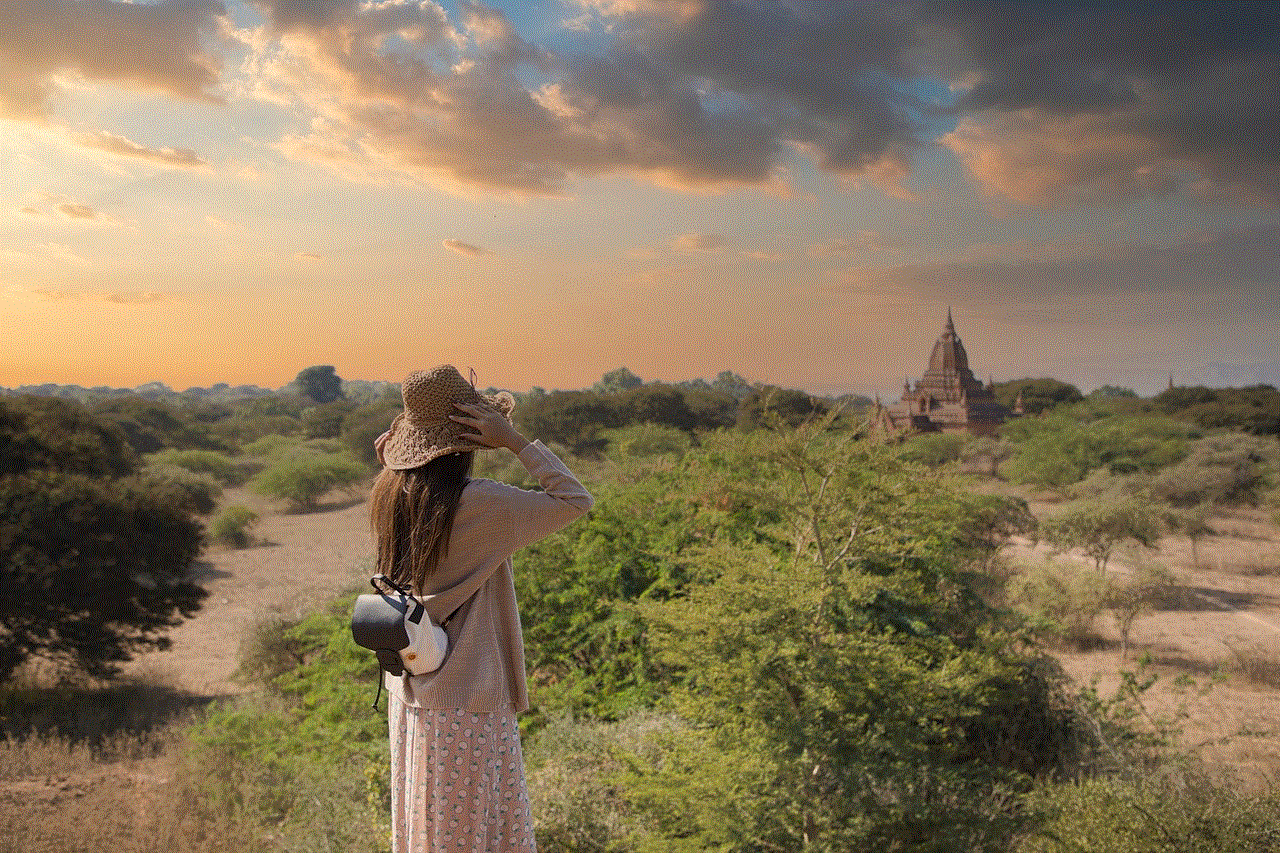
With the rise of technology, cyberstalking has become a major concern. Cyberstalking is the use of electronic communication to follow, harass, or threaten someone. It includes actions such as monitoring someone’s online activity, sending unwanted messages, or hacking into someone’s accounts. Most countries have cyberstalking laws in place to protect individuals from this form of harassment.
7. Civil Lawsuits
In addition to facing criminal charges, following someone can also lead to civil lawsuits. Civil lawsuits allow individuals to seek compensation for any harm or damages caused by someone’s actions. If a person feels their rights have been violated or they have suffered emotional distress due to being followed, they may file a civil lawsuit.
8. Workplace Implications
Following someone in the workplace can also have serious implications. It can be seen as a form of harassment or intimidation and can lead to disciplinary action or even termination of employment. Employers have a responsibility to provide a safe and comfortable work environment for their employees, and following someone can be a violation of this responsibility.
9. Child Custody Cases
In cases of child custody, following someone can have serious implications. If a parent is following the other parent or the child without their consent, it can be seen as a form of harassment or stalking. This could result in the offending parent losing custody or visitation rights.
10. Self Defense
In some cases, following someone may be justifiable if it is done in self-defense. If a person feels threatened by someone and they are following them to ensure their safety, it may not be considered illegal. However, the level of following should be proportionate to the threat faced.
What to do if Someone is Following You
If you believe someone is following you, it’s important to take action to protect yourself. Here are some steps you can take:
1. Remain calm and observant.
2. Do not confront the person following you.
3. Try to remove yourself from the situation, such as by entering a store or seeking help from a bystander.
4. Contact the police if you feel threatened or unsafe.
5. Document the incidents and save any evidence, such as messages or photographs.
6. Seek legal advice if you feel your rights have been violated.
Conclusion
In conclusion, following someone can have serious legal implications depending on the circumstances. It’s important to be aware of the laws in your jurisdiction and to always respect the privacy and boundaries of others. If you believe you are being followed, it’s important to take steps to protect yourself and seek legal assistance if necessary. Remember, following someone without their consent is not only a violation of their rights but also a potential criminal offense. So, always think twice before following someone without their knowledge or consent.
how to change your age on tiktok on iphone
TikTok has become one of the most popular social media platforms, especially among the younger generation. With its endless scrolling feature and entertaining short videos, it has captured the attention of millions of users worldwide. However, with its growing popularity, many users are wondering how to change their age on TikTok on their iPhone. In this article, we will guide you through the steps on how to change your age on TikTok and provide you with some useful tips to make the process easier.
Before we dive into the steps, it is essential to understand why many users want to change their age on TikTok. The main reason is that TikTok’s content is curated based on the users’ age. This means that the videos you see on your “For You” page are tailored to your age group. The app also has some restrictions for users under the age of 13, such as not being able to comment or go live. Therefore, changing your age on TikTok can give you access to more content and features.



Now, let’s get into the steps on how to change your age on TikTok on your iPhone:
Step 1: Open the TikTok app on your iPhone and log in to your account.
Step 2: Tap on the “Me” icon at the bottom right corner of the screen.
Step 3: On your profile page, tap on the three lines at the top right corner of the screen.
Step 4: From the menu, select “Privacy and Settings.”
Step 5: Under the “Account” section, tap on “Manage my account.”
Step 6: Scroll down and tap on “Birthday.”
Step 7: Here, you will see your current birthday. Tap on the “Edit” button next to it.
Step 8: You will be prompted to confirm your age. If you want to proceed, tap on “Confirm.”
Step 9: Now, you can enter your correct birth date by scrolling through the date, month, and year.
Step 10: Once you have entered your correct age, tap on “Save” at the top right corner of the screen.
Congratulations! You have successfully changed your age on TikTok. However, there are a few things you need to keep in mind while changing your age on TikTok:
1. You can only change your age on TikTok once every 30 days. So make sure you enter the correct birthdate.
2. TikTok has a strict policy when it comes to age verification. If you are under the age of 13, you will not be able to change your age on TikTok.
3. If you have linked your TikTok account with your Facebook or Google account, your age will automatically be updated based on the information on those accounts.
4. Changing your age on TikTok will not affect your account’s content, such as the videos you have posted or liked. It will only change the content that is shown to you.
Apart from changing your age on TikTok, there are a few other things you can do to improve your TikTok experience. Here are some tips that you might find helpful:
1. Follow accounts that suit your interests. This will help you see more content that you are interested in and make your TikTok experience more enjoyable.
2. Use hashtags to discover new content. You can search for hashtags related to your interests, and TikTok will show you videos with those hashtags.
3. Engage with other users’ content by liking, commenting, and sharing. This will not only help you connect with other users but also improve your chances of appearing on the “For You” page.
4. Customize your “For You” page by selecting your favorite categories. This way, you will see more content that you are interested in.
5. Use the “Discover” tab to explore new content and find new accounts to follow.



Changing your age on TikTok is a simple process that can make a significant impact on your experience on the app. However, it is crucial to keep in mind that TikTok has a responsibility to protect its younger users. So, if you are under the age of 13, it is best to stick to your real age and enjoy TikTok within its guidelines.
In conclusion, changing your age on TikTok on your iPhone is a straightforward process that can be done in a few simple steps. By following the steps mentioned above, you can update your age and access more content and features on the app. Additionally, we have also provided some tips to help you navigate through TikTok and make the most out of the app. So, go ahead and change your age on TikTok to enhance your experience on the platform. Happy TikToking!