how to get off hoverboard
Hoverboards have become a popular mode of transportation in recent years, with their sleek design and futuristic feel. However, as with any new technology, it can be daunting for beginners to learn how to use them and get off safely. In this article, we will discuss the basics of how to get off a hoverboard, as well as some tips and tricks to make the process easier.
Before we dive into the specifics of getting off a hoverboard, it is important to understand the basics of how a hoverboard works. A hoverboard, also known as a self-balancing scooter, consists of two motorized wheels connected by a platform. The user stands on the platform and controls the movement of the hoverboard by shifting their weight. The hoverboard is equipped with sensors that detect the user’s movements and adjust the speed and direction accordingly.
Now that we have a basic understanding of how a hoverboard works, let’s discuss the steps to get off one. The first and most important step is to come to a complete stop. This may seem obvious, but it is crucial to ensure your safety and the safety of those around you. To stop the hoverboard, simply shift your weight backward until it comes to a halt. It is important to practice this motion to become comfortable with it before attempting to get off the hoverboard.
Once the hoverboard has stopped, it is time to dismount. The most common way to get off a hoverboard is by stepping off with one foot, followed by the other. It is important to keep your feet shoulder-width apart for stability. To step off, shift your weight to one foot and lift the other foot off the platform. Once your foot is off, place it on the ground and then repeat with the other foot. It is essential to keep your hoverboard balanced while getting off to avoid any accidents.
Another method to get off a hoverboard is to turn it off and step off the platform. This method is useful for beginners who may not be comfortable with shifting their weight to dismount. To turn off your hoverboard, locate the power button (usually located on the side of the hoverboard) and press it for a few seconds until it turns off. Once the hoverboard is off, you can safely step off the platform.
Now that we have covered the basics of how to get off a hoverboard let’s discuss some tips and tricks to make the process easier. The first tip is to practice in a safe and open area. It is essential to familiarize yourself with the hoverboard and its movements before attempting to get off. Practicing in an open area will also give you enough space to safely dismount without the risk of colliding with any objects.
Another tip is to keep your body relaxed while getting off the hoverboard. It may be tempting to tense up your muscles, but this can actually make it harder to get off. By keeping your body relaxed, you can shift your weight more smoothly and dismount with ease.
It is also crucial to wear the right gear while using a hoverboard, including a helmet, knee pads, and elbow pads. While getting off a hoverboard may seem like a simple task, accidents can happen, and it is better to be safe than sorry. Wearing the proper safety gear will protect you from any potential injuries.
In addition to these tips, it is essential to maintain your hoverboard regularly. Make sure to check the tires for any wear and tear and replace them if necessary. It is also crucial to keep the sensors clean and free of any debris to ensure they are functioning correctly. Regular maintenance will not only make your hoverboard last longer but also make it easier to control and get off safely.
If you are still struggling to get off your hoverboard, there are a few troubleshooting tips you can try. One common issue is that the hoverboard may not come to a complete stop when you shift your weight backward. In this case, try shifting your weight back and forth a few times until the hoverboard stops. Another issue may be that the hoverboard is not responding to your movements. In this case, try recalibrating the hoverboard by turning it off and then back on again.
It is also important to note that different hoverboards may have different methods of dismounting. Some may require you to press a button to turn them off, while others may have a footpad sensor that turns off when you step off the platform. It is crucial to read the user manual of your specific hoverboard to understand the correct method of getting off.
In conclusion, getting off a hoverboard may seem like a simple task, but it is crucial to follow the proper steps to ensure your safety. The key is to practice and become comfortable with shifting your weight and dismounting before using it in public. Remember to always wear the right safety gear and maintain your hoverboard regularly. By following these tips and tricks, you can safely and confidently get off your hoverboard and enjoy the ride.
facebook en espa?ol buscar personas gratis
En la era de las redes sociales, facebook -parental-controls-guide”>Facebook se ha convertido en una de las plataformas más populares y utilizadas en todo el mundo. Con más de 2.700 millones de usuarios activos mensuales, este gigante de las redes sociales ha revolucionado la forma en que nos conectamos y comunicamos con las personas. Una de las características más destacadas de Facebook es su función de búsqueda, que nos permite encontrar personas con las que hemos perdido el contacto o conocer nuevas personas con intereses similares. En este artículo, exploraremos cómo utilizar la función de búsqueda de Facebook en español para encontrar personas de forma gratuita.
Para comenzar, es importante tener en cuenta que la función de búsqueda de Facebook en español es muy similar a la versión en inglés. Sin embargo, hay algunas diferencias sutiles en la forma en que se muestran los resultados y en los términos de búsqueda que se utilizan. Para acceder a la función de búsqueda en español, simplemente inicie sesión en su cuenta de Facebook y haga clic en la barra de búsqueda en la parte superior de la página.
Una vez que haya ingresado su consulta de búsqueda, Facebook mostrará una lista de resultados que coincidan con su término de búsqueda. Estos resultados se dividen en diferentes categorías, como personas, páginas, grupos y publicaciones. Para enfocarse en la búsqueda de personas, puede hacer clic en la pestaña “Personas” en la parte superior de la página.
Si está buscando a una persona en particular, puede ingresar su nombre completo en la barra de búsqueda y hacer clic en “Buscar”. Sin embargo, si está buscando a alguien con un nombre común, puede ser útil agregar más detalles a su búsqueda, como su ciudad de residencia, lugar de trabajo o escuela. Esto reducirá la lista de resultados y le ayudará a encontrar a la persona que está buscando más fácilmente.
Además de la barra de búsqueda principal, Facebook también ofrece una serie de filtros que le permiten refinar su búsqueda. Estos filtros se encuentran en la barra lateral izquierda y le permiten limitar su búsqueda por ubicación, fecha de nacimiento, género, idioma y más. También puede ordenar los resultados por relevancia, número de amigos, fecha de última actualización y otros criterios.
Una de las características más útiles de la función de búsqueda de Facebook es la posibilidad de buscar personas en función de sus intereses. Si está buscando a alguien con intereses específicos, puede ingresar estos términos en la barra de búsqueda y Facebook mostrará una lista de perfiles que mencionan ese interés en su biografía o en sus publicaciones. Esto puede ser especialmente útil si está buscando personas con las que compartir pasatiempos o actividades en común.
Otra forma de buscar personas en Facebook en español es utilizar la función “Personas que podrías conocer”. Esta función utiliza algoritmos para sugerir personas que pueden estar conectadas con usted a través de amigos mutuos, grupos o intereses compartidos. Puede acceder a esta función haciendo clic en la pestaña “Buscar” en la parte superior de la página y seleccionando “Personas que podrías conocer” en la barra lateral izquierda.
Además de buscar personas individuales, Facebook también le permite buscar grupos y páginas en su idioma preferido. Esto puede ser útil si está buscando personas con intereses específicos o si desea unirse a una comunidad de habla hispana en Facebook. Para acceder a esta función, simplemente seleccione la pestaña “Grupos” o “Páginas” en la barra de búsqueda y haga clic en “Buscar”.
Si no tiene suerte encontrando a alguien en Facebook utilizando la función de búsqueda, también puede intentar buscar en otras plataformas en línea. Muchas personas utilizan el mismo nombre de usuario en todas sus cuentas de redes sociales, por lo que buscar en Instagram , Twitter o LinkedIn puede proporcionarle más resultados.
Además de la función de búsqueda, Facebook también ofrece una serie de herramientas de privacidad que le permiten controlar quién puede encontrar su perfil y qué información pueden ver. Puede acceder a estas herramientas haciendo clic en el ícono de configuración en la parte superior derecha de la página y seleccionando “Configuración y privacidad”. Aquí, puede ajustar sus configuraciones de privacidad para que solo sus amigos puedan buscarlo en Facebook o para que su perfil no aparezca en los resultados de búsqueda.
En resumen, la función de búsqueda de Facebook en español es una herramienta poderosa que puede ayudarlo a encontrar personas de forma gratuita. Al utilizar los filtros y términos de búsqueda adecuados, puede reducir la lista de resultados y encontrar a las personas que está buscando con mayor facilidad. Además, al utilizar otras plataformas de redes sociales y ajustar sus configuraciones de privacidad, puede expandir sus posibilidades de encontrar a alguien en línea. ¡Así que no dudes en utilizar esta función y mantenerse conectado con tus amigos y seres queridos en todo el mundo!
distracted driving app
Distracted driving has become a major issue on the roads, and it is a problem that has continued to grow in recent years. With the increasing use of smartphones and other electronic devices, drivers are facing more and more distractions while behind the wheel. According to the National Highway Traffic Safety Administration (NHTSA), distracted driving claimed the lives of 3,166 people in 2017 alone. This number is alarming and it is clear that something needs to be done to combat this dangerous behavior.
Fortunately, with the rise of technology, there have been efforts made to address the issue of distracted driving. One such effort is the development of distracted driving apps. These apps are specifically designed to combat the problem of distracted driving by limiting or eliminating the use of electronic devices while driving. In this article, we will take a closer look at these distracted driving apps and how they are helping to make our roads safer.
What is a Distracted Driving App?



A distracted driving app is a software application that is installed on a smartphone or other electronic device. The main purpose of these apps is to reduce or eliminate distractions while driving. They work by either disabling certain features of the device or by blocking incoming calls and notifications. The idea behind these apps is to prevent drivers from using their devices while they are on the road, thus reducing the risk of accidents caused by distracted driving.
How Do Distracted Driving Apps Work?
There are several different types of distracted driving apps available, each with its own unique features and methods of operation. However, most of these apps work in a similar manner. They use a combination of GPS, motion sensors, and other technologies to detect when the user is in a moving vehicle. Once the app detects that the user is driving, it will automatically activate and limit the use of the device.
Some apps work by disabling certain features of the device, such as text messaging and social media. This means that the user will not be able to send or receive messages, make calls, or access social media platforms while driving. Other apps use a “Do Not Disturb” mode, which blocks all incoming calls and notifications. This allows the driver to focus solely on the road without being tempted by their device.
Some apps take it a step further by providing rewards or incentives for not using the device while driving. For example, the app may offer points or discounts for safe driving behavior, which can be redeemed for discounts on car insurance or other rewards. This adds an extra layer of motivation for drivers to resist the temptation of using their devices while on the road.
Benefits of Distracted Driving Apps
Distracted driving apps offer a number of benefits, both for drivers and for society as a whole. Here are some of the main advantages of using these apps:
1. Improved Road Safety
The most obvious benefit of using a distracted driving app is improved road safety. By limiting or eliminating the use of electronic devices while driving, these apps reduce the risk of accidents caused by distracted driving. This not only protects the driver, but also other road users, including pedestrians and cyclists.
2. Reduced Risk of Fines and Penalties
In many countries, using a handheld device while driving is illegal and can result in fines and penalties. By using a distracted driving app, drivers can avoid these fines and penalties, as the app will disable the device while driving. This not only saves drivers money, but also helps to keep our roads safer.
3. Peace of Mind for Parents
For parents of teenage drivers, a distracted driving app can provide peace of mind. These apps can be installed on their child’s phone, allowing parents to monitor their driving behavior and ensure that they are not using their devices while behind the wheel. This can help to ease the worries of parents and promote safe driving habits for their children.
4. Increased Productivity
For those who struggle with constantly checking their phone while driving, a distracted driving app can help increase productivity. By limiting the use of devices while driving, drivers can focus their attention on the road and use their time more efficiently. This can be especially beneficial for those who spend a lot of time on the road for work.
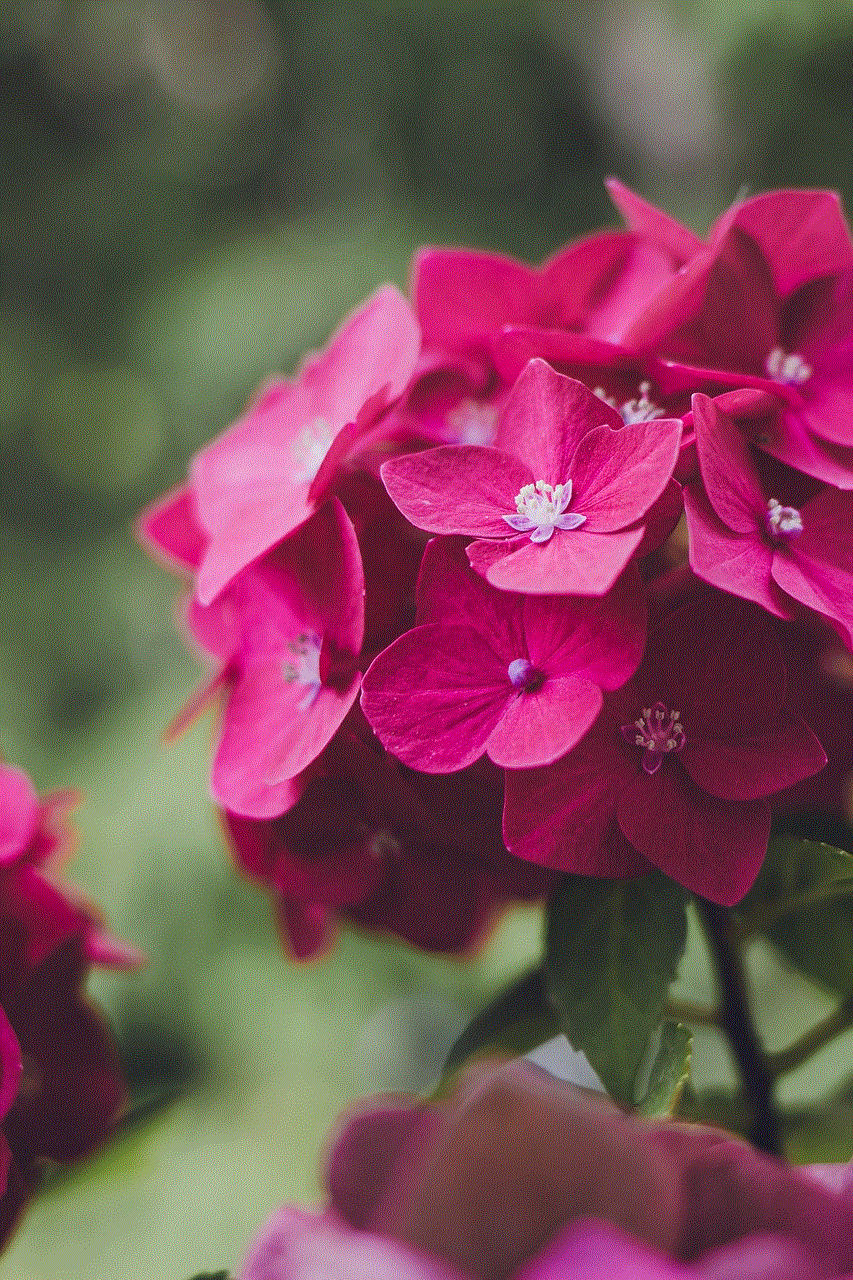
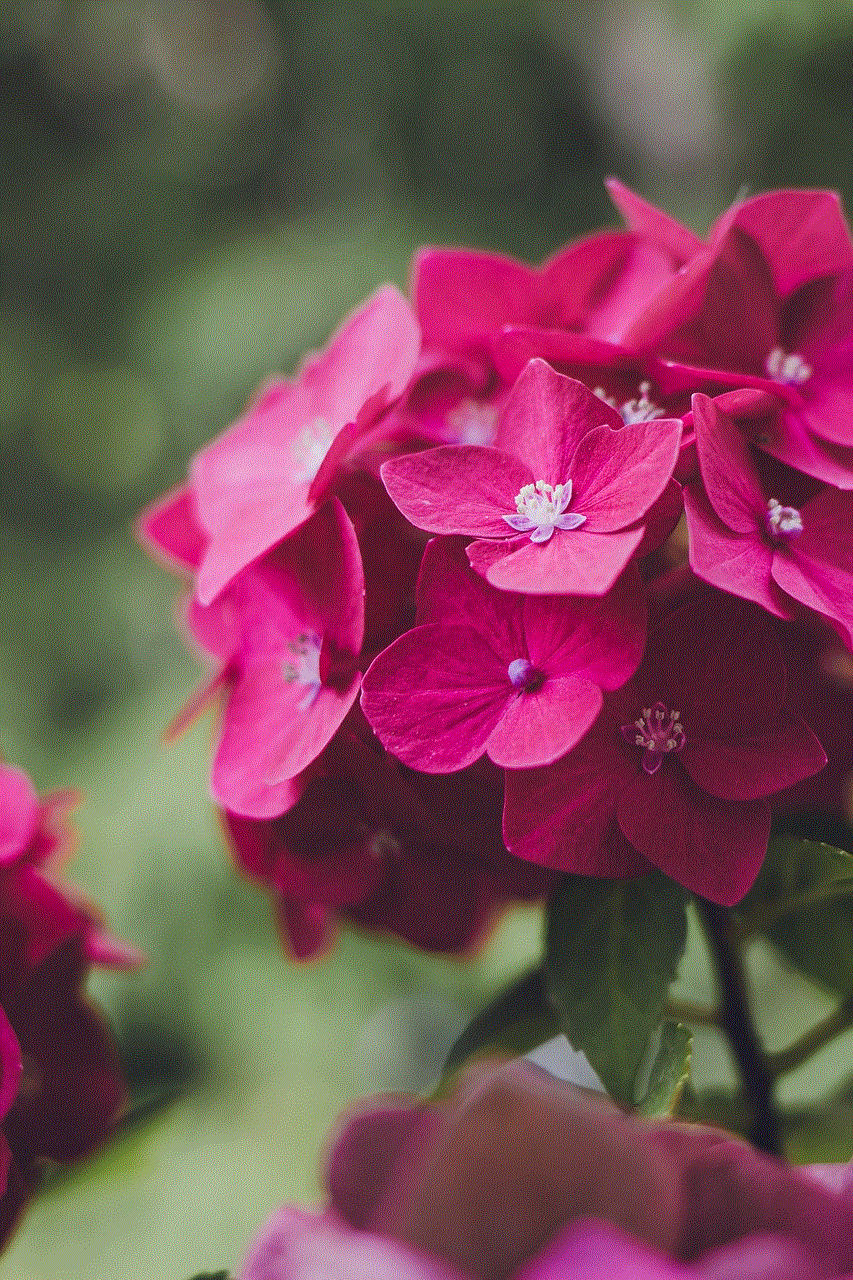
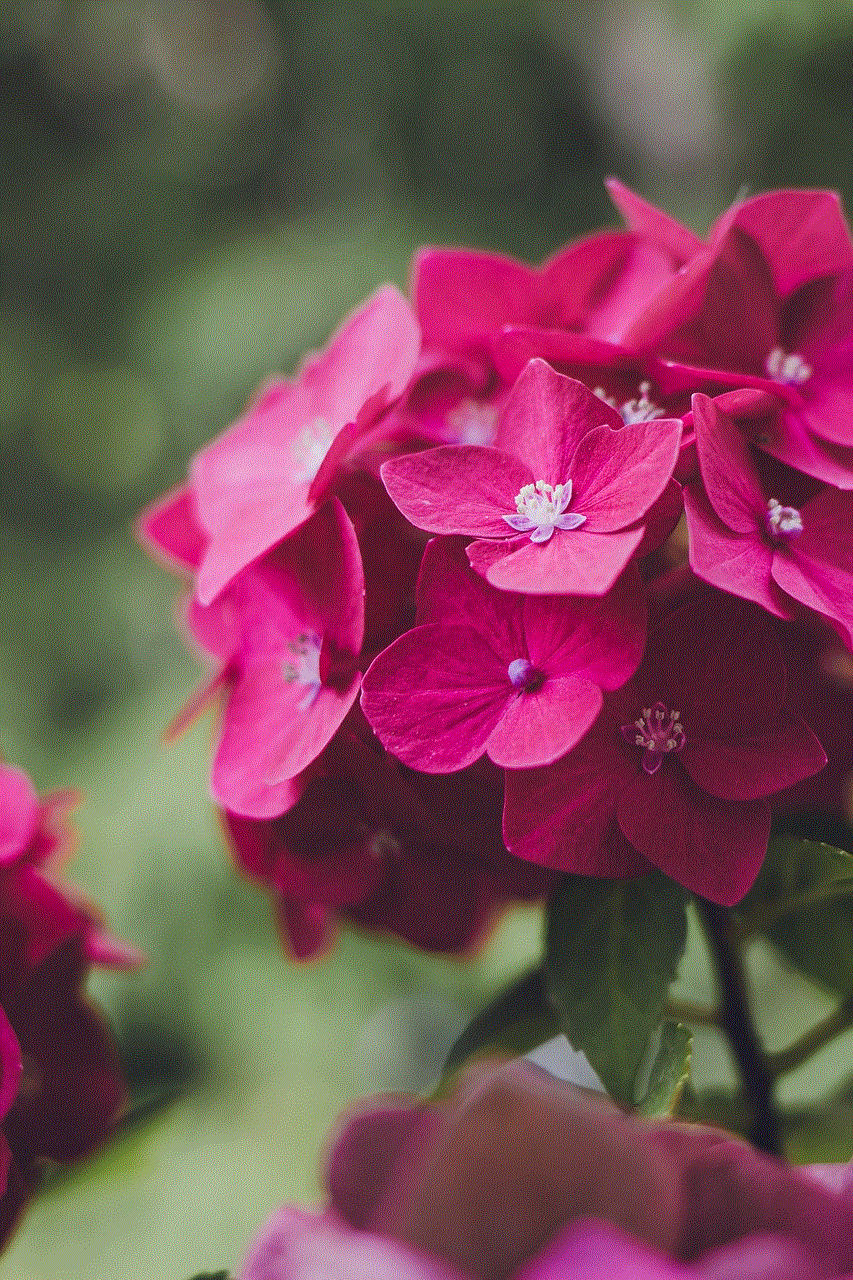
5. Saves Battery Life
With the constant use of smartphones and other devices, battery life can be a concern for many drivers. Distracted driving apps can help extend the battery life of devices by limiting their use while driving. This means that drivers can arrive at their destination with a fully charged phone, which can be especially helpful in case of emergencies.
6. Encourages Responsible Driving Behavior
Distracted driving apps promote responsible driving behavior by discouraging the use of devices while behind the wheel. By limiting the use of devices, these apps encourage drivers to focus on the road and practice safe driving habits. This can help to create a safer driving culture and reduce the number of accidents caused by distracted driving.
Top Distracted Driving Apps
There are numerous distracted driving apps available on the market, each with its own unique features and benefits. Here are some of the top distracted driving apps that are helping to combat this dangerous behavior:
1. LifeSaver
LifeSaver is a popular distracted driving app that uses GPS tracking to detect when a driver is on the road. Once the app detects that the user is driving, it blocks incoming calls and notifications, as well as disables certain features of the device. LifeSaver also offers a rewards system, where users can earn points for safe driving behavior.
2. DriveSafe Mode
DriveSafe Mode is another top-rated distracted driving app that works by disabling certain features of the device while driving. It blocks incoming calls and text messages, as well as restricts access to social media apps. DriveSafe Mode also offers a “Do Not Disturb” mode, which can be activated while driving.
3. AT&T DriveMode
AT&T DriveMode is a free app that is available for both Android and iOS devices. This app works by disabling certain features of the device while driving, including text messaging and social media apps. It also offers a “Parental Alert” feature, where parents can receive notifications when their child is using their device while driving.
4. TrueMotion Family
TrueMotion Family is a comprehensive distracted driving app that not only blocks incoming calls and notifications, but also provides feedback on driving habits. This app offers a “Family Score” feature, where parents can monitor their child’s driving behavior and offer tips for improvement.
5. SafeDrive
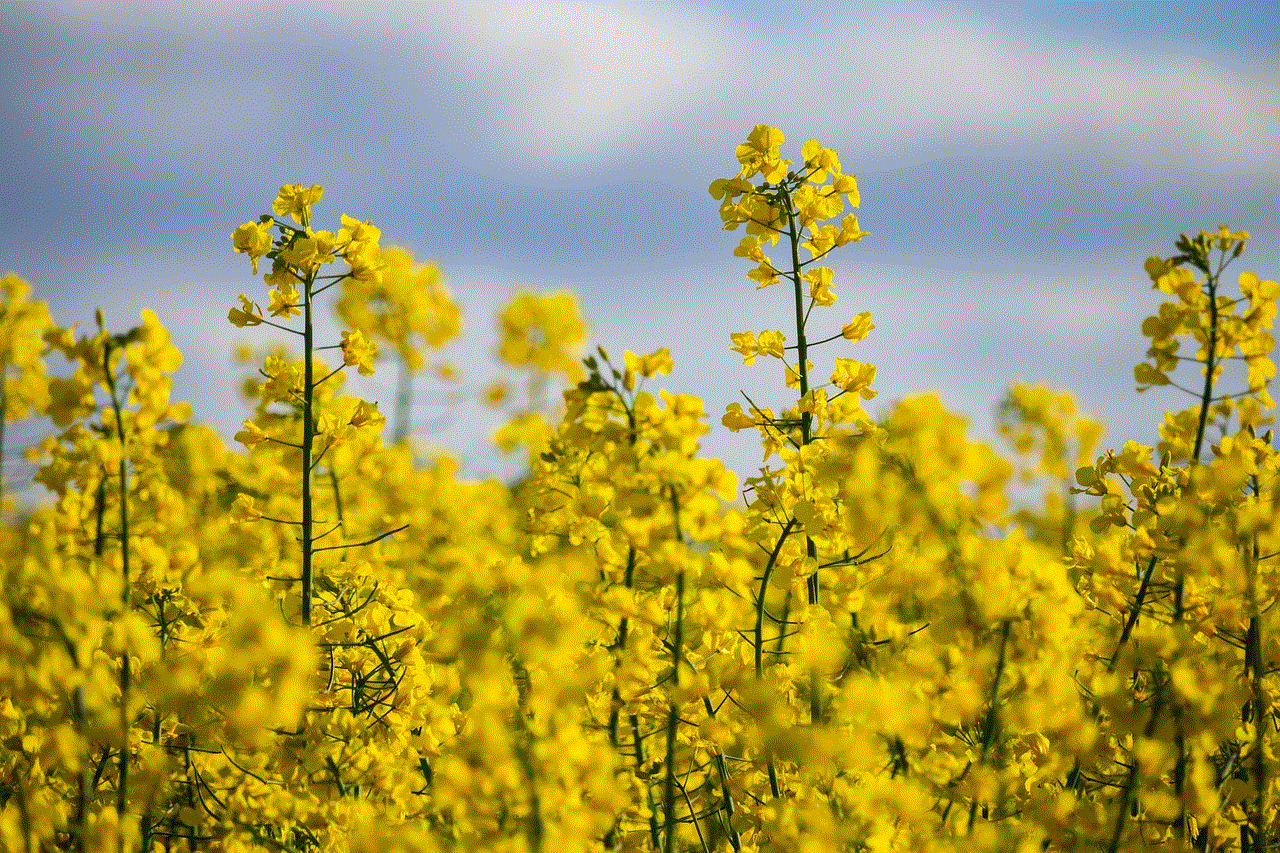
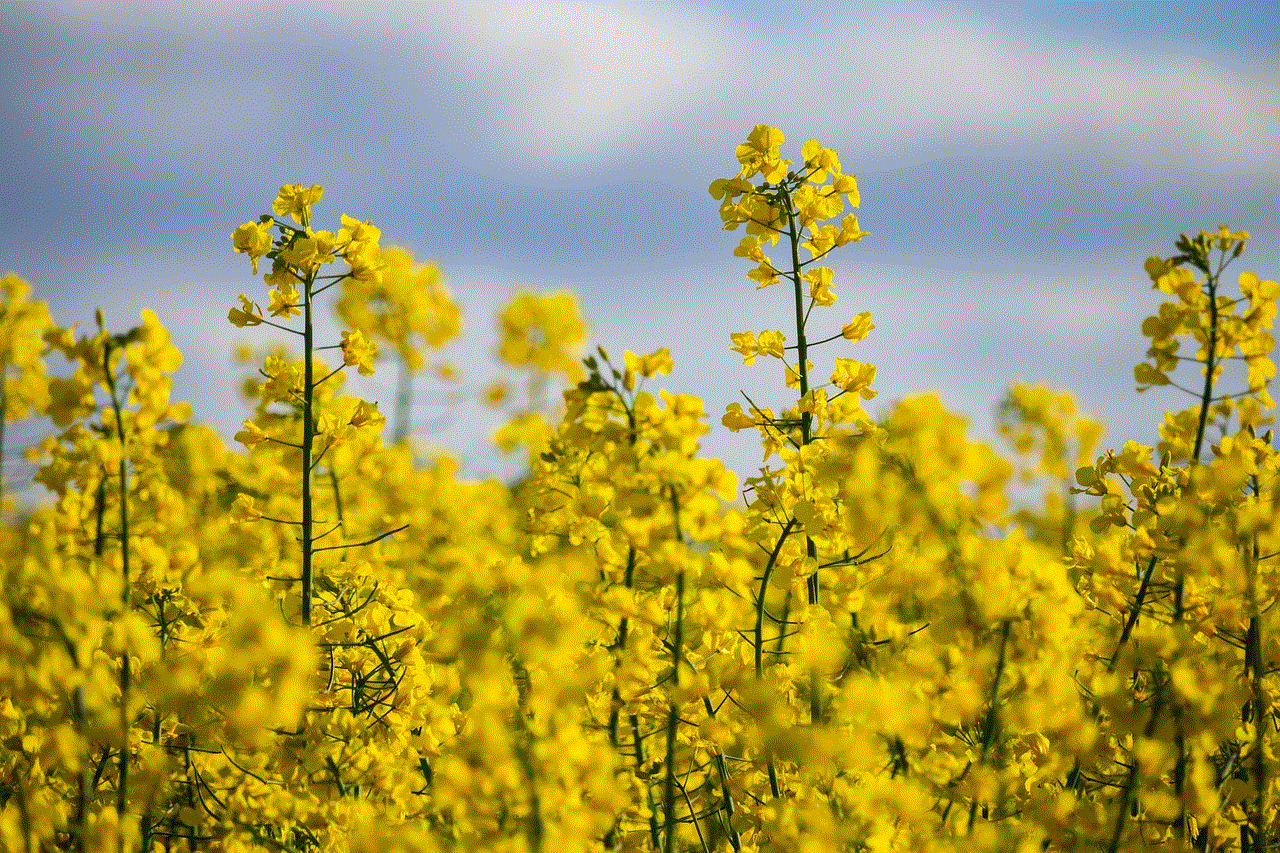
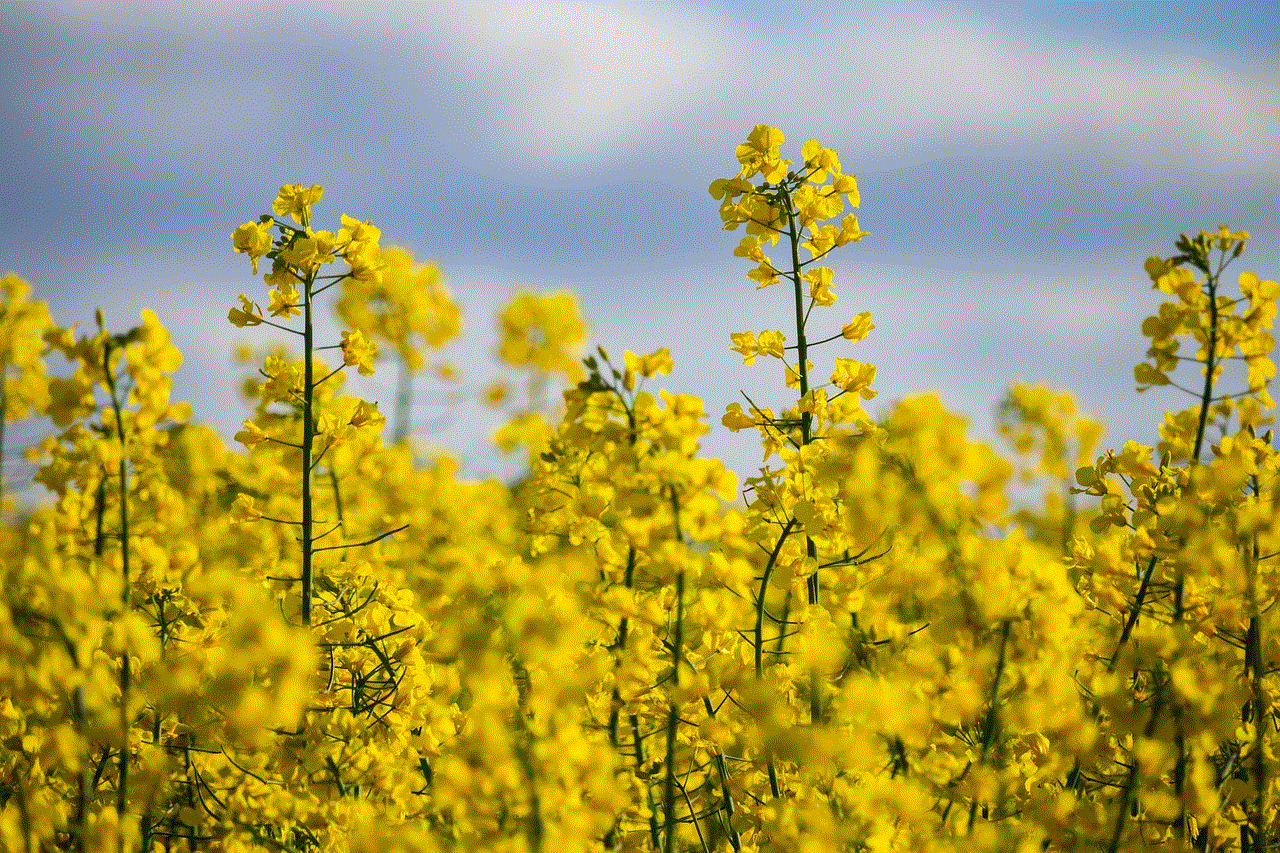
SafeDrive is a unique distracted driving app that uses a game-like interface to encourage safe driving. The app tracks the user’s driving behavior and rewards them with points for every mile driven without using their device. These points can then be redeemed for discounts and other rewards.
In conclusion, distracted driving apps are an effective tool in combating the dangerous behavior of using electronic devices while driving. With their ability to limit or eliminate distractions, these apps are helping to make our roads safer for everyone. Whether you are a parent concerned about your child’s driving habits, or a driver looking to improve your own driving behavior, a distracted driving app can be a valuable tool in promoting safe driving and reducing the number of accidents caused by distracted driving.