pokemon for beginners
Pokemon has been a beloved franchise since its inception in the 1990s. With its colorful creatures, engaging storylines, and addictive gameplay, it has captured the hearts of both young and old fans alike. However, for someone who has never played a Pokemon game before, diving into this world can be overwhelming. With over 800 Pokemon to choose from, complex battling mechanics, and a vast world to explore, it’s easy to feel lost and unsure of where to start. That’s why this article will serve as a guide for beginners to the world of Pokemon, providing tips and tricks to help you catch ’em all and become a Pokemon master.
1. Understand the Basics
Before jumping into the world of Pokemon, it’s essential to understand the basics. Pokemon is a role-playing game where players take on the role of a trainer, capturing and battling creatures called Pokemon. Each Pokemon has unique abilities, strengths, and weaknesses, making them valuable allies in battles. The ultimate goal is to catch and train as many Pokemon as possible, defeating other trainers and gym leaders to become the strongest trainer in the region.
2. Choose Your Starter Pokemon
One of the first decisions you’ll have to make in any Pokemon game is choosing your starter Pokemon. These are the three Pokemon that the game offers you at the beginning, and you can only choose one. The starters usually consist of a grass-type, a fire-type, and a water-type Pokemon. Each one has its advantages and disadvantages, so it’s crucial to consider your options carefully. For beginners, the grass-type Pokemon is recommended as they have a type advantage over the first few gym leaders.
3. Get to Know the Types
As mentioned earlier, each Pokemon has a type, which determines its strengths and weaknesses. There are 18 different types in the Pokemon world, and each one is strong against some types and weak against others. For example, fire-type Pokemon are strong against grass-type Pokemon, but weak against water-type Pokemon. It’s essential to familiarize yourself with the different types and their interactions to develop effective battle strategies.
4. Catch Pokemon
Once you’ve started your journey, it’s time to catch Pokemon. In most Pokemon games, you’ll encounter wild Pokemon in the tall grass, caves, or while surfing on water. To catch a Pokemon, you’ll need to weaken it first by battling it with your own Pokemon. Once its health is low, you can throw a Pokeball to catch it. It’s important to have a variety of Pokemon in your team to cover different types and have a well-rounded team.
5. Train Your Pokemon
Catching a Pokemon is only the first step; you’ll also need to train them to become stronger. Pokemon gain experience points (XP) by battling other Pokemon, and when they reach a certain amount, they level up, becoming more powerful. As they level up, they’ll also learn new moves, making them more versatile in battles. It’s crucial to train your Pokemon regularly to keep up with the increasing difficulty of gym battles and other trainers.
6. Explore the Region
Pokemon games are known for their vast open-world regions, filled with towns, cities, forests, and other exciting locations to discover. As a beginner, it’s essential to take your time and explore the region thoroughly. You’ll find hidden items, rare Pokemon, and even new towns and cities to visit. Exploring also helps you understand the layout of the region, making it easier to navigate later in the game.
7. Battle Gym Leaders
One of the main objectives in any Pokemon game is to defeat gym leaders. These are experienced trainers who specialize in a particular type of Pokemon. To challenge a gym leader, you’ll need to have a team of Pokemon strong against their type. For example, if the gym leader specializes in water-type Pokemon, you’ll need to have grass or electric-type Pokemon in your team. Defeating gym leaders earns you badges, which are necessary to progress through the game.
8. Use the Pokecenter and Pokemart
As you travel through the region, you’ll come across Pokecenters and Pokemarts. The Pokecenter is where you can heal your Pokemon for free, while the Pokemart sells items such as Pokeballs, potions, and other useful items. It’s essential to stock up on these items before embarking on a long journey or challenging a gym leader. The Pokemart also sells TMs (Technical Machines), which are used to teach your Pokemon new moves.
9. Participate in Pokemon Contests
Aside from battling, Pokemon games also offer other activities to engage in, such as Pokemon contests. These are competitions where you can showcase your Pokemon’s beauty, cuteness, smartness, and toughness. Each contest has different categories, and you can earn ribbons for your Pokemon by winning. These ribbons are necessary to enter the Grand Festival, a tournament held at the end of the game.
10. Trade Pokemon with Friends
Pokemon games also offer the option to trade Pokemon with other players. This is a great way to collect rare Pokemon that may not be available in your game. You can trade with friends locally or online, making it easier to complete your Pokedex (a catalog of all the Pokemon in the game). Trading also helps you develop a community with other players and can lead to new friendships.
11. Evolve Your Pokemon
Some Pokemon have the ability to evolve into a more powerful form. Evolution usually occurs when a Pokemon reaches a certain level or when specific conditions are met. Evolved Pokemon have higher stats and may learn new moves, making them valuable assets in battles. It’s important to keep an eye out for Pokemon that can evolve and make sure to level them up accordingly.
12. Have Fun!
Last but not least, the most important tip for beginners is to have fun! Pokemon games are meant to be enjoyed, and there’s no right or wrong way to play. Don’t feel pressured to catch all the Pokemon or have the strongest team. Take your time, explore the region, and enjoy the journey. With each new Pokemon you catch and battle you win, you’ll feel a sense of accomplishment, and that’s what makes Pokemon such a fantastic game for beginners and veterans alike.
In conclusion, Pokemon may seem like a complex world at first, but with these tips and tricks, beginners can easily navigate through it. Remember to understand the basics, choose your starter Pokemon wisely, and explore the region thoroughly. Train your Pokemon, battle gym leaders, and participate in contests. Don’t forget to trade with friends and have fun along the way. With these tips in mind, you’ll become a Pokemon master in no time. So grab your Pokeballs and get ready to catch ’em all!
watch ig story without them knowing
Instagram has become one of the most popular social media platforms, with over 1 billion active users worldwide. One of the most exciting features of Instagram is its story feature, where users can share photos and videos for a 24-hour period. However, sometimes we want to watch someone’s Instagram story without them knowing. Whether it’s your ex, crush, or a celebrity, we all have that one person whose stories we want to see without leaving a trace. In this article, we will discuss different ways to watch Instagram stories without them knowing.



1. Use a Third-Party App
The easiest way to watch someone’s Instagram story without them knowing is by using a third-party app. There are numerous apps available on both iOS and Android that allow you to view Instagram stories without leaving a trace. Some popular options include StorySaver, Story Reposter, and Story Ghost. These apps work by allowing you to log in to your Instagram account and view stories anonymously.
2. Create a Fake Instagram Account
Another way to watch someone’s Instagram story without them knowing is by creating a fake Instagram account. This method may seem a bit extreme, but it is one of the most effective ways to stay anonymous. Create a new account with a fake name, profile picture, and username. Follow the person whose story you want to see and watch their story without them knowing. However, make sure to use a different email address and phone number to avoid getting caught.
3. Use the Airplane Mode Trick
A simple yet effective way to view Instagram stories without leaving a trace is by using the airplane mode trick. Open the Instagram app and wait for the stories to load. Once the stories are loaded, turn on the airplane mode and watch the story. After watching, close the app, and turn off the airplane mode. This trick works because when you watch the story in airplane mode, the app won’t be able to send a notification to the person that you have viewed their story.
4. View the Story Through a Mutual Friend’s Account
If you have a mutual friend with the person whose story you want to see, you can watch it through their account. Ask your friend to take a screenshot of the story and send it to you. This way, you can view the story without leaving a trace on the original account. However, this method is not recommended as it involves depending on someone else, and it may not always work.
5. Use the Incognito Mode
Most browsers have an incognito or private mode, which allows you to browse the internet without leaving a trace. You can use this mode to view Instagram stories without the user knowing. Open the Instagram website in incognito mode, log in to your account, and watch the story. After watching, close the incognito tab, and the user won’t be able to see that you have viewed their story.
6. View the Story on a Desktop
Another way to watch someone’s Instagram story without them knowing is by using a desktop. Open Instagram on a web browser and log in to your account. Click on the story you want to view, and it will open in a new tab. Watch the story and close the tab. This way, the person won’t be able to see that you have viewed their story. However, this method only works for public accounts.
7. Use Instagram Story Downloader
There are many Instagram story downloader tools available online that allow you to save Instagram stories without leaving a trace. These tools work by copying the story’s link and downloading it on your device. You can then view the story without the person knowing. However, this method only works for public accounts and may not be reliable.
8. Watch the Story from a Close Friend’s Account
If you have a close friend who follows the person whose story you want to see, you can ask them to show you the story. This way, you can view the story without the original user knowing. However, this method also involves depending on someone else, and it may not always work.
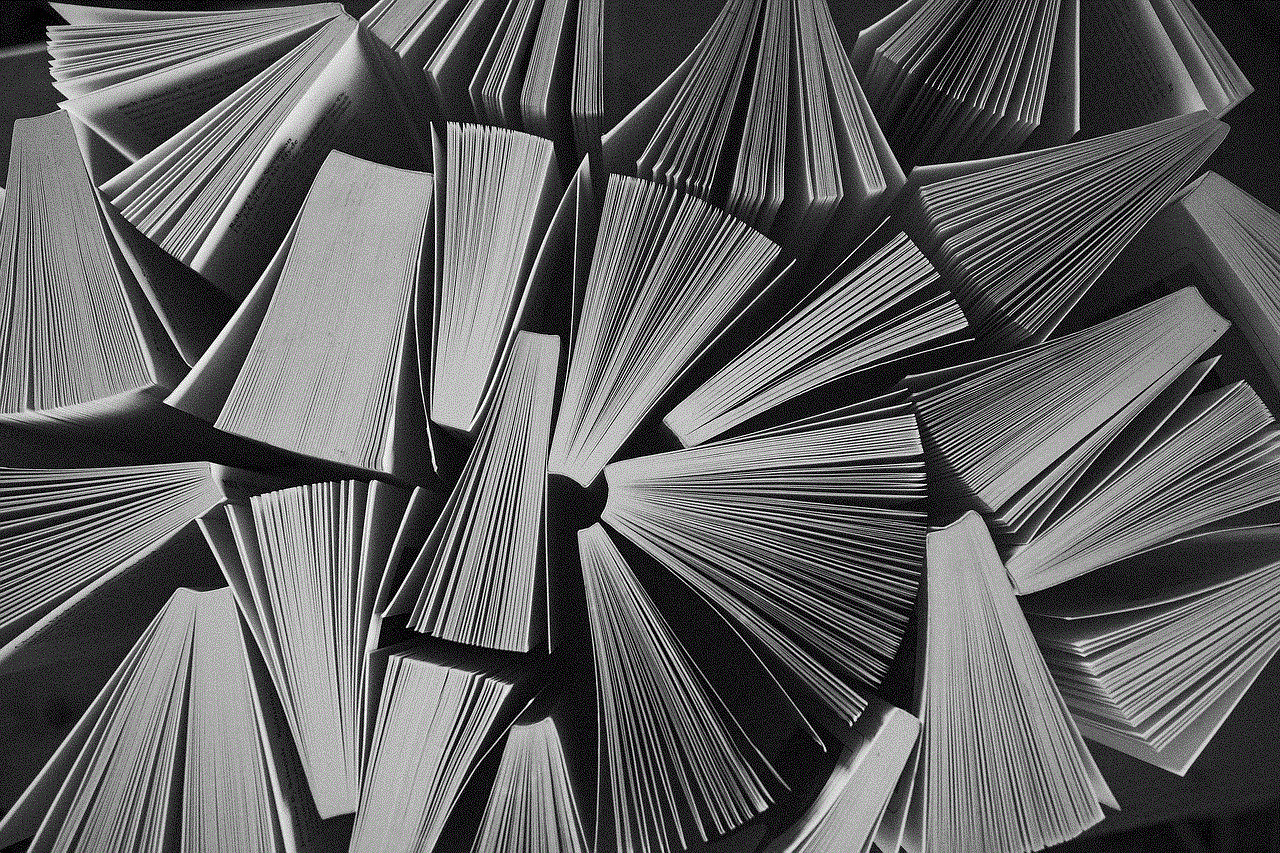
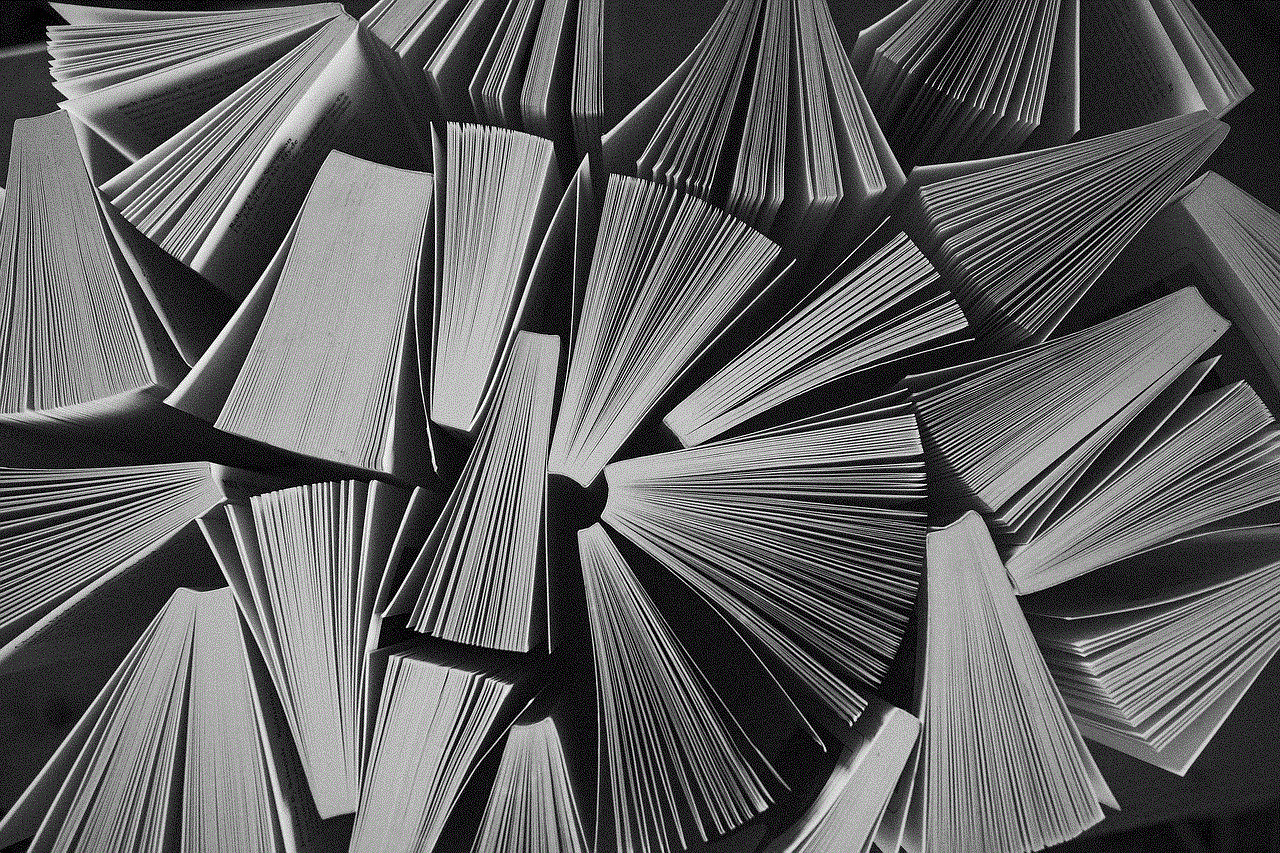
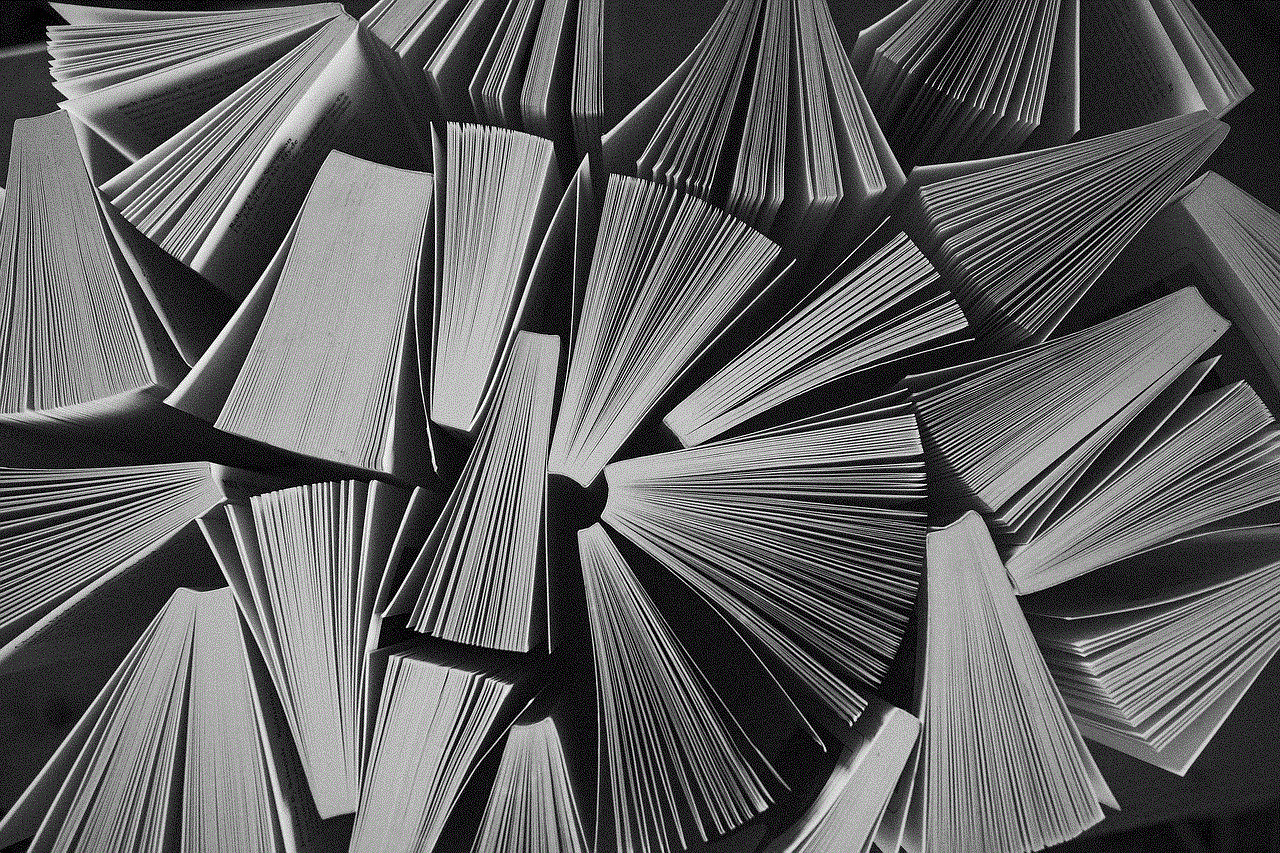
9. Use a VPN
A VPN (Virtual Private Network) is a useful tool that encrypts your internet traffic, making it difficult for anyone to track your activities. You can use a VPN to view Instagram stories without leaving a trace. Connect to a VPN server, open the Instagram app, and watch the story. After viewing, disconnect the VPN, and the person won’t be able to see that you have viewed their story.
10. Mute the Person’s Stories
Lastly, you can mute the person’s stories to view them without leaving a trace. When you mute someone’s stories, their stories won’t appear in your Instagram feed, but you can still view them by going to their profile. This way, you can watch the stories without the person knowing, but you won’t be able to see their stories in your feed.
In conclusion, there are multiple ways to watch someone’s Instagram story without them knowing. However, it is essential to respect people’s privacy and not use these methods to stalk or harass someone. Use these methods responsibly, and always remember to think twice before viewing someone’s story without their knowledge.
how to know if someone paused their location on life360
Life360 is a popular location sharing app that allows users to keep track of their family and friends in real-time. With its advanced features, it has become a go-to app for parents to ensure the safety of their children and for friends to stay connected. However, there are times when users want to have control over their privacy and choose to pause their location on Life360. This can leave family and friends wondering if their loved one has paused their location or if there is some other issue with the app. In this article, we will discuss how to know if someone has paused their location on Life360 and other important aspects of location sharing on the app.
To begin with, let’s understand what pausing location on Life360 means. When a user pauses their location, it stops updating their location on the app, and their last known location is shown to their family and friends. This feature comes in handy when users want some privacy or do not want to share their location for a specific period. However, it can also be misinterpreted as if the user has turned off the app or their phone is switched off. This can cause unnecessary worry and confusion among family members and friends.
The first and most obvious way to know if someone has paused their location on Life360 is to check the app. If the app is showing the last known location of the person and not updating it, then it is safe to assume that they have paused their location. However, there can be some exceptions to this, such as if the person is in an area with poor network coverage or has turned off their phone. In such cases, the app will also show the last known location, so it is essential to check the app frequently to ensure that the person has not resumed their location sharing.
Another way to know if someone has paused their location on Life360 is by checking their status. The app allows users to set their location status as “Active,” “Pausing,” or “Sleeping.” If the person has set their status as “Pausing,” it means they have paused their location. Similarly, if their status is “Sleeping,” it means they have enabled the “Driving Detection” feature, which automatically pauses their location when they are driving. Therefore, checking the status can be a quick way to know if someone has paused their location on Life360.
If the above methods do not work, there are a few other ways to find out if someone has paused their location on Life360. One way is to ask the person directly. While this may seem like an obvious solution, many people hesitate to ask as they do not want to come across as intrusive or nosy. However, if the person has paused their location for a specific reason, they would be more than happy to explain it to their loved ones. Communication is the key to avoiding misunderstandings and maintaining healthy relationships, so do not shy away from asking if you are concerned about someone’s location on Life360.
If asking directly is not an option, there are some indirect ways to find out if someone has paused their location on Life360. One way is to check their social media posts or stories. If the person has shared their location on social media, it can give an idea of their whereabouts. However, this method can be unreliable as people do not always share their accurate location on social media. Another way is to check their phone’s location settings. If the person has turned off the location services on their phone, it will reflect on the app, and their location will not be updated.
Apart from these methods, there are a few signs that can indicate if someone has paused their location on Life360. One of the most common signs is a sudden drop in battery life. When someone pauses their location, the app stops updating their location, which can result in a significant drop in battery usage. Similarly, if the person’s phone is switched off or out of network coverage, the app will also show their last known location, which can cause a drop in battery life. Therefore, it is essential to consider these factors before jumping to conclusions.



In some cases, it may not be possible to know if someone has paused their location on Life360. This can happen if the person has uninstalled the app or has turned off their phone. In such situations, it is crucial to keep calm and not panic. The app is designed to update the location as soon as the person turns on their phone or reinstalls the app. If the person is unreachable for an extended period and their location is not updating, it is advisable to reach out to their emergency contacts or contact the authorities if necessary.
In conclusion, Life360 is an excellent app for keeping track of your loved ones’ location in real-time. However, it is essential to understand that people have different reasons for pausing their location, and it is not always an indication of something wrong. Instead of making assumptions, it is best to communicate and ask the person directly if you are concerned about their location. Additionally, keeping a check on the app, their status, and their social media can also give an idea of their whereabouts. Remember, respecting someone’s privacy is equally important, and it is essential to strike a balance between staying connected and giving space to your loved ones.