how to clean your iphone from spyware
In today’s digital age, our smartphones have become an essential part of our lives. They hold a wealth of personal and sensitive information, making them a prime target for hackers and cybercriminals. Spyware is one of the most common forms of malware that can infect our smartphones, including iPhones. It is a type of software that secretly collects and transmits information about the user’s activities without their knowledge or consent. If your iPhone has been infected with spyware, it can compromise your privacy and security. In this article, we will discuss how to clean your iPhone from spyware and protect it from future attacks.
1. How Do You Know if Your iPhone Has Spyware?
Before we dive into the methods of cleaning spyware from your iPhone, it is crucial to understand the signs of a spyware infection. The following are some of the common symptoms that may indicate the presence of spyware on your device:
– Unusual battery drain: Spyware can consume a significant amount of your phone’s resources, leading to faster battery draining.
– Strange pop-ups and ads: If you notice an increase in pop-up ads and banners on your iPhone, it could be a sign of spyware.
– Slow performance: Spyware can slow down your device by running in the background and consuming resources.
– Data usage: Spyware typically sends data to its source, which can result in an increase in your data usage.
– Suspicious activity: If you notice any unauthorized changes to your device’s settings, such as the appearance of unknown apps or new contacts, it could be due to spyware.
If you experience any of these symptoms, it is essential to take action immediately to prevent further damage to your device and privacy.
2. Update Your iPhone’s Operating System
The first step in cleaning your iPhone from spyware is to ensure that your device is running the latest version of iOS. Apple regularly releases software updates to fix security vulnerabilities and bugs that could be exploited by spyware and other malware. To check for updates, go to Settings > General > Software Update. If an update is available, download and install it on your device.
3. Scan Your iPhone for Spyware
There are several anti-spyware apps available in the App Store that can help you detect and remove spyware from your iPhone. Some popular options include Avira Mobile Security, McAfee Mobile Security, and Lookout Mobile Security. These apps use advanced scanning techniques to detect any malicious software on your device. Download and install one of these apps, then run a full scan of your iPhone to check for any spyware. If the app detects any threats, follow the instructions to remove them from your device.
4. Reset Your iPhone
If the above methods do not work, you may need to reset your iPhone to its factory settings. This will erase all data and apps on your device, including any spyware. Before you proceed with this method, make sure to back up your data to iCloud or iTunes. To reset your iPhone, go to Settings > General > Reset > Erase all Content and Settings. Follow the prompts to complete the process.
5. Reinstall Apps from Trusted Sources
Spyware often enters our devices through malicious apps. To prevent this, make sure to download apps only from trusted sources, such as the App Store. Avoid downloading apps from third-party app stores or websites, as they may contain malicious software.
6. Change Your Passwords
After cleaning your iPhone from spyware, it is crucial to change all your passwords, including your Apple ID, email accounts, and social media accounts. This will ensure that the spyware does not have access to your personal information and cannot continue to monitor your activities.
7. Enable Two-Factor Authentication
Enabling two-factor authentication (2FA) adds an extra layer of security to your accounts. It requires you to enter a unique code, usually sent to your phone, in addition to your password, to log in to your accounts. This makes it difficult for hackers to access your accounts, even if they have your password.
8. Avoid Public Wi-Fi Networks
Public Wi-Fi networks are a breeding ground for hackers and cybercriminals. Avoid connecting to these networks, as they can easily intercept your data and install spyware on your device. If you must use public Wi-Fi, consider using a virtual private network (VPN) to encrypt your internet traffic and protect your data.
9. Be Cautious of Suspicious Messages and Links
Spyware can also enter your device through malicious links and messages. Be cautious of any messages from unknown senders, especially those with suspicious links. Avoid clicking on these links, as they could lead to the installation of spyware on your device.



10. Monitor Your Device’s Activity
It is essential to regularly monitor your iPhone’s activity to detect any suspicious behavior. Check your battery usage, data usage, and app permissions to see if there are any unusual activities. If you notice any, it could be a sign of a spyware infection.
In conclusion, spyware is a serious threat to the security and privacy of our iPhones. If you suspect that your device has been infected with spyware, follow the steps mentioned above to clean your device. It is also crucial to take preventive measures, such as keeping your device’s software up to date, downloading apps from trusted sources, and avoiding public Wi-Fi networks, to protect your iPhone from future spyware attacks. Remember to always be vigilant and cautious when using your iPhone to prevent any potential security breaches.
auto catch pokemon go
Pokemon Go is an immensely popular augmented reality mobile game developed by Niantic in collaboration with The Pokemon Company. The game took the world by storm when it was released in 2016 and has since become a cultural phenomenon. Millions of players around the world have been trying to catch all the Pokemon and become the ultimate Pokemon master. However, with over 800 Pokemon to catch, it can be a daunting task for players to catch them all. This is where the concept of “auto catching” comes in.
Auto catching in Pokemon Go refers to the use of third-party tools or apps to automatically catch Pokemon without the need for manual input from the player. This has been a controversial topic in the Pokemon Go community, with some players supporting it while others see it as cheating. In this article, we will take a deep dive into the world of auto catching in Pokemon Go and discuss its pros and cons.
The concept of auto catching is not new in the world of gaming. In fact, it has been around for a long time and is commonly used in other games such as MMOs (Massively Multiplayer Online games). However, in Pokemon Go, auto catching has gained a lot of attention due to the nature of the game and its popularity. The game requires players to physically move around in the real world to catch Pokemon, which can be a time-consuming and tiring process. Auto catching, therefore, seems like a convenient and easy way to catch Pokemon without having to spend hours walking around.
One of the main reasons why players use auto catching in Pokemon Go is to save time. As mentioned earlier, catching all the Pokemon in the game can be a daunting task, especially for players who have busy schedules. Auto catching allows players to catch Pokemon while they are doing other things, such as working or studying. This way, they can still make progress in the game without having to spend a lot of time on it.
Another benefit of auto catching is that it increases the chances of catching rare and elusive Pokemon. In Pokemon Go, certain Pokemon are harder to find and catch than others. These rare Pokemon can be frustrating to catch, and players may spend hours searching for them with no luck. With auto catching, players can set the tool to target specific Pokemon, increasing the chances of catching them. This is especially useful for players who live in areas with a low spawn rate of rare Pokemon.
Auto catching also helps players with physical disabilities or limitations to play the game. As Pokemon Go requires players to move around in the real world, it can be challenging for those with physical disabilities to play the game. With auto catching, these players can still enjoy the game and catch Pokemon without having to leave their homes.
Despite its benefits, auto catching has received a lot of criticism from the Pokemon Go community. Many players see it as cheating and against the spirit of the game. The use of third-party tools and apps is also against the game’s terms of service, and players who get caught using them risk getting their accounts banned. This has led to heated debates and discussions among players, with some arguing that auto catching is necessary for players who cannot spend a lot of time on the game, while others believe that it goes against the core principle of the game.
Another issue with auto catching is that it takes away the sense of accomplishment that comes with catching Pokemon. In Pokemon Go, players have to work hard and put in effort to catch rare and powerful Pokemon. With auto catching, this sense of accomplishment is lost, as players can easily catch these Pokemon without much effort. This can make the game less enjoyable for some players, as the thrill of catching rare Pokemon is an integral part of the game.
Moreover, auto catching can also lead to unfair advantages in the game. As mentioned earlier, the use of third-party tools and apps is against the game’s terms of service, and players who use them risk getting their accounts banned. However, some players still use these tools, giving them an unfair advantage over other players who play the game without them. This can lead to an imbalance in the game and can be frustrating for players who are trying to catch Pokemon without the use of auto catching.
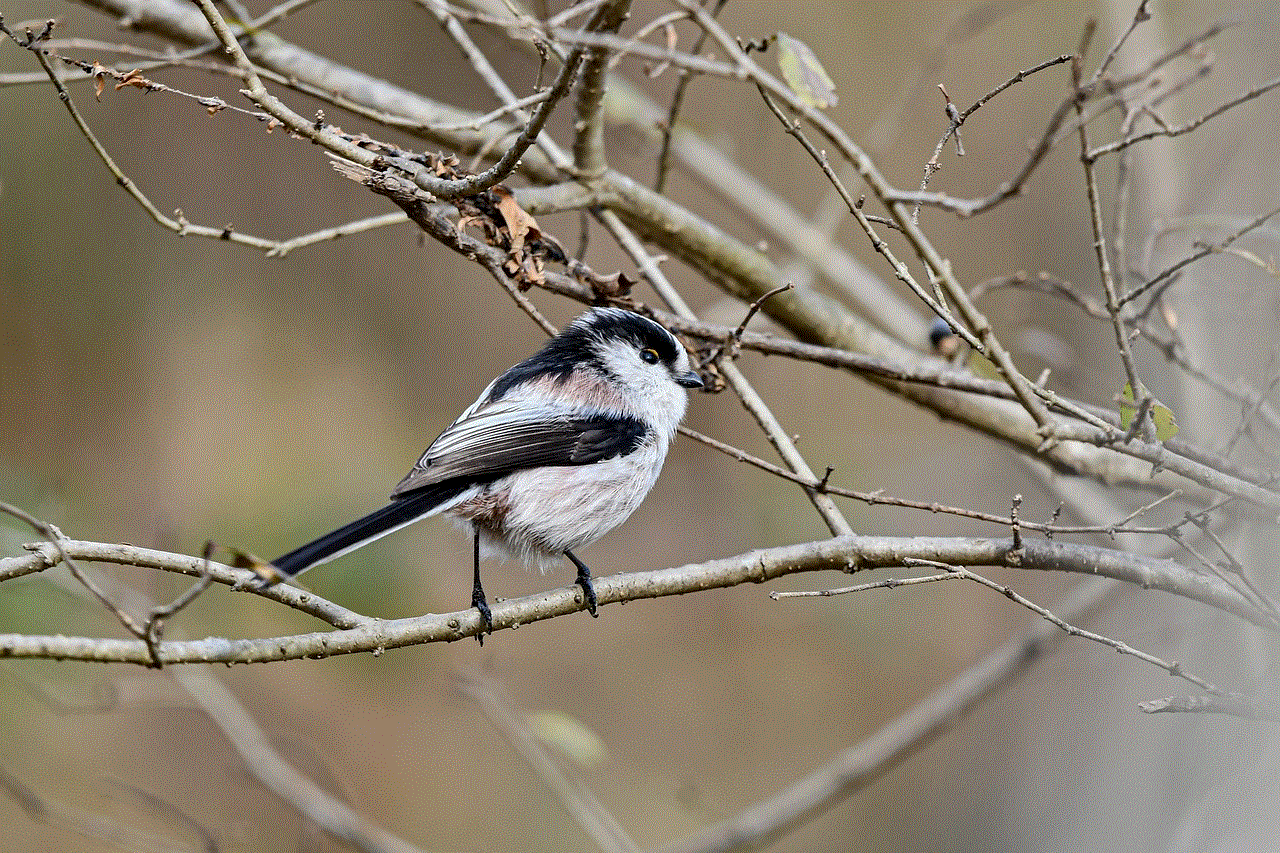
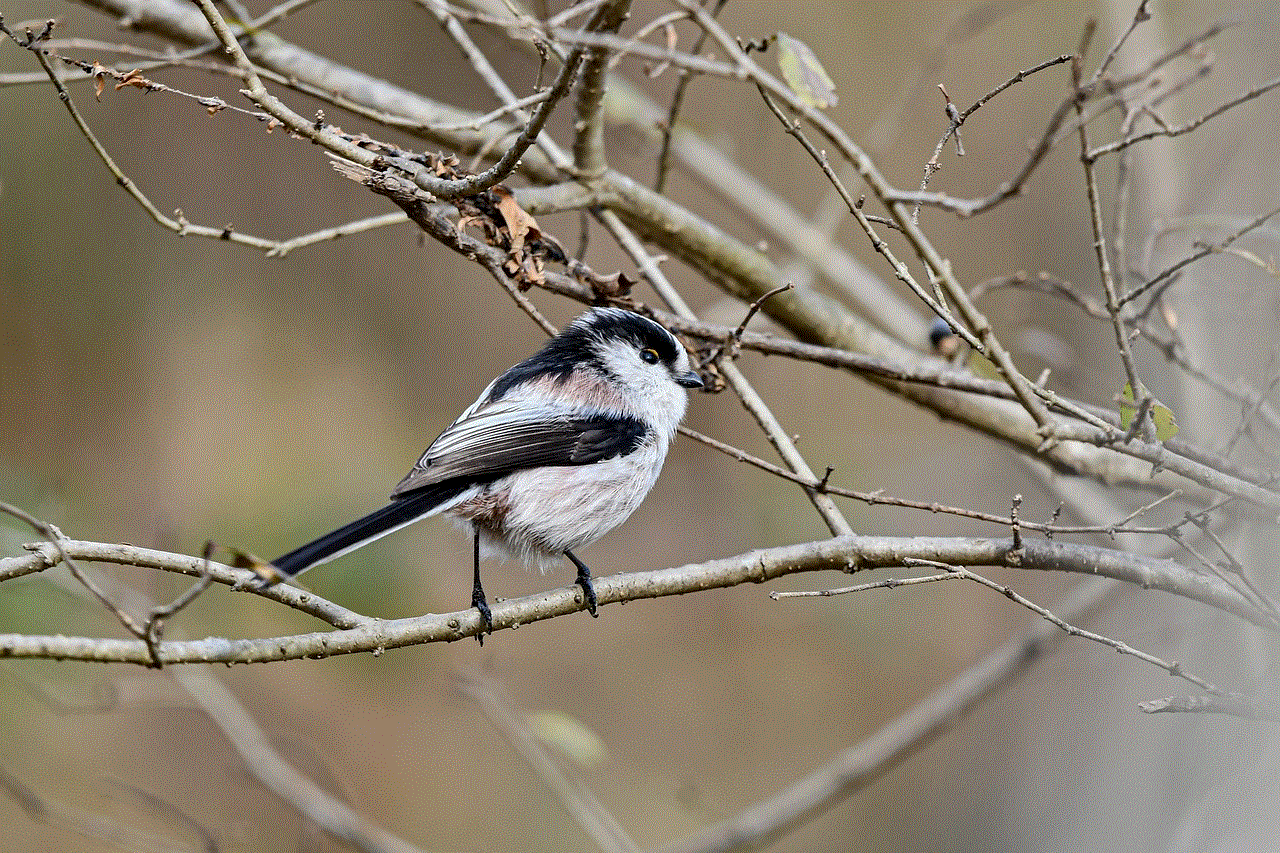
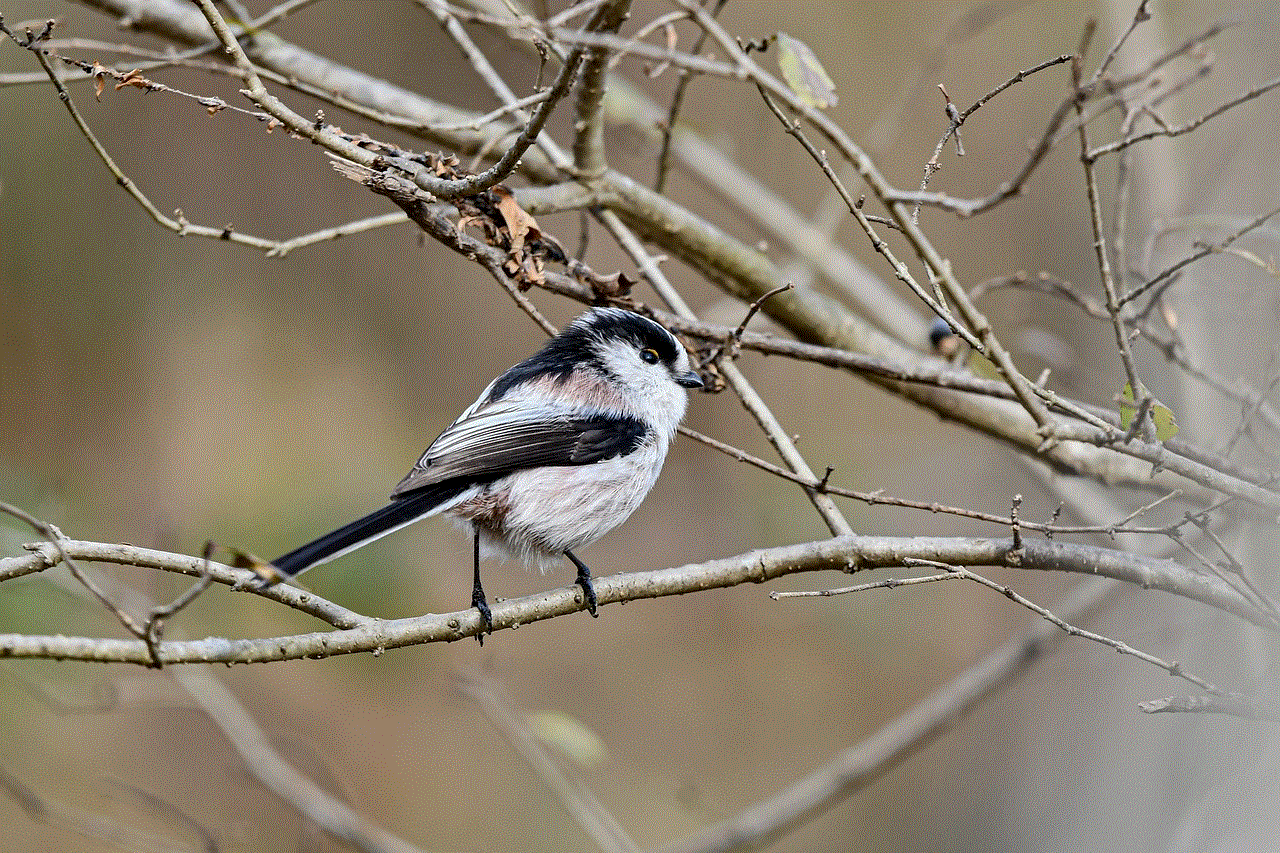
In conclusion, auto catching in Pokemon Go is a controversial topic that has divided the game’s community. While it has its benefits, such as saving time and increasing the chances of catching rare Pokemon, it also has its drawbacks, including taking away the sense of accomplishment and creating an imbalance in the game. Whether or not auto catching is considered cheating is still up for debate, but one thing is for sure – it has changed the way the game is played and has become a hot topic among players. As the game continues to evolve, it will be interesting to see how the concept of auto catching will be addressed by Niantic and The Pokemon Company.
my verizon usage text messages
As the world becomes increasingly interconnected, staying connected through mobile devices has become an essential part of our daily lives. With the rise of smartphones and mobile data plans, people are constantly checking their usage to ensure they don’t exceed their limits and incur additional charges. In the United States, one of the largest mobile service providers is Verizon, and many customers rely on their services for their communication needs. In this article, we will delve into the topic of Verizon usage text messages and explore how customers can track and manage their usage.
Verizon is a telecommunications company that provides wireless services to millions of customers across the United States. One of their most popular services is their mobile data plans, which includes text messaging as a form of communication. With the rise of messaging apps like WhatsApp and iMessage, some may question the relevance of text messages. However, text messaging remains a preferred method of communication for many people, making it an essential part of Verizon’s services.
For Verizon customers, keeping track of their text message usage is crucial to avoid any unexpected charges on their monthly bill. Fortunately, Verizon provides several ways for customers to monitor their text message usage. The most convenient way is through the My Verizon app, which is available for both Android and iOS devices. This app allows customers to view their usage in real-time and also provides detailed information on how the messages were sent (i.e., via SMS or MMS). Customers can also set up alerts to notify them when they are close to reaching their limit.
Another way to monitor text message usage is through the My Verizon website. Customers can log in to their account and access their usage details, including the number of messages sent and received, the date and time they were sent, and the phone numbers involved. This method is especially useful for those who prefer to manage their account through a computer rather than a mobile app.
In addition to these methods, Verizon also offers a text messaging usage calculator on their website. This tool allows customers to estimate how many messages they have sent and received in a given billing cycle. By entering the number of messages sent and received per day, customers can get an idea of their overall usage and make necessary adjustments to their plan if needed.
One of the most significant advantages of Verizon’s text messaging services is the ability to send and receive messages internationally. While some carriers charge extra fees for international messaging, Verizon offers this service as part of their plans. However, it’s essential to note that sending messages to international numbers may incur additional charges, so customers should be mindful of this when communicating with friends and family overseas.
For those who are heavy text message users, Verizon offers unlimited messaging plans, which include unlimited texts to both domestic and international numbers. While these plans may come at a higher cost, they provide peace of mind to customers who don’t want to worry about their usage. Additionally, Verizon also offers shared data plans, which allow multiple devices on the same account to use a shared pool of data and messaging services. This option is ideal for families or groups who want to save on their monthly bill while still having access to unlimited messaging.
Apart from tracking usage, Verizon also allows customers to manage their messaging services through parental controls. This feature is especially useful for parents who want to monitor and restrict their child’s text messaging usage. By setting limits and restrictions, parents can ensure their child is using their device responsibly and within their set limits.
In addition to managing text message usage, the My Verizon app and website also provide customers with the option to view and pay their bills, upgrade their plans, and change their services. This level of convenience makes it easy for customers to keep track of their usage and make necessary changes to their account at their fingertips.
While text messaging is a convenient form of communication, it’s essential for customers to be mindful of their usage to avoid unnecessary charges. Verizon’s user-friendly tools and features make it easy for customers to monitor and manage their text messaging usage effectively. By staying on top of their usage, customers can ensure they are getting the most out of their Verizon services without any surprises on their monthly bill.



In conclusion, Verizon’s text messaging services are an integral part of their mobile data plans, and it’s essential for customers to monitor their usage regularly. With the various tools and features provided by Verizon, customers can easily track and manage their text message usage to avoid any unexpected charges. Whether it’s through the My Verizon app, website, or parental controls, customers have the flexibility and control to manage their messaging services according to their needs. As technology continues to advance, it’s safe to say that Verizon will continue to provide reliable and efficient text messaging services to keep their customers connected.