where to find people to play games with
# Where to Find People to Play Games With
In the age of digital connectivity, finding people to play games with has never been easier. Whether you are an avid gamer looking to join a community, a casual player wanting to find friends to enjoy some multiplayer fun, or someone who’s just curious about gaming, there are numerous platforms and methods to connect with like-minded individuals. This article will explore various avenues where you can find people to play games with, from online platforms to local communities, and everything in between.
## 1. Online Gaming Platforms
One of the most straightforward ways to find people to play games with is through online gaming platforms. Websites and services like Steam, Xbox Live, PlayStation Network, and Epic Games Store not only allow you to purchase and download games but also provide a framework for social interaction. These platforms often feature friend lists, chat functions, and matchmaking systems that help you connect with other players easily.
### Steam
Steam, one of the largest digital distribution platforms for PC gaming, boasts a massive community of gamers. You can join groups based on your gaming preferences, participate in forums, and find friends through the platform’s friend recommendation system. Additionally, Steam has a feature called “Looking for Group” that allows players to post requests to find others for specific games or activities.
### Xbox Live and PlayStation Network
Both Xbox Live and PlayStation Network offer similar features tailored to console gamers. You can create a profile, add friends, and join parties to play games together. These networks also have robust matchmaking systems that help you find players with similar skill levels, ensuring a more enjoyable gaming experience.
## 2. Social Media and Gaming Communities
Social media platforms have become a hub for gamers to connect. Facebook, Twitter, Reddit, and Discord are excellent places to find gaming groups, forums, and communities dedicated to specific games or genres.
### Facebook Groups
There are numerous Facebook groups focused on gaming where you can find players for almost any game. Simply search for groups related to your favorite titles or genres. Joining these groups allows you to post requests for teammates or find ongoing games that need players.
Reddit is home to countless gaming communities, with subreddits dedicated to virtually every game imaginable. Subreddits like r/gaming, r/truegaming, and game-specific subreddits often have threads where users seek out teammates or discuss gameplay strategies. You can also find “Looking for Group” threads where players post their availability and game preferences.
### Discord
Discord has emerged as one of the most popular platforms for gamers. It allows you to create or join servers dedicated to specific games, genres, or gaming communities. Within these servers, you can chat via text or voice, making it easy to coordinate gaming sessions. Many servers also have channels specifically for finding players, making it convenient to connect with others.
## 3. Local Gaming Events and Meetups
For those who prefer in-person interactions, local gaming events and meetups can be a great way to meet fellow gamers. These gatherings range from casual meetups in cafes to larger gaming conventions.
### Gaming Conventions
Events like PAX, E3, and Comic-Con attract gamers from all walks of life. Attending these conventions gives you the opportunity to meet people who share your interests, try out new games, and participate in tournaments. Many conventions also have dedicated areas for tabletop gaming, where you can join others for board games, card games, and role-playing games.
### Local Game Stores
Many local game stores host weekly or monthly gaming nights. These events often focus on tabletop games, card games, or even video game tournaments. Visiting your local game store not only supports small businesses but also allows you to meet fellow gamers in your area.
### Meetup.com
Meetup.com is a platform designed to help people find local groups based on shared interests. You can search for gaming-related meetups in your area, whether you’re looking for board game nights, video game tournaments, or casual hangouts with fellow gamers.
## 4. Online Forums and Game-Specific Websites
In addition to social media, various online forums and websites cater to specific games or gaming genres. These platforms often have dedicated sections for finding players.
### GameFAQs and IGN
Websites like GameFAQs and IGN have forums where players can discuss strategies, share tips, and find others to play with. Many games have dedicated threads where users can post their availability and game preferences.
### Specialized Game Communities
Some games have their own dedicated websites and forums. For example, MMORPGs like World of Warcraft or Final Fantasy XIV have extensive communities where players can find guilds or groups to join. Participating in these communities can enhance your gaming experience and help you make lasting connections.
## 5. Finding Local Players
If you prefer to play games locally, there are several ways to find players in your area. Whether it’s through community centers, universities, or local events, there are opportunities to connect with fellow gamers.
### Community Centers and Libraries
Many community centers and public libraries host game nights or tournaments. These events are often free or low-cost and provide a welcoming environment for gamers of all ages. Check with your local community center or library to see if they have any upcoming events.
### College and University Gaming Clubs
If you’re a student, consider joining your college or university’s gaming club. These clubs often organize events, tournaments, and casual game nights, making it easy to meet fellow gamers on campus. Even if you’re not a student, many universities welcome community members to participate in their gaming events.
## 6. Streaming and Content Creation Platforms
Streaming platforms like Twitch and YouTube have transformed how gamers connect with each other. These platforms not only allow gamers to showcase their skills but also foster community interaction.
### Twitch



Twitch is a live streaming platform that allows gamers to broadcast their gameplay. Many streamers have dedicated communities that participate in chat, discuss strategies, and even play together. By following your favorite streamers, you can often find opportunities to join them in games or participate in community events.
### YouTube Gaming
YouTube Gaming is another platform where gamers can connect. Many gaming channels host live streams or gaming events that involve viewer participation. Engaging with these channels can lead to opportunities to find fellow gamers to play with.
## 7. Mobile Gaming Communities
With the rise of mobile gaming, finding players on smartphones and tablets has become increasingly popular. Many mobile games feature built-in social features that make it easy to connect with others.
### In-Game Friend Systems
Many mobile games, such as Clash of Clans and Among Us, have built-in friend systems that allow you to connect with other players. You can send friend requests, join clans, and participate in multiplayer activities with your friends.
### Mobile Gaming Forums
Similar to PC and console gaming, there are forums and communities dedicated to mobile gaming. Websites like TouchArcade and mobile gaming subreddits often have threads where players seek others to play with.
## 8. Online Dating for Gamers
In a world where gaming is becoming a mainstream hobby, there are even dating platforms tailored for gamers. Websites and apps like GamerDating and LFGdating cater specifically to individuals looking to connect with fellow gamers for friendship or romance.
### GamerDating
GamerDating allows you to create a profile highlighting your gaming interests and preferences. You can search for potential matches based on shared gaming experiences and interests. This can be a fun way to meet people who understand your passion for gaming.
### LFGdating
LFGdating (Looking for Group) is a dating platform specifically for gamers. It connects you with others who are looking for gaming partners, whether for casual play or more serious relationships. The platform fosters a sense of community among gamers and allows you to find others who share your interests.
## 9. Game-Specific Matchmaking Services
For certain games, there are dedicated matchmaking services that help players find others to team up with. These services often focus on competitive games where teamwork is essential.
### Discord Bots
Many Discord servers utilize bots that facilitate matchmaking for competitive games like League of Legends or Overwatch. These bots can help you find teammates based on your skill level, game preferences, and availability.
### Websites and Apps
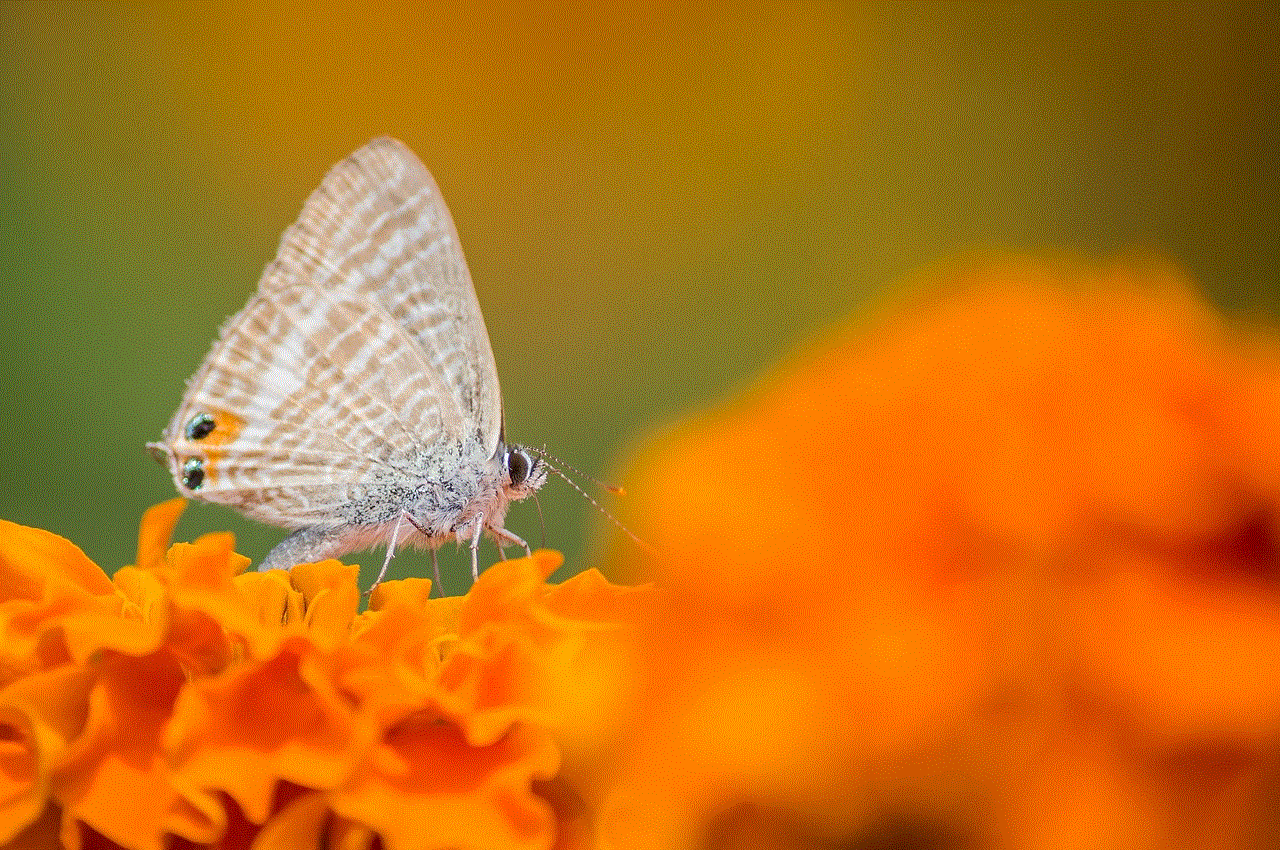
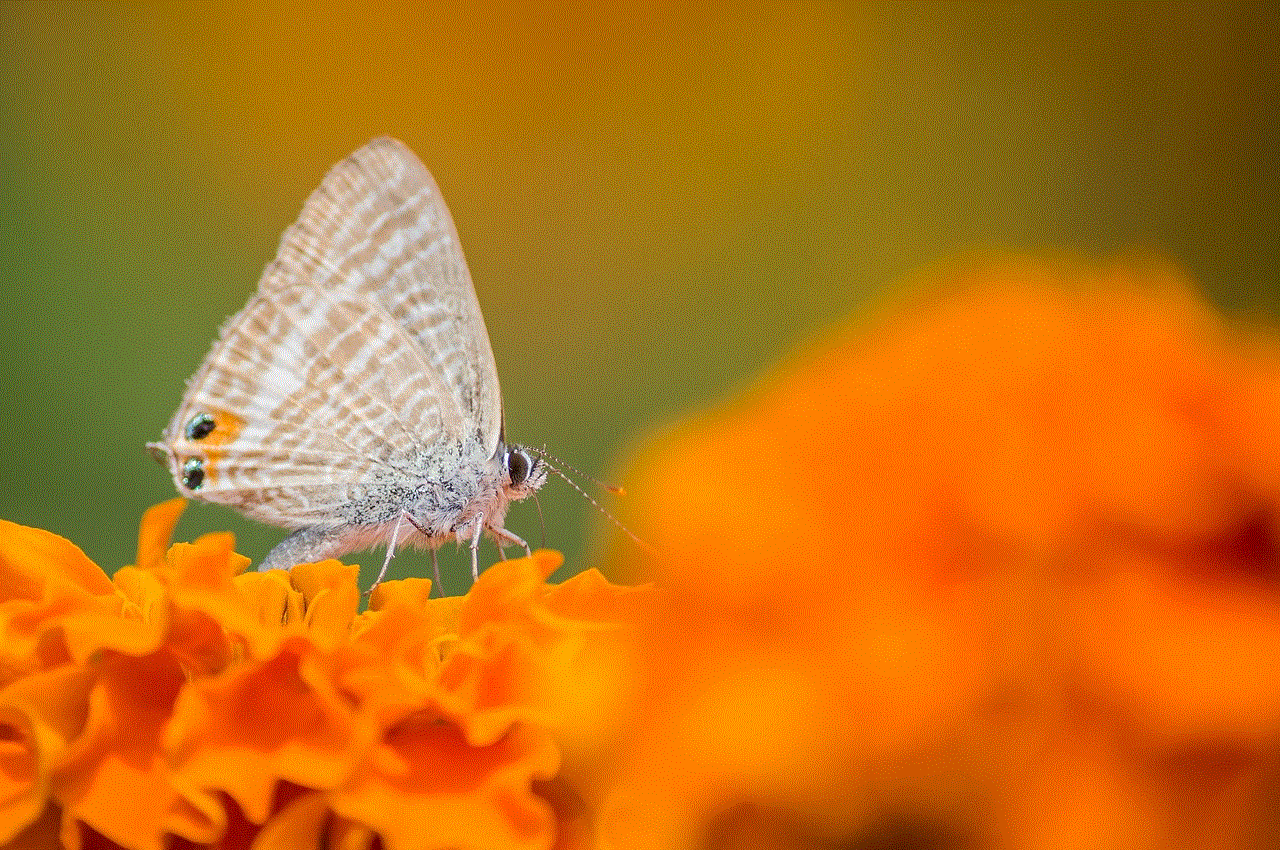
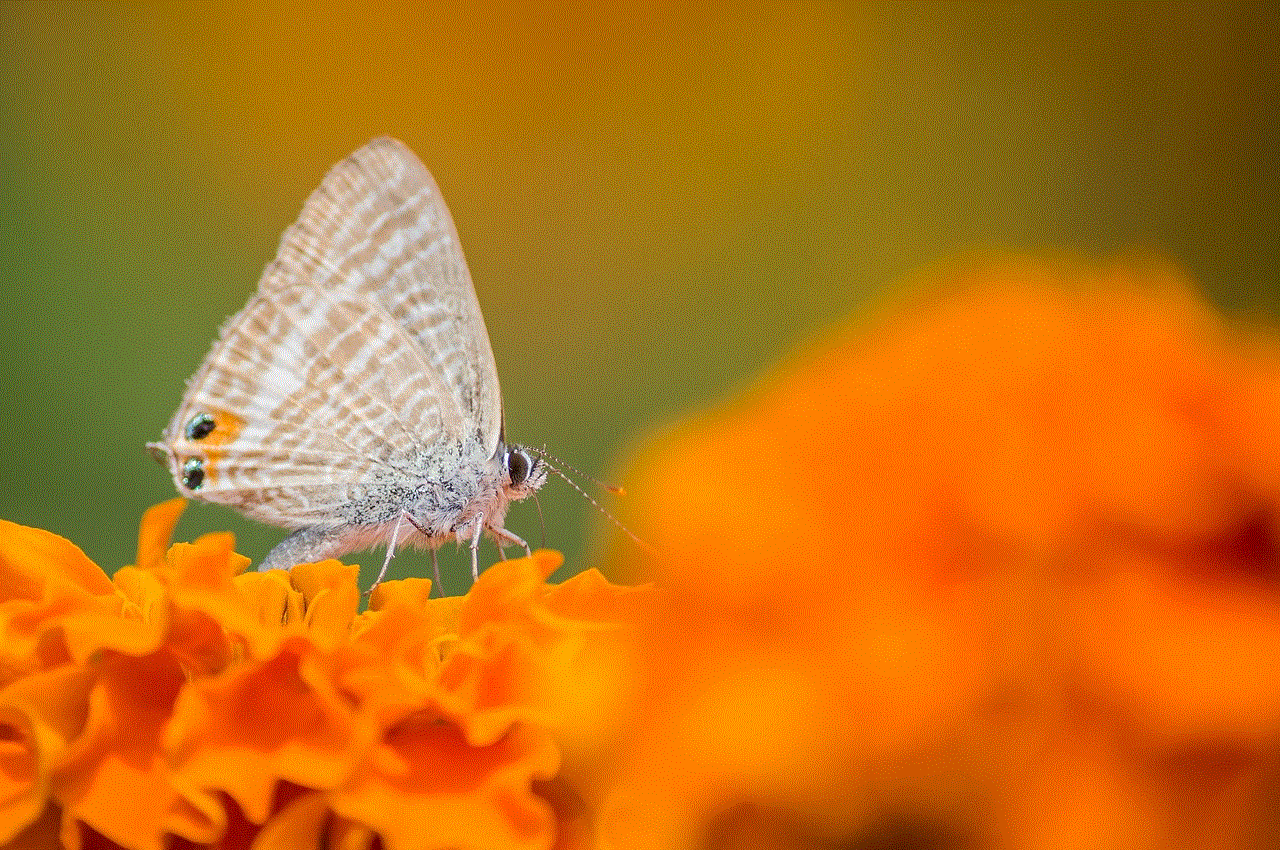
There are websites and apps designed specifically for finding gaming partners. Platforms like GamerLink and Find a Player allow you to input your gaming preferences and find others looking for teammates in various games.
## 10. The Importance of Community
No matter which method you choose to find people to play games with, one thing is clear: the gaming community is vast and diverse. Engaging with others who share your passion can enhance your gaming experience and create lasting friendships. By exploring the various platforms and methods mentioned in this article, you can discover new friends and partners to enjoy your favorite games with.
### Building Relationships
Gaming is not just about competition; it’s also about building relationships. Many gamers find lifelong friends through their shared love for gaming. By actively participating in communities and being open to connecting with others, you can forge meaningful relationships that extend beyond the gaming world.
### The Evolution of Gaming Communities
As gaming continues to evolve, so do the communities that surround it. With the rise of virtual reality, augmented reality, and cross-platform gaming, the ways in which we connect with other gamers will continue to expand. Embracing these changes and being open to new experiences can lead to exciting opportunities to meet fellow gamers.
## Conclusion
Finding people to play games with has never been easier, thanks to the numerous platforms and communities available today. Whether you prefer online interactions or local meetups, there is a wealth of options to explore. By engaging with these communities, you can make new friends, improve your gaming skills, and enhance your overall gaming experience. So, grab your controller, log in to your favorite platform, and start connecting with fellow gamers today!
how to turn on save in chat snapchat
Snapchat is a popular social media app that allows users to share photos and videos with their friends and followers. One of the most exciting features of Snapchat is the chat function, which allows users to have real-time conversations with each other. However, many users are not aware of the save feature in the chat, which can be very useful in certain situations. In this article, we will discuss how to turn on save in chat on Snapchat and the benefits of using this feature.
To start with, let’s understand what exactly is the save feature in chat on Snapchat. When you save a chat on Snapchat, it means that the conversation will be saved on your device, and you can access it later. This feature is different from the ‘Save Chats’ option, which is available in the app’s settings. The ‘Save Chats’ option saves all your conversations automatically, while the save feature in chat allows you to save specific conversations as per your preference.
Now, let’s move on to the steps to turn on save in chat on Snapchat. Firstly, open the Snapchat app on your device and go to the chat section by swiping right on the camera screen. Once you are in the chat section, select the chat that you want to save. Now, tap and hold on the chat for a few seconds, and you will see a pop-up menu. From the menu, select the ‘Save in Chat’ option, and the chat will be saved on your device. You can access this chat later by going to the chat section and scrolling down to the ‘Saved Chats’ section.
You can also turn on the save feature for all your chats on Snapchat. To do this, go to the app’s settings by tapping on the profile icon on the camera screen. In the settings, go to the ‘Memories’ section and select the ‘Save Chats’ option. From here, you can choose to save all your chats automatically or only specific chats. This feature can be beneficial if you want to save all your conversations for future reference.
Now that you know how to turn on save in chat on Snapchat let’s discuss the benefits of using this feature. The most obvious benefit is that you can save important conversations and refer to them later. This can be useful in various situations, such as when you want to remember important details from a conversation or when you want to keep a record of important information shared by someone.
Moreover, the save feature also allows you to save photos and videos shared in the chat. This can be helpful when you receive a photo or video that you want to keep, but you don’t want to take a screenshot, which notifies the other person. With the save feature, you can save the photo or video without notifying the other person, thus maintaining privacy.
Another benefit of using the save feature in chat on Snapchat is that it allows you to clear your chat without losing the conversation. This is especially useful when you have a lot of conversations in your chat section, and you want to declutter it. By saving the chat, you can clear the conversation, but still, have access to it whenever you want.
Furthermore, the save feature can also be used for sentimental purposes. You can save chats with your close friends or family members and look back at them in the future. This can be a fun way to reminisce about old memories and see how your relationship with that person has evolved over time.
Apart from all these benefits, the save feature in chat also allows you to save voice notes and stickers shared in the chat. This can be useful if you receive an important voice note or a funny sticker that you want to keep. You can save these and listen to them or use them again in the future.
In addition to all these benefits, the save feature in chat on Snapchat also allows you to save chats with celebrities or influencers. This can be useful if you want to keep a record of your interaction with them or if you want to show it to your friends. Moreover, you can also save chats with your crush or significant other, which can serve as a reminder of your special moments together.



However, it is essential to use the save feature in chat responsibly and with mutual consent. It is not appropriate to save someone’s chat without their knowledge, as it invades their privacy. Therefore, it is essential to have a conversation with the other person before saving a chat to ensure that they are comfortable with it.
In conclusion, the save feature in chat on Snapchat is a useful and underrated feature that many users are not aware of. It allows you to save important conversations, photos, and videos without notifying the other person. Moreover, it also allows you to clear your chat without losing the conversation. This feature can be beneficial in various situations and can add more value to your Snapchat experience. So, the next time you have an important conversation on Snapchat, don’t forget to use the save feature and keep your memories safe.