playstation plus sharing
# PlayStation Plus Sharing: Unlocking the Benefits of Gaming Together
## Introduction
The gaming landscape has evolved significantly over the past few decades, transitioning from solo experiences to a more interconnected and social environment. One of the key developments in this evolution is the introduction of subscription services, most notably PlayStation Plus. With its array of games, online multiplayer capabilities, and exclusive discounts, PlayStation Plus has become an essential service for millions of gamers worldwide. However, one of the most appealing features of PlayStation Plus is the ability to share your subscription with family and friends. This article will explore the ins and outs of PlayStation Plus sharing, its benefits, and the best practices for maximizing this feature.
## What is PlayStation Plus?
Before diving into the sharing aspect, it’s important to understand what PlayStation Plus is. Launched in June 2010, PlayStation Plus is a subscription service provided by Sony Interactive Entertainment for PlayStation console users. The primary features of PlayStation Plus include:
1. **Online Multiplayer Access**: PlayStation Plus allows players to access online multiplayer modes in games, a crucial feature for gamers who want to compete or cooperate with others.
2. **Monthly Free Games**: Subscribers receive a selection of free games every month, providing significant value over time.
3. **Exclusive Discounts**: Members enjoy exclusive discounts on various games, downloadable content, and other digital products available in the PlayStation Store.
4. **Cloud Storage**: Subscribers can store their game saves in the cloud, ensuring that their progress is safe and accessible across multiple devices.
5. **Share Play**: This feature allows players to invite friends to join their games remotely, even if they don’t own the game themselves.
## The Concept of PlayStation Plus Sharing
PlayStation Plus sharing, often referred to as account sharing or console sharing, allows users to extend the benefits of their subscription to other accounts on the same console. This feature is particularly useful for families or groups of friends who want to make the most out of their gaming experiences without each person needing to purchase a separate subscription.
### How Sharing Works
To share your PlayStation Plus subscription, you must designate your console as the primary PS4 or PS5 for your account. When a console is set as the primary, all users on that console can access the benefits of your PlayStation Plus subscription, including online multiplayer and free monthly games. Here’s a step-by-step guide on how to set up sharing:
1. **Sign in to Your Account**: Start by signing in to your PlayStation Network (PSN) account on your console.
2. **Activate Your Console as Primary**: Go to Settings > Account Management > Activate as Your Primary PS4/PS5. Select ‘Activate.’
3. **Add Other Users**: Other users on the same console can now access your PlayStation Plus benefits. They can play online, download free monthly games, and enjoy discounts.
4. **Accessing Free Games**: To access the free monthly games, users must log into their account and search for the games provided that month. They can download and play them as long as the primary account remains active.
### Limitations of Sharing
While PlayStation Plus sharing is a fantastic feature, it does come with certain limitations. Notably, sharing is only valid for users on the same console. If you have friends who live far away or family members who own separate consoles, this method won’t work. Additionally, if your account is suspended or banned, the shared benefits will also be revoked for other users.
## Benefits of Sharing PlayStation Plus
The ability to share PlayStation Plus has several advantages that can enhance the gaming experience for everyone involved. Here are some of the most notable benefits:
### 1. Cost-Effective Gaming
One of the most significant advantages of sharing a PlayStation Plus subscription is the cost savings. Instead of each person in a household or friend group purchasing their own subscription, they can split the cost of one subscription, making gaming more affordable. This is particularly beneficial for younger gamers or those on a budget.
### 2. Access to a Wider Library of Games
With a shared subscription, multiple users can download and play the free games offered each month. This results in a wider selection of games available to everyone, allowing players to explore genres and titles they may not have considered otherwise.
### 3. Enhanced Multiplayer Experiences
Gaming is often more enjoyable when played with friends. By sharing a PlayStation Plus subscription, everyone can access online multiplayer modes, facilitating cooperative play and competitive gaming sessions. This enhances the social aspect of gaming, creating shared experiences and memories.
### 4. Family-Friendly Gaming
For families with multiple gaming consoles, PlayStation Plus sharing is an excellent way to ensure that everyone can enjoy gaming together. Parents can set up a primary console and allow their children to access the benefits without needing to create separate accounts, fostering a family-friendly gaming environment.
### 5. Encouraging Game Discovery
When gamers share a subscription, they often share their gaming experiences as well. This can lead to discovering new games, genres, and playstyles that players may not have tried on their own. The communal aspect of sharing can encourage discussion, recommendations, and a more lively gaming culture within the household or friend group.
## Setting Up PlayStation Plus Sharing: Best Practices
To ensure a smooth sharing experience, here are some best practices that can help you manage your PlayStation Plus subscription effectively:
### 1. Choose the Right Primary Account
When designating a primary account for sharing, it’s essential to select the account that will be used most frequently. This is usually the account of the person who plays the most games or has the most extensive library.



### 2. Maintain Security
While sharing can be beneficial, it’s crucial to maintain account security. Ensure that the primary account holder does not share their login information with too many people, as this can lead to potential security breaches. Always activate two-factor authentication on your account for added security.
### 3. Regularly Update Your Games
Encourage all users to regularly check for updates to the games they download. This not only ensures that everyone has the latest features and bug fixes but also helps maintain a consistent gaming experience.
### 4. Communicate With Other Users
Open communication is vital when sharing a PlayStation Plus subscription. Make sure everyone understands the rules, such as how many users can download games and how to access shared content. This helps prevent confusion and potential conflicts.
### 5. Explore Family Management Features
If you are sharing PlayStation Plus with family members, consider exploring the Family Management features available on PlayStation consoles. This allows you to set restrictions, manage screen time, and monitor play history, ensuring a safe gaming experience for younger players.
## The Future of PlayStation Plus Sharing
As the gaming industry continues to evolve, PlayStation Plus is likely to adapt and innovate further. With the rise of cloud gaming and streaming services, the way players access and share games is changing. While PlayStation Plus sharing is currently a valuable feature, future developments could enhance its capabilities or introduce new ways to share gaming experiences.
### The Impact of Cloud Gaming
Cloud gaming platforms like PlayStation Now and Xbox Cloud Gaming are changing how players access games. With these services, players can stream games directly without needing to download them, potentially making sharing subscriptions even more convenient. As these technologies continue to mature, the landscape of gaming subscriptions will likely shift, providing players with even more options for sharing and accessing games.
### Cross-Platform Play
Cross-platform play has become increasingly popular, allowing players on different consoles to play together. As this trend continues, the need for shared subscriptions may evolve. However, the fundamental desire to play and share gaming experiences with friends and family will remain a constant.
## Conclusion
PlayStation Plus sharing is a valuable feature that allows gamers to maximize their subscription benefits while fostering a sense of community and connection. By sharing a subscription, players can access a broader library of games, enjoy cost savings, and enhance their multiplayer experiences. As the gaming industry continues to evolve, the importance of shared gaming experiences will remain a cornerstone of what makes gaming enjoyable. With the right practices and precautions, PlayStation Plus sharing can unlock a world of gaming potential for individuals, families, and friends alike. Embrace the opportunity to share your gaming journey, and you might discover new experiences and connections you never knew existed. Happy gaming!
best drawing app for kids
In today’s digital age, it’s no surprise that children are becoming more and more interested in technology. With the rise of smartphones and tablets, children are now able to access a world of entertainment and education at their fingertips. As a result, many parents are looking for ways to harness this interest and use it to their child’s advantage. One popular way to do this is through drawing apps, which not only provide hours of entertainment but also help to develop creativity and fine motor skills. In this article, we will explore the best drawing apps for kids, their features, and why they are a must-have for parents.
1. What is a Drawing App for Kids?



A drawing app for kids is a digital platform that allows children to create, edit, and share their drawings. These apps are designed specifically for children, with simple and user-friendly interfaces that make it easy for them to navigate. They often come equipped with a variety of tools such as pencils, brushes, and erasers, as well as different colors and backgrounds to choose from. Some drawing apps also provide step-by-step tutorials and templates to guide children in their drawings.
2. Why Should Parents Consider Using Drawing Apps for Kids?
Drawing apps for kids offer numerous benefits that make them a valuable tool for parents. Firstly, they provide a screen time alternative that is both educational and fun. Instead of spending hours mindlessly scrolling through social media or playing games, children can use drawing apps to engage in a creative and productive activity. Additionally, drawing apps can help to improve a child’s hand-eye coordination and fine motor skills, which are essential for tasks such as writing and using scissors.
3. Top Features to Look for in a Drawing App for Kids
When searching for a drawing app for your child, there are a few key features that you should consider. These include a user-friendly interface, a variety of drawing tools and colors, the ability to save and share drawings, and the option for parents to monitor their child’s activity. Some apps also have additional features such as animation tools, stickers, and sound effects, which can add an extra element of fun to the drawing experience.
4. Best Drawing Apps for Kids
Now that we understand the importance of drawing apps for kids and the features to look for, let’s explore some of the best options available on the market.
a. Kids Doodle – Color & Draw
Kids Doodle is a popular drawing app that is suitable for children of all ages. It offers a simple and intuitive interface, with a wide range of colors and drawing tools. The app also includes a playback feature, allowing children to watch their drawing process in a time-lapse video. Another unique feature of Kids Doodle is its kaleidoscope mode, which creates beautiful symmetrical patterns with just a few taps.
b. Drawing for Kids and Toddlers
As the name suggests, this app is specifically designed for younger children and toddlers. It offers a more basic interface with larger buttons and simpler drawing tools, making it easier for little ones to use. The app also includes over 100 coloring pages and the option to create custom coloring pages from photos. With its cute and colorful design, Drawing for Kids and Toddlers is sure to keep your child engaged for hours.
c. Artie’s Magic Pencil
Artie’s Magic Pencil is a unique drawing app that combines creativity with storytelling. Children follow Artie, a friendly robot, on a journey through different worlds, using their drawing skills to help him overcome challenges. The app also includes a variety of drawing tools and colors, as well as mini-games and puzzles to keep children entertained.
d. How to Draw – Easy Lessons
For children who want to learn how to draw specific things, How to Draw – Easy Lessons is the perfect app. It offers step-by-step tutorials for drawing various objects, animals, and characters, making it suitable for children of all skill levels. The app also includes a “free draw” mode for children to practice their skills independently.
e. Toca Hair Salon 4
While not technically a drawing app, Toca Hair Salon 4 allows children to express their creativity by styling and coloring different characters’ hair. With a wide range of tools and colors, children can create unique hairstyles and even add accessories such as hats and glasses. This app is perfect for children who love to play “dress-up” and experiment with different looks.
5. Tips for Parents When Using Drawing Apps for Kids
As with any digital platform, it’s important for parents to monitor their child’s activity and set boundaries when using drawing apps. Here are a few tips to keep in mind:
a. Set a time limit for screen time and monitor how much time your child spends on the app.
b. Talk to your child about online safety and the importance of not sharing personal information with strangers.
c. Encourage your child to use their imagination and create their own drawings instead of just using templates.
d. Use the app together with your child and have fun drawing together.
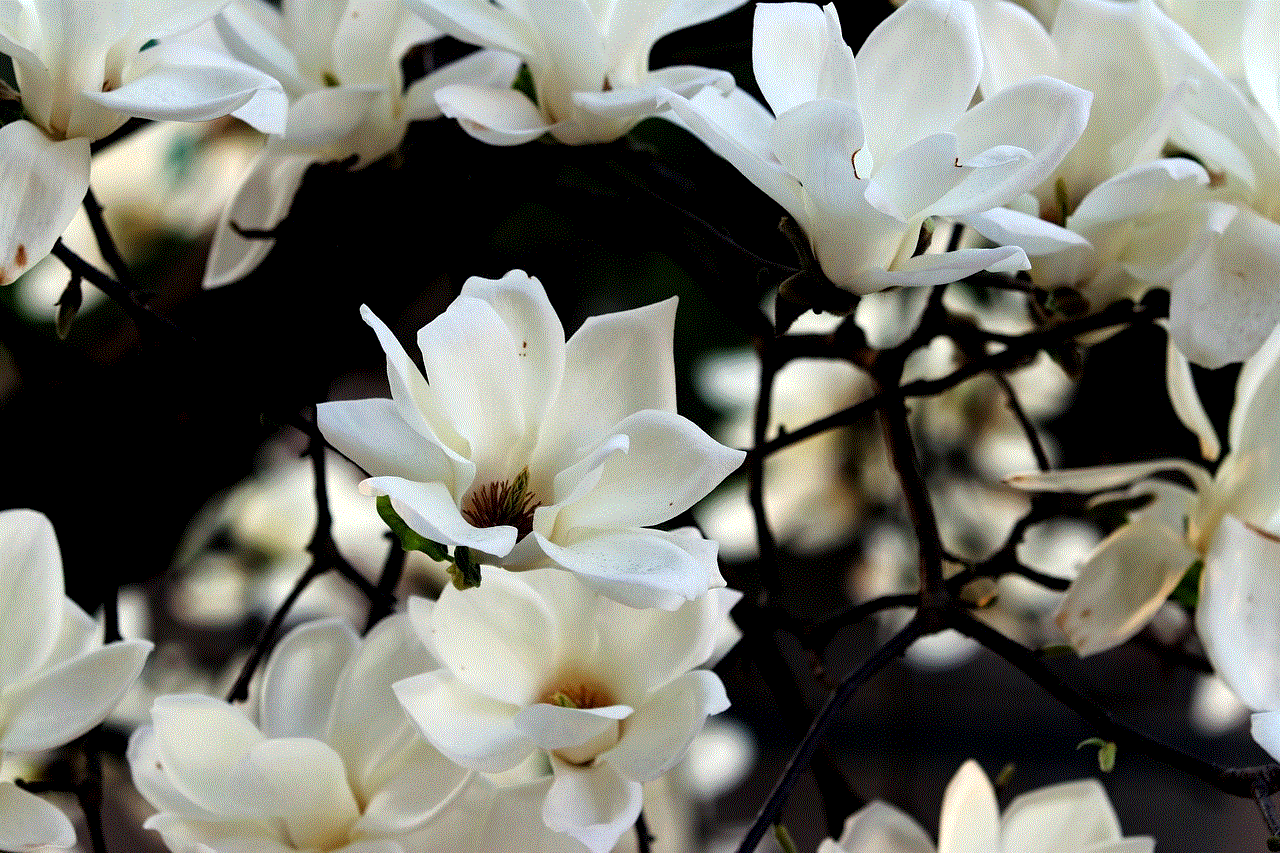
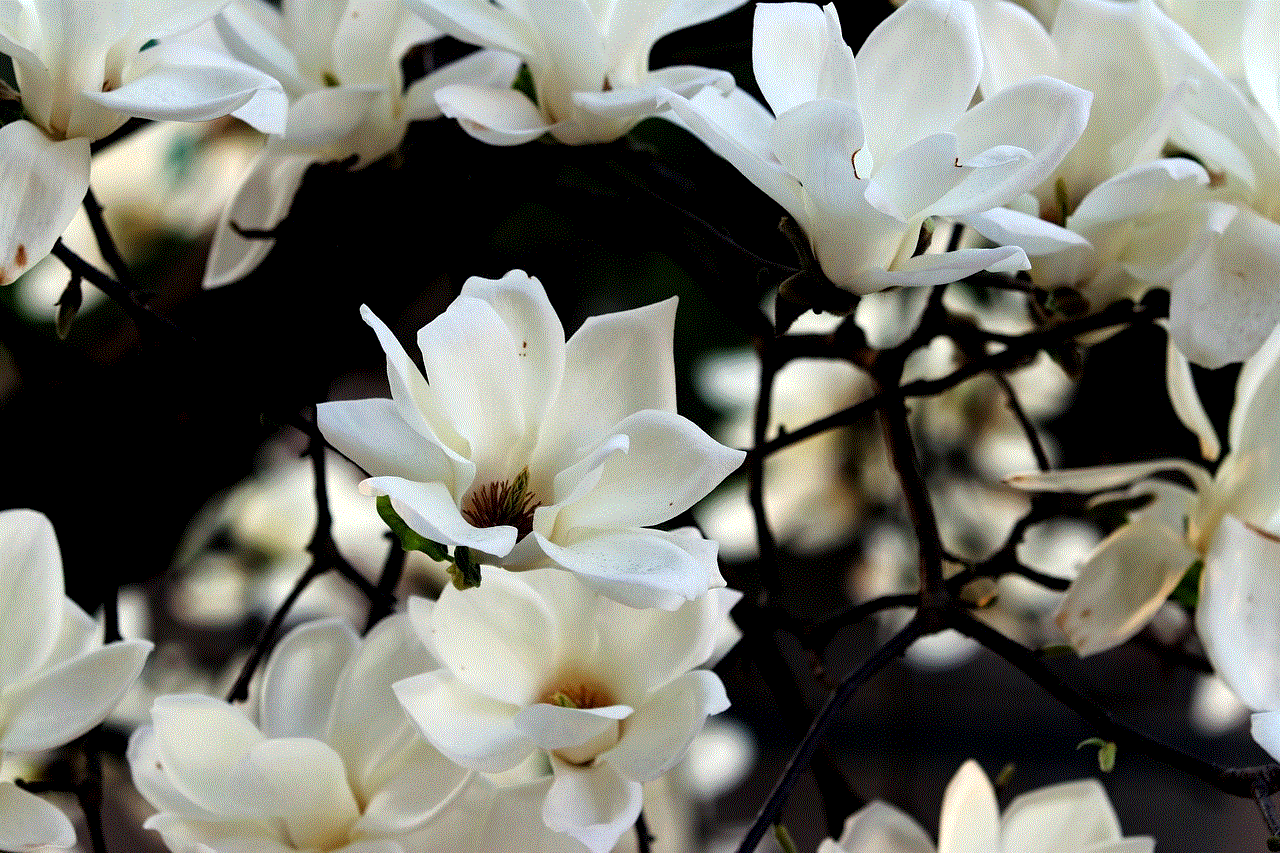
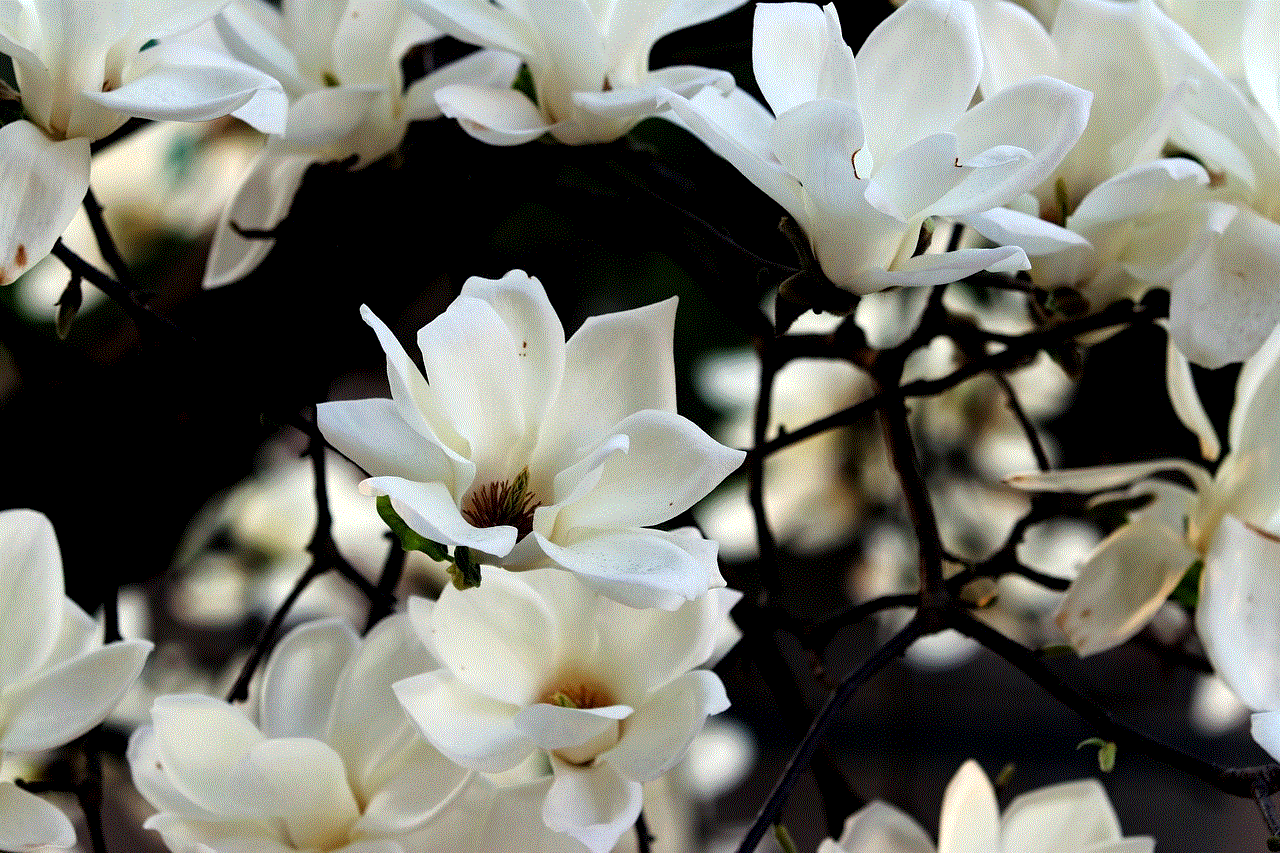
e. Don’t rely solely on drawing apps for your child’s creative development. Encourage them to engage in other creative activities such as painting, coloring, and crafting.
6. Conclusion
Drawing apps for kids are a fantastic way to combine technology and creativity. They offer numerous benefits and can provide hours of entertainment for children. When choosing a drawing app, it’s important to consider the features, age-appropriateness, and parental controls. With the apps mentioned in this article, parents can rest assured that their child is not only having fun but also developing essential skills that will benefit them in the future. So, why wait? Download a drawing app for your child today and watch their creativity blossom.