difference between tablet and laptop
# The Difference Between Tablet and Laptop: A Comprehensive Analysis
In today’s fast-paced digital world, the devices we choose to carry for work, education, and leisure can significantly impact our productivity and lifestyle. Among the most popular electronic gadgets are tablets and laptops, both of which serve unique purposes and appeal to different user preferences. Understanding the differences between these two devices is crucial for making an informed purchasing decision. This article delves deep into the distinctions between tablets and laptops, covering various aspects like design, performance, functionality, operating systems, battery life, and more.
## 1. **Design and Portability**
### Tablets
Tablets typically feature a sleek, lightweight design, making them incredibly portable. They often have a touchscreen interface, allowing users to interact directly with the display. Most tablets are under one inch thick, and their weight usually ranges from 0.5 to 2 pounds, which makes them easy to carry around in a backpack or even a large purse. The compact design of tablets makes them ideal for on-the-go usage, whether for reading e-books, browsing the internet, or watching videos.
### Laptops
Laptops, on the other hand, are generally bulkier and heavier than tablets. They come in various sizes, with screens typically ranging from 11 to 17 inches. While modern laptops have become more portable, with some models designed to be ultra-thin and lightweight, they still do not match the portability of tablets. The presence of a physical keyboard and larger battery usually adds to their weight and size, making them less convenient for casual use outside of a home or office environment.
## 2. **Input Methods**
### Tablets
Tablets predominantly rely on touchscreen technology for input, allowing users to tap, swipe, and pinch to navigate. Some tablets come with stylus support, which enhances the experience for artists and note-takers. While there are options to purchase external keyboards for tablets, the experience may not be as seamless as using a laptop’s built-in keyboard. The touchscreen interface can be beneficial for casual tasks, like browsing social media or watching videos, but it may become cumbersome for extensive typing or complex tasks.
### Laptops
Laptops feature a physical keyboard and a trackpad, offering a more traditional computing experience. This design is particularly advantageous for tasks that require a lot of typing, such as writing essays, programming, or managing spreadsheets. The tactile feedback of a laptop keyboard can enhance productivity, reducing the likelihood of errors during extensive typing sessions. Furthermore, laptops often support a wider variety of input devices, including external mice and additional monitors, allowing for a more versatile workspace.
## 3. **Performance and Specifications**
### Tablets
When it comes to performance, tablets are generally equipped with less powerful hardware compared to laptops. Most tablets use mobile processors, which are designed for efficiency rather than raw power. While high-end tablets can handle tasks like gaming and video editing, they may struggle with more demanding applications, especially those that require significant computational resources. Tablets typically come with limited RAM and storage options, although cloud storage solutions can mitigate some of these limitations.
### Laptops
Laptops, especially those designed for professional use, often boast more powerful processors, increased RAM, and larger storage capacities, making them suitable for demanding tasks. They can run full desktop operating systems like Windows, macOS, or Linux, allowing users to utilize software that may not be available on tablets. Whether you’re video editing, programming, or running virtual machines, a laptop can handle the workload more efficiently than most tablets.
## 4. **Operating Systems**
### Tablets
Most tablets run on mobile operating systems like iOS, Android, or Windows (in the case of Windows tablets). These operating systems are optimized for touch input, offering a more app-centric experience. While they provide access to a wide range of applications through their respective app stores, the functionality may be limited compared to traditional desktop applications. For example, while you can edit documents on a tablet, the experience may not be as robust as using dedicated software on a laptop.
### Laptops
Laptops run full desktop operating systems, allowing users to access a broader range of software applications. The versatility of operating systems like Windows, macOS, and Linux means that users can run complex software for tasks such as graphic design, software development, or data analysis. Additionally, laptops typically support multitasking more effectively, allowing users to run multiple applications simultaneously without significant performance degradation.
## 5. **Battery Life**
### Tablets
One of the standout features of tablets is their battery life. Generally, tablets can last anywhere from 8 to 12 hours on a single charge, making them ideal for extended use without the need for frequent recharging. The efficiency of mobile processors contributes to this extended battery life, allowing users to enjoy content, browse the internet, or work on documents for an entire day without worrying about power outlets.
### Laptops
Laptops have varying battery life depending on the model and usage. While some ultra-portable laptops can offer impressive battery performance, heavy-duty laptops designed for gaming or professional applications often have shorter battery life due to their powerful components. Users may find themselves needing to recharge their laptops more frequently, especially during demanding tasks or when using resource-intensive applications.
## 6. **Connectivity and Ports**
### Tablets
Tablets usually come equipped with limited ports, focusing primarily on wireless connectivity options such as Wi-Fi and Bluetooth. Most tablets lack standard USB ports, although some models feature USB-C ports for charging and data transfer. This limitation can restrict the ability to connect peripherals like external drives, printers, or monitors without using adapters. However, many tablets have adopted cloud-based solutions, reducing the need for physical connections.
### Laptops
Laptops, in contrast, offer a more extensive array of connectivity options. They typically feature multiple USB ports, HDMI outputs, Ethernet ports, and audio jacks, allowing users to connect various devices and peripherals seamlessly. This versatility makes laptops a better choice for users who require extensive connectivity for work or personal projects. The ability to connect to external displays can also enhance productivity, allowing for a dual-monitor setup.
## 7. **Usage Scenarios**
### Tablets
Tablets excel in scenarios where portability and casual usage are prioritized. They are ideal for activities such as reading e-books, watching movies, casual browsing, and even some light gaming. For students, tablets can serve as digital notebooks, allowing for easy access to textbooks and lecture notes. Tablets are also popular in creative fields, where artists can use styluses to create digital art or designers can sketch ideas on the go.
### Laptops
Laptops are better suited for professional and academic tasks that demand higher performance and extensive typing. Students may find laptops more beneficial for writing essays, conducting research, and participating in online classes. Professionals who engage in tasks like programming, video editing, or graphic design will find that laptops provide the necessary power and software compatibility to meet their needs. Additionally, for business users, laptops typically offer features like VPN support and robust security measures that are essential for corporate environments.
## 8. **Cost Considerations**
### Tablets
Tablets can be more affordable than laptops, with a wide range of options available at various price points. Basic models can be found for under $200, while high-end tablets can reach prices comparable to mid-range laptops. However, it’s essential to consider additional costs, such as external keyboards or styluses, which can add to the overall expense.
### Laptops
Laptops generally come with a higher price tag, especially for models equipped with powerful hardware and features. Budget laptops can be found starting around $300, but to obtain a device capable of handling demanding tasks, users may need to invest significantly more. However, when considering the performance and functionality offered by laptops, many users find the investment worthwhile, particularly for professional use.
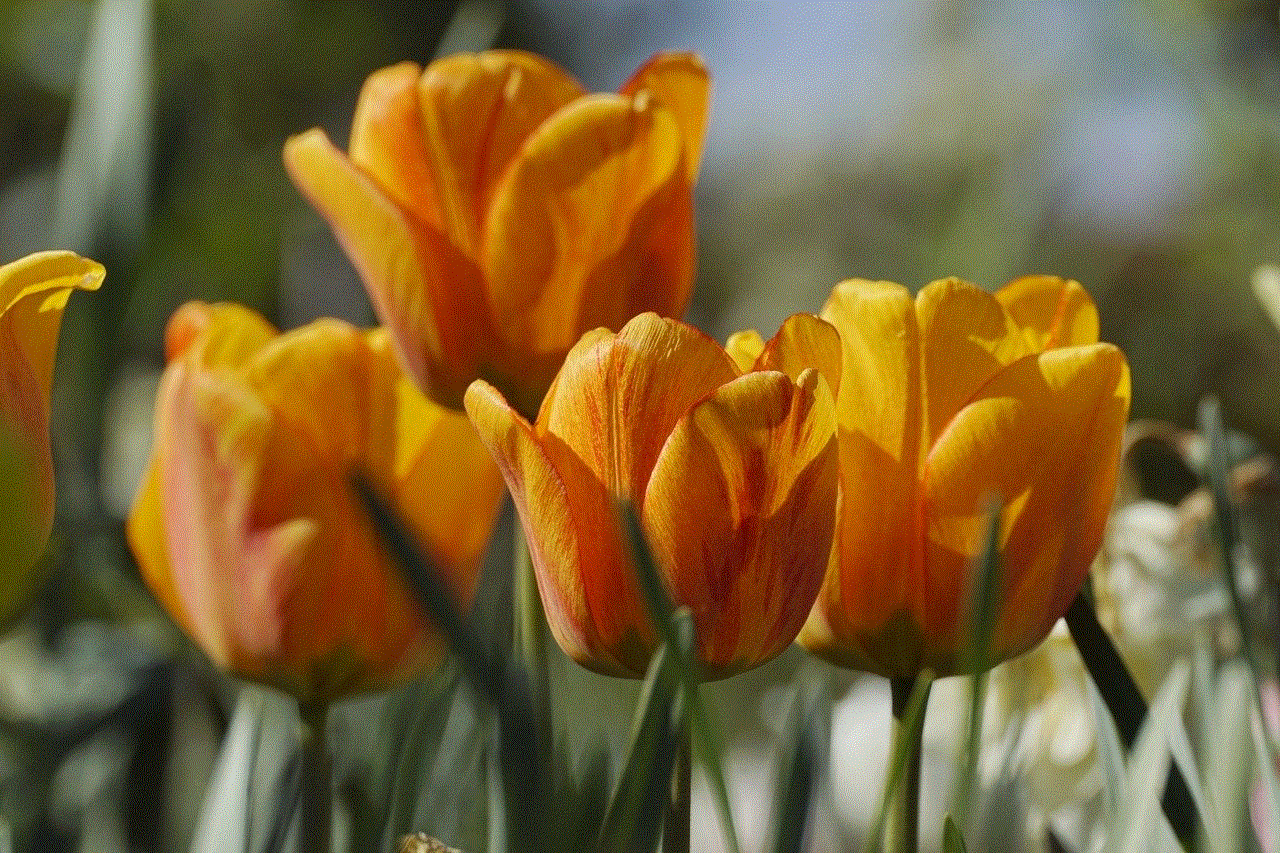
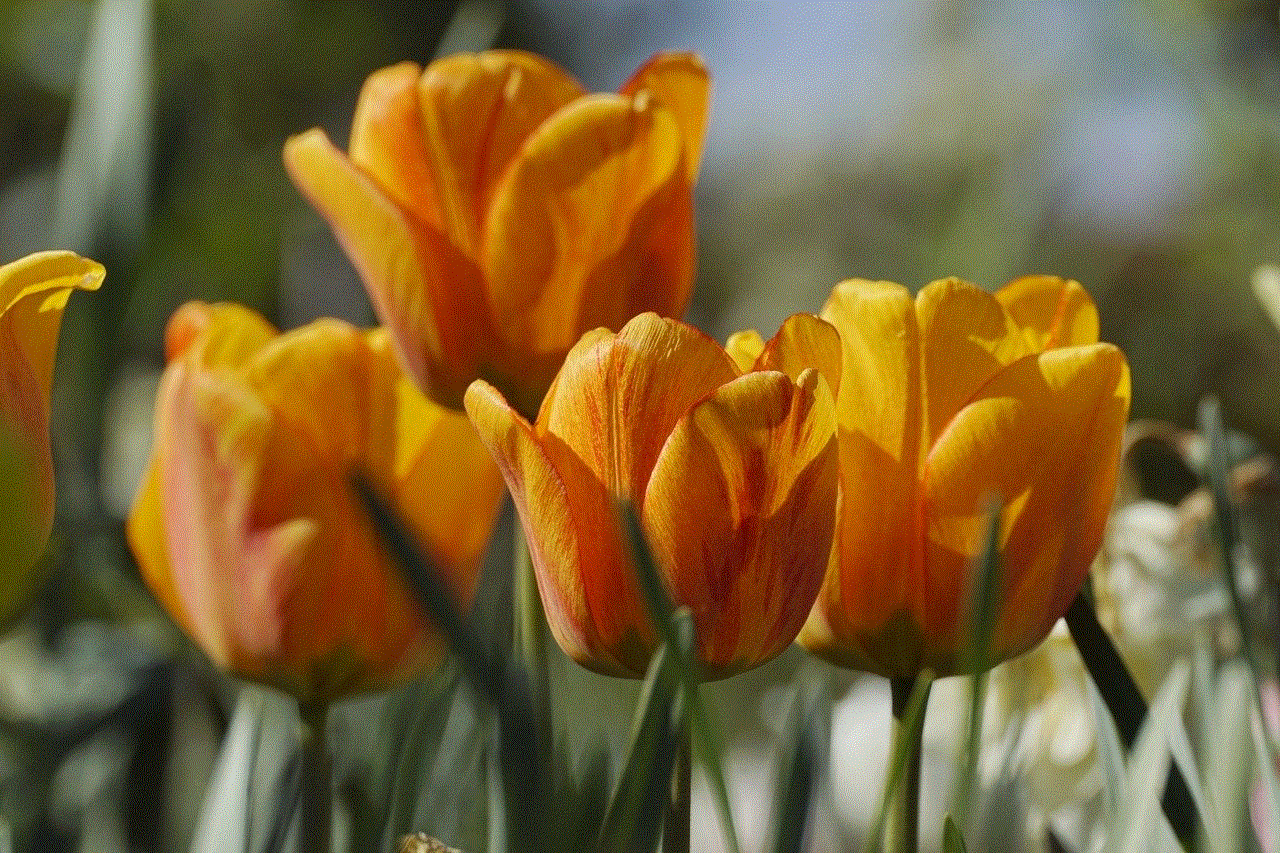
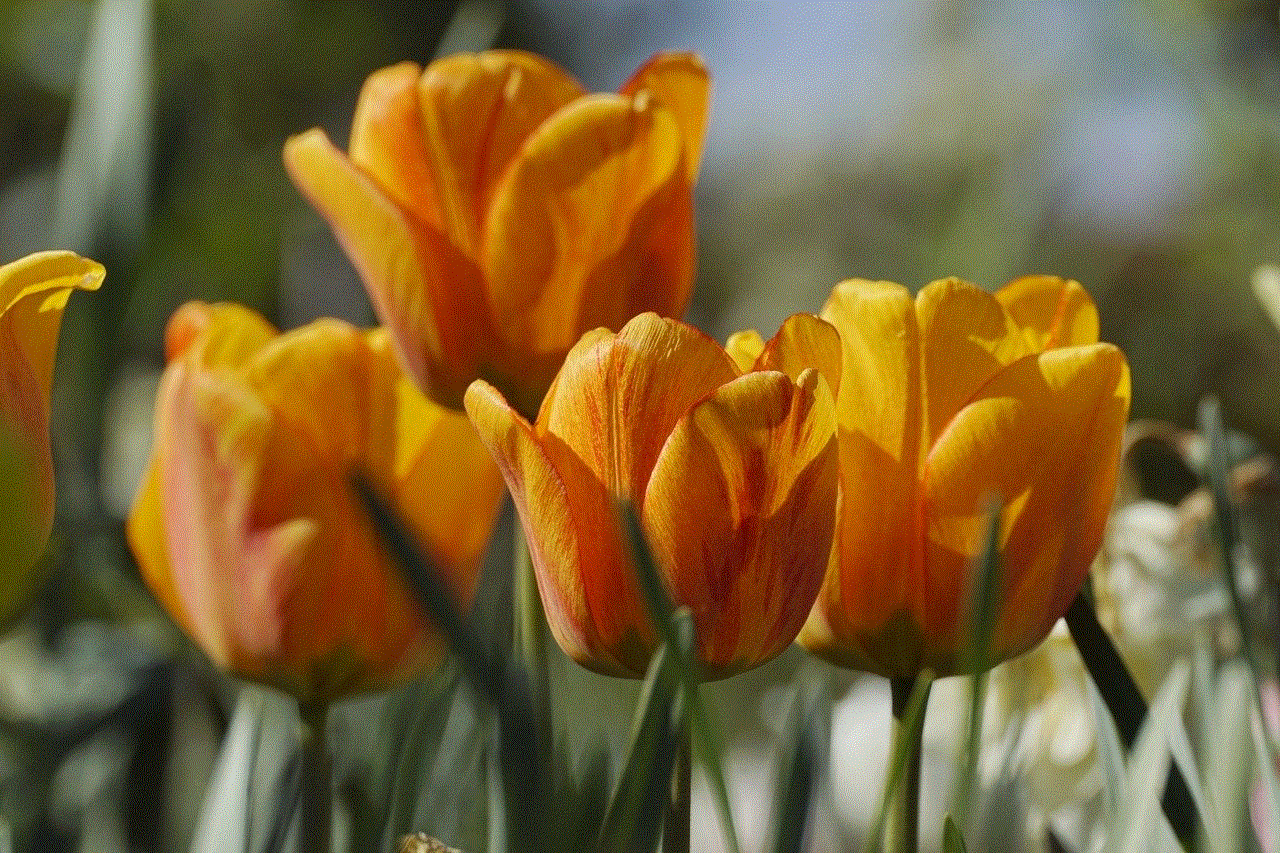
## 9. **User Experience and Ecosystem**
### Tablets
Tablets often provide a more straightforward and intuitive user experience, especially for those who may not be tech-savvy. The app-centric design makes it easy to navigate and find applications, and the touchscreen interface can be appealing to users who prefer direct interaction with their devices. Additionally, tablets are often integrated into ecosystems that allow seamless synchronization with other devices, such as smartphones and smartwatches.
### Laptops
While laptops may have a steeper learning curve for some users, they offer a more robust user experience for those who require advanced functionality. The ability to run full desktop applications, combined with the versatility of keyboard and mouse input, creates a more comprehensive computing experience. Laptops also integrate into ecosystems, allowing users to sync files and applications across devices, although the setup may be more complex compared to tablets.
## 10. **Future Trends and Innovations**
Looking ahead, both tablets and laptops are likely to evolve with advancements in technology. Tablets may become more powerful, incorporating features typically associated with laptops, such as improved multitasking capabilities and compatibility with professional software. Innovations in design may lead to hybrid devices that blur the lines between tablets and laptops, offering the benefits of both in a single device.
Laptops are also poised for innovation, particularly in areas like battery technology, performance optimization, and connectivity. The rise of cloud computing may lead to laptops becoming lighter and more portable, as users rely more on online services rather than local storage. Additionally, advancements in artificial intelligence may enhance user experience, making devices more intuitive and responsive to individual needs.
## Conclusion
In summary, tablets and laptops serve distinct purposes and cater to different user needs. Tablets excel in portability, casual usage, and convenience, making them ideal for on-the-go tasks and entertainment. Laptops, with their superior performance, extensive connectivity, and traditional computing experience, are better suited for professional and academic applications that demand more power and functionality.
When deciding between a tablet and a laptop, it is essential to consider factors such as intended use, budget, and personal preferences. Understanding the differences between these devices will help users make informed choices that align with their lifestyle and computing needs. Whether you ultimately choose a tablet, a laptop, or perhaps a hybrid device that combines the best of both worlds, the key is to find the right tool that enhances your productivity and enjoyment in an increasingly digital landscape.
wordle not working today
### Wordle Not Working Today: Understanding the Frustrations and Fixes
#### Introduction
Wordle, the addictive word puzzle game that took the internet by storm, has captivated players with its simple yet challenging format. Each day, players eagerly await the latest challenge, sharpening their minds and testing their vocabulary. However, there are days when players find themselves confronted with a maddening issue: Wordle is not working. This article delves into the reasons behind such frustrations, explores common technical problems, and discusses potential fixes and alternatives for players who find themselves temporarily sidelined from their daily Wordle fix.
#### The Rise of Wordle
Before diving into the technical issues, it’s essential to understand how Wordle became a cultural phenomenon. Launched in October 2021 by software engineer Josh Wardle, the game quickly gained traction, drawing in millions of players. The premise is simple: guess a five-letter word within six attempts, with feedback provided after each guess. Green squares indicate correct letters in the right position, yellow squares indicate correct letters in the wrong position, and gray squares show incorrect letters. Its simplicity combined with the thrill of daily challenges made it a favorite among word game enthusiasts.
#### The Frustration of Technical Issues
Despite its popularity, players occasionally encounter technical issues that can disrupt their gaming experience. When faced with the phrase “Wordle not working today,” players may feel a mix of frustration and confusion. These issues can stem from various sources, including server outages, problems with internet connectivity, or browser-related issues. Understanding the underlying causes can help players troubleshoot and return to their beloved game sooner.
#### Common Technical Problems
1. **Server Outages**: One of the primary reasons Wordle might not be working is a server outage. With millions of users accessing the game simultaneously, the servers can become overloaded, leading to slow response times or complete inaccessibility. Players might see error messages or be unable to load the game altogether.
2. **Browser Compatibility**: Another common issue arises from browser compatibility. While Wordle is designed to work across various platforms, some players may experience issues depending on their browser choice. Outdated browsers or specific settings can interfere with the game’s functionality.
3. **Internet Connectivity**: Poor internet connections can also hinder gameplay. If a player’s internet is slow or unstable, the game may fail to load, leading to the frustration of seeing a blank screen or an error message.
4. **Cache and Cookies**: Sometimes, the accumulation of cached data and cookies can interfere with how games load on a browser. Clearing the cache or using a different browser can often resolve these issues.
5. **Device Compatibility**: While Wordle is primarily played on computers, many players enjoy it on mobile devices. However, issues can arise due to differences in mobile operating systems, screen sizes, or app versions, leading to discrepancies in gameplay.



#### Troubleshooting Steps
When players find themselves facing the dreaded “Wordle not working today” scenario, there are several troubleshooting steps they can take to diagnose and potentially fix the issue.
1. **Check Server Status**: The first step is to determine whether the Wordle servers are down. Websites like DownDetector can provide real-time updates on service outages for various online platforms.
2. **Refresh the Page**: Sometimes, a simple refresh can resolve loading issues. Players should try reloading the page to see if the game will load correctly.
3. **Clear Cache and Cookies**: If refreshing doesn’t work, players should consider clearing their browser’s cache and cookies. This can resolve problems caused by outdated or corrupted data.
4. **Try a Different Browser**: Switching to a different web browser can help determine if the issue is browser-related. If the game works on another browser, players can continue playing there until they fix their primary browser.
5. **Check Internet Connection**: Players should ensure their internet connection is stable. Running a speed test can help identify any connectivity issues that might be affecting gameplay.
6. **Update the Browser**: Keeping browsers updated is crucial for optimal performance. Players should check for any available updates and install them to ensure compatibility with the game.
7. **Restart the Device**: Sometimes, simply restarting the device can resolve underlying issues that might be causing Wordle not to load.
#### The Impact of Social Media
One of the reasons for Wordle’s immense popularity is its strong presence on social media. Players often share their daily results, engage in discussions about strategies, and celebrate victories. However, when players encounter technical difficulties, social media can also amplify the frustration. Twitter and Reddit are filled with posts expressing annoyance when the game isn’t working, leading to a communal sense of discontent.
Furthermore, social media can serve as a valuable resource during these frustrating times. Players often take to platforms like Twitter to check for updates or share tips on troubleshooting issues. The community aspect of Wordle fosters a sense of camaraderie among players, allowing them to navigate these technical hurdles together.
#### Alternatives to Wordle
For those days when Wordle is not working, players may seek alternatives to scratch their word game itch. Several similar games have emerged, offering various challenges that can keep word enthusiasts entertained.
1. **Quordle**: This game takes the Wordle concept and expands it, requiring players to guess four words simultaneously. It increases the challenge and can be an exciting alternative for those looking for more complexity.
2. **Octordle**: For the most dedicated word puzzle fans, Octordle presents an even bigger challenge, asking players to guess eight words at once. It’s a test of both vocabulary and strategic guessing.
3. **Heardle**: For music lovers, Heardle offers a unique twist by playing snippets of songs. Players must guess the song title based on the limited audio clues provided, adding a musical element to the guessing game.
4. **Absurdle**: This is a more adversarial version of Wordle, where the game actively works against the player. The word changes with each guess, making it a more challenging and unpredictable experience.
5. **Worldle**: For geography enthusiasts, Worldle provides a fun twist by asking players to guess countries based on their shape. It combines knowledge of geography with the classic guessing mechanics of Wordle.
#### The Importance of Digital Resilience
The experience of encountering a non-functional Wordle underscores a broader theme of digital resilience. As more aspects of our lives become intertwined with technology, the ability to navigate and troubleshoot digital issues becomes essential. Players learn to remain adaptable, finding alternative games or solutions when their first choice becomes unavailable.
Moreover, this resilience fosters a sense of community as players share tips and tricks with one another. It highlights the importance of patience and problem-solving in an age where technology can sometimes fail us.
#### Conclusion
In conclusion, while encountering the phrase “Wordle not working today” can lead to moments of frustration, it also opens up opportunities for troubleshooting and exploring alternatives. Understanding the common technical issues and their solutions can empower players to navigate these hiccups effectively. Moreover, the sense of community built around Wordle and similar games reinforces the idea that players are not alone in their frustrations.



As the word puzzle phenomenon continues to evolve, so too do the experiences of its players. Whether through social media engagement, exploring new games, or honing their digital resilience, players can remain engaged and entertained even when faced with technical challenges. Ultimately, Wordle and its alternatives will continue to provide a source of joy, challenge, and community for word enthusiasts around the world, proving that even when the game isn’t working, the love for words endures.