how to do a public profile on snapchat
## How to Create a Public Profile on Snapchat : A Comprehensive Guide
In the age of social media, platforms are constantly adapting to meet the needs of their users. Snapchat, known for its ephemeral content and engaging features, has embraced the rise of public profiles, allowing users to expand their reach and connect with a broader audience. If you’re looking to create a public profile on Snapchat, this guide will take you through everything you need to know, including the benefits, step-by-step setup process, tips for engagement, and best practices to maximize the impact of your public presence.
### What is a Public Profile on Snapchat?
A public profile on Snapchat allows users to share their content with anyone, not just people on their friends list. This feature is ideal for creators, influencers, brands, and anyone looking to build an audience. With a public profile, your snaps, stories, and highlights can be discovered by users who may not be your friends, providing an opportunity for increased visibility and engagement.
### Benefits of Having a Public Profile
Creating a public profile on Snapchat offers several advantages:
1. **Increased Visibility**: Your content can be seen by a larger audience, not just your friends. This can lead to more followers and interactions.
2. **Showcase Content**: Public profiles allow you to curate your best snaps and stories, making it easier for new viewers to see what you’re all about.
3. **Engagement Opportunities**: With a public profile, you can engage with your audience through comments and messages, fostering a sense of community.
4. **Access to Insights**: Snapchat provides analytics for public profiles, allowing you to track engagement metrics and understand your audience better.
5. **Brand Collaboration**: If you’re a creator or influencer, having a public profile can attract brands looking to collaborate, opening up monetization opportunities.
### Step-by-Step Guide to Creating a Public Profile
#### Step 1: Update Your Snapchat App
Before you can create a public profile, ensure that you have the latest version of Snapchat installed on your device. Regular updates often introduce new features and improvements, including those related to public profiles.
#### Step 2: Create a Snapchat Account or Log In
If you don’t already have a Snapchat account, download the app and sign up. If you have an account, simply log in. Remember, public profiles can only be created by personal accounts, so if you have a business account, you’ll need to switch to a personal one.
#### Step 3: Go to Your Profile Page
To create a public profile, tap on your Bitmoji or profile icon in the top-left corner of the screen. This will take you to your profile page, where you can manage your settings and content.
#### Step 4: Access the Public Profile Feature
Scroll down to find the option labeled “Create Public Profile.” If you don’t see this option, ensure your account meets the eligibility requirements (more on that later). Tap on it to begin the setup process.
#### Step 5: Follow the Prompts
Snapchat will guide you through the process of creating your public profile. You’ll be asked to confirm your decision and may need to agree to the terms and conditions associated with public profiles.
#### Step 6: Customize Your Profile
Once your public profile is created, you can customize it by adding a profile picture, bio, and links to your other social media accounts. This is your chance to make a great first impression, so choose a profile picture that represents you or your brand effectively.
#### Step 7: Start Sharing Content
With your public profile set up, you can start sharing snaps and stories. Remember, the goal is to create engaging and relevant content that resonates with your audience.
### Eligibility Requirements for Public Profiles
Before you can create a public profile, you need to meet certain eligibility requirements:
1. **Age**: You must be at least 18 years old to create a public profile.
2. **Account Status**: Your account must be in good standing, meaning no recent violations of Snapchat’s terms of service.
3. **Follower Count**: While there’s no official follower count requirement, having a reasonable number of followers may boost your chances of being approved.
### Tips for Engaging Your Audience
Once your public profile is up and running, it’s essential to keep your audience engaged. Here are some tips to help you do just that:
1. **Post Regularly**: Consistency is key. Regularly posting content keeps your audience engaged and interested in what you have to say.
2. **Utilize Stories**: Stories are a great way to share snippets of your daily life or showcase behind-the-scenes content. Use them to connect more personally with your audience.
3. **Engage with Your Followers**: Respond to comments and messages. Engaging with your audience fosters a sense of community and encourages more interaction.
4. **Use Snap Map**: If appropriate, use Snap Map to share your location and let followers know what you’re up to in real-time. This can make your content feel more immediate and relevant.
5. **Collaborate with Others**: Partner with other creators or brands to expand your reach and introduce your content to new audiences.
### Best Practices for Public Profiles
Creating a public profile is just the beginning; maintaining it effectively requires strategy and attention to detail. Here are some best practices to follow:
1. **Optimize Your Bio**: Your bio is the first thing potential followers will see. Make it concise and engaging, highlighting what your account offers.
2. **High-Quality Content**: Always prioritize quality over quantity. High-quality snaps and stories are more likely to be shared and appreciated.
3. **Stay Authentic**: Authenticity resonates with audiences. Be yourself and share genuine moments to build a loyal following.
4. **Experiment with Content**: Don’t be afraid to try new types of content. Experimentation can lead to discovering what your audience enjoys the most.
5. **Monitor Analytics**: Regularly check your Snapchat analytics to understand what types of content perform best. Use this data to refine your strategy.
### Conclusion
Creating a public profile on Snapchat is a fantastic way to connect with a broader audience and share your content with the world. By following the steps outlined in this guide and implementing best practices, you can establish a successful public presence on the platform. Remember, building an audience takes time and effort, but with consistency and engagement, you can cultivate a thriving community that appreciates your unique voice and content.
As you embark on this journey, keep in mind that social media is ever-evolving. Stay informed about new features and trends on Snapchat to ensure your public profile remains relevant and engaging. Good luck, and enjoy sharing your story with the world!
instagram not refreshing feed
# Instagram Not Refreshing Feed: Understanding the Causes and Solutions
In today’s digital age, social media platforms like Instagram have become an integral part of our daily lives. With over a billion users worldwide, Instagram serves as a platform for sharing moments, connecting with friends, and discovering new content. However, like any technology, it is not without its issues. One common problem that many users encounter is the Instagram feed not refreshing. This article explores the reasons behind this issue, potential solutions, and tips for a smoother Instagram experience.
## Understanding the Instagram Algorithm
Before delving into the specifics of the feed not refreshing, it’s essential to understand how Instagram’s algorithm works. The algorithm is designed to show you posts that you are likely to engage with based on your past interactions. It considers several factors, including:
1. **Engagement**: Posts with higher engagement (likes, comments, shares) are prioritized.
2. **Recency**: Newer posts are generally shown first, although this is balanced with engagement metrics.
3. **Relationships**: Content from accounts you interact with more frequently is likely to appear higher in your feed.
4. **Time Spent**: The amount of time you spend on specific types of posts influences what appears in your feed.
Understanding this algorithm can help you navigate the platform more effectively and may also shed light on why your feed isn’t refreshing as expected.
## Common Reasons for Feed Refresh Issues
There are several reasons why Instagram might not refresh your feed. Here are some of the most common culprits:



### 1. **Poor Internet Connection**
A weak or unstable internet connection is one of the primary reasons users experience issues with Instagram. Whether you are on Wi-Fi or mobile data, a slow connection can prevent the app from loading new content.
### 2. **App Glitches and Bugs**
Like any software, Instagram is subject to bugs and glitches. An app update or a newly introduced feature may cause unexpected behavior, including issues with refreshing the feed.
### 3. **Outdated App Version**
Using an outdated version of the Instagram app can lead to compatibility issues. Instagram regularly rolls out updates to improve functionality, fix bugs, and enhance security. If you haven’t updated your app in a while, you may encounter problems.
### 4. **Device Storage Issues**
If your device is low on storage, it may struggle to run apps smoothly. Instagram requires a certain amount of free space to function correctly, and insufficient storage can hinder its ability to refresh the feed.
### 5. **Background App Activity Restrictions**
Some smartphones have features that limit background data usage for apps. If Instagram is restricted from using data in the background, it may not be able to refresh your feed in real-time.
### 6. **Account-Specific Issues**
Sometimes, the problem may lie with your Instagram account specifically. This could be due to temporary bans or restrictions placed on your account due to violating community guidelines.
### 7. **Server Issues**
Instagram, like any online service, can experience server outages. If Instagram’s servers are down or undergoing maintenance, users may find their feeds not refreshing.
### 8. **Cache and Data Accumulation**
Over time, apps accumulate cache and data that can lead to performance issues. Clearing the cache can often resolve problems with the app, including issues with refreshing the feed.
### 9. **Device Compatibility**
Not all devices are fully compatible with Instagram’s latest features. Older smartphones or operating systems may struggle to keep up with new updates, resulting in a feed that fails to refresh.
### 10. **User Settings and Permissions**
Sometimes, user settings can impact app functionality. For instance, if you’ve disabled notifications or data usage for Instagram, it may affect how the app refreshes your feed.
## Troubleshooting Steps to Fix Feed Refresh Issues
If you find that your Instagram feed is not refreshing, there are several troubleshooting steps you can take to resolve the issue.
### 1. **Check Your Internet Connection**
Start by ensuring that your internet connection is stable. You can do this by trying to load other websites or apps. If your connection is weak, try switching from Wi-Fi to mobile data or vice versa.
### 2. **Restart the App**
Sometimes, simply restarting the app can resolve minor glitches. Close Instagram completely and then reopen it to see if the feed refreshes.
### 3. **Update the App**
Check for any available updates in your app store. Keeping Instagram updated ensures that you have the latest features and bug fixes, which may resolve your feed issues.
### 4. **Clear Cache and Data**
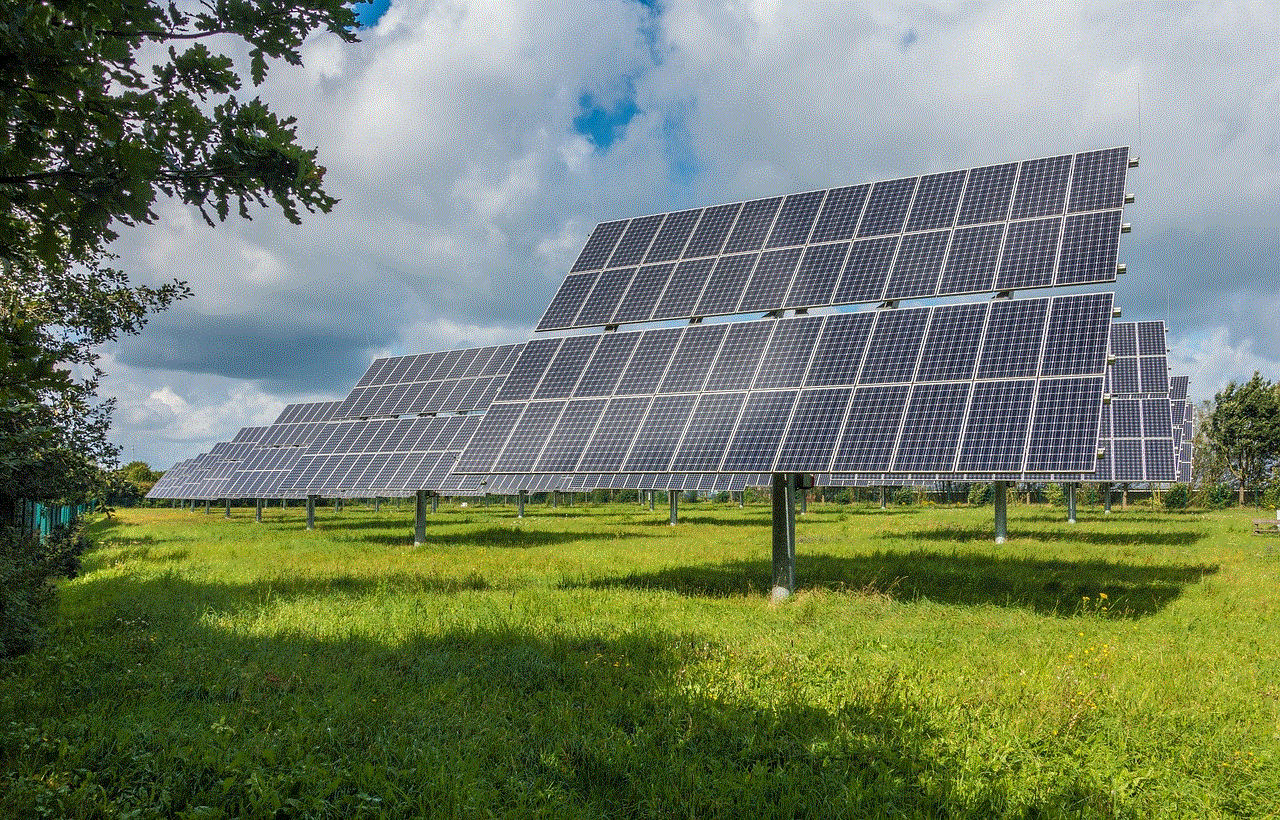
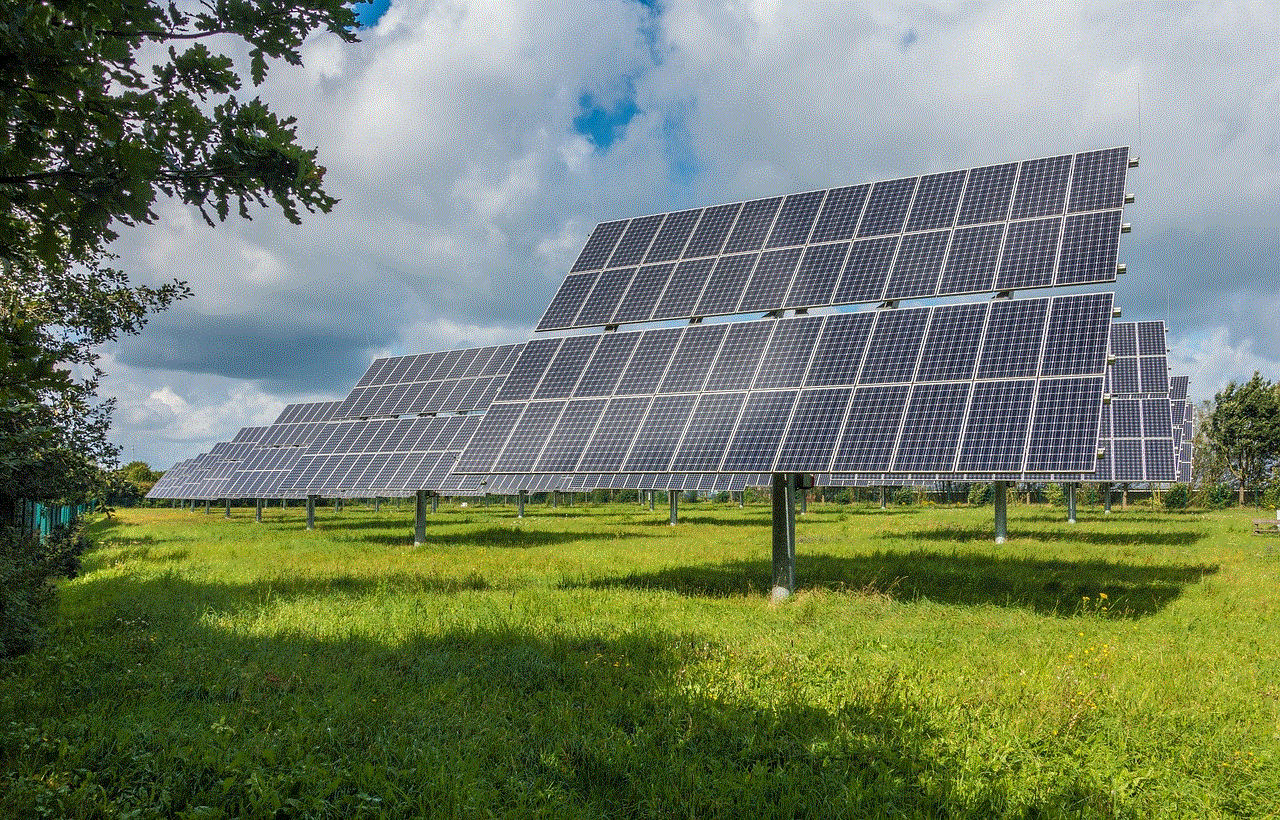
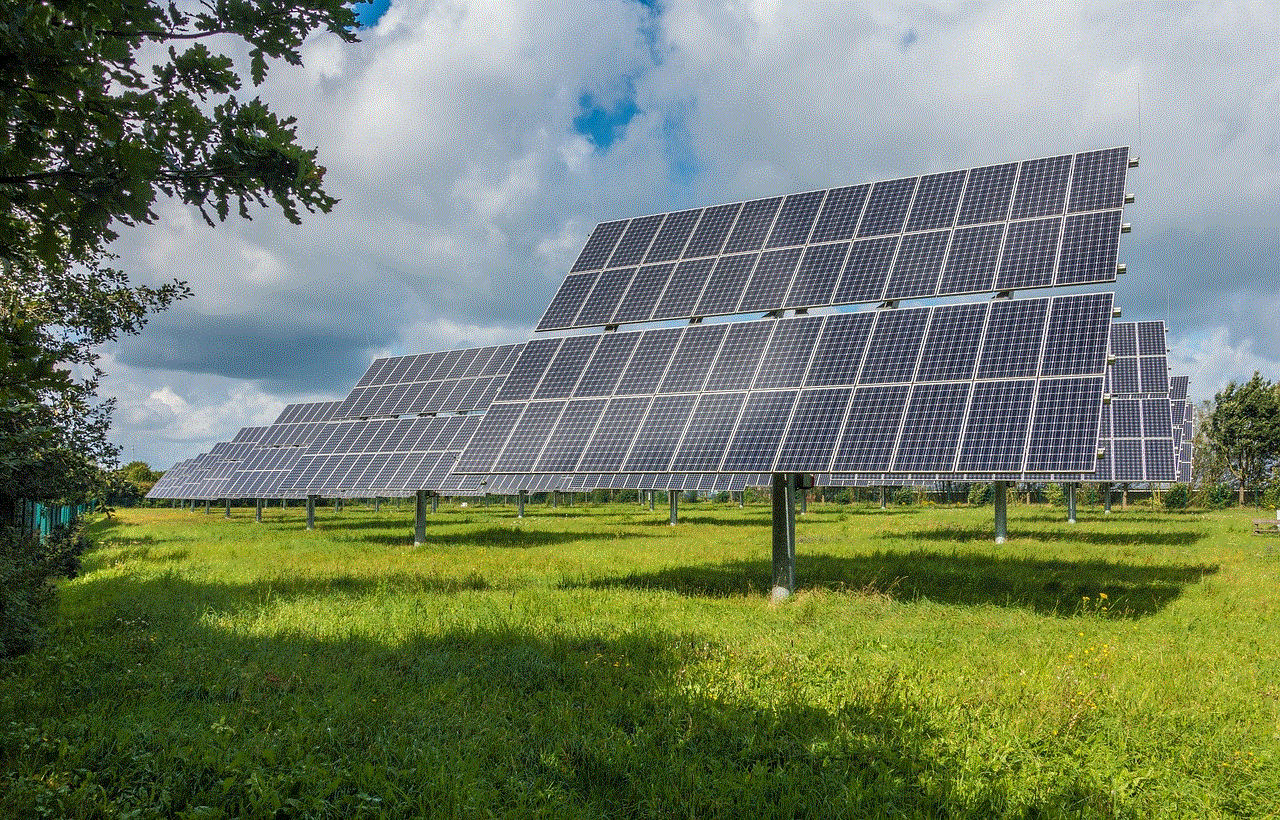
For Android users, you can clear the cache and data of the Instagram app to help improve its performance. Go to Settings > Apps > Instagram > Storage, and then select “Clear Cache” and “Clear Data.” For iOS users, you may need to uninstall and reinstall the app to achieve similar results.
### 5. **Free Up Device Storage**
Check your device’s storage and remove unnecessary files or apps to free up space. This can help improve overall performance and allow Instagram to function correctly.
### 6. **Adjust Background Activity Settings**
Ensure that Instagram is allowed to run in the background. Go to your device’s settings and check the app permissions related to data usage.
### 7. **Check Instagram’s Server Status**
Before diving deeper into troubleshooting, check if Instagram is experiencing server issues. You can use websites like DownDetector to see if others report similar problems.
### 8. **Log Out and Log Back In**
Logging out of your account and logging back in can sometimes reset app functionality.
### 9. **Reinstall the App**
If all else fails, uninstalling and reinstalling the Instagram app can resolve persistent issues. This ensures that you have a fresh version of the app without any corrupted files.
### 10. **Contact Instagram Support**
If you’ve tried all the above steps and your feed still isn’t refreshing, it may be time to contact Instagram support. They may provide insights or solutions specific to your account.
## Preventive Measures for a Smoother Experience
Once you’ve resolved the issue of your Instagram feed not refreshing, consider implementing some preventive measures to avoid similar problems in the future.
### 1. **Keep the App Updated**
Regularly check for updates to ensure you have the latest version of Instagram. This helps avoid compatibility issues and ensures optimal performance.
### 2. **Monitor Your Internet Connection**
Make it a habit to check your internet connection before using the app. If you frequently encounter issues, consider upgrading your internet plan or switching providers.
### 3. **Regularly Clear Cache**
Make it a routine to clear your app cache every few weeks. This can prevent the app from slowing down over time.
### 4. **Manage Device Storage**
Keep an eye on your device’s storage and regularly delete unnecessary files to maintain performance.
### 5. **Adjust Settings for Optimal Performance**
Review your device settings to ensure that Instagram has the necessary permissions and settings to work efficiently.
### 6. **Engage with Content**
To make the most out of the Instagram algorithm, engage with content that you enjoy. This will help the algorithm tailor your feed to your interests, potentially improving your overall experience.
### 7. **Stay Informed About Instagram Updates**
Follow Instagram’s official channels to stay informed about any updates, features, or known issues. This knowledge can help you navigate the app more effectively.



## Conclusion
Experiencing issues with your Instagram feed not refreshing can be frustrating, especially when you want to stay connected with friends and discover new content. By understanding the underlying causes and following the troubleshooting steps outlined in this article, you can quickly resolve these issues and enhance your overall experience on the platform. Remember, maintaining a smooth Instagram experience is not just about fixing problems as they arise, but also about implementing preventive measures to ensure that your feed stays fresh and engaging. Happy scrolling!