where do i find my drafts on instagram
# Where Do I Find My Drafts on Instagram ? A Comprehensive Guide
Instagram has become a crucial platform for personal branding, marketing, and social interaction. Whether you’re a casual user sharing moments from your life or a business promoting products, the ability to create and curate content is essential. One of the most useful features Instagram offers is the ability to save drafts. Drafts allow you to create posts and save them for later, giving you time to refine your content before sharing it with your followers. However, many users often find themselves wondering, “Where do I find my drafts on Instagram?” This article aims to provide a comprehensive guide to locating and managing your drafts, as well as tips for maximizing their use.
## Understanding Instagram Drafts
Before diving into the specifics of locating your drafts, it’s important to understand what they are. Instagram drafts are unfinished posts that you can save and return to later. This feature is particularly useful for users who want to take their time crafting the perfect caption, selecting the right filters, or curating a collection of images for a carousel post. Drafts can include photos, videos, and captions, and they stay saved until you either publish them or delete them.
## How to Create an Instagram Draft
To find your drafts, you first need to know how to create one. The process is straightforward:
1. **Open Instagram:** Launch the Instagram app on your mobile device.
2. **Create a New Post:** Tap the “+” icon located at the top of your feed or profile page to start a new post.
3. **Select Your Content:** Choose the photo or video you want to upload. You can select multiple images for a carousel post.
4. **Edit Your Post:** Apply filters, write a caption, tag people, and add a location, just as you would for a regular post.
5. **Save as Draft:** Instead of tapping “Share,” find the option to “Back” (usually located in the top left corner). When prompted to save your changes, select “Save Draft.”
Your post will now be saved as a draft, allowing you to come back to it later.
## Locating Your Drafts on Instagram
Now that you know how to create a draft, the next logical question is, “Where do I find my drafts on Instagram?” Here’s how you can access them:
1. **Open Instagram:** Make sure you are logged into your account.
2. **Go to Your Profile:** Tap on your profile icon in the bottom right corner of the screen.
3. **Create a New Post:** Tap the “+” icon again to create a new post.
4. **Access Drafts:** If you have any saved drafts, you will see a section labeled “Drafts” at the top of your media selection screen. Simply tap on “Drafts” to view all your saved posts.
5. **Select Your Draft:** Choose the draft you want to edit or publish. From here, you can make additional edits or simply hit “Share” to publish it.
## Managing Your Drafts
It’s essential to manage your drafts efficiently, especially if you create multiple drafts. Here are some tips for organizing and managing your Instagram drafts:
1. **Review and Edit Regularly:** Make it a habit to review your drafts periodically. This will help you keep your content fresh and relevant.
2. **Delete Unwanted Drafts:** If you have drafts that you no longer wish to publish, make sure to delete them. You can do this by accessing the draft and selecting “Discard” instead of “Share.”
3. **Use Descriptive Captions:** While creating drafts, consider using descriptive captions or titles that remind you of the content’s theme. This makes it easier to identify specific drafts later.
4. **Create a Content Calendar:** To maximize your use of drafts, consider creating a content calendar. This can help you plan when to publish specific posts and ensure that you have a steady flow of content.
## Common Issues with Instagram Drafts
While Instagram drafts are a useful feature, users often encounter some issues. Here are a few common problems and their solutions:
1. **Drafts Missing After App Update:** Occasionally, after Instagram updates, users report that their drafts have disappeared. If this happens, try logging out and back into your account. If the drafts are still missing, you may need to create them again.
2. **Drafts Not Saving Properly:** If you find that your drafts are not saving, ensure that your app is updated to the latest version. Additionally, check your device’s storage; insufficient storage may prevent drafts from being saved.
3. **Limitations on Drafts:** Instagram has a limit on the number of drafts you can save, which is typically around 50. If you exceed this number, you may need to delete some drafts before saving new ones.
## Tips for Using Drafts Effectively
To make the most out of Instagram drafts, consider the following strategies:
1. **Plan Ahead:** Use drafts to plan your content in advance. This is especially useful for businesses and influencers who need to maintain a consistent posting schedule.
2. **Collaborate with Team Members:** If you run a business account, consider allowing team members to create and save drafts. This collaborative approach can enhance creativity and ensure that posts align with your brand’s voice.
3. **Experiment with Content Types:** Use drafts to experiment with different content types, such as carousel posts, videos, or IGTV. This experimentation can help you understand what resonates best with your audience.
4. **Use Analytics to Guide Your Drafts:** Pay attention to your post analytics to see what types of content perform well. Use this information to inform your draft creation, ensuring that you focus on content that engages your audience.
5. **Engage with Your Audience:** Use your drafts to respond to trends or engage with your audience. For instance, if a particular hashtag is trending, consider creating a draft that incorporates it, so you’re ready to post when the time is right.
## The Importance of Drafts for Businesses
For businesses, the ability to create and manage drafts is particularly important. Here’s why:
1. **Quality Control:** Drafts allow businesses to ensure that their content aligns with their branding and messaging before hitting “publish.”
2. **Strategic Posting:** Businesses can plan their posts around product launches, promotions, or events, ensuring that their content is timely and relevant.
3. **Consistency:** By utilizing drafts, businesses can maintain a consistent posting schedule, which is essential for audience engagement and brand loyalty.
4. **Campaign Management:** If you are running a marketing campaign, drafts can help you organize content across various platforms, ensuring a cohesive message.
## Conclusion
Finding and managing your drafts on Instagram is a straightforward process that can significantly enhance your content strategy. By understanding how to create, locate, and edit drafts, you can ensure that your posts are polished and aligned with your branding goals. Remember to regularly review your drafts, delete unnecessary ones, and keep your content fresh and engaging. Whether you’re a casual user or a business looking to maximize your Instagram presence, drafts are a powerful tool in your social media toolkit. Embrace this feature, and watch your Instagram game improve dramatically.
change profile pictures facebook
# How to Change Your Profile Picture on facebook -parental-controls-guide”>Facebook : A Comprehensive Guide
In the digital age, social media platforms have become an integral part of our everyday lives. Among these platforms, Facebook stands out as one of the most popular and widely used. With over 2.8 billion monthly active users, the platform serves as a virtual space for connecting with friends, family, and even businesses. One of the most crucial aspects of your Facebook profile is your profile picture. This image is often the first thing people notice about you when they visit your profile, making it essential to keep it updated and representative of who you are. In this article, we will delve into the various ways you can change your profile picture on Facebook, explore the significance of profile pictures, and provide tips on selecting the perfect one.
## Understanding the Importance of Profile Pictures
Before we dive into the mechanics of changing your profile picture, it’s vital to understand why your profile image is so important. Your profile picture is essentially your digital identity on Facebook. It represents you in the online world and serves as a visual cue for others to recognize you. Here are some reasons why your profile picture matters:
1. **First Impressions Matter**: A well-chosen profile picture can create a positive first impression. Whether you are connecting with new friends or networking for professional opportunities, having a clear and engaging image can set the tone for your online interactions.
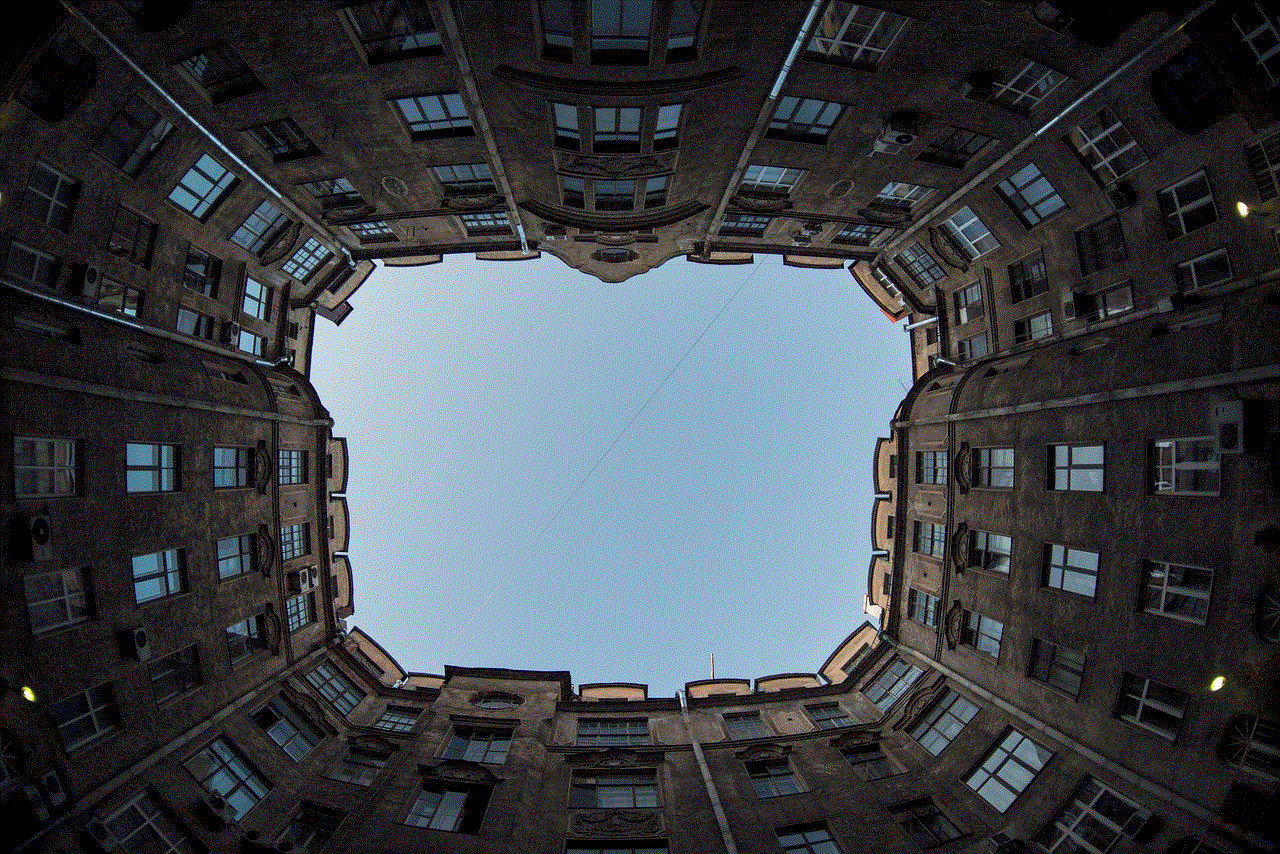
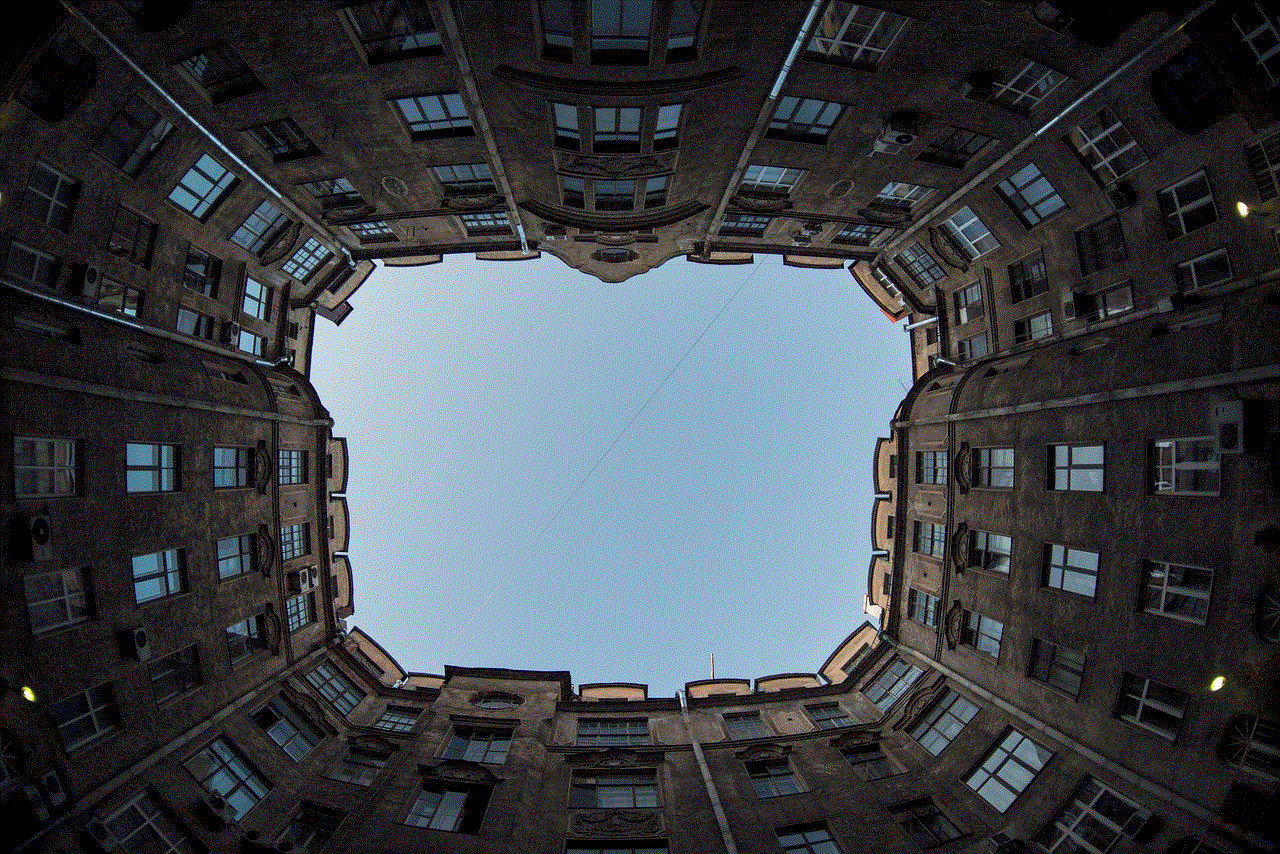
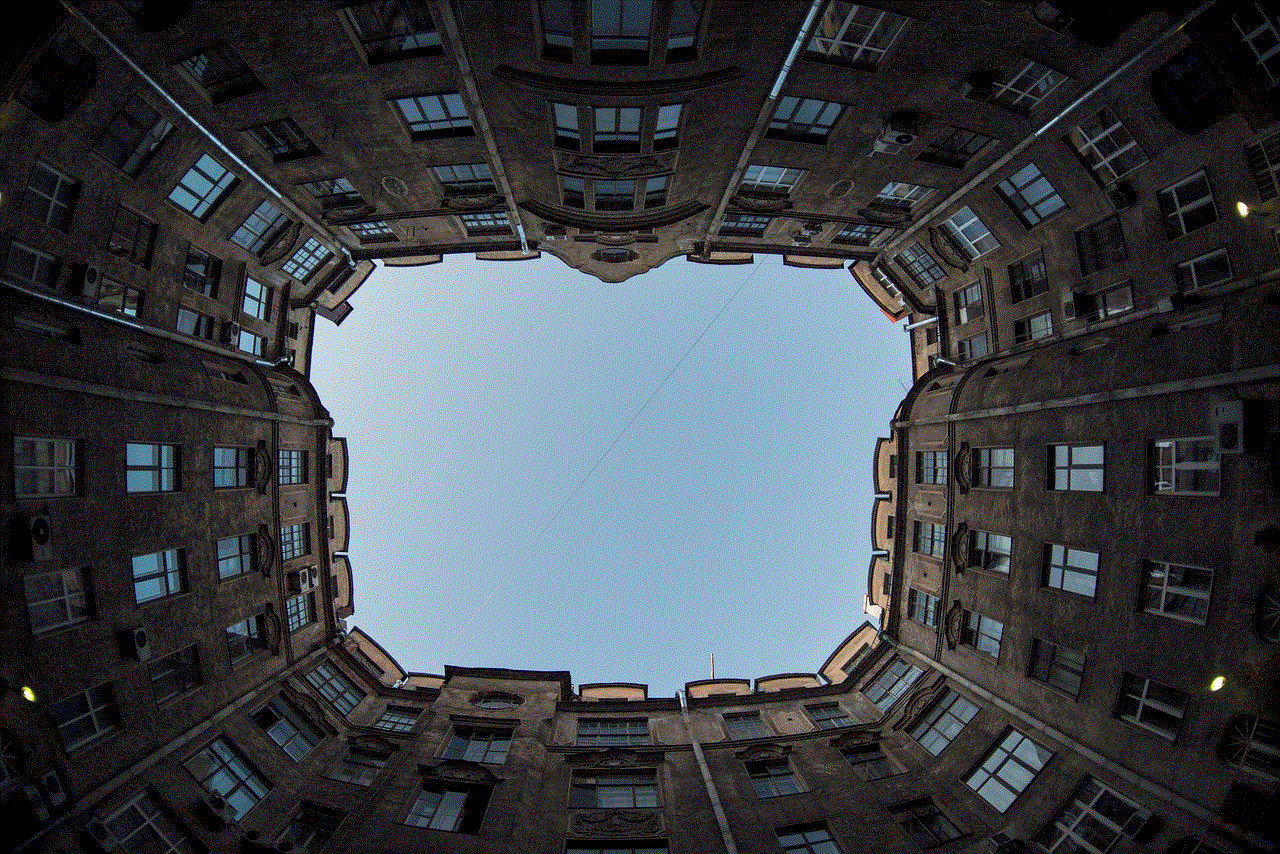
2. **Brand Representation**: For businesses and influencers, a profile picture is crucial for branding. It helps establish your brand identity and can influence how others perceive your business or personal brand.
3. **Engagement**: Posts that include images tend to receive more engagement than those without. A captivating profile picture can encourage people to click on your profile and interact with your content.
4. **Recognition**: A consistent profile picture helps your friends and followers recognize you across different platforms. This is particularly important if you use multiple social media sites.
5. **Personal Expression**: Your profile picture allows you to express your personality, interests, and style. It can be a fun way to showcase your creativity and individuality.
## How to Change Your Profile Picture on Facebook
Now that we understand the significance of a profile picture, let’s explore how to change it on Facebook. The process is straightforward and can be done through both the mobile app and the desktop version. Here’s a step-by-step guide for both platforms.
### Changing Your Profile Picture on the Desktop
1. **Log In to Your Account**: Open your web browser, navigate to Facebook, and log in with your credentials.
2. **Go to Your Profile**: Click on your name or profile picture in the top left corner of the homepage to go to your profile page.
3. **Locate the Profile Picture**: Once on your profile, hover over your current profile picture. You will see a camera icon appear on the bottom right corner of the image.
4. **Click on the Camera Icon**: A menu will pop up with options to update your profile picture.
5. **Choose a New Picture**: You can either select a photo from your existing Facebook albums or upload a new photo from your computer . To upload a new picture, click on “Upload Photo” and select the desired file from your computer.
6. **Adjust the Photo**: Once the photo is uploaded, you can drag to reposition it and zoom in or out as needed to fit the circle frame.
7. **Add a Caption (Optional)**: You have the option to add a caption or description to your new profile picture.
8. **Save Changes**: Click on “Save” to update your profile picture. Your new image will now be visible to your friends and followers.
### Changing Your Profile Picture on the Mobile App
1. **Open the Facebook App**: Launch the Facebook app on your smartphone or tablet and log in if you haven’t already.
2. **Go to Your Profile**: Tap on the three horizontal lines (menu) in the bottom right corner (iOS) or top right corner (Android) of the screen. Then tap on your name to visit your profile.
3. **Tap on Your Profile Picture**: Similar to the desktop version, tap on your current profile picture. A menu will appear with options.
4. **Select “Select Profile Picture”**: You can choose to take a new photo using your camera or select one from your existing photos or albums.
5. **Adjust the Image**: After selecting or taking a photo, you can adjust its position and size to fit the profile picture frame.
6. **Save Changes**: Tap “Save” to apply the new profile picture.
### Tips for Choosing the Perfect Profile Picture
Now that you know how to change your profile picture, it’s time to consider what makes an ideal image. Here are some tips to help you choose the perfect profile picture:
1. **Be Authentic**: Choose a picture that genuinely represents who you are. Authenticity resonates with people and helps build trust.
2. **Use High-Quality Images**: Avoid blurry or pixelated pictures. A high-resolution image will look more professional and appealing.



3. **Consider the Background**: The background of your profile picture can either enhance or detract from the main subject. Opt for a simple, uncluttered background that doesn’t distract from your face.
4. **Dress Appropriately**: Your attire should reflect the image you want to project, whether personal or professional. Consider the context in which your profile will be viewed.
5. **Smile and Make Eye Contact**: A warm smile and direct eye contact can create a sense of connection with viewers. It invites engagement and makes you appear approachable.
6. **Stay Consistent**: If you use Facebook for professional networking, consider using the same profile picture across all your social media platforms. Consistency helps with brand recognition.
7. **Update Regularly**: While it’s important to maintain a consistent image, don’t be afraid to update your profile picture periodically. This keeps your profile fresh and engaging.
8. **Be Mindful of Privacy**: If you’re concerned about privacy, consider how much of your personal life you want to share through your profile picture. You can opt for a more neutral or abstract image if needed.
9. **Experiment with Filters**: While authenticity is key, using subtle filters can enhance your image without making it look overly edited. Choose filters that complement rather than overpower your photo.
10. **Seek Feedback**: If you’re unsure about which photo to choose, consider seeking feedback from friends or family. They can provide valuable insights and help you make a decision.
## The Impact of Profile Pictures on Social Interactions
Your profile picture can significantly affect how others interact with you on Facebook. Research shows that people are more likely to engage with profiles that have clear, friendly images. A positive profile picture can encourage likes, comments, and shares on your posts, ultimately increasing your visibility on the platform. Here are some ways your profile picture can influence social interactions:
1. **Increased Friend Requests**: A warm and inviting profile picture can attract more friend requests, as people are generally drawn to profiles that exude positivity.
2. **Higher Engagement Rates**: As mentioned earlier, images tend to generate more engagement. A captivating profile picture can lead to increased likes and comments on your posts.
3. **Professional Networking**: If you’re using Facebook for professional purposes, a polished profile picture can enhance your credibility and make you more approachable to potential employers or clients.
4. **Building Community**: A relatable profile picture can help you connect with like-minded individuals and foster a sense of community. People are more likely to reach out and initiate conversations with profiles that feel genuine and friendly.
5. **Influencing Perceptions**: Your profile picture can shape how others perceive you. A well-chosen image can convey confidence, friendliness, and approachability, while a poorly chosen one may have the opposite effect.
## Common Mistakes to Avoid When Choosing a Profile Picture
While selecting a profile picture may seem straightforward, there are common pitfalls that people often encounter. Here are some mistakes to avoid when choosing your Facebook profile picture:
1. **Using Group Photos**: While it’s great to showcase your social life, using a group photo can confuse viewers about who you are. Always opt for a picture where you are the main focus.
2. **Ignoring Lighting**: Poor lighting can make even the best picture look unappealing. Natural light is often the best choice, so try to take your photo in well-lit areas.
3. **Over-Editing**: While filters and editing can enhance your photo, overdoing it can make you appear less authentic. Aim for a natural look that still represents you well.
4. **Neglecting Facial Expressions**: A neutral or serious expression can come off as uninviting. Choose a photo where you’re smiling or looking engaged to make a better impression.
5. **Using Outdated Photos**: If your profile picture doesn’t resemble you anymore, it can lead to confusion during in-person meetups. Keep your image updated to reflect your current appearance.
6. **Not Considering the Audience**: Think about who will be viewing your profile picture. A casual image may be appropriate for personal accounts, but professional settings often require a more polished look.
## Conclusion
Changing your profile picture on Facebook is a simple process that can have a significant impact on your online presence. Your profile picture serves as a visual representation of your identity, influencing how others perceive you and interact with you on the platform. By understanding the importance of profile pictures, following the steps to change yours, and keeping in mind the tips for selecting the perfect image, you can enhance your Facebook experience and create a positive impression on your friends, family, and followers.
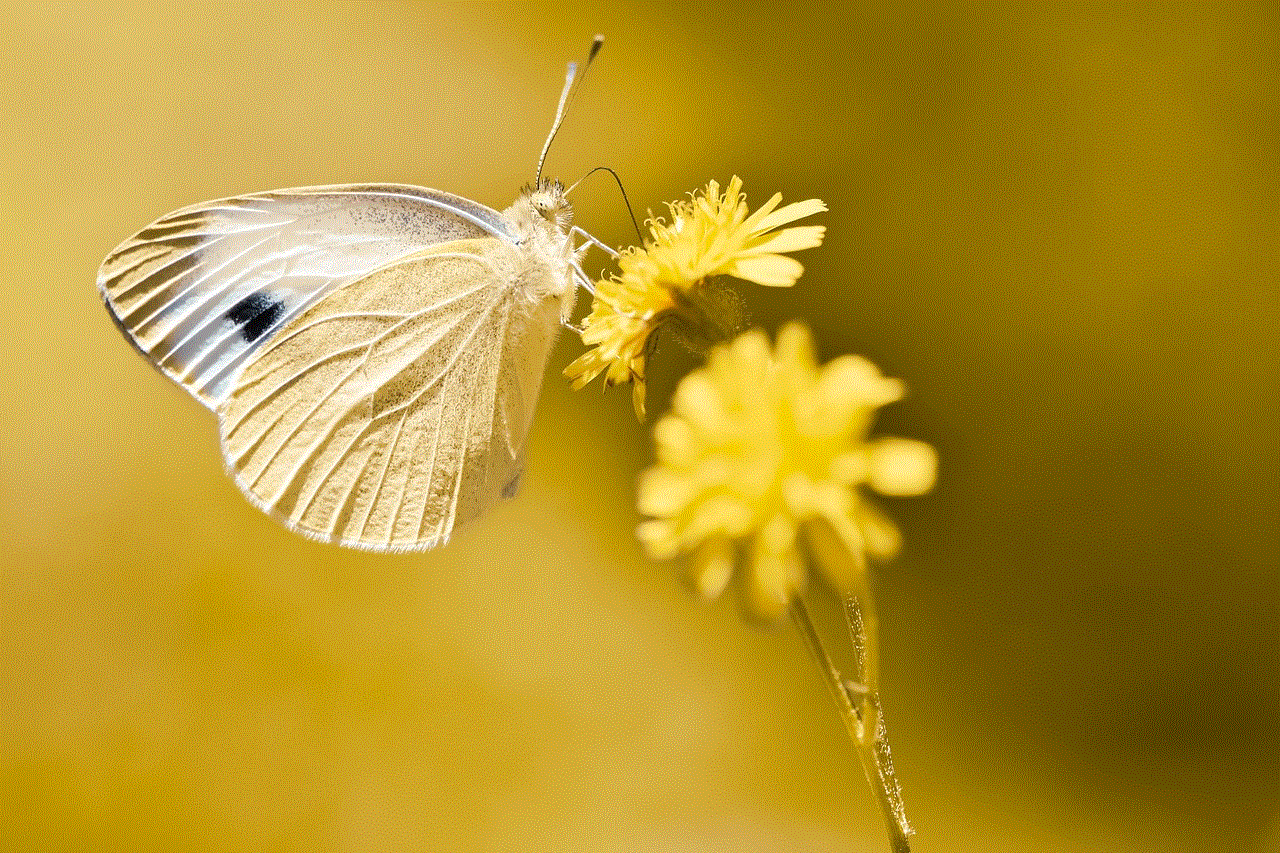
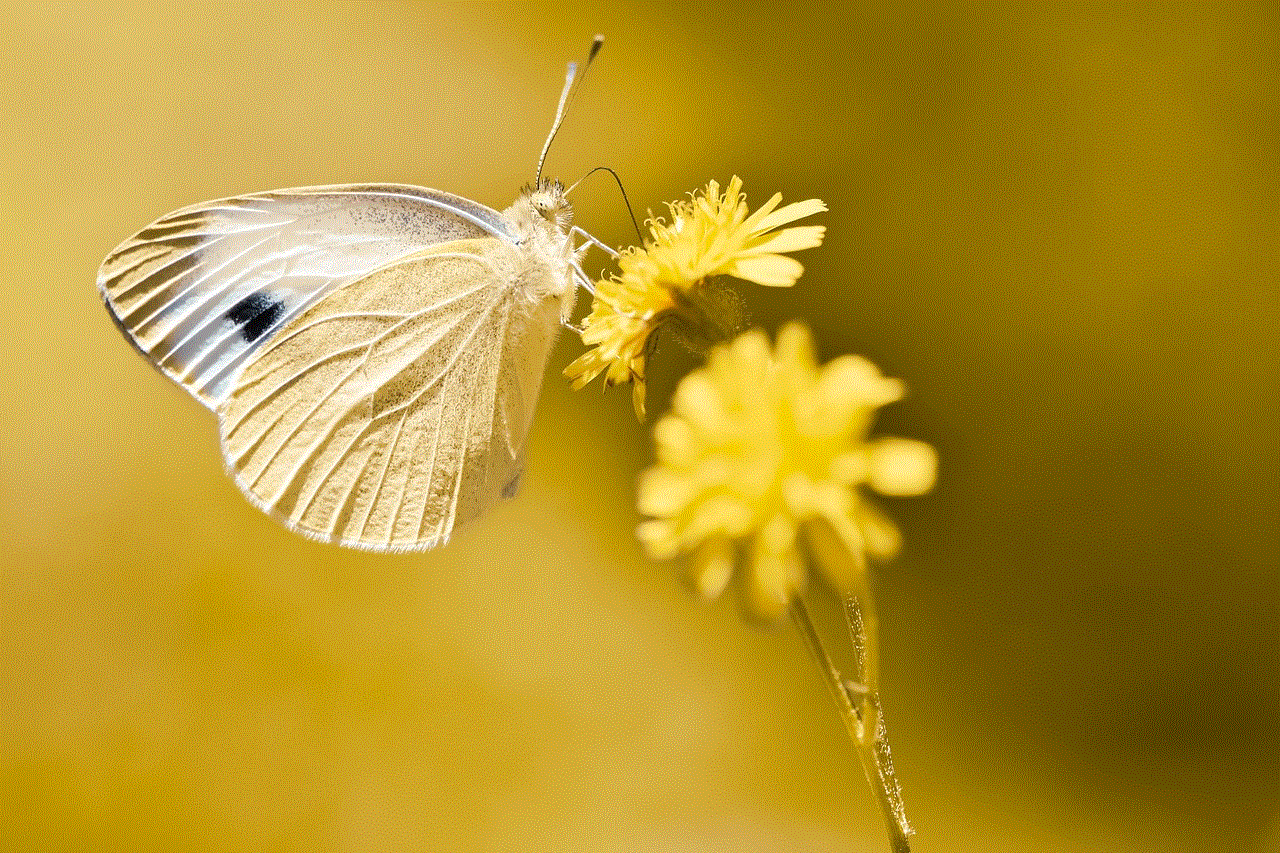
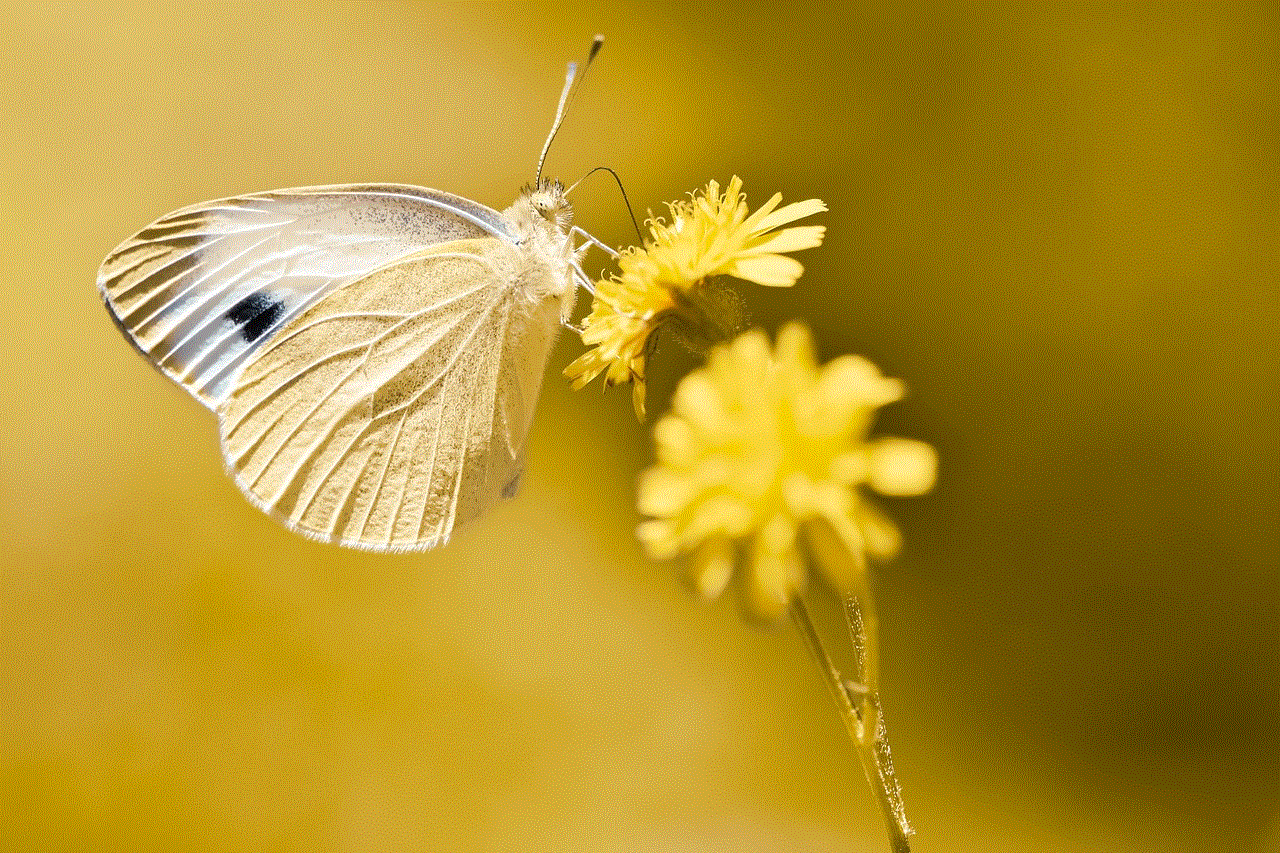
Remember, your profile picture is more than just an image; it’s a reflection of who you are. So take the time to choose wisely, and don’t hesitate to update it regularly as your life evolves. Whether you’re using Facebook for personal connections or professional networking, a well-chosen profile picture can open doors to new opportunities and enrich your social interactions.