how to activate tile
# How to Activate Tile: A Comprehensive Guide
In today’s fast-paced world, keeping track of your belongings has become increasingly important. Whether it’s your keys, wallet, or backpack, the potential for misplacing items is ever-present. This is where Tile comes in, a small Bluetooth tracker that helps you locate your misplaced items with ease. Activating your Tile is the first step to embracing this innovative technology. In this article, we’ll explore the various aspects of activating Tile, covering everything from the initial setup to advanced features that enhance your tracking experience.
## Understanding Tile Technology
Before we delve into the activation process, it’s essential to understand what Tile is and how it works. Tile is a Bluetooth-enabled tracking device that connects to your smartphone via the Tile app. Once activated and linked to your account, you can use the app to locate your Tile-enabled items within Bluetooth range. If your item is out of range, you can leverage the Tile community to help track it down. With various models available, including Tile Mate, Tile Slim, and Tile Pro, you can choose the one that best suits your needs.
## The Initial Setup: Unboxing Your Tile
The first step in activating your Tile is to unbox the device. When you purchase a Tile, it typically comes in a sleek package that includes the Tile tracker itself and a quick-start guide. To begin, carefully remove the Tile from its packaging and inspect it for any visible damage. After ensuring that your Tile is in good condition, you can proceed with the activation process.
## Downloading the Tile App
To activate your Tile, you’ll need to download the Tile app, which is available for both iOS and Android devices. You can find the app in the Apple App Store or Google Play Store. Once you’ve located the app, click “Download” and wait for it to install on your device. After installation, open the app to begin the activation process.
## Creating or Logging Into Your Tile Account
Upon opening the Tile app, you’ll be prompted to either create a new account or log in to an existing one. If you’re a new user, select “Create Account” and provide the necessary information, such as your email address and a secure password. If you already have an account, simply log in using your credentials. It’s important to remember that your Tile account is essential for tracking your devices effectively and accessing features such as community find.
## Activating Your Tile Device
Once you’re logged into the app, it’s time to activate your Tile. Follow these steps:
1. **Select “Add a Tile”**: In the app, tap on the “Add a Tile” button, which is usually located at the bottom of the screen.
2. **Choose Your Tile Model**: You’ll be presented with options for various Tile models. Select the model you have.
3. **Activate Your Tile**: The app will guide you through the activation process. Press the button on your Tile device. You should hear a sound indicating that the Tile is active.
4. **Name Your Tile**: After activation, you’ll have the option to name your Tile. This step is crucial for identifying your items later. Choose a name that is descriptive (e.g., “Car Keys” or “Backpack”) for easy reference.
## Pairing Your Tile with Your Smartphone
After naming your Tile, it will pair with your smartphone via Bluetooth. Ensure that Bluetooth is enabled on your device. The app will search for nearby Tiles and should detect your activated Tile within seconds. Once paired, you can see the Tile’s location on the app interface. If you encounter any issues during pairing, ensure your Tile is within Bluetooth range and try again.
## Understanding the Tile App Interface
Once your Tile is activated and paired, you will be taken to the main interface of the Tile app. Here, you can see all your active Tiles along with their last known locations. The app interface is user-friendly, allowing you to easily navigate through various features. Familiarize yourself with options like “Find,” “Tile Settings,” and “Community Find.” Each feature serves a specific purpose and enhances your tracking experience.
## Using the Find Feature
The primary function of Tile is to help you locate your items quickly. To use the Find feature, follow these steps:
1. **Open the Tile App**: Launch the app on your smartphone.
2. **Select the Tile**: Tap on the Tile you want to locate.
3. **Press the Find Button**: The app will send a signal to your Tile, causing it to ring. Follow the sound to locate your item. This feature is particularly useful when you’ve misplaced your keys or wallet within your home or office.
## Leveraging the Community Find Feature
One of the standout features of Tile is its community find capability. If your Tile is out of Bluetooth range, the Tile community can help you locate it. Here’s how it works:
1. **Mark as Lost**: In the app, select the Tile you want to find and choose the “Mark as Lost” option. This will notify the Tile community that your device is missing.
2. **Community Notifications**: When another Tile user comes within range of your lost Tile, you will receive a notification with its location. This feature significantly increases the chances of recovering lost items, as the Tile community consists of millions of users worldwide.
## Customizing Your Tile Settings
The Tile app allows for various customizations to enhance your user experience. You can access the settings by tapping on the tile icon in the app. Here are some customization options:
– **Ringtone Selection**: Choose a distinct ringtone for your Tile to make it easier to locate.
– **Notification Preferences**: Set preferences for notifications related to Tile activity, including reminders to check on your Tiles periodically.
– **Sharing Tiles**: You can share access to your Tiles with family or friends, allowing them to help locate items if needed.
## Troubleshooting Common Issues
While activating and using Tile is generally a smooth process, you may encounter some common issues. Here are a few troubleshooting tips:
– **Tile Not Pairing**: Ensure Bluetooth is enabled on your smartphone. If the Tile isn’t connecting, restart the app and try again.
– **Battery Life**: Tiles typically come with a long-lasting battery, but if you notice a decrease in performance, check the app for battery status. Some models allow battery replacements, while others are designed for one-time use.
– **App Crashes**: If the Tile app crashes frequently, try uninstalling and reinstalling it. Ensure your operating system is updated to the latest version.
## Exploring Advanced Features
Once you’ve mastered the basics of activating and using your Tile, consider exploring some advanced features that can further enhance your experience:
– **Smart Alerts**: Set up smart alerts to receive notifications if you leave an item behind. This feature is invaluable for preventing loss in busy environments.
– **Location History**: Some Tile models offer the ability to view location history. This can be useful if you frequently misplace items and want to track their last known whereabouts.
– **Integrations with Other Devices**: Tile integrates with various smart home devices, including Amazon Alexa and Google Assistant. You can use voice commands to locate your Tiles, making it even easier to keep track of your belongings.
## Conclusion: Embracing the Tile Lifestyle
Activating and using Tile is a straightforward process that significantly enhances your ability to keep track of your belongings. By following the steps outlined in this guide, you’ll be well-equipped to activate your Tile, navigate the app, and leverage the various features available. As you become more familiar with Tile technology, you’ll appreciate the peace of mind that comes with knowing your important items are never too far away. Whether you’re a busy professional, a student, or just someone who tends to misplace things, Tile is an indispensable tool in today’s world. Embrace the Tile lifestyle and take control of your belongings today!
how does iphone crash detection work
# How iPhone Crash Detection Works: A Comprehensive Overview
In an age where technology and safety converge, Apple has taken significant strides to enhance user safety through innovative features. One of the standout technologies integrated into recent iPhone models is crash detection. This feature is particularly important for those who frequently travel, whether by car, bike, or even on foot, as it promises to add a layer of security in the event of an accident. In this article, we will explore how iPhone crash detection works, the technology behind it, its implications for safety, and its potential limitations.
## Understanding Crash Detection
Crash detection is a feature designed to recognize when a significant vehicle collision occurs. When such an event is detected, the iPhone can automatically alert emergency services and provide critical information regarding the user’s location. By leveraging a combination of hardware and software, this feature aims to provide timely assistance when every second counts.
## The Technology Behind Crash Detection
At the heart of crash detection is a sophisticated array of sensors embedded within the iPhone. These include:
1. **Accelerometer**: This sensor measures forces acting upon the device. During a crash, it can detect rapid deceleration or sudden changes in speed that are indicative of a collision.
2. **Gyroscope**: This sensor tracks the orientation and rotation of the device. It plays a crucial role in understanding the dynamics of a crash, including the angle and direction of impact.
3. **Barometer**: Although primarily used for measuring altitude, the barometer can also provide insights into changes in pressure that occur during a collision, further aiding crash detection accuracy.
4. **GPS**: The Global Positioning System enables the iPhone to pinpoint the user’s location. In the event of a crash, this information is vital for emergency responders to reach the scene quickly.
5. **Machine Learning Algorithms**: Apple employs advanced machine learning techniques to analyze data from these sensors. By training algorithms on various crash scenarios, the system can differentiate between regular activities (like getting jostled in a vehicle) and actual collisions.
## How the Detection Process Works
When an iPhone is in a moving vehicle, the crash detection feature continuously monitors data from its sensors. The process can be broken down into several key stages:
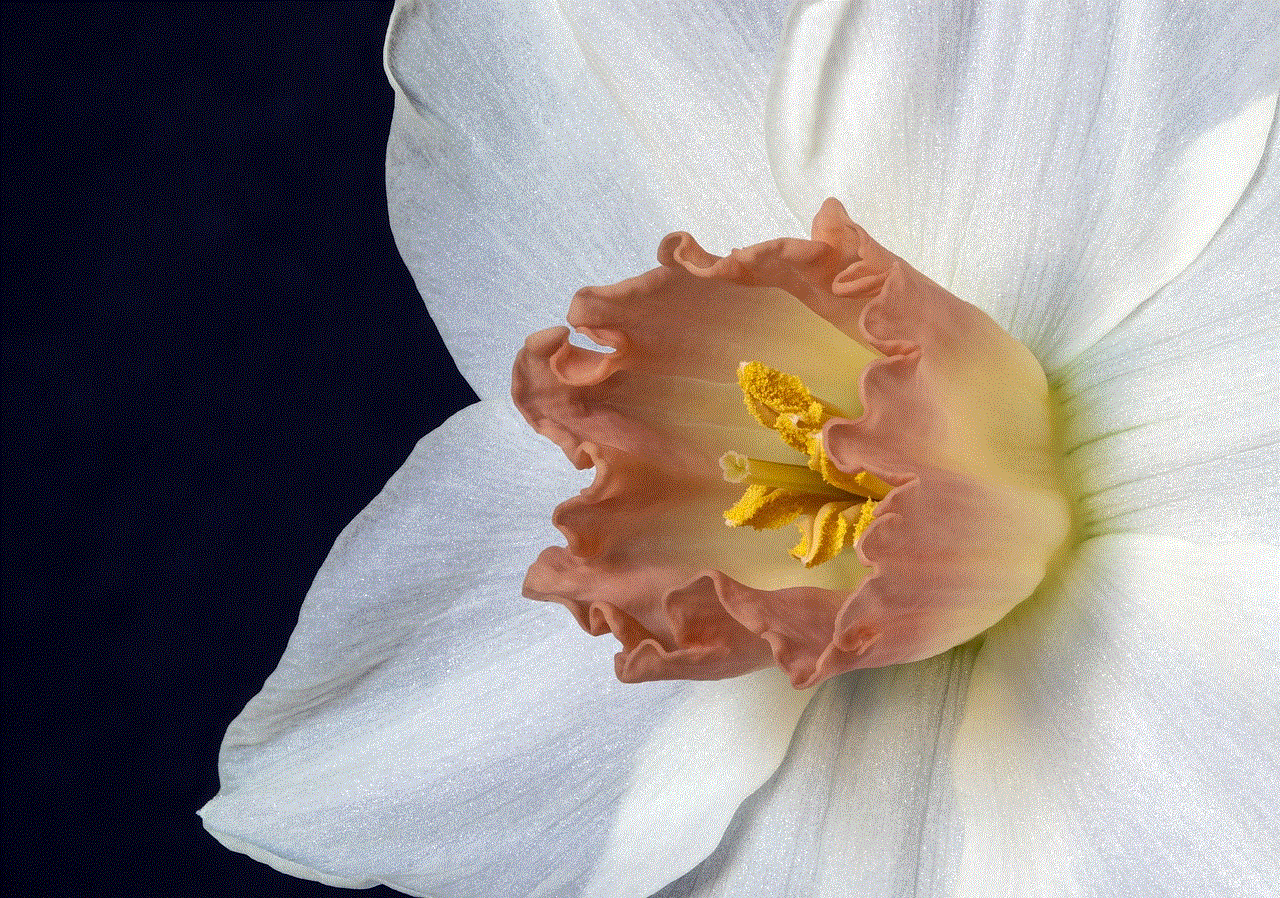
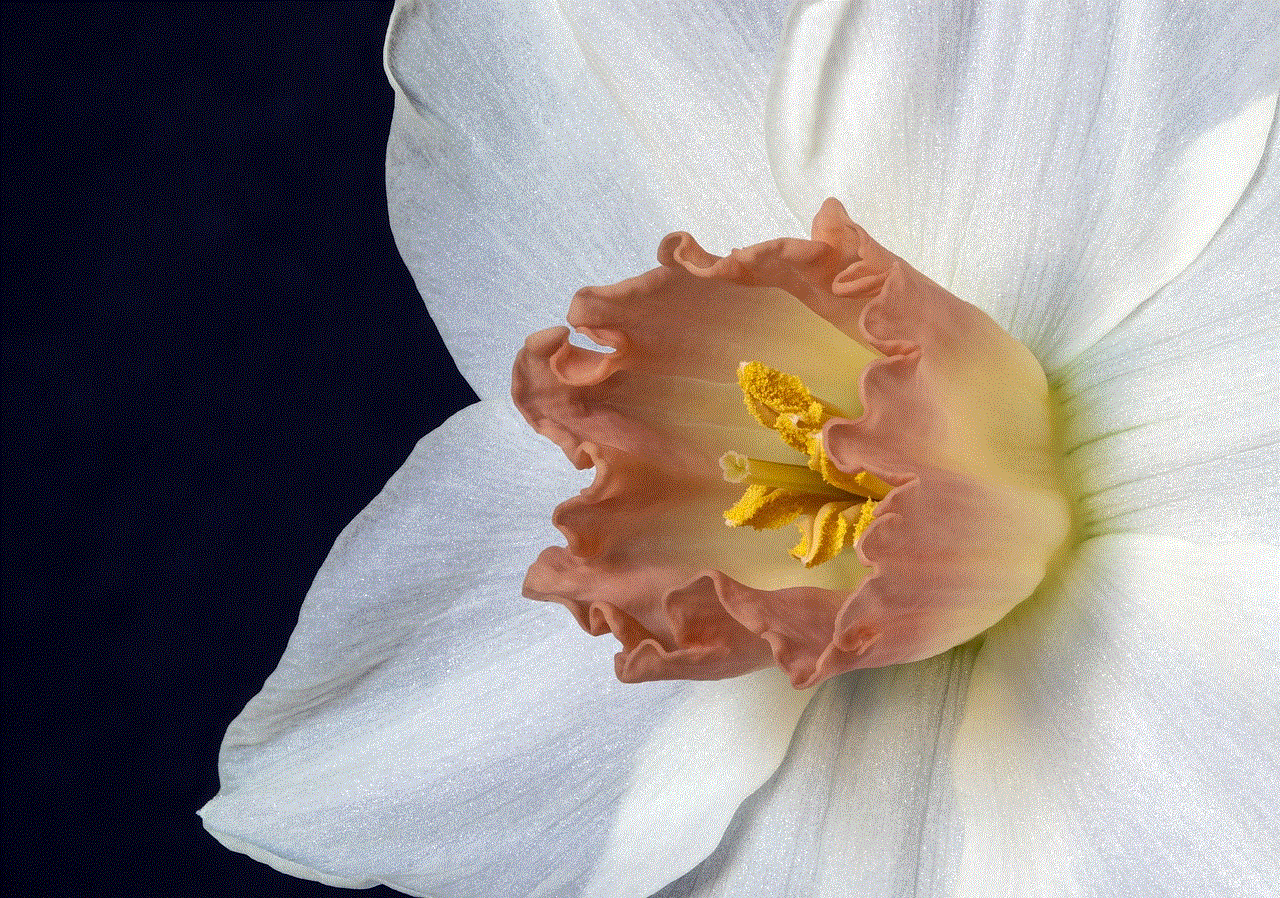
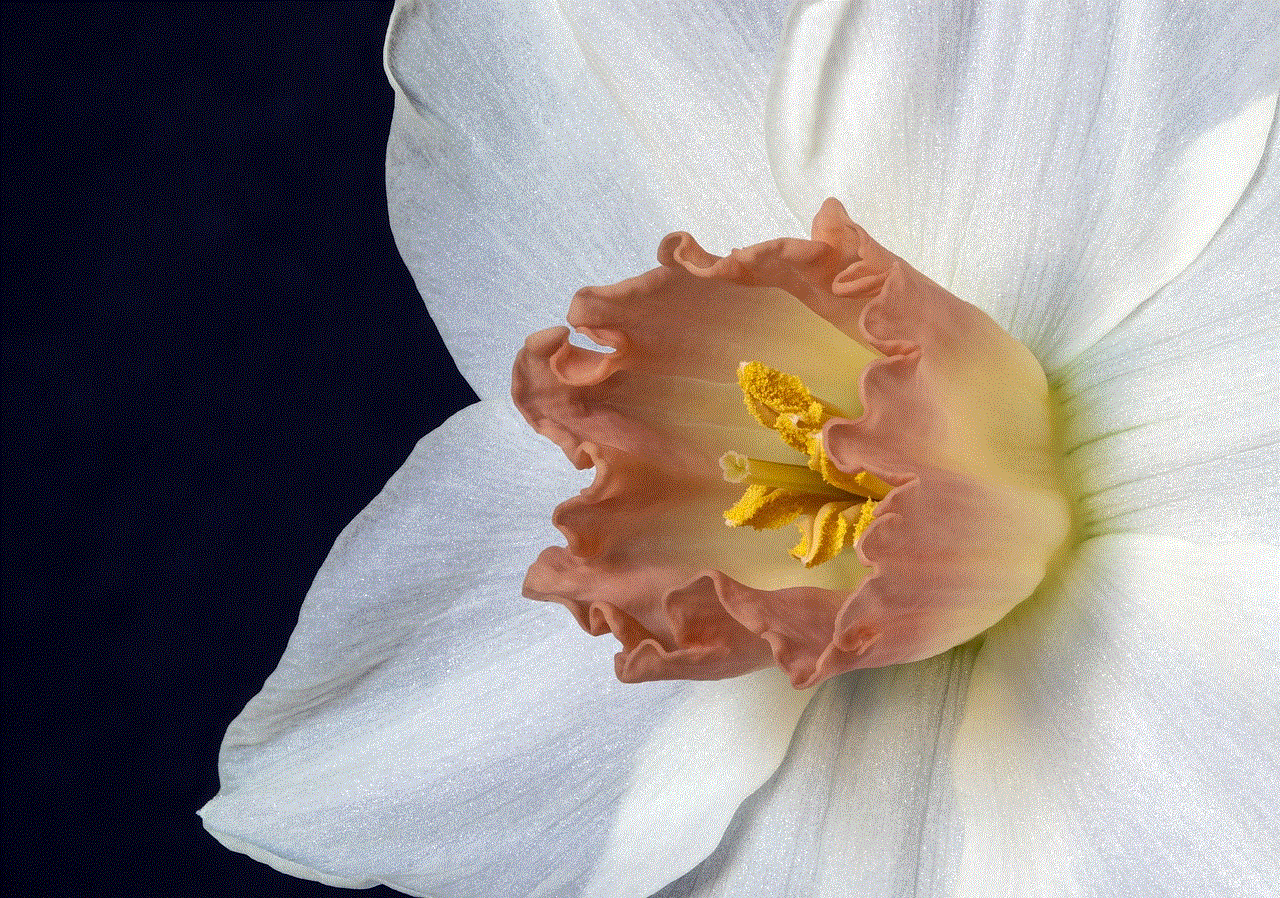
### 1. Data Collection
During regular operation, the iPhone collects real-time data from its accelerometer, gyroscope, barometer, and GPS. This data is constantly analyzed to understand the motion and conditions surrounding the device.
### 2. Anomaly Detection
If the accelerometer detects rapid deceleration or a significant change in orientation—signs that are commonly associated with a vehicle crash—the system triggers an anomaly detection process. The gyroscope and pressure sensors provide additional context to confirm whether the detected event is likely a crash.
### 3. Threshold Evaluation
Apple has set specific thresholds for what constitutes a crash. These thresholds are based on extensive research and real-world data analysis of vehicle accidents. If the data collected exceeds these thresholds, the system considers it a potential crash.
### 4. User Notification
If a crash is detected, the iPhone will vibrate and display a notification to the user, giving them a chance to cancel the emergency call if they are uninjured and can respond.
### 5. Emergency Call
If the user does not respond within a specified timeframe, the iPhone automatically initiates a call to emergency services. It also relays critical information, such as the user’s location and any relevant medical data (if enabled) to help responders assist effectively.
## Real-World Applications and Impact
The implications of crash detection technology extend beyond mere convenience; they can significantly impact user safety. For instance, in scenarios where a driver is incapacitated or unable to call for help, crash detection can bridge the gap and ensure that emergency services are notified. This capability could potentially save lives, particularly in remote areas where help might not be readily available.
Moreover, crash detection technology is not limited to cars. It can be beneficial for cyclists and motorcyclists as well. The same principles that apply to automobile collisions can also be adapted for two-wheeled vehicles, where accidents can happen frequently.
## The Role of Privacy and Security
While the benefits of crash detection are clear, Apple has also prioritized user privacy in its implementation. The data collected for crash detection is not shared with third parties unless the user explicitly consents, such as when contacting emergency services. Furthermore, Apple has designed the system to work offline, which means that basic crash detection functionalities remain intact even without an internet connection.
## Limitations and Challenges
Despite its advanced capabilities, crash detection is not infallible. There are several limitations and challenges associated with the technology:
1. **False Positives**: There is always a risk that the system may mistake sudden braking or jostling for a crash. This could lead to unnecessary emergency calls, which can burden emergency services.
2. **Sensitivity to Motion**: The feature may not be equally effective in all vehicles or under all driving conditions. For instance, low-impact collisions might not trigger the detection system, potentially leaving some users unprotected.
3. **Environmental Factors**: External factors such as road conditions, weather, and vehicle dynamics can all influence the effectiveness of crash detection.
4. **User Awareness**: Users must be aware of how crash detection works and ensure that their devices are properly set up to utilize the feature effectively. This includes enabling location services and allowing access to emergency contacts.
## Future Directions
As technology continues to evolve, the future of crash detection looks promising. Apple, along with other tech companies, is constantly seeking ways to improve the accuracy and reliability of this feature. Potential advancements could include:
1. **Integration with Vehicle Systems**: Future iterations of crash detection may involve deeper integration with a vehicle’s onboard systems, such as airbag deployment data or telemetry, to enhance detection accuracy.
2. **Expanded Use Cases**: As the technology matures, it could expand to include other forms of transportation, such as public transit or even pedestrian safety systems that alert users to potential dangers.
3. **Enhanced Machine Learning Models**: With more data collected over time, machine learning models can become increasingly sophisticated, reducing false positives and improving the reliability of crash detection.
## Conclusion



In conclusion, the iPhone’s crash detection feature represents a significant advancement in personal safety technology. By leveraging a combination of sensors, machine learning, and real-time data analysis, Apple has created a system that has the potential to save lives in emergency situations. While there are limitations to the technology, ongoing improvements and innovations will likely enhance its effectiveness in the future. As users become more aware of this feature and its capabilities, the integration of crash detection into everyday life may very well redefine our approach to safety on the road. With continued advancements, we can look forward to a future where technology not only enhances our lives but also actively works to protect us in times of crisis.