is find my accurate
# Is Find My Accurate? A Comprehensive Exploration of Apple’s location services
In an increasingly interconnected world, the ability to locate devices and loved ones has become not just a convenience but a necessity. Apple’s “Find My” service is one of the most popular tools for tracking devices, whether it’s an iPhone, iPad, Mac, or even AirPods. However, with the proliferation of technology and the complexities of GPS and network signals, many users often wonder: Is Find My accurate? This article explores the intricacies of Find My, evaluating its accuracy, functionality, and the various factors that influence its performance.
## Understanding Find My: An Overview
Launched originally as “Find My iPhone” in 2010, Apple has since expanded the service to encompass all Apple devices, rebranding it simply as “Find My.” This multifunctional tool allows users to locate their Apple devices on a map, remotely lock or erase them, and even play a sound to help find them if they are nearby. Notably, Find My also has a feature called “Find My Friends” that enables users to share their location with friends and family.
### How Does Find My Work?
At its core, Find My operates by leveraging a combination of GPS, Wi-Fi, and Bluetooth signals. When a device is online, it communicates its location to Apple’s servers using GPS data. If the device is offline or its battery is dead, Find My can still provide an approximate location based on the last known position.
Additionally, Apple has introduced a feature known as “Find My network,” which allows devices to be found even when they are offline. This is done by using Bluetooth signals from other nearby Apple devices. When another Apple device detects the lost device, it sends the location back to the owner through Apple’s encrypted network, ensuring privacy and security.
### The Accuracy of Find My
1. **GPS Accuracy**
One of the most significant factors affecting the accuracy of Find My is the GPS signal. In open environments, such as parks or fields, GPS can provide precise location data, often within a few meters. However, in urban areas with tall buildings, or indoors where GPS signals struggle to penetrate, the accuracy can diminish significantly. Users may find that their devices appear to be located several blocks away or even in a completely different building.
2. **Wi-Fi Positioning**
When GPS is weak or unavailable, Find My can rely on Wi-Fi positioning. This method uses nearby Wi-Fi networks to triangulate the device’s location. If the device is connected to a known Wi-Fi network, the accuracy can improve considerably. However, if the device is in an area without available Wi-Fi networks, the location accuracy may revert to GPS, leading to potential discrepancies.
3. **Bluetooth and the Find My Network**
In addition to GPS and Wi-Fi, the Find My network utilizes Bluetooth signals to enhance accuracy. When a device is out of range of cellular networks or Wi-Fi, it can communicate with other Apple devices via Bluetooth. This allows for a more localized and precise location, especially in crowded areas where GPS signals may be obstructed. The effectiveness of this feature, however, heavily relies on the density of Apple devices in the vicinity.
### Factors Influencing Accuracy
Several external factors can influence the accuracy of Find My:
#### 1. Environmental Conditions
As mentioned earlier, the environment plays a significant role in the accuracy of location services. Urban canyons, dense forests, and indoor spaces can obstruct satellite signals, leading to inaccuracies.
#### 2. Device Settings
Users can adjust their device settings, impacting the accuracy of Find My. For example, enabling location services and ensuring that the device is connected to Wi-Fi can enhance accuracy. Conversely, disabling location services or using Airplane mode will prevent the device from being tracked.
#### 3. Battery Life
A device with a low battery may not accurately report its location. If the battery dies, Find My can only provide the last known location, which may not be helpful if the device has been moved since then.
#### 4. Network Congestion
In areas with high network traffic, location accuracy may be affected. If the cellular network is congested, the device may struggle to communicate its location to the Find My network.
### Real-World Applications and Limitations
Find My has proven to be invaluable in various real-world scenarios, from locating a stolen device to ensuring the safety of children. However, it is essential to understand its limitations.
#### 1. Locating Lost Devices
For many users, the primary use of Find My is to locate lost or stolen devices. In most cases, Find My can provide a reliable location, allowing users to retrieve their devices. However, if the device is turned off or has no battery, the location may be outdated.
#### 2. Tracking Family and Friends
The Find My Friends feature has gained popularity for tracking family members and friends. Users can share their location with each other, providing peace of mind in various situations. However, users must be cautious about privacy settings, as sharing locations can lead to unwanted tracking or privacy violations.
#### 3. Emergency Situations
In emergencies, Find My can be a lifesaver. For instance, if a child is lost, a parent can quickly locate them using Find My. However, reliance on technology can be a double-edged sword. If the device is misplaced in an area with poor GPS signals, the information provided may not be accurate, potentially complicating rescue efforts.
### Comparing Find My to Other Location Services
While Find My is a robust location service, it’s essential to compare it with other platforms to gauge its effectiveness. Services like Google Maps, Life360, and Tile offer similar functionalities but may excel in different areas.
#### 1. Google Maps
Google Maps provides real-time location tracking and navigation features but relies primarily on GPS and Wi-Fi signals. While it is accurate in urban areas, Google Maps does not have a built-in feature for tracking lost devices. Therefore, while it may provide precise mapping and navigation, it lacks the comprehensive device recovery features offered by Find My.
#### 2. Life360
Life360 is a family locator app that allows users to share their locations with family members in real-time. It offers additional features like driving reports and crash detection. While its primary focus is on family safety, it may not be as effective as Find My when it comes to locating lost devices, particularly if they are offline.



#### 3. Tile
Tile is a Bluetooth tracker that can be attached to personal belongings like keys or wallets. It provides accurate tracking as long as the device is within Bluetooth range. However, unlike Find My, it requires a separate device and does not have the same extensive network of users to rely on for location tracking.
### Privacy and Security Concerns
With the increasing reliance on location services, privacy and security concerns are paramount. Apple has implemented various measures to ensure that Find My is secure and respects user privacy.
#### 1. End-to-End Encryption
Find My uses end-to-end encryption to protect user data. When a device’s location is shared, it is encrypted in transit, ensuring that only the intended recipient can access it. This feature is crucial in preventing unauthorized access to location data.
#### 2. User Control
Users have full control over their location sharing settings. They can choose to share their location with specific individuals and can stop sharing at any time. This level of control is vital for maintaining privacy and security.
### Conclusion: Is Find My Accurate?
In summary, Find My is generally accurate, but its effectiveness depends on various factors, including environmental conditions, device settings, and network availability. While it excels in many scenarios, users should be aware of its limitations and the external factors that can influence accuracy.
As technology continues to evolve, so too will the capabilities of location services like Find My. With advancements in GPS, Wi-Fi, and Bluetooth technologies, we can expect improvements in accuracy and functionality. Users must remain informed and utilize the features responsibly, ensuring that they strike a balance between convenience and privacy.
Ultimately, Find My serves as a powerful tool in the digital age—helping users stay connected with their devices and loved ones while navigating the complexities of modern technology. Whether it’s for locating a lost device or ensuring the safety of family members, Find My remains an essential service for Apple users around the globe.
if you delete a text does it unsend
# Understanding Text Deletion and Unsend Features: What You Need to Know
In our hyper-connected world, instant communication has become the norm. Text messaging, in particular, has revolutionized how we interact with one another, allowing us to share thoughts, feelings, and information in seconds. However, with the ease of sending messages comes the potential for regret. Whether it’s a typo, an unintended message sent to the wrong person, or a sensitive piece of information shared in haste, the ability to retract a message has become a much-desired feature. This leads us to the question: if you delete a text, does it truly unsend it? This article will explore the nuances of text deletion, the concept of unsending messages, the technology behind it, and the implications for users.
## The Evolution of Text Messaging
Text messaging has come a long way since its inception. The first SMS was sent in 1992, and since then, the medium has evolved from simple text to rich multimedia messages, including images, videos, and even voice notes. With the rise of smartphones, messaging apps like WhatsApp , facebook -parental-controls-guide”>Facebook Messenger, and iMessage have gained prominence, offering users more features than traditional SMS services. One of these features is the ability to delete or unsend messages, which can significantly impact how we communicate.
## The Concept of Deleting Messages
When we talk about deleting a text message, it typically refers to the action of removing that message from your device. However, the implications of this action can vary depending on the platform being used. In many cases, deleting a message only removes it from your device, not from the recipient’s device. This raises the question: does deleting a message truly mean that it has been unsent?
For instance, if you send a text to a friend and later decide to delete it from your chat history, your friend will still have access to that message unless they also delete it from their device. Thus, the action of deleting a text can often be misleading, as it does not guarantee that the message is no longer visible to others.
## The Unsend Feature
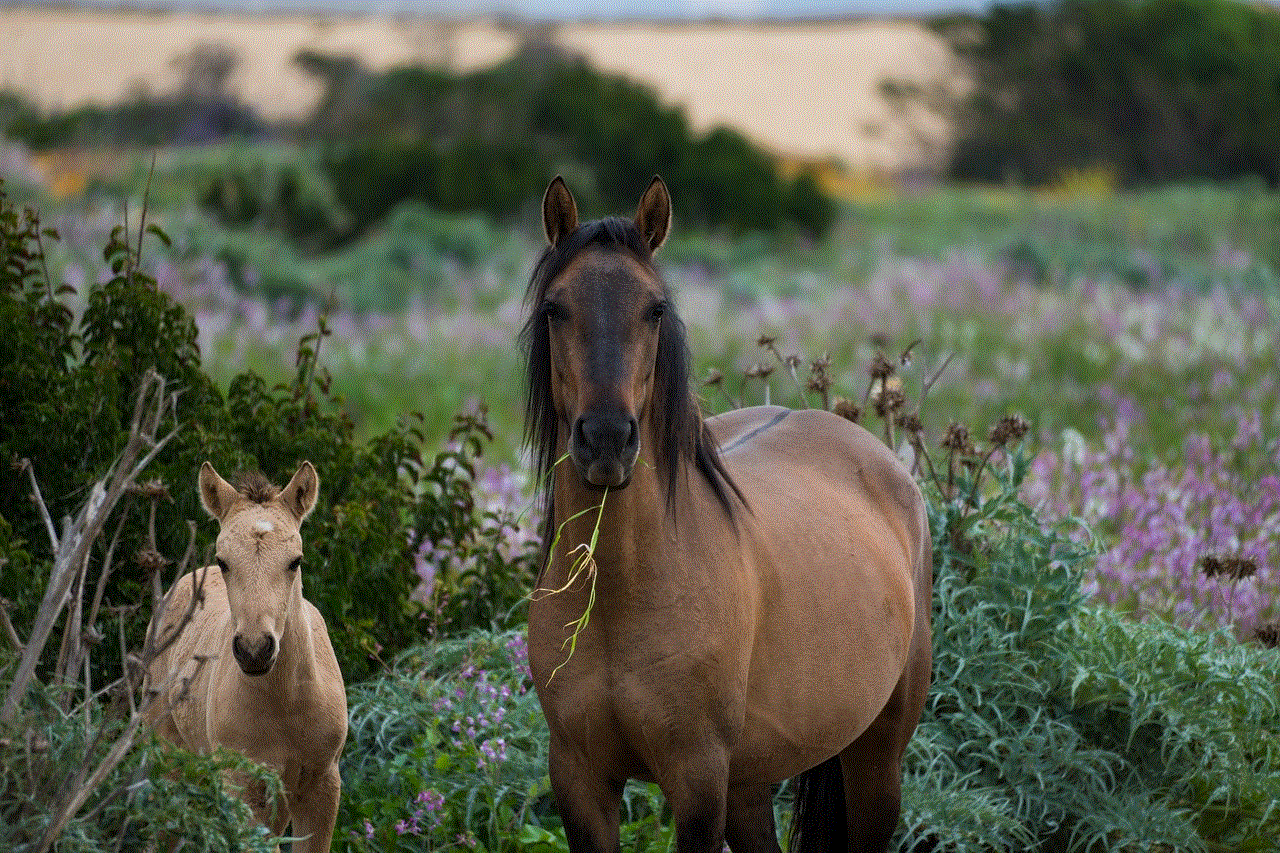
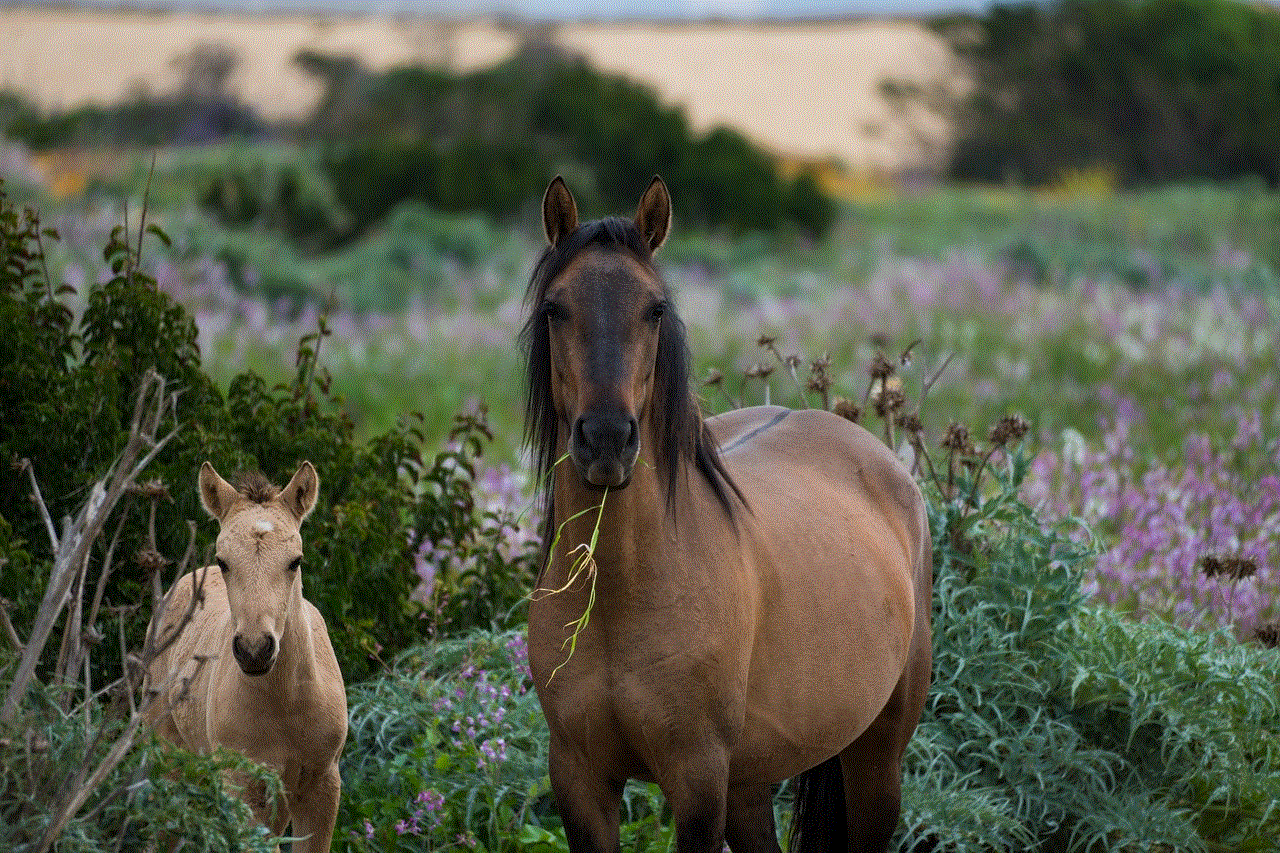
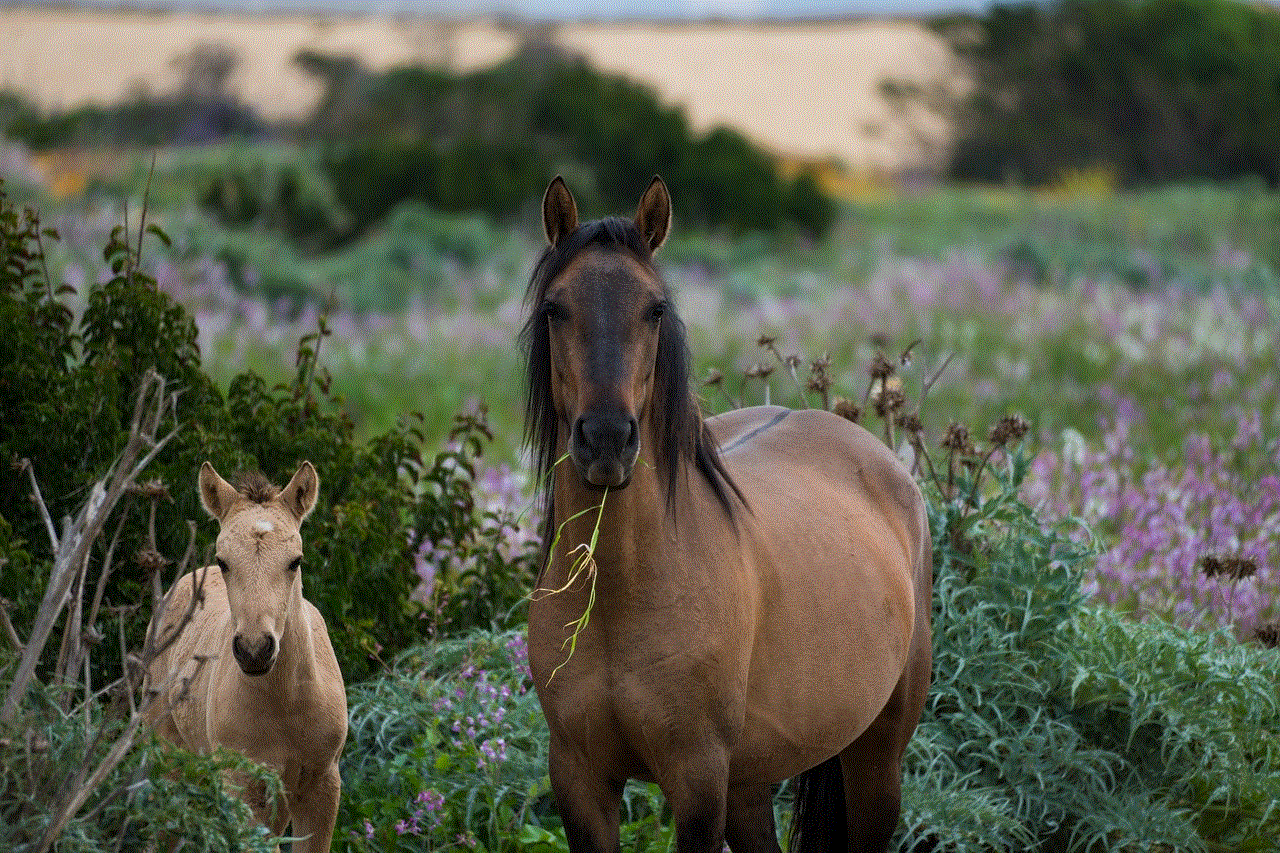
In contrast to mere deletion, the unsend feature has gained popularity in recent years. This functionality allows users to retract a message after it has been sent, effectively removing it from both the sender’s and recipient’s devices. Apps like WhatsApp, Facebook Messenger, and Telegram have implemented this feature, giving users more control over their communications.
The unsend feature typically works by sending a command to the server that handles the messaging service. Once the command is processed, the message is deleted from both parties’ chat histories. However, it’s important to note that there may still be a window of opportunity for the recipient to see the message before it is unsent, especially if they have notifications enabled.
## The Technology Behind Unsend
The technology that powers the unsend feature is relatively straightforward. When a message is sent, it is stored on the messaging service’s servers. When a user decides to unsend a message, the app sends a request to the server to delete that specific message. This process can be executed in real-time or with a slight delay, depending on the platform.
However, there are several factors at play that can affect the success of an unsend action. For example, if the recipient has already viewed the message, unsending it will not erase their memory of it. Additionally, some platforms may allow users to take screenshots or use other methods to capture the message before it is unsent, which poses a challenge for those hoping to retract their words entirely.
## Emotional and Psychological Aspects
The ability to delete or unsend messages taps into deeper emotional and psychological factors associated with communication. In an age where miscommunication can lead to conflicts, misunderstandings, and even canceled friendships, having the option to retract a message can provide a sense of relief. The fear of saying the wrong thing or making mistakes can create anxiety, and the unsend feature offers a safety net for users.
Moreover, the act of unsending a message can also carry its own emotional weight. It might indicate regret, embarrassment, or a desire to reframe a conversation. Users may grapple with the decision to unsend a message, weighing the potential consequences against the relief of taking back their words. This dynamic adds an extra layer of complexity to digital communication that was less pronounced in face-to-face conversations.
## The Ethics of Unsend
As we navigate the landscape of digital communication, ethical considerations also come into play. While the unsend feature can be a useful tool for managing communication, it also raises questions about accountability. If users can easily retract their words, does it lead to a culture of irresponsibility in communication?
Moreover, the ethical implications of unsending messages can vary depending on the context. For example, in personal relationships, the ability to unsend can help mend misunderstandings and defuse tension. Conversely, in professional settings, unsending messages may be seen as unprofessional or evasive. The balance between maintaining control over one’s communication and being accountable for one’s words is a delicate one.
## The Limitations of Deleting and Unsend
Despite the advantages of deleting and unsending messages, there are limitations that users must be aware of. First and foremost, not all messaging platforms offer the unsend feature. While popular apps have integrated this functionality, others may not provide the same level of control. Users should familiarize themselves with the specific features of the messaging apps they use to avoid confusion.
Additionally, even with the unsend feature, there is no guarantee that a message will be completely erased from the recipient’s memory or even their device. As previously mentioned, screenshots and notifications can capture messages before they are retracted, meaning that sensitive information can still be exposed. This limitation underscores the importance of thinking carefully before sending messages, regardless of the ability to delete or unsend.
## The Future of Communication
As technology continues to evolve, so too will the ways in which we communicate. The desire for more control over our messages is likely to drive further innovation in the messaging space. Future platforms may implement more sophisticated features that allow users to manage their communications more effectively, such as time-limited messages that automatically delete after a certain period.
Moreover, as artificial intelligence becomes more integrated into communication tools, we may see features that can help users craft messages more thoughtfully, reducing the likelihood of regret. For example, AI-driven suggestions could prompt users to reconsider sending a message based on its tone or content, providing an additional layer of support in the communication process.
## Conclusion
In summary, the question of whether deleting a text truly unsends it is multifaceted and depends on various factors, including the platform used and the context of the communication. While deleting a message may provide a temporary sense of relief for the sender, it does not guarantee that the message is no longer accessible to the recipient. The unsend feature offers a more robust solution, allowing users to retract messages after they have been sent. However, both features come with their own set of limitations and ethical considerations.
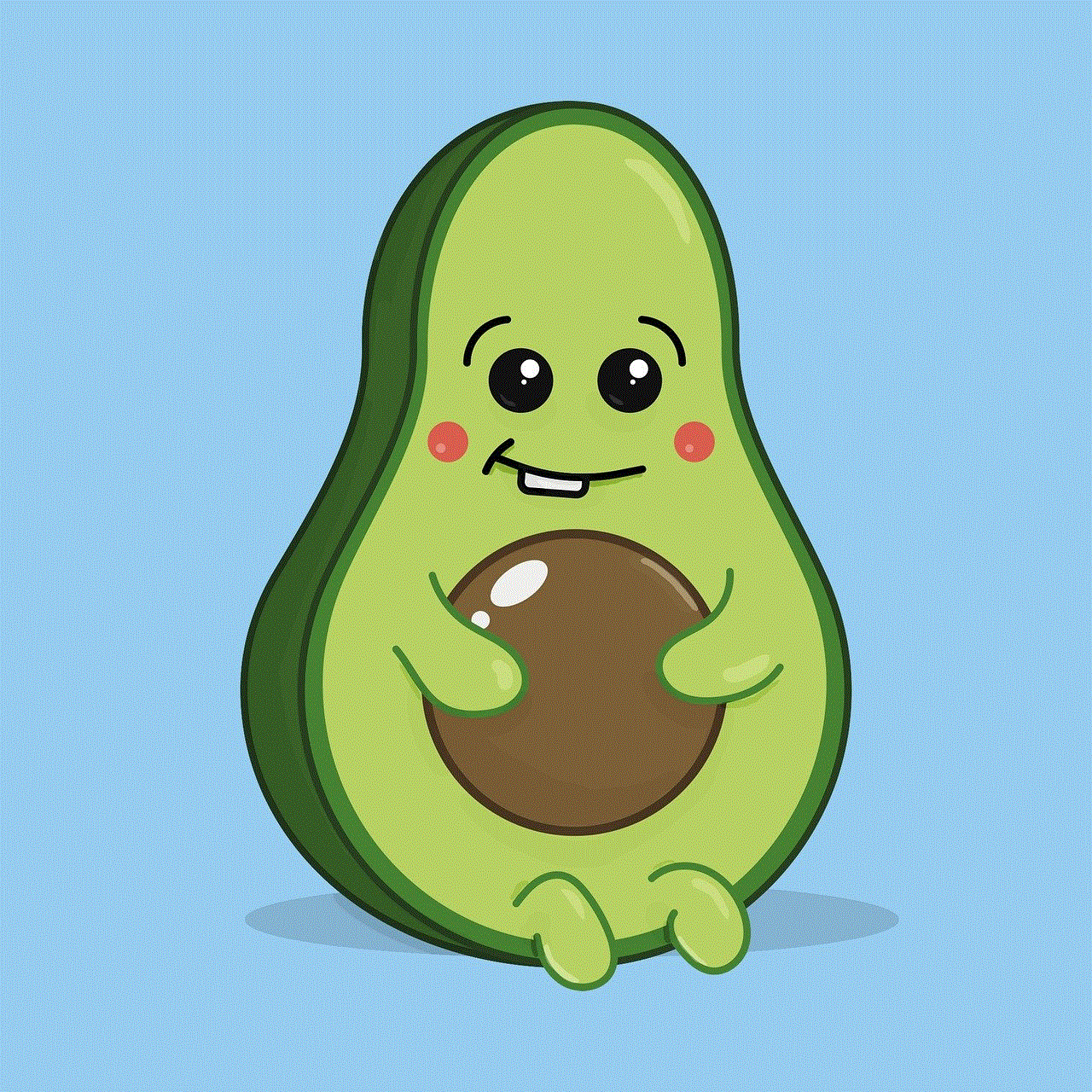
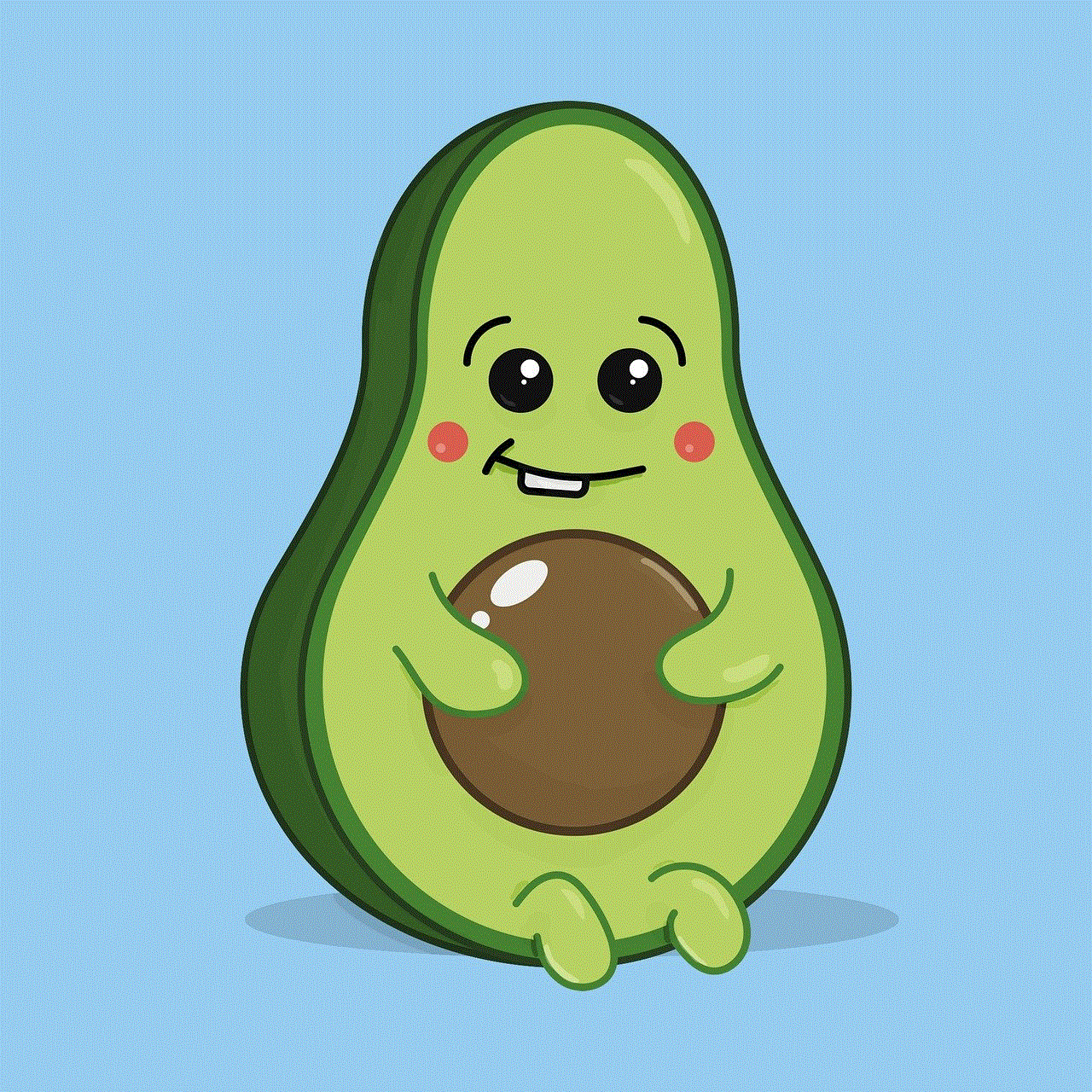
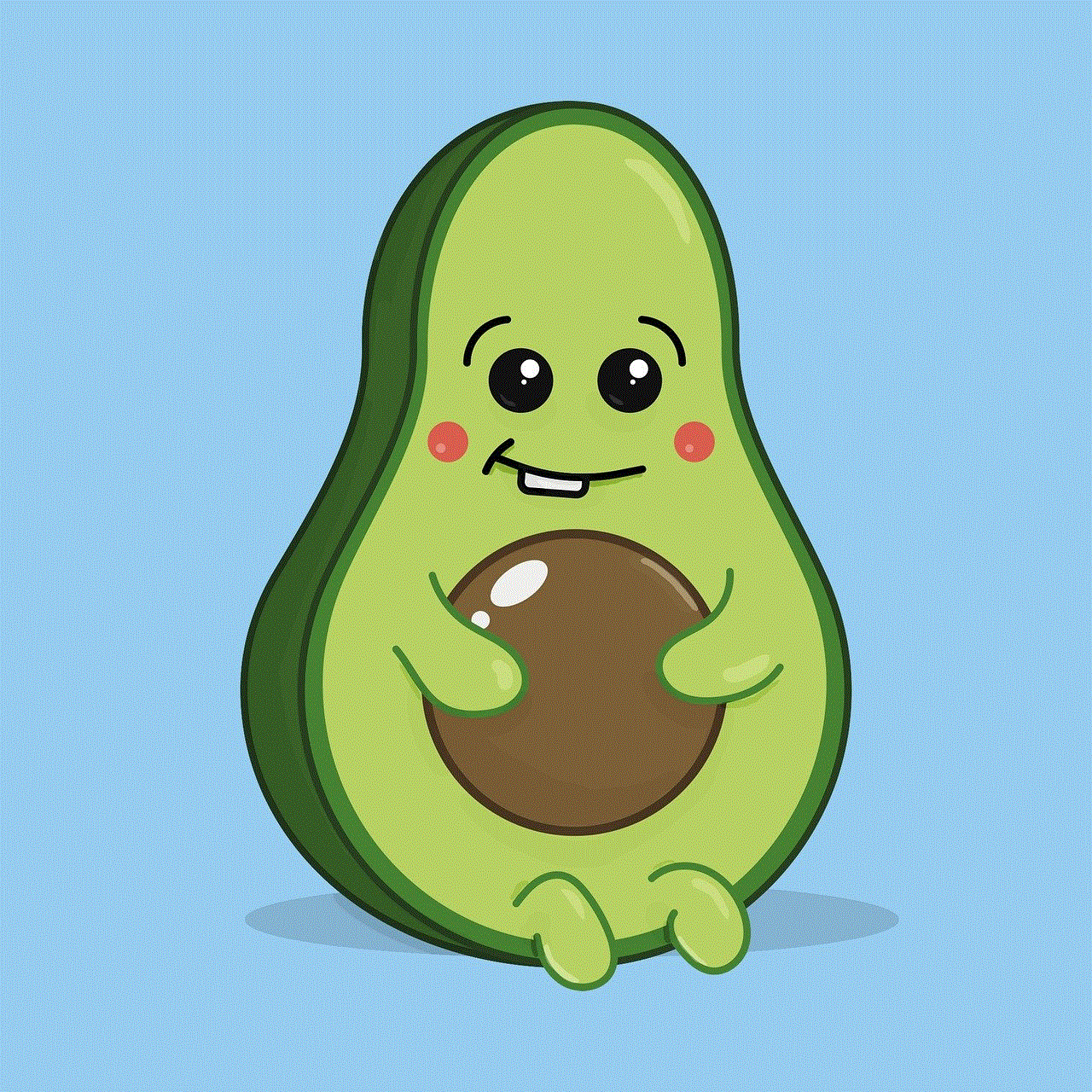
As we navigate the complexities of digital communication, it is crucial to remain mindful of the words we choose to share. While technology provides tools to manage our messages, the responsibility of thoughtful communication ultimately lies with us. As we move forward in this digital age, the evolution of messaging will undoubtedly shape the way we connect, communicate, and relate to one another. In the end, the most effective way to avoid the need to delete or unsend is to cultivate a habit of intentional and considerate communication, ensuring that our words reflect our true intentions.