how to register android phone on network
# How to Register an Android Phone on Network: A Comprehensive Guide
Registering an Android phone on a network is a foundational step for using the device effectively. This process ensures that your smartphone can connect to cellular networks, allowing you to make calls, send texts, and use mobile data. While it may seem straightforward, various factors can influence the registration process, such as carrier requirements, device settings, and even international regulations. In this comprehensive guide, we will explore the steps to register an Android phone on the network, troubleshoot common issues, and provide tips to ensure a smooth experience.
## Understanding Network Registration
Before diving into the registration process, it’s essential to understand what network registration entails. When you purchase an Android phone, it typically comes unlocked or locked to a specific carrier. Network registration is the process by which your device communicates with the carrier’s network to authenticate itself. This involves verifying your SIM card, device IMEI number, and other credentials. Once registered, your phone can access the carrier’s services.
### Step 1: Choose the Right Carrier
The first step in the registration process is selecting the right carrier. Different carriers offer varying levels of coverage, data plans, and service quality. Before purchasing a SIM card or plan, research the available carriers in your area. Consider factors such as signal strength, customer reviews, and pricing plans. If you plan to travel internationally, ensure your chosen carrier has global roaming capabilities.
### Step 2: Obtain a SIM Card
Once you have selected a carrier, you will need to obtain a SIM card. This small card is crucial as it contains your phone number and subscriber information. You can usually get a SIM card from the carrier’s store, a third-party retailer, or even online. When purchasing a SIM card, ensure it is compatible with your Android device. Most carriers offer different sizes of SIM cards (nano, micro, and standard), so make sure to choose the correct one for your phone.
### Step 3: Insert the SIM Card
After obtaining the SIM card, the next step is to insert it into your Android phone. To do this, locate the SIM card tray, which is typically found on the side of the device. Use a SIM eject tool or a paperclip to open the tray. Carefully place the SIM card into the tray, ensuring it is aligned correctly. Push the tray back into the device until it clicks into place.
### Step 4: Turn On Your Device
With the SIM card securely in place, it’s time to power on your Android phone. Press and hold the power button until the device vibrates or the brand logo appears on the screen. Once the device has booted up, it will automatically begin searching for a network. This search might take a few moments, so be patient.
### Step 5: Configure Network Settings
Once your Android phone has powered on, you will need to configure the network settings. Go to the “Settings” app and navigate to the “Network & Internet” section. Here, you will find options for mobile networks, Wi-Fi, and more. Select “Mobile Network” and ensure that mobile data is enabled. If your phone does not automatically register on the network, you may need to manually select your carrier.
### Step 6: Verify Network Connection
To verify that your phone is successfully registered on the network, check the status bar at the top of your screen. You should see the carrier’s name and signal strength indicator. You can also make a test call or send a text message to confirm that your device is fully operational. If you encounter issues, there are several troubleshooting steps you can take.
## Troubleshooting Network Registration Issues
Even after following the steps above, you may experience issues with network registration. Here are some common problems and solutions to help you get connected.
### Problem 1: No Signal or Network Detected
If your Android phone is unable to detect a network, try the following:
1. **Reboot Your Device**: Sometimes, a simple restart can resolve connectivity issues. Turn off your phone, wait a few seconds, and turn it back on.
2. **Check SIM Card Placement**: Ensure that the SIM card is correctly inserted in the tray. If it’s loose or improperly aligned, it may not connect to the network.
3. **Toggle Airplane Mode**: Enable Airplane Mode for a few seconds and then disable it. This action can refresh the network connection.
4. **Network Operator Settings**: In the “Mobile Network” settings, select “Network Operators” and choose the option to search for networks manually.
### Problem 2: SIM Card Not Recognized
If your phone displays a message indicating the SIM card is not recognized, consider the following solutions:
1. **Clean the SIM Card**: Dust or debris on the SIM card or in the tray can cause connection issues. Gently clean the metal contacts with a soft cloth.
2. **Try Another SIM Card**: If you have access to another SIM card, insert it into your phone. If the second SIM works, your original card may be faulty or inactive.
3. **Check for Carrier Restrictions**: Some phones are locked to specific carriers. If your device is locked, you may need to contact the carrier for unlocking options.
### Problem 3: Limited Functionality
In some cases, your phone may connect to the network, but you experience limited functionality such as no data or inability to make calls. To address this:
1. **Check APN Settings**: Access Point Names (APN) settings determine how your phone connects to the internet. Ensure that the APN settings match those provided by your carrier.
2. **Reset Network Settings**: If you continue to experience issues, consider resetting your network settings. This action will erase saved Wi-Fi networks and Bluetooth connections, so proceed with caution.
3. **Update Software**: Ensure your Android phone is running the latest software version. Outdated software can lead to connectivity issues.
## Additional Considerations for International Travel
If you plan to travel internationally, registering your Android phone on a network may involve additional steps. Here are some tips to ensure a smooth experience while abroad.
### Research Local Carriers
Before traveling, research local carriers in your destination country. Some countries have specific regulations regarding mobile network access, and not all carriers may support your device.
### Consider Roaming Options
Check with your carrier to see if they offer international roaming packages. This option can be convenient if you plan to use your existing number while traveling. However, roaming charges can be high, so be sure to understand the costs involved.
### Purchase a Local SIM Card
If you prefer to avoid roaming fees, consider purchasing a local SIM card upon arrival. This option usually provides better rates for data and calling within the country. Ensure your phone is unlocked to use a different carrier’s SIM card.
### Use Wi-Fi When Possible
Many locations offer free Wi-Fi, which can help you conserve mobile data. Use Wi-Fi for tasks such as messaging, social media, and browsing to minimize data usage.
## Conclusion
Registering your Android phone on a network is essential for accessing mobile services, making calls, and using data. By following the steps outlined in this guide, you can successfully register your device and troubleshoot any issues that may arise. Whether you are a first-time smartphone user or a seasoned tech enthusiast, understanding the registration process and potential challenges will empower you to make the most of your Android experience.



Remember to choose the right carrier, obtain a compatible SIM card, and keep your device updated. With these practices in mind, you will be well-equipped to navigate the world of mobile connectivity. Feel free to reach out to your carrier’s customer support if you encounter persistent issues, as they can provide tailored assistance based on your situation. Happy connecting!
aaa emergency road assistance
# AAA Emergency Road Assistance: Your Comprehensive Guide
When it comes to being on the road, the unexpected can happen at any moment. Whether it’s a flat tire, a dead battery, or an unexpected breakdown, having a reliable emergency road assistance service can make all the difference in ensuring your safety and peace of mind. One of the most trusted names in the industry is the American Automobile Association (AAA), which has been providing exceptional roadside assistance for over a century. In this article, we will explore AAA’s emergency road assistance services, how they work, the benefits of being a member, and what you need to know to stay prepared when the unexpected strikes.
## The History of AAA
Founded in 1902, AAA was established as a response to the growing number of automobiles on American roads and the lack of adequate infrastructure. In its early days, AAA focused on advocating for better road conditions and providing maps and travel guides. However, as car ownership skyrocketed, the organization recognized the need for roadside assistance. By the 1920s, AAA began offering emergency road assistance services, which have since evolved into a comprehensive program that caters to millions of members across the United States.
## What is AAA Emergency Road Assistance?
AAA emergency road assistance is a member-based service that provides help to drivers in distress. Whether you’re stranded on the side of the road due to a mechanical failure, a flat tire, or other unforeseen issues, AAA is just a call away. The service is available 24/7, ensuring that help is always on hand, no matter the time of day or night. AAA’s network of trained technicians is equipped to handle a wide range of problems, making it a reliable choice for drivers everywhere.
## Services Offered by AAA
AAA’s emergency road assistance includes a variety of services designed to get you back on the road as quickly as possible. The most common services include:
1. **Towing Services**: If your vehicle is unable to be repaired on-site, AAA will tow it to a nearby repair shop of your choice, or to the nearest AAA-approved facility.
2. **Battery Jump-Starts**: A dead battery is one of the most common issues faced by drivers. AAA technicians can quickly jump-start your vehicle, allowing you to continue your journey without significant delays.
3. **Flat Tire Changes**: If you find yourself with a flat tire, AAA can assist in changing it for you. They will ensure that your spare tire is in good condition and securely mounted.
4. **Lockout Assistance**: Accidentally locking your keys inside your car can be incredibly frustrating. AAA offers lockout services to help you regain access to your vehicle.
5. **Fuel Delivery**: Running out of gas is a scenario that many drivers encounter. AAA can deliver a small amount of fuel to get you to the nearest gas station.
6. **Mechanical First Aid**: For minor mechanical issues that can be addressed on the spot, AAA technicians are trained to provide basic repairs to help you get back on the road.
7. **Trip Interruption Coverage**: If your trip is interrupted due to a breakdown, AAA can provide you with reimbursement for certain expenses, such as lodging and transportation.
## How to Access AAA Emergency Road Assistance
Accessing AAA’s emergency road assistance is straightforward. As a member, you simply need to call their dedicated roadside assistance number or use the AAA mobile app. Here’s a step-by-step guide:
1. **Call for Help**: When you encounter an issue, call AAA’s roadside assistance hotline. Be prepared to provide your membership number, location, and a description of the problem.
2. **Location Verification**: AAA will verify your location using GPS technology to ensure that help is dispatched to you quickly.
3. **Service Dispatch**: Once your information is confirmed, AAA will send a technician to your location. You will receive an estimated time of arrival so you can know when to expect help.
4. **Assistance Provided**: A trained technician will arrive and assess the situation. Depending on the issue, they will provide the necessary assistance to get you back on the road.
5. **Follow-Up**: After the service is completed, you may receive a follow-up call from AAA to ensure that you were satisfied with the assistance provided.
## Benefits of Being a AAA Member



Becoming a member of AAA comes with numerous benefits that extend beyond emergency road assistance. Here are some compelling reasons to consider AAA membership:
1. **Peace of Mind**: Knowing that help is just a phone call away provides peace of mind to drivers. You can travel confidently, knowing that AAA has your back.
2. **Comprehensive Coverage**: AAA offers various membership levels, each providing different levels of coverage and benefits. From basic roadside assistance to premium packages offering additional services, there’s an option for everyone.
3. **Travel Discounts**: AAA members enjoy exclusive discounts on hotels, car rentals, and attractions, making it easier to save money while traveling.
4. **Insurance Services**: Many AAA branches offer insurance products, including auto, home, and life insurance, often at competitive rates.
5. **Travel Planning Services**: AAA provides travel planning assistance, including itinerary planning, maps, and travel guides, to help you plan your next road trip.
6. **Advocacy**: As a member of AAA, you are part of an organization that advocates for better road safety and infrastructure improvements, contributing to the overall improvement of driving conditions.
## Preparing for the Unexpected: Tips for Drivers
While AAA emergency road assistance is a valuable resource, it’s essential to be proactive in preparing for potential roadside emergencies. Here are some tips to help you stay prepared:
1. **Keep Your Vehicle Maintained**: Regular maintenance can help prevent breakdowns. Make sure to check your oil, tires, brakes, and battery regularly.
2. **Create an Emergency Kit**: Assemble an emergency kit that includes a flashlight, first aid supplies, water, non-perishable snacks, and basic tools. This kit can be invaluable in case of unexpected situations.
3. **Know Your Vehicle**: Familiarize yourself with your vehicle’s features, including how to change a tire, jump-start a battery, and access the spare tire and tools.
4. **Stay Informed**: Keep abreast of weather conditions and road closures, especially during adverse weather. This can help you avoid potential hazards.
5. **Have a Backup Plan**: If you’re traveling long distances, make sure someone knows your route and estimated arrival time. This way, if you encounter issues, someone will be aware of your situation.
6. **Charge Your Phone**: Ensure your phone is charged before embarking on any trip. Having a charged phone is essential for accessing roadside assistance and staying connected.
## The Role of Technology in Roadside Assistance
The landscape of roadside assistance has evolved significantly with the advent of technology. AAA has embraced these advancements to enhance the member experience. Here are some technological innovations that have improved emergency road assistance:
1. **Mobile App**: The AAA mobile app allows members to request roadside assistance, access their membership details, and find discounts on the go. The app also provides maps and travel planning resources.
2. **GPS Tracking **: When requesting assistance, AAA can use GPS tracking to pinpoint your location accurately. This ensures quicker response times and more efficient service.
3. **Real-Time Updates**: Members receive real-time updates on the status of their service request, including estimated arrival times for technicians.
4. **Online Account Management**: AAA members can manage their accounts online, including renewing membership, accessing travel resources, and viewing insurance details.
## Conclusion
In conclusion, AAA emergency road assistance is a vital service that provides peace of mind and support to millions of drivers across the United States. With a rich history and a commitment to excellence, AAA has become a trusted partner for those on the road. By understanding the services offered, the benefits of membership, and how to prepare for the unexpected, drivers can navigate the uncertainties of travel with confidence.
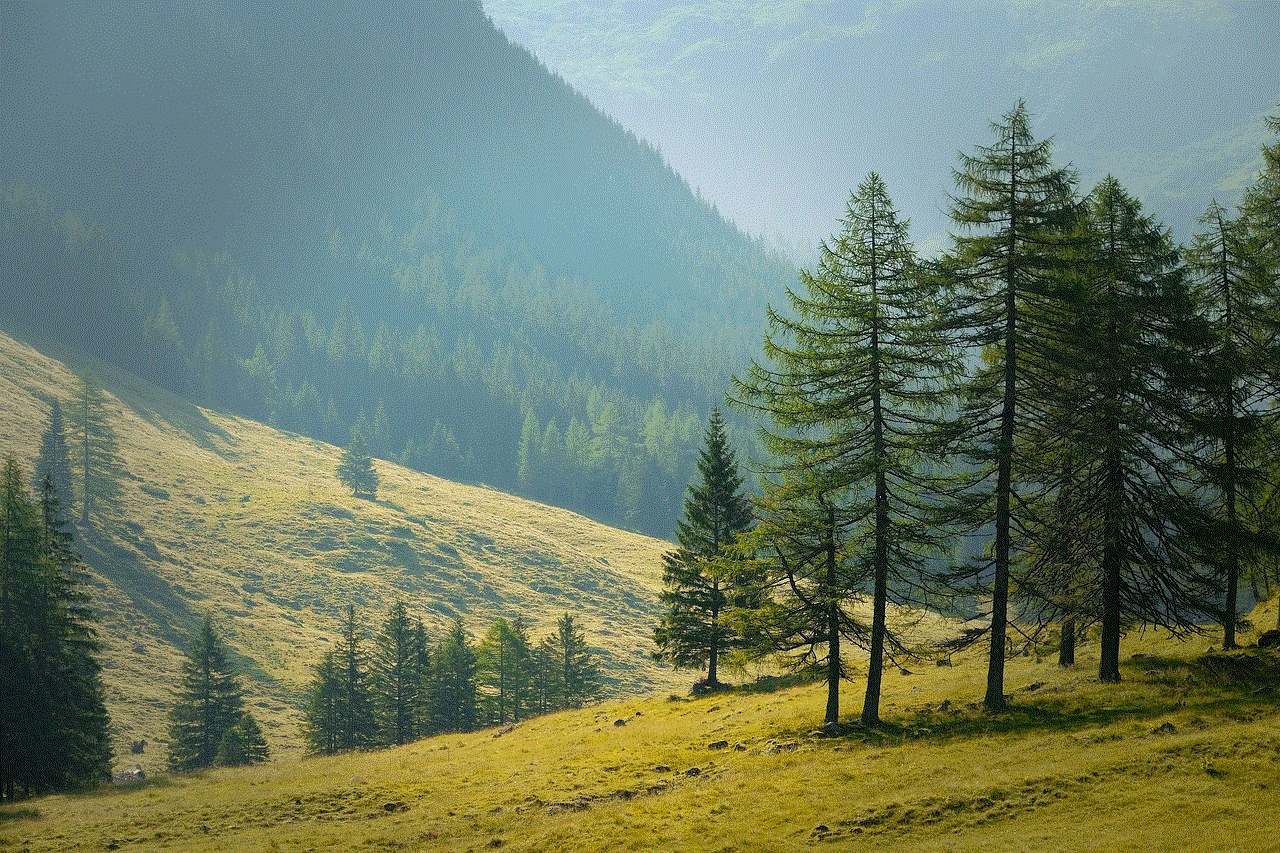
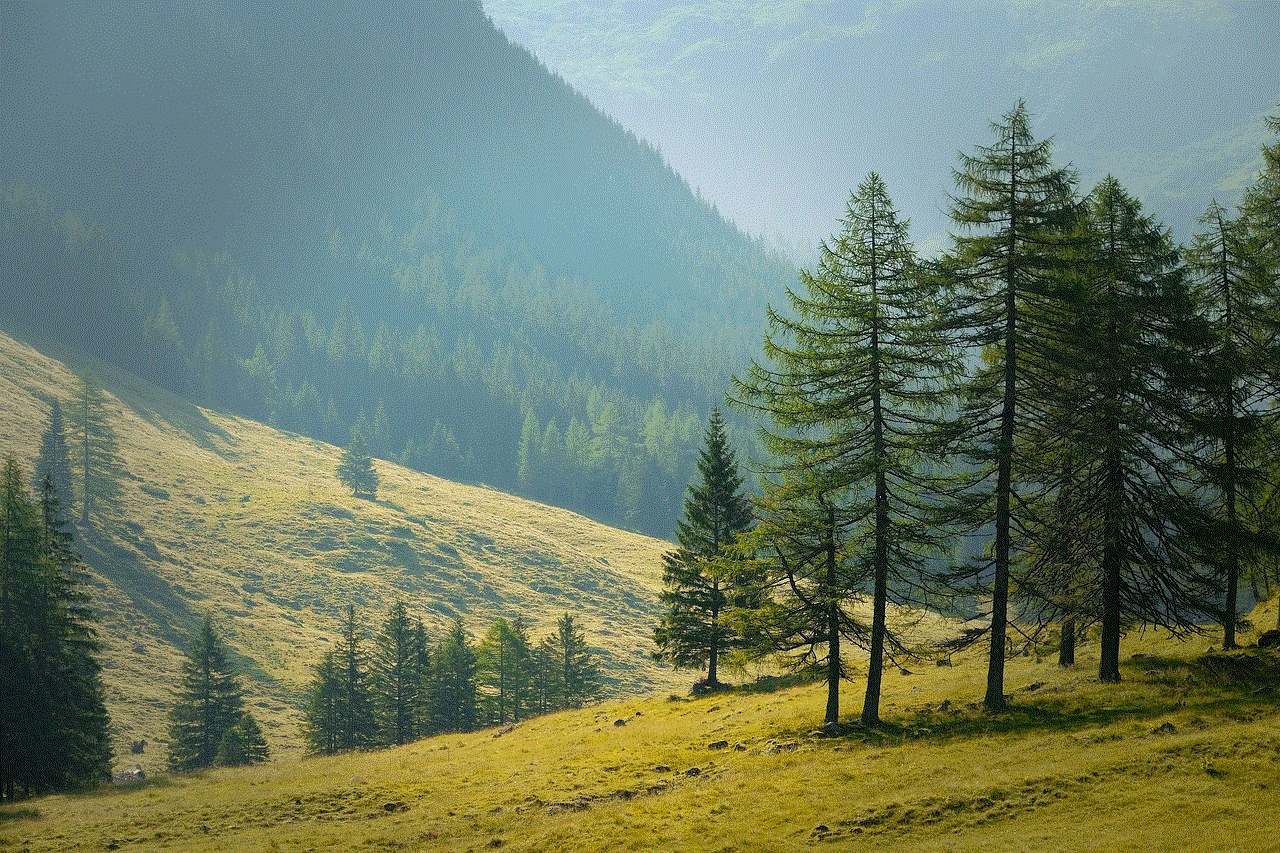
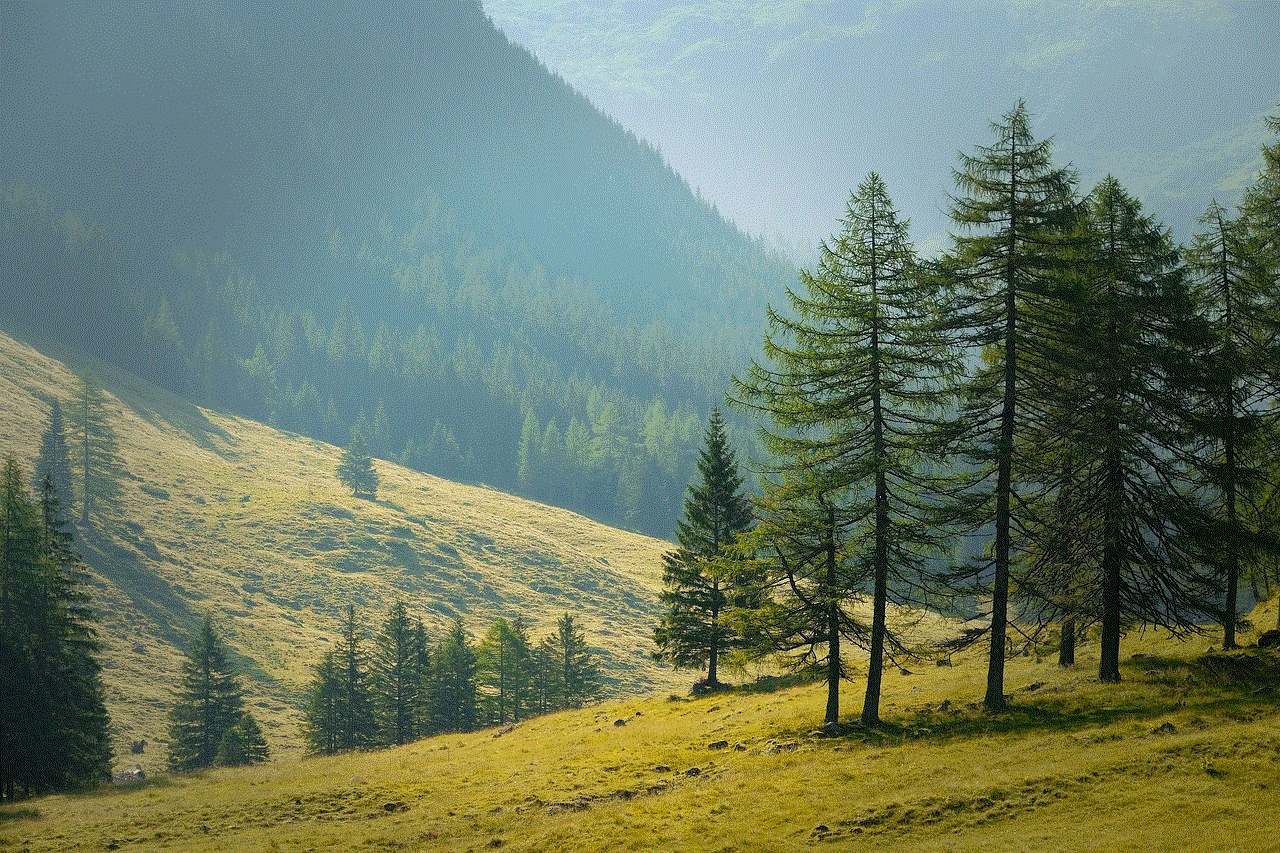
As we continue to rely on our vehicles for daily commutes, road trips, and adventures, having a dependable emergency road assistance service like AAA is more important than ever. So, whether you’re a seasoned traveler or an occasional driver, consider the advantages of AAA membership and be prepared for whatever the road may throw your way.