best iphone phone recording app
## The Best iPhone Phone Recording Apps: A Comprehensive Guide
In the age of digital communication, the ability to record audio has become a vital feature for many iPhone users. Whether you’re a journalist conducting interviews, a student capturing lectures, a musician jotting down song ideas, or simply someone who wants to remember a conversation, having the right recording app can make all the difference. In this article, we will explore some of the best iPhone phone recording apps available today, examining their features, advantages, and potential limitations.
### The Importance of Quality Audio Recording
Before diving into specific apps, it’s essential to understand why audio recording quality matters. High-quality recordings can significantly enhance the clarity of speech and music, making them easier to transcribe or share. For professionals, a clear audio file can be the difference between a successful interview or a muddled mess of sounds. Furthermore, with the rise of remote work and digital learning, having reliable recording tools has never been more important.
### Built-in Options: Voice Memos
Apple’s built-in Voice Memos app is often the first choice for many iPhone users. It’s straightforward, easy to use, and comes pre-installed on all iPhones. Voice Memos allows you to record, edit, and share audio quickly. The app supports basic editing features such as trimming and merging recordings, making it suitable for casual users.
However, while Voice Memos is convenient for basic recording needs, it may lack advanced features that some users require, such as noise reduction, transcription services, or cloud integration. For casual users, it serves its purpose well, but professionals might find it limiting.
### 1. Rev Voice Recorder: A Professional Tool
Rev Voice Recorder is a powerful app that not only allows you to record high-quality audio but also offers transcription services. The app is user-friendly and features a simple interface that makes it easy to navigate. You can record audio in various formats and save them directly to your device or share them via email or cloud storage.
One of the standout features of Rev Voice Recorder is its ability to transcribe recordings into text. This can be a game-changer for journalists and students who need accurate transcripts of interviews or lectures. While there is a fee for transcription services, the quality and speed are often worth the investment.
### 2. Otter.ai: The Future of Transcription
Otter.ai has gained popularity for its real-time transcription capabilities. This app not only records audio but also transcribes it on the fly, making it ideal for meetings, interviews, and lectures. Users can highlight important sections of the transcript, add notes, and even share recordings with others.
Otter.ai also integrates well with other platforms like Zoom, making it a valuable tool for remote workers and educators. The free version offers limited transcription minutes, while the paid version provides more robust features, making it suitable for heavy users.
### 3. Voice Record Pro: Feature-Rich for Everyone
Voice Record Pro is a versatile app that caters to various recording needs. It offers an array of features, including different audio formats, background recording, and the ability to add markers during recording. One of the standout features is the ability to record in high-quality formats, including WAV and AIFF.
For those who want more control over their recordings, Voice Record Pro allows users to adjust the bitrate and sample rate. Additionally, it provides options to share recordings via email, cloud storage, or social media. The app is free, but some advanced features require in-app purchases.
### 4. AudioShare: The Musician’s Best Friend
For musicians and sound designers, AudioShare is a favorite recording app. It acts as a personal audio file manager, allowing users to record, edit, and share audio files easily. The app supports various file formats and integrates well with other music production apps.
AudioShare features a built-in audio editor, enabling users to trim, normalize, and process audio files directly within the app. This makes it a go-to choice for musicians looking to capture ideas on the fly or collaborate with others. The intuitive interface allows for quick access to recordings, making it user-friendly for both beginners and professionals.
### 5. Just Press Record: One-Tap Recording
Just Press Record is designed for simplicity and efficiency. The app offers one-tap recording, making it incredibly easy to use, even for those who are not tech-savvy. Users can record audio, take notes, and even get automatic transcription services.
The app also features iCloud syncing, allowing users to access their recordings across multiple devices. The transcription quality is commendable, making it a great tool for students and professionals alike. Just Press Record is particularly useful for those who need to capture thoughts or ideas quickly without fussing over complicated settings.
### 6. Ferrite Recording Studio: A Podcaster’s Dream
For aspiring podcasters and audio editors, Ferrite Recording Studio offers a comprehensive suite of tools tailored for creating high-quality audio content. This app combines recording and editing features, allowing users to produce polished audio files directly from their iPhones.
Ferrite provides multi-track recording, making it possible to layer different audio sources and create a professional-sounding podcast. The app includes features like automatic ducking, which lowers background music when someone is speaking, and a range of editing tools to fine-tune recordings. While Ferrite offers a free version, its full potential is unlocked with a paid upgrade.
### 7. Simple Recorder: Minimalist Design
For users who prefer a minimalist approach, Simple Recorder is a straightforward app that focuses on the core functionality of audio recording. The app’s interface is clean and intuitive, with no unnecessary features to complicate the user experience.
Although it lacks advanced editing tools and transcription capabilities, Simple Recorder excels at what it does best: recording audio quickly and efficiently. It’s a great option for users who need a lightweight solution without the bells and whistles of more complex apps.
### 8. Notability: The All-in-One Note-Taking App
While Notability is primarily known as a note-taking app, its audio recording features make it a worthy contender in the recording app category. Users can record audio while taking notes, with the app syncing the two together. This means that users can tap on their notes to jump to the corresponding audio section, which is perfect for lectures or meetings.
Notability also allows users to annotate recordings with sketches and highlights, making it a powerful tool for students and professionals alike. The app offers a seamless experience for those who want to combine audio recording with their note-taking activities.
### 9. Anchor: For Aspiring Podcasters
Anchor is a podcasting platform that allows users to record, edit, and distribute their podcasts directly from their iPhones. With its user-friendly interface, Anchor makes podcasting accessible to everyone, including those with little to no technical experience.
The app offers tools for recording high-quality audio, adding background music, and editing clips. Users can also publish their podcasts to various platforms with just a few taps. Anchor’s built-in monetization options make it an attractive choice for those looking to turn their podcasting hobby into a revenue stream.
### 10. Spreaker Studio: Live Broadcasting
For users interested in live broadcasting, Spreaker Studio offers a unique option. This app allows users to record audio and stream it live to their audience. It includes features like sound effects, music integration, and multi-track recording.
Spreaker Studio is perfect for radio hosts, podcasters, and anyone who wants to engage with an audience in real-time. The app also offers analytics tools to track listener engagement, making it an all-in-one solution for audio creators looking to grow their brand.
### Choosing the Right App for Your Needs
With so many options available, choosing the right iPhone recording app can be overwhelming. To make the best choice, users should consider their specific needs and use cases. Are you primarily looking to capture lectures, conduct interviews, or create music? Each app has its strengths and weaknesses, so understanding your requirements will help you find the perfect fit.
### Conclusion
The landscape of audio recording apps for iPhone is rich and diverse, catering to a wide range of users. From basic recording needs to professional-level production, there is an app for everyone. Whether you choose the simplicity of Voice Memos, the advanced features of Ferrite, or the real-time transcription capabilities of Otter.ai, the right recording app can enhance your productivity and creativity.
As technology continues to evolve, we can expect even more innovative features and enhancements in audio recording apps. For now, the options listed above represent some of the best available, offering a combination of quality, functionality, and ease of use. Whichever app you choose, you’re sure to find that recording on your iPhone can be both efficient and enjoyable.
free instagram follower tracker
# Free Instagram Follower Tracker: A Comprehensive Guide
In the age of social media, Instagram has emerged as one of the most popular platforms for sharing photos, videos, and moments from everyday life. With over a billion active users, brands, influencers, and individuals alike are striving to grow their follower count and engage with their audience. However, tracking follower growth can be challenging without the right tools. This is where free Instagram follower trackers come into play. In this article, we will explore what these tools are, how they work, their benefits, and some of the best options available in the market today.
## Understanding Instagram Follower Trackers
An Instagram follower tracker is a tool or application that helps users monitor their follower count, track engagement rates, identify new followers, and find out who has unfollowed them. These tools provide insights that can help users enhance their strategies for gaining followers and engaging with their audience effectively.
### The Importance of Tracking Followers
Monitoring your follower count and engagement metrics is crucial for several reasons. First, understanding your audience helps you create content that resonates with them. By knowing what types of posts garner the most engagement, you can tailor your content strategy to cater to your followers’ preferences.
Secondly, tracking followers allows you to identify trends over time. For instance, you may notice spikes in follower growth following specific campaigns or collaborations. Conversely, if you see a decline in followers, you can analyze your content and engagement strategies to determine what might be causing the drop.
Furthermore, follower tracking can help identify your most loyal followers—those who consistently engage with your content and contribute to your growth. This information is invaluable for building relationships with your audience and fostering community.
## Features to Look For in a Free Instagram Follower Tracker
When searching for a free Instagram follower tracker, there are several key features you should look for to ensure you are getting the most out of the tool:
1. **Follower Count Monitoring**: The primary function of any follower tracker is to provide real-time updates on your follower count. Look for tools that display this information clearly and allow you to track changes over time.
2. **Engagement Metrics**: Beyond just follower counts, the best trackers provide insights into engagement metrics such as likes, comments, and shares. This data can help you assess the overall performance of your posts.
3. **Unfollow and New Follower Alerts**: A good tracker will notify you when someone unfollows you or when you gain new followers. This feature helps you stay aware of changes in your follower base.
4. **Profile Analytics**: Some tools offer a comprehensive overview of your Instagram profile, including detailed insights into which posts perform best and which times of day yield the highest engagement.
5. **User-Friendly Interface**: The tracker should have an intuitive design that makes it easy to navigate and access the information you need without a steep learning curve.
6. **Data Security**: Since you will be providing access to your Instagram account, it is crucial that the tracker ensures the privacy and security of your data.
## Benefits of Using Free Instagram Follower Trackers
Using an Instagram follower tracker comes with numerous advantages that can enhance your social media strategy. Here are some of the most significant benefits:
### 1. Improved Content Strategy
By analyzing the performance of your posts through engagement metrics, you can refine your content strategy to focus on what resonates with your audience. This leads to higher engagement rates and ultimately more followers.
### 2. Enhanced Audience Understanding
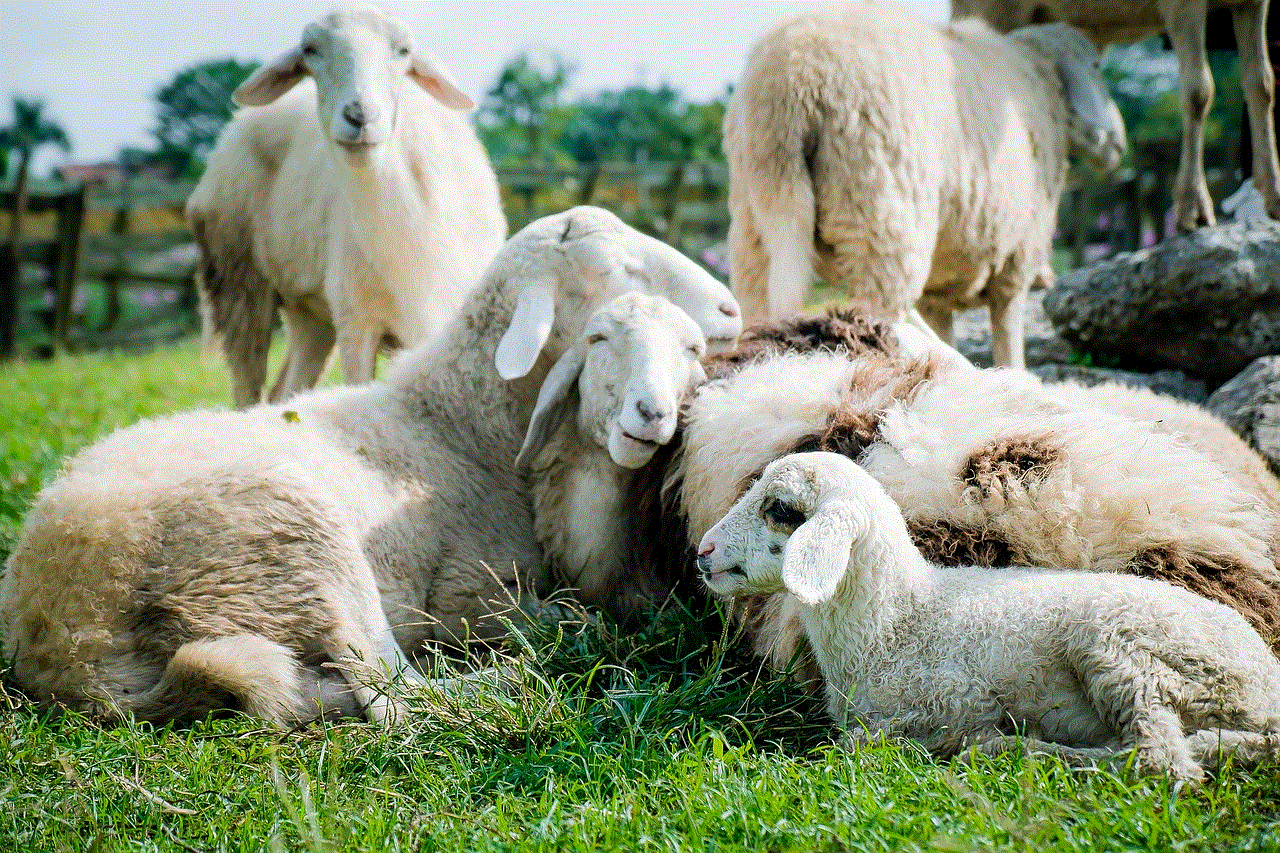
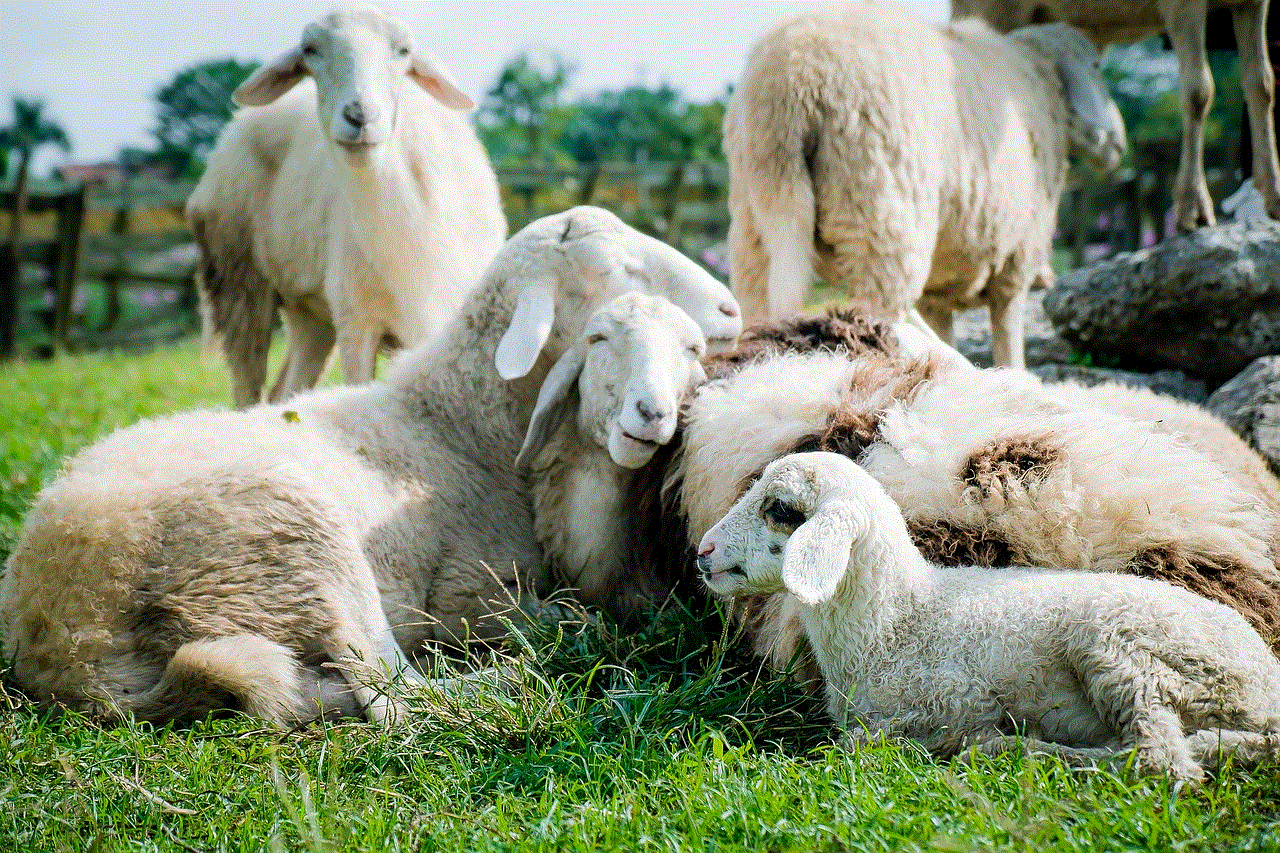
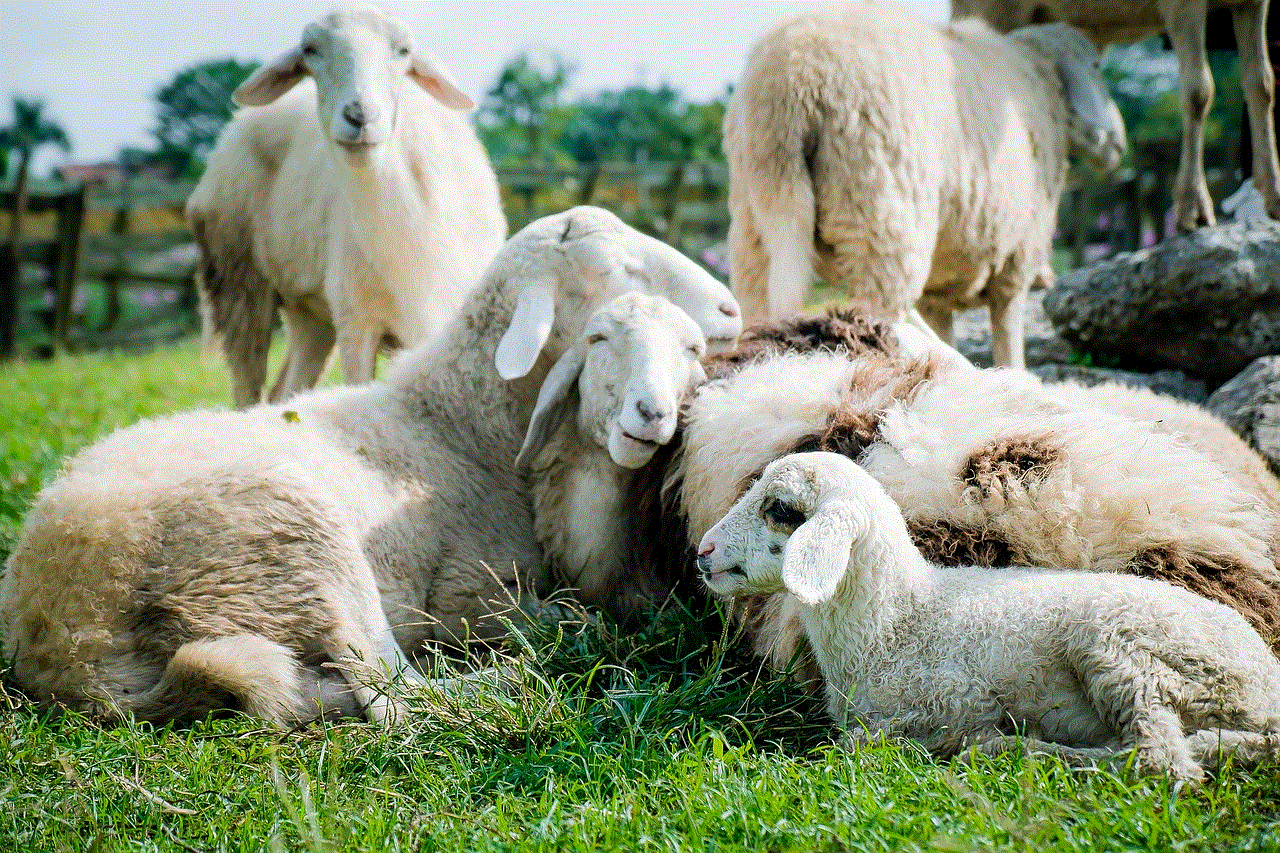
Follower trackers provide insights into your audience demographics and preferences. Understanding your audience allows you to create content that appeals to them, increasing the likelihood of engagement and growth.
### 3. Competitive Analysis
Some advanced follower tracking tools allow you to compare your performance with that of competitors. This can provide valuable insights into what strategies are working in your niche and how you can improve your own approach.
### 4. Time Management
With automated tracking, you no longer have to manually check your follower count or engagement metrics. This saves time and allows you to focus on creating content and engaging with your followers.
### 5. Identifying Influential Followers
Many follower trackers can help you identify which of your followers are influencers or have a significant social media presence. Engaging with these users can lead to collaborations that can further boost your visibility and follower count.
## Popular Free Instagram Follower Trackers
Now that we understand the importance of follower tracking and the features to look for, let’s explore some popular free Instagram follower trackers available today.
### 1. **Social Blade**
Social Blade is a well-known analytics platform that provides a variety of social media metrics, including for Instagram. It offers insights into follower counts, engagement rates, and growth trends over time. The user-friendly interface makes it easy to track your progress and analyze your performance against competitors.
### 2. **IG Analyzer**
IG Analyzer is a free app that provides detailed analytics for your Instagram account. It allows users to track follower growth, engagement rates, and even provides insights into who unfollowed you. The app’s straightforward design makes it easy to navigate, and it offers real-time notifications for new followers and unfollowers.
### 3. **FollowMeter**
FollowMeter is another popular app that offers comprehensive follower tracking features. It enables users to see who unfollowed them, who their ghost followers are, and their most engaged followers. The app also provides insights into account engagement and post performance, helping users refine their Instagram strategy.
### 4. **Hootsuite**
While primarily known as a social media management tool, Hootsuite also offers analytics features for Instagram. Users can track engagement metrics, follower growth, and even schedule posts. The platform’s comprehensive features make it a great choice for those looking to manage multiple social media accounts in one place.
### 5. **Iconosquare**
Iconosquare is a powerful analytics tool that offers a free trial period. While it is not entirely free, it provides valuable insights into follower growth, engagement rates, and post performance. Users can access detailed reporting features that help refine their Instagram strategies.
## How to Use a Free Instagram Follower Tracker Effectively
To maximize the benefits of using a free Instagram follower tracker, consider the following tips:
### 1. Set Clear Goals
Before using a follower tracker, set clear goals for what you want to achieve with your Instagram account. Whether it’s increasing your follower count, improving engagement rates, or driving traffic to your website, having specific objectives will help you measure success effectively.
### 2. Regularly Monitor Your Metrics
Make it a habit to check your follower tracker regularly. This allows you to stay updated on your progress and identify any trends or changes in your follower count. Regular monitoring will help you make data-driven decisions about your content strategy.
### 3. Analyze Your Content Performance
Use the insights provided by your follower tracker to analyze the performance of your posts. Pay attention to which types of content receive the most engagement and adjust your strategy accordingly.
### 4. Engage with Your Audience
As you gain insights into your followers, take the time to engage with them. Respond to comments, like their posts, and build relationships with your audience. This engagement can help foster loyalty and encourage followers to share your content.
### 5. Experiment with Different Strategies
Don’t be afraid to experiment with different content types and posting strategies. Use the insights from your follower tracker to test new ideas and see how your audience responds. This trial-and-error approach can lead to valuable discoveries about what works best for your brand.
## Conclusion
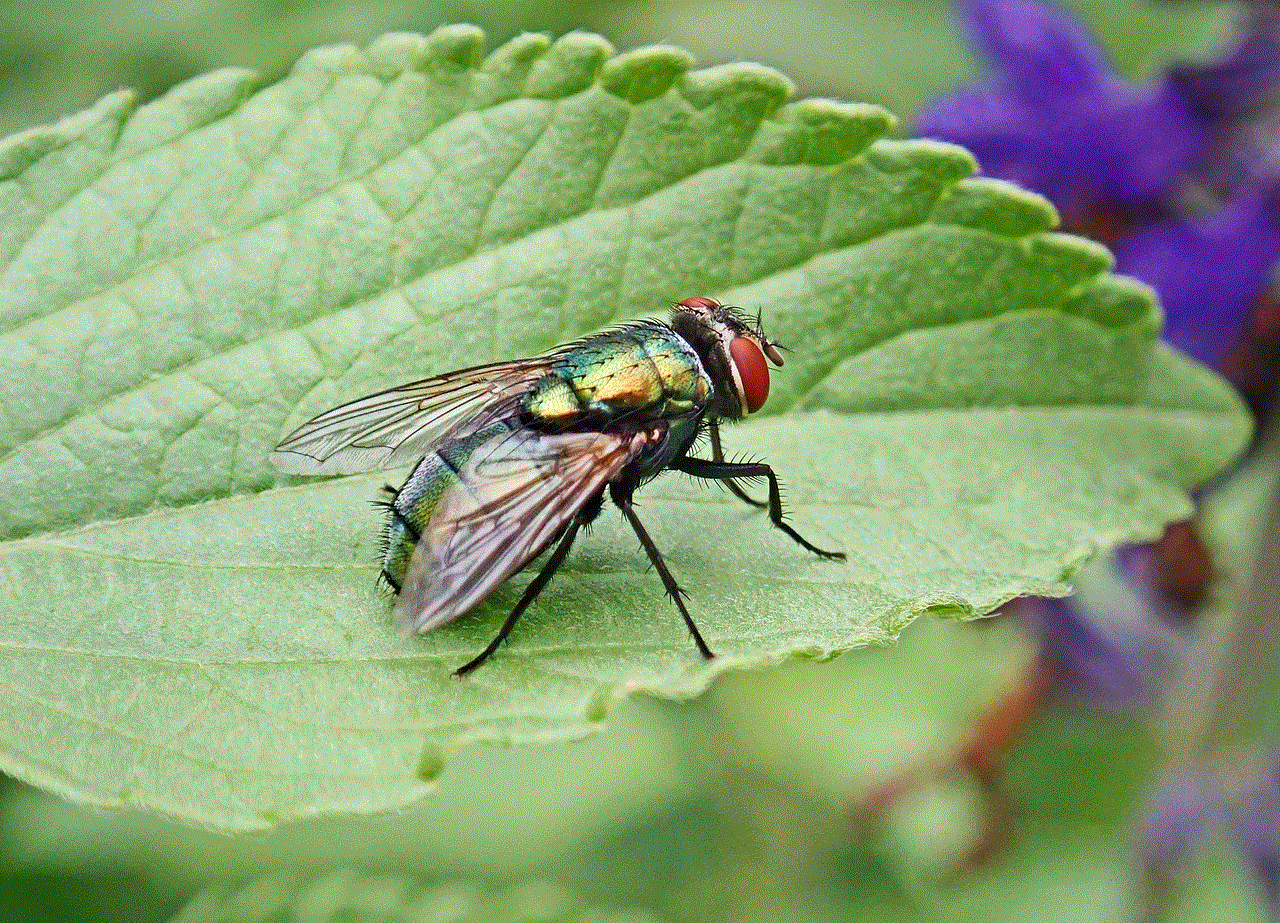
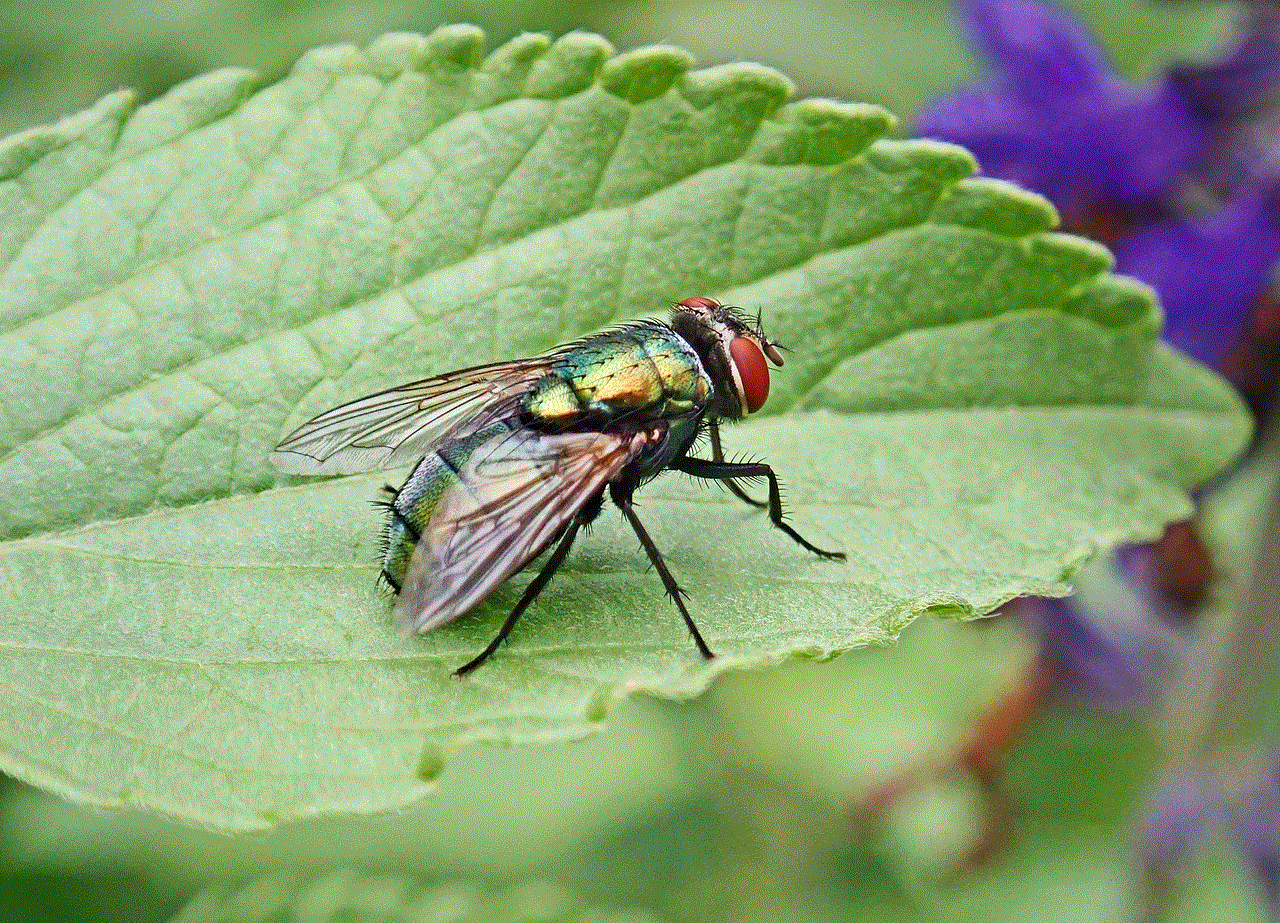
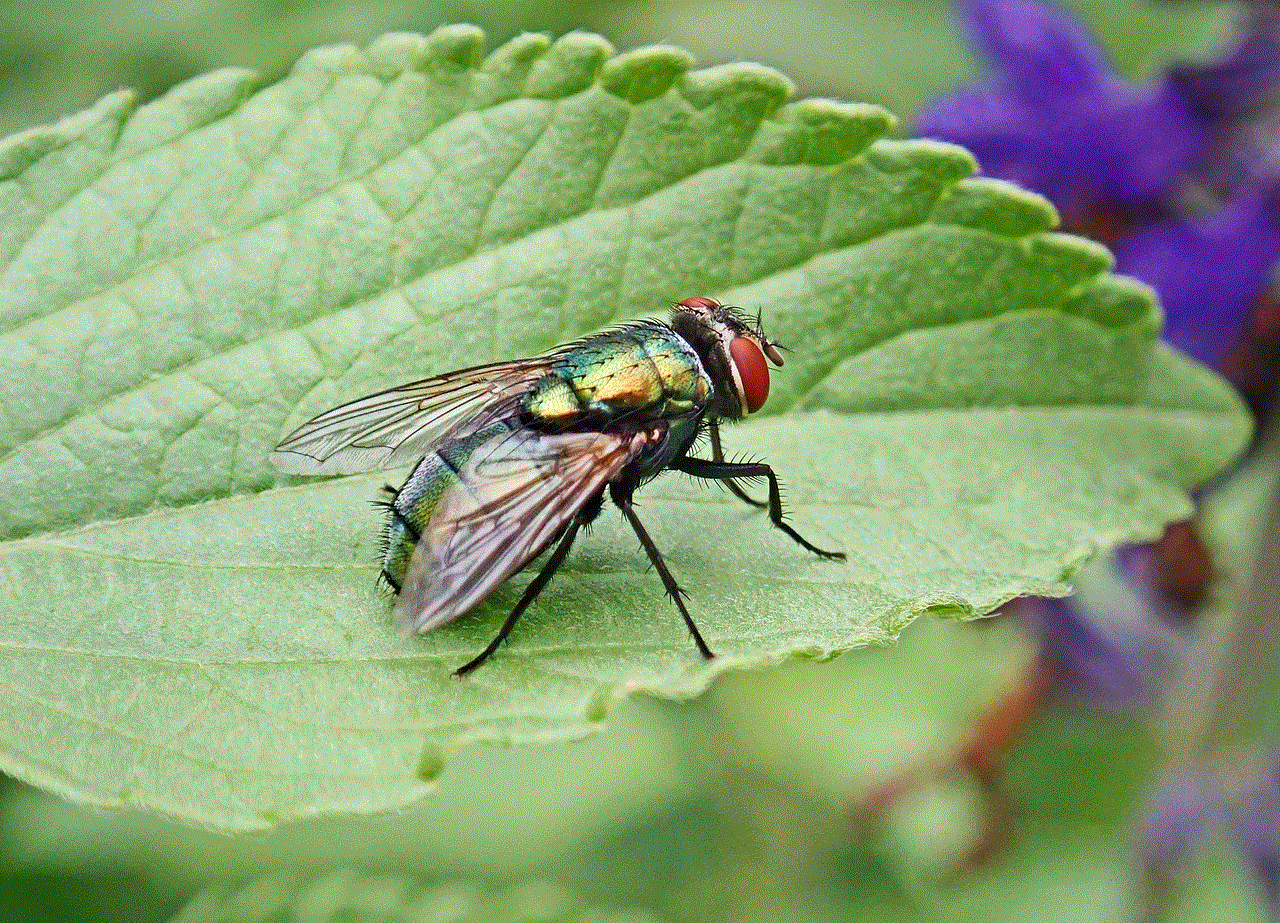
In conclusion, free Instagram follower trackers are invaluable tools for anyone looking to grow their presence on the platform. They provide essential insights into follower counts, engagement metrics, and audience demographics, helping users refine their content strategies and enhance their overall performance. By choosing the right tracker and utilizing its features effectively, you can unlock the full potential of your Instagram account and foster a thriving online community.
Whether you’re a brand, influencer, or casual user, understanding your audience and tracking your performance is key to success on Instagram. With the right follower tracker by your side, you’ll be well-equipped to navigate the ever-evolving landscape of social media and achieve your goals.