how to root android phone
# How to Root Your Android Phone: A Comprehensive Guide
Rooting an Android phone is a process that allows users to gain administrative rights, or “root access,” on their devices. Much like the “Administrator” account in Windows, rooting gives you the ability to modify system files, install unapproved apps, and remove pre-installed software. While the process can be daunting for some, it can also unlock significant capabilities and customization options for your device. In this guide, we will explore the benefits and risks of rooting, the various methods available, and provide a step-by-step guide on how to root your Android phone safely.
## Understanding Rooting
Before diving into the technical aspects, it’s important to understand what rooting is and why someone would want to root their Android phone. Android, being an open-source operating system, allows developers to build apps and customize the user experience. However, manufacturers often impose restrictions to protect users and their devices. Rooting circumvents these restrictions, granting the user complete control over their phone.
### Benefits of Rooting
1. **Customization**: Rooting allows users to customize their devices beyond what is possible with stock firmware. You can install custom ROMs, which are modified versions of the operating system, offering better performance and unique features.
2. **Remove Bloatware**: Many devices come pre-loaded with apps that cannot be uninstalled without rooting. By rooting your device, you can remove these unwanted applications, freeing up space and improving performance.
3. **Enhanced Performance**: With root access, users can tweak system settings, overclock the CPU, and optimize performance to improve battery life and speed.
4. **Access to Root-Only Apps**: Some applications require root access to function. These apps can provide advanced features such as ad-blocking, backup solutions, and enhanced privacy controls.
5. **Full Backup Options**: Rooting allows you to use powerful backup tools that can back up entire system data, including apps, settings, and user data.
### Risks of Rooting
While rooting has its advantages, it also comes with risks that users should consider:
1. **Void Warranty**: Most manufacturers will void the warranty of your device if you root it. This means you could be left without support if something goes wrong.
2. **Bricking Your Device**: If the rooting process is not done correctly, there is a risk of permanently damaging your device, rendering it unusable.
3. **Security Risks**: Rooting can expose your device to security vulnerabilities, as it bypasses built-in protections. Malicious apps can gain access to sensitive data if the device is rooted.
4. **Software Updates**: Rooted devices may not receive OTA (over-the-air) updates from manufacturers, requiring manual installation of updates.
### Preparing for Rooting
Before you begin the rooting process, there are several steps you should take to prepare your device:
1. **Backup Your Data**: Ensure that all your important data, including contacts, messages, and photos, are backed up. You can use cloud services or local backups to safeguard your information.
2. **Charge Your Device**: Make sure your phone has at least 70% battery life to avoid interruptions during the rooting process.
3. **Enable Developer Options**: Go to Settings > About Phone and tap on the Build Number multiple times until you see a message stating that Developer Options have been enabled.
4. **Enable USB Debugging**: In the Developer Options menu, enable USB Debugging. This allows your computer to communicate with your phone during the rooting process.
5. **Unlock Bootloader**: Some devices require you to unlock the bootloader before rooting. This can usually be done through the manufacturer’s website or developer options. Note that unlocking the bootloader may also void your warranty.
## Methods of Rooting
There are several methods to root an Android device, each with its own level of complexity and risk. Below are some of the most commonly used methods:
### 1. Using One-Click Root Applications
One-click root applications are designed to make the rooting process simpler for users who may not have technical expertise. Popular tools include:
– **KingRoot**: A widely used app that supports a variety of devices and Android versions. Users simply need to download the app, follow the prompts, and let it do the work.
– **Framaroot**: Another easy-to-use app that allows users to root their device with just one click. It supports many devices but may not work on the latest models.
– **Root Genius**: This application is user-friendly and designed for beginners. It supports various devices and versions of Android.
### 2. Using Custom Recovery Tools
For users who want more control over the rooting process, using a custom recovery tool is a suitable option. Popular recovery tools include:
– **TWRP (Team Win Recovery Project)**: TWRP is a custom recovery that allows users to install custom ROMs and root their devices. It provides a touch-based interface for easier navigation.
– **ClockworkMod Recovery**: An older yet still popular custom recovery option that allows users to install custom firmware and manage backups.
To use custom recovery for rooting:
1. Download the appropriate TWRP or CWM recovery image for your device.
2. Flash the recovery image using ADB and Fastboot.
3. Boot into recovery mode by turning off the device and pressing the appropriate button combination.
4. From TWRP or CWM, select the “Install” option and choose the SuperSU or Magisk ZIP file to gain root access.
### 3. Using ADB and Fastboot
Advanced users may prefer to use ADB (Android Debug Bridge) and Fastboot for rooting. This method is more technical but offers complete control over the process.
1. **Install ADB and Fastboot**: Download and install the Android SDK platform tools on your computer.
2. **Download SuperSU or Magisk ZIP File**: Obtain the latest SuperSU or Magisk ZIP file, which will give you root access.
3. **Boot into Fastboot Mode**: Connect your device to the computer and boot it into Fastboot mode using the button combination specific to your phone.
4. **Unlock the Bootloader**: Use the command `fastboot oem unlock` to unlock the bootloader (note that this will erase all data).
5. **Flash the Recovery**: Use the command `fastboot flash recovery twrp.img` to flash TWRP recovery.
6. **Reboot into Recovery**: Use `fastboot reboot` to restart the device into recovery mode.
7. **Install SuperSU or Magisk**: In recovery mode, select the “Install” option and choose the SuperSU or Magisk ZIP file to root your device.
### 4. Manufacturer-Specific Tools
Some manufacturers provide official tools for rooting their devices. For example, Samsung offers a tool called “Odin” for flashing custom firmware and rooting Samsung devices. Research whether your device has an official rooting method available, as this can simplify the process and reduce risks.
## Troubleshooting Common Issues
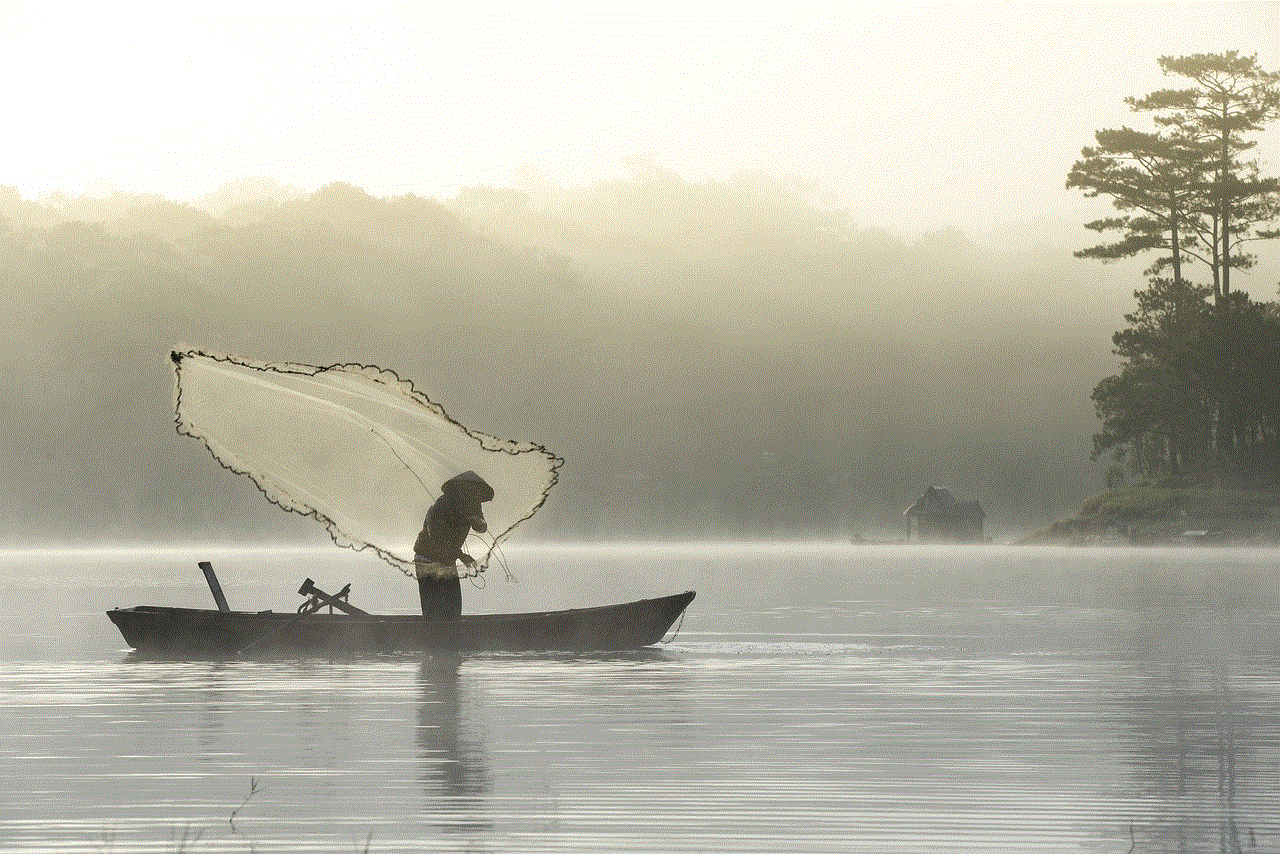
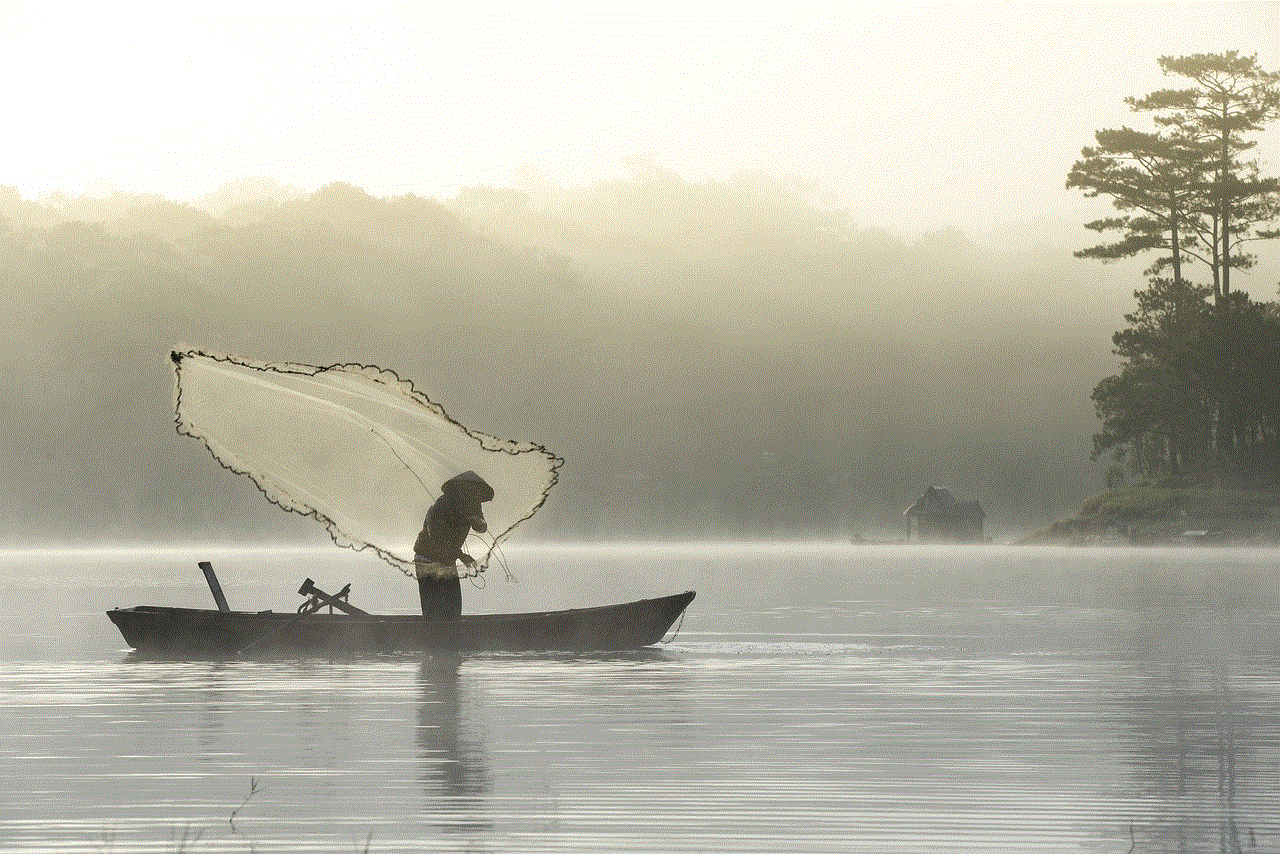
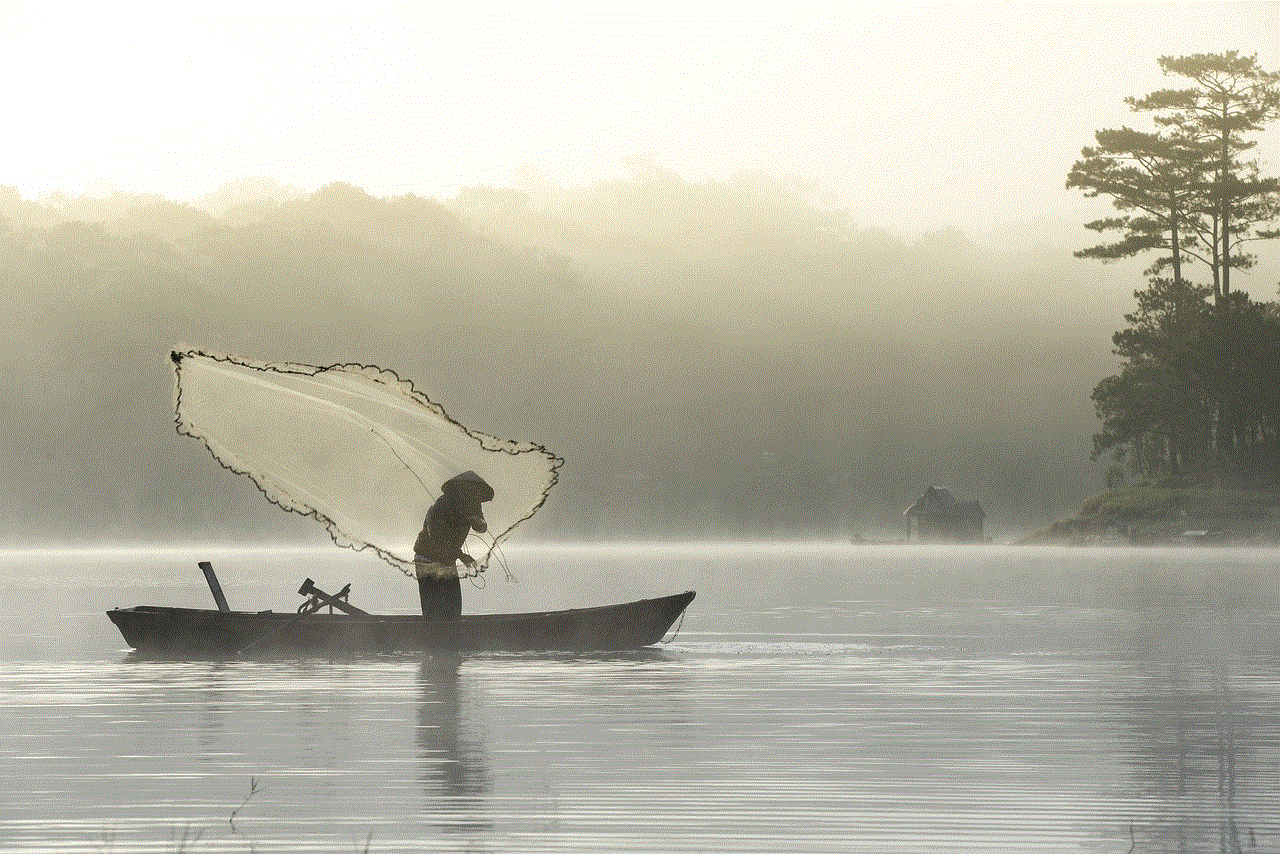
While rooting can unlock incredible potential for your Android device, it isn’t without its challenges. Here are some common issues you may encounter and their solutions:
### Device Not Detected by PC
If your device is not recognized by your computer, try the following:
1. Ensure USB Debugging is enabled.
2. Use a different USB cable or port.
3. Install the necessary USB drivers for your device.
### Stuck in Boot Loop
If your device gets stuck in a boot loop after rooting, follow these steps:
1. Boot into recovery mode.
2. Wipe the cache partition.
3. If issues persist, perform a factory reset (note that this will erase all data).
### Root Access Denied
If you encounter apps that say you don’t have root access, try these solutions:
1. Reflash the SuperSU or Magisk ZIP file in recovery mode.
2. Ensure that your device has been properly rooted by using root-checking apps.
## Post-Rooting Considerations
After successfully rooting your Android phone, there are several things you should consider:
1. **Install a Root Management App**: Apps like SuperSU and Magisk Manager help manage root access for other applications. This can enhance security and limit potential risks.
2. **Regular Backups**: Continue to back up your device regularly, especially before making significant changes or installing new ROMs.
3. **Stay Updated**: Keep an eye on updates for custom ROMs and root management apps to ensure compatibility and security.
4. **Monitor Performance**: Be aware of how rooting affects your device’s performance. Some users might experience instability or reduced battery life, depending on the changes they make.
## Conclusion
Rooting your Android phone can open up a world of possibilities, allowing for extensive customization and improved performance. However, it is essential to understand the risks involved, including voiding warranties and potential security vulnerabilities. By following this comprehensive guide, you can navigate the rooting process more effectively and make informed decisions about how to enhance your Android experience.
As with any technological endeavor, proceed with caution, and be prepared for the possibility of complications. With the right tools and knowledge, rooting your Android phone can be a rewarding venture that transforms your device into a powerful tool customized to your preferences.
if i block someone on messenger will they know
# Understanding Messenger Blocking: Will They Know?
In the realm of social media and instant messaging, interactions can be complicated. One of the most frequently asked questions pertains to the consequences of blocking someone on platforms like facebook -parental-controls-guide”>Facebook Messenger. The act of blocking someone can stem from various reasons—ranging from a desire for privacy to the need to avoid toxic conversations. This article delves into the nuances of blocking someone on Messenger, addressing the primary question: “If I block someone on Messenger, will they know?”
## The Basics of Blocking on Messenger



Before exploring the implications of blocking someone, it’s essential to understand what blocking entails. When you block someone on Messenger, you prevent them from sending you messages, viewing your profile, and seeing any of your online activity. Essentially, you remove them from your digital space, which can provide a sense of relief and control over one’s online interactions.
Blocking is a feature designed to protect users from unwanted communication, harassment, or simply from individuals they no longer wish to engage with. It’s a powerful tool that allows users to curate their social media experience. However, with this power comes questions about awareness and notification.
## How Blocking Works on Messenger
When you block someone on Messenger, several things happen. First, the person you’ve blocked will not be able to send you messages. If they try, their messages will not be delivered. This is the first indicator that something has changed. However, it’s important to note that the blocked person will not receive a notification stating they have been blocked. Instead, their messages will simply vanish into the digital void, which can lead to confusion and uncertainty.
Moreover, if you are in a group chat with the person you’ve blocked, they will still remain in that group chat. However, you won’t see their messages, and they won’t be able to see yours. This feature can be particularly useful for those who want to avoid direct communication with someone while still being part of mutual social circles.
## Signs That May Indicate Blocking
While there is no direct notification for the person being blocked, there are certain signs that may lead them to suspect they have been blocked. For instance, if they attempt to send a message and it remains undelivered, it may raise suspicion. They might also notice a lack of interaction on your profile. If they used to see your updates and suddenly cannot, it may lead them to speculate about being blocked.
Another indicator could be the inability to view your profile picture or status updates. If the blocked individual is accustomed to seeing your activity and that suddenly changes, it can be a red flag. However, it’s important to note that these signs do not definitively confirm that they have been blocked; other factors, such as privacy settings or a temporary account deactivation, could also be at play.
## The Psychological Implications of Blocking
Blocking someone can carry significant psychological implications for both parties involved. For the person doing the blocking, it can create a sense of empowerment and relief. They are taking control of their social interactions and removing negativity from their lives. On the other hand, the person being blocked may experience feelings of rejection, confusion, or anger. They might question the relationship and wonder what went wrong.
Understanding these emotional responses is crucial, especially in today’s digital age, where online interactions can significantly impact mental health. Blocking someone is often a last resort, and recognizing the emotional weight of this action can help both parties process the situation more effectively.
## Alternatives to Blocking
For some, blocking may seem too extreme, and they might consider other options for managing unwanted interactions. One alternative is to mute or restrict someone instead of blocking them entirely. Muting allows you to silence notifications from specific individuals without cutting off all communication. This can be useful for those who want to maintain some level of interaction but need a break from constant notifications.
Another option is to adjust privacy settings. On platforms like Messenger, you can customize who can send you messages or view your profile. This provides a more gradual approach to managing your online presence without resorting to blocking.
## The Impact of Social Media Culture
The culture of social media plays a significant role in how people perceive blocking. In some circles, blocking is seen as a necessary tool for maintaining boundaries, while in others, it may be viewed as an act of cowardice or avoidance. This societal perspective can influence how individuals feel about blocking someone and the potential backlash they may face for doing so.
Furthermore, the stigma surrounding blocking can deter people from taking necessary actions to protect themselves. It’s essential to foster a culture where individuals feel empowered to set boundaries without fear of judgment or backlash. This shift in perspective can help normalize the act of blocking as a healthy form of self-care.
## Communication After Blocking
One question that often arises is whether communication can resume after one party has blocked the other. The answer is yes, but it requires intentional action. If you decide to unblock someone, they will be able to send you messages again. However, it’s crucial to consider the reasons for blocking in the first place. If the underlying issues have not been resolved, unblocking may lead to the same problems resurfacing.
Before unblocking someone, take time to reflect on the reasons for the initial decision. Open communication can be beneficial; if you feel comfortable, you might want to discuss the situation with the person you blocked to ensure that both parties are on the same page. This conversation can help clarify boundaries and expectations moving forward.
## The Role of Context in Blocking
The context in which blocking occurs is also critical. If the blocking was a result of harassment, it’s essential to take the situation seriously and consider reporting the behavior to the platform. On the other hand, if the blocking was a result of a minor disagreement or misunderstanding, it may be worth considering whether there’s room for reconciliation.
Understanding the context helps to guide future interactions and decisions regarding social media behavior. It’s crucial to assess whether blocking is a temporary measure or a permanent decision based on the nature of the relationship.
## Conclusion: Making the Right Choice
Ultimately, the decision to block someone on Messenger is personal and should be made with careful consideration. While the blocked individual may not receive a notification, they may still sense a shift in the relationship. It’s essential to weigh the pros and cons of blocking and consider any potential emotional fallout.
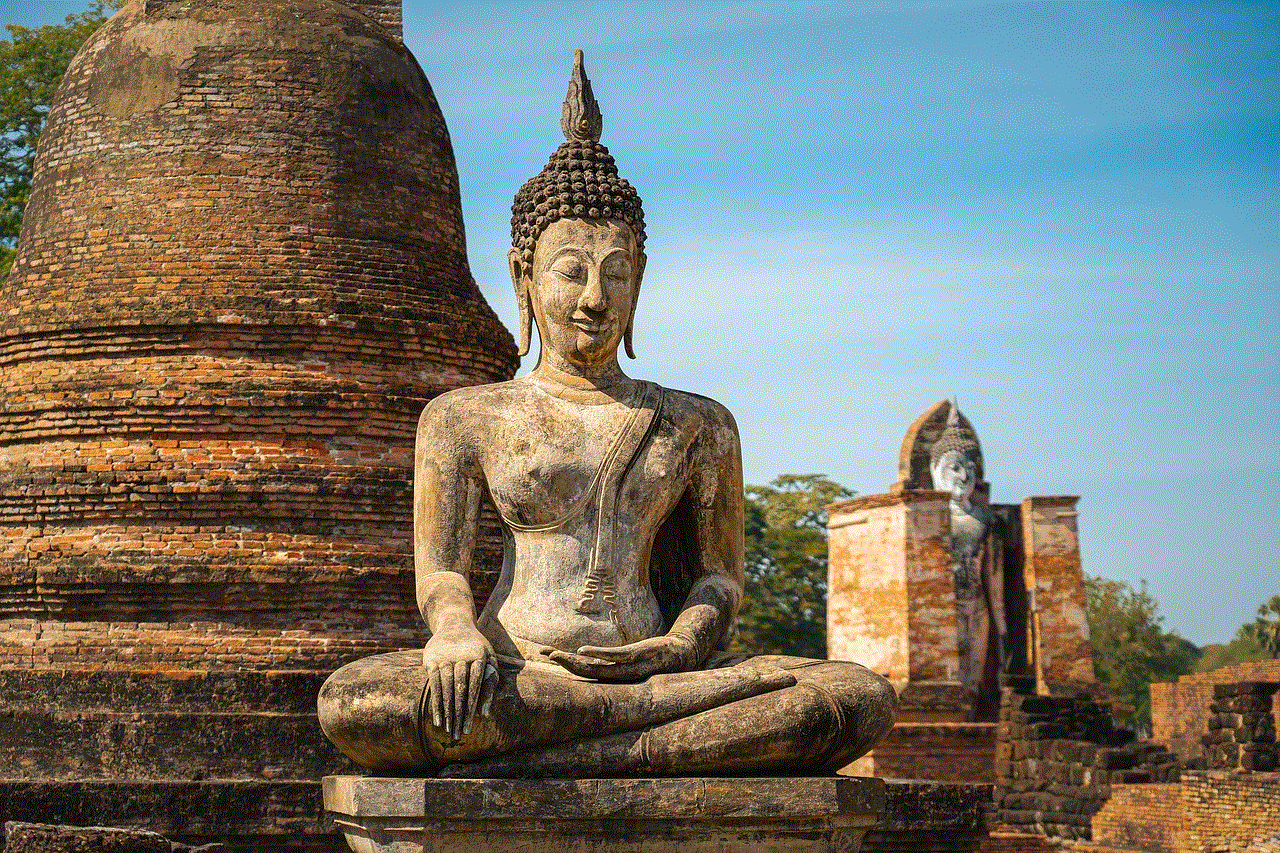
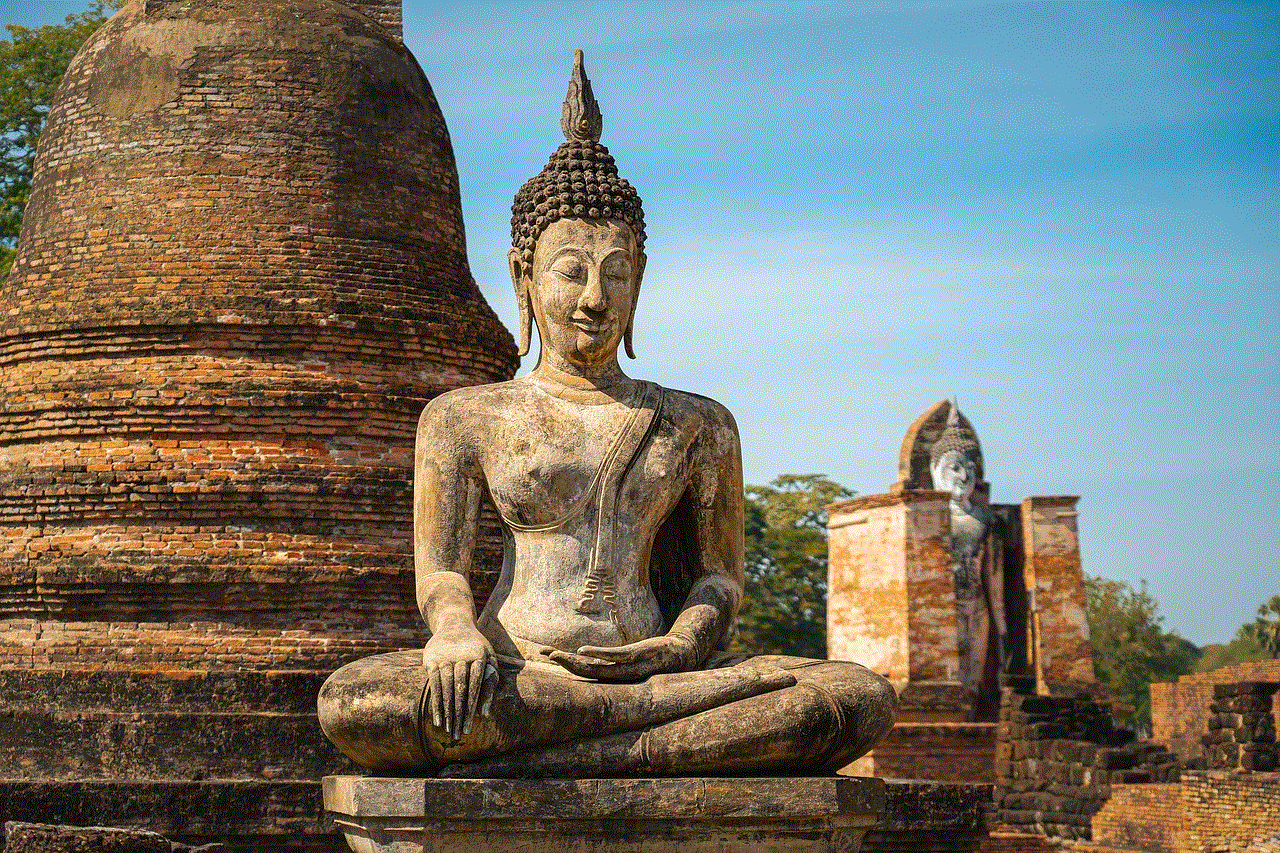
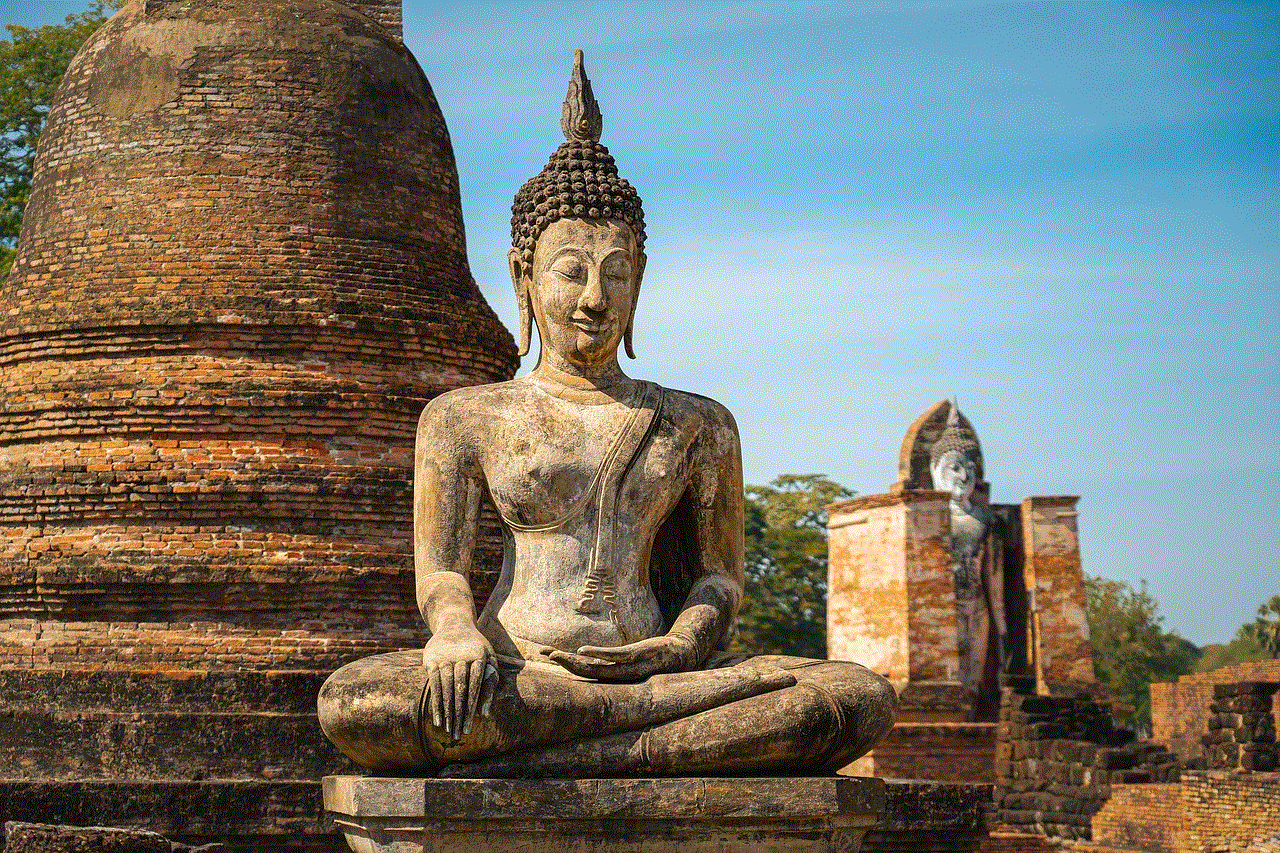
Whether you choose to block someone or opt for alternative methods of managing communication, remember that your mental well-being should always take precedence. Social media should be a space that enhances your life, not one that brings negativity or stress. By setting clear boundaries and taking control of your online interactions, you can create a more positive digital experience.
In summary, while blocking someone on Messenger does not send a direct notification, it does create a significant change in the relationship dynamic. Understanding the implications and potential emotional responses can help navigate these complex interactions in the digital age. Ultimately, the choice to block should empower you to curate a social media landscape that prioritizes your well-being and peace of mind.