access secure folder samsung
Samsung is one of the leading technology companies in the world, known for its innovative products and cutting-edge technology. In recent years, the company has introduced a new feature called the “Secure Folder” on its devices, which has gained a lot of attention and popularity among its users. The Secure Folder is a secure storage space on Samsung devices that allows users to store and protect their important and sensitive data, such as photos, documents, and apps. In this article, we will discuss in detail what the Secure Folder is, how to access it, and its benefits for Samsung users.
First and foremost, what is the Secure Folder? As the name suggests, it is a folder that provides enhanced security and privacy for the user’s data. It is like a virtual safe within the device, where users can store their confidential information without worrying about it falling into the wrong hands. The Secure Folder is available on Samsung devices running Android 7.0 Nougat or higher, and it is protected by Samsung’s Knox security platform, which is considered one of the most secure mobile security platforms in the industry.
Now, let’s look at how to access the Secure Folder on Samsung devices. The process may vary slightly depending on the device model, but the overall steps remain the same. To begin with, users need to go to the device’s Settings and click on the “Biometrics and security” option. From there, they need to select “Secure Folder” and follow the prompts to set up their Secure Folder. Once the setup is complete, the Secure Folder icon will appear on the device’s home screen, and users can access it by entering a PIN, password, or biometric authentication, such as fingerprint or facial recognition.
One of the main benefits of the Secure Folder is that it allows users to keep their personal and work data separate. In today’s world, where most people use their personal devices for work purposes, the Secure Folder provides a convenient and secure way to keep work-related files and apps separate from personal ones. This is especially beneficial for those who handle sensitive information, such as business executives, government officials, and healthcare professionals. With the Secure Folder, they can have peace of mind knowing that their work data is protected, even if their device gets lost or stolen.
Another advantage of the Secure Folder is its ability to hide and protect sensitive data. Users can move their photos, videos, documents, and even apps into the Secure Folder, making them invisible to anyone who accesses their device. This feature is especially useful for those who share their devices with others, as they can keep their private data hidden from prying eyes. Moreover, the Secure Folder also has a feature called “Secret mode,” which adds an extra layer of protection by encrypting the data stored within it. This means that even if someone manages to access the Secure Folder, they will not be able to view the data without the user’s permission.
Furthermore, the Secure Folder also offers a variety of customization options, allowing users to personalize their experience. For instance, users can change the name and icon of the Secure Folder, making it less conspicuous on their device. They can also choose the apps they want to be visible in the Secure Folder, and even set a time limit for certain apps, such as social media, to access them only during specific times. This feature is beneficial for those who want to limit their screen time or avoid distractions during work hours.
In addition to its security features, the Secure Folder also offers a backup and restore functionality. Users can back up the data stored in the Secure Folder to their Samsung account, ensuring that their important files are not lost in case of any device issues. They can also restore the backup to a new Samsung device, making it easy to transfer data from one device to another. This feature is particularly useful for those who upgrade their devices frequently or switch to a new Samsung device.
Moreover, the Secure Folder also has a feature called “Secure Folder Lock,” which allows users to remotely lock their Secure Folder in case their device gets lost or stolen. This can be done through the Samsung Find My Mobile service, which is available for all Samsung devices. This feature provides an added layer of security, ensuring that no one can access the data in the Secure Folder, even if they have physical access to the device.
It is worth mentioning that the Secure Folder is not just limited to storing data; it also has a built-in app lock feature. This allows users to lock individual apps within the Secure Folder, making it impossible for anyone to access those apps without the user’s permission. This feature is beneficial for those who want to protect their social media accounts, banking apps, or any other sensitive apps from unauthorized access.
In conclusion, the Secure Folder is a fantastic feature offered by Samsung that provides enhanced security and privacy for its users. It is a convenient and easy-to-use solution for keeping personal and work data separate, hiding sensitive information, and adding an extra layer of security to the device. With its customizable options and backup and restore features, the Secure Folder offers a comprehensive solution for all data security needs. It is undoubtedly a valuable addition to Samsung devices, and we can expect to see more advancements and improvements in the future.
pokemon go no steps
Pokemon Go has taken the world by storm since its release in July 2016. The augmented reality game, developed by Niantic , has become a cultural phenomenon, with millions of players around the globe trying to catch their favorite pocket monsters. However, one of the most significant challenges faced by players is the lack of steps in the game. Unlike other fitness apps, Pokemon Go does not count steps or distance traveled, leaving players frustrated and wondering why this feature has not been included. In this article, we will explore the reasons behind this omission and discuss the potential impact it has on players.
To understand why Pokemon Go does not have a step counting feature, we need to delve into the game’s history. When Pokemon Go was first released, it used the step counting feature from Niantic’s previous game, Ingress. This feature was meant to encourage players to explore their surroundings and discover new Pokemon. However, the step counting feature was quickly removed due to various technical issues, including inaccurate step counts and battery drain. Niantic stated that they were working on improving the feature, but it has been more than four years, and players are still waiting for its return.
The absence of steps in Pokemon Go has been a topic of discussion among players since the game’s launch. Many players have expressed their disappointment, with some even claiming that the lack of steps has made the game less enjoyable. Players who were initially attracted to the game because of its potential health benefits have been let down by this omission. The lack of steps has also caused some players to lose interest in the game, as they feel that there is no motivation to walk or explore their surroundings anymore.
One of the main reasons Niantic has not reintroduced the step counting feature is due to the potential for cheating. In the past, players have found ways to manipulate the step counter, which led to an unfair advantage in the game. For example, some players would attach their phones to a fan or a dog’s collar to simulate walking while they were actually sitting at home. This cheating not only affects the game’s integrity but also impacts the in-game economy. As players can hatch eggs and earn rewards by walking, cheating can disrupt the balance of the game.
Another reason for the exclusion of steps in Pokemon Go is the game’s focus on exploration. Unlike other fitness apps, Pokemon Go’s main objective is not to count steps or distance traveled. The game encourages players to explore their surroundings and discover new places, which is why Niantic has implemented various features such as Pokestops and gyms. The absence of steps allows players to focus on exploring and catching Pokemon rather than worrying about their step count. However, this does not mean that the game promotes a sedentary lifestyle. Players are still required to walk to hatch eggs and participate in raids, but the game does not track or display the number of steps taken.
The lack of steps in Pokemon Go has also led to various health concerns. Many players were initially attracted to the game because it promoted physical activity and encouraged people to get out of their homes. However, without the step counting feature, some players have reported feeling less motivated to walk or exercise. This can have a significant impact on players’ health, especially those who relied on the game to stay active. The absence of steps has also caused players to miss out on the health benefits of walking, such as reducing the risk of heart disease and obesity.
Niantic has tried to address these concerns by introducing features such as Adventure Sync, which allows players to sync their fitness apps with Pokemon Go. However, this feature is only available for a limited number of apps, and players have reported that it does not accurately track their steps. This has caused frustration among players, who feel that the game’s focus on exploration has shifted to a more sedentary approach.
In addition to health concerns, the lack of steps in Pokemon Go has also raised safety issues. When the game was first released, there were various reports of players getting injured or involved in accidents while playing. The step counting feature was meant to encourage players to walk and explore their surroundings, reducing the risk of accidents. With the absence of steps, players may be less motivated to walk, which can lead to an increase in accidents and injuries.
The exclusion of steps in Pokemon Go has also affected the game’s social aspect. The game’s community has always been an essential aspect of Pokemon Go, with players gathering at parks and other public places to catch Pokemon together. With the lack of steps, players may be less inclined to meet up and walk together, as there is no longer a way to track their progress. This has led to a decline in the game’s social aspect and has caused some players to feel isolated and disconnected from the community.
Despite the negative impact of the lack of steps, some players have found ways to incorporate physical activity into their gameplay. Some players have created challenges for themselves, such as walking a certain distance while playing the game or participating in community events that require players to walk. These challenges have helped some players stay active while playing the game, but they do not replace the step counting feature that was once available.
In conclusion, the absence of steps in Pokemon Go has been a significant concern for players since the game’s release. While Niantic has stated that they are working on improving the feature, there is still no sign of its return. The exclusion of steps in Pokemon Go has led to various issues, including health concerns, safety issues, and a decline in the game’s social aspect. However, the game’s focus on exploration and the potential for cheating has made it challenging for Niantic to bring back the step counting feature. As the game continues to evolve, we can only hope that Niantic will find a way to incorporate steps into Pokemon Go while maintaining its integrity and promoting physical activity.
can i see deleted messages on iphone



In today’s digital age, communication has become easier and faster than ever before. With the widespread use of smartphones, people can stay connected with their friends, family, and colleagues at all times. One of the most popular smartphones in the market is the iPhone, known for its sleek design and advanced features. However, with the convenience of instant messaging and text messaging, there is also the possibility of accidentally deleting important messages. This leads to the question, can you see deleted messages on an iPhone?
The short answer is yes, it is possible to see deleted messages on an iPhone. However, the process is not as straightforward as one might think. In this article, we will delve deeper into the methods that can help you retrieve deleted messages on your iPhone.
1. The basics of deleting messages on iPhone
Before we dive into the ways to see deleted messages on an iPhone, it is important to understand how messages are deleted on an iPhone. When you delete a message on your iPhone, it doesn’t get permanently erased from your device. Instead, it gets moved to the “Recently Deleted” folder, where it is stored for 30 days before being permanently deleted. This feature is designed to give users a chance to retrieve any accidentally deleted messages.
To access the “Recently Deleted” folder, open the Messages app, and click on the “Back” button at the top-left corner until you reach the main screen. From there, click on “Recently Deleted” to view all the messages that have been deleted in the last 30 days.
2. Recover deleted messages from iCloud backup
If you have enabled iCloud Backup on your iPhone, you can recover deleted messages from your backup. However, this method will only work if you have backed up your device before the messages were deleted.
To restore your iPhone from an iCloud backup, go to Settings > General > Reset > Erase All Content and Settings. This will erase all the data on your iPhone, and you will be prompted to restore from an iCloud backup during the setup process. Follow the instructions on the screen, and your device will be restored to the state it was in when the backup was taken, including any deleted messages.
3. Retrieve deleted messages with a third-party data recovery tool
If you don’t have an iCloud backup or the backup doesn’t contain the deleted messages, you can use a third-party data recovery tool to retrieve them. There are several data recovery tools available in the market, such as Dr.Fone, EaseUS MobiSaver, and iMyFone D-Back. These tools work by scanning your device’s internal storage and recovering the deleted messages.
To use a data recovery tool, you will need to connect your iPhone to a computer and run the software. The process may take some time, depending on the amount of data on your device. Once the scan is complete, you will be able to preview the deleted messages and select the ones you want to recover.
4. Contact your service provider
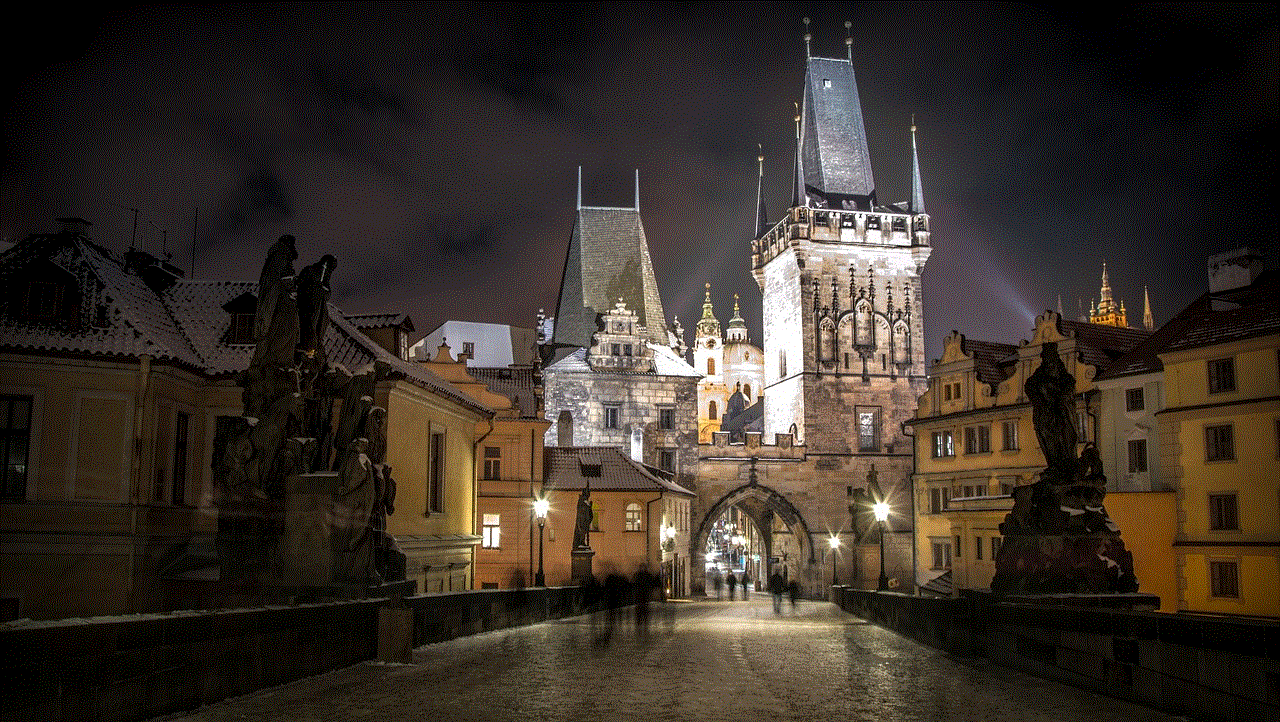
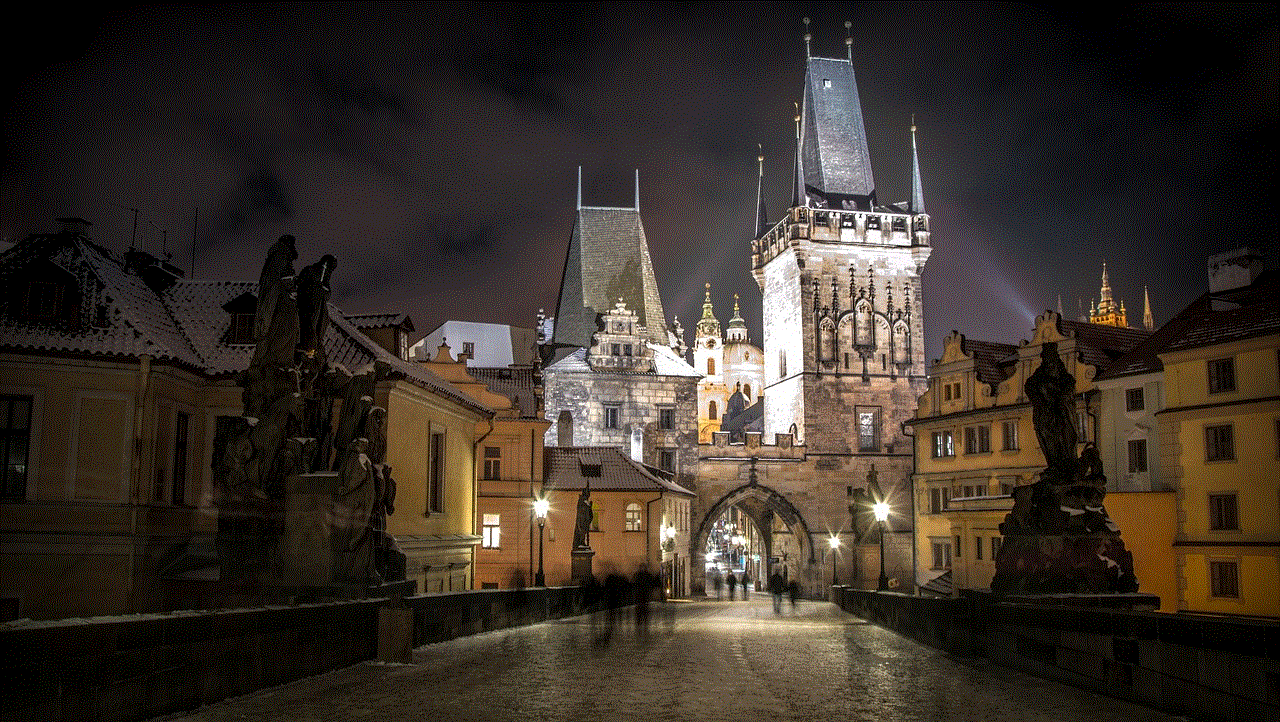
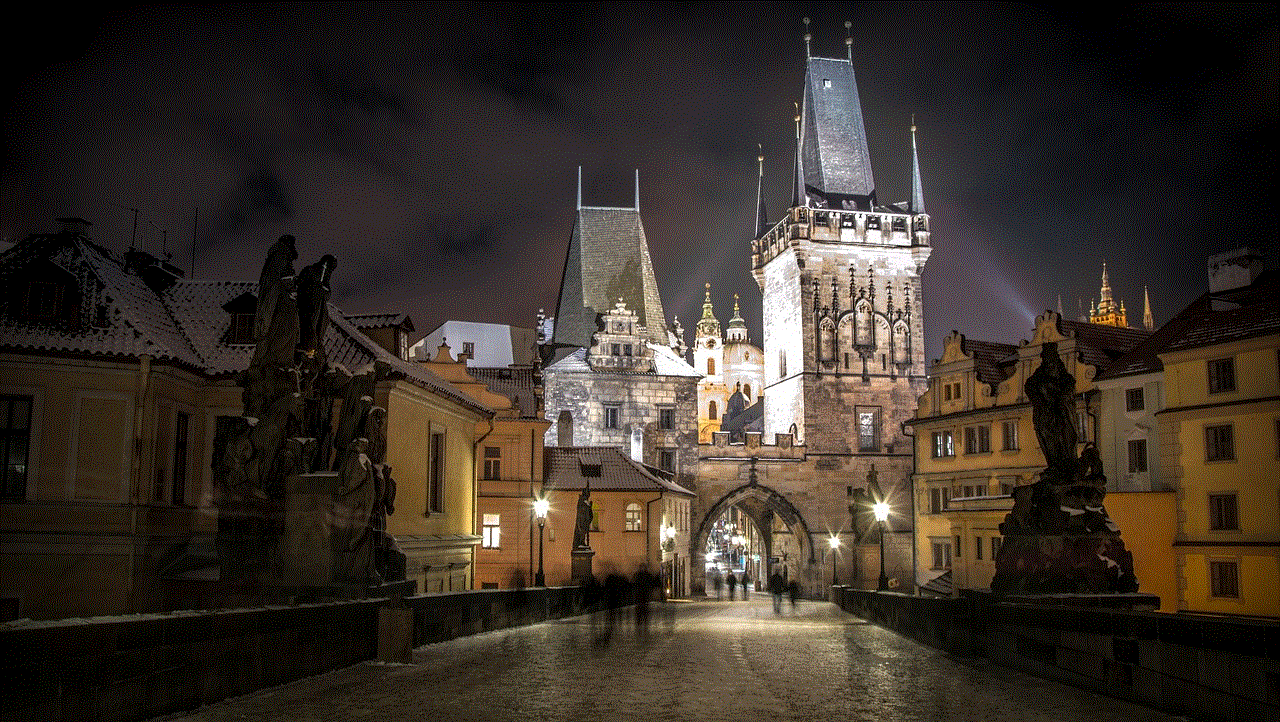
In some cases, your service provider may be able to retrieve deleted messages from their server. However, this method is not guaranteed to work, and it may not be available for all service providers. If you have accidentally deleted an important message, it is worth contacting your service provider to see if they can help.
5. Check for deleted messages in your email
If you have enabled the option to send a copy of your messages to your email, you may be able to retrieve the deleted message from there. To check, open your email app and search for the deleted message. If you have found it, you can forward it to your phone number and it will appear as a regular message on your iPhone.
6. Recover deleted messages from a recent iCloud backup
If you have enabled iCloud Backup, your device may have taken a backup without you knowing. This can happen when your device is connected to a Wi-Fi network and charging. To check if you have a recent backup, go to Settings > iCloud > iCloud Backup. If the option is enabled, there should be a timestamp of when the last backup was taken. If the timestamp is after the messages were deleted, you can restore from that backup to retrieve your messages.
7. Ask the sender to resend the message
If you have deleted a message from a sender that you are in regular contact with, you can ask them to resend the message. This method is simple and doesn’t require any additional tools or backups. However, it may not work if the sender has also deleted the message from their end.
8. Use an iOS data recovery software
Apart from third-party data recovery tools, there are also iOS data recovery software specifically designed for iPhones. These software are similar to the third-party tools mentioned earlier, but they are more focused on retrieving data from iPhones. Some popular iOS data recovery software include PhoneRescue, Primo iPhone Data Recovery, and FoneLab.
9. Retrieve deleted messages from iTunes backup
If you have backed up your device using iTunes, you can restore from the backup to retrieve the deleted messages. However, this method will erase all the data on your iPhone and replace it with the data from the backup. To restore from an iTunes backup, connect your iPhone to a computer and open iTunes. Click on the device icon, and then click on “Restore Backup.”
10. Use a data recovery service



If all else fails, you can always seek the help of a professional data recovery service. These services specialize in retrieving data from damaged or deleted devices. However, they can be quite expensive, and there is no guarantee that they will be able to retrieve the deleted messages.
In conclusion, it is possible to see deleted messages on an iPhone with the help of various methods. However, it is important to note that there is no 100% guarantee that you will be able to retrieve the deleted messages. It is always recommended to regularly back up your device to avoid the loss of important data. Additionally, make sure to double-check before deleting any messages to avoid any accidental deletions in the future.