como activar ubicacion en iphone
Cómo activar la ubicación en iPhone
Los dispositivos iPhone de Apple son conocidos por su sofisticado sistema operativo y sus numerosas características. Una de las funciones más útiles de un iPhone es su capacidad para determinar su ubicación geográfica. Esta función de ubicación se utiliza en una variedad de aplicaciones, como mapas, navegación y servicios basados en la ubicación. Sin embargo, para aprovechar al máximo estas aplicaciones, es necesario activar la función de ubicación en su iPhone. En este artículo, le mostraremos cómo activar la ubicación en su iPhone.
Paso 1: Abra la aplicación “Configuración”
Para activar la ubicación en su iPhone, primero debe abrir la aplicación “Configuración”. Esta aplicación tiene un icono de engranaje gris y se encuentra en la pantalla de inicio de su iPhone. Tóquelo para abrirlo.
Paso 2: Vaya a la sección “Privacidad”
Dentro de la aplicación “Configuración”, desplácese hacia abajo hasta encontrar la sección “Privacidad”. Tóquelo para abrirlo.
Paso 3: Seleccione “Ubicación”
Dentro de la sección “Privacidad”, encontrará una lista de diferentes categorías de privacidad, como “Cámara”, “Micrófono” y “Contactos”. Desplácese hacia abajo hasta encontrar la categoría “Ubicación” y tóquela para abrir la configuración de ubicación.
Paso 4: Active la función de ubicación
Dentro de la configuración de ubicación, encontrará un interruptor en la parte superior de la pantalla. Este interruptor controla la función de ubicación en su iPhone. Si el interruptor está en posición de apagado, la ubicación estará desactivada. Para activar la ubicación, simplemente deslice el interruptor hacia la posición de encendido.
Paso 5: Personalice la configuración de ubicación
Una vez que haya activado la función de ubicación, puede personalizar la configuración de ubicación según sus preferencias. Para hacerlo, simplemente toque la opción “Servicios del sistema” en la parte inferior de la pantalla de configuración de ubicación.
Paso 6: Personalice las aplicaciones que pueden acceder a la ubicación
Dentro de la configuración de servicios del sistema, encontrará una lista de aplicaciones que pueden acceder a su ubicación. Puede desactivar o activar la ubicación para cada aplicación individualmente tocando el interruptor junto al nombre de la aplicación. También puede permitir que las aplicaciones accedan a su ubicación solo mientras las está utilizando tocando la opción “Mientras se usa la app”.
Paso 7: Personalice la precisión de la ubicación
En la parte inferior de la pantalla de servicios del sistema, encontrará una opción llamada “Servicios de ubicación”. Tóquela para acceder a la configuración de precisión de ubicación. Aquí puede elegir entre tres opciones: “Precisión alta”, “Ahorro de energía” y “Solo redes”. La opción de precisión alta utiliza GPS, Wi-Fi y torres de telefonía móvil para determinar su ubicación con la mayor precisión posible. La opción de ahorro de energía utiliza principalmente Wi-Fi y torres de telefonía móvil para determinar su ubicación, lo que ayuda a ahorrar batería. La opción de solo redes utiliza solo Wi-Fi y torres de telefonía móvil para determinar su ubicación, lo que es útil cuando no desea que su GPS esté activado constantemente.
Paso 8: Utilice la función de ubicación en aplicaciones
Una vez que haya activado la ubicación en su iPhone y personalizado la configuración de ubicación según sus preferencias, puede comenzar a utilizar la función de ubicación en aplicaciones compatibles. Por ejemplo, puede abrir la aplicación “Mapas” para ver su ubicación actual en un mapa detallado. También puede utilizar aplicaciones de navegación, como “Google Maps” o “Waze”, para recibir indicaciones paso a paso hasta su destino.
Paso 9: Tenga en cuenta la privacidad y la seguridad
Aunque la función de ubicación en su iPhone puede ser muy útil, también es importante tener en cuenta la privacidad y la seguridad. Al permitir que las aplicaciones accedan a su ubicación, está compartiendo información personal con esas aplicaciones. Asegúrese de leer y comprender las políticas de privacidad y los términos de servicio de las aplicaciones antes de permitirles acceder a su ubicación. También es recomendable activar la función “Buscar mi iPhone” en caso de que pierda su dispositivo.
Paso 10: Desactivar la ubicación si es necesario
Si en algún momento desea desactivar la función de ubicación en su iPhone, simplemente siga los mismos pasos que se describieron anteriormente y deslice el interruptor en la configuración de ubicación hacia la posición de apagado. Tenga en cuenta que al desactivar la ubicación, algunas aplicaciones pueden verse afectadas o pueden no funcionar correctamente.
En resumen, activar la ubicación en su iPhone es un proceso sencillo que se puede realizar a través de la aplicación “Configuración”. Una vez activada la ubicación, puede personalizar la configuración según sus preferencias y utilizar la función de ubicación en aplicaciones compatibles. Sin embargo, es importante tener en cuenta la privacidad y la seguridad al permitir que las aplicaciones accedan a su ubicación.
my apps disappeared from my home screen
Title: Troubleshooting: Apps Disappeared from Home Screen – Causes and Solutions
Introduction:
In today’s digital age, smartphones have become an essential part of our lives, serving as a hub for communication, entertainment, and productivity. However, there can be times when we encounter issues, such as apps mysteriously disappearing from the home screen. This article aims to explore the potential causes behind this problem and provide practical solutions to retrieve your missing apps.
1. Accidental Deletion:
One of the most common reasons for apps vanishing from the home screen is accidental deletion. It’s easy to inadvertently uninstall an app or delete its shortcut icon while performing other actions on your device. To check if this is the case, swipe through your app drawer or access the device’s settings to verify if the app is still installed.
Solution:
If you discover that the app has been deleted, fret not, as it can be easily reinstalled. Visit the official app store for your device (e.g., Google Play Store for Android or App Store for iOS) and search for the missing app. Tap on the install button, and the app will be restored to your home screen.
2. App Drawer Customization:
Another possibility is that the app might not be visible on the home screen due to customization settings. Some smartphones allow users to organize their apps by categorizing them into different folders or hiding them from the main screen. This feature can sometimes lead to confusion and make it difficult to locate specific apps.
Solution:
To resolve this issue, swipe up or down on the home screen to access the app drawer. Look for folders or search options within the app drawer, as your app might be categorized under a specific folder. Additionally, long-press on any empty space on the home screen to access customization options, where you can unhide or rearrange apps to your liking.
3. System Update Glitches:
System updates are essential for maintaining the security and performance of your device. However, updates can sometimes cause unexpected issues, including disappearing apps. These glitches can occur due to conflicts between the updated operating system and certain apps.



Solution:
If you suspect a system update is the culprit, try restarting your device. This simple step can often resolve minor glitches. If the problem persists, check for any pending app updates in the respective app store, as developers often release updates to address compatibility issues with the latest operating systems.
4. App Store Update Issues:
Occasionally, when updating apps from the app store, the installation process may not complete successfully, resulting in the app disappearing from the home screen.
Solution:
To fix this, open the app store and navigate to the “Updates” section. Look for the app that disappeared and tap on the “Update” button next to it. If the update fails or gets stuck, try restarting your device and repeating the update process. If the issue persists, uninstall the app and reinstall it from the app store.
5. App Data Corruption:
In rare cases, the disappearance of an app could be due to data corruption. This can happen if the app’s data files become corrupted or damaged, preventing the app from launching or being displayed on the home screen.
Solution:
To resolve data corruption, try clearing the app’s cache and data by going to your device’s settings, selecting “Apps” or “Applications,” and finding the specific app in question. Tap on it, then select “Storage” or “Memory.” From there, you can clear the cache and data associated with the app. Restart your device and check if the app reappears on the home screen.
6. Restricted App permissions :
Certain apps may require specific permissions to function correctly. If these permissions are revoked or restricted, it can lead to the app disappearing from the home screen. This usually occurs after a recent update or when new privacy settings have been implemented.
Solution:
To grant necessary permissions, go to your device’s settings and select “Apps” or “Applications.” Find the app that disappeared and tap on it. Navigate to the “Permissions” section and ensure that all the required permissions are enabled. Restart your device, and the app should reappear on the home screen.
Conclusion:
Losing apps from the home screen can be frustrating, but with a systematic approach, the issue can often be resolved. By checking for accidental deletion, exploring app drawer customization, addressing system update glitches, resolving app store update issues, tackling app data corruption, and managing app permissions effectively, you can retrieve your missing apps and restore your device’s functionality. Remember that these troubleshooting steps may vary depending on the device’s operating system, so refer to your device’s user manual or the manufacturer’s support resources for specific instructions.
sister youtube channel names
Sister youtube -reviews”>YouTube Channel Names: Finding the Perfect Name for Your Channel
YouTube has become a popular platform for content creators around the world. From vlogs to tutorials, gaming to comedy, there is an endless array of content available for viewers to enjoy. If you and your sister are considering starting your own YouTube channel, one of the first things you’ll need to decide is the name of your channel. The name of your channel is not only important for branding purposes but can also help attract viewers and make your channel memorable. In this article, we will explore some creative and catchy sister YouTube channel name ideas to help you get started.
1. Sister Squad Adventures: This name is perfect if you and your sister enjoy going on adventures together. Whether you’re exploring new places, trying out new activities, or simply documenting your daily life, this name conveys a sense of excitement and sisterly bond.
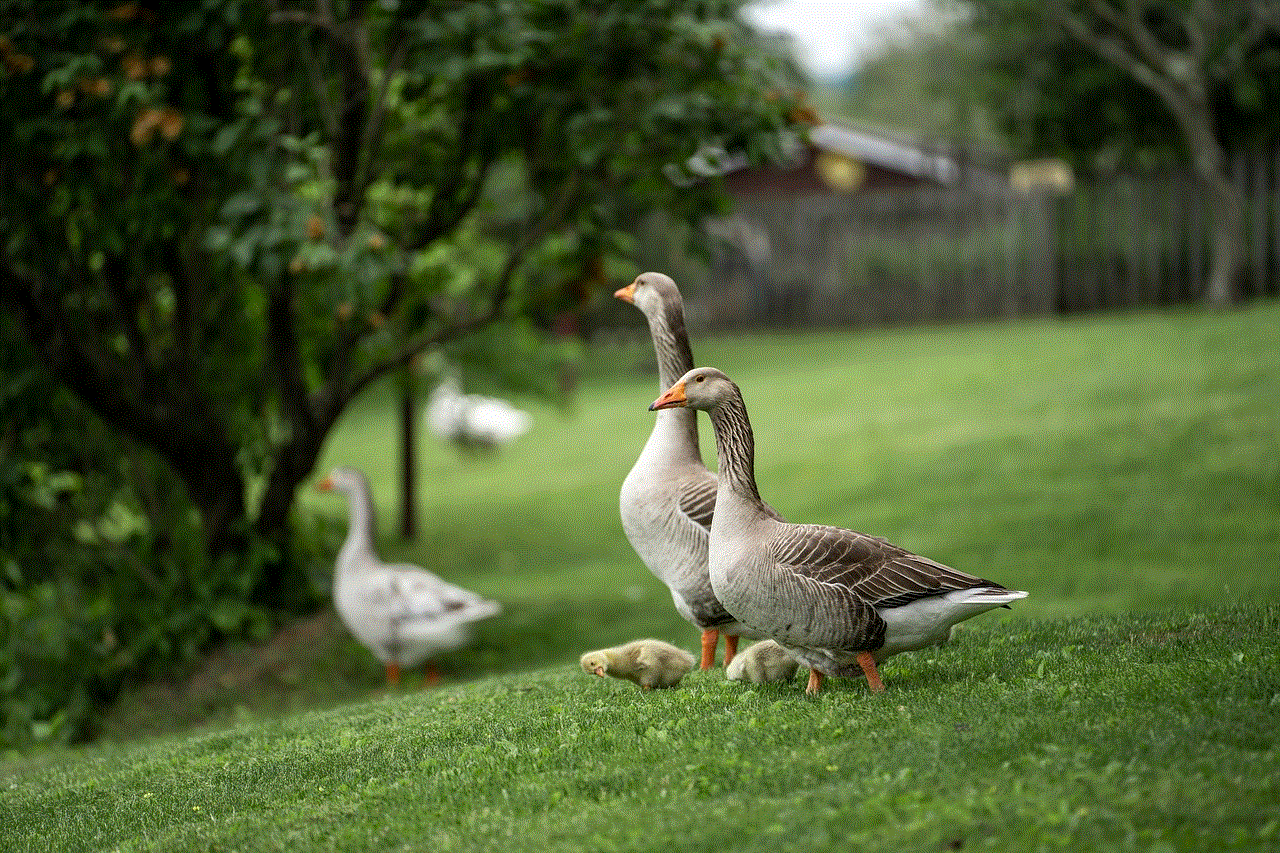
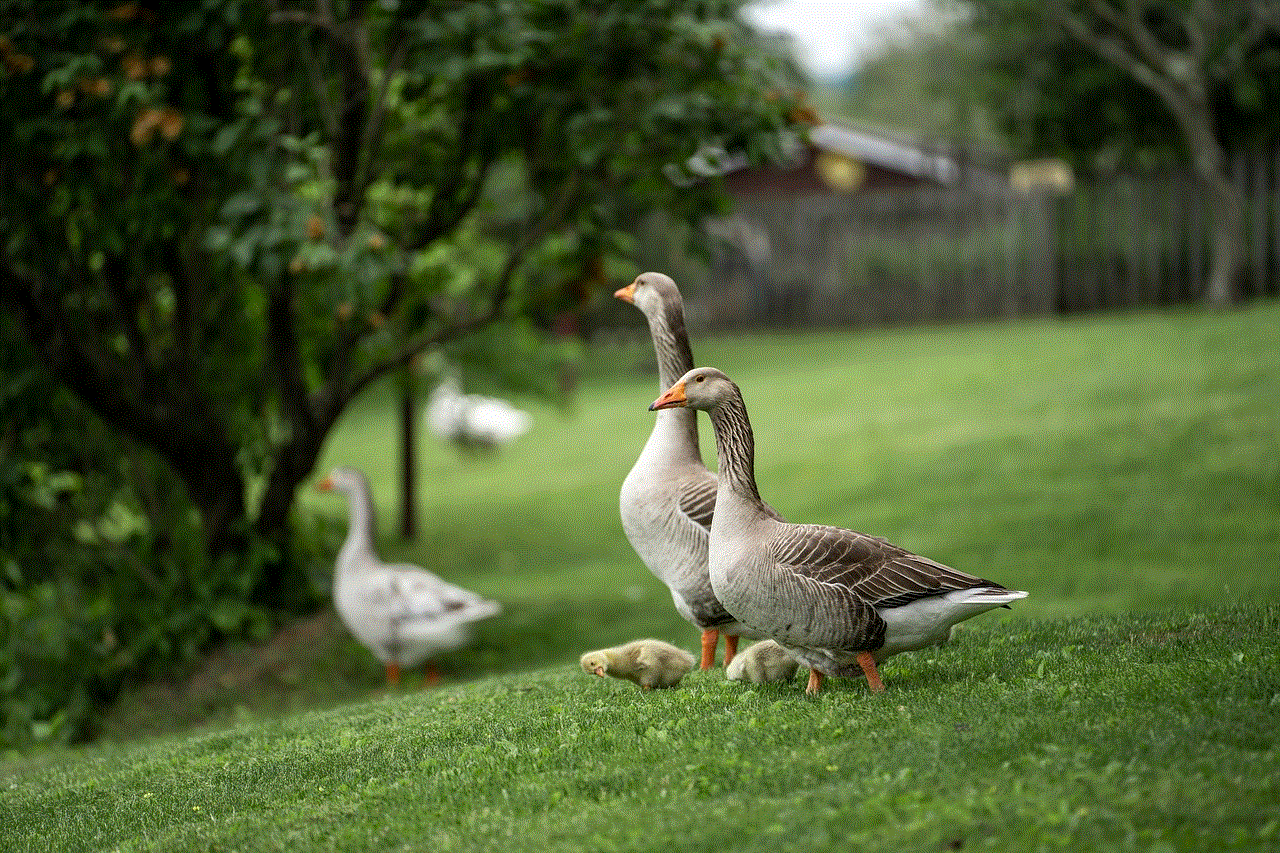
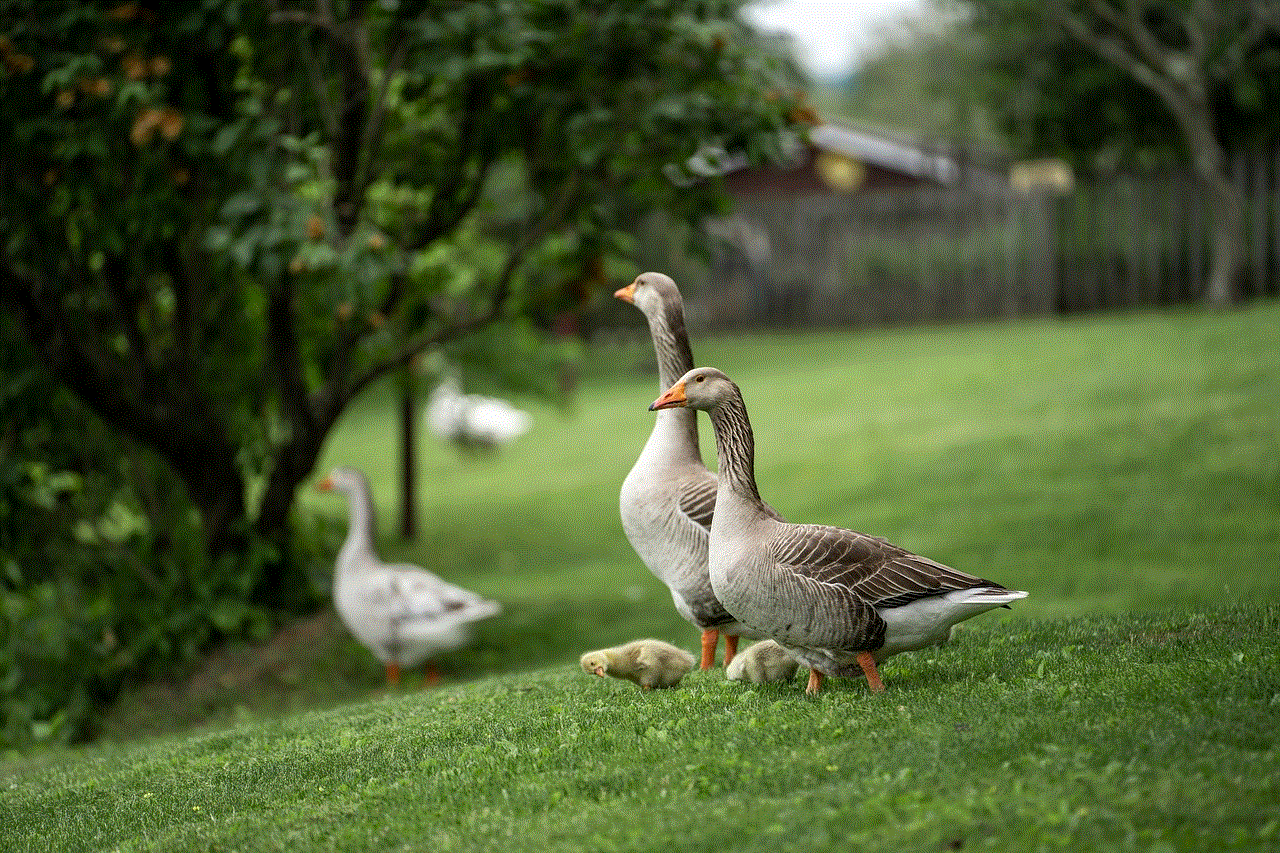
2. Sisters in Sync: If you and your sister have a knack for synchronized dances or routines, this name could be a great fit. It highlights your ability to work together seamlessly and showcases your synchronized talents.
3. The Sister Diaries: This name is ideal if you and your sister love sharing your personal experiences, thoughts, and stories with your viewers. From funny anecdotes to heartfelt moments, this name gives the impression that your channel is a window into your lives.
4. Double Trouble Sisters: If you and your sister are known for your mischievous and adventurous nature, this name could be a fun option. It suggests that your channel will be full of entertaining and unpredictable moments.
5. Sibling Secrets Revealed: This intriguing name hints at the fact that you and your sister have some secrets or hidden talents that you’re ready to share with your viewers. It creates curiosity and anticipation, encouraging people to click on your channel.
6. Sisters Unleashed: If you and your sister have a lot of energy and love to have a good time, this name could be a great fit. It implies that your channel will be full of excitement, laughter, and anything goes attitude.
7. The Sister Chronicles: This name suggests that your channel will be a collection of stories, experiences, and memories that you and your sister have created together. It gives the impression that your channel will be a treasure trove of sisterly adventures.
8. Two Peas in a Pod: This name is perfect if you and your sister are inseparable and have a strong bond. It conveys the message that you and your sister are like two peas in a pod, always together and supporting each other.
9. Sisters in Style: If you and your sister are into fashion, beauty, or lifestyle content, this name could be a great choice. It suggests that your channel will be a hub for all things stylish, trendy, and fashionable.
10. Dynamic Duo Sisters: This name highlights the dynamic and powerful partnership between you and your sister. It suggests that your channel will be a force to be reckoned with, full of entertaining and engaging content.
11. The Sister Show: This name is straightforward and to the point. It implies that your channel will be a show featuring you and your sister, where you’ll share your talents, opinions, and experiences with your viewers.
12. Sibling Shenanigans: If you and your sister love to have fun and engage in playful pranks or challenges, this name could be a perfect fit. It suggests that your channel will be full of hilarious and entertaining shenanigans.
13. Sisters Speak Up: If you and your sister are passionate about a particular cause or topic and want to use your channel as a platform to raise awareness, this name could be a great choice. It implies that your channel will be a space for important discussions and meaningful conversations.
14. Sisterly Sidekicks: This name suggests that you and your sister are a dynamic duo, always supporting each other and working together. It implies that your channel will be a place where you showcase your teamwork and sisterly bond.
15. Sisters of Success: If you and your sister have a goal-oriented mindset and want to inspire others to achieve their dreams, this name could be a great fit. It suggests that your channel will be a source of motivation and guidance for your viewers.



Finding the perfect name for your sister YouTube channel is an important step in establishing your brand and attracting viewers. Consider your interests, personalities, and the type of content you want to create when choosing a name. Remember to keep it catchy, memorable, and reflective of your unique sisterly bond. With the right name and engaging content, your sister YouTube channel can become a platform for creativity, entertainment, and sisterly connection. Happy filming!