como puedo saber dónde está mi carro
El automóvil es uno de los medios de transporte más utilizados en la actualidad. Muchas personas dependen de sus vehículos para ir al trabajo, llevar a sus hijos a la escuela, hacer compras y realizar otras actividades diarias. Pero, ¿qué pasa si un día te das cuenta de que no sabes dónde está tu carro? Puede ser una situación estresante y preocupante, pero no te preocupes, en este artículo te explicaremos cómo puedes saber dónde está tu carro.
1. Utiliza la tecnología de GPS
Uno de los métodos más efectivos para saber dónde está tu carro es utilizando un sistema de posicionamiento global (GPS). Se trata de un dispositivo que se instala en el vehículo y que utiliza señales de satélite para determinar su ubicación exacta. Hoy en día, muchos automóviles nuevos vienen equipados con GPS de fábrica, pero si tu carro no lo tiene, puedes comprar un dispositivo GPS portátil y conectarlo a tu vehículo.
Una vez que tengas instalado el GPS, puedes monitorear la ubicación de tu carro a través de una aplicación en tu teléfono inteligente o en tu computadora. Esta tecnología también te permite establecer límites de velocidad y zonas geográficas seguras para tu vehículo, y recibir notificaciones si se violan estas restricciones. Además, algunos sistemas de GPS también te permiten bloquear el motor de tu carro de forma remota en caso de robo.
2. Verifica si tu carro tiene un sistema de rastreo
Algunos vehículos vienen con un sistema de rastreo instalado de fábrica. Estos sistemas utilizan tecnología de radiofrecuencia o GPS para localizar tu carro en caso de robo o pérdida. Si tu carro tiene un sistema de rastreo, puedes ponerte en contacto con la compañía que lo provee y pedirles que te ayuden a localizar tu vehículo. Por lo general, estas compañías tienen la capacidad de rastrear tu carro en tiempo real y proporcionarte su ubicación exacta.
3. Busca en el último lugar donde recuerdas haber estacionado
A veces, la respuesta más obvia es la correcta. Si no sabes dónde está tu carro, intenta recordar dónde lo estacionaste por última vez. Puede que hayas olvidado que lo dejaste en un estacionamiento diferente o en una calle cercana. Si tienes un buen sentido de la orientación, puedes incluso intentar rastrear tu camino hacia atrás para encontrar tu vehículo.
4. Pregunta a las personas cercanas
Si has revisado todos los lugares donde podrías haber estacionado tu carro y aún no lo encuentras, es posible que hayas dejado tu vehículo en un lugar diferente al que recuerdas. En este caso, es una buena idea preguntar a tus familiares, amigos o vecinos si han visto tu carro o si alguien les ha preguntado por él. Puede que alguien haya visto tu vehículo y pueda darte pistas sobre su ubicación.
5. Revisa tus redes sociales
Hoy en día, las redes sociales son una herramienta muy útil para encontrar cosas perdidas. Publica una foto de tu carro en tus redes sociales y pide a tus amigos que compartan la publicación. También puedes utilizar hashtags populares como #carlost o #carlobuscando para aumentar las posibilidades de que alguien vea tu publicación y te ayude a encontrar tu vehículo.
6. Revisa las cámaras de seguridad cercanas
Si estacionaste tu carro en una zona con cámaras de seguridad, puedes revisar las grabaciones para ver si muestran a alguien conduciendo tu vehículo. Si tienes suerte, podrías obtener una pista sobre la ubicación de tu carro y quién lo tomó.
7. Llama a la policía
Si has intentado todo y aún no encuentras tu carro, es posible que haya sido robado. En este caso, llama a la policía y reporta el robo de tu vehículo. Proporciona toda la información que tengas, como la marca, modelo y número de placa, para que puedan iniciar una búsqueda y ayudarte a encontrar tu carro.
8. Revisa el seguro de tu carro
Algunas compañías de seguros ofrecen un servicio de localización de vehículos en caso de robo o pérdida. Si tienes un seguro para tu carro, revisa si este servicio está incluido en tu póliza y cómo puedes utilizarlo para encontrar tu vehículo.
9. Busca en aplicaciones de estacionamiento
Si estacionaste tu carro en un estacionamiento público, es posible que puedas encontrar su ubicación en aplicaciones de estacionamiento como Parkopedia o SpotHero. Estas aplicaciones te muestran los estacionamientos cercanos y sus tarifas, pero también te proporcionan información sobre la disponibilidad de espacios de estacionamiento y la ubicación de tu carro si lo has registrado en la aplicación.
10. Contrata a un servicio de remolque
Si todas las opciones anteriores no han dado resultado, puedes contratar a un servicio de remolque para que busque tu carro en la zona donde lo dejaste. Algunas compañías de remolque ofrecen servicios de búsqueda de vehículos perdidos y pueden ayudarte a encontrar tu carro en poco tiempo.
En resumen, hay muchas formas de saber dónde está tu carro en caso de que lo hayas perdido o te lo hayan robado. Desde tecnología avanzada como GPS y sistemas de rastreo hasta métodos más tradicionales como preguntar a las personas cercanas y revisar cámaras de seguridad, tienes muchas opciones para encontrar tu vehículo. Lo más importante es actuar rápido y seguir buscando hasta que lo encuentres. Y, por supuesto, recuerda siempre estacionar tu carro en lugares seguros y tomar medidas de precaución para evitar que sea robado o perdido.
iphone restrictions passcode change
iPhone Restrictions Passcode Change: A Step-by-Step Guide to Customizing Your Device’s Access
Introduction:
iPhones have become an integral part of our lives, and with their ever-evolving features and capabilities, they have become more than just a communication tool. To ensure the safety and privacy of its users, Apple provides a feature called “Restrictions” that allows users to limit or disable certain functions, applications, and settings on their device. However, there may be instances where you need to change your iPhone’s restrictions passcode. In this article, we will delve into the reasons why you might want to change your restrictions passcode, the process to do so, and some best practices to keep your device secure.
1. The Importance of Changing Your iPhone Restrictions Passcode:
The restrictions passcode acts as a safeguard against unauthorized access to your iPhone’s settings and apps. It prevents others from making changes to your device, accessing certain applications, or even making in-app purchases. However, there may be scenarios where you need to change this passcode. Perhaps you suspect someone knows your current restrictions passcode or you simply want to customize it for enhanced security. Changing the restrictions passcode is a proactive step to ensure the privacy and security of your iPhone.
2. Understanding the Restrictions Feature:
Before we dive into the process of changing the restrictions passcode, let’s briefly explore the Restrictions feature itself. This feature is designed to give users control over specific functions and settings on their iPhone. For instance, parents can use it to restrict access to explicit content, limit in-app purchases, or prevent certain apps from being installed. By default, the restrictions passcode is the same as your device’s screen lock passcode. However, it is recommended to have a separate passcode for restrictions to maintain a higher level of security.
3. Changing Your iPhone Restrictions Passcode:
Changing your iPhone’s restrictions passcode is a straightforward process. Here’s a step-by-step guide to help you through it:
Step 1: Open the Settings app on your iPhone.
Step 2: Scroll down and tap on “Screen Time.”
Step 3: Tap on “Change Screen Time Passcode.”
Step 4: Enter your current restrictions passcode.
Step 5: Tap on “Change Screen Time Passcode” again.
Step 6: Enter your new restrictions passcode.
Step 7: Re-enter your new restrictions passcode to confirm.
Step 8: Optionally, you can enable Face ID or Touch ID to authenticate the changes.
4. Best Practices for Choosing a New Restrictions Passcode:
When selecting a new restrictions passcode, it is crucial to keep a few best practices in mind to ensure optimal security. Here are some recommendations:
a) Avoid using common or easily guessable passcodes like “1234” or “0000.”
b) Opt for longer passcodes that include a mix of numbers, letters, and special characters.
c) Do not reuse passcodes that you have used before.
d) Consider using a password manager to generate and securely store complex passcodes.
e) Change your restrictions passcode periodically to minimize the risk of unauthorized access.
5. Frequently Asked Questions about Changing iPhone Restrictions Passcode:
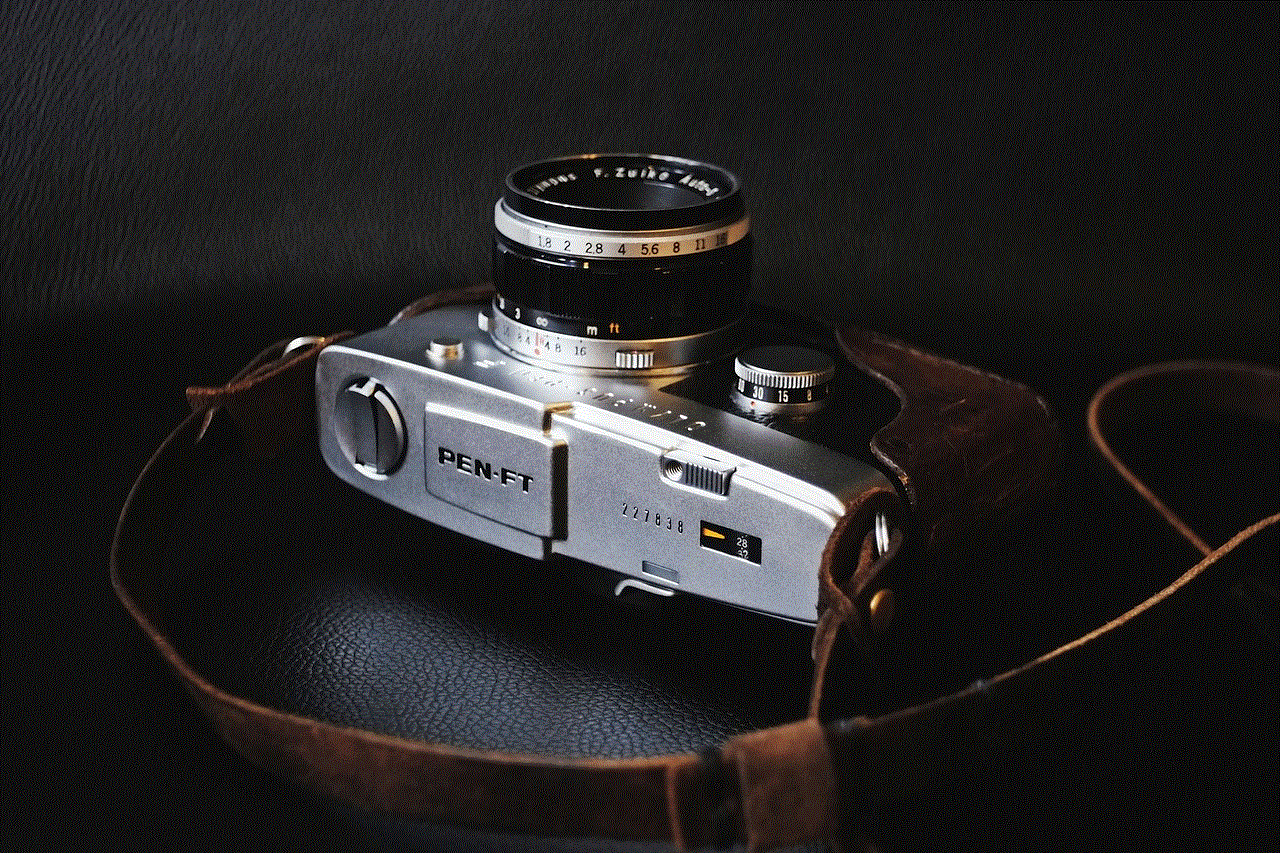
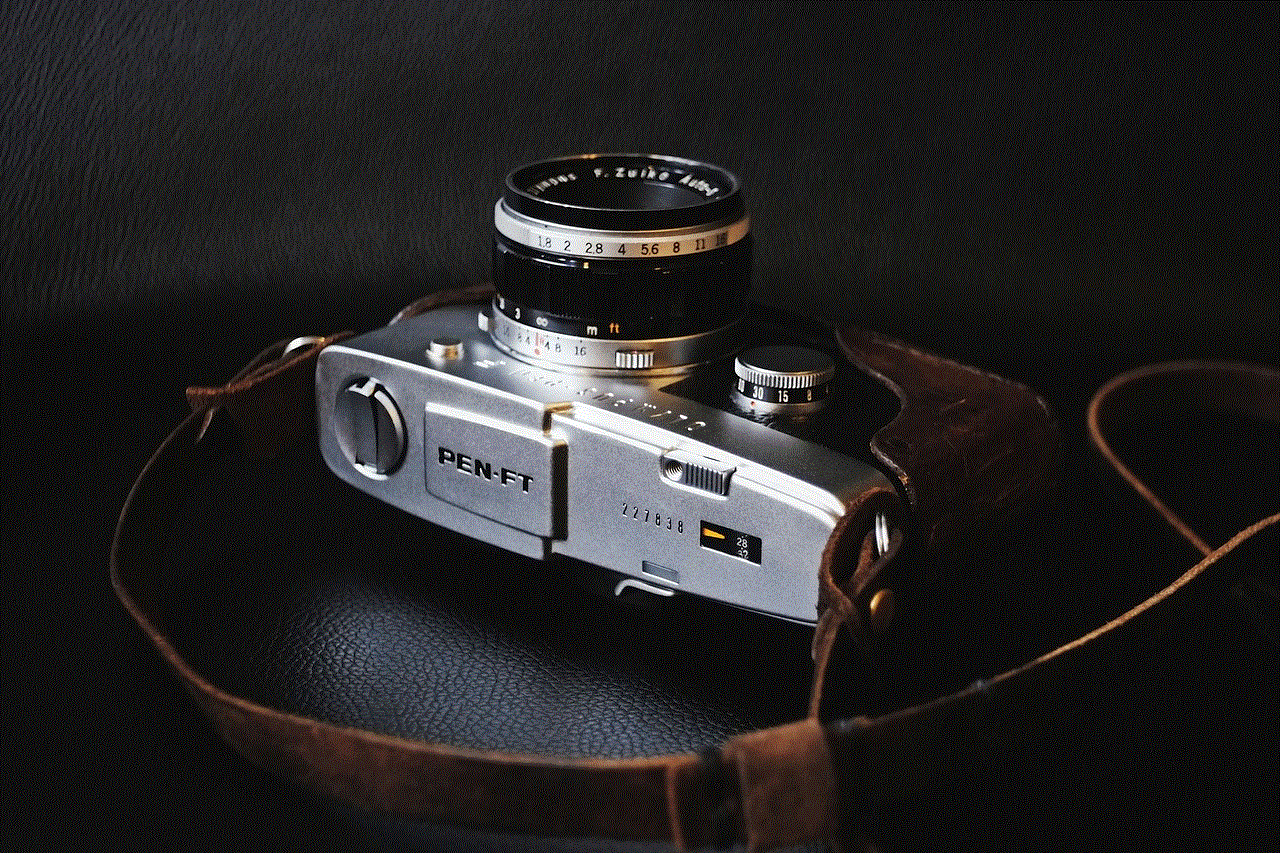
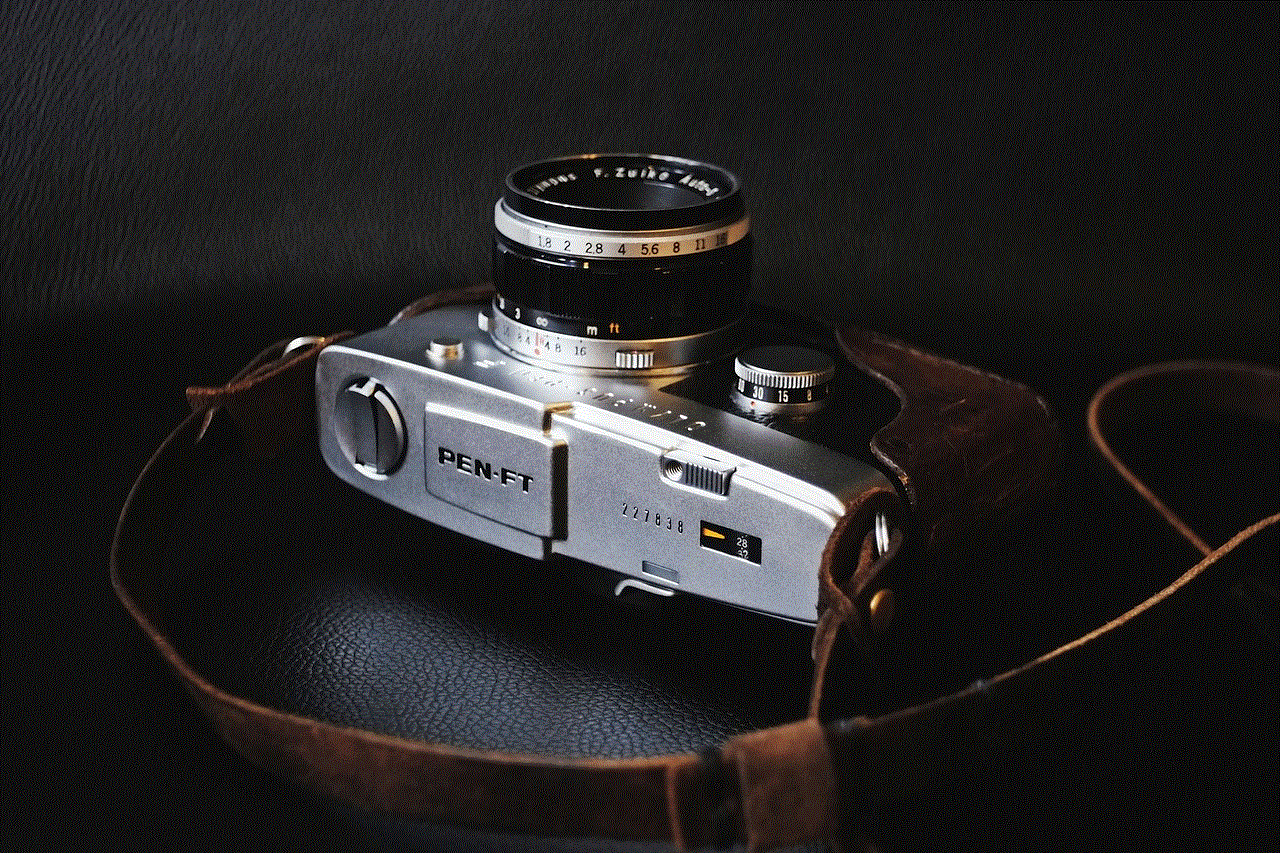
To help clarify any doubts you may have, here are answers to some frequently asked questions regarding changing the iPhone restrictions passcode:
Q1. Will changing the restrictions passcode affect my device’s other passcodes?
A1. No, changing the restrictions passcode does not affect your device’s screen lock passcode or any other passcodes associated with your iPhone.
Q2. Can I recover my restrictions passcode if I forget it?
A2. Unfortunately, there is no official method to recover a forgotten restrictions passcode. However, you can reset it by erasing all content and settings on your device, but this will result in the loss of all data.
Q3. Can I use the same passcode for both my screen lock and restrictions?
A3. While it is possible to have the same passcode for both, it is recommended to use separate passcodes to enhance security and avoid unauthorized access.
Q4. Can I disable the restrictions feature altogether?
A4. Yes, you can disable the restrictions feature on your iPhone. However, this will remove all restrictions, and you will need to set them up again if required.
6. Enhancing iPhone Security beyond Restrictions:
While changing the restrictions passcode is an essential step, it is equally important to implement other security measures to protect your iPhone. Here are some additional steps you can take:
a) Enable two-factor authentication for your Apple ID to add an extra layer of security.
b) Regularly update your device’s software to ensure you have the latest security patches.
c) Install a reliable antivirus or security app to scan for potential threats.
d) Be cautious while downloading apps from third-party sources, as they may contain malware.
e) Enable Find My iPhone to track and remotely wipe your device in case of loss or theft.
7. Conclusion:
In conclusion, changing your iPhone restrictions passcode is a simple yet crucial step to enhance the security and privacy of your device. By following the step-by-step guide provided in this article, you can easily customize your iPhone’s access and protect it from unauthorized changes. Additionally, implementing other security measures such as enabling two-factor authentication and regularly updating your device’s software will further fortify your iPhone’s security. Remember, taking proactive steps to secure your iPhone ensures that your personal information and data remain safe in today’s digital world.
is the got it app legit
Is the Got It App Legit?
In this digital age, where information is just a few clicks away, there are numerous tools and platforms available to aid us in our quest for knowledge. One such tool is the Got It app, which claims to provide instant expert help for any subject or problem. But is the Got It app legit? In this article, we will delve into the features, user reviews, and credibility of the Got It app to determine whether it is a trustworthy source of information.
The Got It app is a mobile application that offers live, on-demand expert help for a wide range of subjects, including math, science, programming, and more. It allows users to connect with verified experts in real-time via chat or audio/video calls to seek guidance, clarification, or answers to their questions. The app’s interface is user-friendly and intuitive, making it easy for users to navigate and find the assistance they need.
To assess the legitimacy of the Got It app, let us consider the user reviews. A quick search online reveals a mix of opinions from users who have tried the app. Some users praise the app for its convenience and effectiveness in providing accurate and timely answers. They highlight the app’s expert network, which they claim consists of knowledgeable individuals who are able to assist with even the most challenging questions. According to these users, the app has helped them overcome obstacles in their studies and gain a deeper understanding of complex concepts.
However, not all user reviews are positive. Some users express dissatisfaction with the app, citing issues such as slow response times, unhelpful experts, and technical glitches. These negative experiences can be concerning and may raise doubts about the app’s legitimacy. It is important to note that user reviews can be subjective, and individual experiences may vary. It is advisable to consider a wide range of opinions and take them with a grain of salt.
In addition to user reviews, it is essential to evaluate the credibility of the experts on the Got It app. The app claims to have a rigorous vetting process to ensure that only qualified experts are available to assist users. Experts are required to submit their credentials and undergo a verification process before they can offer their expertise on the platform. This level of scrutiny aims to maintain a high standard of knowledge and expertise among the experts.
Another aspect to consider when assessing the legitimacy of the Got It app is its pricing structure. The app offers different pricing plans, including pay-per-minute and subscription-based options. Users can choose the plan that best suits their needs and budget. The transparency in pricing is a positive sign, as it allows users to make informed decisions and avoid any hidden costs or surprises.
To further establish the legitimacy of the Got It app, it is worth exploring any affiliations or partnerships the app may have. Research reveals that the Got It app has partnered with educational institutions and organizations, indicating a level of credibility and recognition within the academic community. These partnerships can provide reassurance that the app is trusted by reputable institutions and professionals.
Additionally, the Got It app has received recognition and awards for its innovative approach to education and knowledge-sharing. These accolades further support the app’s legitimacy and suggest that it has been evaluated by experts in the field.



In conclusion, the Got It app appears to be a legitimate platform for seeking expert help and guidance. While there are mixed user reviews, the app’s positive features such as a user-friendly interface, a vetted network of experts, transparent pricing, and partnerships with educational institutions contribute to its credibility. However, it is essential to approach any online service with caution and exercise discretion while sharing personal information or relying solely on digital platforms for educational support. It is advisable to conduct further research, read user reviews, and make an informed decision before using the Got It app or any similar service.