discord block text
# Understanding Discord Block Text: A Comprehensive Guide
Discord has become one of the most popular communication platforms for gamers, communities, and various interest groups. Its versatile features allow users to communicate through text, voice, and video, making it an ideal environment for collaborative projects, gaming sessions, and social interactions. One of the lesser-known features of Discord is the ability to format text, which can enhance messages and make conversations clearer and more engaging. Among these formatting options is the “block text” feature. In this article, we will explore what block text is, how to use it, and its applications within Discord.
## What is Block Text?
Block text, often referred to as “code blocks” in Discord, allows users to present text in a monospaced font that stands out from regular messages. This formatting option is especially useful for sharing code snippets, quotes, or any information that requires emphasis or clarity. Block text can be created by using backticks (`) or triple backticks (“`), which tell Discord to format the enclosed text as a block. This feature not only improves readability but also helps users convey information in a structured manner.
## How to Create Block Text in Discord
Creating block text in Discord is straightforward and can be done in several ways. Users can create inline code blocks or multi-line code blocks, depending on their needs.
### Inline Code Blocks
To create an inline code block, enclose the text with a single backtick. For example, typing “ `your code here` “ will render as `your code here`. This is particularly handy when you want to highlight a specific term or command within a larger sentence without breaking the flow of the conversation.
### Multi-line Code Blocks
For longer snippets or sections of text, you can use triple backticks. For instance, typing:
“`
“`
This is a multi-line block of text.
You can add as many lines as you want.
“`
“`
will produce the following output:
“`
This is a multi-line block of text.
You can add as many lines as you want.
“`
Users can also specify a language right after the opening triple backticks to enable syntax highlighting. For example, using ““ “`python ““ will format the text as Python code, making it easier for others to read and understand.
## The Importance of Formatting in Discord
Formatting plays a crucial role in how information is communicated. In a fast-paced environment like Discord, where conversations can move quickly, being able to clearly present your thoughts is essential. Block text allows users to emphasize important information, making it easier for others to digest and respond appropriately.
### Enhancing Clarity and Understanding
When discussing technical topics, especially programming or gaming, clarity is vital. Sharing code snippets or commands in a block format helps prevent confusion. For example, if a user is troubleshooting an issue, presenting the error message in block text can help others quickly identify the problem and provide relevant solutions.
### Facilitating Collaboration
Discord is often used for collaborative projects, whether it’s game development, coding, or creative writing. Block text enables team members to share ideas and information in a structured way. When brainstorming, using block text for key points or quotes can help keep discussions organized and focused.
## Use Cases for Block Text
The applications of block text in Discord are vast and varied. Here are some common scenarios where block text can be particularly beneficial:
### 1. Sharing Code Snippets
For programmers and developers, sharing code snippets is a frequent activity. Using block text not only makes the code more readable but also allows for syntax highlighting, which can help others understand the code’s purpose and functionality.
### 2. Quoting Important Information
In discussions that involve sharing ideas, statistics, or quotes from articles, using block text can help highlight the significance of the information being shared. By setting it apart from the regular chat, users can draw attention to essential points.
### 3. Creating Lists and Instructions
When providing step-by-step instructions, block text can help format the steps in a clear manner. This can be particularly useful in tutorial channels where users seek guidance on specific tasks.
### 4. Debugging and Troubleshooting
When users encounter issues, they often share error messages or logs to get help. Presenting this information in block text allows others to quickly identify the problem without sifting through a cluttered chat.
### 5. Collaborative Writing and Storytelling
In writing communities, block text can be used to share drafts or excerpts, allowing for feedback and critique. This format helps to distinguish between different sections of writing, making it easier to navigate.
## Best Practices for Using Block Text
While block text is a powerful tool, it is essential to use it judiciously. Here are some best practices to consider when using block text in Discord:
### 1. Use Sparingly
While block text can enhance clarity, overusing it can lead to cluttered conversations. Reserve block text for important information, code snippets, or content that requires emphasis.
### 2. Keep It Organized
When using multi-line block text, try to keep the content organized and easy to read. Avoid long paragraphs and consider breaking up the text into smaller, manageable sections.
### 3. Use Syntax Highlighting When Appropriate
If you’re sharing code, always use the appropriate language for syntax highlighting. This not only makes the code easier to read but also helps others understand the context better.
### 4. Be Mindful of Your Audience
Consider the audience you are communicating with. If you are in a gaming channel, for example, your use of block text may be different from a programming channel. Tailor your formatting to suit the context of the conversation.
### 5. Encourage Others to Use Block Text
If you frequently share information in a server, encourage other members to use block text as well. This can help create a culture of clear communication and improve the overall quality of discussions.
## Common Mistakes to Avoid
Even seasoned Discord users can make mistakes when using block text. Here are some common pitfalls to avoid:
### 1. Ignoring Formatting Guidelines
Failing to follow the correct formatting guidelines can lead to confusion. Always ensure you are using the correct number of backticks for the intended format, whether it be inline or multi-line.
### 2. Overloading Messages with Block Text
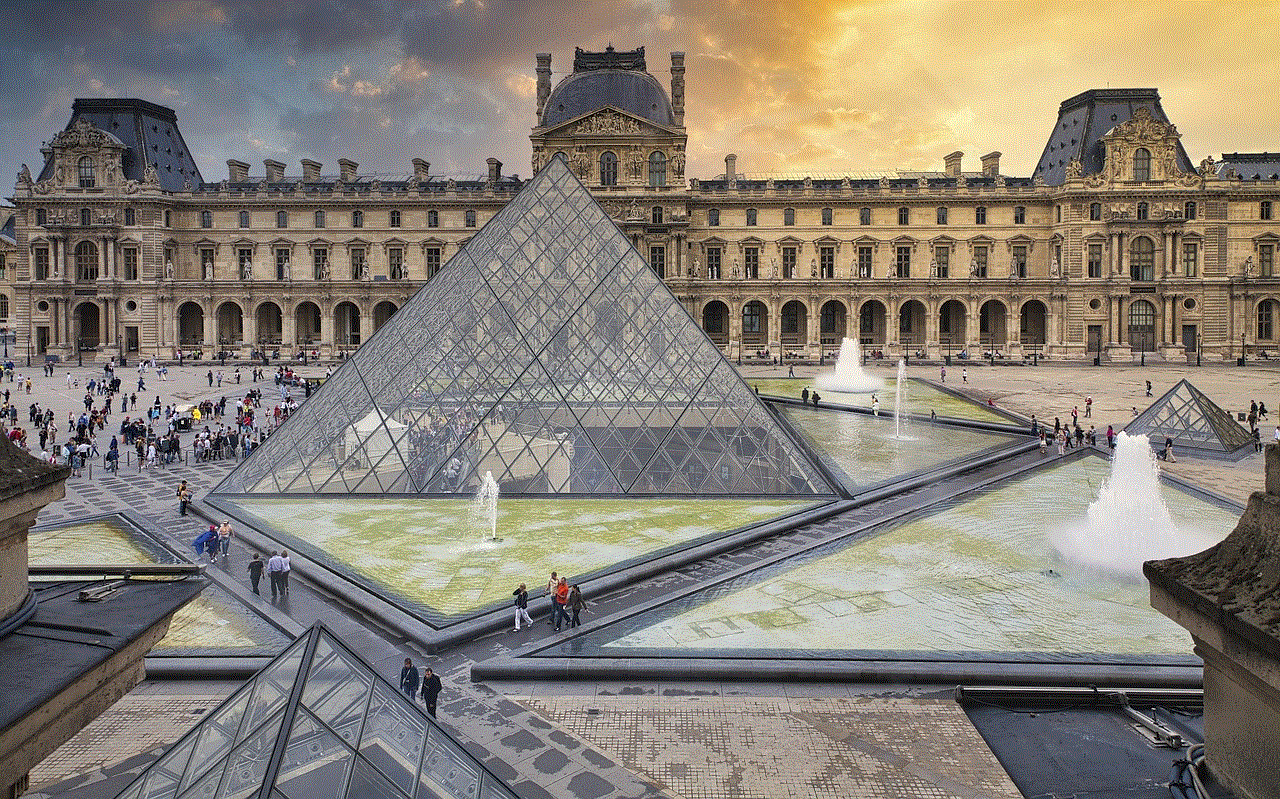
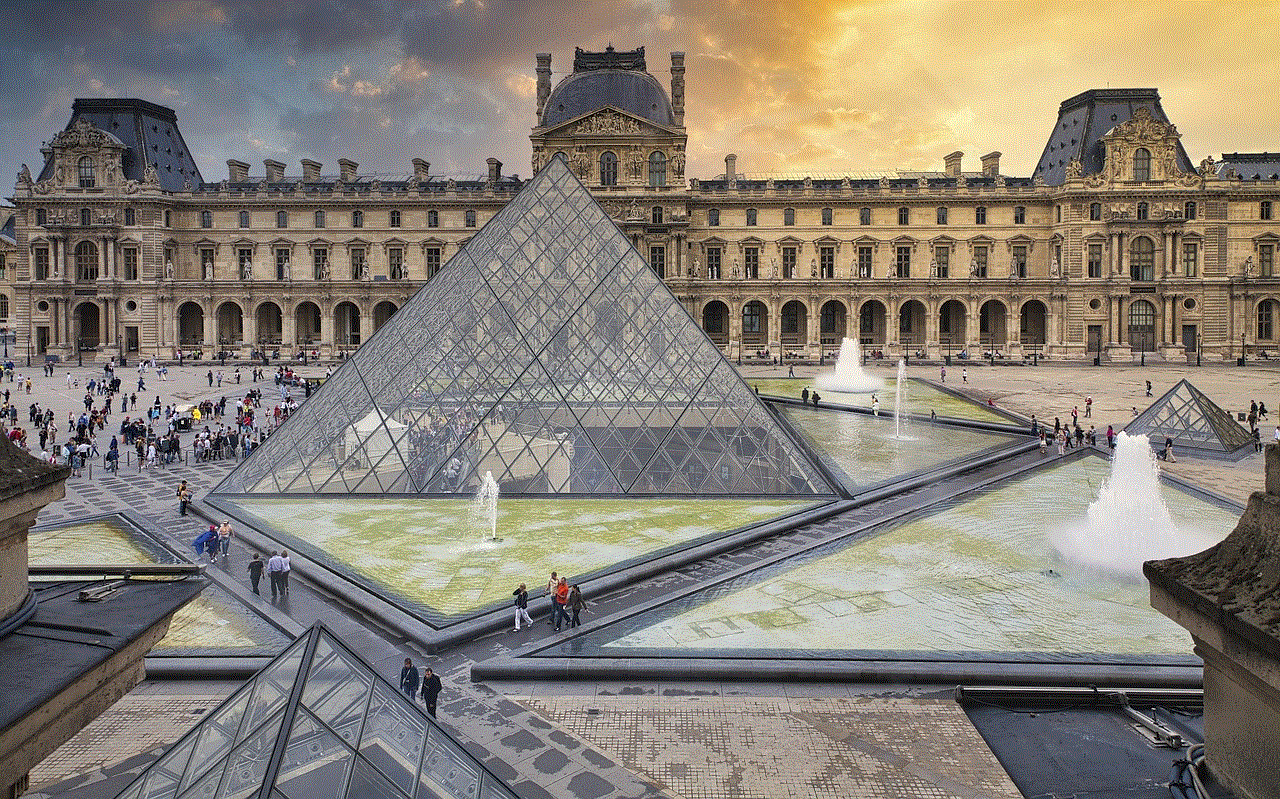
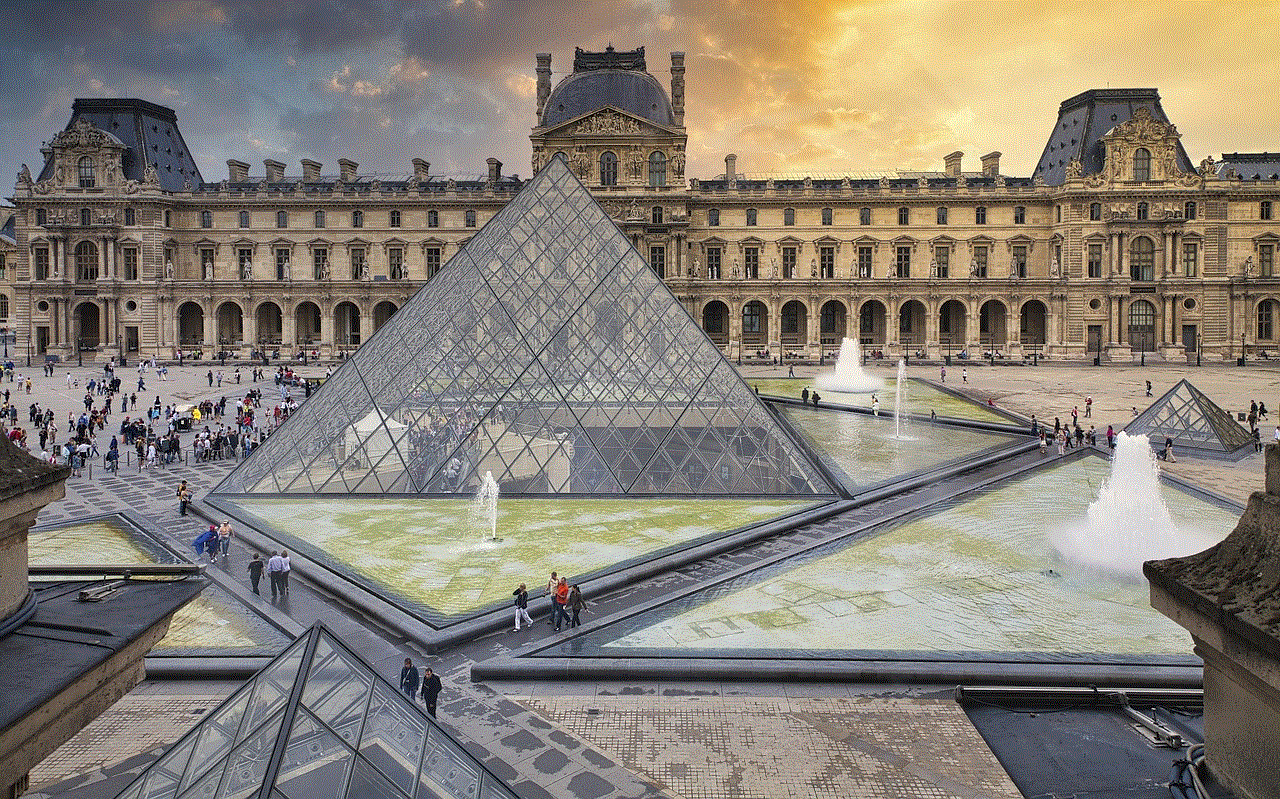
Using block text for every message can overwhelm readers. Be selective about when to use it and focus on the most important information to share.
### 3. Failing to Review Before Sending
Before hitting send, take a moment to review your message. Check for any formatting errors that could change the meaning or clarity of your message.
### 4. Neglecting to Use Line Breaks
When using multi-line block text, neglecting to include line breaks can make the text difficult to read. Use line breaks to separate different thoughts or instructions.
### 5. Not Taking Advantage of Syntax Highlighting
When sharing code, failing to specify the language for syntax highlighting means missing out on a valuable readability feature. Always take the extra step to enhance the clarity of your code.
## Conclusion
Block text is a powerful feature that enhances communication within Discord. By allowing users to format their messages in a clear and structured manner, block text helps facilitate collaboration, improve understanding, and streamline discussions. Whether sharing code snippets, quoting important information, or providing instructions, block text is an invaluable tool for any Discord user.
By following best practices and avoiding common mistakes, you can effectively use block text to elevate your conversations and make the most of your Discord experience. As the platform continues to grow and evolve, mastering features like block text will be essential for effective communication in this vibrant online community. So, whether you’re a gamer, a programmer, or someone who enjoys engaging with others, don’t underestimate the power of block text in your Discord interactions.
can you mute someone on tik tok
# How to Mute Someone on tiktok -parental-control-effectively-in-2023″>TikTok : A Comprehensive Guide
In the age of social media, platforms like TikTok have revolutionized how we interact and share content. With millions of users worldwide, TikTok offers a vibrant space for creativity, entertainment, and connection. However, with this vast user base comes the challenge of navigating different personalities, opinions, and behaviors. Sometimes, you may find that certain users’ content no longer resonates with you or that their posts are simply too overwhelming. This is where the feature of muting comes in handy. In this article, we will explore how to mute someone on TikTok, the benefits of doing so, and the overall impact on your TikTok experience.
## What Does It Mean to Mute Someone on TikTok?
Muting someone on TikTok means that you will no longer see their posts in your For You feed or on their profile, but you will still remain connected with them. This feature allows you to take a break from certain users without actually unfollowing them. When you mute someone, you eliminate their content from your view, which can help create a more enjoyable TikTok experience tailored to your preferences.
### Why Would You Want to Mute Someone?
There are several reasons you might consider muting someone:
1. **Content Overload**: With TikTok’s algorithm pushing content based on your interactions, you may find certain users flooding your feed with videos that no longer interest you.
2. **Negative Vibes**: Some users may post content that is overly negative, controversial, or simply not in line with your values. Muting them allows you to curate a more positive feed.
3. **Time Management**: If you find yourself spending too much time watching videos from specific users, muting them can help you manage your screen time better.
4. **Personal Preferences**: Your interests may evolve over time, and what you once enjoyed may not appeal to you anymore. Muting allows you to adapt your feed without severing connections.
5. **Mental Health**: Social media can sometimes be overwhelming. Muting can be a strategy to protect your mental health by reducing exposure to content that triggers anxiety or stress.
### How to Mute Someone on TikTok: Step-by-Step Guide
Muting someone on TikTok is a straightforward process. Below are the steps to mute users both from their profiles and from your feed.
#### Muting from Profile
1. **Open TikTok**: Launch the TikTok app on your device.
2. **Find the User**: Use the search function or navigate to the user’s profile directly by tapping on their username in your feed.
3. **Access Profile**: Once on their profile, look for the three dots (or three lines) in the top right corner of the screen. This is typically the settings or options menu.



4. **Select ‘Mute’**: Tap on this menu, and you should see an option to mute the user. Confirm your choice.
5. **Feedback**: You may receive a prompt asking if you’re sure about muting the user. Once you confirm, their content will no longer appear in your feed.
#### Muting from Feed
1. **Open TikTok**: Launch the app and scroll through your For You feed.
2. **Find the User’s Video**: When you come across a video from the user you wish to mute, tap on the video to open it.
3. **Options Menu**: Look for the share icon (an arrow) on the right side of the screen. Tap it, and you will see a variety of options.
4. **Select ‘Mute’**: In this menu, you may find the option to mute the user directly. Tap on it and confirm.
### What Happens After You Mute Someone?
After you mute someone, you will no longer see their content in your For You feed. However, you will still be able to visit their profile and see their videos if you choose to do so. You will also remain connected with them, meaning they won’t be notified that you have muted them. This allows for a seamless experience where you can keep your social circle intact while curating what you see.
### How to Unmute Someone
Should you change your mind and want to see the user’s content again, unmuting is just as easy as muting:
1. **Go to the User’s Profile**: Follow the same steps as before to navigate to the user’s profile.
2. **Access Options Menu**: Tap on the three dots (or lines) in the upper right corner.
3. **Select ‘Unmute’**: You will see the option to unmute the user. Tap it and confirm your choice.
### Benefits of Muting Someone on TikTok
Muting someone can significantly enhance your TikTok experience in several ways:
1. **Personalized Content**: By muting users whose content you don’t enjoy, you can create a feed that reflects your current interests and preferences.
2. **Reduced Stress**: Social media can often be a source of stress. Muting allows you to filter out negativity and focus on content that uplifts you.
3. **Less Distraction**: If certain users distract you from your goals (like studying or working), muting them can help refocus your attention.
4. **Freedom of Choice**: TikTok’s algorithm learns from your interactions. By muting users, you send signals to the algorithm, which can help it better understand what you want to see.
5. **Maintaining Connections**: Muting allows you to maintain your social connections without having to deal with content you find uninteresting or upsetting.
### The Impact of Muting on TikTok Engagement
One might wonder if muting someone affects the overall engagement on TikTok. While muting does not directly impact the user’s follower count or engagement metrics, it does highlight an essential aspect of social media: user preferences.
As users curate their feeds, they send feedback to the platform about the type of content they want to see. This, in turn, influences how TikTok’s algorithm functions. When many users mute a specific creator, it may lead TikTok to adjust the visibility of that creator’s content in general. This dynamic is vital for both creators and consumers, as it emphasizes the importance of understanding audience preferences.
### Conclusion: The Power of Control on Social Media
In conclusion, the ability to mute someone on TikTok empowers users to take control of their social media experience. By understanding how and why to mute users, TikTok users can create a more enjoyable and relevant feed, fostering a healthier relationship with the platform.
Whether you’re looking to reduce negativity, curate your interests, or simply take a break from specific content, muting is a valuable tool at your disposal. The next time you find yourself overwhelmed by TikTok videos that no longer resonate with you, remember this feature is just a few taps away. Embrace the power of control and curate your TikTok experience to reflect your unique tastes and interests.



In an ever-evolving digital landscape, understanding how to navigate these platforms effectively is crucial. As you explore TikTok and its myriad of creators, keep in mind that your experience is your own, and you have the right to shape it as you see fit. Whether you choose to mute, follow, or engage, the choice is ultimately yours, and that is what makes social media a powerful tool for connection and creativity.