do i need an iphone to use an apple watch
# Do I Need an iPhone to Use an Apple Watch?
The Apple Watch has become a staple in the world of wearable technology, offering a plethora of features that make it a desirable gadget for many. However, one of the most common questions prospective buyers have is whether an iPhone is necessary to fully utilize the capabilities of an Apple Watch. In this article, we will explore the relationship between these two devices, examine their functionalities, and determine whether an iPhone is indeed required for an optimal Apple Watch experience.
## Understanding the Apple Watch
Before delving into whether an iPhone is necessary, it’s essential to understand what the Apple Watch is and what it offers. Launched in 2015, the Apple Watch is a smartwatch designed to work in conjunction with Apple’s ecosystem. It boasts a range of features, including fitness tracking, heart rate monitoring, notifications, and even the ability to make calls and send messages. Over the years, the Apple Watch has evolved, with each new generation introducing enhancements, such as improved health monitoring, longer battery life, and more advanced apps.
## The Dependence on iPhone
Historically, the Apple Watch was designed to function primarily as an accessory to the iPhone. In its early iterations, users needed an iPhone to set up the watch, manage apps, and sync data. This synergy allowed Apple to create a seamless user experience, where notifications, messages, and calls could be received directly on the wrist. In essence, the Apple Watch served as a companion device that extended the capabilities of the iPhone.
In its initial release, the Apple Watch required an iPhone for almost every function. To set up the watch, users had to pair it with an iPhone using the Apple Watch app. Without an iPhone, many of the watch’s capabilities were rendered useless. This raised the question of how independent an Apple Watch could be, leading to subsequent developments in the device’s functionality.
## The Shift: Standalone Features
With the introduction of the Apple Watch Series 3 in 2017, Apple began to shift toward offering standalone features. This model introduced cellular connectivity, allowing users to make calls, send texts, and stream music without needing to be tethered to an iPhone. This was a significant leap forward, as it meant that users could leave their iPhones at home while still being connected.
Although the cellular version of the Apple Watch allows for some independence, it’s important to note that it still requires an iPhone for initial setup and certain features. Users must have an iPhone to activate the cellular plan and manage settings. This means that while the Apple Watch can function on its own to an extent, an iPhone is still necessary for complete functionality, especially for those who want to use it to its fullest potential.
## Features That Still Require an iPhone
Despite the advancements in standalone capabilities, there are several features that still heavily rely on an iPhone. For instance, while you can receive notifications on your Apple Watch, managing those notifications is typically done through the iPhone. Additionally, app installations, updates, and settings management are all performed through the iPhone.
Moreover, the Apple Watch relies on the iPhone for GPS functionality in non-cellular models. While the GPS enables outdoor activities like running or cycling, it uses the iPhone’s GPS data when not connected to a cellular network. In this case, users would need to have their iPhone with them to track their routes accurately.
## Fitness and Health Tracking
One of the primary reasons people invest in an Apple Watch is for its fitness and health tracking capabilities. The Apple Watch can monitor heart rate, track workouts, and even offer insights into sleep patterns. While these features can operate independently to some extent, the full suite of health data is best accessed through the iPhone.
The Health app on the iPhone aggregates data collected from the Apple Watch and provides a comprehensive view of your health metrics. This means that while you can track your workouts directly on the watch, analyzing trends and setting goals is more efficiently done through the iPhone. Therefore, the best experience for fitness enthusiasts still involves having both devices.
## Apple Watch Without an iPhone
As technology evolves, the question arises: can you use an Apple Watch without an iPhone? The answer is somewhat nuanced. If you own a cellular model of the Apple Watch, you can perform several functions independently, such as making calls, sending texts, and streaming music. However, the initial setup and many features still require an iPhone.
For users who own a non-cellular Apple Watch, the situation is different. Without an iPhone, the watch’s functionality is significantly limited. While you can still use it to track workouts, check the time, and use some basic features, many of the advanced functionalities, such as notifications, apps, and syncing data, will be unavailable. Thus, if you plan to use the Apple Watch as a standalone device, the cellular model is your best bet.
## The Best of Both Worlds
For those who own an iPhone, the integration between the two devices offers a compelling reason to utilize both. The Apple Watch complements the iPhone in various ways, enhancing communication, fitness tracking, and overall convenience. Users can receive notifications, respond to messages, and even control music playback directly from their wrist, making the Apple Watch a powerful accessory.
Additionally, the Apple Watch has a range of apps that enhance its functionality. Many of these apps rely on the iPhone for data and settings. For instance, health tracking apps, navigation apps, and even third-party apps like Uber or Spotify often require the iPhone for optimal performance. This tight integration ensures that users can maximize the benefits of both devices.
## The Future of Apple Watch and iPhone Compatibility
As wearables become more prevalent, the relationship between devices like the Apple Watch and the iPhone may continue to evolve. Apple is known for its focus on user experience and ecosystem integration, which suggests that future iterations of the Apple Watch may further enhance its standalone capabilities. However, given the current landscape, it remains likely that an iPhone will still play a pivotal role, especially for features that require extensive data management or app integration.
Moreover, as the Apple Watch continues to incorporate more health-monitoring features—such as blood oxygen monitoring, ECG, and more—having an iPhone to analyze and store this data will likely remain important. The ability to leverage the iPhone’s processing power and storage for health data can enhance the user’s understanding of their well-being.
## Conclusion
In conclusion, while it is technically possible to use an Apple Watch without an iPhone, the experience is significantly diminished. The Apple Watch offers some standalone features, particularly in cellular models, but many of its advanced functionalities still rely on an iPhone for setup, management, and data aggregation. For users who want to make the most of their Apple Watch, having an iPhone is highly recommended.
As Apple continues to innovate and enhance its products, the relationship between the Apple Watch and iPhone will likely evolve. The current integration provides users with a seamless experience, allowing them to harness the strengths of both devices. Ultimately, if you are considering investing in an Apple Watch, it is prudent to have an iPhone to fully unlock its potential and enjoy all the features it has to offer.
where is motion and fitness on iphone
# Where is Motion and Fitness on iPhone?
In an age where technology and health are intertwined more than ever, the iPhone stands out as a powerful tool for fitness enthusiasts and casual users alike. Apple has integrated a variety of health and fitness tracking features into its iOS platform, enabling users to monitor their physical activity, track workouts, and even analyze their health data. One of the key components of this health ecosystem is the Motion and Fitness feature on iPhones. But where exactly is this feature located, and how can you utilize it to improve your health and fitness routine? In this article, we will explore the Motion and Fitness settings on your iPhone, how to access them, and the benefits they provide.
## Understanding Motion and Fitness on iPhone
The Motion and Fitness feature on the iPhone is part of the Health app, which serves as a central hub for all health-related data. Motion and Fitness settings primarily utilize the iPhone’s built-in sensors, such as the accelerometer and gyroscope, to track your movements and physical activities. This data is collected in real-time and can be used to provide insights into your daily activity levels, workouts, and overall fitness.
In addition to tracking basic metrics like steps taken and distance traveled, the Motion and Fitness feature can also monitor specific exercises, such as walking, running, cycling, and more. It can also be integrated with third-party fitness apps, allowing users to consolidate their health data in one place.
## Accessing Motion and Fitness Settings
To access the Motion and Fitness settings on your iPhone, follow these simple steps:
1. **Open the Settings App**: Locate the Settings app on your iPhone’s home screen and tap to open it.
2. **Scroll to Privacy**: In the Settings menu, scroll down until you find the “Privacy” option and tap on it.
3. **Select Motion & Fitness**: Within the Privacy menu, you will see a list of various privacy settings. Look for “Motion & Fitness” and tap on it.
4. **Toggle Fitness Tracking**: Here, you will see options to enable or disable “Fitness Tracking.” Make sure this is turned on to allow your iPhone to track your movements.
5. **Enable Health App Access**: Below the Fitness Tracking option, you can also manage which apps have access to your motion and fitness data. You can enable or disable access for individual apps based on your preferences.
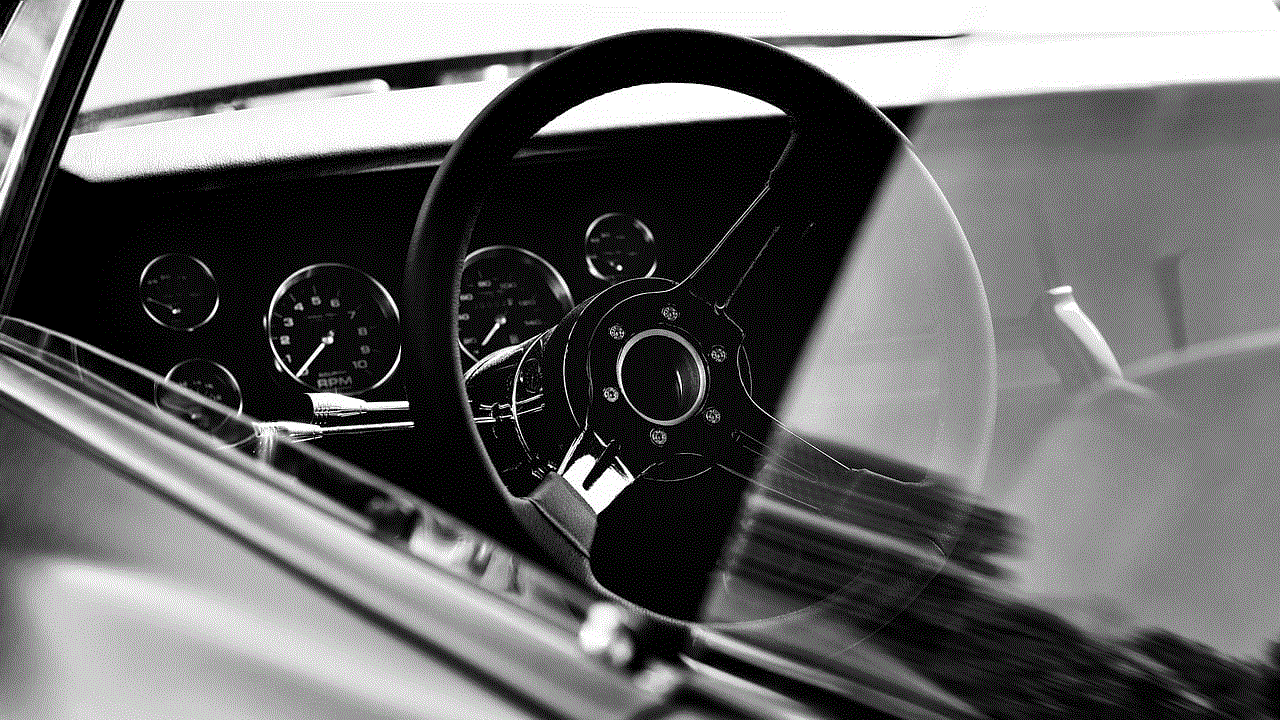
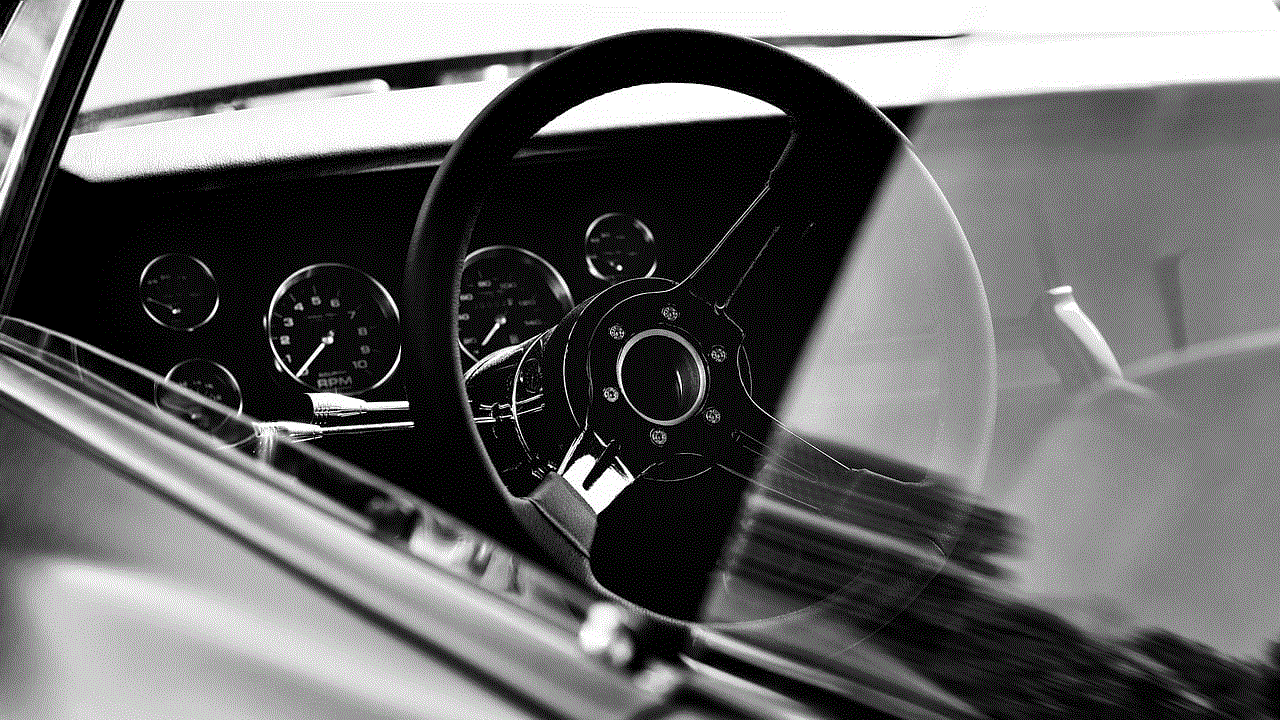
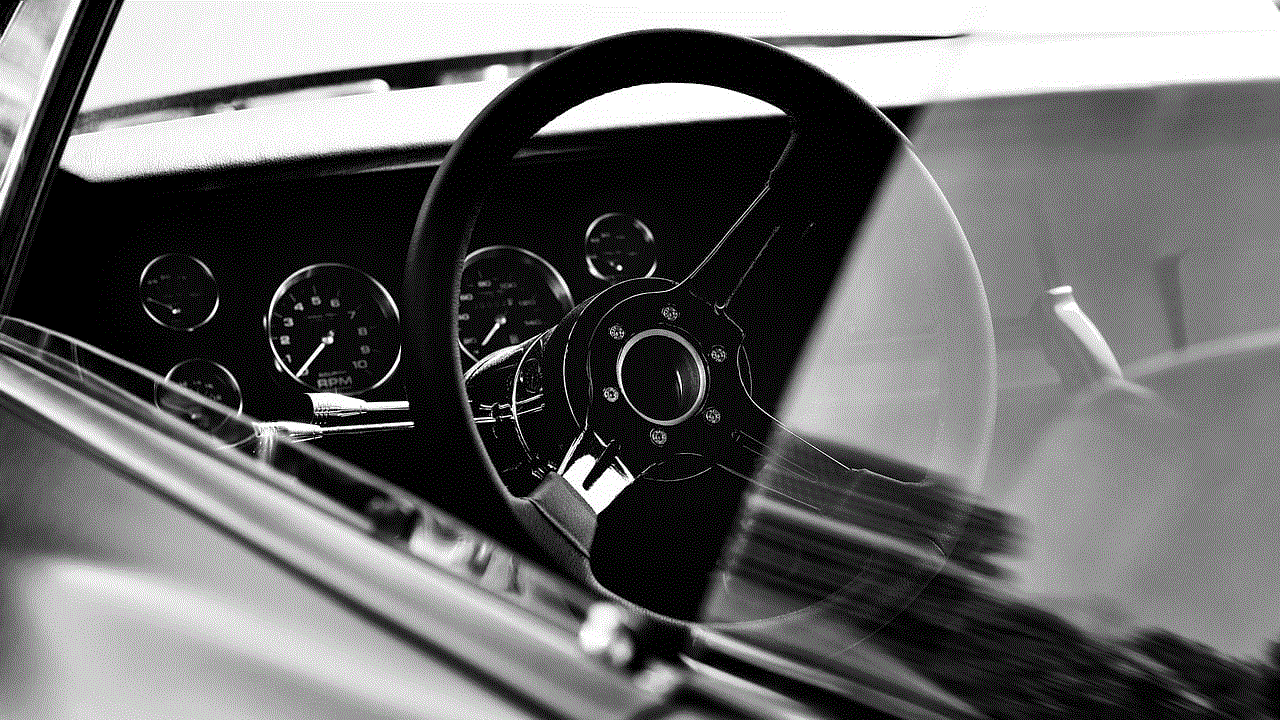
## The Role of the Health App
The Health app is essential for managing and viewing the data collected from the Motion and Fitness feature. Once you have enabled Fitness Tracking, you can use the Health app to monitor your daily activity levels, track workouts, and analyze trends over time. To access the Health app, simply locate it on your home screen and open it.
### Dashboard Overview
When you first open the Health app, you will be greeted with a dashboard that displays key metrics, including steps taken, distance traveled, and active minutes. The dashboard provides a quick overview of your daily activity, making it easy to gauge your progress at a glance.
### Activity Rings
One of the most popular features of the Health app is the Activity Rings. These rings visually represent your daily movement goals, including Move, Exercise, and Stand targets. As you complete activities throughout the day, the rings fill up, giving you a sense of accomplishment and motivation to stay active.
1. **Move Ring**: This ring tracks the calories burned through movement and exercise. You can set a daily calorie goal, and the ring will fill as you burn calories throughout the day.
2. **Exercise Ring**: This ring measures minutes of brisk activity. To fill this ring, you need to engage in activities that elevate your heart rate, such as running, cycling, or brisk walking.
3. **Stand Ring**: This ring encourages you to stand up and move for at least one minute during 12 different hours throughout the day. It’s designed to combat sedentary behavior and promote overall health.
### Tracking Workouts
To track specific workouts, you can either use the built-in workout tracking feature in the Health app or utilize the Apple Watch if you have one. The Health app allows you to log various types of workouts, including running, cycling, swimming, and more.
1. **Starting a Workout**: To start a workout, navigate to the “Workouts” section of the Health app. Tap the “+” icon to add a new workout and choose the type of activity you will be doing.
2. **Using Apple Watch**: If you have an Apple Watch, it seamlessly integrates with the Health app, automatically tracking your workouts and syncing the data to your iPhone. This allows for a more accurate measurement of your activity levels.
### Trends and Analysis
The Health app not only tracks your daily activity but also provides insights into your long-term trends. You can analyze your activity levels over weeks, months, or even years. This feature is particularly beneficial for identifying patterns in your fitness routine and making necessary adjustments to achieve your goals.
## Benefits of Enabling Motion and Fitness Tracking
Enabling Motion and Fitness tracking on your iPhone has several benefits that can positively impact your health and fitness journey. Here are some of the key advantages:
### 1. Increased Awareness of Activity Levels
By tracking your daily movements, you become more aware of your activity levels. This awareness can motivate you to make healthier choices and incorporate more physical activity into your daily routine.
### 2. Goal Setting and Achievement
The ability to set specific goals for movement, exercise, and standing can help you stay focused and motivated. As you achieve these goals, you’ll experience a sense of accomplishment, which can further inspire you to continue your fitness journey.



### 3. Personalized Insights
The Health app provides personalized insights based on your activity data. For example, if you notice that you’re consistently falling short of your activity goals, you can make adjustments to your routine to ensure you’re staying active.
### 4. Integration with Third-Party Apps
Many third-party fitness apps can integrate with the Health app, allowing you to track additional metrics and receive more comprehensive insights into your health. This integration makes it easier to consolidate your fitness data in one place.
### 5. Health Monitoring
The Motion and Fitness feature can also play a role in monitoring your overall health. By tracking your activity levels, you can identify trends that may indicate changes in your physical health, such as decreased activity levels or sudden spikes in exercise.
### 6. Community and Challenges
Many fitness apps and platforms offer community features and challenges that can keep you motivated. By syncing your data with these platforms, you can participate in challenges, compete with friends, and celebrate accomplishments together.
## Common Issues and Troubleshooting
While the Motion and Fitness feature on the iPhone is generally reliable, users may encounter some common issues. Here are a few troubleshooting tips to resolve these problems:
### 1. Motion and Fitness Not Tracking
If you notice that your motion and fitness data is not being tracked, check to ensure that Fitness Tracking is enabled in your Privacy settings. Additionally, make sure you have the latest version of iOS installed, as updates may fix bugs or issues.
### 2. Inaccurate Step Count
Inaccuracies in step count can occur if the iPhone is not carried consistently, such as when it is placed in a bag or left on a table. For more accurate tracking, consider using an Apple Watch or wearing your iPhone in a pocket where it can detect movement more effectively.
### 3. App permissions
If third-party apps are not syncing with the Health app, check the app permissions in the Motion & Fitness settings. Make sure that the apps have permission to access your motion and fitness data.
### 4. Resetting Health Data
If you encounter persistent issues, you may consider resetting your Health data. Navigate to the Health app, tap on your profile icon, and select “Health Data.” From there, you can choose to reset your data. Keep in mind that this action cannot be undone, so proceed with caution.
## Conclusion
The Motion and Fitness feature on the iPhone is a powerful tool for anyone looking to enhance their health and fitness journey. By tracking your daily movements and workouts, you gain valuable insights into your activity levels and can set achievable goals that keep you motivated. Whether you’re a fitness enthusiast or just starting your health journey, taking advantage of this feature can lead to significant improvements in your overall well-being.



By understanding how to access and utilize the Motion and Fitness settings on your iPhone, you can take control of your fitness routine and make informed decisions about your health. With the Health app serving as your central hub for tracking and analyzing your data, you’ll be well-equipped to achieve your fitness goals and lead a healthier lifestyle. Embrace the technology at your fingertips, and let your iPhone be a supportive companion on your path to better health and fitness.