download data snapchat
# Downloading Data from Snapchat : A Comprehensive Guide
In an age where digital communication and social media play pivotal roles in our daily lives, understanding how to manage and secure our personal information is crucial. Snapchat , one of the leading platforms for multimedia messaging, allows users to share photos and videos that disappear after being viewed. While this feature contributes to the app’s appeal, it also raises questions about data retention and privacy. Therefore, knowing how to download your data from Snapchat is essential for anyone concerned about their digital footprint. This article serves as a comprehensive guide on how to download your data from Snapchat, the types of information you can retrieve, and the implications of doing so.
## Understanding Snapchat’s Data Policies
Before diving into the process of downloading your Snapchat data, it’s essential to understand what data the platform collects and how it uses that information. Snapchat collects various data types, including user account information, chat histories, snaps sent and received, location data, and even advertising identifiers. According to Snapchat’s privacy policy, the platform utilizes this information to enhance user experience, improve services, and deliver targeted advertisements.
Snapchat allows users to request a copy of their data, which includes a wealth of information related to their account. This data can be invaluable for users who want to review their online activity, understand their social interactions, or simply keep a record of their digital communications.
## Why You Might Want to Download Your Snapchat Data
There are several reasons why users may want to download their Snapchat data. Firstly, it provides an opportunity for users to reflect on their online interactions, which can be particularly useful for those who wish to manage their digital presence more effectively. Secondly, it serves as a safeguard against data loss. If you ever lose access to your account or accidentally delete important conversations or memories, having a backup can be invaluable.
Additionally, downloading your data can help users make informed decisions about their privacy. By reviewing the information collected by Snapchat, users can better understand what personal data is available and take steps to manage their privacy settings accordingly. Lastly, for researchers or individuals interested in digital behavior and social media trends, accessing and analyzing this data can provide insights into user engagement and communication patterns.
## How to Download Your Data from Snapchat
Now that we’ve established the importance of downloading your Snapchat data, let’s explore the steps involved in doing so. The process is straightforward and can be completed in a few simple steps.
### Step 1: Access Your Snapchat Account
To begin, you’ll need to log into your Snapchat account. You can do this via the mobile app or the Snapchat website. If you choose to use the app, ensure that you are using the latest version to avoid any potential issues.
### Step 2: Navigate to the Data Request Section
Once logged in, navigate to your profile by tapping on your Bitmoji or the profile icon in the upper left corner of the screen. From there, tap on the gear icon to access your settings. Scroll down until you find the “Privacy” section, where you will see an option labeled “My Data.” This is the gateway to your data request.
### Step 3: Complete the Data Request Form
After selecting “My Data,” you will be prompted to enter your login credentials again for security purposes. Once verified, you will be directed to a page that outlines what data you can request. Here, you can select the types of information you wish to download, such as your Snap history, chat history, and account information. After making your selections, submit your request.
### Step 4: Check Your Email for a Download Link
Snapchat processes data requests and typically sends a download link to your registered email address within a few hours or up to a few days, depending on the volume of requests. Keep an eye on your inbox (and your spam folder) for this email. The email will contain a link that leads to a webpage where you can download your data.
### Step 5: Download and Review Your Data
Click on the link provided in the email, and you will be directed to a secure page to download your data as a ZIP file. This file will contain several documents, including JSON and HTML files, which can be opened using various software applications. Review your data carefully to understand the extent of the information Snapchat has collected about you.
## Types of Data You Can Download
When you request your data from Snapchat, you’ll receive a comprehensive overview of your account activities. Some of the primary types of data you can expect to find include:
1. **Account Information**: This includes your username, email address, phone number, and account creation date.
2. **Snap History**: A record of all the snaps you have sent and received, including the date and time.
3. **Chat History**: A detailed log of your conversations, including text messages and media shared within chats.
4. **Story Information**: Data related to the stories you have posted and the number of views received.
5. **Friends List**: A complete list of your Snapchat friends and any additional details associated with those accounts.
6. **Location Data**: If you have enabled location services , Snapchat may provide information about your location history.
7. **Ad Interaction**: Information about ads you have interacted with, which can help you understand how Snapchat uses your data for targeted advertising.
### The Importance of Data Privacy
As we navigate the complexities of digital communication, data privacy has emerged as a significant concern. With social media platforms like Snapchat collecting vast amounts of personal information, users must take proactive steps to safeguard their privacy. Downloading your data is one way to stay informed about what information is being collected and how it is being used.
Additionally, reviewing your data can help you identify any discrepancies or concerns. For example, you may notice that certain conversations or snaps you thought were deleted are still retrievable. This awareness can prompt discussions about data retention policies and encourage users to be more vigilant about their online activities.
## Managing Your Snapchat Privacy Settings
After downloading your data and reviewing the information, it’s essential to take steps to manage your privacy settings on Snapchat. The platform offers various options to help users control their data and how it is shared. Here are some key settings to consider:
1. **Who Can Contact You**: Adjust who can send you snaps and chat with you. You can limit this to friends only or allow everyone to contact you.
2. **Story Privacy**: Control who can view your stories. You can choose to share your stories with all your friends, a custom list, or keep them private.
3. **Location Settings**: Review your location settings and decide whether you want to share your location with friends or keep it off entirely.
4. **Clear Conversations**: Regularly clear conversations that you no longer wish to keep. This helps reduce the amount of data stored on the platform.
5. **Delete Old Snaps**: Consider deleting old snaps that you no longer wish to retain. Although Snapchat automatically deletes them after a certain period, taking action can help you control your data.
## The Future of Data Privacy on Social Media
As society becomes increasingly aware of data privacy issues, social media platforms, including Snapchat, are under pressure to enhance their privacy features and provide users with more control over their data. The rise of data protection regulations, such as the General Data Protection Regulation (GDPR) in Europe, has also influenced how companies handle user data.
In the coming years, we can expect to see more transparency regarding data collection practices and a stronger emphasis on user consent. Platforms may implement more robust tools that allow users to manage their data more effectively, including easier access to downloading their information.
## Conclusion
Downloading your data from Snapchat is an essential practice for anyone who values their privacy and wants to maintain control over their digital footprint. By understanding the types of data collected, the process for requesting your information, and how to manage your privacy settings, you can navigate the complexities of social media more confidently. In a world where our online activities are increasingly scrutinized, being proactive about data management is not just a good idea—it’s a necessity. As you engage with platforms like Snapchat, always remember the importance of your online presence and the power of informed decision-making regarding your personal information.
how to see old snaps
# How to See Old Snaps: A Comprehensive Guide
In the world of social media, Snapchat has carved out a unique niche with its ephemeral content. Users send images and videos, known as “snaps,” that disappear after a short period. This feature is part of what makes Snapchat so popular among younger audiences, as it creates a sense of urgency and spontaneity. However, many users often wonder how they can revisit these fleeting moments. This article delves into various methods and techniques for accessing old snaps, exploring the app’s features, and discussing best practices for preserving memories.
## Understanding Snapchat’s Ephemeral Nature
Snapchat was designed to change the way people share their lives. Unlike other social media platforms, where posts can remain visible indefinitely, Snapchat encourages users to share moments that are meant to be temporary. When a snap is sent, it is viewable for only a few seconds before disappearing from the recipient’s feed. This design fosters a sense of privacy and encourages users to share freely without worrying about long-term consequences.
However, the temporary nature of snaps can lead to frustration for users who wish to revisit past moments. While Snapchat has built-in features to allow for some level of storage, understanding how these features work is crucial for those who want to access old snaps.
## The Role of Memories
In 2016, Snapchat introduced the Memories feature, which changed the game for users who wanted to keep their snaps. Memories allows users to save snaps and stories directly within the app. Once a snap is saved, it can be accessed at any time, allowing for later viewing, sharing, or editing. Here’s how to utilize the Memories feature effectively:
1. **Saving Snaps**: When you take a snap, you can save it by tapping the download icon before sending it. This saves the snap to your Memories, where it will remain accessible indefinitely.
2. **Accessing Memories**: You can access your saved snaps by swiping up from the camera screen. This will take you to the Memories section, where you can browse through your saved content.
3. **Creating Stories**: Within Memories, you can create new stories from your saved snaps. This feature allows you to curate your favorite moments and share them with friends.
4. **Searching for Snaps**: The Memories feature includes a search function, enabling you to find specific snaps based on keywords, dates, or locations. This makes it easier to locate old favorites.
By utilizing the Memories feature, Snapchat users can keep their favorite snaps alive long after they would otherwise have disappeared.
## How to Save Snaps Before They Disappear
While the Memories feature is invaluable for long-term storage, it’s essential to remember that not all snaps are automatically saved. Here are some tips for ensuring that you can keep your snaps:
1. **Always Save Before Sending**: Make it a habit to save any snap that you think you might want to revisit later. It only takes a moment to tap the download icon before sending.
2. **Use the Camera Roll**: For important moments, consider saving the snap directly to your device’s camera roll. This provides an additional layer of backup, ensuring you won’t lose any cherished memories.
3. **Create Snap Stories**: When you have a collection of snaps from an event or trip, consider creating a story. Stories last for 24 hours but can also be saved to your Memories afterward.
4. **Screenshot with Caution**: If you wish to save a snap from someone else, use the screenshot feature. However, remember that the sender will be notified when you take a screenshot, which could lead to privacy concerns.
By following these practices, you can mitigate the risk of losing snaps that hold sentimental value.
## Utilizing Snapchat’s Chat Feature for Snap Preservation
Another often-overlooked method for accessing old snaps is the chat feature. When you send a snap through chat, it can remain accessible for a longer period. Here’s how to make the most of this feature:
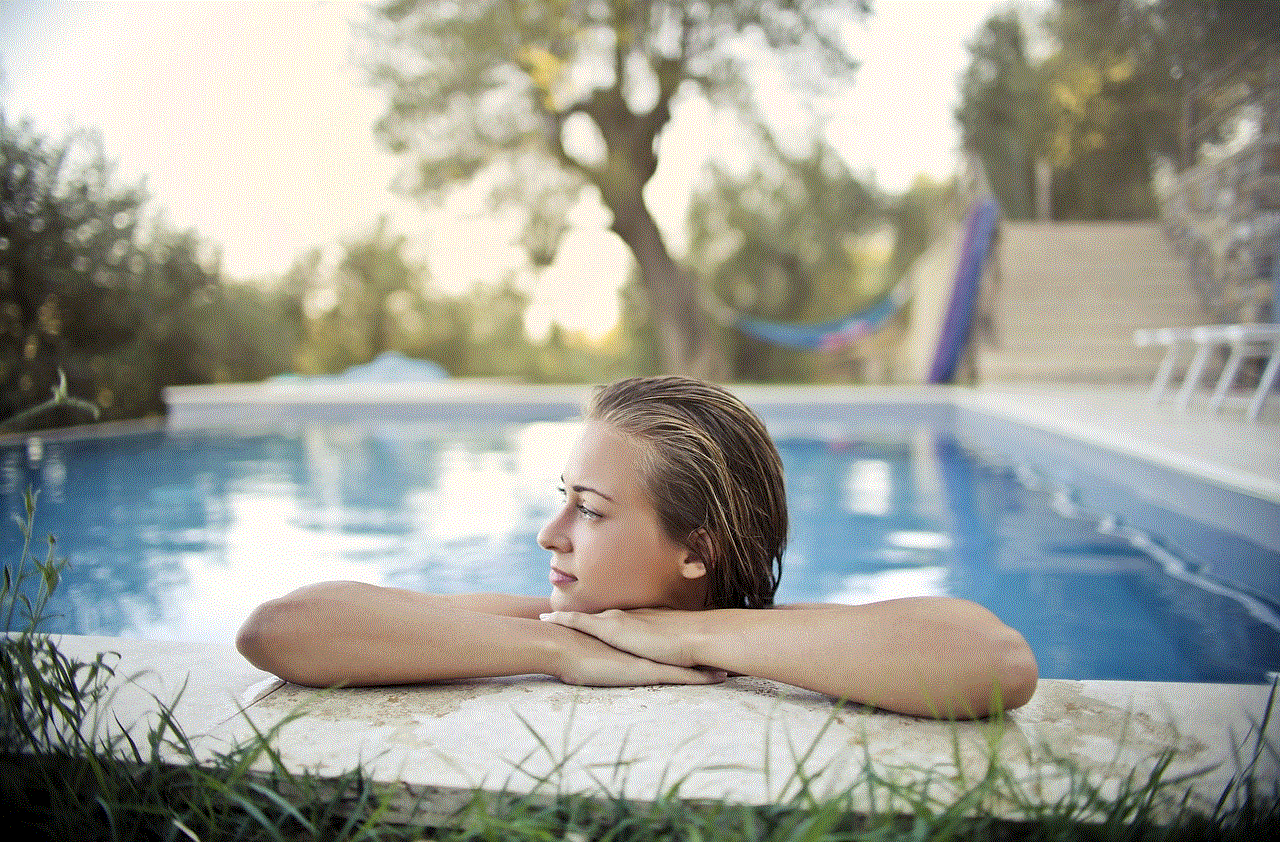
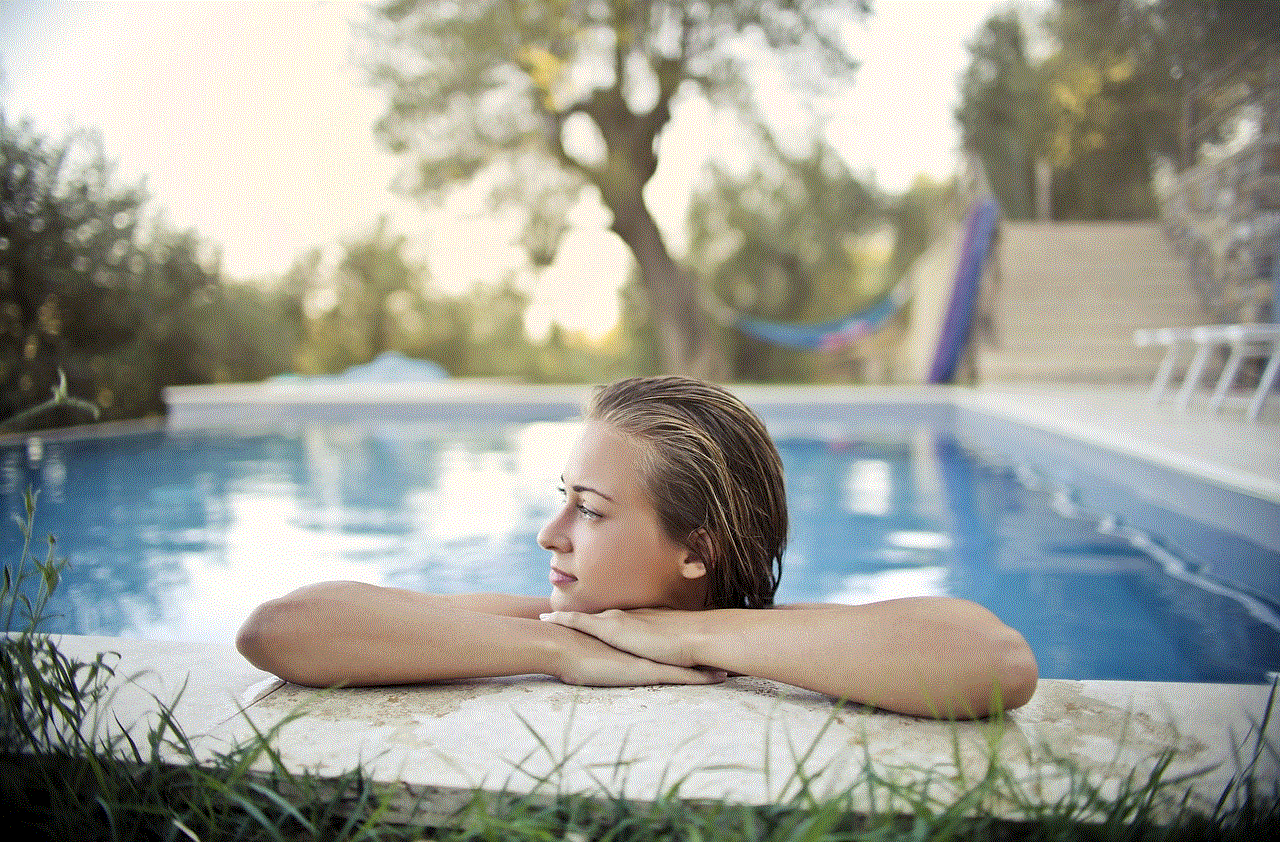
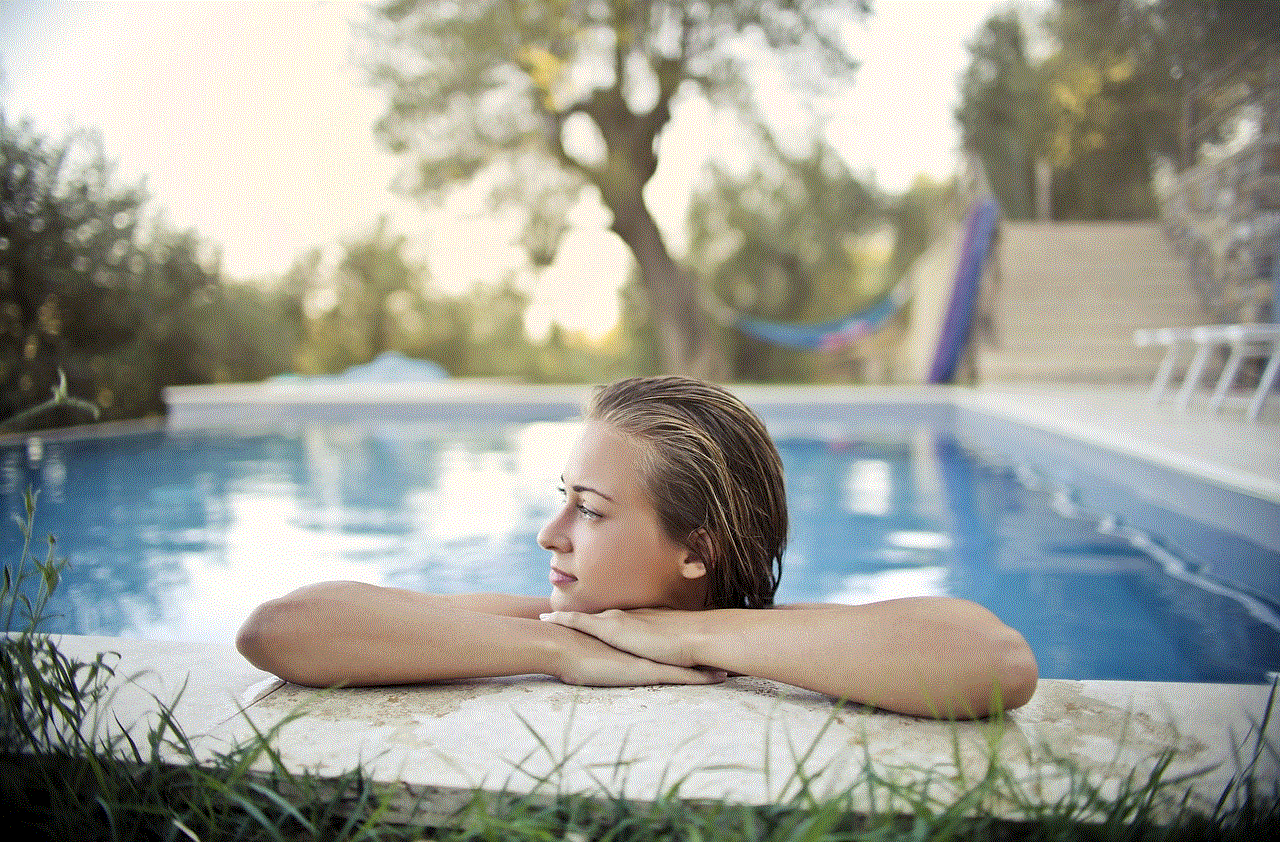
1. **Send Snaps via Chat**: Instead of sending a snap directly to a friend, consider sending it through the chat. This way, the snap can be viewed multiple times before it disappears.
2. **Chat History**: Snaps sent in chat can sometimes be accessed through the chat history, depending on whether the recipient has viewed them. If they haven’t, you may be able to revisit them later.
3. **Save Chats**: You can save the chat conversation, which will include any snaps shared within that chat. To do this, press and hold on the chat message until a menu appears, then select “Save in Chat.”
This method provides an alternative way to keep your snaps alive, especially when sharing with friends.
## Third-Party Apps and Tools for Snap Recovery
While Snapchat is designed to prioritize privacy and the ephemeral nature of snaps, some third-party apps claim to help users recover lost snaps. However, using these apps comes with risks, including potential violations of Snapchat’s terms of service and privacy concerns. If you choose to explore this option, consider the following:
1. **Research Thoroughly**: Look for reputable reviews and user experiences before downloading any third-party app. Some apps may not function as advertised or could compromise your data.
2. **Understand the Risks**: Be aware that using third-party apps may lead to your Snapchat account being flagged or banned. Always proceed with caution.
3. **Explore Built-in Features First**: Before considering third-party options, exhaust all available features within Snapchat, such as Memories and chat history.
Using third-party apps can be a gamble, so it’s essential to weigh the pros and cons carefully.
## Making the Most of Your Memories
Once you have accessed your old snaps through Memories or other methods, consider how you can make the most of these preserved moments:
1. **Create a Digital Album**: Organize your saved snaps into digital albums based on themes, events, or trips. This creates a more enjoyable way to revisit your memories.
2. **Share with Friends**: Revisit old snaps with friends to relive memories together. You can create a shared story or send them individual snaps as a nostalgic trip down memory lane.
3. **Edit and Enhance**: Use Snapchat’s editing tools to enhance your saved snaps. You can add filters, text, and stickers to give your old memories a fresh look.
4. **Reflect on Growth**: As you look back on your saved snaps, take the time to reflect on how much you and your friends have grown over the years. This can foster a sense of gratitude and connection.
By actively engaging with your saved snaps, you can create a richer experience and ensure that your memories are not just archived but celebrated.
## Privacy Considerations When Accessing Old Snaps
While preserving memories is essential, it’s also crucial to consider privacy implications. Here are some best practices to ensure that you’re respectful of others’ privacy when accessing old snaps:
1. **Seek Permission**: If you want to share a snap that includes friends or family, always ask for their permission first. Respecting their privacy is essential in maintaining healthy relationships.
2. **Be Mindful of Sensitive Content**: Some snaps may contain sensitive or personal content. Before sharing or saving, think about how the content may affect those involved.
3. **Adjust Privacy Settings**: Familiarize yourself with Snapchat’s privacy settings and adjust them as necessary. This ensures that you control who can view your snaps and memories.
By considering these privacy factors, you can enjoy your old snaps while being mindful of the people in them.
## The Importance of Regularly Reviewing Old Snaps
In our fast-paced digital world, it’s easy to forget about the memories we’ve captured. Regularly reviewing your old snaps can be a heartwarming practice that helps you stay connected to your past. Here are some reasons why this is important:
1. **Strengthening Connections**: Revisiting old memories can help strengthen your bonds with friends and family. It’s a great way to remind yourselves of shared experiences and the good times you’ve had together.
2. **Personal Growth**: Reflecting on your past through snaps can provide insights into your personal growth. You may notice changes in your interests, relationships, and lifestyle, helping you appreciate your journey.
3. **Creating New Traditions**: Make it a tradition to periodically review old snaps, whether it’s monthly, quarterly, or yearly. This practice can foster a sense of nostalgia and help you create new memories as you reflect on the old ones.
4. **Sharing Stories**: Use old snaps as conversation starters. Sharing stories about past experiences can lead to laughter and deeper conversations with your loved ones.
Incorporating regular reviews of your old snaps into your routine can foster a sense of connection and appreciation for your life’s journey.
## Conclusion



In conclusion, while Snapchat’s ephemeral nature may seem like a barrier to accessing old snaps, the app offers various features and practices that allow users to cherish their memories. By utilizing the Memories feature, saving snaps before they disappear, leveraging chat features, and being mindful of privacy, users can effectively revisit their cherished moments. Additionally, by engaging with their saved snaps and regularly reflecting on the past, users can create a richer, more meaningful experience that strengthens connections with friends and family. As we navigate the fast-paced world of social media, taking the time to preserve and reflect on our memories can lead to a greater appreciation of the moments that matter most.