hot or not dating app
In the world of online dating, there are many apps and websites to choose from. From swiping left and right on Tinder to answering personality quizzes on eHarmony, the options seem endless. However, one app that has stood the test of time and maintained its popularity is Hot or Not.
Hot or Not is a dating app that was first launched in 2000 as a website. It was initially created as a platform for people to rate each other’s attractiveness based on their profile pictures. However, over the years, the app has evolved into a full-fledged dating platform, combining elements of social media and traditional dating apps.
So, what makes Hot or Not stand out from the crowded world of dating apps? Let’s delve deeper into this phenomenon and find out what sets it apart.
The Concept behind Hot or Not
As mentioned earlier, Hot or Not started as a rating website where users could rate each other’s photos on a scale of 1 to 10. This simple concept quickly gained popularity, with millions of users signing up to have their photos rated and to rate others. However, the app has come a long way since then.
Today, Hot or Not is a location-based dating app that allows users to connect with people in their vicinity. The app uses a swipe-based system, similar to Tinder, where users can swipe left or right on profiles to indicate their interest. If two users swipe right on each other’s profiles, it’s a match, and they can start messaging each other.
The app also has a “Hot Lists” feature, where users can see the top-rated profiles in their area. This feature is what sets Hot or Not apart from other dating apps. Users can not only connect with other users, but they can also see how their profile is ranked in terms of attractiveness.
The Hot or Not Experience
Signing up for Hot or Not is a quick and easy process. Users can choose to create an account using their email address, Facebook, or Google account. Once the account is set up, users can start swiping through profiles and rating them based on their attractiveness.
The app also has a feature called “Encounters,” where users can see potential matches in their area. This feature is similar to Tinder’s “Discovery” feature, where profiles are shown one at a time, and users can swipe left or right to indicate their interest.
One unique aspect of Hot or Not is its focus on user interaction. The app encourages users to connect and communicate with each other through various features like messaging, sending gifts, and playing games. This emphasis on interaction makes the app feel more like a social media platform rather than just a dating app.
Safety and Privacy
With the rise of online dating, safety and privacy have become major concerns for users. Hot or Not takes these concerns seriously and has implemented various measures to ensure the safety of its users.
One of these measures is the “Private Album” feature, where users can upload private photos that can only be viewed by those they give permission to. This feature allows users to control who sees their photos and protects them from unwanted attention.
Additionally, the app has a “report” feature where users can report any suspicious or inappropriate behavior. The Hot or Not team takes these reports seriously and takes necessary actions to keep the app safe and enjoyable for all users.
The Hot or Not Premium Experience
While the basic features of Hot or Not are available for free, the app also offers a premium experience for those who want to take their dating game to the next level. The premium version includes features like “Invisible Mode,” where users can browse profiles without being seen, and “Undo,” where users can undo accidental swipes.
The app also offers a “Boost” feature, where users can have their profile shown to more people in their area for a limited time. This feature can increase the chances of finding a match and is a popular option among users.
Hot or Not’s premium version also includes access to special features like “Rise Up,” where users’ profiles are shown to more people in their area, and “Super Powers,” where users can see who has liked their profile and who has added them to their favorites list.
The App’s Popularity and Success Stories
Since its launch in 2000, Hot or Not has gained a massive following, with millions of users worldwide. It has also been featured in popular media outlets like The New York Times and USA Today, further increasing its popularity.
The app’s success can also be seen in the numerous success stories shared by its users. Many couples have met and formed meaningful relationships through Hot or Not, and the app continues to be a go-to platform for those looking for love and companionship.
Final Thoughts
In a world where dating apps seem to come and go, Hot or Not has stood the test of time and maintained its popularity. With its unique concept, focus on user interaction, and emphasis on safety and privacy, it’s no wonder that the app has become a favorite among users.
Whether you’re looking for a casual fling or a long-term relationship, Hot or Not offers something for everyone. So, if you’re tired of swiping through countless profiles on other dating apps, give Hot or Not a try and see where it takes you. Who knows, you might just find your perfect match.
find imei number using mobile number online
In today’s world, where mobile phones have become a necessity, we often come across situations where we need to find the IMEI number of our phone. This could be for various reasons, such as reporting a lost or stolen phone, tracking its location, or simply for keeping a record of the device. Whatever the reason may be, finding the IMEI number using a mobile number online has become a popular search query among mobile phone users. In this article, we will discuss everything you need to know about finding the IMEI number using a mobile number online.
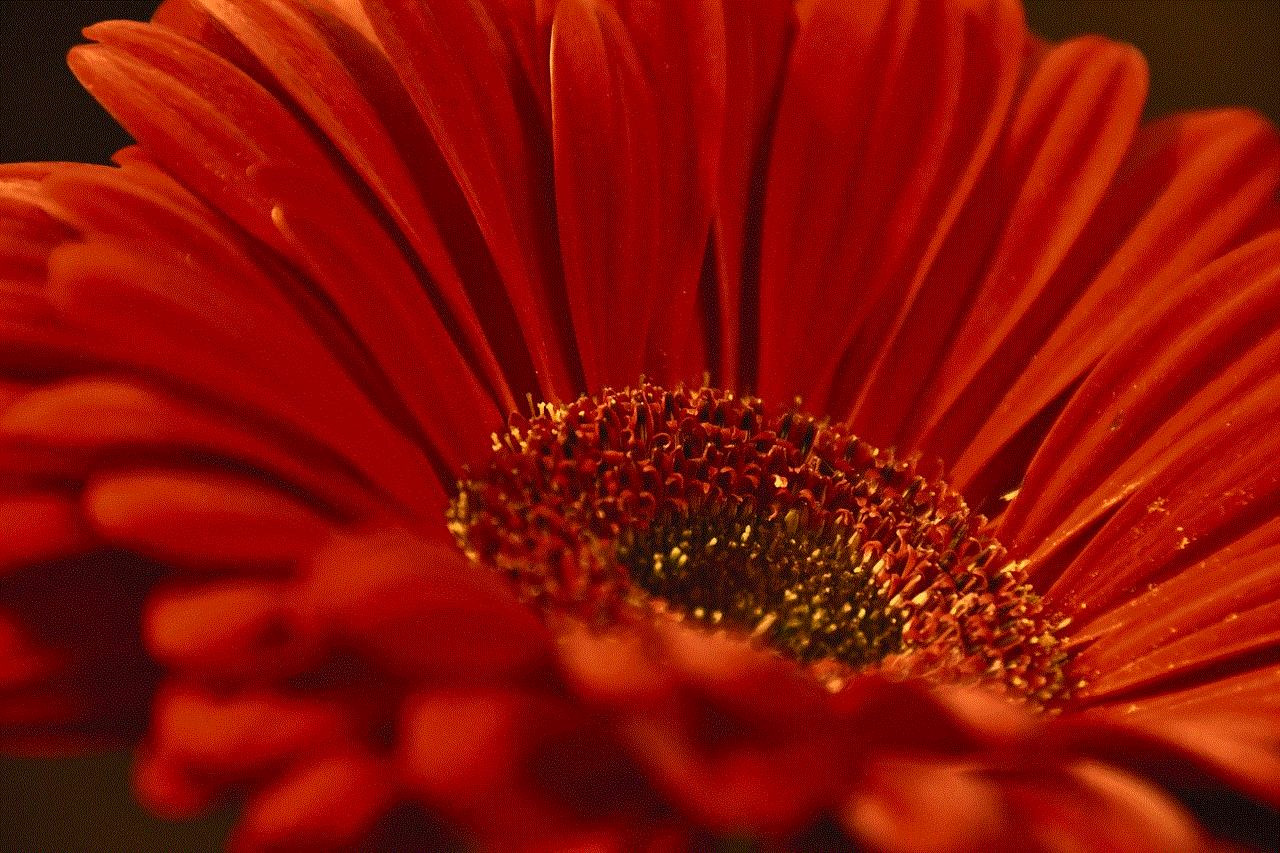
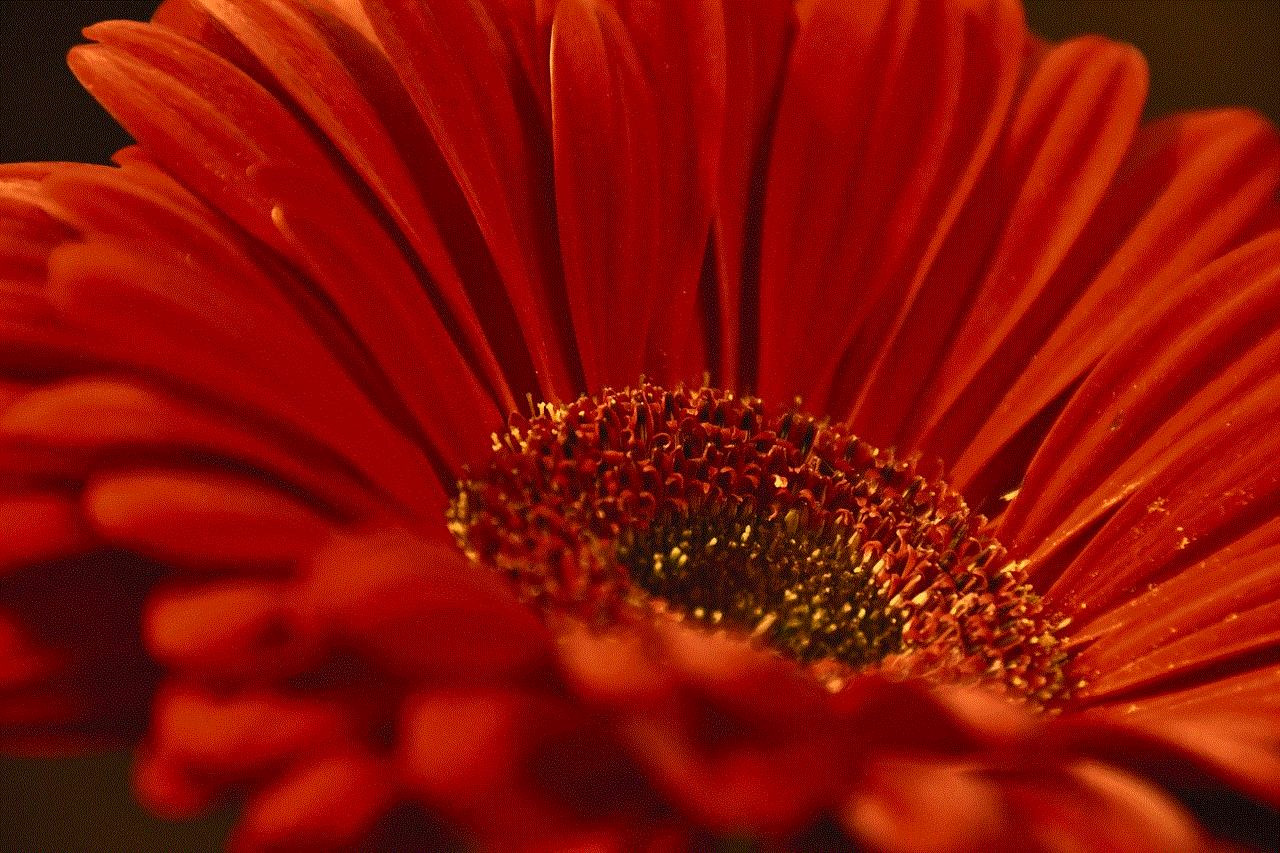
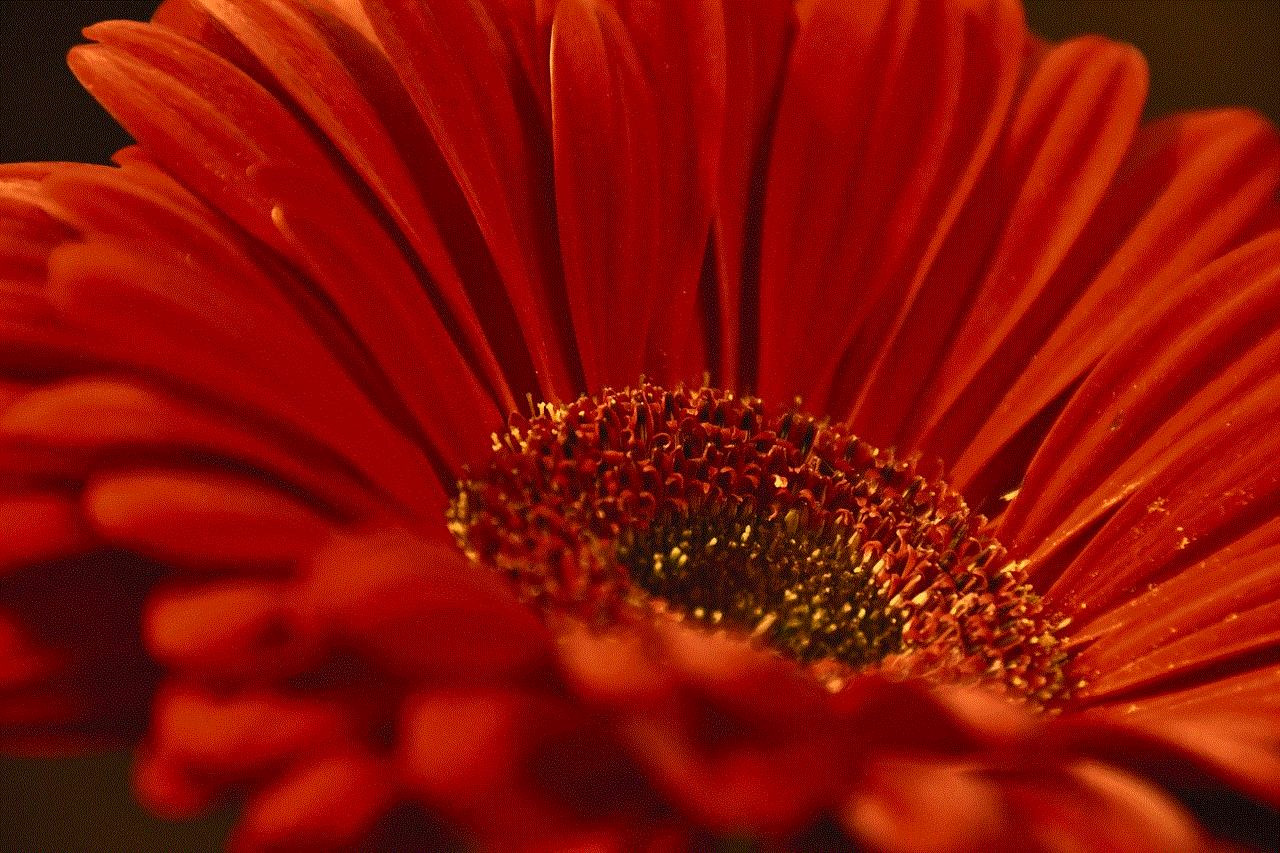
Firstly, let’s understand what an IMEI number is. IMEI stands for International Mobile Equipment Identity, and it is a unique 15-digit number that is assigned to every mobile phone. This number is used to identify and track a particular device, and it is different for every phone in the world. The IMEI number is usually located on the back of the phone, under the battery, or can be found by dialing *#06# on the phone’s keypad. However, if you do not have physical access to the device, you can still find the IMEI number using the mobile number online.
One of the easiest ways to find the IMEI number using a mobile number online is by using the mobile phone’s manufacturer’s website. Most phone manufacturers have a section on their website where users can register their devices. To register, you will need to provide the mobile number, and the website will display the IMEI number associated with that number. This method is quick and easy, but it only works if the phone is registered with the manufacturer’s website.
Another popular method to find the IMEI number using a mobile number online is by using a third-party tracking service. These services use advanced technology to track and identify mobile devices using various parameters, including the mobile number. Some popular tracking services include IMEI.info, IMEI24.com, and IMEI Tracker. These services require you to enter the mobile number, and they will display the IMEI number associated with that number. However, it is essential to note that these services may not work for all devices and may not always provide accurate results.
If you are unable to find the IMEI number using the methods mentioned above, you can also try contacting your mobile service provider. They have access to the IMEI database and can provide you with the IMEI number associated with your mobile number. However, this method may require you to provide some identification and proof of ownership of the device.
Some mobile phone users may also want to find the IMEI number of someone else’s device. This could be for various reasons, such as tracking a lost or stolen phone or for security purposes. In such cases, it is essential to seek legal advice and only proceed with the search if it is legal in your jurisdiction. It is also crucial to respect the privacy of others and only use this information for legitimate reasons.
While finding the IMEI number using a mobile number online may seem like a simple task, it is essential to be cautious and only use reputable sources. There have been cases of scammers and hackers using fake IMEI numbers to commit fraud and illegal activities. It is always recommended to double-check the results and cross-reference them with other sources to ensure their accuracy.
In addition to finding the IMEI number using a mobile number online, there are other ways to track and identify a mobile device. One popular method is through the use of GPS tracking apps. These apps allow users to track the location of a device in real-time, making it easier to locate a lost or stolen phone. However, these apps require prior installation on the device, which may not be possible in all situations.
Another option is to use anti-theft software that comes pre-installed on some mobile devices. These software programs allow users to remotely track, locate, and lock their devices in case of theft or loss. Some examples of such software include Find My iPhone for iOS devices and Find My Device for Android devices.
In conclusion, finding the IMEI number using a mobile number online is possible, but it may not always be accurate or legal. It is crucial to use reputable sources and only use this information for legitimate reasons. It is also essential to take precautions and protect your device from theft or loss by using anti-theft software and GPS tracking apps. With the advancements in technology, it is now easier than ever to track and identify a mobile device, but it is equally important to use this technology responsibly.
why is my life360 not working
Life360 is a popular location-sharing app that allows families and friends to stay connected and keep track of each other’s whereabouts. It has gained immense popularity in recent years, especially among parents who want to keep a tab on their children’s location for safety reasons. However, like any other technology, Life360 is not free from problems, and many users have reported issues with the app not working properly. In this article, we will delve deeper into the reasons behind Life360 not working and how you can fix them.
Before we get into the troubleshooting steps, let’s first understand what Life360 is and how it works. Life360 is a location-sharing app that uses GPS technology to track the location of family members or friends who are connected on the app. It also offers various features like location alerts, emergency assistance, and even driver safety reports. The app is available for both Android and iOS devices and has over 50 million downloads on the Google Play Store alone.
Now, coming back to the main topic, why is your Life360 not working? There could be several reasons behind this issue, and we will discuss each one of them in detail.
1. Poor Internet Connection



Life360 relies heavily on a stable internet connection to function correctly. If your device has a poor or no internet connection, the app will not work at all. Many users have reported that Life360 stops updating their location or shows incorrect location when the internet connection is weak. So, the first thing you need to do is check your internet connection. If possible, switch to a more reliable network or connect to a Wi-Fi network for better results.
2. Outdated App
Another common reason behind Life360 not working is using an outdated version of the app. Developers regularly release updates for the app to fix bugs, improve performance, and add new features. If you are using an older version of the app, it might not function correctly. To check for updates, go to the Google Play Store or App Store and look for the Life360 app. If there is an update available, click on the ‘Update’ button to install it.
3. Incorrect App Settings
Sometimes, the issue lies within the app’s settings itself. If you have accidentally changed the app’s settings, it could result in Life360 not working correctly. To check the settings, open the app and go to the ‘Settings’ menu. Make sure the ‘Location Accuracy’ is turned on, and the ‘Location Sharing’ is enabled for all the members in your circle. You can also try toggling the settings on and off to see if it fixes the issue.
4. Battery Optimization
Battery optimization is a feature available on most Android devices that helps conserve battery by restricting apps from running in the background. While it is a useful feature, it can sometimes interfere with the functioning of apps like Life360. To check if battery optimization is affecting Life360, go to your device’s settings and search for ‘Battery optimization.’ Find Life360 on the list and make sure it is not optimized.
5. Location permissions
Life360 requires access to your device’s location to work correctly. If you have denied location permissions to the app, it will not function at all. To check the location permissions, go to your device’s settings and search for ‘App permissions.’ Find Life360 on the list and make sure the ‘Location’ permission is enabled. You can also try restarting your device after granting location permissions to see if it fixes the issue.
6. Server Issues
Like any other app, Life360 also relies on servers to function correctly. If the servers are down or experiencing issues, it will affect the app’s performance. You can check if the Life360 servers are down by visiting their official Twitter handle or their website. If there is an ongoing issue, the developers will post updates regarding the same.
7. GPS Signal Issues
Life360 uses GPS technology to track the location of its users. If your device’s GPS signal is weak or not functioning correctly, it will affect the app’s performance. To check if your GPS is working correctly, open any navigation app on your device and see if it can accurately pinpoint your location. If there are issues with the GPS, try restarting your device or updating the GPS software.
8. Device Compatibility
Life360 is compatible with most devices, but there could be some compatibility issues with older devices. If you are using an old device, it might not be able to handle the app’s features properly, resulting in it not working. To check the compatibility, visit the app’s official website or contact their customer support for assistance.
9. Account Issues
If you have recently changed your phone number or email address associated with your Life360 account, it could result in the app not functioning correctly. If the app is not recognizing your account, try logging out and logging back in using the new credentials. You can also contact their customer support for further assistance with account-related issues.
10. Software Issues
Lastly, if none of the above solutions work, there could be an underlying software issue with your device. If your device is running an outdated or buggy version of the operating system, it could affect the functioning of apps like Life360. Make sure your device is running the latest software version and try clearing the app’s cache and data to see if it helps.



In conclusion, Life360 is an excellent app for staying connected with your loved ones, but like any other technology, it is not free from problems. If you are facing issues with the app not working, try the troubleshooting steps mentioned above. If the issue persists, you can contact their customer support for further assistance. Remember to always keep your app and device up-to-date to avoid any compatibility issues in the future.