how do i shut this phone off
# How Do I Shut This Phone Off? A Comprehensive Guide
In today’s fast-paced world, smartphones have become indispensable tools for communication, information, and entertainment. However, there may come a time when you need to shut your phone off—whether to conserve battery, troubleshoot issues, or simply take a break from the digital world. While the process of shutting down a phone seems straightforward, the method can vary widely depending on the device and operating system. This article will delve into various ways to turn off smartphones, tips for effectively managing your phone’s power, and the implications of turning off your device in different contexts.
## Understanding Why You Might Want to Shut Your Phone Off
Before we dive into the specifics of shutting down your device, it’s essential to understand why you might want to turn off your smartphone. Here are some common reasons:
1. **Battery Preservation**: When you’re not using your phone for an extended period, shutting it down can save battery life. This is particularly useful when you know you won’t have access to a charger.
2. **Troubleshooting**: If your phone is running slow or experiencing glitches, a simple restart or shutdown may resolve the issue. Just like computers, smartphones can benefit from a fresh reboot.
3. **Mental Health**: The constant notifications and bombardment of information from your smartphone can lead to digital fatigue. Turning off your phone can provide a much-needed break, allowing you to focus on the present moment.
4. **Traveling**: When traveling internationally or in areas with poor signal, turning off your phone can prevent unwanted roaming charges and conserve battery life.
5. **Privacy**: In certain situations, such as during meetings or personal discussions, you might want to turn off your phone entirely to avoid interruptions and ensure confidentiality.
## How to Shut Off Different Types of Phones
### 1. Shutting Off an iPhone
For iPhone users, the process of shutting down your device is relatively straightforward but varies slightly between different models. Here’s how to do it:
– **iPhone X and Later**: Press and hold the Side button and either Volume button until the “slide to power off” slider appears. Drag the slider to the right to turn off your iPhone.
– **iPhone 8 and Earlier**: Press and hold the Top (or Side) button until you see the “slide to power off” slider. Slide it to the right to power down your device.
– **Using Settings**: Alternatively, you can go to **Settings > General > Shut Down**. This method is especially useful if your physical buttons are not functioning correctly.
### 2. Shutting Off an Android Phone
Android devices also have varied methods for shutting down, depending on the manufacturer and model. However, the general steps are similar:
– **Standard Method**: Press and hold the Power button until the power menu appears. From there, select “Power Off” or “Shut Down.”
– **Using Settings**: Navigate to **Settings > System > Advanced > Reset Options**. Here, you might find an option to shut down your phone, though this method may differ between brands.
– **Force Shutdown**: If your phone is unresponsive, you can perform a force shutdown by holding the Power button for about 10 seconds until the device powers off.
### 3. Shutting Off a Windows Phone
Though Windows phones are no longer widely used, some people may still have them. Here’s how to turn off a Windows phone:
– Press and hold the Power button until the power menu appears, then tap “Power off” to turn the device off.
### 4. Shutting Off a Blackberry Phone
For those using a Blackberry device, the shutdown process is also simple:
– Press and hold the Power button until the prompt appears, then select “Turn Off” to shut down the device.
## Managing Your Phone’s Power Effectively
Knowing how to shut off your phone is only one part of managing your device effectively. Here are some tips for optimal power management:
### 1. Regular Restarts
In addition to shutting down your phone when not in use, it’s beneficial to restart your device periodically. This clears temporary files and can enhance performance.
### 2. Use Airplane Mode
If you don’t want to turn off your phone entirely but still want to save battery, consider activating Airplane Mode. This feature disables all wireless communications, allowing you to conserve power while still using offline applications.
### 3. Optimize Settings
Adjusting your phone’s settings can significantly impact battery life. Reducing screen brightness, limiting background app activity, and turning off location services when not needed can prolong battery life.
### 4. App Management
Keep an eye on battery-draining apps. Most smartphones have a built-in feature to show which apps consume the most power. Uninstall or limit the use of these applications to extend your battery’s life between charges.
## When Shutting Off Your Phone is Ineffective
While shutting off your phone can often resolve issues, there are situations where it may not be helpful:
### 1. Software Glitches
If your phone has severe software glitches, simply turning it off and on may not solve the problem. In such cases, you may need to perform a factory reset or seek professional repair services.
### 2. Hardware Issues
If your phone has hardware problems, shutting it off might not address the issue. For example, if your battery is faulty, turning off the device won’t help. It’s crucial to diagnose the root cause of the problem for effective resolution.
### 3. Security Concerns
In some cases, shutting off your phone may not protect your data adequately. For instance, if your device is compromised by malware, simply turning it off may not prevent unauthorized access. Consider using security apps and keeping your software updated for enhanced protection.
## The Psychological Impact of Turning Off Your Phone
In an era dominated by constant connectivity, turning off your phone can have a profound psychological impact:
### 1. Reduced Anxiety
The constant barrage of notifications can lead to anxiety. Taking a break from your phone can help reduce stress and anxiety levels, allowing you to engage more fully in your surroundings.
### 2. Improved Focus
Turning off your phone can enhance your ability to focus on tasks at hand. Whether studying, working, or enjoying time with loved ones, minimizing distractions can lead to improved productivity and deeper connections.
### 3. Enhanced Mindfulness
Engaging in mindfulness practices can be difficult with constant digital interruptions. Shutting off your phone allows you to reconnect with your thoughts and feelings, promoting mental well-being.
## The Social Implications of Shutting Down Your Phone
The decision to turn off your phone can also have social implications. Here are a few considerations:
### 1. Communication Barriers
When you turn off your phone, you may miss important messages or calls. This can lead to misunderstandings or feelings of neglect among friends and family. It’s essential to communicate your intentions to avoid any social fallout.
### 2. The Digital Detox Movement
Many people are increasingly advocating for digital detoxes, where individuals take breaks from their devices. This movement emphasizes the importance of unplugging and reconnecting with the world around us.
### 3. Changing Relationships
The way we interact with others has shifted due to smartphones. Shutting off your phone can prompt meaningful conversations and connections that may have been overlooked in a digitally distracted world.
## Conclusion
Knowing how to shut off your phone is a crucial skill in today’s technology-driven society. Whether you’re looking to conserve battery, troubleshoot issues, or take a break from the digital noise, understanding the various methods of powering down your device is essential. Furthermore, managing your phone’s power effectively can enhance your overall experience, leading to greater productivity and improved mental well-being.
As we navigate the complexities of modern life, taking the time to disconnect can provide invaluable benefits. So the next time you find yourself asking, “How do I shut this phone off?” remember that the answer goes beyond just powering down; it’s about reclaiming your time, focus, and peace of mind in an increasingly connected world.
roadside assistance apps
# Roadside Assistance Apps: Revolutionizing Vehicle Support
In today’s fast-paced world, vehicle ownership comes with its own set of responsibilities and challenges. One of the most daunting scenarios for any driver is experiencing a breakdown or getting stuck in an inconvenient situation. Fortunately, the advent of technology has given rise to innovative solutions, among which roadside assistance apps have become indispensable tools for drivers everywhere. These apps not only enhance convenience but also provide peace of mind during stressful automotive crises.
## Understanding Roadside Assistance
Roadside assistance is a service that helps drivers with unforeseen vehicle breakdowns or emergencies. This can include flat tires, dead batteries, fuel delivery, lockout situations, and towing services, among others. Traditionally, drivers relied on insurance policies or membership organizations like AAA for assistance. However, the digital age has transformed how these services are accessed, making them more readily available through mobile applications.
## The Rise of Roadside Assistance Apps
The rise of smartphones has led to the development of various applications aimed at improving the driving experience. Roadside assistance apps have emerged as a vital resource that provides instant support at the tap of a button. These apps leverage GPS technology to pinpoint the user’s location, allowing service providers to reach them quickly and efficiently. The convenience and speed offered by these apps have made them popular among drivers.
## Key Features of Roadside Assistance Apps
### 1. GPS Location Tracking
One of the most critical features of roadside assistance apps is GPS location tracking. This feature allows users to send their exact location to the service provider, eliminating the need to describe their whereabouts over the phone. The app can also provide real-time updates on the estimated time of arrival (ETA) for the assistance team.
### 2. Multiple Service Options
Roadside assistance apps typically offer a range of services to cater to various emergencies. Common offerings include towing, jump-starts, tire changes, fuel delivery, and lockout assistance. By providing multiple service options, these apps ensure that drivers can find help for their specific needs.
### 3. User-Friendly Interface
Most roadside assistance apps prioritize user experience, featuring intuitive designs that make it easy for users to navigate. The simplicity of the interface allows even the least tech-savvy individuals to request help quickly. Users can often access services with just a few taps, reducing the stress associated with emergencies.
### 4. In-App Payment Solutions
Many roadside assistance apps incorporate secure payment options within the app. This feature allows users to pay for services directly, eliminating the need for cash or card transactions in stressful situations. Digital wallets and credit card options ensure that users can complete transactions seamlessly.
### 5. Customer Reviews and Ratings
To build trust and reliability, many apps include customer reviews and ratings for service providers. This feature enables users to choose from vetted professionals based on their past performance. The ability to read reviews adds a layer of transparency and helps users feel more confident in their choice of assistance.
## Popular Roadside Assistance Apps
As the demand for roadside assistance apps grows, numerous options have emerged in the market. Some of the most popular apps include:
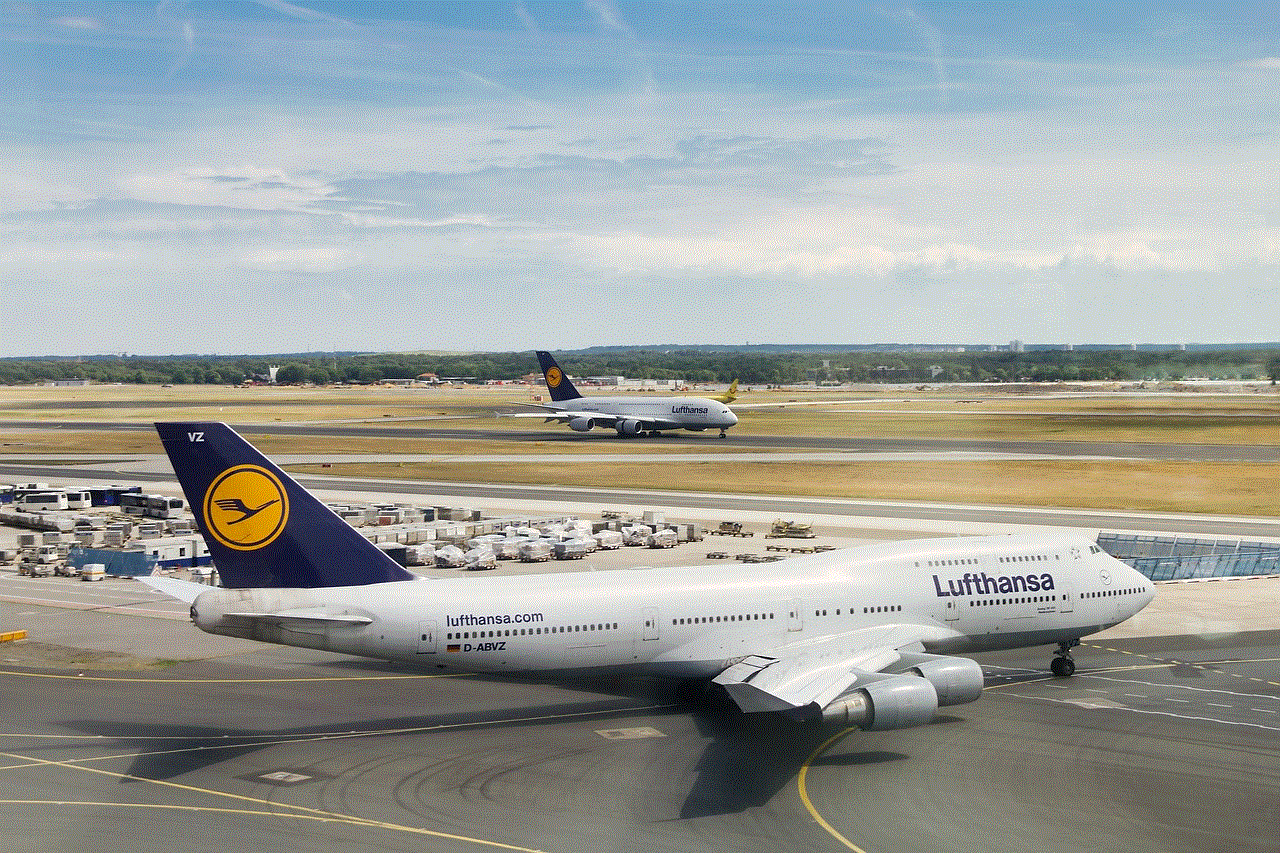
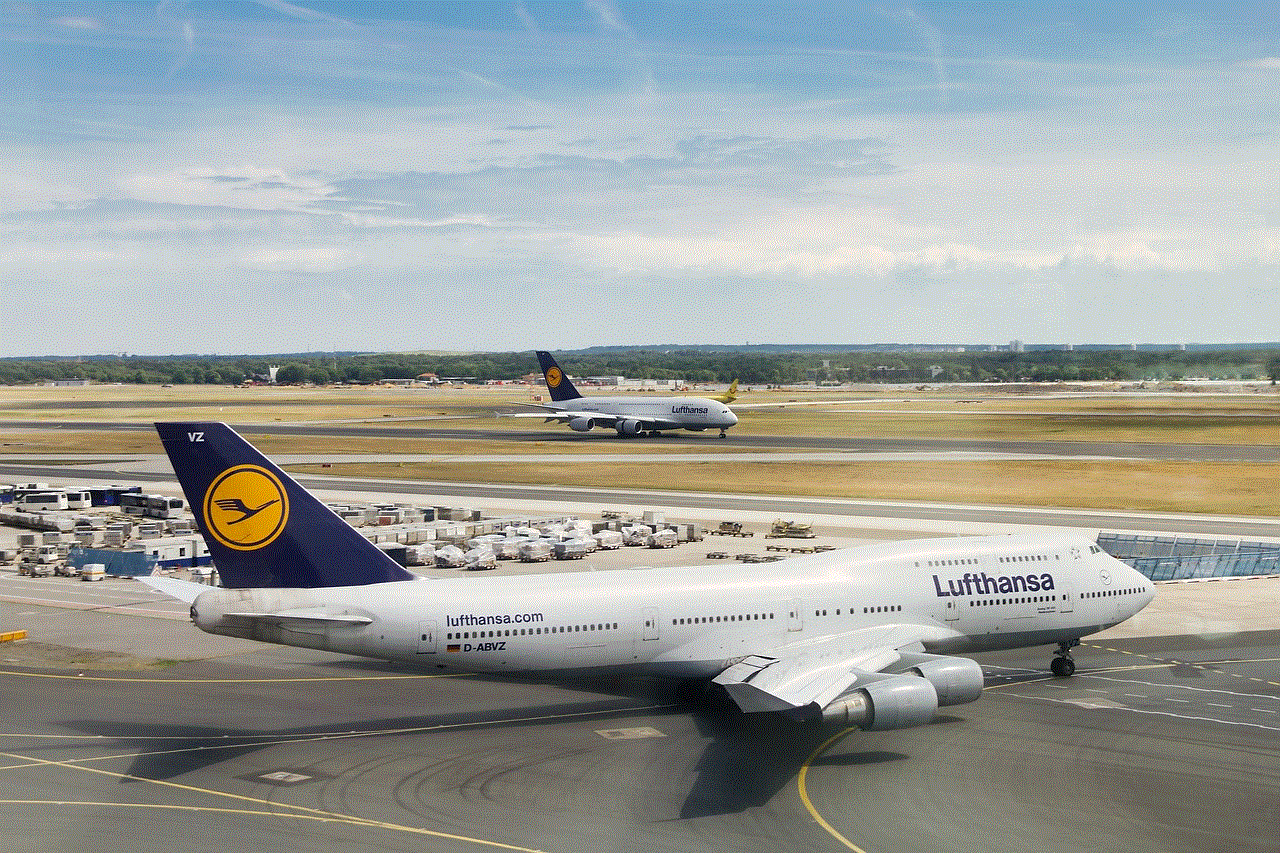
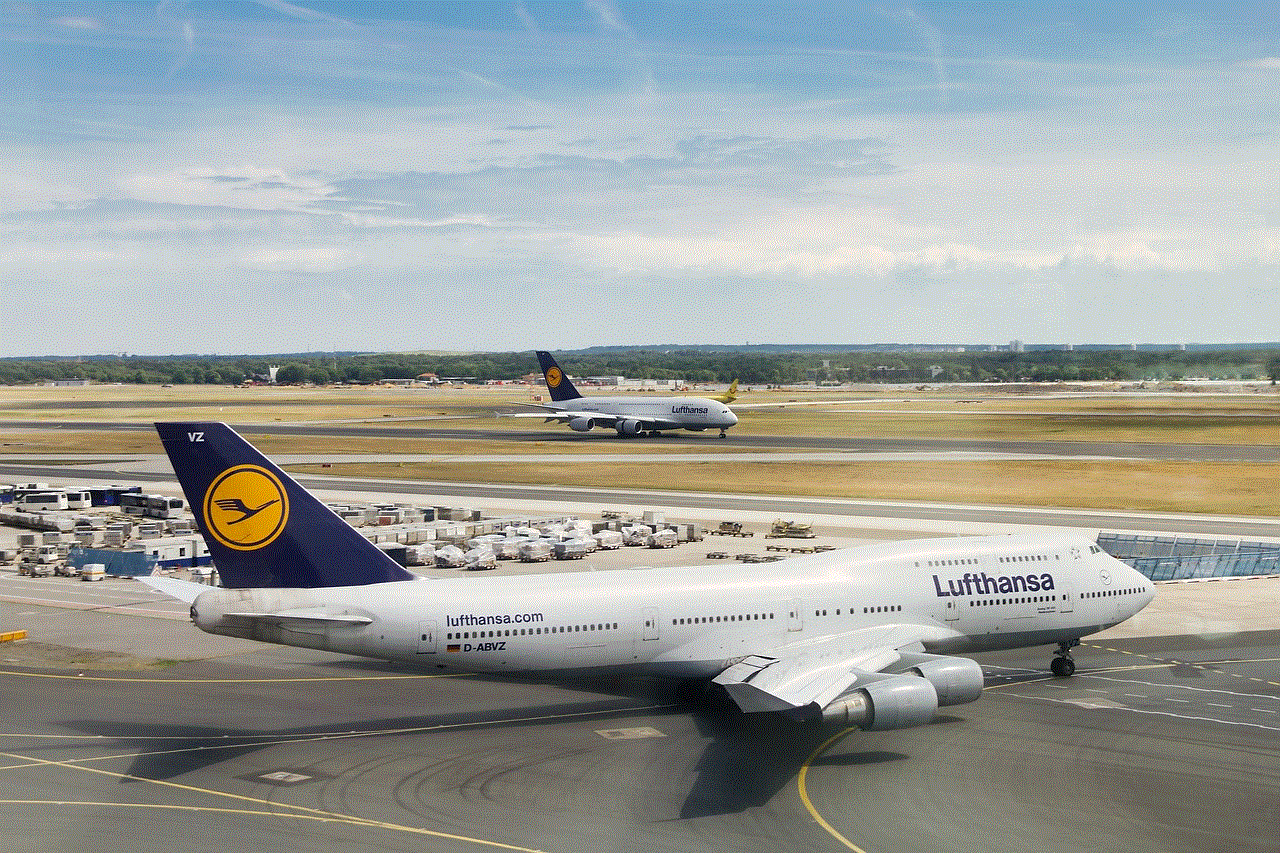
### 1. AAA Mobile
The AAA Mobile app is an extension of the American Automobile Association’s services, offering members a comprehensive suite of features. Users can request roadside assistance, find nearby gas stations, access maps, and even track their membership benefits. With a long-standing reputation, AAA Mobile is a trusted choice for many drivers.
### 2. Urgent.ly
Urgent.ly is a modern app that provides on-demand roadside assistance without the need for a membership. The app uses GPS technology to connect users with nearby service providers, ensuring rapid response times. Urgent.ly also features transparent pricing and allows users to track their service in real-time.
### 3. Honk
Honk is another app that offers a pay-per-use model for roadside assistance. It connects users with local service providers and allows for live tracking of the assistance vehicle. Honk’s user-friendly interface and straightforward payment options make it a popular choice for drivers seeking immediate help.
### 4. Allstate Roadside Services
Allstate, known for its insurance offerings, also provides an app for roadside assistance. Users can access a range of services, including towing, battery jump-starts, and tire changes. The app also allows users to manage their insurance policies, making it a convenient all-in-one solution.
### 5. Blink Roadside Assistance
Blink is a newer player in the roadside assistance app market but has rapidly gained popularity. It focuses on providing a streamlined experience for users, allowing them to request help with minimal effort. With a straightforward interface and competitive pricing, Blink appeals to a tech-savvy audience.
## Advantages of Using Roadside Assistance Apps
The benefits of using roadside assistance apps extend beyond mere convenience. Here are some of the key advantages:
### 1. Instant Access to Help
In emergencies, time is of the essence. Roadside assistance apps provide instant access to help, allowing users to request services without delay. The ease of use ensures that drivers can focus on their safety while waiting for assistance.
### 2. Cost-Effectiveness
Many roadside assistance apps operate on a pay-per-use model, allowing users to avoid membership fees associated with traditional services. This cost-effective approach means drivers can access assistance when they need it without being tied down to annual subscriptions.
### 3. Enhanced Safety
Feeling stranded on the side of the road can be daunting, especially for individuals traveling alone or in unfamiliar areas. Roadside assistance apps enhance safety by providing quick help and reducing the time spent in vulnerable situations. Users can stay in their vehicles while waiting for assistance, minimizing exposure to potential dangers.
### 4. Transparency and Control
With in-app tracking and transparent pricing, users have greater control over their roadside assistance experience. They can monitor the arrival of help and know exactly what they will be charged for services. This transparency fosters trust and satisfaction.
### 5. Accessibility
Roadside assistance apps are designed to be accessible to everyone. They cater to various demographics, including young drivers, families, and seniors. The user-friendly interfaces and straightforward processes ensure that assistance is within reach for all.
## Challenges and Considerations
While roadside assistance apps offer numerous advantages, there are some challenges and considerations to keep in mind:
### 1. Availability of Services
The effectiveness of a roadside assistance app often depends on the availability of service providers in a given area. In rural or less populated regions, response times may be longer, and options may be limited. Users should research the coverage area of the app they choose to ensure adequate support.
### 2. User Reliability
The quality of service can vary based on the providers that the app partners with. While many apps allow users to rate and review service providers, there may still be instances where the quality of assistance falls short. It’s essential to choose reputable apps with a track record of reliability.
### 3. Data Privacy
As with any app that collects user data, privacy concerns are paramount. Users should review the app’s privacy policy and ensure that their data is handled securely. Understanding how personal information is used and shared is critical for maintaining privacy.
## The Future of Roadside Assistance Apps
As technology continues to evolve, the future of roadside assistance apps looks promising. Here are a few trends that may shape their development:
### 1. Integration with Vehicle Technology
With the rise of connected vehicles, we can expect roadside assistance apps to integrate directly with car systems. Features like automatic crash detection and remote diagnostics could enable faster response times and more efficient assistance.
### 2. AI and Predictive Analytics
Artificial intelligence can play a significant role in enhancing roadside assistance services. Predictive analytics could help predict breakdowns based on vehicle performance data, allowing for proactive maintenance suggestions and timely assistance.
### 3. Enhanced User Experience
As competition grows, app developers will likely focus on enhancing user experience through improved interfaces, quicker response times, and personalized services. Innovations like voice assistance and augmented reality could further streamline the process of requesting help.
### 4. Expanded Service Offerings
Future roadside assistance apps may expand their services to include additional features such as trip planning, vehicle maintenance reminders, and even emergency medical assistance. By offering a comprehensive suite of services, these apps can become indispensable companions for drivers.
## Conclusion
Roadside assistance apps are revolutionizing how drivers access help during emergencies. With their user-friendly interfaces, GPS tracking, and transparent pricing, these apps provide a level of convenience and safety that traditional services cannot match. While there are challenges to consider, the benefits far outweigh the drawbacks, making these apps a vital tool for modern vehicle owners.
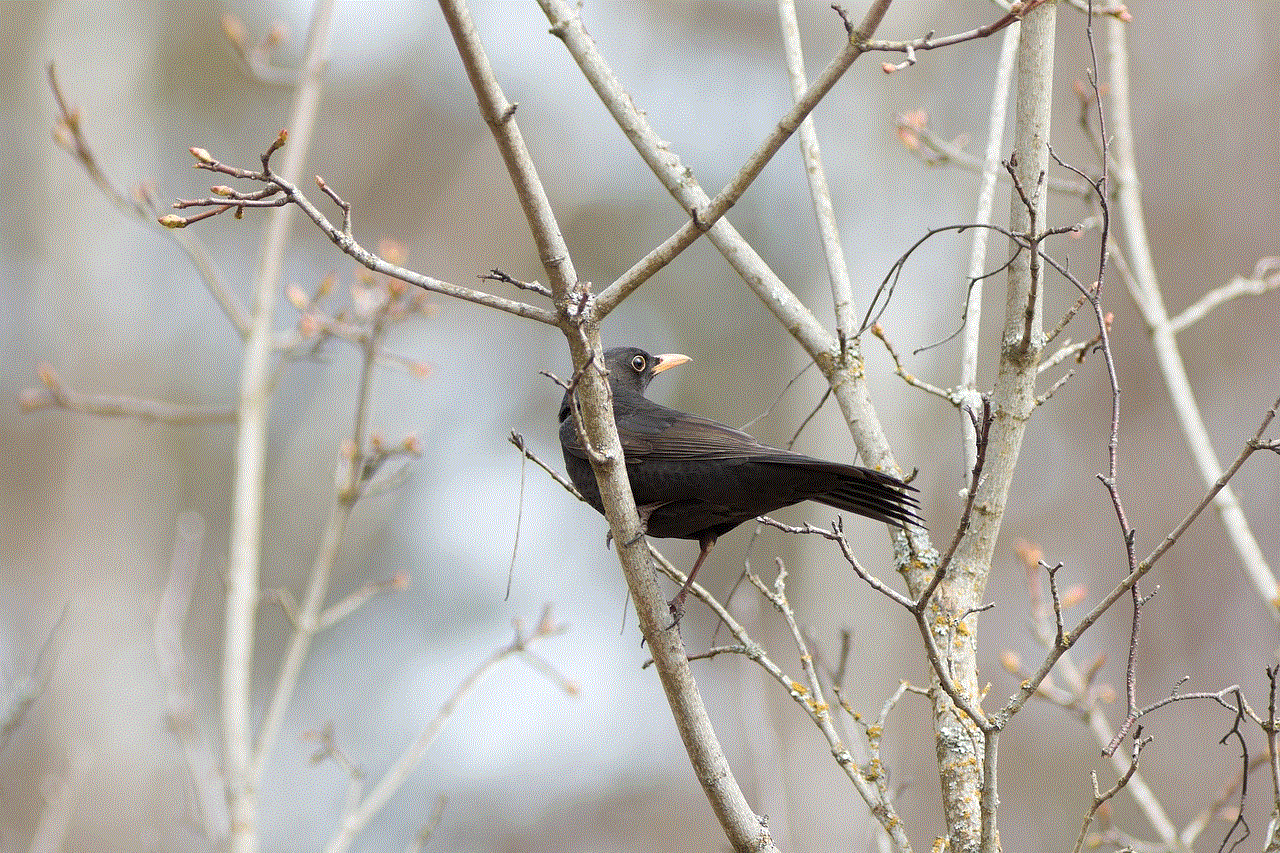
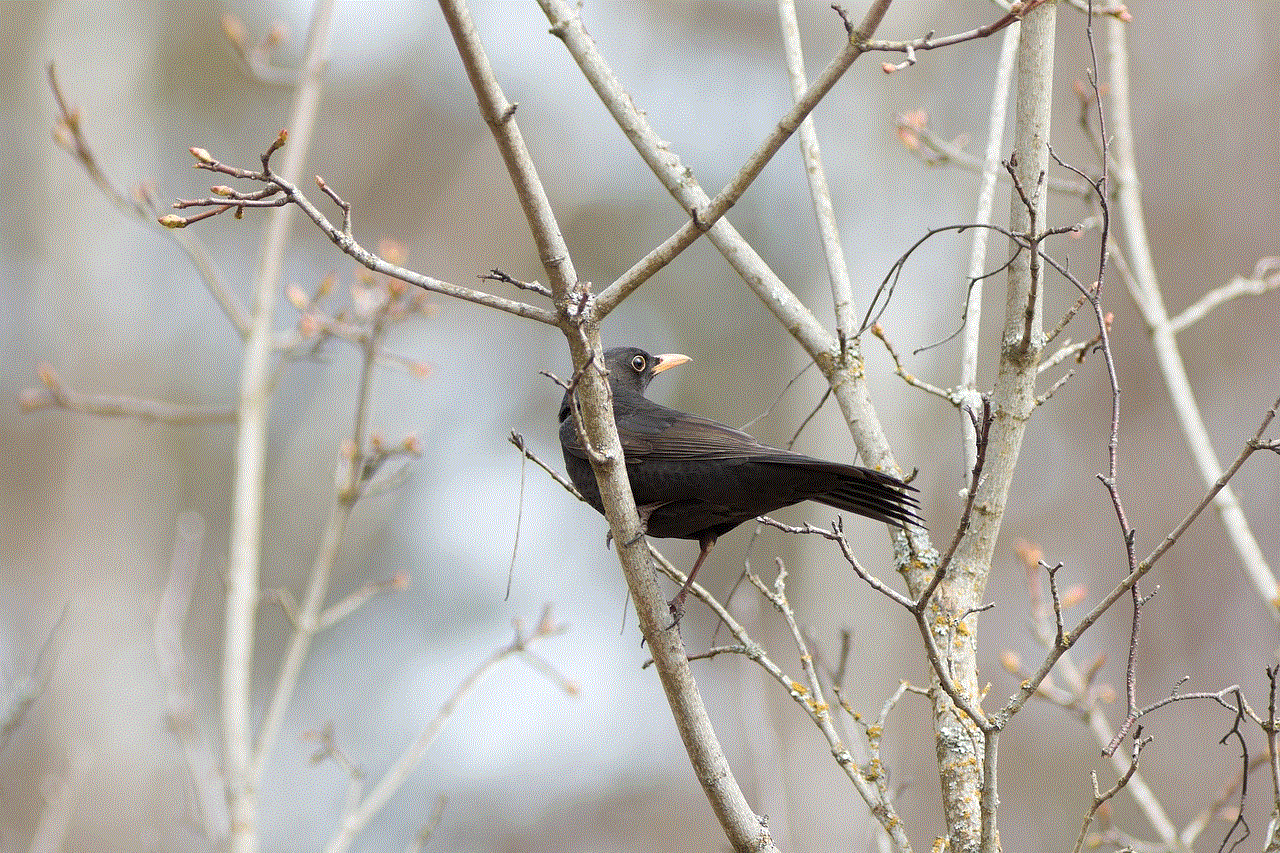
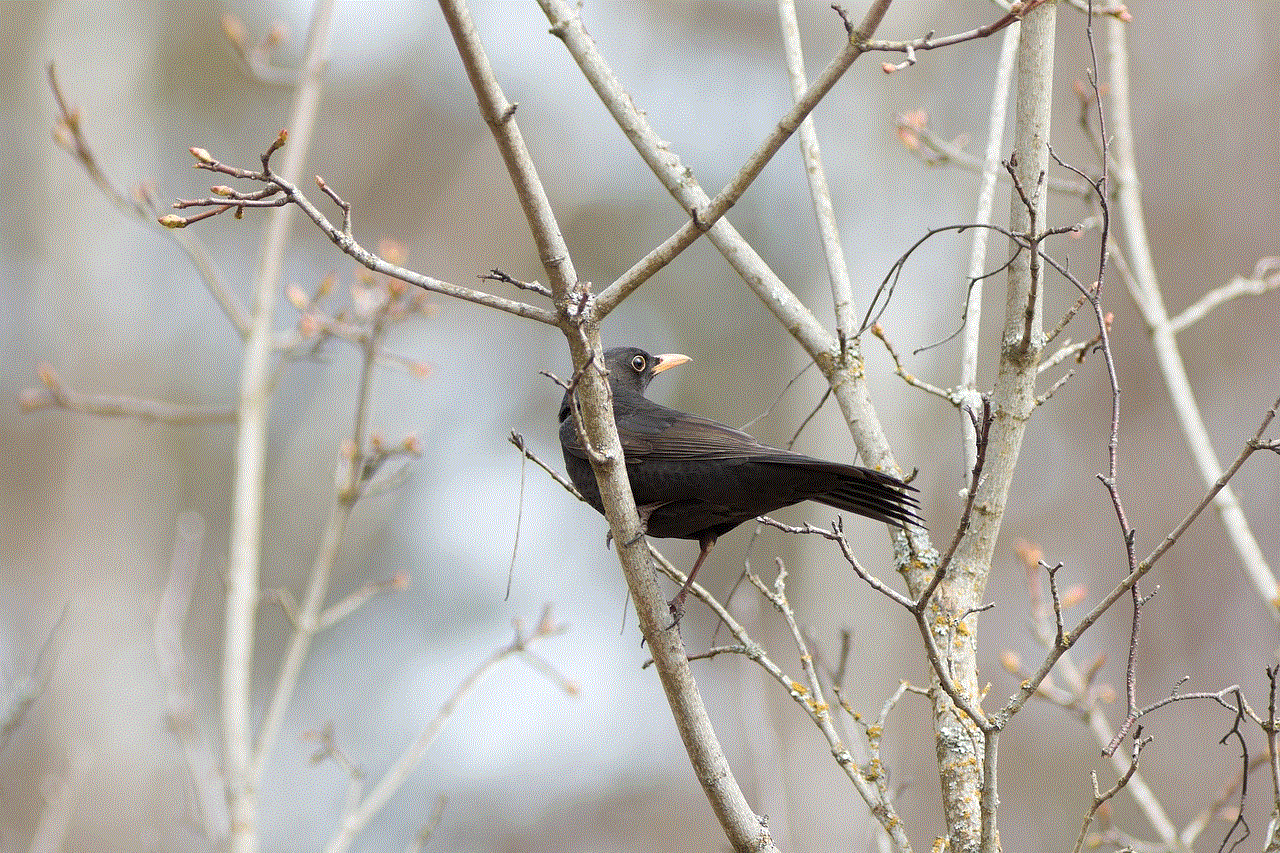
As technology continues to advance, we can expect roadside assistance apps to become even more integrated into our driving experience. Whether you’re a daily commuter, a road trip enthusiast, or someone who simply wants peace of mind on the road, investing in a roadside assistance app is a decision that can save you time, money, and stress when you need it most.