how do you see posts you liked on instagram
# How to See Posts You Liked on Instagram : A Comprehensive Guide
Instagram has transformed the way we share, discover, and engage with content. With over a billion users, the platform allows individuals to express themselves through images and videos, creating a rich tapestry of visual storytelling. One of the most engaging features on Instagram is the ability to like posts, which not only shows appreciation for content but also helps users curate their digital interests. However, as we scroll through an endless stream of posts, it can become challenging to keep track of the content we’ve liked. In this article, we will explore in detail how to view posts you have liked on Instagram, along with insights on the importance of this feature, tips for managing your likes, and much more.
## The Importance of Liking Posts
Liking posts on Instagram serves several purposes. For one, it allows users to express their appreciation for content, whether it’s a stunning photograph, a funny meme, or an inspiring quote. Likes can also be a way to bookmark posts you want to revisit later. Social media algorithms often consider the posts you like when suggesting new content, so your likes can also shape your Instagram experience.
Moreover, engagement through likes fosters community. When you like a post, you’re not just interacting with the content but also with the creator and other users who may have liked the same post. This interaction can lead to meaningful connections, whether through direct messages, comments, or collaborations.
## How to Access Your Liked Posts
Instagram has made it relatively simple to access your liked posts. Here’s a step-by-step guide on how to find the posts you have liked on both the mobile app and the web version.
### Accessing Liked Posts on the Mobile App
1. **Open the Instagram App**: Launch the Instagram application on your smartphone.
2. **Go to Your Profile**: Tap on your profile icon located at the bottom right corner of the screen.
3. **Open the Menu**: Tap on the three horizontal lines (hamburger icon) at the top right corner of your profile page.
4. **Select ‘Your Activity’**: In the menu, you will see an option labeled ‘Your Activity.’ Tap on it.
5. **Find ‘Interactions’ Section**: Under ‘Your Activity,’ look for the ‘Interactions’ section. Here, you will find ‘Likes’ as an option.
6. **View Your Liked Posts**: Tap on ‘Likes,’ and you will be presented with a grid of all the posts you have liked. You can scroll through and revisit any post that caught your eye.
### Accessing Liked Posts on the Web
If you’re using Instagram on a desktop, the steps are slightly different but still simple:
1. **Log In to Instagram**: Go to the Instagram website and log in to your account.
2. **Go to Your Profile**: Click on your profile picture located at the top right corner of the page.
3. **Click on ‘Settings’**: From the dropdown menu, select ‘Settings.’
4. **Select ‘Privacy and Security’**: On the left side of the settings menu, click on ‘Privacy and Security.’
5. **Scroll to ‘Account Data’**: Here you will find an option for ‘Account Data.’ Click on ‘View Account Data.’
6. **Find ‘Likes’**: Under ‘Account Activity,’ you will see a section for ‘Likes.’ Click on it, and you can view the posts you have liked.
## Tips for Managing Your Likes
While it’s easy to like posts on Instagram, managing those likes can become overwhelming. Here are some tips to help you keep track of what you appreciate and maintain a curated feed:
### 1. **Regularly Review Your Liked Posts**
Set aside time periodically to review the posts you’ve liked. This practice can help you declutter your likes and ensure that they reflect your current interests and preferences.
### 2. **Unliking Posts**
If you come across a post you no longer resonate with, it’s easy to unlike it. Simply revisit the post and tap on the heart icon again. This action will remove the like, and you can keep your likes relevant and meaningful.
### 3. **Use Collections**
Instagram offers a feature called Collections, where you can save posts to specific folders. If you find a post particularly valuable, save it to a collection instead of just liking it. This way, you can categorize your interests and easily access them later.
### 4. **Engage Thoughtfully**
Rather than liking every post that catches your eye, consider engaging more thoughtfully. This means taking a moment to think about whether the content resonates with you or if it’s something you genuinely appreciate.
### 5. **Explore Your Interests**
Your liked posts can provide insight into your interests and preferences. Use this to explore similar content or discover new accounts that align with your passions.
## Privacy Considerations
While Instagram allows you to see the posts you’ve liked, it’s essential to consider privacy. Your activity on Instagram is visible to your followers, and if your account is public, anyone can see the posts you’ve liked. If privacy is a concern, consider Switch ing your account to private or being more selective about the posts you engage with publicly.
### Managing Your Privacy Settings
1. **Switch to a Private Account**: Go to your profile, tap on the three horizontal lines, select ‘Settings,’ then ‘Privacy,’ and toggle the ‘Private Account’ option on.



2. **Limit Who Can See Your Likes**: If your account is private, only your followers will be able to see the posts you’ve liked. However, if you’re public, anyone can view them.
3. **Be Mindful of Engagement**: Remember that your likes contribute to your online persona. Be selective in your engagement to ensure that your profile reflects your true interests and values.
## The Psychological Impact of Liking Posts
Liking posts on Instagram can have psychological effects, both positive and negative. On the positive side, engaging with content you enjoy can provide a sense of fulfillment and connection. It can boost your mood, especially when you like content that resonates with you on a personal level.
However, there can also be negative aspects. The pressure to keep up with trends, likes, and social validation can lead to anxiety and comparison. Users might find themselves in an endless loop of scrolling and liking, seeking validation through numbers rather than genuine connection. It’s essential to be aware of how your engagement affects your mental health and to take breaks when necessary.
## The Future of Likes on Instagram
As Instagram continues to evolve, so does the concept of likes. The platform has experimented with hiding likes on posts in several regions, encouraging users to focus on content rather than numbers. This shift aims to foster a healthier online environment, reducing the pressure associated with social validation.
While likes still play a significant role in engagement, the focus is shifting towards meaningful interactions. Instagram is continuously innovating to enhance user experience, whether through new features that prioritize connections or algorithms that promote genuine engagement.
## Conclusion
In conclusion, the ability to see the posts you’ve liked on Instagram is a valuable feature that allows users to reflect on their interests, engage meaningfully, and connect with a broader community. By understanding how to access your liked posts and manage them effectively, you can enhance your Instagram experience. Remember to be mindful of your engagement, consider your privacy, and take breaks when necessary to ensure a healthy relationship with social media. As Instagram continues to evolve, staying informed about changes and adapting to new features will help you navigate the platform more effectively. By fostering authentic connections and engaging with content that truly resonates with you, you can make the most of your Instagram journey.
can you see posts you liked on instagram
# Can You See Posts You Liked on Instagram?
Instagram, the popular social media platform, has revolutionized the way we share and consume visual content. With over a billion active users, it serves as a vibrant space for individuals, brands, and influencers to connect and engage. One of the features that users often wonder about is the ability to view posts they’ve liked. This article delves into the intricacies of this feature, exploring its implications, limitations, and the broader context of Instagram’s user experience.
## Understanding Instagram’s Like Feature
At its core, the “like” feature on Instagram allows users to express appreciation for a post with a simple tap of the heart icon. This interaction not only serves as a form of validation for content creators but also helps users curate their experiences on the platform. When you like a post, it signals to Instagram’s algorithm that you are interested in similar content, influencing what appears in your feed.
The psychological aspect of liking posts cannot be overlooked. Likes can provide a dopamine rush, contributing to the addictive nature of social media. Users often find themselves scrolling through their feeds, liking posts from friends, influencers, or brands, all in the pursuit of connection and affirmation. However, as users engage with the platform, a common question arises: can you see posts you liked on Instagram?
## Accessing Your Liked Posts
The good news is that Instagram allows users to view the posts they have liked. The process is straightforward, though it can be somewhat buried within the app’s interface. To access your liked posts, follow these steps:
1. **Open the Instagram App**: Launch the app on your mobile device.
2. **Go to Your Profile**: Tap on the profile icon in the lower right corner to navigate to your profile.
3. **Access Settings**: Tap the three horizontal lines (menu icon) in the top right corner, then select “Settings.”
4. **Account**: Tap on “Account,” then look for the “Posts You’ve Liked” option.



Once you select “Posts You’ve Liked,” you’ll be taken to a grid view of all the posts you’ve interacted with, allowing you to revisit those moments. This feature is particularly useful for users who want to keep track of content that resonated with them or to find inspiration for their own posts.
## Privacy Considerations
While the ability to view liked posts is convenient, it raises questions about privacy. Instagram is a platform that thrives on user engagement, but it also has a responsibility to protect user data. The posts you like are visible only to you; other users cannot see what you’ve liked unless your account is public and they happen to come across your activity.
This privacy aspect is crucial, especially in a world where social media can often feel invasive. Users may wish to curate their online personas carefully and might not want others to see their likes, which can sometimes reveal personal preferences or opinions. Instagram strikes a balance by allowing users to engage without exposing their likes to the broader community, thus fostering a sense of security on the platform.
## The Evolution of Likes on Instagram
Since its inception, the concept of “likes” on Instagram has evolved significantly. Initially, likes were a straightforward way to appreciate content, but over time, their significance has grown. Likes have become a metric of success for influencers and brands, with many relying on them to secure partnerships and sponsorships.
In recent years, Instagram has experimented with hiding likes from public view in certain regions. This move aimed to reduce the pressure associated with accumulating likes, allowing users to focus on content creation rather than engagement metrics. Even though users can still see their own likes, the broader conversation surrounding likes has shifted toward mental health and the impact of social validation in the digital age.
## The Impact of Likes on Mental Health
The relationship between social media use and mental health has been extensively studied. For many users, the pursuit of likes can lead to anxiety, depression, and a distorted self-image. The need for validation through likes can create a cycle of dependency, where users feel compelled to post frequently and seek affirmation from their followers.
On the flip side, the ability to look back at posts you’ve liked can serve as a form of self-reflection. Users can revisit content that inspired them or resonated with them during a particular time in their lives. This aspect of the platform can provide a sense of nostalgia and help users reconnect with their interests and values.
## Liked Posts as a Personal Archive
The “Posts You’ve Liked” feature can be viewed as a personal archive of your social media journey. As users engage with various topics, trends, and creators, their liked posts can reveal shifts in interests and the evolution of their online presence. This archive can be particularly valuable for content creators who want to track their inspirations or revisit the work of others that sparked their creativity.
Additionally, this feature allows users to save content they may want to reference later. Whether it’s a recipe, a DIY project, or an inspiring quote, being able to revisit liked posts can enhance the user experience and provide a more meaningful interaction with the platform.
## The Role of Algorithm and Engagement
Instagram’s algorithm plays a significant role in shaping the content users see. When you like a post, the algorithm takes note of this interaction and uses it to tailor your feed. This means that the posts you liked can influence the types of content that are shown to you in the future.
For content creators, understanding this algorithmic influence is crucial. By creating engaging content that resonates with users, they can encourage more likes and interactions, ultimately boosting their visibility on the platform. This symbiotic relationship between users and creators highlights the importance of engagement in the Instagram ecosystem.
## Beyond Liking: The Importance of Engagement
While likes are a popular form of engagement, they are not the only way users can interact with content on Instagram. Comments, shares, and saves are also crucial metrics that can indicate how well a post resonates with its audience. Engaging with content beyond just liking it can foster a deeper connection between users and creators.
For users, taking the time to comment or share a post can create a sense of community and dialogue. Engaging with content in various ways allows users to express their thoughts and opinions, making the experience more interactive and meaningful. For creators, this level of engagement can lead to more robust relationships with their audience, enhancing loyalty and trust.
## The Future of Likes on Instagram
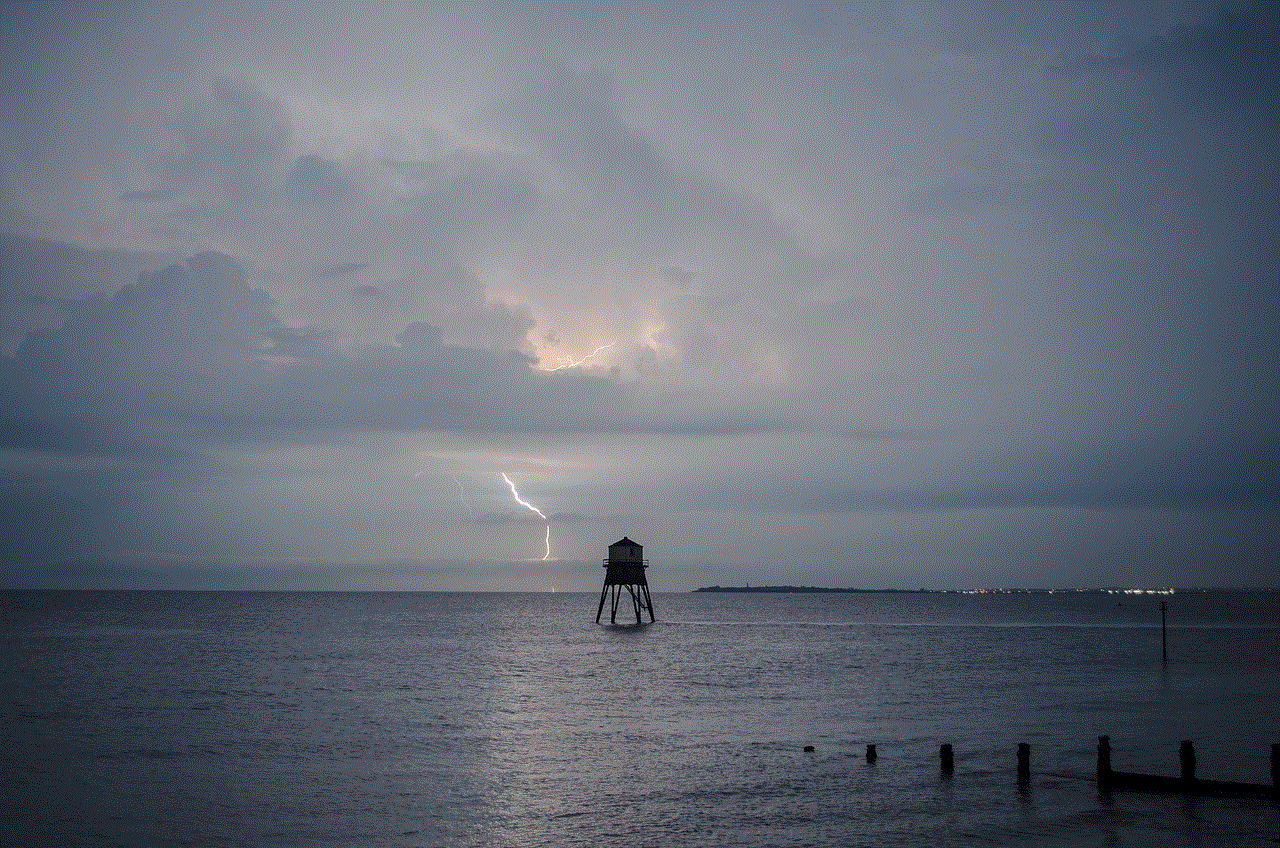
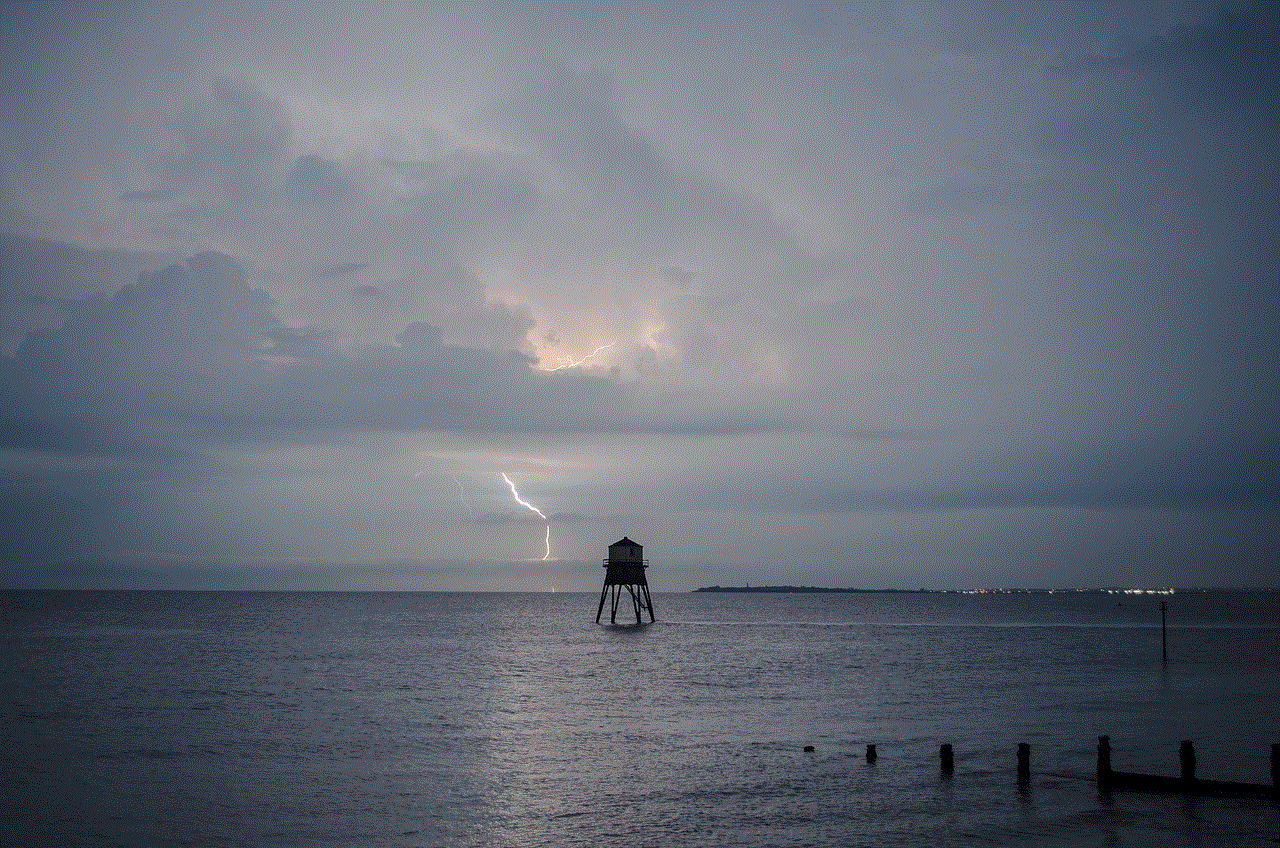
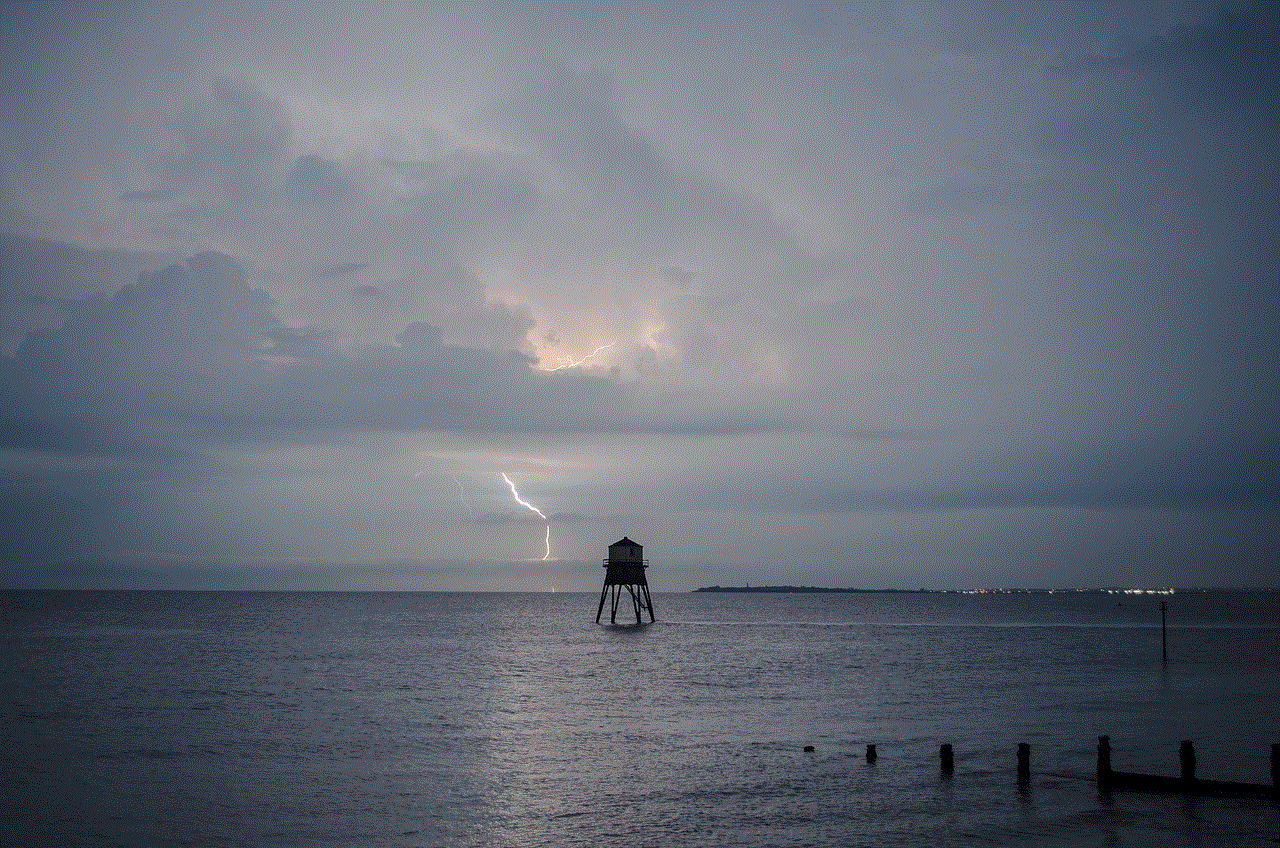
As Instagram continues to evolve, the future of likes remains a topic of discussion. The platform must balance user engagement with mental health considerations, especially as the conversation around social media’s impact on well-being grows. Whether or not likes will remain a prominent feature or evolve into something different is uncertain, but what is clear is that the way users interact with content will continue to shape the platform’s development.
In conclusion, the ability to see posts you’ve liked on Instagram is a valuable feature that enhances the user experience. It allows for personal reflection, serves as a memory archive, and influences the content you encounter. While the psychological implications of likes are complex, Instagram’s design seeks to create a space for engagement and connection. As users navigate this digital landscape, understanding the nuances of likes can lead to a more fulfilling interaction with the platform, fostering both creativity and community.