how to access the web on ps5
# How to Access the Web on PS5: A Comprehensive Guide
In the world of gaming, the PlayStation 5 (PS5) stands out as one of the most advanced consoles available. With its stunning graphics, lightning-fast loading times, and a diverse library of games, the PS5 offers an immersive experience like no other. However, beyond gaming, the PS5 also provides users with the ability to access the internet. This feature allows players to browse the web, check social media, watch videos, and even shop online for games and accessories. In this article, we will delve into how to access the web on your PS5, exploring the various options available and providing tips for maximizing your online experience.
## Understanding the PS5 User Interface
Before we dive into accessing the web, it’s important to familiarize ourselves with the PS5 user interface. The PS5 features a sleek and modern design that makes navigation intuitive. The main menu, known as the Control Center, provides quick access to games, media, and settings. At the bottom of the screen, you can find the Game Library, PlayStation Store, and other applications. Understanding how to navigate this interface will make accessing the web much smoother.
## Accessing the Web Browser
As of October 2023, the PS5 does not include a dedicated web browser like its predecessor, the PS4. However, you can still access the web through various applications and workarounds. Here are the primary methods to get online:
1. **Using the PS5’s Media Apps**: One of the simplest ways to access the internet on your PS5 is through media applications like YouTube , Netflix , and others. While these apps are primarily for streaming content, they often have integrated web features that allow you to browse and search for content. For example, you can access YouTube’s search feature to find videos without needing a full browser.
2. **Using the PlayStation App**: The PlayStation App, available on smartphones, can serve as a useful companion to your PS5. While it doesn’t replace a web browser, it allows you to access the PlayStation Store, manage your friends list, and receive notifications about updates and sales. This app can enhance your overall gaming experience and provide a way to access the internet indirectly.
3. **Game-Specific Browsers**: Some games come with integrated web browsers that allow players to access online content directly within the game. For instance, online multiplayer games might provide links to forums, news, or game guides. It’s worth exploring the menus of your favorite titles to see if they offer any web access options.
## Connecting to the Internet
Before you can browse the web, you need to ensure that your PS5 is connected to the internet. Here’s how to set up your internet connection:
### Wired Connection
A wired connection is often the most stable and fastest option for online gaming. To connect your PS5 via Ethernet:
1. **Plug in the Ethernet Cable**: Connect one end of the Ethernet cable to your router and the other to the PS5’s LAN port.
2. **Settings Menu**: Turn on your PS5 and navigate to the “Settings” menu from the Control Center.
3. **Network Settings**: Select “Network” and then “Settings.”
4. **Set Up Internet Connection**: Choose “Set Up Internet Connection” and select “Use a LAN Cable.”
5. **Automatic Configuration**: The PS5 will automatically configure the settings. Once completed, you should be connected to the internet.
### Wireless Connection
If you prefer a wireless connection, follow these steps:
1. **Settings Menu**: Go to the “Settings” menu from the Control Center.
2. **Network Settings**: Select “Network” and then “Settings.”
3. **Set Up Internet Connection**: Choose “Set Up Internet Connection” and select “Use Wi-Fi.”
4. **Select Your Network**: The PS5 will scan for available networks. Choose your Wi-Fi network from the list.
5. **Enter Password**: Enter your Wi-Fi password and confirm.
6. **Test Connection**: Once connected, it’s advisable to test the connection to ensure everything is working correctly.
## Browsing Online Content
Once your PS5 is connected to the internet, you can start accessing various online content. Here are some activities you can do:
### Streaming Media
With applications like Netflix , Hulu, and Disney+, you can watch movies and shows directly on your PS5. Simply download the apps from the PlayStation Store, log in to your account, and start streaming your favorite content. The PS5’s powerful hardware ensures smooth playback and high-quality visuals.
### Social Media
While there isn’t a dedicated browser for social media, many users find ways to access their accounts indirectly. For instance, you can use the PlayStation App on your smartphone to share gameplay clips, communicate with friends, and check notifications. Some games also integrate social features that allow you to post updates directly to your accounts.
### Online Shopping
You can browse the PlayStation Store directly from your PS5, where you can purchase games, DLC, and other content. To access the store, navigate to the PlayStation Store icon in the main menu. From there, you can search for specific titles, explore new releases, and take advantage of sales and discounts.
## Tips for Enhanced Browsing Experience
While the PS5 may not have a fully functional web browser, there are ways to enhance your online experience:
1. **Use a Keyboard and Mouse**: If you plan on doing a lot of typing or browsing, consider connecting a USB keyboard and mouse to your PS5. This setup can make navigating and entering text much easier compared to using the controller.
2. **Voice Commands**: The PS5 supports voice commands through the PlayStation Camera and compatible headsets. You can use voice commands to search for games, open apps, and navigate menus, making it easier to access content quickly.
3. **Bookmark Favorites**: If you find yourself visiting specific websites or platforms regularly, consider bookmarking them in your media apps or taking note of them for quick access.
4. **Stay Updated**: Keep your PS5’s software updated to ensure you have the latest features and optimizations. Updates often include performance improvements and new functionalities that can enhance your browsing experience.
5. **Utilize Share Play**: The PS5’s Share Play feature allows you to share your gaming session with friends, enabling them to view your screen. While this isn’t direct web access, it can be a fun way to share online content with friends.
## Troubleshooting Common Issues
Like any technology, you may encounter issues while trying to access the web on your PS5. Here are some common problems and solutions:
1. **Connection Issues**: If you’re having trouble connecting to the internet, double-check your network settings. Ensure your Wi-Fi password is entered correctly, and consider restarting your router.
2. **Slow Internet Speed**: If you notice slow performance while streaming or browsing, try switching to a wired connection for more stable speeds. Additionally, check for other devices on your network that may be consuming bandwidth.
3. **App Crashes**: If a media app crashes or freezes, try closing the app and reopening it. If the problem persists, consider deleting and reinstalling the app.
4. **Updates Required**: Sometimes, apps may require updates to function properly. Check the PlayStation Store for any available updates for your installed applications.
5. **Account Issues**: If you’re having trouble logging into your accounts on various apps, ensure that your login credentials are correct. If necessary, reset your password through the respective service’s website.
## The Future of Browsing on PS5
While accessing the web on the PS5 may feel limited compared to traditional browsers, it’s essential to remember that the console is primarily designed for gaming. However, as technology evolves, there’s always the possibility of future updates or features that could enhance web access. Sony is known for listening to its user base, and if there’s enough demand for a dedicated browser, we might see this feature in future updates.
## Conclusion
Accessing the web on the PS5 may not be as straightforward as it is on a computer or smartphone, but there are various methods to stay connected and browse online content. Whether you’re streaming media, checking social media, or shopping for games, the PS5 offers several ways to enhance your online experience. By understanding the console’s features and utilizing third-party apps, you can make the most out of your gaming device beyond just playing games. As technology continues to advance, who knows what new features and improvements the future may hold for web access on the PS5? Until then, enjoy exploring the web through the myriad of options available on this powerful console.
bypass twitter age restriction
# Bypassing Twitter Age Restrictions: Understanding the Implications and Risks
Twitter, a social media platform that has revolutionized the way people communicate, share information, and engage with global events, has established certain age restrictions in compliance with legal regulations and community standards. These restrictions are in place to protect younger users from inappropriate content and interactions. However, some individuals seek ways to bypass these age restrictions, often leading to significant ethical, legal, and personal implications. In this article, we will explore the reasons behind age restrictions on Twitter, the methods used to bypass them, and the potential consequences of such actions.
## Understanding Twitter’s Age Restrictions
Twitter requires users to be at least 13 years old to create an account, in compliance with the Children’s Online Privacy Protection Act (COPPA) in the United States. This law was enacted to protect the privacy of children under 13 by restricting the collection of personal information from them. Other countries have similar regulations, and Twitter adheres to these laws to ensure a safe environment for all users.
The age restriction serves multiple purposes:
1. **Protecting Young Users**: The internet can be an unpredictable space, exposing young users to potentially harmful content and interactions. Age restrictions are designed to shield minors from inappropriate material.
2. **Legal Compliance**: By enforcing age restrictions, Twitter complies with international laws that govern online behavior and data protection for minors.
3. **Community Standards**: Twitter aims to foster a community where users can engage in healthy discussions without fear of encountering predatory behavior or harmful content.
4. **User Experience**: By limiting access to younger users, Twitter can enhance the overall user experience by reducing the likelihood of disruptive or juvenile interactions.
Despite these measures, some users attempt to bypass these restrictions, motivated by various factors. Understanding these motivations is crucial in addressing the issue effectively.
## Reasons for Bypassing Age Restrictions
The desire to bypass Twitter’s age restrictions can stem from several motivations:
1. **Access to Information**: Many young individuals feel that they are missing out on essential news, trends, and discussions that take place on Twitter. The platform is a hub for real-time information and social discourse, making it attractive to users of all ages.
2. **Social Interaction**: Social media is a primary means of communication for the younger generation. Users may feel pressure to join platforms like Twitter to connect with friends, share experiences, and participate in conversations that shape their social circles.
3. **Curiosity**: Adolescents are naturally curious and may want to explore topics that are deemed inappropriate for their age group. This curiosity can drive them to seek access to content that they believe is relevant or interesting.
4. **Peer Influence**: In a world where social media presence is often equated with popularity, young users may feel compelled to join platforms like Twitter to fit in with their peers.
5. **Creative Expression**: Many young individuals use social media as a platform for creative expression. Bypassing age restrictions allows them to showcase their talents, share their opinions, and connect with like-minded individuals.
6. **Desire for Independence**: Adolescents often seek to assert their independence, and circumventing age restrictions can be seen as a way to gain autonomy over their online presence.
While these motivations may seem innocuous, the means used to bypass age restrictions can lead to serious consequences.
## Methods Used to Bypass Age Restrictions
There are several methods that individuals use to bypass Twitter’s age restrictions, each with its own set of risks and consequences:



### 1. Falsifying Birthdates
One of the most common methods for bypassing age restrictions is simply providing a false birthdate during the account registration process. Many users enter a date that makes them appear older than they are, allowing them to create an account without any verification.
### 2. Using Parental Accounts
Some minors may use their parents’ or guardians’ accounts to access Twitter. This method can lead to complications, especially if the parent is unaware that their child is using their account.
### 3. Third-Party Applications
Certain third-party applications or websites claim to help users bypass age restrictions on social media platforms. These services often require users to provide personal information, which can lead to data privacy issues and potential exploitation.
### 4. Sharing Logins
In some cases, young users may share login credentials with friends or siblings who are older. This practice not only violates Twitter’s terms of service but also puts the accounts at risk of being compromised.
### 5. VPNs and Proxies
Some users may employ virtual private networks (VPNs) or proxy servers to mask their location and identity. While this method is often used for privacy purposes, it can also be exploited to bypass age restrictions.
## The Risks of Bypassing Age Restrictions
While the allure of accessing Twitter may seem appealing to younger users, the risks associated with bypassing age restrictions are significant and far-reaching.
### 1. Exposure to Inappropriate Content
Bypassing age restrictions can expose young users to content that is not suitable for their age group, including violence, explicit language, and adult themes. This exposure can have detrimental effects on their mental and emotional well-being.
### 2. Online Predators
Younger users who access Twitter without appropriate age restrictions may become targets for online predators. The anonymity of the internet can make it easier for malicious individuals to engage with minors, leading to dangerous situations.
### 3. Legal Consequences
Circumventing age restrictions can have legal implications. In some jurisdictions, lying about one’s age online can result in legal action against both the platform and the user. Parents may also face scrutiny for allowing their children to access platforms that they are not legally permitted to use.
### 4. Violation of Twitter’s Terms of Service
Creating an account while underage violates Twitter’s terms of service, which can result in the permanent suspension of the account. Users who engage in this behavior risk losing their online presence and any connections they’ve built.
### 5. Damage to Reputation
If a young user is discovered to be underage on a public platform, it can lead to reputational damage. This can affect their relationships with peers, educators, and even future employers who may conduct background checks.
### 6. Psychological Impact
The pressure to conform to social media norms can lead to anxiety and depression among young users. The constant need to navigate a platform designed for older audiences can create feelings of inadequacy and isolation.
## Alternatives to Bypassing Age Restrictions
Instead of attempting to bypass age restrictions on Twitter, there are healthier and safer alternatives for young individuals seeking social media engagement:
### 1. Open Conversations with Parents
Young users can discuss their desire to join Twitter with their parents or guardians. Open communication can lead to a better understanding of the platform’s risks and rewards, and parents may be more inclined to allow supervised access.
### 2. Exploring Age-Appropriate Platforms
There are numerous social media platforms designed specifically for younger audiences. These platforms often have stricter age restrictions and provide a safer environment for young users to interact and express themselves.
### 3. Engaging in Offline Activities
Encouraging young users to engage in offline activities such as sports, clubs, or community events can help them build social connections without relying solely on social media.
### 4. Fostering Digital Literacy
Educating young users about the importance of digital literacy can empower them to navigate social media responsibly. Understanding the implications of their online actions can help them make informed decisions.
### 5. Setting Boundaries
Parents can establish clear guidelines regarding social media use, including time limits and content restrictions. This approach allows young users to engage with social media while still maintaining a level of safety.
## Conclusion
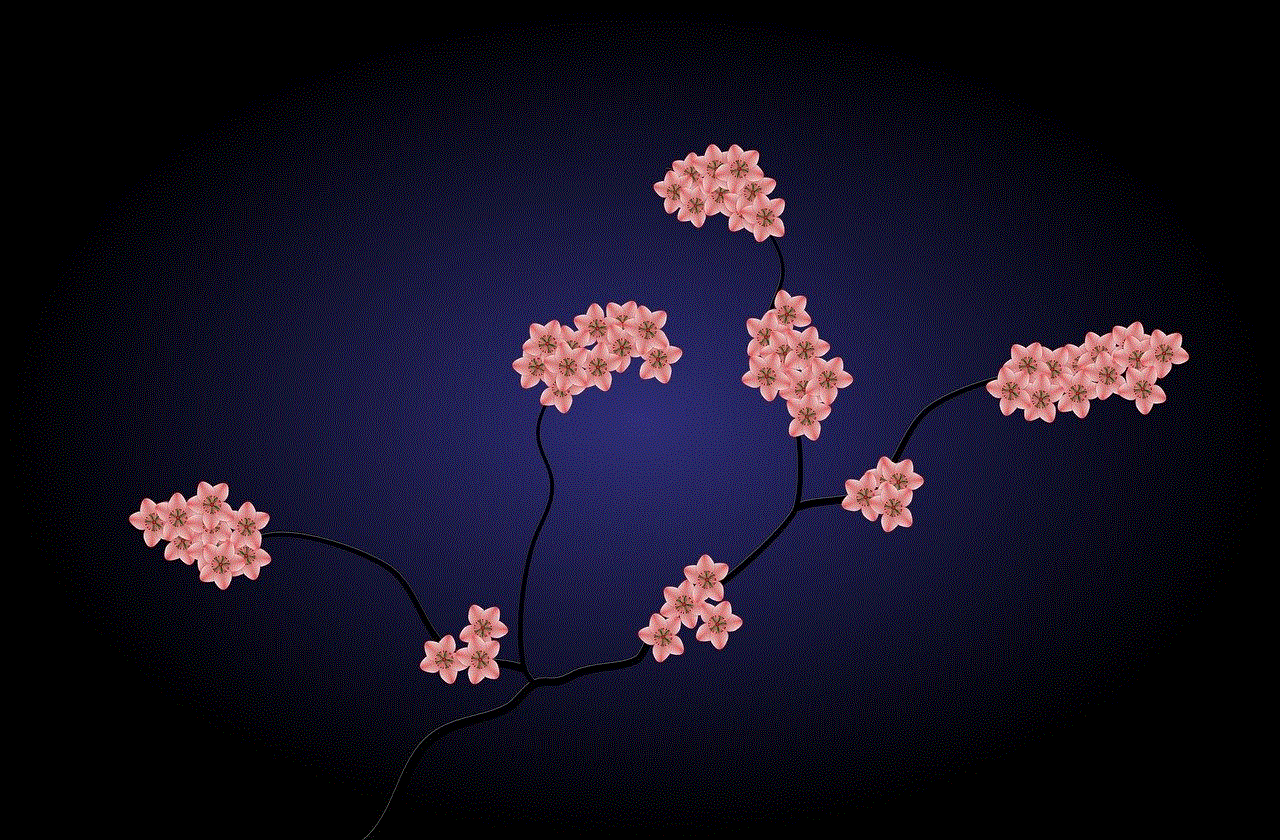
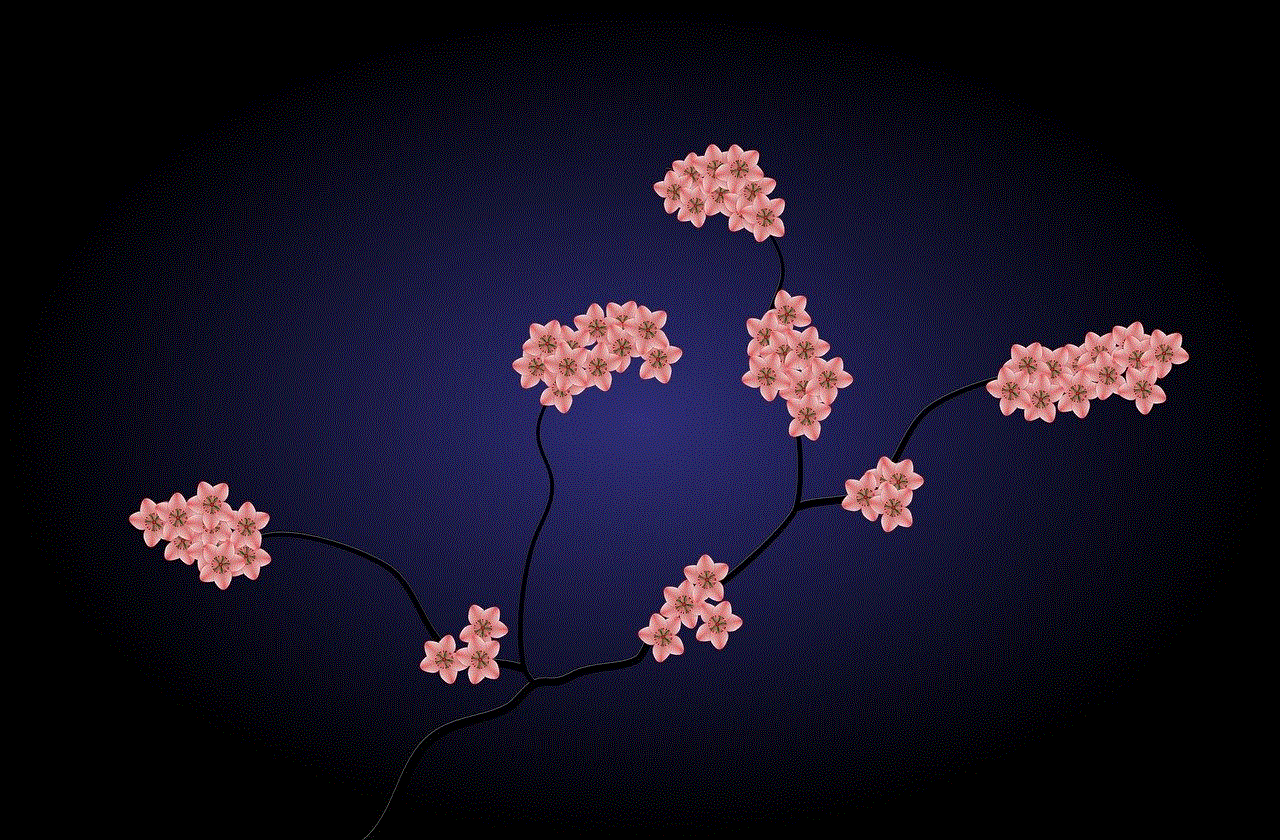
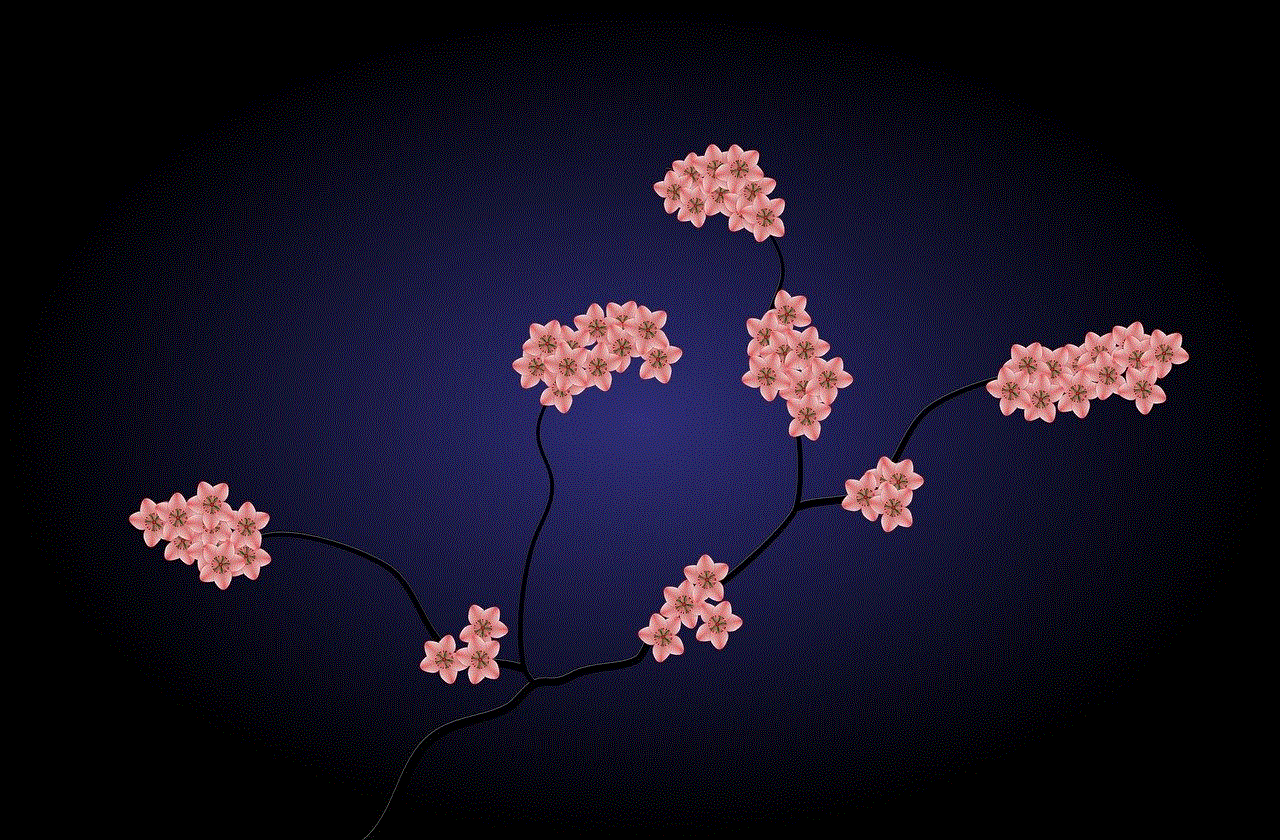
Bypassing Twitter’s age restrictions may seem like a tempting solution for young users eager to engage with the platform, but the potential risks and consequences far outweigh the benefits. Understanding the reasons behind age restrictions, the methods used to bypass them, and the implications of such actions is crucial for both users and their guardians. Instead of circumventing these restrictions, young individuals should focus on open communication, digital literacy, and exploring safer alternatives that allow them to express themselves and connect with others without compromising their safety and well-being. As social media continues to evolve, fostering a responsible and informed approach to online engagement is essential for navigating the complexities of the digital landscape.