how to change camera view in minecraft
# How to Change Camera View in Minecraft: A Comprehensive Guide
Minecraft, a sandbox game developed by Mojang Studios, has captured the hearts of millions of players around the world. One of the unique aspects of Minecraft is its flexibility in gameplay and customization. Among these features, the ability to change the camera view is a popular topic among players, whether they are exploring vast landscapes, building intricate structures, or engaging in combat. This article will provide an in-depth look at how to change camera views in Minecraft, explore the different camera modes, and discuss the benefits and applications of each view.
## Understanding Camera Views in Minecraft
In Minecraft, players have the option to experience the game from two primary camera perspectives: first-person and third-person views. Each perspective offers a unique gameplay experience, allowing players to engage with the world in different ways.
### First-Person View
The first-person view is the default perspective in Minecraft. In this mode, players see the game world through the eyes of their character, giving a more immersive experience. This view allows players to interact closely with their environment, making it easier to mine resources, place blocks, and navigate the terrain.
### Third-Person View
The third-person view, on the other hand, allows players to see their character from a distance. This view can be toggled to either look over the shoulder or from a more distant perspective. The ability to Switch to third-person mode can be particularly useful for players who want to showcase their builds, engage in multiplayer scenarios, or navigate in tight spaces.
## How to Change Camera View in Minecraft
Changing the camera view in Minecraft is a straightforward process. Here’s a step-by-step guide to help you switch between the different views:
### Step 1: Launch Minecraft
First, start Minecraft and enter the world where you want to change the camera view. This can be in either single-player or multiplayer mode.
### Step 2: Access the Game Controls
To change the camera view, you will need to use the control settings. By default, the key for changing the camera view is F5 on PC. If you are playing on a console or mobile device, the control may vary.
### Step 3: Toggle the Camera View
Press the F5 key (or the corresponding button on your device) to toggle between the first-person and third-person views. Each time you press the key, the camera will switch between the following perspectives:
1. **First-Person View**: You can see the world through your character’s eyes.
2. **Third-Person View (Back)**: You can see your character from behind.
3. **Third-Person View (Front)**: You can see your character from the front.
### Step 4: Adjust Your Perspective
In third-person view, you can further adjust your camera angle by using the mouse or joystick (on consoles). This allows for more control over how you view your character and the surrounding environment.
## Benefits of Different Camera Views
While players may have their personal preferences when it comes to camera views, both perspectives offer distinct advantages that can enhance gameplay.
### Advantages of First-Person View
1. **Enhanced Immersion**: The first-person view allows players to feel like they are truly part of the Minecraft world. This perspective is great for exploring caves, building intricate structures, and experiencing game events up close.
2. **Precision in Actions**: When mining or crafting, the first-person perspective provides better accuracy. Players can see exactly what they are looking at, making it easier to gather resources and place blocks correctly.
3. **Combat Efficiency**: In combat scenarios, the first-person view allows for better targeting and maneuverability. Players can effectively use their weapons, dodge attacks, and position themselves strategically.
### Advantages of Third-Person View
1. **Better Awareness**: The third-person view provides a wider field of vision. Players can see their surroundings more clearly, which is beneficial when navigating dangerous areas or avoiding mobs.
2. **Showcasing Builds**: For players who enjoy building and showcasing their creations, the third-person view allows for a better view of the character and the surrounding structures. It’s an ideal perspective for taking screenshots or filming videos.
3. **Multiplayer Interaction**: In multiplayer games, the third-person view can enhance interactions with other players. Seeing your character alongside friends can add a fun dynamic to the game.
## Customizing Your Camera View
In addition to the default first-person and third-person views, Minecraft offers a degree of customization that can enhance your gaming experience. Players can adjust their field of view (FOV), which affects how much of the game world is visible on the screen.
### Adjusting Field of View (FOV)
To adjust the FOV in Minecraft:
1. **Open the Game Menu**: Press the Esc key to open the game menu.
2. **Go to Options**: Select the “Options” menu.
3. **Select FOV**: You will see a slider for “Field of View.” Adjust this slider to increase or decrease your FOV. A higher FOV provides a wider view but can make objects appear smaller, while a lower FOV offers a more zoomed-in perspective.
### Using Mods for Additional Camera Options
For players looking for even more camera options, there are various mods available that offer enhanced camera functionalities. Mods like “Camera Mod” or “Replay Mod” allow players to record their gameplay from multiple angles, create cinematic shots, and even add special effects. However, it’s essential to ensure that any mods used are compatible with the version of Minecraft you are playing.
## Exploring Unique Camera Perspectives
In Minecraft, players can also experiment with unique camera angles to create different gameplay experiences. Here are some creative ways to use camera views:
### Building from Above
Switching to third-person view and adjusting the camera angle can provide a bird’s-eye view of your building projects. This perspective is useful for planning out large structures or understanding the layout of your creations.
### Adventure Maps and Cinematics
When playing custom adventure maps or creating cinematic experiences, using the third-person view can enhance storytelling. Players can adjust the camera to capture dramatic moments or highlight specific locations within the map.
### PvP Battles
In player-versus-player (PvP) scenarios, switching to third-person view can provide a tactical advantage. Players can better see their opponents and their surroundings, allowing for improved maneuvering during combat.
### Artistic Expression



For players interested in photography or showcasing their builds on social media, changing the camera view can help capture stunning images. Experimenting with angles and perspectives can lead to beautiful screenshots that highlight the creativity within Minecraft.
## Common Issues and Solutions
While changing camera views in Minecraft is generally straightforward, players may encounter some common issues. Here are a few problems and their solutions:
### Camera Stuck in Third-Person View
If your camera seems stuck in third-person view, try pressing the F5 key again. If that doesn’t work, check your control settings to ensure the key binding hasn’t changed.
### Motion Sickness
Some players may experience motion sickness when playing in first-person or third-person views. If this occurs, consider lowering the FOV or taking regular breaks to minimize discomfort.
### Difficulty in Combat
Players who are new to using the third-person view during combat may find it challenging to aim effectively. Practice using the different views in a safe environment, such as creative mode, to get accustomed to the mechanics.
## Conclusion
Changing the camera view in Minecraft is an essential skill that enhances gameplay and allows for greater creativity. Whether you prefer the immersive experience of first-person view or the broader perspective of third-person view, understanding how to toggle between these modes can significantly impact your gaming experience.
By experimenting with different views, adjusting the field of view, and utilizing mods, players can customize their Minecraft journey to suit their preferences. Whether you are building, exploring, or engaging in combat, the camera perspective you choose can make all the difference in how you experience the blocky world of Minecraft. So, dive in, switch up your views, and enjoy the limitless possibilities that await you in this iconic game!
if you remove someone on snapchat, will they know
In today’s digital age, social media has become an integral part of our lives. With the rise of platforms like Snapchat , people are constantly connected and sharing their lives with others. However, with this level of connectivity, there are also questions and concerns about privacy and personal boundaries. One such question that often arises is whether someone will know if you remove them on Snapchat. In this article, we will delve into this topic and explore the implications of removing someone on Snapchat.
Before we delve into the details, let’s first understand what removing someone on Snapchat means. Removing someone on Snapchat means deleting them from your friends’ list, which essentially means they will no longer be able to see your snaps or stories. This can be done by either blocking or unfriending them. Blocking someone on Snapchat means that they will no longer be able to view your snaps or contact you, while unfriending someone simply removes them from your friends’ list.
Now that we have a clear understanding of what removing someone on Snapchat means, let’s explore whether they will know about it or not. The short answer is yes, they will know if you remove them on Snapchat. However, the extent to which they will know depends on how you choose to remove them.
If you choose to block someone on Snapchat, they will not be notified about it directly. However, they will notice that they are no longer able to view your snaps or contact you. This can be a clear indication that they have been blocked. Additionally, if the person you have blocked tries to search for your username, they will not be able to find you, which can also be a clear sign that they have been blocked.
On the other hand, if you choose to unfriend someone on Snapchat, they will receive a notification that you have removed them from your friends’ list. This notification will clearly state that you are no longer friends on Snapchat. This means that the person you have unfriended will know that you have removed them.
So, why would someone want to remove someone on Snapchat? There can be various reasons for this, ranging from personal to privacy concerns. Some people may choose to remove someone on Snapchat because they no longer want them to view their stories or snaps. This can be due to a falling out or simply wanting to keep their personal life private. Others may remove someone on Snapchat because they feel uncomfortable with the level of access the other person has to their personal information and content.
Whatever the reason may be, it is essential to understand that removing someone on Snapchat can have consequences. If the person you have removed is a close friend or family member, they may feel hurt or betrayed by your actions. This can lead to strained relationships and potential conflicts. Additionally, if the person you have removed is someone you have met in real life, it can also lead to awkward encounters and uncomfortable situations.
Moreover, removing someone on Snapchat can also have implications on your online presence and reputation. In today’s digital age, our online presence plays a significant role in how we are perceived by others. Removing someone on Snapchat can be seen as a harsh or unfriendly move, which can reflect negatively on your character. This can be especially damaging if you have a large following or are trying to build a personal brand on social media.
Another aspect to consider is that when you remove someone on Snapchat, it is not a one-way street. The person you have removed can also choose to remove you, which can result in a complete loss of connection between the two of you. This can be particularly challenging if you have mutual friends or are part of the same social circles. It can also lead to feelings of isolation and exclusion.
Furthermore, removing someone on Snapchat can also have implications on your mental health. Social media has been linked to increased levels of anxiety, depression, and loneliness. Removing someone on Snapchat can be a trigger for these negative emotions, especially if the person you have removed is someone you care about or have a history with. It is essential to consider the potential impact of your actions on both yourself and the other person before removing them on Snapchat.
In addition to the consequences, there are also some ways in which you can mitigate the effects of removing someone on Snapchat. One way is to communicate your intentions beforehand. If you feel uncomfortable with someone viewing your snaps or being on your friends’ list, it is best to have an open and honest conversation with them. This can prevent any misunderstandings and hurt feelings. Another way is to limit your audience through privacy settings. Snapchat allows users to customize who can view their snaps and stories. By using these settings, you can control who has access to your content without having to remove someone from your friends’ list.
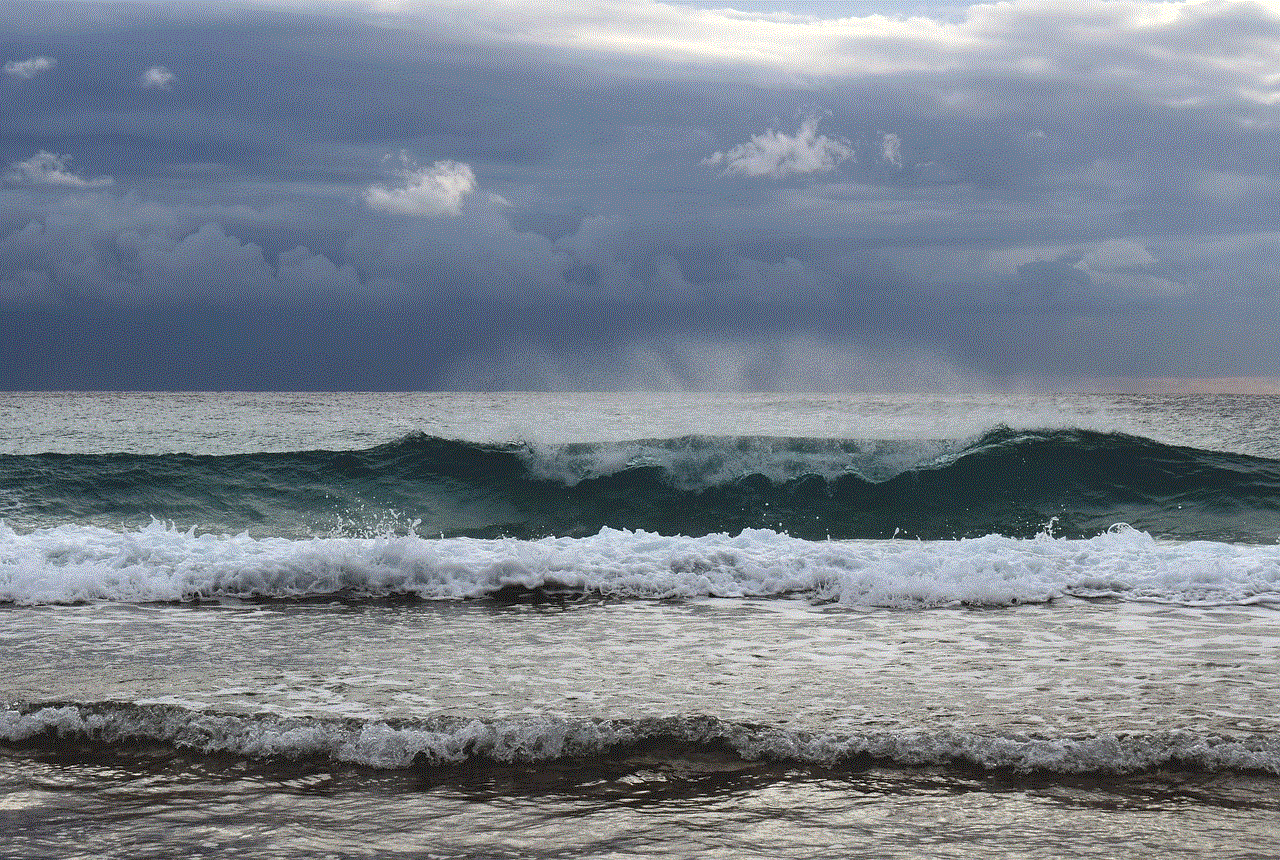
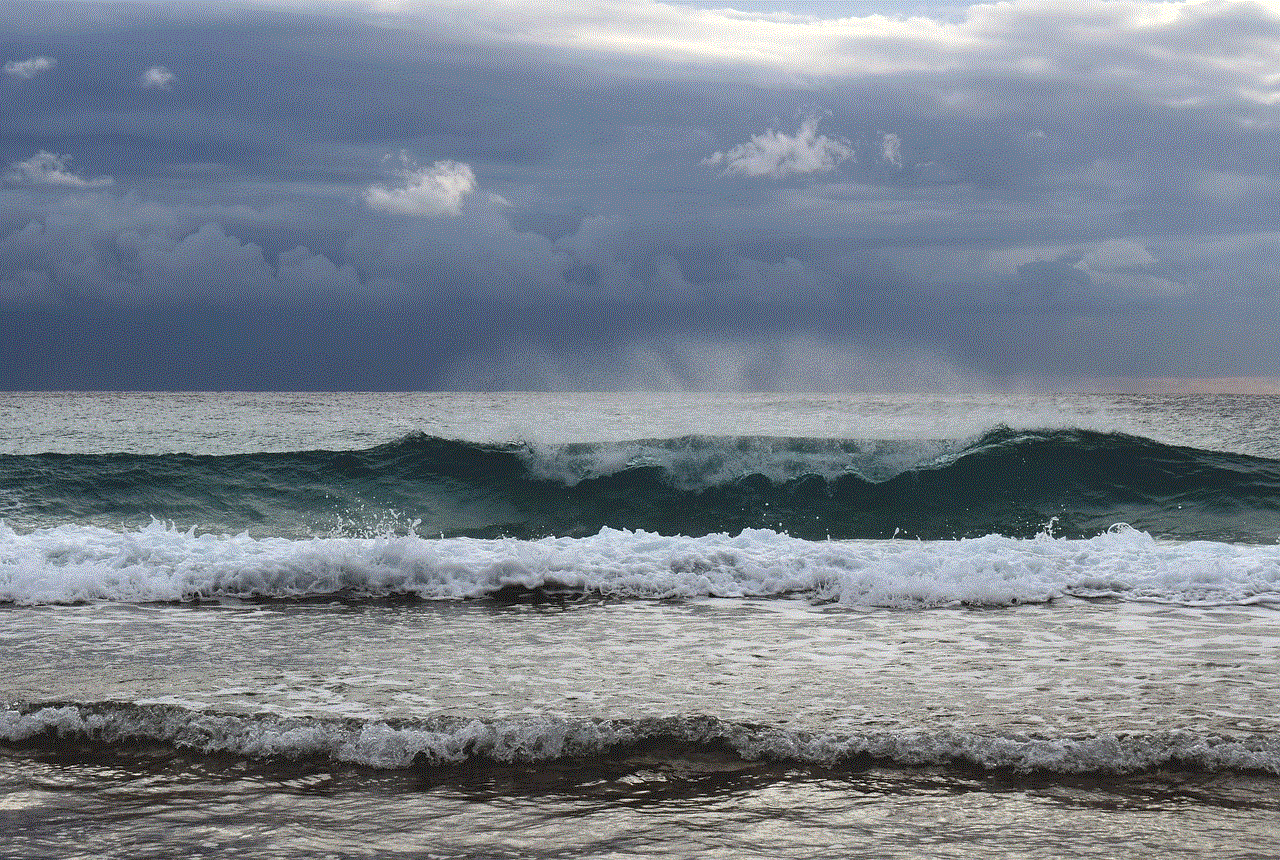
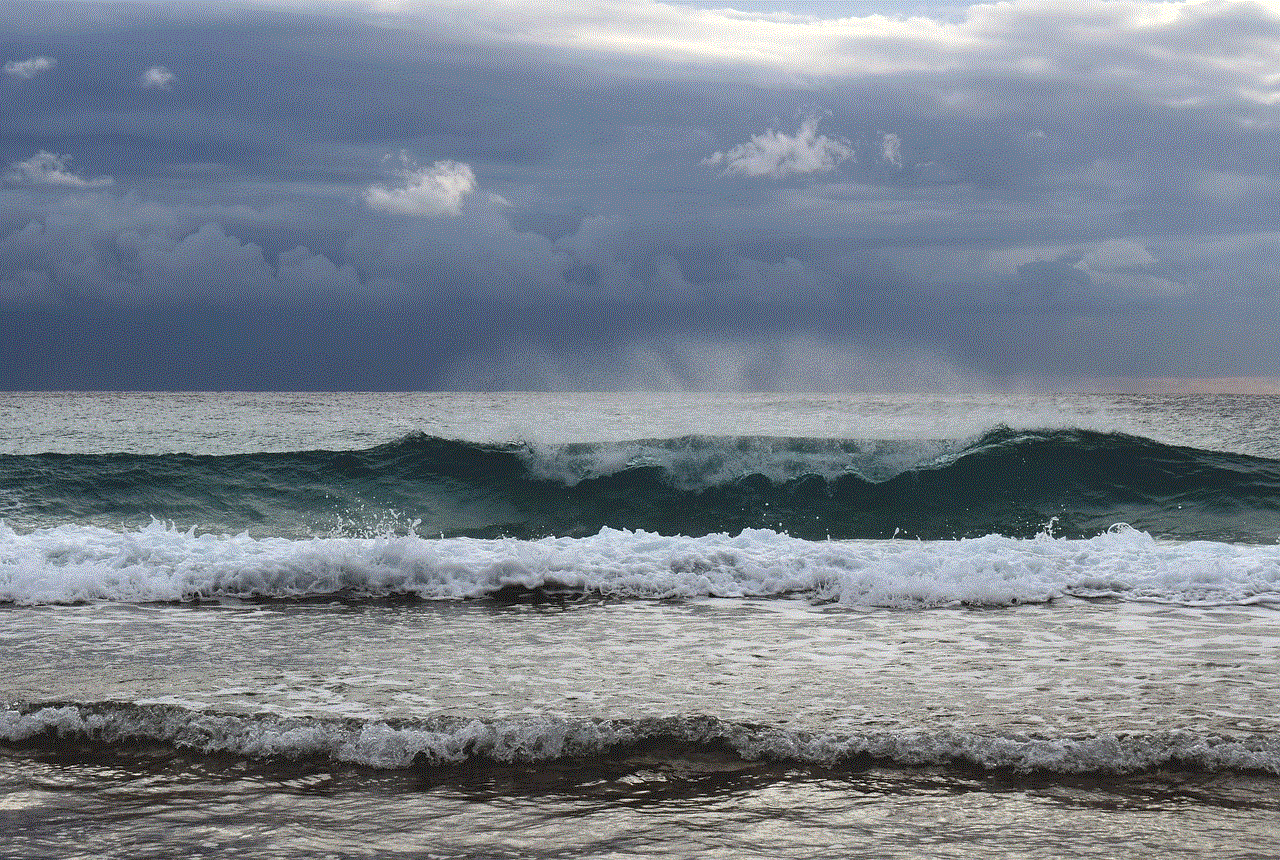
In conclusion, removing someone on Snapchat can have various implications, both on a personal and social level. While the person you have removed may not know about it directly if you have blocked them, they will notice a change in your online presence. It is essential to consider the potential consequences before removing someone on Snapchat and to communicate your intentions clearly to avoid any misunderstandings. Remember, social media should enhance our relationships and connections, not hinder them.