how to clear viruses from android
Introduction
Android devices have become an integral part of our daily lives, from helping us stay connected with loved ones to providing us with endless entertainment options. However, with the increasing use of these devices, the risk of getting infected with viruses and malware has also risen. These malicious programs can not only compromise the security of your device but also put your personal information at risk. Therefore, it is crucial to know how to clear viruses from your Android device to ensure its smooth functioning and protect your privacy. In this article, we will discuss in detail the various methods to remove viruses from your Android device.
Understanding Viruses on Android Devices
Before we delve into the methods of removing viruses, let us first understand what viruses are and how they can affect your Android device. Viruses are malicious programs designed to infect and damage devices, steal personal information, and even take control of the device. These viruses can enter your device through various means, such as downloading infected apps, clicking on malicious links, or connecting to unsecured networks. Once a virus enters your device, it can spread to other files and apps, causing further damage. Some common signs of a virus-infected device include sudden crashes, slow performance, excessive pop-ups, and unusual data usage.
Method 1: Use Antivirus Software
The most effective way to clear viruses from your Android device is by using reputable antivirus software. These apps are specifically designed to scan your device for viruses and malware and remove them. There are several antivirus apps available in the Google Play Store, such as Avast, Norton, and McAfee, that offer both free and paid versions. These apps not only scan your device for viruses but also provide additional features like real-time protection, anti-theft, and privacy scanning. It is recommended to install a reputable antivirus app and regularly scan your device to ensure its protection against viruses.
Method 2: Uninstall Infected Apps
As mentioned earlier, downloading infected apps is one of the common ways for viruses to enter your Android device. Therefore, it is crucial to keep a check on the apps you download and regularly scan your device for any malicious apps. In case you come across any suspicious app, it is best to uninstall it immediately. To uninstall an app, go to your device’s Settings, select Apps or Application Manager, and then choose the app you want to uninstall. Click on Uninstall and follow the prompts to remove the app from your device. It is also recommended to avoid downloading apps from unknown sources and stick to the Google Play Store for secure downloads.
Method 3: Clear Cache and Data
Cache and data are temporary files that are stored on your device to help apps load faster. However, these files can also contain viruses and malware, which can cause harm to your device. Therefore, it is essential to regularly clear your cache and data to remove any potential viruses. To clear cache and data, go to your device’s Settings, select Storage, and then click on Cached Data. This will clear all the temporary files stored on your device. Similarly, you can also clear data for specific apps by going to the App settings and selecting Clear Data.
Method 4: Boot Your Device in Safe Mode
Another effective way to clear viruses from your Android device is by booting it in Safe Mode. Safe Mode is a diagnostic mode that allows your device to run only essential apps and disables all third-party apps. This helps in identifying and removing any malicious apps that may be causing harm to your device. To boot your device in Safe Mode, press and hold the Power button, and when the Power options appear, press and hold the Power off option. A prompt to boot in Safe Mode will appear, click on Ok and wait for your device to restart. Once it boots in Safe Mode, you can uninstall any suspicious apps and restart your device to boot in normal mode.
Method 5: Perform a Factory Reset
If none of the above methods work, the last resort is to perform a factory reset of your device. This will erase all the data and apps on your device and restore it to its original state. However, it is recommended to take a backup of your important data before performing a factory reset. To reset your device, go to Settings, select System, and click on Reset options. From here, you can choose to reset your device’s network settings, app preferences, or perform a complete factory reset. Once the reset is complete, your device will be free of any viruses and malware.
Method 6: Update Your Device
Updating your Android device’s operating system is crucial for its security. These updates not only provide new features but also fix any security vulnerabilities in the previous versions. Therefore, it is essential to regularly check for updates and install them to protect your device from viruses and other malicious programs. To check for updates, go to your device’s Settings, select System, and click on System update. If an update is available, follow the prompts to download and install it on your device.
Method 7: Avoid Clicking on Suspicious Links
One of the common ways for viruses to enter your Android device is through malicious links. These links can be sent through emails, text messages, or even pop-up ads. Therefore, it is crucial to be cautious while clicking on any links, especially from unknown sources. If you receive a link from an unknown sender, it is best to delete it without clicking on it. Similarly, avoid clicking on pop-up ads that claim to offer free downloads or prizes, as these can be a trap to infect your device with viruses.
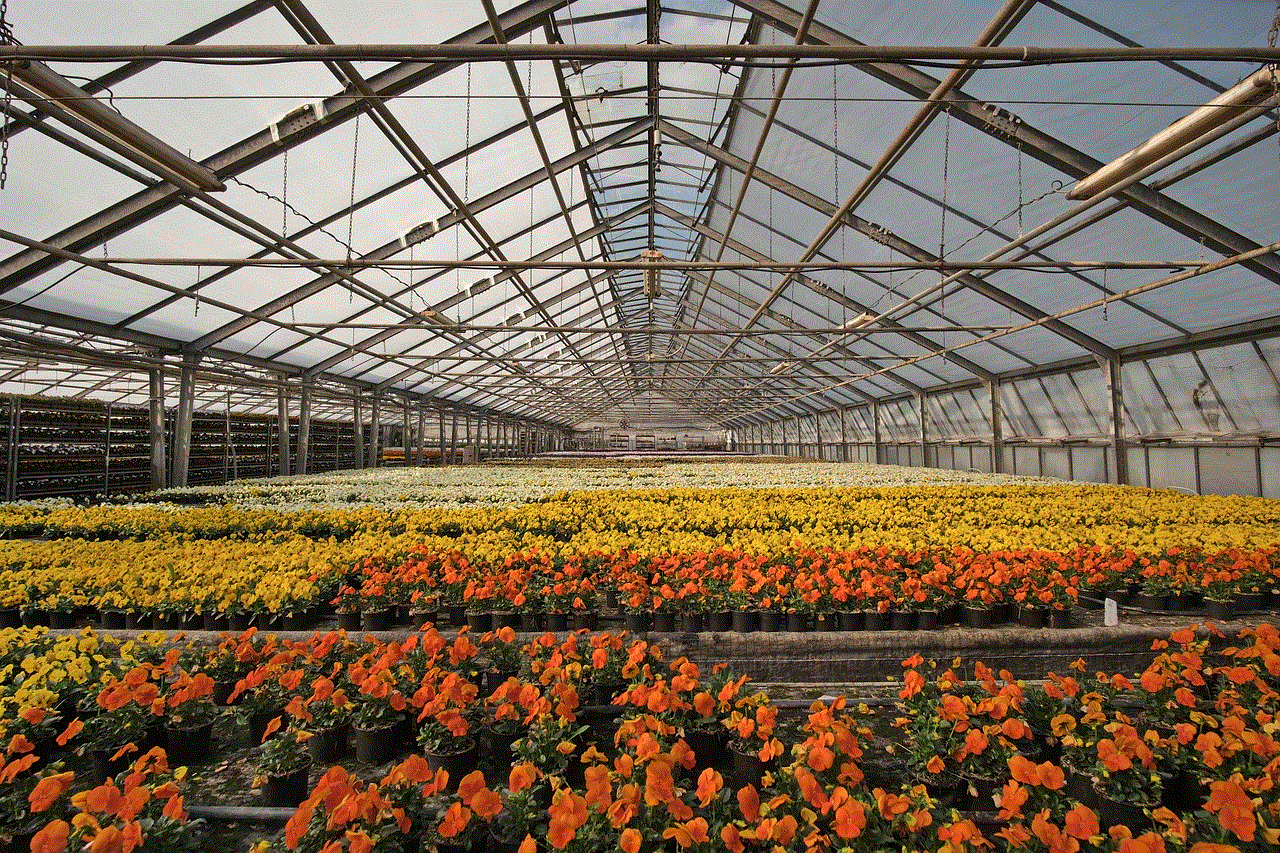
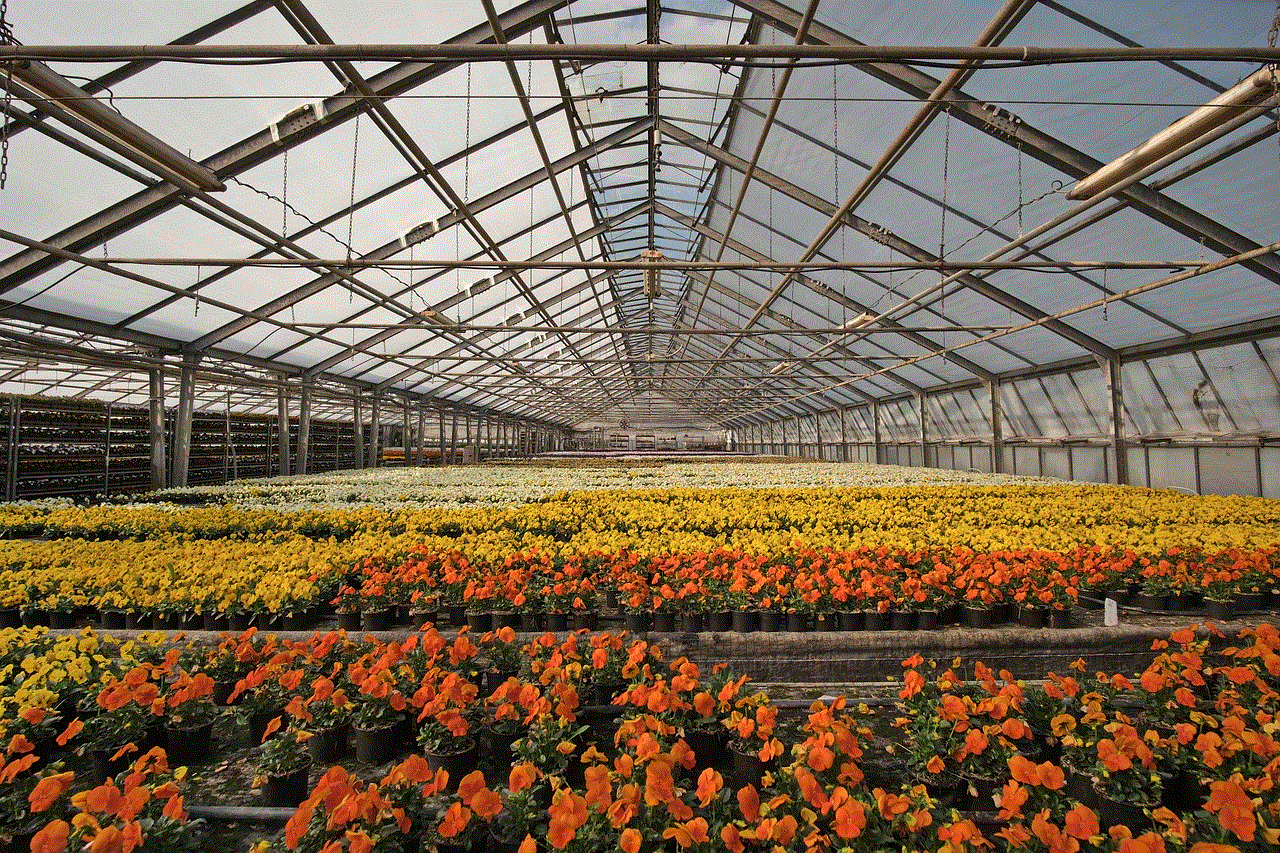
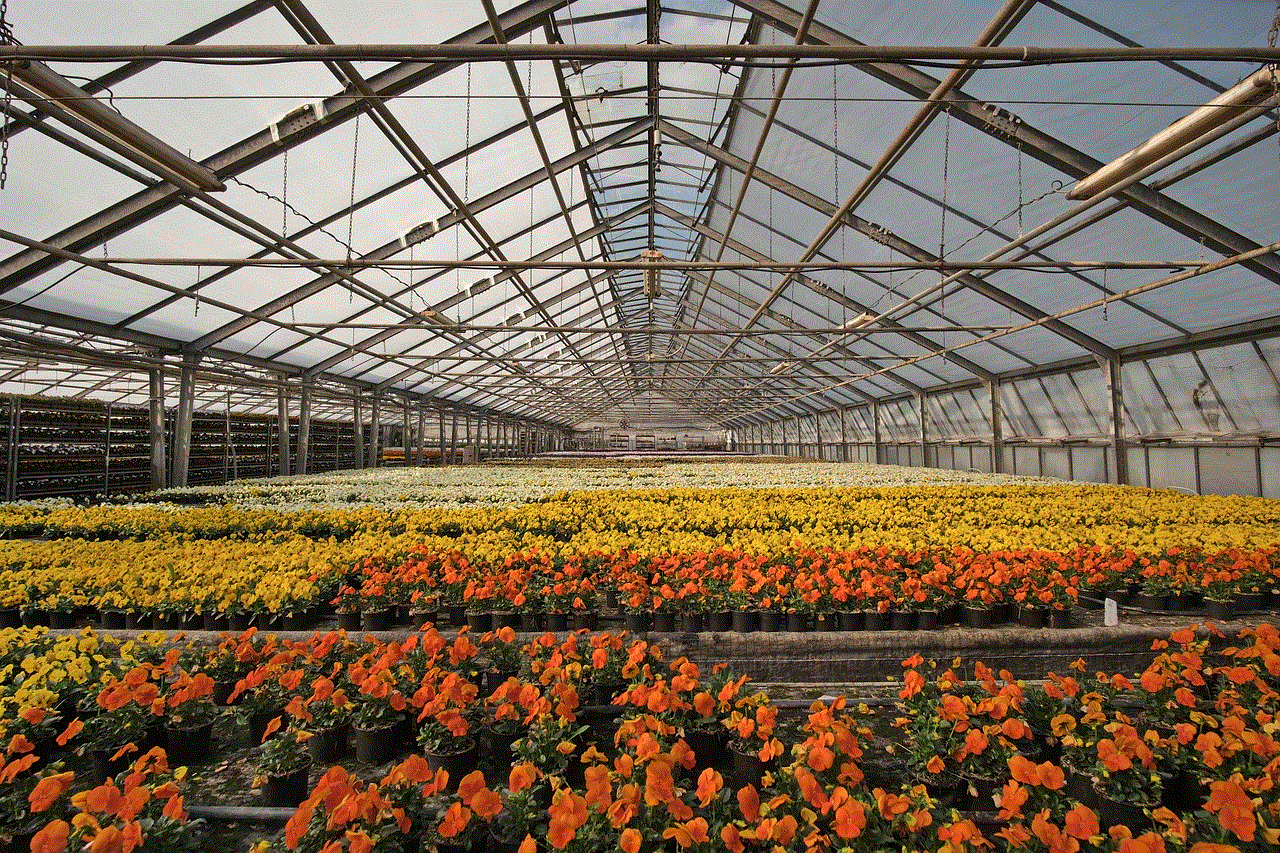
Method 8: Enable Google Play Protect
Google Play Protect is a built-in security feature in Android devices that scans apps for malware and viruses. This feature is enabled by default, but it is recommended to check if it is active on your device. To do so, go to your device’s Settings, select Google, and then click on Security. From here, you can enable or disable Google Play Protect. It is recommended to keep this feature enabled to ensure the security of your device.
Method 9: Use a Virtual Private Network (VPN)
A Virtual Private Network (VPN) can also help protect your device from viruses and malware. A VPN creates a secure connection between your device and the internet, making it difficult for hackers to access your device. It also encrypts your online activity, making it challenging for viruses and other malicious programs to infect your device. There are several VPN apps available in the Google Play Store, such as NordVPN, ExpressVPN, and SurfShark, that offer both free and paid versions. It is recommended to install a reputable VPN app and use it while browsing the internet to ensure the security of your device.
Method 10: Be Cautious While Downloading Apps
Lastly, it is essential to be cautious while downloading apps on your Android device. Stick to the Google Play Store for secure downloads and avoid downloading apps from unknown sources. It is also recommended to read the reviews and ratings of an app before downloading it. Additionally, pay attention to the permissions an app is asking for. If an app is asking for unnecessary permissions , it is best to avoid downloading it, as it could be a potential threat to your device’s security.
Conclusion
Viruses and malware pose a significant threat to the security of your Android device and personal information. Therefore, it is crucial to know how to clear viruses from your device and take preventive measures to avoid getting infected in the first place. Regularly scanning your device with antivirus software, uninstalling infected apps, clearing cache and data, and being cautious while browsing the internet can help protect your device from viruses. It is also recommended to keep your device updated and use additional security measures like VPNs for added protection. By following these methods, you can ensure the smooth functioning of your device and protect your privacy.
playing pokemon go without moving
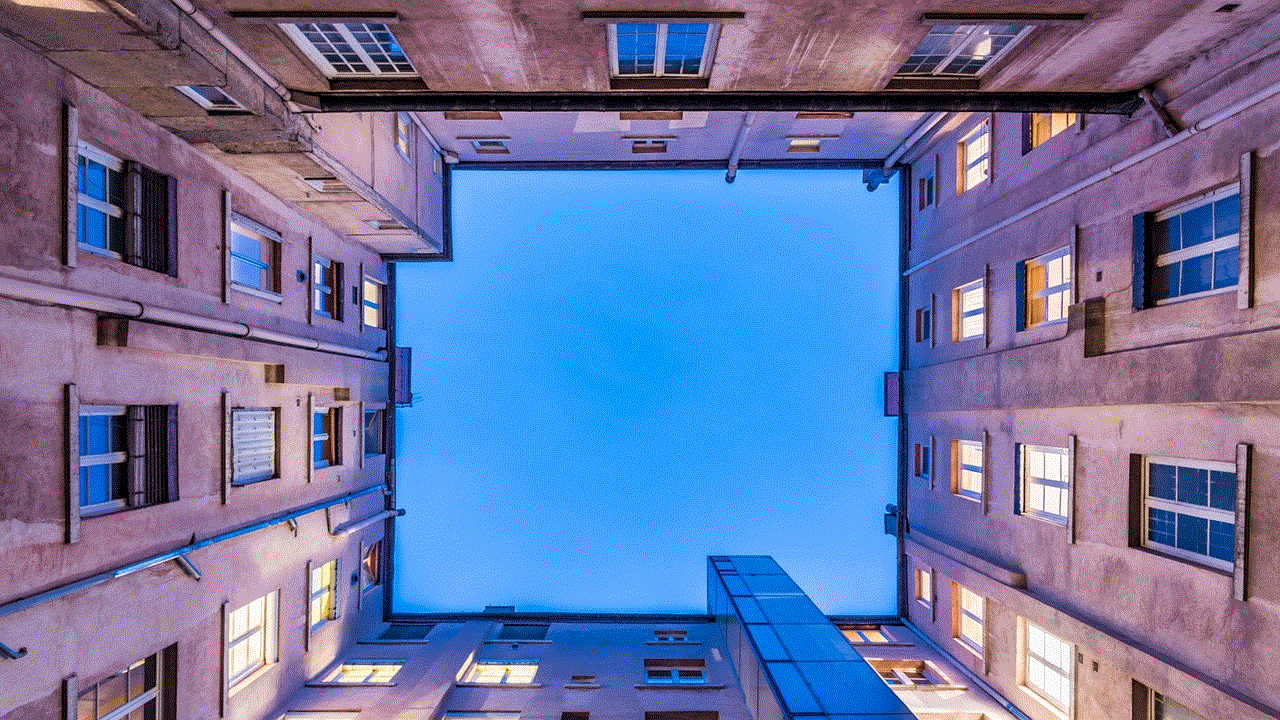
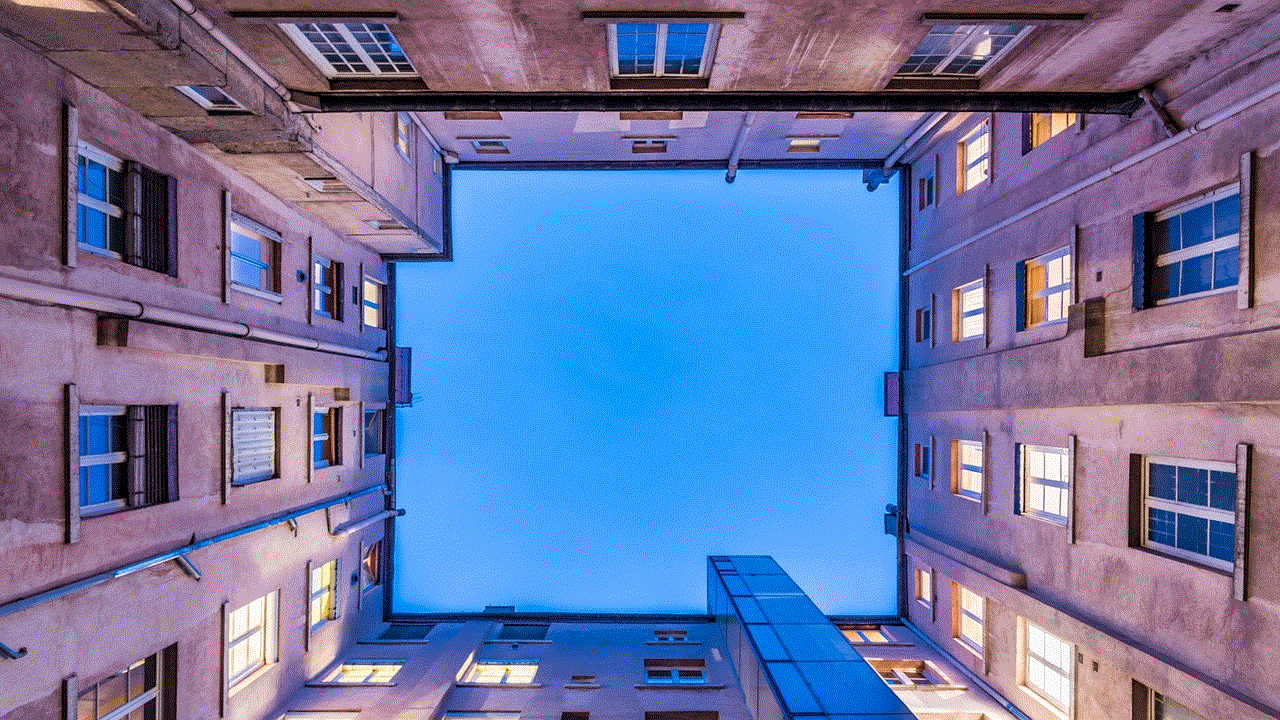
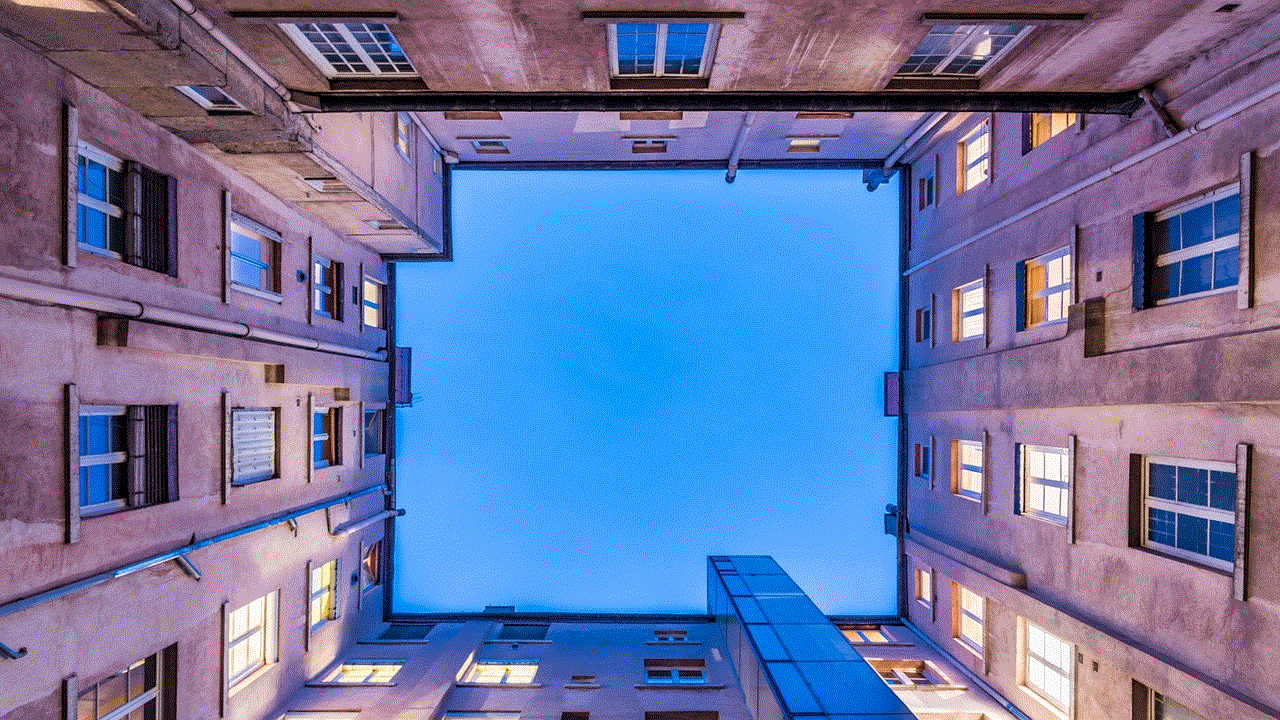
Pokemon Go has taken the world by storm since its release in 2016. This popular augmented reality game has captured the hearts of millions of players, both young and old, as they embark on a journey to catch, train, and battle virtual creatures known as Pokemon. However, one of the main appeals of this game is the fact that it requires players to physically move around in order to catch different types of Pokemon in different locations. But what if you could play Pokemon Go without moving? Is it even possible? In this article, we will explore the concept of playing Pokemon Go without moving and discuss the implications of doing so.
Firstly, let’s delve into the mechanics of Pokemon Go. The game uses a player’s GPS location to determine their real-world location and spawns different types of Pokemon based on that location. This means that players have to physically move around in order to encounter and catch different types of Pokemon. However, there are certain tricks and tips that players have discovered over the years to play the game without moving.
One of the most popular methods is using a joystick hack. This hack involves using a third-party app or software to simulate movement in the game. By using a joystick, players can move their character around the game without actually physically moving themselves. This allows players to catch Pokemon in different locations without having to leave the comfort of their own home.
Another method is using a spoofing app. This type of app allows players to enter fake GPS coordinates, tricking the game into thinking that they are in a different location. This allows players to catch Pokemon in different regions without ever leaving their home. However, it should be noted that this method is not only against the game’s terms of service, but it also poses security risks as players have to grant the app access to their device’s location.
But why would anyone want to play Pokemon Go without moving? There are several reasons for this. Some players may live in areas with limited PokeStops and Gyms, making it difficult for them to progress in the game. By using these methods, they can access different locations and catch more Pokemon. Additionally, some players may have physical limitations that prevent them from moving around, but they still want to enjoy the game. Playing Pokemon Go without moving allows them to do so.
However, playing Pokemon Go without moving goes against the very essence of the game. The whole idea behind the game is to encourage players to explore their surroundings and get out of their comfort zone. By using these methods, players are essentially cheating and missing out on the true experience of the game. It also takes away the sense of accomplishment that comes with catching rare Pokemon in different locations.
Moreover, using these methods can also have negative effects on the game. Niantic , the company behind Pokemon Go, has been cracking down on players who use these hacks and cheats. In 2017, they implemented a new anti-cheat system that detects players using third-party apps and bans them from the game. This not only ruins the game for these players, but it also affects the gameplay for legitimate players.
Furthermore, playing Pokemon Go without moving can also have legal implications. As mentioned earlier, using spoofing apps requires players to grant access to their device’s location. This means that the app has access to personal information such as banking details, emails, and messages. This puts players at risk of having their personal information stolen or misused. In some cases, using these apps may also be considered illegal and can lead to legal consequences.
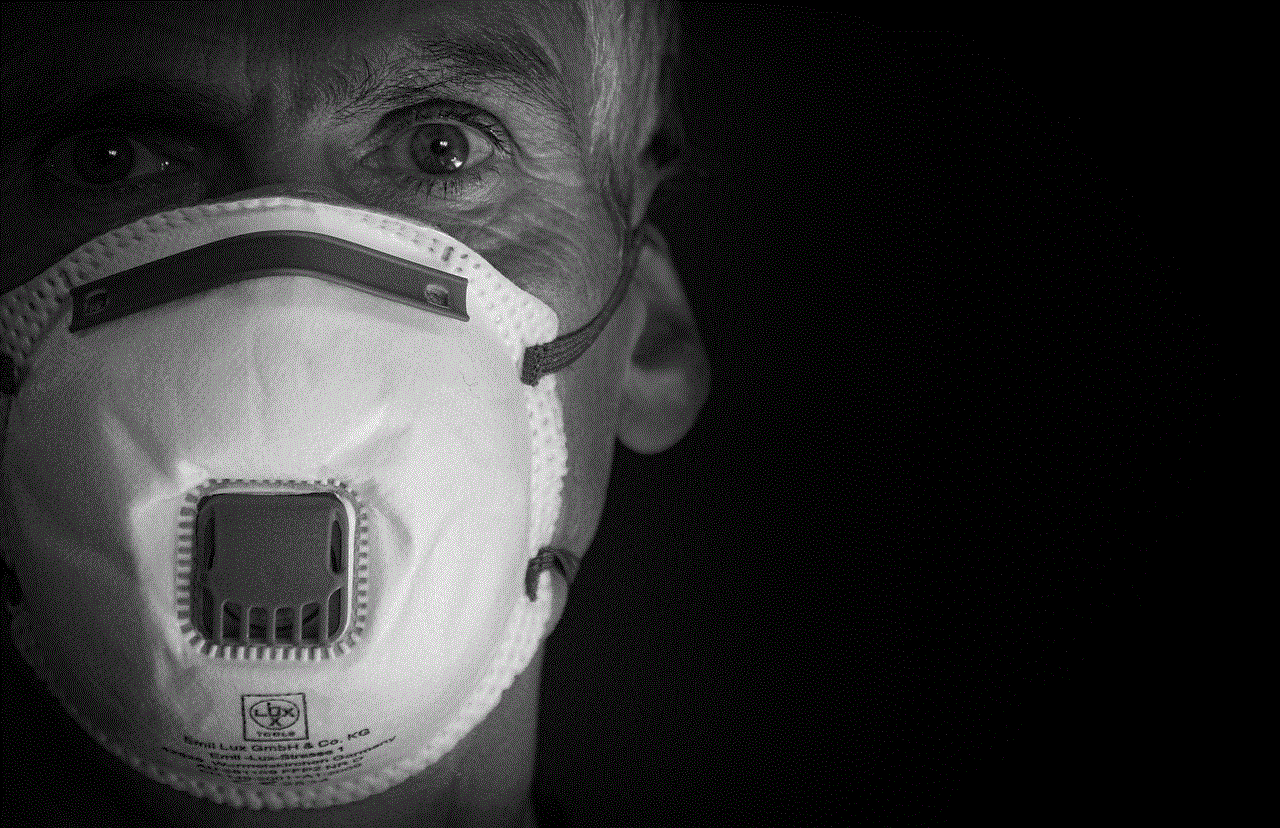
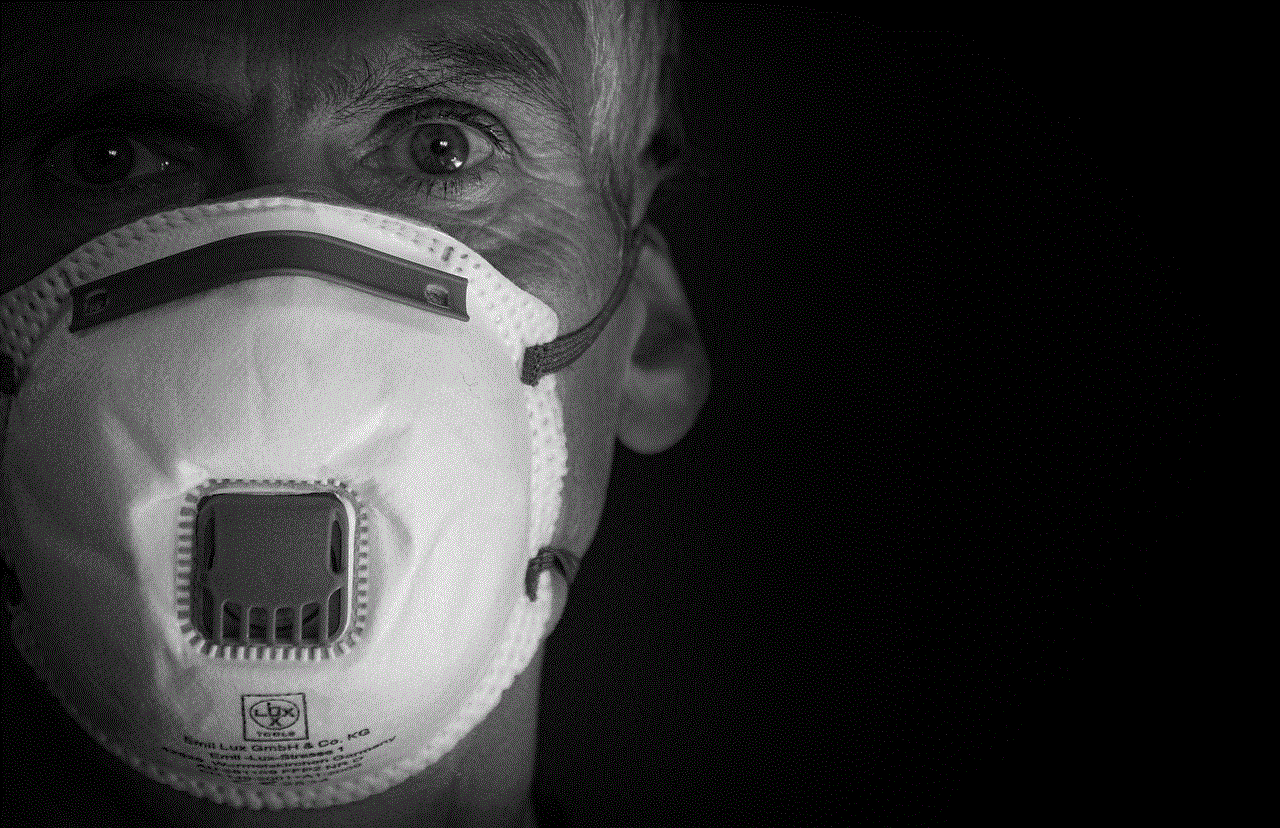
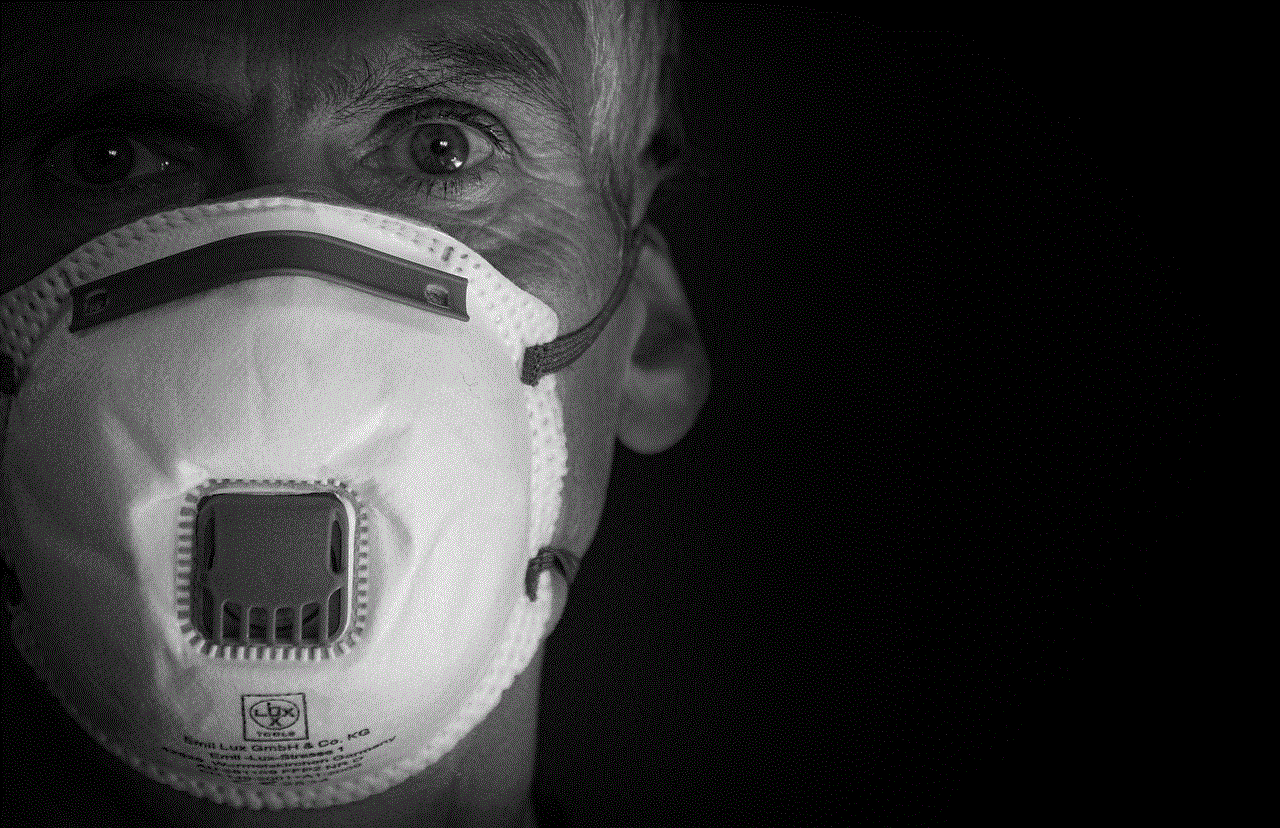
Apart from these methods, there are also other ways to “play” Pokemon Go without moving. These include using bots, trading accounts, and buying Pokemon. However, these methods are not only against the game’s terms of service, but they also go against the spirit of the game. Pokemon Go is all about catching and training Pokemon yourself, not buying or cheating your way to the top.
In conclusion, while it may be possible to play Pokemon Go without moving, it goes against the very essence of the game and can have negative consequences. The game was designed to encourage players to explore their surroundings and get out of their comfort zone. By using these methods, players not only cheat themselves out of the true experience of the game but also ruin it for other players. It is important for players to remember that Pokemon Go is just a game and cheating takes away the fun and challenges that come with it. So, put down your joystick or spoofing app and go out and catch some Pokemon the old-fashioned way!