how to know if your apple id is hacked
In today’s digital age, our online accounts hold a plethora of personal and sensitive information that can be targeted by hackers. One of the most critical accounts that we possess is our Apple ID, which grants access to all of our Apple devices, services, and data. If your Apple ID is hacked, it can lead to severe consequences, including financial loss, identity theft, and compromised privacy. Therefore, it is crucial to know the signs of a hacked Apple ID and take immediate action to secure your account. In this article, we will discuss how to know if your Apple ID is hacked and the steps you can take to regain control of your account.
What is an Apple ID?
Before we dive into the topic, let us first understand what an Apple ID is. It is a unique identifier that is used to access all of Apple’s services and products, including iCloud, App Store, iTunes, and Apple Music. It is a combination of your email address and a password that serves as a digital key to all your Apple devices and services.
Signs that your Apple ID is hacked
1. Unusual activities: One of the most apparent signs that your Apple ID is hacked is when you notice unusual activities on your account. These activities can include purchases that you did not make, changes in your personal information, or unfamiliar devices connected to your account.
2. Email notifications: If your Apple ID is hacked, you might receive email notifications about changes made to your account, such as a password reset or a new device being added.
3. Unable to log in: If you suddenly cannot log in to your Apple ID, it could be a sign that your account has been compromised. This could be because the hacker has changed your password, making it impossible for you to access your account.
4. Suspicious emails or texts: Hackers often use phishing emails or texts to trick users into giving away their login credentials. If you receive an email or text that appears to be from Apple, asking for your account information, it could be a sign that your account has been compromised.
5. Unexplained iCloud storage usage: If you notice a sudden increase in your iCloud storage usage, it could be because the hacker is using your account to store their data.
6. Unauthorized purchases: If you see purchases on your Apple account that you did not make, it is a clear indication that your account has been hacked. These purchases could be in the form of apps, music, or other digital content.
7. Inability to disable Find My iPhone: Find My iPhone is a useful feature that allows you to track your lost or stolen device. However, if you are unable to turn it off, it could be because the hacker has enabled it to track your device’s location.
8. Locked out of your account: If your Apple ID has been compromised, Apple may lock your account to prevent any further unauthorized access. If you are unable to access your account, it could be because it has been locked due to suspicious activity.
9. Your friends receive spam messages from your account: If your friends or contacts receive spam messages from your Apple account, it could be because the hacker is using your account to send out spam emails.
10. Strange pop-ups on your device: If you notice strange pop-ups on your Apple device, it could be a sign of malware or a virus. These malicious programs can enable hackers to gain access to your Apple ID and other personal information.
What to do if your Apple ID is hacked?
If you suspect that your Apple ID has been hacked, here are the steps you should take to regain control of your account.
1. Change your password: The first thing you should do is change your Apple ID password. If you are unable to log in to your account, you can use the “Forgot Apple ID or password” option to reset your password.
2. Enable two-factor authentication: Two-factor authentication adds an extra layer of security to your account by requiring a code sent to your trusted device or phone number to log in. This way, even if the hacker has your password, they will not be able to access your account without the code.
3. Check your connected devices: Go to the “Settings” on your Apple device and check the list of devices connected to your account. If you see any unfamiliar devices, remove them immediately.
4. Review your account information: Check your account information to ensure that everything is accurate. If you find any changes that you did not make, change them back immediately.
5. Contact Apple: If you are unable to regain control of your account, contact Apple support for assistance. They will be able to help you secure your account and restore any lost data.
6. Scan your device for malware: If you suspect that your device has been infected with malware, run a malware scan to remove any malicious programs.
7. Monitor your financial accounts: If you have used your Apple ID to make purchases, keep an eye on your financial accounts for any unauthorized transactions. If you notice any, report them to your bank or credit card company immediately.
8. Educate yourself on online security: It is essential to educate yourself on how to stay safe online and avoid falling victim to hacking attempts. Make sure to use strong and unique passwords, avoid clicking on suspicious links or emails, and enable security features like two-factor authentication.
Conclusion
In conclusion, your Apple ID is a valuable account that needs to be protected from hackers. If you notice any of the signs mentioned above, it is crucial to take immediate action to secure your account. By changing your password, enabling two-factor authentication, and monitoring your account for any unusual activities, you can prevent hackers from gaining access to your personal information and data. Remember to stay vigilant and follow the necessary precautions to keep your Apple ID safe and secure.
como ver mensajes borrados en iphone
¿Alguna vez has recibido un mensaje importante en tu iPhone y lo has borrado accidentalmente sin querer? O tal vez te has dado cuenta de que un mensaje que recibiste hace poco ha desaparecido misteriosamente de tu bandeja de entrada. Si te has encontrado en alguna de estas situaciones, seguramente te has preguntado si existe alguna forma de recuperar esos mensajes borrados en tu iPhone. Afortunadamente, la respuesta es sí. En este artículo, te mostraremos cómo ver mensajes borrados en tu iPhone, así como algunas herramientas y métodos para recuperarlos.
Antes de adentrarnos en cómo ver mensajes borrados en tu iPhone, es importante mencionar que existen dos formas en que los mensajes pueden ser borrados en tu dispositivo: de forma manual o automática. La eliminación manual ocurre cuando un usuario elimina un mensaje de forma intencional, mientras que la eliminación automática se produce cuando el sistema operativo iOS borra mensajes antiguos para liberar espacio en el dispositivo.
Si has borrado un mensaje de forma manual, puedes intentar recuperarlo de inmediato siguiendo algunos pasos sencillos. En primer lugar, ve a la aplicación de mensajes en tu iPhone y busca la conversación en la que se encontraba el mensaje que deseas recuperar. Una vez que encuentres la conversación, desliza el dedo hacia la izquierda sobre ella para revelar la opción “Más”. Selecciona esta opción y marca el mensaje que deseas recuperar. Luego, en la parte inferior de la pantalla, toca el icono de la papelera para eliminar el mensaje. A continuación, verás una ventana emergente que te preguntará si deseas eliminar el mensaje o si deseas mantenerlo. Selecciona “Mantener” y el mensaje se restaurará en la conversación.
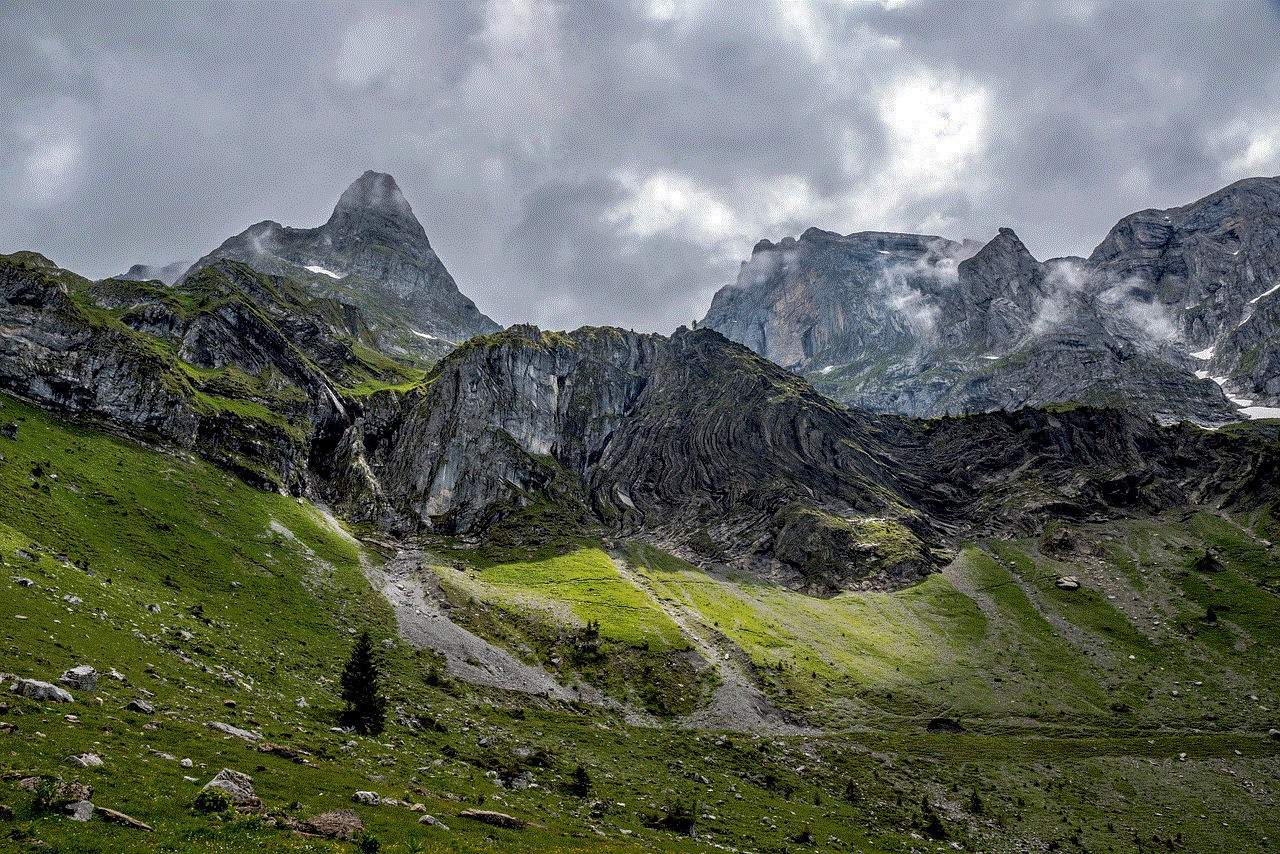
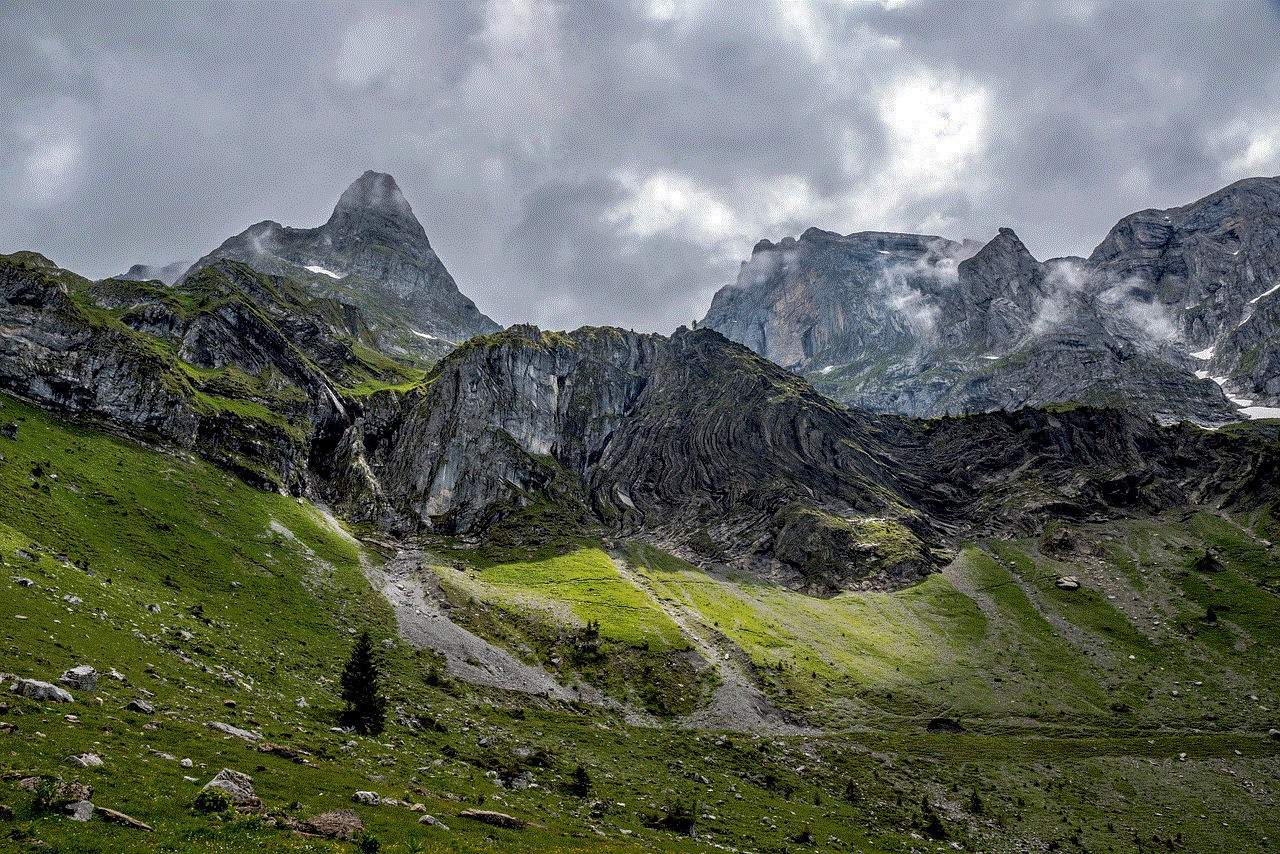
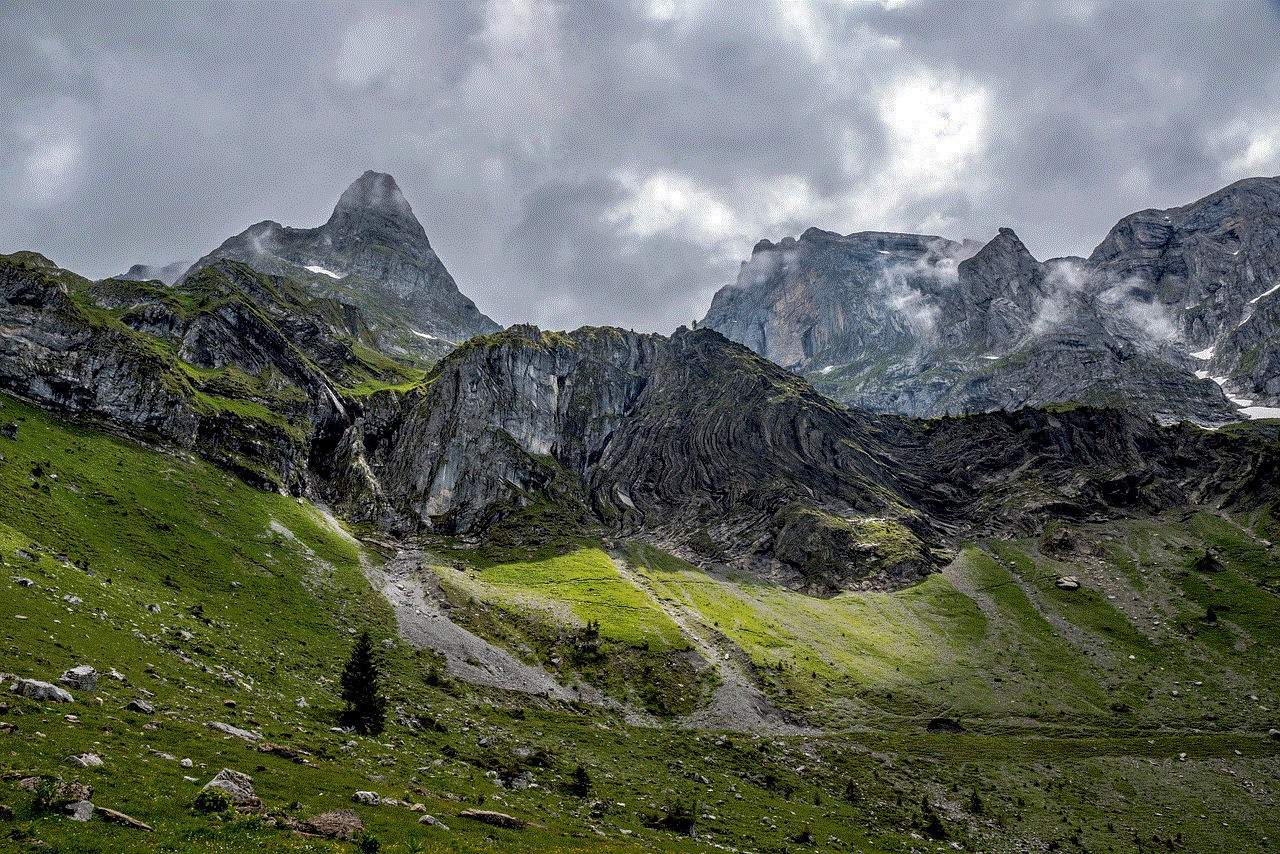
Sin embargo, si el mensaje fue borrado automáticamente por el sistema operativo, el proceso de recuperación es un poco más complejo. Aunque no hay una forma garantizada de recuperar mensajes borrados por el sistema, hay algunas opciones que puedes intentar.
En primer lugar, puedes probar la función “Buscar mi iPhone” de iCloud. Esta herramienta te permite localizar y bloquear tu dispositivo en caso de pérdida o robo. Pero también tiene una función llamada “Enviar última ubicación” que puede ser útil en la recuperación de mensajes borrados. Esta función envía la última ubicación conocida de tu iPhone antes de que se apague, lo que puede ayudarte a determinar si el mensaje fue borrado antes o después de la copia de seguridad más reciente.
Otra opción es restaurar una copia de seguridad de tu iPhone. Si tienes la función de copia de seguridad activada en tu dispositivo, puedes restaurar una copia anterior que incluya el mensaje que deseas recuperar. Para hacer esto, conecta tu iPhone a tu computadora y abre iTunes. Luego, selecciona tu dispositivo y ve a la pestaña “Resumen”. En la sección “Copias de seguridad”, selecciona “Restaurar copia de seguridad” y elige la copia de seguridad que incluya el mensaje que deseas recuperar. Ten en cuenta que esta opción sobrescribirá cualquier dato nuevo que hayas agregado desde la fecha de la copia de seguridad seleccionada.
Otra forma de recuperar mensajes borrados en tu iPhone es utilizando una herramienta de recuperación de datos de terceros. Estas aplicaciones están diseñadas para recuperar datos perdidos o eliminados en dispositivos iOS, incluyendo mensajes de texto. Algunas de las opciones más populares son Dr. Fone, EaseUS MobiSaver y PhoneRescue. Estas aplicaciones funcionan conectando tu iPhone a tu computadora y escaneando el dispositivo en busca de datos eliminados. Luego, te permiten seleccionar los mensajes que deseas recuperar y restaurarlos en tu dispositivo.
Si ninguna de estas opciones funciona para ti, aún puedes intentar contactar a tu proveedor de servicios telefónicos. A veces, las compañías de telefonía móvil mantienen registros de los mensajes enviados y recibidos, por lo que es posible que puedan proporcionarte una copia del mensaje que borraste. Sin embargo, ten en cuenta que esto puede llevar tiempo y no siempre es una opción viable.
Además de las opciones mencionadas anteriormente, hay algunas medidas preventivas que puedes tomar para evitar perder mensajes importantes en tu iPhone. Una de ellas es habilitar la función de copia de seguridad automática de iCloud. De esta manera, tus mensajes se guardarán automáticamente en la nube de forma regular y podrás restaurarlos fácilmente en caso de que los borres accidentalmente.
Otra medida preventiva útil es utilizar aplicaciones de mensajería de terceros en lugar de la aplicación de mensajes predeterminada de iOS. Algunas de estas aplicaciones, como WhatsApp o Telegram, tienen su propio sistema de copia de seguridad que te permite guardar tus conversaciones y restaurarlas en caso de que se pierdan.
En resumen, si has borrado un mensaje importante en tu iPhone, hay varias opciones que puedes intentar para recuperarlo. Desde restaurar una copia de seguridad hasta utilizar una herramienta de recuperación de datos de terceros, hay formas de recuperar tus mensajes perdidos. Sin embargo, es importante tener en cuenta que no todas estas opciones son infalibles y en algunos casos, es posible que no puedas recuperar el mensaje eliminado. Por lo tanto, es importante tomar medidas preventivas y hacer copias de seguridad regulares de tu dispositivo para evitar perder datos importantes en el futuro.
view someone’s old instagram stories
Instagram has become one of the most popular social media platforms, with over 1 billion active users worldwide. One of the features that has contributed to its popularity is the “Stories” feature, which allows users to share photos and videos that disappear after 24 hours. However, what if you want to view someone’s old Instagram stories? Is it even possible? In this article, we will explore different methods to view someone’s old Instagram stories.
Before we dive into the methods, it is important to understand how the Instagram Stories feature works. When a user posts a story, it is visible to their followers for 24 hours, after which it disappears. However, Instagram saves these stories in the user’s archive for their own viewing. This means that even after the 24-hour period, the user can still access and view their old stories. Now, let’s take a look at how you can view someone’s old Instagram stories.
1. Use the Archive Feature
The first and most obvious method is to use the archive feature on Instagram. If you are following the person whose old stories you want to see, you can simply go to their profile and click on the “Archive” icon located on the top right corner of their profile. This will show you all their stories from the past, including the ones that have expired. You can scroll through and view their old stories as many times as you want.
2. Request the User to Share the Story Again
If you are not following the user, you can request them to share the story again. This is a simple and straightforward method, but it may not always work as it depends on the user’s willingness to share the story again. You can send them a direct message and politely ask them to share the story again so that you can view it.
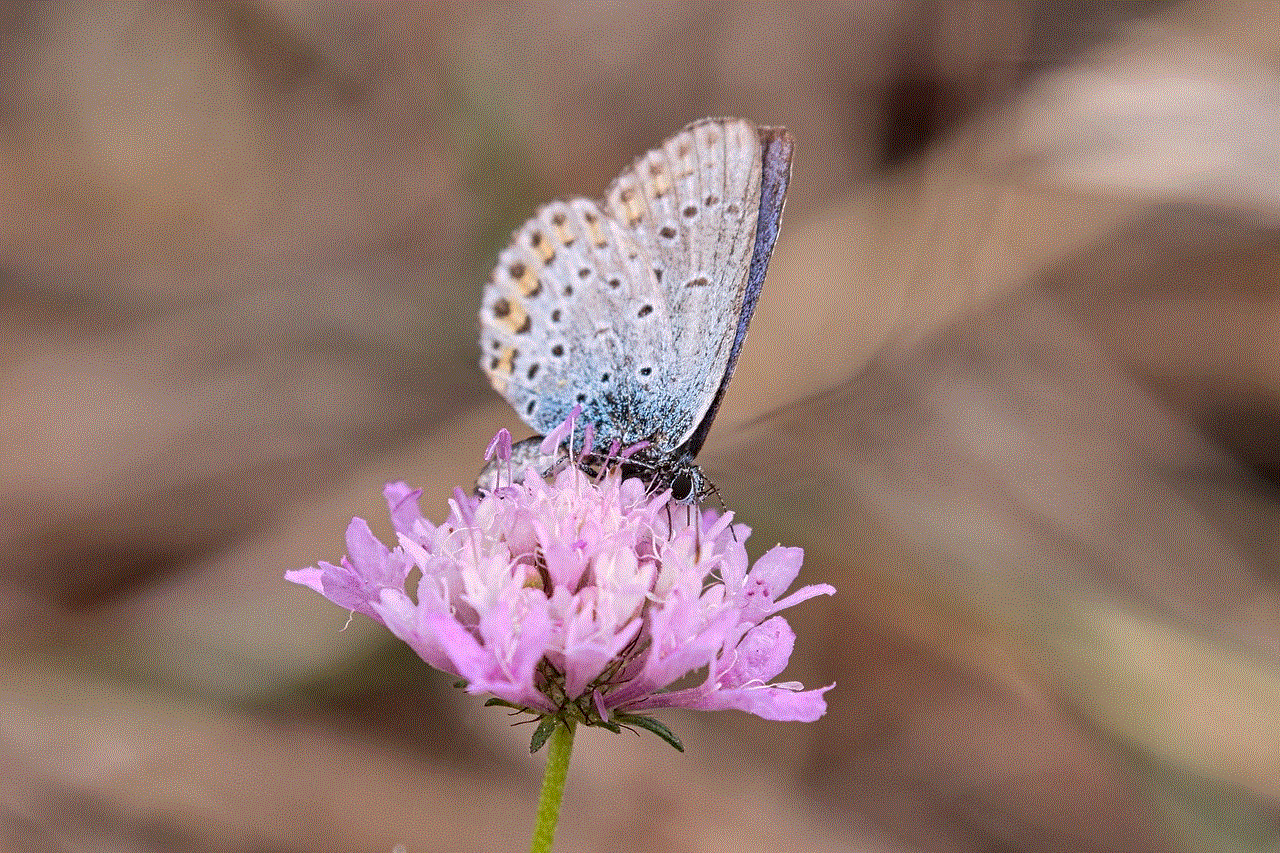
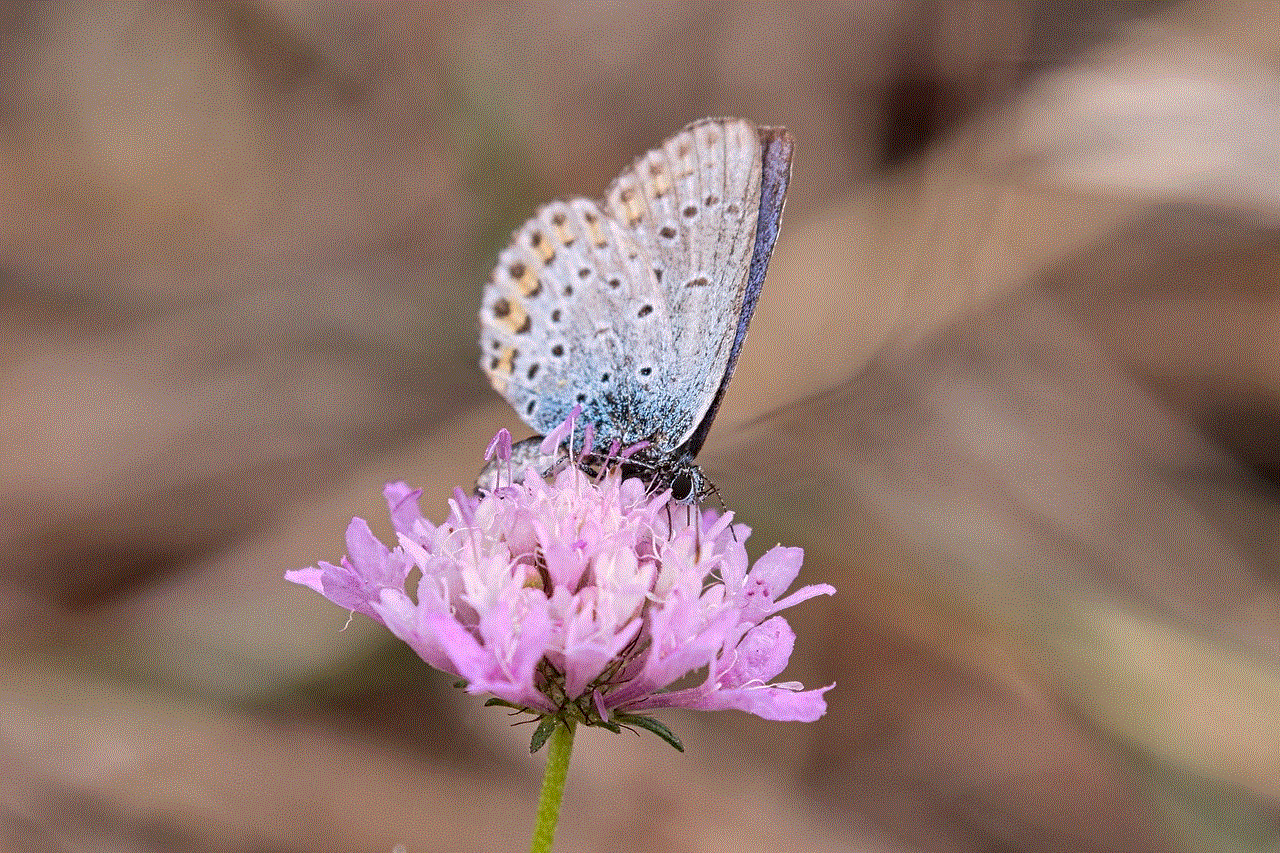
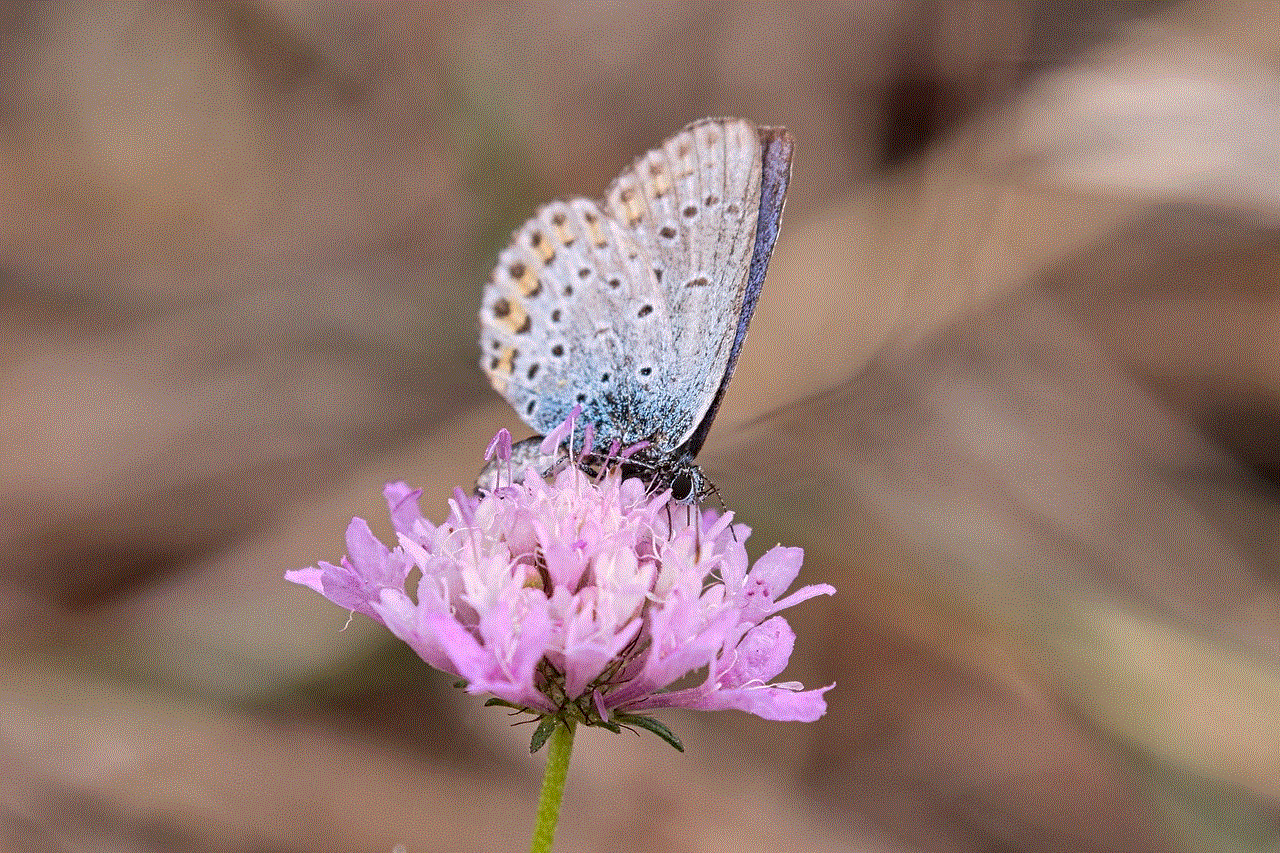
3. Use a Third-Party App
There are several third-party apps available that claim to help you view someone’s old Instagram stories. These apps work by saving the stories as they appear on your feed, which means that even if the user deletes the story, you will still have a copy of it. However, it is important to note that using third-party apps may violate Instagram’s terms of service, and your account could be at risk of being banned. So, use these apps at your own risk.
4. Take a Screenshot
Another simple method is to take a screenshot of the story when it appears on your feed. This way, even if the story expires, you will still have a copy of it. However, the downside to this method is that the user will be notified that you have taken a screenshot of their story, and it may create an awkward situation.
5. Use an Instagram Story Viewer
Similar to third-party apps, there are also Instagram story viewer websites that claim to help you view someone’s old Instagram stories. These websites work by saving the stories on their servers, and you can access them by entering the username of the person whose stories you want to view. However, like third-party apps, using these websites may also go against Instagram’s terms of service.
6. Create a Fake Account
If all else fails, you can create a fake account and follow the person whose old stories you want to view. This way, you can view their stories without them knowing. However, this method is not recommended as it goes against Instagram’s terms of service, and your account could be banned.
7. Use a Friend’s Account
If you have a mutual friend with the person whose old stories you want to view, you can ask them to show you the stories on their account. This way, you can view the stories without having to follow the person or create a fake account.
8. Use Instagram Stories Highlights
Another way to view someone’s old Instagram stories is through their highlighted stories. When a user highlights a story, it becomes a permanent part of their profile, and anyone can view it anytime. So, if the person you want to view the old stories of has highlighted them, you can simply go to their profile and view them from there.
9. Request to Follow the User
If you are not following the person whose old stories you want to view, you can request to follow them. Once they accept your request, you can then view their stories, including the old ones. However, this method may not always work as it depends on the user’s willingness to accept your request.
10. Wait for the Memories Feature



Recently, Instagram introduced a new feature called “Memories” that allows users to view their old stories from a particular date. This feature is still in the testing phase, but once it is rolled out to all users, you will be able to view someone’s old Instagram stories by simply selecting the date you want to see.
In conclusion, there are various methods you can use to view someone’s old Instagram stories. However, it is important to respect the user’s privacy and not use any illegal or unethical methods to view their stories. If you are unable to view the old stories, it is best to let go and move on. After all, Instagram stories are meant to be temporary, and it is important to respect that.