how to remove mdm control from android
How to Remove MDM Control from Android: A Comprehensive Guide
Mobile Device Management (MDM) solutions are widely used by organizations to manage and secure their mobile devices. However, there may be instances where you want to remove MDM control from your Android device. Whether you no longer need the management features or you simply want to regain control over your device, this guide will walk you through the steps to remove MDM control from your Android device.
Before we delve into the removal process, let’s first understand what MDM control is and why you might want to remove it.
What is MDM Control?
MDM control refers to the management capabilities provided by MDM solutions to monitor, secure, and control mobile devices. It allows organizations to enforce policies, remotely configure settings, and manage apps on devices connected to their network. With MDM control, organizations can ensure compliance, protect sensitive data, and improve device functionality for their employees.
Reasons to Remove MDM Control from Android:
1. Personal Use: If you acquired a device from your workplace but no longer need the management features, removing MDM control can allow you to use the device for personal purposes without any restrictions.
2. Privacy Concerns: Some individuals may have concerns about the level of control MDM solutions have over their personal data and activities. Removing MDM control can provide peace of mind and protect your privacy.
3. Device Performance: In some cases, MDM control may impact device performance. Removing it can help improve the speed and overall functionality of your Android device.
4. Compatibility Issues: MDM solutions may not always be compatible with certain apps or features you want to use on your device. Removing MDM control can resolve any compatibility issues you may encounter.
5. Change of Employer: If you switch jobs or leave an organization, you may want to remove MDM control from your device to disassociate it from the previous employer’s management system.
Now that we understand the reasons to remove MDM control, let’s move on to the step-by-step process.
Step 1: Determine MDM Control Type
The removal process may vary depending on the type of MDM control on your device. There are two main types: device administrator and work profile. To identify the type on your Android device:
1. Open the Settings app.
2. Scroll down and tap on “Security” or “Biometrics and security.”
3. Look for “Device administrators” or “Advanced.”
4. If you see a list of apps with administrative access, you have the device administrator type. If not, you have the work profile type.
Step 2: Removing Device Administrator Type MDM Control
If your device has the device administrator type MDM control, follow these steps to remove it:
1. Open the Settings app.
2. Scroll down and tap on “Security” or “Biometrics and security.”
3. Tap on “Device administrators” or “Advanced.”
4. Find and tap on the MDM app from the list.
5. Tap on “Deactivate” or “Disable” to remove MDM control.
6. Confirm the action when prompted.
Step 3: Removing Work Profile Type MDM Control
If your device has the work profile type MDM control, follow these steps to remove it:
1. Open the Settings app.
2. Scroll down and tap on “Accounts” or “Users and accounts.”
3. Tap on “Work profile” or “Profile.”
4. Tap on the MDM app from the list.
5. Tap on “Remove work profile” or “Delete profile.”
6. Confirm the action when prompted.
Step 4: Clear MDM App Data
To ensure complete removal of MDM control, it is recommended to clear the MDM app data:
1. Open the Settings app.
2. Scroll down and tap on “Apps” or “Applications.”
3. Find and tap on the MDM app from the list.
4. Tap on “Storage” or “Storage & cache.”
5. Tap on “Clear data” or “Clear storage.”
6. Confirm the action when prompted.
Step 5: Uninstall MDM App (Optional)
If you want to completely remove any traces of the MDM app from your device, you can uninstall it:
1. Open the Settings app.
2. Scroll down and tap on “Apps” or “Applications.”
3. Find and tap on the MDM app from the list.
4. Tap on “Uninstall” or “Disable.”
5. Confirm the action when prompted.
Step 6: Restart Your Device
After removing MDM control, it is recommended to restart your Android device. This ensures that any residual traces of the MDM control are cleared from the system.
Step 7: Check Removal Status
To confirm the successful removal of MDM control, you can check the device administrator status:
1. Open the Settings app.
2. Scroll down and tap on “Security” or “Biometrics and security.”
3. Tap on “Device administrators” or “Advanced.”
4. If the MDM app is no longer listed, the removal was successful.
It’s important to note that removing MDM control from a device that is actively managed by an organization may violate their policies. It is always recommended to consult with your employer or IT department before proceeding with the removal process.
In conclusion, removing MDM control from your Android device can be done by following a few simple steps. Whether you want to use the device for personal purposes, address privacy concerns, improve performance, resolve compatibility issues, or disassociate it from a previous employer’s management system, this guide has provided you with a comprehensive process to regain control over your Android device. Remember to exercise caution and seek appropriate permissions before removing MDM control, respecting any policies or agreements you may have with the organization managing your device.
how to find who texted me
In today’s fast-paced world, it’s not uncommon to receive a text message from an unknown number. Sometimes, it could be a wrong number or a telemarketing message, but other times, it could be someone trying to reach you for an important reason. If you have ever found yourself wondering “who texted me?” then you’re not alone. Many people have encountered this situation and have tried to figure out the identity of the text sender. In this article, we will explore various ways to find out who texted you.
1. Check the number
The first step in finding out who texted you is to check the number that the text came from. If it’s a number you don’t recognize, try searching for it on a search engine like Google. This could give you some clues as to who the sender might be. It could also be helpful to check the area code of the number, as it could give you an idea of where the text came from.
2. Use a reverse phone lookup service
If a simple Google search doesn’t yield any results, you can use a reverse phone lookup service. These services allow you to enter a phone number and get information about the owner of the number, such as their name, address, and other contact details. Some popular reverse phone lookup services include Whitepages, Truecaller, and Spy Dialer. However, keep in mind that not all numbers may be listed in these services, as some people choose to keep their information private.
3. Look for clues in the message
Sometimes, the text message itself can give you some clues about the sender’s identity. If the message is from a company or a service, it may mention their name or provide a link to their website. If the message is from a friend or family member, they may mention something about themselves that can help you identify them. For example, they may mention their name, a shared interest, or an upcoming event that you both are attending.
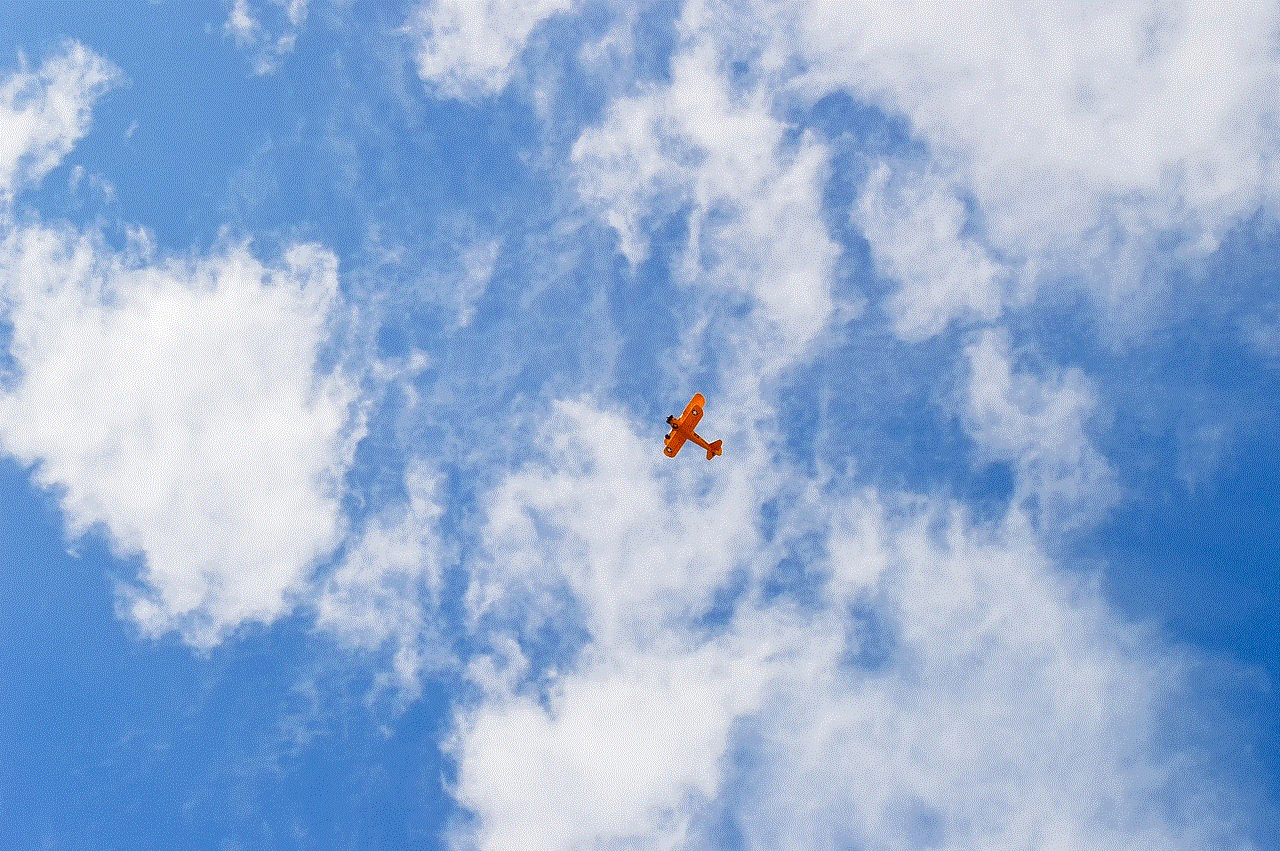
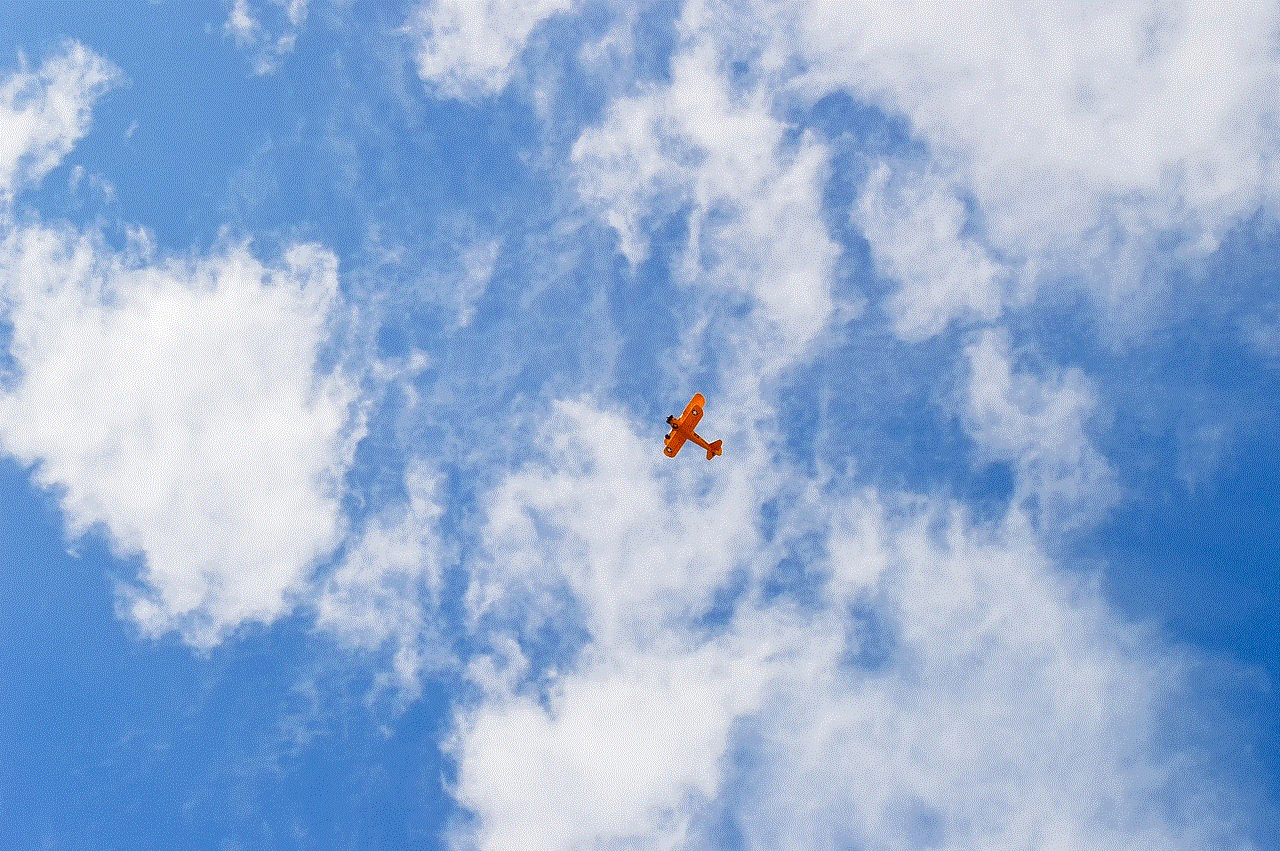
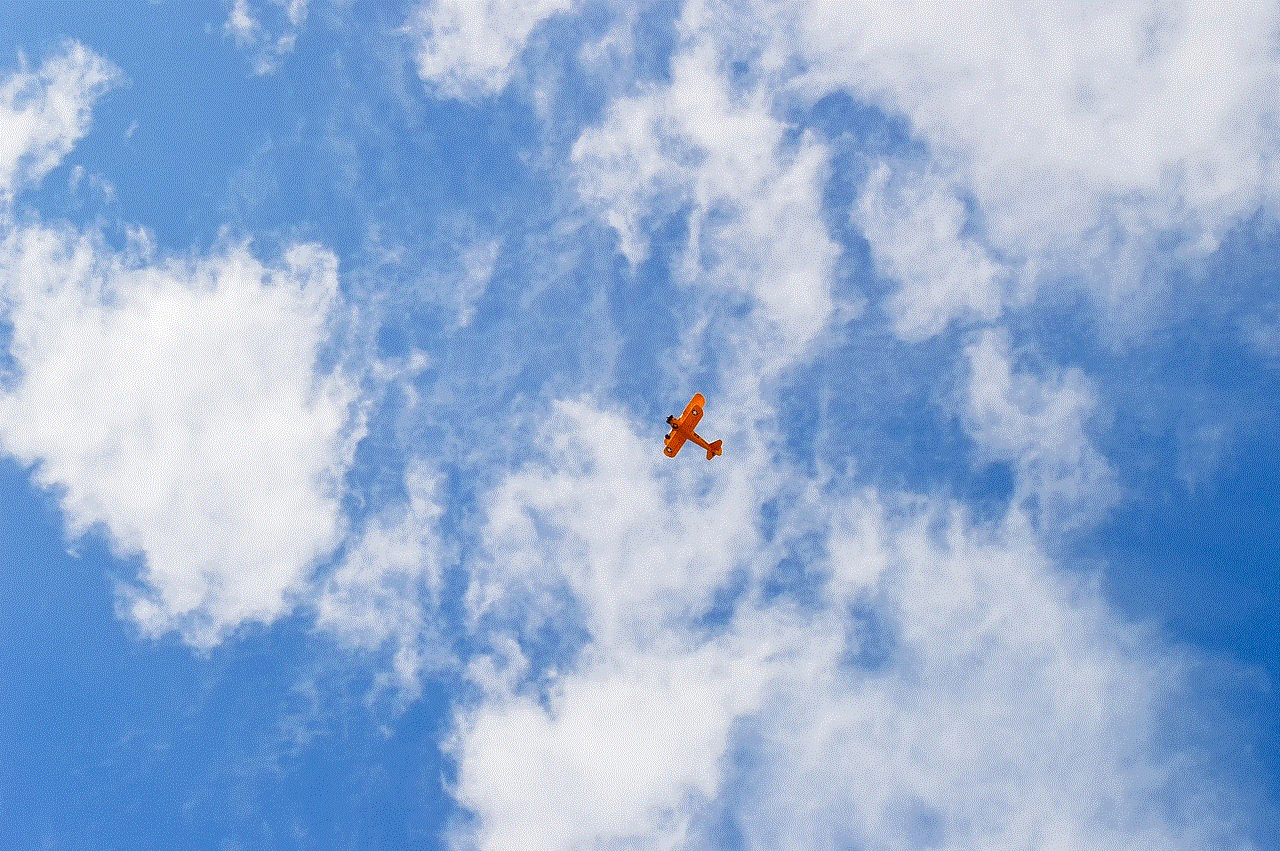
4. Use social media
In today’s digital age, almost everyone has a social media presence. If you receive a text message from an unknown number, try searching for it on social media platforms like Facebook, Twitter , or Instagram . If the number is linked to a social media account, it will show up in the search results. You can also try searching for the sender’s name on social media, as many people have their phone numbers listed on their profiles.
5. Ask your contacts
If you have a suspicion that the text message is from someone you know, but you’re not sure who, you can ask your contacts. Reach out to your friends or family members and ask if they have recently changed their phone number or if they have been trying to reach you. It’s possible that the sender could be someone you know, but their number is not saved in your contacts.
6. Use a people search engine
People search engines are another useful tool to find out who texted you. These websites collect public records and information from various sources and allow you to search for individuals by name, phone number, or address. Some popular people search engines include Spokeo, Pipl, and Intelius. However, keep in mind that these services may require a paid subscription to access full information.
7. Contact your phone carrier
If you’re receiving harassing or spam text messages, you can reach out to your phone carrier for help. They may be able to block the number or provide you with more information about the sender. Some carriers also offer services to identify and block spam messages. It’s always a good idea to keep your phone carrier updated about any suspicious or unwanted text messages you receive.
8. Use a call-blocking app
There are several call-blocking apps available for both Android and iOS devices that can help you identify and block unwanted text messages. These apps work by comparing incoming text messages to a database of known spam numbers and blocking them before they reach your inbox. Some popular call-blocking apps include Hiya, Mr. Number, and Truecaller. These apps can also help you identify unknown numbers and provide you with information about the sender.
9. Consider the timing
The timing of the text message can also give you some clues about the sender’s identity. If you receive a text message at an odd hour, it could be from someone in a different time zone or someone who works night shifts. If the text comes in during regular business hours, it could be from a company or a service. Similarly, if you receive multiple texts from the same number, it could be from someone persistent or a spammer.
10. Be cautious
While it’s natural to be curious about who texted you, it’s essential to be cautious when dealing with unknown numbers. If you receive a suspicious or unwanted text message, do not respond to it. This could confirm to the sender that your number is active and could lead to more unwanted messages. It’s also a good idea to refrain from clicking on any links or providing personal information to unknown numbers. If you feel uncomfortable or threatened, it’s best to block the number and report it to the authorities.
In conclusion, finding out who texted you can be a challenging task, but with the help of the methods mentioned above, you can identify the sender and put your curiosity to rest. However, if the text message is from a company or a service, there’s a good chance that they have a legitimate reason for contacting you. In any case, it’s always a good idea to be cautious and protect your privacy when dealing with unknown numbers.
california shopify customer data
California is known for its vibrant and diverse retail industry, with Shopify being one of the leading e-commerce platforms used by businesses in the state. Shopify provides a user-friendly platform for businesses to create and manage their online stores, making it easier for them to reach a wider audience and increase their sales. As a result, more and more businesses in California are turning to Shopify to manage their online presence and attract customers. In this article, we will delve into the world of California Shopify customer data, exploring how businesses are utilizing this data to drive their success.
The state of California has a population of over 39 million people, making it the most populous state in the US. With such a large population, it is no surprise that the retail industry in California is thriving. In fact, according to the US Census Bureau, California’s retail industry generates over $1.5 trillion in sales annually, making it the largest retail market in the country. With such a vast market, businesses need to have a strong online presence to tap into the potential of this market. This is where Shopify comes in, providing businesses with the tools and resources to create and manage their online stores.
One of the key benefits of using Shopify is the access to customer data. Shopify provides businesses with detailed insights into their customers’ behavior, preferences, and buying patterns. This data is crucial for businesses to understand their target audience and tailor their marketing strategies accordingly. For businesses in California, where the market is highly competitive, having access to customer data can give them a competitive edge and help them stand out from the crowd.
One of the ways businesses in California use Shopify customer data is to create personalized marketing campaigns. With the help of customer data, businesses can segment their customers based on their demographics, behavior, and purchase history. This allows businesses to create targeted marketing campaigns that are more likely to resonate with their audience and result in higher conversions. For example, a clothing store in California can use customer data to create a campaign targeting customers who have previously purchased from their store and are interested in a specific type of clothing.
In addition to creating personalized marketing campaigns, businesses in California also use Shopify customer data to improve their product offerings. By analyzing their customers’ buying patterns, businesses can identify the most popular products and understand what drives their customers’ purchasing decisions. This information can then be used to make informed decisions on what products to stock, which can ultimately lead to increased sales and customer satisfaction.
Furthermore, Shopify customer data also helps businesses in California to improve their customer service. By analyzing customer data, businesses can identify common issues or complaints and work towards resolving them. This not only improves the overall customer experience but also helps businesses retain their customers and build brand loyalty. Additionally, customer data can also provide insights into the most effective communication channels for customers, allowing businesses to provide a seamless and personalized experience for their customers.
Apart from using customer data to improve their marketing strategies and product offerings, businesses in California also use it to measure their performance. Shopify provides businesses with real-time sales data, allowing them to track their progress and identify areas for improvement. This data can also be compared with industry benchmarks, giving businesses a better understanding of their position in the market and how they can improve.
Another significant way businesses in California utilize Shopify customer data is by integrating it with other marketing tools. Shopify allows businesses to integrate their customer data with popular marketing tools like Google Analytics, Facebook Ads, and Mailchimp. This integration enables businesses to create more targeted and effective marketing campaigns, based on a holistic view of their customers’ behavior and preferences.
Moreover, Shopify also offers businesses in California the option to use third-party apps that specialize in data analysis and reporting. These apps can provide businesses with even more in-depth insights into their customers’ behavior and help them make data-driven decisions. This is particularly useful for businesses that have a large customer base and need advanced data analysis to understand their customers better.



It is worth mentioning that Shopify takes data privacy very seriously and has strict security measures in place to protect customer data. This gives businesses peace of mind knowing that their customers’ data is safe and secure. Additionally, Shopify also allows businesses to get consent from their customers before collecting their data, ensuring compliance with privacy laws.
In conclusion, Shopify has revolutionized the way businesses in California manage their online presence and interact with their customers. The access to customer data has enabled businesses to create personalized marketing campaigns, improve their product offerings, enhance customer service, measure their performance, and integrate with other marketing tools. With the competitive retail market in California, businesses need to stay ahead of the game, and Shopify customer data provides them with the necessary tools to do so. As more and more businesses in California turn to Shopify, we can expect to see even more innovative ways of utilizing customer data to drive success in the retail industry.