how to switch profiles on hbo max
HBO Max is a popular streaming service that offers a wide range of content, including movies, TV shows, and documentaries. With the increasing demand for personalized viewing experiences, HBO Max allows users to create multiple profiles on a single account. This feature is especially useful for families or individuals sharing an account as it allows each user to have their own personalized recommendations and watch history. In this article, we will discuss how to switch profiles on HBO Max and make the most out of this feature.
What are Profiles on HBO Max?
Before we dive into the steps of switching profiles on HBO Max, let’s take a closer look at what profiles are and why they are essential. Profiles are individual accounts within a single HBO Max account. Each profile has its own personalized settings, recommendations, watch history, and watchlist. This feature allows users to have a more tailored and personalized viewing experience. It also helps keep track of what each user has watched, making it easier to pick up from where they left off.
Creating Profiles on HBO Max
To switch profiles on HBO Max, you must first have multiple profiles set up on your account. Creating profiles on HBO Max is a simple process that can be done on the app or the website. Here’s how to create a new profile on HBO Max:
1. Open the HBO Max app or go to the HBO Max website on your computer .
2. Log in to your account using your credentials.
3. Click on the profile icon on the top right corner of the screen.
4. Select “Manage Profiles” from the drop-down menu.
5. Click on the “Add Profile” button.
6. Enter the name of the new profile and select an avatar for it.
7. Click on “Save” to create the profile.
You can create up to five profiles on a single HBO Max account. You can also edit or delete profiles at any time by following the same steps.
Switching Profiles on HBO Max
Now that you have multiple profiles set up on your account let’s take a look at how to switch between them. There are a few ways to switch profiles on HBO Max, depending on the device you are using. Here are the different methods:
1. Switching Profiles on the App
If you are using the HBO Max app on your phone or tablet, follow these steps to switch profiles:
1. Open the HBO Max app on your device.
2. Tap on the profile icon at the bottom right corner of the screen.
3. Select the profile you want to switch to from the list of profiles.
4. You will be automatically redirected to the new profile.
2. Switching Profiles on the Website
If you are using HBO Max on your computer, you can switch profiles by following these steps:
1. Go to the HBO Max website and log in to your account.
2. Click on the profile icon on the top right corner of the screen.
3. Select the profile you want to switch to from the drop-down menu.
4. The website will refresh, and you will now be logged into the new profile.
3. Switching Profiles on TV Devices
If you are using HBO Max on a TV device, such as Roku , Apple TV, or Amazon Fire Stick, you can switch profiles by following these steps:
1. Open the HBO Max app on your TV device.
2. Navigate to the profile icon using your remote.
3. Select the profile you want to switch to from the list of profiles.
4. The app will refresh, and you will now be logged into the new profile.
Managing Profiles on HBO Max
HBO Max also allows you to manage your profiles, including editing, deleting, and setting parental controls. Here’s how to manage profiles on HBO Max:
1. Open the HBO Max app or go to the website and log in to your account.
2. Click on the profile icon on the top right corner of the screen.
3. Select “Manage Profiles” from the drop-down menu.
4. To edit a profile, click on the pencil icon next to the profile you want to edit.
5. To delete a profile, click on the trash icon next to the profile you want to delete.
6. To set parental controls, click on the profile you want to set controls for and select “Parental Control.”
7. You can then set a PIN and choose the content rating level for that profile.
Tips for Using Profiles on HBO Max
Now that you know how to switch profiles on HBO Max let’s take a look at some tips for using profiles effectively:
1. Create profiles for each family member: If you have a family sharing an HBO Max account, create profiles for each family member to ensure personalized recommendations and watch history.
2. Set parental controls: If you have kids using HBO Max, make sure to set parental controls on their profiles to restrict them from accessing inappropriate content.
3. Use profiles for different moods: You can also create profiles for different moods or genres you are interested in, such as comedy, romance, or horror. This can help you find content that suits your mood quickly.
4. Keep your watchlist organized: Use different profiles to keep your watchlist organized. You can have one profile for movies and another for TV shows, making it easier to find what you are looking for.
5. Switch profiles to discover new content: Switching profiles can also help you discover new content that you might not have come across on your main profile.
Conclusion



In conclusion, switching profiles on HBO Max is a simple and effective way to personalize your viewing experience. With the ability to create multiple profiles, you can keep track of what you have watched and discover new content based on your interests. We hope this article has helped you understand how to switch profiles on HBO Max and make the most out of this feature. So, go ahead and create profiles for yourself and your family members to enjoy a more personalized streaming experience on HBO Max.
applicazioni telefono
L’evoluzione della tecnologia ha portato a una grande varietà di dispositivi che ci accompagnano nella vita quotidiana, tra cui il telefono. Questo strumento, un tempo utilizzato solo per chiamare e inviare messaggi, è diventato ora una vera e propria piattaforma per le applicazioni. Con l’avvento degli smartphone, il mondo delle applicazioni per telefono si è evoluto a una velocità sorprendente, cambiando il modo in cui utilizziamo il nostro dispositivo e interagiamo con esso.
Le applicazioni per telefono sono diventate così diffuse che è difficile immaginare la vita senza di esse. Dalle applicazioni di produttività a quelle di intrattenimento, queste piccole icone sullo schermo del nostro telefono sono diventate essenziali per la nostra vita quotidiana. In questo articolo, esploreremo il mondo delle applicazioni per telefono, come sono diventate così popolari e quali sono le tendenze future.
Per comprendere meglio l’importanza delle applicazioni per telefono, è necessario fare un passo indietro e capire come è iniziata questa evoluzione. Le prime applicazioni per telefono sono apparse nei primi anni 2000, quando i telefoni cellulari iniziarono a integrare funzionalità di navigazione web e messaggistica. Tuttavia, è stato solo con l’introduzione degli smartphone che il mondo delle applicazioni per telefono ha raggiunto il suo apice.
Nel 2007, Apple ha lanciato l’iPhone, il primo smartphone ad avere uno store di applicazioni integrato. Questo ha aperto la strada a una nuova era di applicazioni per telefono, consentendo agli sviluppatori di creare e distribuire le loro app a un pubblico più vasto. Il successo del modello di business di Apple ha spinto altri produttori di smartphone, come Google e Samsung, a seguire la stessa strada, portando a una massiccia crescita del mercato delle applicazioni per telefono.
Oggi, ci sono milioni di applicazioni disponibili su App Store e Google Play Store, e la maggior parte di esse sono gratuite. Questo ha reso più facile per gli utenti accedere a una vasta gamma di applicazioni senza dover pagare un prezzo elevato. Tuttavia, molte di queste applicazioni offrono acquisti in-app o pubblicità per generare entrate per gli sviluppatori, rendendole ancora più convenienti per gli utenti.
Una delle ragioni per cui le applicazioni per telefono sono diventate così popolari è la loro versatilità. Esistono applicazioni per ogni esigenza e interesse, che spaziano dalla produttività alla salute, dal gioco all’istruzione. Gli utenti possono trovare facilmente un’applicazione che soddisfi le loro esigenze e semplifichi la loro vita. Ad esempio, ci sono applicazioni per gestire la lista della spesa, registrare le spese, monitorare la propria salute e persino per aiutare a trovare parcheggio.
Inoltre, le applicazioni per telefono sono diventate una parte importante delle nostre vite sociali. Piattaforme di social media come Facebook , Instagram e Twitter hanno le loro applicazioni, che consentono agli utenti di rimanere connessi e condividere contenuti in qualsiasi momento e ovunque. Queste applicazioni hanno anche contribuito a rendere il nostro mondo più interconnesso, consentendo alle persone di comunicare e collaborare a livello globale.
Oltre alla loro utilità, le applicazioni per telefono sono diventate una forma di intrattenimento popolare. Ci sono numerosi giochi, app musicali e video streaming disponibili su smartphone, che consentono agli utenti di trascorrere il tempo libero in modo divertente. Inoltre, le applicazioni di realtà aumentata e virtuale stanno diventando sempre più popolari, portando l’esperienza di gioco e intrattenimento a un livello completamente nuovo.
Le applicazioni per telefono hanno anche avuto un impatto significativo sull’economia globale. Secondo uno studio di App Annie, il mercato delle applicazioni per telefono dovrebbe raggiungere un valore di 6,3 trilioni di dollari entro il 2021. Ciò significa che le applicazioni per telefono stanno diventando un’industria sempre più importante, creando nuove opportunità di lavoro e di business per gli sviluppatori e le aziende.
Tuttavia, con il successo delle applicazioni per telefono, sono emersi anche alcuni problemi. Una delle principali preoccupazioni riguarda la sicurezza delle applicazioni. Poiché molte applicazioni richiedono l’accesso a dati personali come contatti, foto e posizione, gli utenti si preoccupano sempre di più della privacy e della sicurezza dei loro dati. Ci sono state numerose violazioni della sicurezza delle applicazioni nel corso degli anni, portando a una maggiore attenzione sulle politiche di sicurezza delle app.
Un’altra preoccupazione è l’effetto che le applicazioni per telefono stanno avendo sul nostro benessere mentale. Con la dipendenza crescente dalle applicazioni e dagli smartphone, sempre più persone stanno lottando con problemi di dipendenza tecnologica. Inoltre, il costante bombardamento di notifiche, messaggi e contenuti può causare stress e ansia, portando a una dipendenza da smartphone e influenzando negativamente il nostro benessere mentale.
Per rispondere a queste preoccupazioni, molte aziende stanno sviluppando nuove funzionalità per aiutare gli utenti a gestire il loro utilizzo delle applicazioni e a proteggere la loro privacy. Ad esempio, Apple ha introdotto la funzione “Screen Time” che consente agli utenti di monitorare e limitare il tempo trascorso su determinate applicazioni. Inoltre, molte applicazioni stanno implementando la crittografia end-to-end per proteggere i dati degli utenti da eventuali violazioni di sicurezza.
In futuro, ci si aspetta che le applicazioni per telefono continueranno a evolversi e ad avere un impatto significativo sul nostro modo di vivere. Con l’avanzamento delle tecnologie come l’intelligenza artificiale e l’IoT, le applicazioni per telefono diventeranno ancora più intelligenti e integrate nella nostra vita quotidiana. Ad esempio, potremmo vedere applicazioni che ci aiutano a gestire la nostra casa intelligente o che ci forniscono informazioni in tempo reale sulle condizioni del traffico.
Inoltre, ci si aspetta che le applicazioni per telefono diventino sempre più personalizzate, adattandosi alle nostre esigenze e ai nostri interessi. Questo sarà reso possibile grazie alla raccolta di dati sempre più accurati sui nostri comportamenti e preferenze. Tuttavia, ciò solleva ulteriori preoccupazioni sulla privacy e sulla sicurezza dei dati degli utenti.
In conclusione, le applicazioni per telefono hanno rivoluzionato il modo in cui utilizziamo i nostri dispositivi mobili e hanno avuto un impatto significativo sul nostro mondo. Sono diventate una parte essenziale della nostra vita quotidiana, semplificando le attività quotidiane, migliorando la produttività e fornendo intrattenimento. Tuttavia, è importante che gli sviluppatori e le aziende si impegnino a garantire la sicurezza e la privacy degli utenti mentre continuano a innovare e a migliorare le applicazioni per telefono.
snapchat urban dictionary
Snapchat, the multimedia messaging app, has become a household name in recent years. It allows users to send photos, videos, and messages that disappear after a short period of time. This unique feature has made Snapchat a popular choice among the younger generation, leading to the creation of its own urban dictionary.
The term “Snapchat” was first coined in 2011, when the app was launched by three Stanford University students. Its original purpose was to provide a platform for sending self-destructing photos, but it has since evolved into a full-fledged social media app with various filters, stickers, and features. As its popularity grew, so did the need for a new language to describe its unique features and experiences.
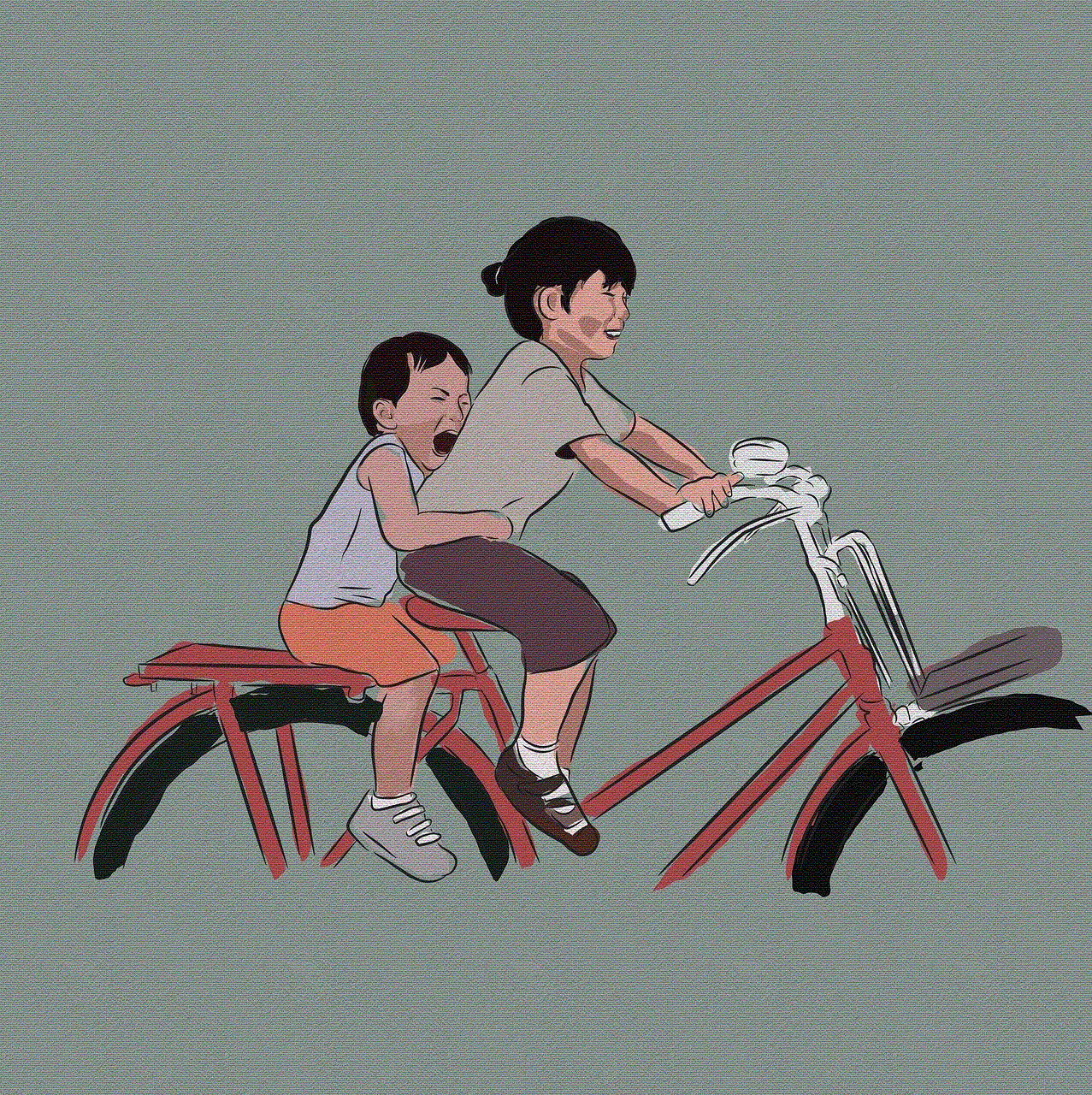
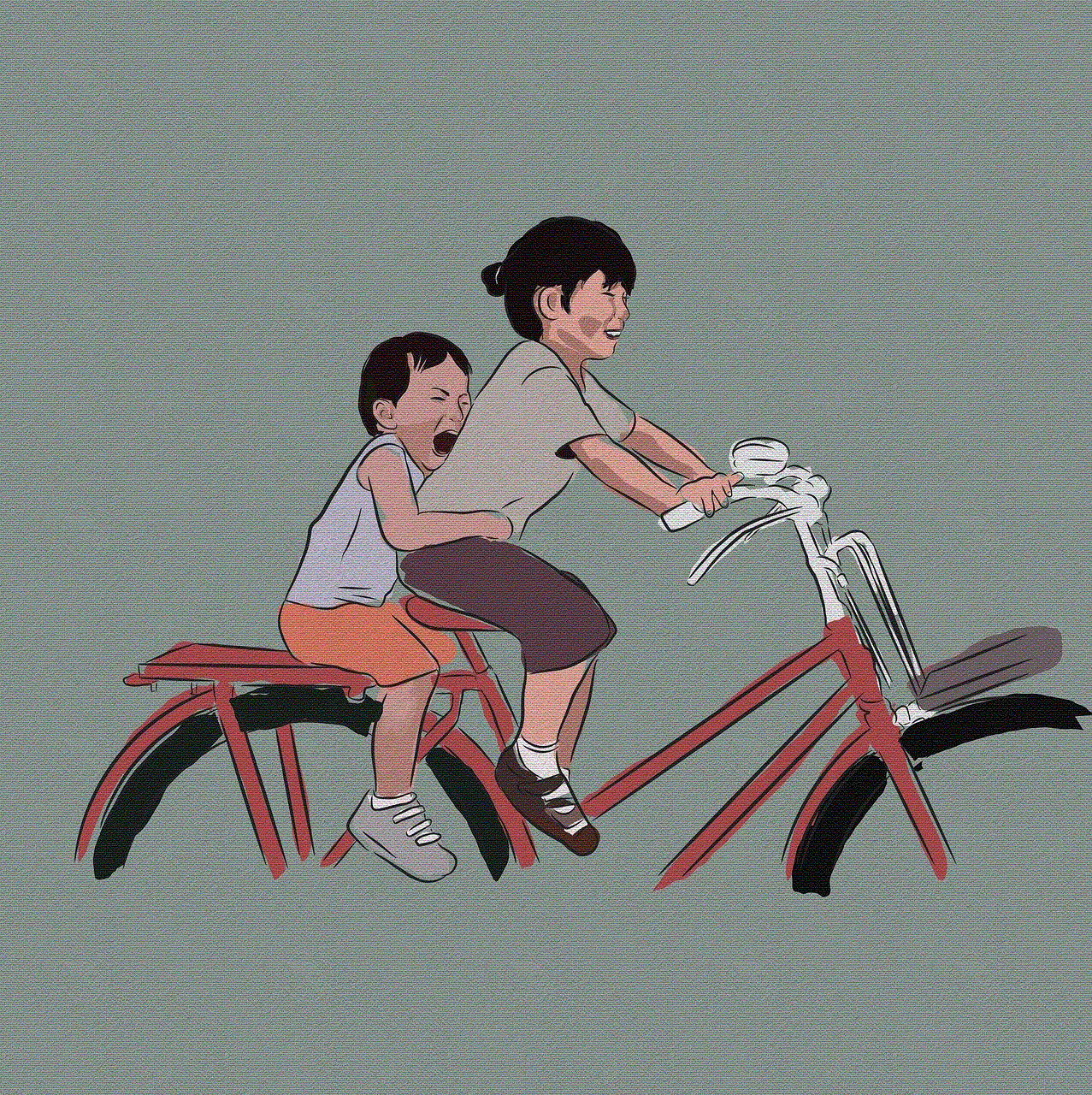
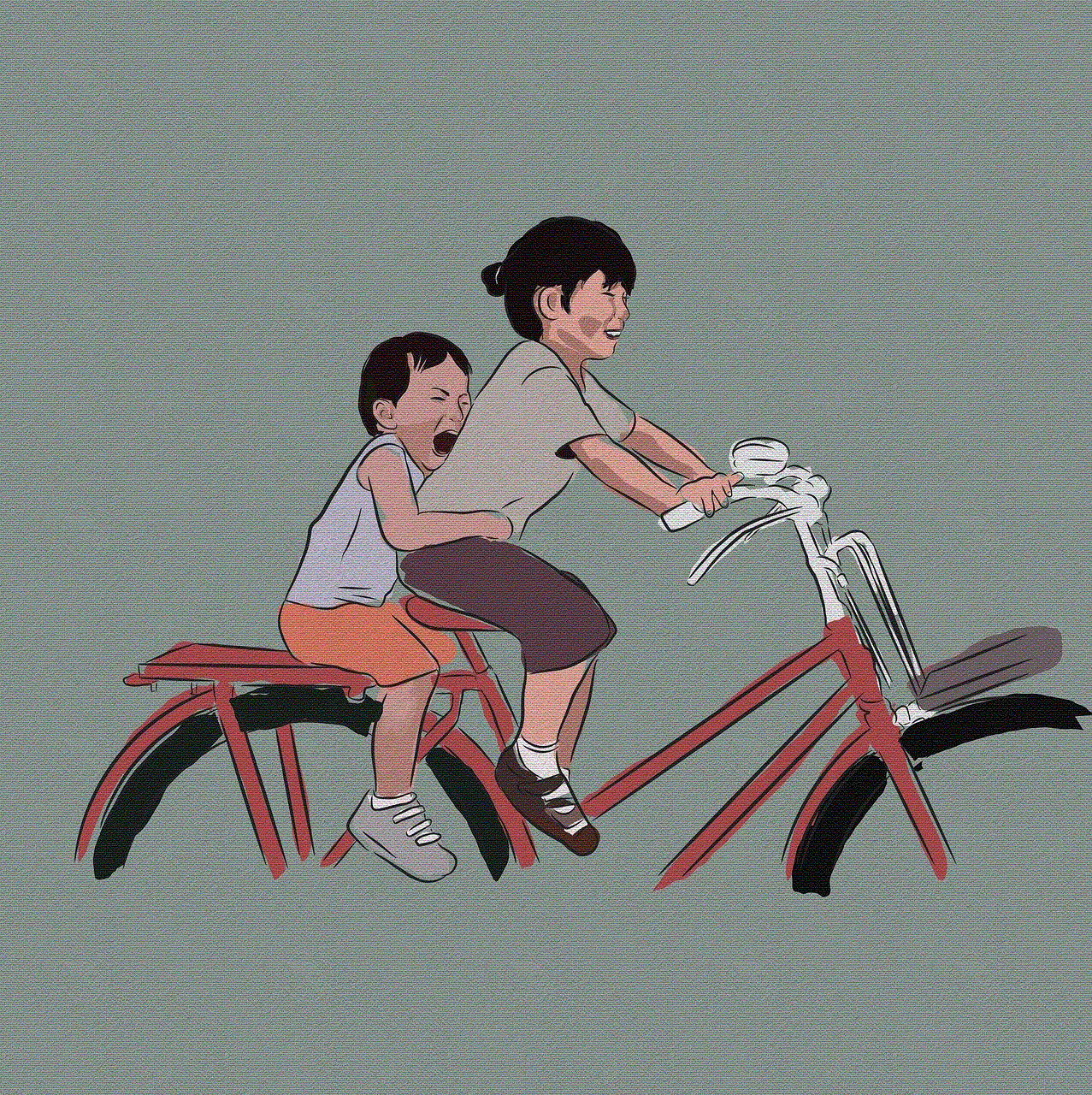
The Snapchat urban dictionary is a collection of terms and phrases used by its users to describe different aspects of the app. It is constantly evolving as new features and trends emerge, making it a reflection of the ever-changing culture of Snapchat. From emojis to geofilters, let’s dive into the world of Snapchat and explore the meanings behind some of its most popular terms.
1. Snap – This is the main feature of Snapchat, where users can send photos or videos to their friends. A snap can be viewed for a maximum of 10 seconds before it disappears. The term “snap” is also used as a verb, meaning to send a message on Snapchat.
2. Story – A story is a collection of snaps that can be viewed for 24 hours by all of a user’s friends. It’s a popular way for users to share their daily activities and experiences with a larger audience.
3. Streak – A streak is formed when two users send snaps back and forth to each other for consecutive days. The longer the streak, the more impressive it is. Many users strive to maintain long streaks with their friends as a sign of dedication and loyalty.
4. Filters – Filters are one of the most popular features of Snapchat. They allow users to add special effects, such as color filters, location tags, and face distortions, to their snaps.
5. Geofilters – Geofilters are location-specific filters that can be unlocked when a user is in a certain area. They are often used to show where a person is or to promote a specific event or place.
6. Lenses – Lenses are another popular feature that allows users to add animated effects to their selfies. These can range from simple filters to full-face transformations, such as turning into a puppy or swapping faces with a friend.
7. Bitmoji – Bitmoji is a feature that allows users to create personalized cartoon avatars of themselves. These avatars can be used in snaps, chat messages, and even in their profile picture.
8. Memories – Memories is a feature that allows users to save their snaps and stories to a private gallery within the app. This enables users to revisit and share their favorite moments without having to save them to their phone’s camera roll.
9. Snapstreaks – Snapstreaks are similar to streaks, but they are formed between a user and Snapchat itself. They can be maintained by sending snaps to the Snapchat team or by purchasing a streak repair if a streak is lost.
10. Discover – Discover is a section of the app that features content from media outlets, celebrities, and influencers. It allows users to stay updated on the latest news, trends, and stories from their favorite sources.
11. Memories vs. My Eyes Only – Memories is a private gallery within the app, but My Eyes Only is a feature that allows users to save snaps to a passcode-protected section of their memories. This is often used to save more personal and sensitive content.
12. Snappable – Snappable is a term used to describe a person or situation that is suitable for taking a snap. For example, a beautiful sunset may be described as “snappable.”
13. Ghost – The ghost is the mascot of Snapchat. It can be found in various places within the app, such as the home screen, the Discover section, and even as a sticker in chat messages.
14. Snap Map – The Snap Map is a feature that allows users to see the location of their friends on a map. It can be accessed by pinching the camera screen or by searching for a specific location.
15. Chat – The chat feature of Snapchat allows users to send text messages, photos, and videos to their friends. It also has a section for group chats and can be used for voice and video calls.
16. Snapcode – A Snapcode is a unique QR code that can be used to add friends on Snapchat. It can be scanned from the camera screen or by taking a screenshot and adding it to the app.
17. Replay – A replay is a feature that allows users to view a snap one more time after it has already been opened. This feature can only be used once per snap, and it can be unlocked by watching a certain number of ads.
18. Memories Party – A Memories Party is a feature that allows users to invite their friends to contribute to a shared story. This is a fun way to create a collaborative memory with friends.
19. Snapstreak Saver – A Snapstreak Saver is a third-party app or service that claims to save a user’s streaks even if they forget to send a snap. However, the use of these apps is against Snapchat’s terms of service and can result in a ban.
20. Spectacles – Spectacles are sunglasses with a built-in camera that allows users to record and share snaps directly from the glasses. They were released in 2016 and have become a popular accessory among Snapchat users.



In conclusion, the Snapchat urban dictionary is a reflection of the app’s unique features and the culture of its users. It is constantly evolving as new features and trends emerge, making it an essential guide for anyone looking to navigate the world of Snapchat. From snaps and stories to lenses and filters, this dictionary has all the terms you need to become a pro at using the app. So go ahead, snap away and immerse yourself in the world of Snapchat!