i lost my phone what do i do
Losing a phone can be a very stressful and frustrating experience. In today’s society, our phones have become an essential part of our daily lives, serving as our alarm clocks, calendars, cameras, and most importantly, our means of communication. It can be overwhelming to think about all the personal information and data that we have stored on our phones, making the loss of a phone not just an inconvenience, but also a security risk. So, what do you do when you lose your phone? In this article, we will discuss the steps you can take to try and recover your lost phone, as well as tips for preventing this situation from happening in the future.
1. Remain Calm
The first and most important thing to do when you realize you have lost your phone is to remain calm. Panicking will only cloud your judgment and make it harder for you to think clearly. Take a deep breath and try to recall the last time you had your phone and where you might have left it. It is normal to feel anxious and worried, but it is essential to stay calm and focused.
2. Use a Tracking App
If you have previously installed a tracking app on your phone, now is the time to use it. Many smartphones come with built-in tracking apps, such as Find My iPhone for Apple devices and Find My Device for Android devices. These apps use GPS technology to locate your phone’s exact location. If your phone is still turned on and connected to the internet, you will be able to track its location in real-time. Some tracking apps also offer the option to remotely lock or erase your phone’s data to prevent any unauthorized access.
3. Call or Text Your Phone
Sometimes, the simplest solution is the most effective. If you have a spare phone or can borrow one, call or text your lost phone. It could be in a nearby location, and someone might have found it and is trying to return it. If you have set a lock screen message with your contact information, the person who finds your phone can easily reach out to you. Additionally, if you have an iPhone, you can use the “Lost Mode” feature to display a custom message on your lock screen with a contact number for anyone who finds your phone to reach you.
4. Retrace Your Steps
If you were out and about when you lost your phone, try to retrace your steps and think about the places you visited. Ask any store or business you went to if they have seen or found a lost phone. If you were traveling, check with the transportation services you used, such as taxis or public transportation. It is also a good idea to check with the police station in case someone has turned in your phone.
5. Notify Your Contacts
If you have not been able to locate your phone, it is essential to notify your contacts about the situation. This will not only inform them of your missing phone, but it will also prevent any potential scams if someone tries to use your phone to impersonate you. Send a mass text or email to your contacts, letting them know that you have lost your phone and to ignore any messages or requests coming from it.
6. Change Your Passwords
With the increasing amount of personal information we store on our phones, it is crucial to take measures to protect our data. If you have access to a computer or another device, change the passwords for all your online accounts, such as social media, email, and banking. This will prevent anyone from accessing your accounts if they have found your phone or have stolen it.
7. Contact Your Service Provider
If you have not been able to locate your phone, it is important to contact your service provider as soon as possible. They will be able to suspend your phone’s service and prevent any unauthorized usage. Additionally, they can also help you track your phone’s location and provide you with options for replacing your lost device.
8. File a Police Report
If you believe your phone has been stolen, it is important to file a police report. This will not only help you if you need to make an insurance claim, but it will also create a record of the incident. In some cases, the police may be able to track your phone’s location and retrieve it for you.
9. Check for Insurance Coverage
If you have insurance for your phone, check with your provider to see if it covers lost or stolen devices. If it does, you may be able to get a replacement device at a reduced cost. However, it is important to note that most insurance companies have a time limit for reporting a lost or stolen phone, so make sure to contact them as soon as possible.
10. Learn from the Experience
Losing a phone can be a learning experience, and it is essential to take steps to prevent this from happening in the future. Here are some tips to help you keep your phone safe:
– Use a lock screen password or biometric authentication, such as fingerprint or face recognition, to prevent unauthorized access to your phone’s data.
– Enable “Find My Phone” or a similar tracking app on your device.
– Avoid leaving your phone unattended in public places.
– Keep your phone in a secure and easily accessible place, such as a pocket or bag.
– Make a habit of regularly backing up your data to the cloud or a computer.
– Consider investing in a phone case with a tracking device or a lanyard to prevent dropping or misplacing your phone.
In conclusion, losing a phone can be a distressing experience, but there are steps you can take to try and recover your device. It is important to remain calm, use tracking apps, retrace your steps, notify your contacts, change your passwords, and contact your service provider and the police if necessary. It is also crucial to learn from the experience and take precautions to prevent this from happening in the future. Remember, a lost phone can be replaced, but your personal data and information are irreplaceable. Stay vigilant and keep your phone safe.
free android spy
Android Spy: The Ultimate Tool for Digital Surveillance
In this digital age, where technology is advancing at a rapid pace, the need for surveillance has become more crucial than ever. With the growing use of smartphones and the internet, people are constantly connected to the virtual world, making it easier for individuals and organizations to track their activities. This is where Android spy comes into play, a powerful tool that allows you to monitor all the activities of an Android device remotely. In this article, we will delve deeper into the world of Android spy, its features, benefits, and how it is changing the game of digital surveillance.
What is Android Spy?
Android spy is a software application that allows you to monitor and track all the activities of an Android device, including calls, messages, browsing history, social media activity, and location. It is a powerful tool that gives you access to all the data on the target device remotely, without the user’s knowledge. This makes it an ideal tool for parents, employers, and individuals who want to keep an eye on their loved ones or employees.
How Does Android Spy Work?
Android spy works by secretly installing the software on the target device, which can be done in a matter of minutes. Once the software is installed, it starts recording all the activities on the device, which can then be accessed through a secure online portal. The software runs in the background, without the user’s knowledge, making it impossible to detect. This allows you to monitor all the activities on the device without the risk of being discovered.
Features of Android Spy
Android spy is equipped with a wide range of features that make it a powerful tool for digital surveillance. Some of the key features of Android spy include:
1. Call Monitoring: Android spy allows you to monitor all the incoming and outgoing calls on the target device, along with the call duration, time, and contact information. This feature is particularly useful for parents who want to keep an eye on their children’s phone usage, and employers who want to monitor their employees’ communication with clients or customers.
2. Text Message Monitoring: With Android spy, you can monitor all the text messages sent and received on the target device, including deleted messages. This feature allows you to keep track of your child’s or employee’s communication with others, and also helps you identify any potential threats or illegal activities.
3. GPS Tracking : Android spy enables you to track the location of the target device in real-time, making it easier to keep an eye on your child’s or employee’s whereabouts. This feature is particularly useful for parents who want to ensure their child’s safety, and employers who want to track their employees’ activities during work hours.
4. Social Media Monitoring: With the rise of social media, it has become essential to monitor your child’s or employee’s social media activities. Android spy allows you to monitor all the social media platforms, including Facebook , Instagram , WhatsApp, and more. This feature enables you to keep track of the messages, posts, and photos shared by the target device.



5. Browsing History Monitoring: Android spy enables you to monitor the browsing history of the target device, including the websites visited and the time and date of access. This feature is particularly useful for parents who want to ensure their child’s online safety and employers who want to prevent their employees from accessing unauthorized websites during work hours.
Benefits of Android Spy
1. Protect Your Loved Ones: Android spy is an excellent tool for parents who want to protect their children from online threats, cyberbullying, and other illegal activities. With Android spy, parents can monitor their child’s phone usage and take necessary action if they find any suspicious activities.
2. Increase Employee Productivity: Employers can use Android spy to monitor their employees’ activities during work hours, which can help them identify any time-wasting activities and take necessary steps to increase productivity.
3. Prevent Data Breaches: With Android spy, employers can monitor their employees’ communication with clients and customers, which can help them prevent any potential data breaches or leaks.
4. Recover Lost or Stolen Devices: In case of a lost or stolen device, Android spy can help you track the location of the device and recover it. This feature is particularly useful for individuals who want to protect their personal information stored on their device.
5. Easy to Use: Android spy is easy to install and use, even for individuals with no technical knowledge. The software comes with a user-friendly interface, making it easy to navigate and access all the features.
Conclusion
Android spy is a powerful tool for digital surveillance, with a wide range of features that make it an essential tool for parents, employers, and individuals. It enables you to monitor all the activities on an Android device remotely, without the user’s knowledge, making it an ideal tool for keeping an eye on your loved ones or employees. With the increasing use of smartphones and the internet, the need for surveillance has become more crucial than ever, and Android spy is the ultimate solution for all your surveillance needs.
how to see someones location on facebook chat
In today’s digital age, social media has become an integral part of our daily lives. With the rise of platforms like Facebook, we are able to connect with people from all over the world and stay updated on their lives. One of the popular features of Facebook is the chat function, which allows us to communicate with our friends and family in real-time. However, with this convenience comes the question of privacy. Many people wonder if it is possible to see someone’s location on Facebook chat. In this article, we will explore the various ways in which someone’s location can be seen on Facebook chat.
First and foremost, it is important to understand that Facebook chat does not provide an option to share one’s location automatically. Unlike other messaging apps like WhatsApp or iMessage, Facebook chat does not have a feature that allows users to share their current location. However, there are still ways in which someone’s location can be known through Facebook chat. One of the most common ways is through the use of location tags.
Location tags are a feature on Facebook that allows users to tag their current location in a post, photo, or status update. When someone tags their location, it appears as a clickable link that leads to a map showing the exact location. This feature is often used by people to let their friends know where they are hanging out, eating, or traveling. If someone has tagged their location in a post or photo, it will be visible to their friends, including those they are chatting with on Facebook.
Another way in which someone’s location can be seen on Facebook chat is through the use of the “Nearby Friends” feature. This feature allows users to see a list of their friends who are currently nearby, using their device’s location services. This feature is often used by people to meet up with friends or plan a hangout. If someone has enabled this feature and is within the vicinity, their location will be visible to their friends on Facebook chat. This feature can be turned on or off in the app’s settings, and users can choose who can see their location.
It is also worth noting that Facebook chat has a “Last Active” feature that displays the last time a person was active on the app. This feature can give an idea of someone’s location, as it shows the last time their device was connected to the internet. For example, if someone was last active on Facebook chat at 2:00 PM, it can be assumed that they were online at that time and could have been at a specific location. However, this is not a foolproof method as the person may have simply left their app open in the background.
Aside from these built-in features, there are also third-party apps and techniques that claim to be able to track someone ‘s location on Facebook chat. These apps often require access to the person’s Facebook account and use their friend list to pinpoint their location. However, it is important to note that these apps are not endorsed by Facebook and can potentially be a violation of privacy. It is always best to be cautious when using third-party apps and to read reviews and terms of service before granting access to personal information.
In some cases, someone’s location can also be known through their Facebook profile. If a person has their current city or hometown listed on their profile, it can give an idea of their location. Additionally, if they have checked into a specific location or have shared a post from a particular place, it can also be seen on their profile. However, this information is not specific and may not necessarily reflect their current location.
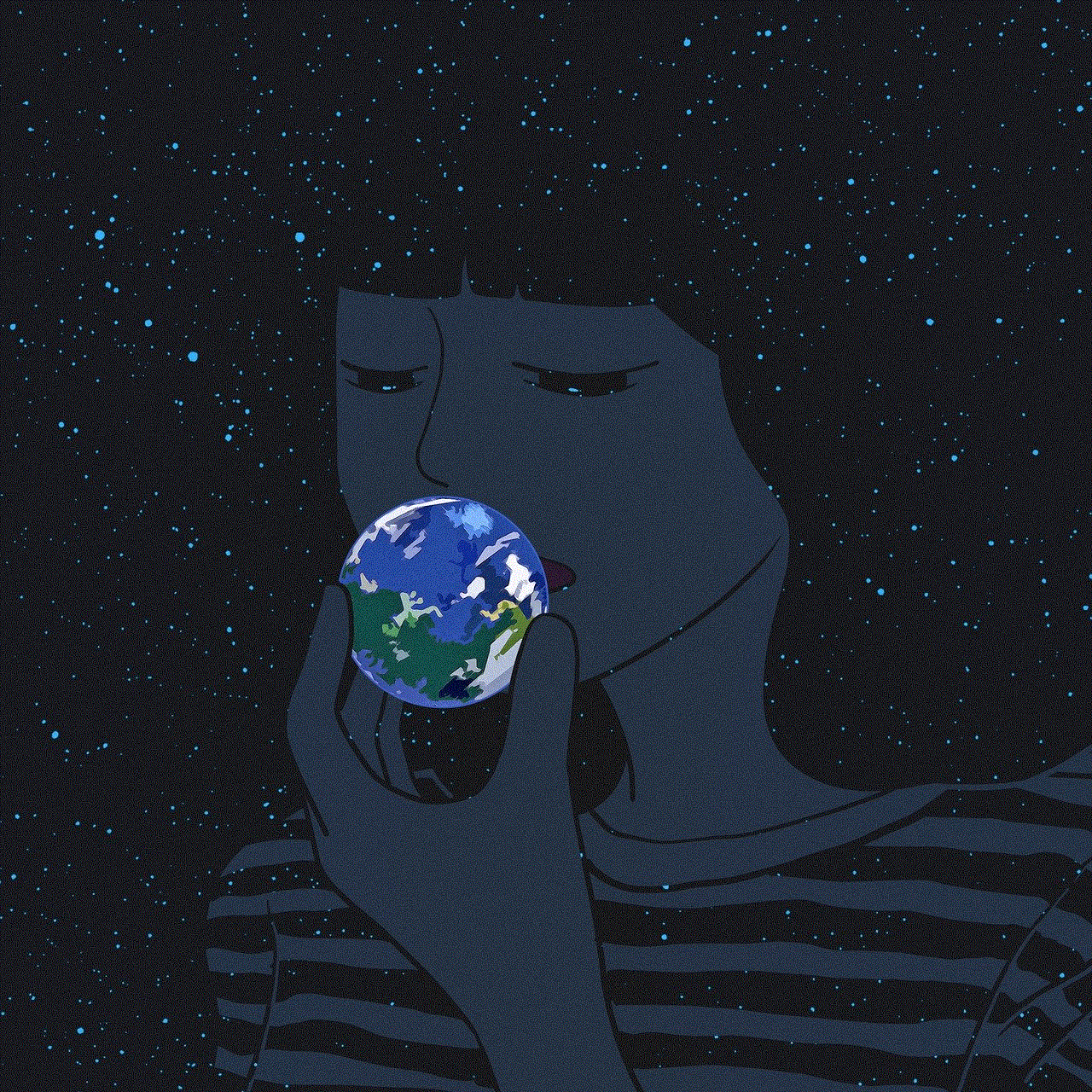
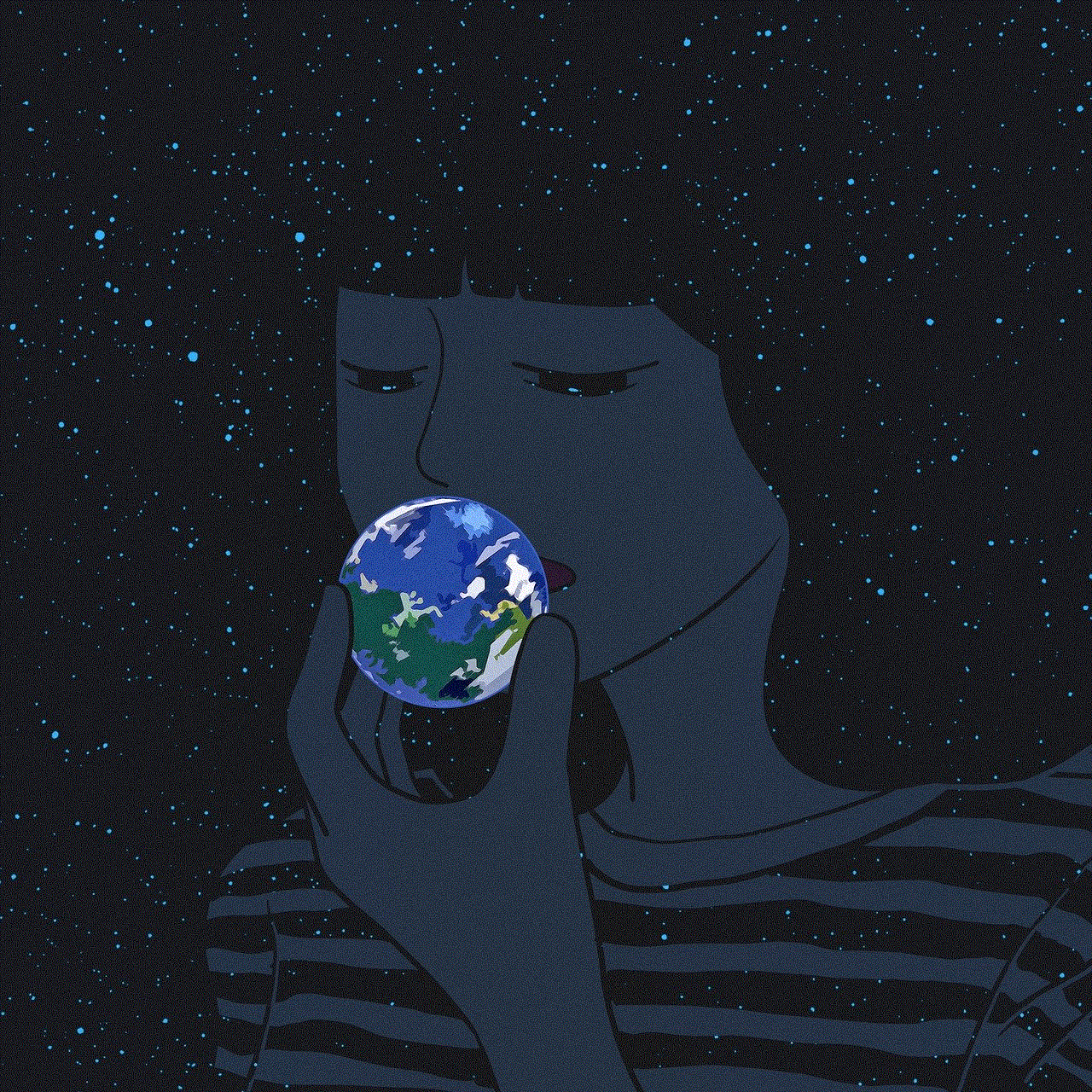
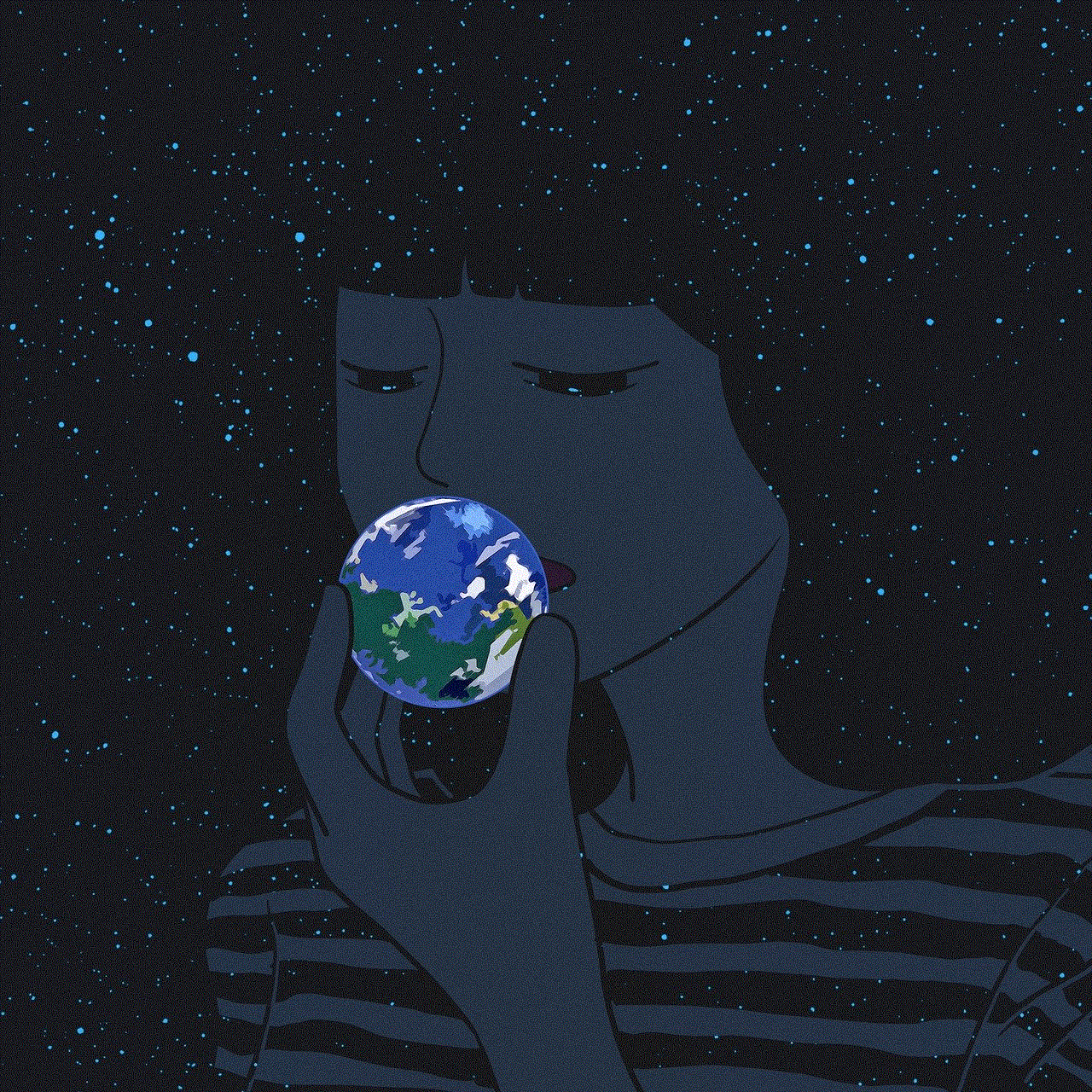
It is also important to keep in mind that Facebook chat is not always an accurate representation of someone’s location. People may not always be active on the app or may have their location services turned off, making it difficult to pinpoint their exact location. Additionally, people may not always update their location on their profiles or posts, making it unreliable to track their whereabouts.
In conclusion, it is possible to see someone’s location on Facebook chat, but it is not a guaranteed method. The various features and techniques mentioned above can give an idea of someone’s location, but they are not always accurate. It is essential to respect people’s privacy and not rely solely on their online presence to track their whereabouts. If you are concerned about your privacy, it is best to review your Facebook settings and limit the information you share with others. Remember, it is always better to be cautious and respectful when it comes to someone’s personal information.