is fortnite addictive
Is Fortnite Addictive?
Introduction:
Fortnite, the popular online video game developed by Epic Games, has taken the world by storm since its release in 2017. With its colorful graphics, fast-paced gameplay, and unique building mechanics, it quickly became a sensation among gamers of all ages. However, along with its immense popularity, concerns have been raised about the addictive nature of the game. In this article, we will explore the question: Is Fortnite addictive?
1. What is addiction?
Before delving into the addictive qualities of Fortnite, it is essential to understand what addiction entails. Addiction is a complex condition characterized by compulsive engagement in a behavior despite negative consequences. It involves a loss of control over the behavior, leading to an inability to stop or moderate it.
2. The psychology behind addiction:
Addiction is rooted in the brain’s reward system, which is responsible for reinforcing behaviors that are pleasurable or rewarding. When engaging in pleasurable activities, the brain releases dopamine, a neurotransmitter associated with pleasure and reward. Over time, the brain becomes desensitized to smaller amounts of dopamine, leading individuals to seek out more intense experiences to achieve the same level of pleasure. This process contributes to the development of addiction.
3. The allure of Fortnite:
Fortnite offers various elements that make it appealing to players and potentially addictive. The game immerses players in a virtual world where they can compete against others, collaborate with friends, and experience the thrill of victory. The fast-paced gameplay, colorful visuals, and constant updates keep players engaged and eager to come back for more.
4. The social aspect:
One of the main reasons why Fortnite has gained such a massive following is its social component. The game allows players to communicate with friends and strangers through voice chat or text messaging. This social interaction fosters a sense of community and belonging, which can be particularly enticing for individuals who may feel isolated in their real lives. The desire to maintain these social connections can contribute to the addictive nature of the game.
5. Skinner box mechanics:
Fortnite incorporates elements of “Skinner box” mechanics, a term derived from B.F. Skinner’s experiments on operant conditioning. In the game, players are rewarded with virtual items, such as character skins or emotes, for accomplishing specific objectives or reaching milestones. These rewards act as positive reinforcement, triggering the release of dopamine and encouraging players to continue playing in pursuit of more rewards. This system can lead to a cycle of repetitive, reward-driven behavior, which is characteristic of addiction.
6. The impact on mental health:
Excessive gaming, including Fortnite, has been associated with various mental health issues. Spending excessive amounts of time playing video games can lead to neglect of other important activities, such as schoolwork, work responsibilities, or maintaining relationships. This neglect can result in feelings of guilt, anxiety, and depression. Moreover, the intense focus and competitiveness required in the game can heighten stress levels and negatively impact mental well-being.
7. The addictive potential:
Several studies have explored the addictive potential of Fortnite. A study published in the journal Pediatrics found that adolescents who played video games excessively, including Fortnite, were more likely to experience symptoms of addiction, anxiety, and depression. Another study published in the Journal of Behavioral Addictions suggested that the compulsive use of Fortnite was associated with poorer mental health outcomes and impaired psychological well-being.
8. The role of parental guidance:
Parents play a crucial role in mitigating the addictive potential of Fortnite. By setting limits on screen time and encouraging a balanced lifestyle, parents can help their children develop healthier gaming habits. Engaging in open and honest conversations about the risks and benefits of gaming can also promote responsible gaming behavior.
9. The industry’s responsibility:
As the video game industry continues to grow, the responsibility to address the addictive potential of games like Fortnite falls on game developers and publishers. Implementing features that encourage healthy gaming habits, such as in-game reminders to take breaks or time limits, can help mitigate the risk of addiction. Additionally, providing resources and support for individuals struggling with gaming addiction is essential.
10. Seeking help:
For individuals who feel they may be struggling with gaming addiction, it is important to seek help. Professional counseling, support groups, and online resources are available to assist individuals in overcoming addictive behaviors. Recognizing the signs of addiction and taking proactive steps to address the issue can lead to a healthier and more balanced life.
Conclusion:
In conclusion, while Fortnite can be an enjoyable and entertaining game, it does possess addictive qualities. The game’s immersive world, social component, and reward-driven mechanics contribute to its addictive potential. Excessive gaming, including Fortnite, can negatively impact mental health and lead to addictive behaviors. However, with proper awareness, guidance, and responsible gaming practices, individuals can enjoy Fortnite in a balanced and healthy manner. Ultimately, the onus falls on both players and the industry to recognize and address the addictive potential of video games.
snapchat read messages



Snapchat Read Messages: An In-Depth Look into the Popular Messaging App
In today’s digital age, social media platforms have become an integral part of our lives. One such platform that has gained immense popularity, especially among the younger generation, is Snapchat. Known for its unique features and disappearing messages, Snapchat has revolutionized the way we communicate with our friends and loved ones. In this article, we will take an in-depth look into Snapchat read messages and explore how this feature works.
Snapchat, launched in 2011, quickly became a hit among teenagers and young adults due to its ephemeral nature. Unlike other messaging apps, where messages are stored and can be accessed at any time, Snapchat’s messages disappear after being viewed, making it ideal for sharing casual and temporary moments. This feature also extends to the read messages, allowing users to know when their messages have been read.
When you send a message on Snapchat, whether it’s a photo, video, or text, a small icon will appear beside the recipient’s name. Initially, it will be a solid filled square, indicating that the message has been sent. Once the recipient opens the message, the square will turn into a filled-in arrow, indicating that it has been delivered. Finally, when the recipient reads the message, the arrow will turn into an open, empty square, indicating that the message has been read.
This read receipt feature in Snapchat has both its advantages and disadvantages. On the one hand, it provides users with a level of certainty that their message has been seen by the recipient. This can be particularly useful in situations where time-sensitive information needs to be conveyed. For example, if you’re planning to meet up with a friend and want to confirm that they have received the message, the read receipt feature can be beneficial.
On the other hand, the read receipt feature can also create pressure and anxiety for users. Knowing that the sender can see when you have read their message can lead to feelings of obligation to respond immediately. This can be especially challenging when you’re busy or not in the mood to engage in a conversation. Additionally, it takes away the element of privacy and allows the sender to monitor your activity on the app.
To address these concerns, Snapchat offers a feature called “Ghost Mode.” When activated, Ghost Mode allows users to read messages without sending read receipts to the sender. This can be particularly helpful for those who value their privacy or want to maintain a level of discretion when using the app. To enable Ghost Mode, users can navigate to their settings, select “Who Can…” and then toggle the “See Me in Quick Add” and “See Me in Snap Map” options off.
Another aspect of Snapchat read messages is the ability to replay a message. By default, users can only replay one snap per day. However, Snapchat offers a feature called “Replay,” which allows users to replay snaps they have received. To use this feature, users can tap and hold on the snap they want to replay. It’s important to note that replaying a message will not send a read receipt to the sender. This feature can be handy when you want to review a message or catch a quick glimpse of a snap before it disappears.
Snapchat read messages also play a role in the app’s streak feature. Streaks are a unique aspect of Snapchat where users can engage in an ongoing streak by sending snaps back and forth with a friend for consecutive days. The streak is indicated by a flame emoji and a number beside the friend’s name. To maintain a streak, both users must send and receive snaps within a 24-hour period. The read receipt feature plays a crucial role in streaks as it allows users to know if their snap has been opened by the recipient.
In addition to read receipts, Snapchat also provides other indicators to enhance communication. For example, if a recipient takes a screenshot of a snap, the sender will receive a notification. This screenshot notification acts as an additional layer of transparency and lets users know when their snaps have been saved by others. Similarly, if the recipient replays a snap or screenshot notification, the sender will also receive a notification.
It’s important to remember that Snapchat read messages are not foolproof. While the read receipt feature provides some assurance that a message has been read, there are ways to bypass it. For example, users can read messages without opening them by using the “peek” feature, which allows them to view the message without triggering the read receipt. Additionally, some third-party apps and techniques can be used to save snaps without notifying the sender.
In conclusion, Snapchat read messages offer a unique way of communication that is both convenient and privacy-focused. The read receipt feature provides users with certainty about the status of their messages, while Ghost Mode allows for discretion and privacy. Replay and screenshot notifications enhance the overall messaging experience, providing additional layers of transparency. However, it’s essential to remember that Snapchat read messages are not foolproof, and there are ways to bypass the read receipt feature. Ultimately, it’s up to users to strike a balance between convenience, privacy, and social norms when using this popular messaging app.
all apps disappeared from iphone home screen
Title: Troubleshooting Guide: All Apps Disappeared from iPhone Home Screen



Introduction:
The iPhone’s home screen is the gateway to all your apps and functions. It can be quite alarming when all your apps suddenly disappear, leaving your screen blank and seemingly unusable. However, before panicking, it’s important to understand that this issue can be resolved relatively easily in most cases. In this troubleshooting guide, we will explore the potential causes behind the disappearance of all apps from the iPhone home screen and provide step-by-step solutions to restore your apps and get your device back to normal.
1. Restart your iPhone:
One of the simplest and most effective solutions to resolve the missing app issue is to restart your iPhone. Press and hold the power button until the “Slide to Power Off” option appears. Slide the power button to the right to turn off your device. Once it’s completely off, press and hold the power button again until the Apple logo appears, indicating that your iPhone is restarting. Check if the apps reappear on the home screen after the restart.
2. Check App Library:
With the introduction of iOS 14, Apple added the App Library feature, which automatically organizes your apps into categories. Sometimes, users mistakenly assume that their apps have disappeared when they are actually located in the App Library. Swipe right on the home screen to access the App Library and check if your missing apps are present there.
3. Disable App Offloading:
App offloading is a feature that automatically deletes unused apps from your iPhone to free up storage space. However, it can sometimes cause apps to disappear from the home screen. To disable app offloading, go to “Settings” > “iTunes & App Store” and toggle off the “Offload Unused Apps” option. This should prevent your apps from disappearing in the future.
4. Reset Home Screen Layout:
If your apps are still missing, it’s possible that the home screen layout has been changed or reset. To reset the home screen layout, go to “Settings” > “General” > “Reset” > “Reset Home Screen Layout”. This will restore the original layout of your home screen and should bring back the missing apps.
5. Check Restrictions Settings:
If you have enabled restrictions on your iPhone, it’s possible that the missing apps are hidden due to these restrictions. To check your restrictions settings, go to “Settings” > “Screen Time” > “Content & Privacy Restrictions”. Ensure that the “Allowed Apps” option includes all the apps you want to appear on your home screen.
6. Update iOS:
An outdated iOS version can sometimes cause various issues, including disappearing apps. Ensure that your iPhone is running the latest iOS version by going to “Settings” > “General” > “Software Update”. If an update is available, download and install it on your device. Updating your iOS can often resolve bugs and glitches that may be causing the app disappearance.
7. Restore from iCloud Backup:
If none of the previous steps have resolved the issue, you can try restoring your iPhone from an iCloud backup. This process will erase all data on your device, so it’s crucial to have a recent backup before proceeding. To restore from iCloud backup, go to “Settings” > “General” > “Reset” > “Erase All Content and Settings”. Once the device is erased, follow the on-screen instructions to restore your iPhone from an iCloud backup.
8. Seek Apple Support:
If you have tried all the above steps and your apps are still missing, it’s time to contact Apple Support for further assistance. They have the expertise to diagnose and resolve complex issues that may be causing your apps to disappear. Visit the Apple Support website or make an appointment at an Apple Store to get personalized help for your iPhone.
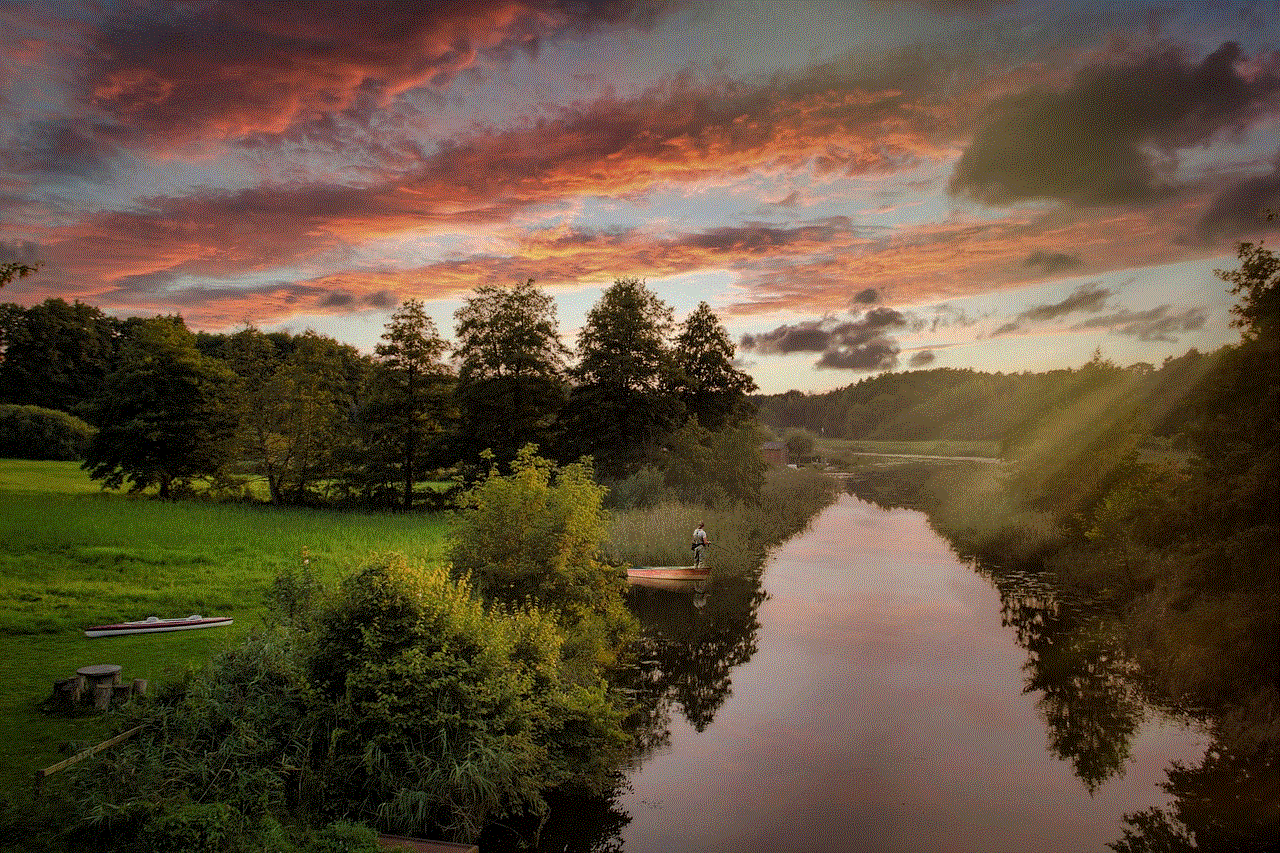
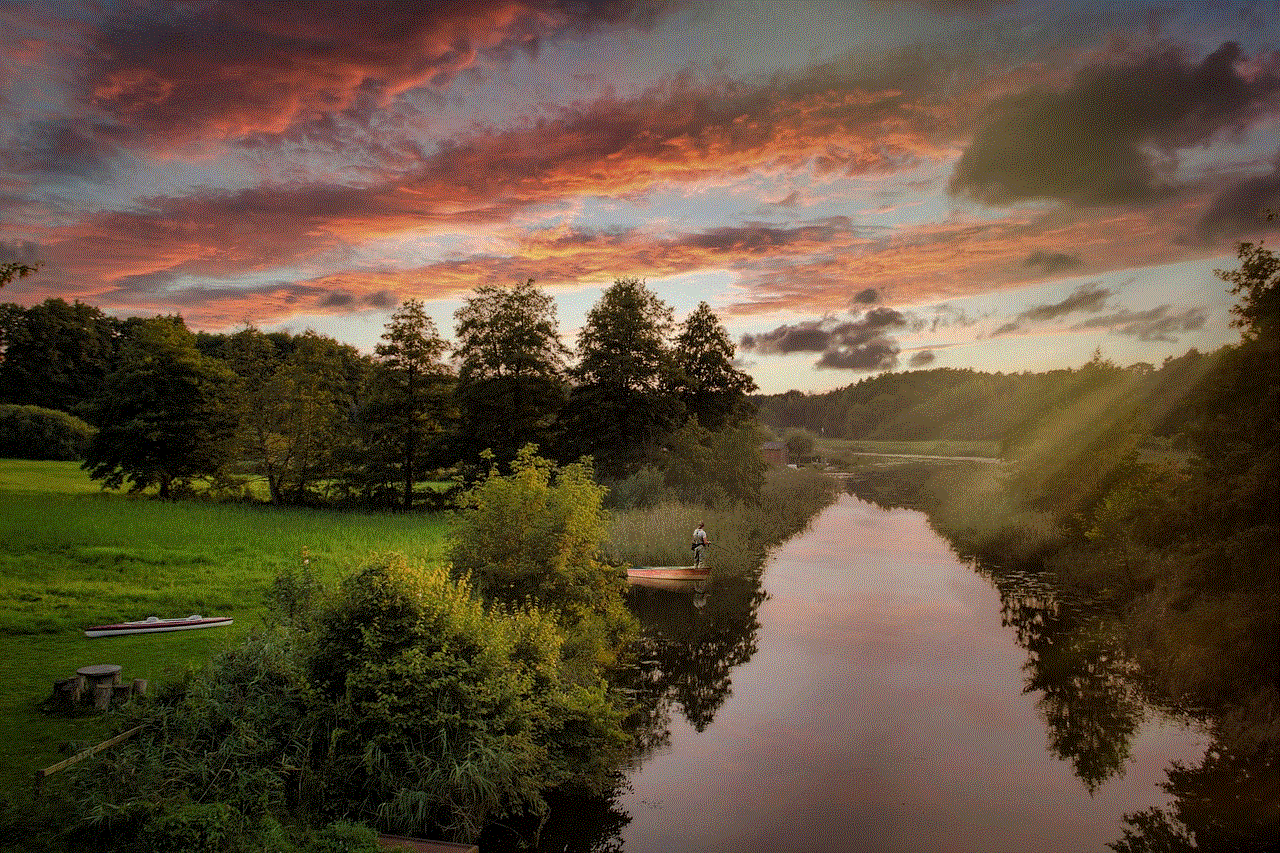
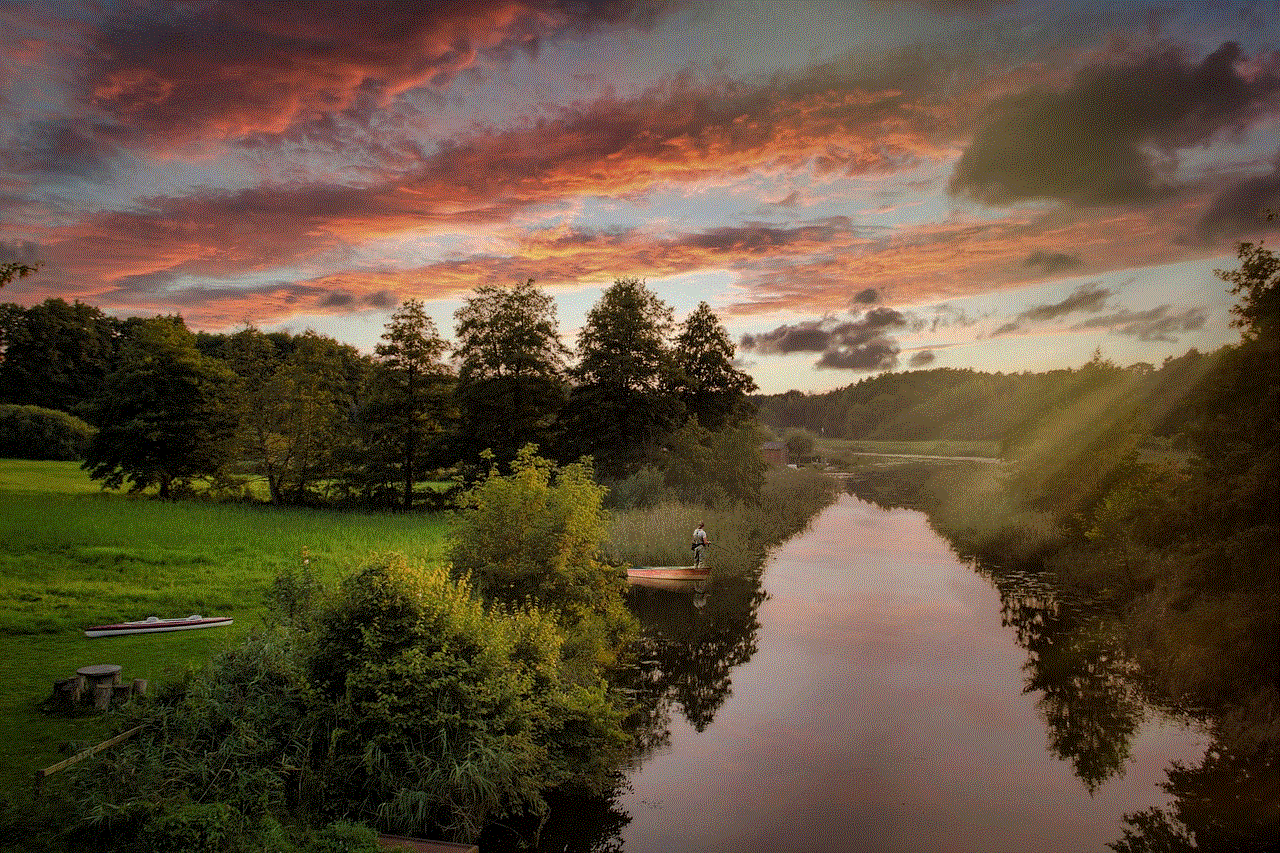
Conclusion:
Discovering that all your apps have disappeared from the iPhone home screen can be a frustrating experience. However, with the troubleshooting steps outlined in this article, you should be able to resolve this issue and restore your apps. Remember to restart your device, check the App Library, disable app offloading, reset the home screen layout, review restrictions settings, update iOS, and restore from an iCloud backup if necessary. If all else fails, Apple Support will be able to guide you through the process of restoring your iPhone to its full functionality.