is roblox better than minecraft
Roblox and Minecraft are two of the most popular video games in the world today. Both games have a massive fanbase and have been around for over a decade. However, the debate over which game is better has been ongoing for years. Some people argue that Roblox is the superior game, while others swear by Minecraft. In this article, we will delve into the features, gameplay, and overall experiences of both games to determine which one reigns supreme.
Gameplay
Let’s start with the basics, gameplay. Both Roblox and Minecraft offer players an open-world sandbox experience where they can build, explore, and create to their heart’s content. However, the two games have different approaches to gameplay. Minecraft is a survival game where players must gather resources, build shelters, and defend against monsters. On the other hand, Roblox is a platform that allows users to create and play their own games.
Minecraft’s gameplay is more structured and linear compared to Roblox’s. In Minecraft, players follow a set of objectives, such as defeating the Ender Dragon or exploring the Nether. This makes the game more challenging and gives players a sense of accomplishment when they complete a task. On the other hand, Roblox’s gameplay is more open-ended, giving players more freedom to do whatever they want. This can be appealing to some players, as they have the freedom to create their own adventures and experiences.
Graphics
When it comes to graphics, Minecraft and Roblox are vastly different. Minecraft has a blocky, pixelated aesthetic that has become iconic. The game’s graphics may not be the most realistic, but they have a unique charm that has captured the hearts of millions of players. On the other hand, Roblox’s graphics are more cartoonish and resemble those of a traditional video game. The game’s graphics are more detailed and polished compared to Minecraft, giving it a more modern feel.
The graphics in both games have their strengths and weaknesses. Minecraft’s blocky graphics may not be for everyone, but they are optimized for the game’s open-world environment. This means that players can explore vast landscapes without experiencing lag or other performance issues. Roblox’s graphics, on the other hand, may not be as optimized, but they allow for more diverse and detailed creations.
Community
One of the biggest factors that contribute to a game’s success is its community. Both Minecraft and Roblox have massive communities, but they are vastly different. Minecraft’s community is mostly made up of players who enjoy the game’s survival and building aspects. The community also includes many content creators who share their builds and creations with other players. The community is generally friendly and welcoming, making it easy for new players to join in.
Roblox’s community, on the other hand, is more diverse. Since the game allows users to create their own games, there is a wide range of game genres within the community. This means that players can find anything from role-playing games to simulation games on the platform. However, with a larger community comes more toxic players and inappropriate content. This can be a downside for younger players who may come across such content while playing.
Monetization
Another important aspect to consider is the monetization of both games. Minecraft is a one-time purchase game, meaning that players only have to pay for the game once to have access to all its features. There are also purchasable skins and texture packs, but they are optional and do not affect gameplay. On the other hand, Roblox is free to play, but it has a microtransaction system in place. This means that players can buy virtual currency, called Robux, to purchase in-game items, such as accessories for their avatar or items for their games.
While both games have a form of monetization, Minecraft’s approach is more player-friendly. Players do not feel pressured to spend money to enjoy the game fully. In contrast, Roblox’s microtransaction system can be a disadvantage for younger players who may not have access to their own money and rely on their parents to make purchases.
Educational Value
One aspect that sets Minecraft apart from other games is its educational value. The game has been integrated into classrooms, and many teachers use it to teach students about various subjects, such as history, geography, and coding. Minecraft’s block-building mechanics allow for creative problem-solving and critical thinking, making it a valuable tool for education.
Roblox, on the other hand, may not have the same educational value as Minecraft. However, the game does provide a platform for players to learn about game development and coding. Many young players have started their careers in game development through Roblox, which is a testament to the game’s potential for teaching valuable skills.
Updates and Development
Both Roblox and Minecraft have been around for over a decade, and both games have seen their fair share of updates and developments. Minecraft has had numerous updates, adding new features and content to the game. The game also has a dedicated team that works on improving and maintaining the game. On the other hand, Roblox has a more frequent update schedule, with new games and features being added almost every week. This keeps the platform fresh and exciting for players, as there is always something new to explore.
Which One is Better?
Now, the big question, which game is better? The answer to that question depends on personal preferences. Minecraft has a more structured gameplay experience, making it a more appealing game for players who enjoy challenges and completing objectives. It also has a friendly community and educational value, making it a great game for players of all ages.
On the other hand, Roblox offers players more freedom and creativity. The game also has a diverse community and a constant stream of updates and new content. This makes it an attractive game for players who enjoy trying out new things and creating their own adventures.
In conclusion, both Minecraft and Roblox have their strengths and weaknesses. While Minecraft may be the better game for some players, Roblox offers a different, yet equally enjoyable experience. Ultimately, it boils down to personal preference and what type of gameplay appeals to each individual. Whichever game you choose, you are sure to have an amazing time exploring and creating in these virtual worlds.
change tiktok username
tiktok -parental-control-effectively-in-2023″>TikTok has become one of the most popular social media platforms in recent years, with millions of users worldwide. It allows people to create short videos and share them with a large audience, making it a great platform for self-expression and creativity. However, as with any social media platform, users may want to change their username for various reasons. In this article, we will discuss how to change your TikTok username and why you might want to do so.
1. What is a TikTok username?
Before we dive into how to change your TikTok username, let’s first understand what a username is. A username is a unique identifier that you choose for your account, which is displayed on your profile and used to identify you on the platform. It is different from your display name, which can be changed anytime without affecting your username.
2. Why would you want to change your TikTok username?
There can be various reasons why you might want to change your TikTok username. Maybe you created your account when you were younger, and your username no longer reflects your current interests or personality. Or perhaps you want to rebrand yourself and have a more professional username. Whatever the reason may be, changing your username is a simple process that can be done in a few easy steps.
3. How to change your TikTok username?
To change your TikTok username, follow these steps:
Step 1: Open the TikTok app on your device.
Step 2: Log in to your account if you are not already logged in.
Step 3: Once you are on the home screen, tap on the “Me” icon at the bottom right corner of the screen.



Step 4: This will take you to your profile page. Tap on the “Edit Profile” button.
Step 5: On the “Edit Profile” page, you will see your current username displayed at the top. Tap on it to change it.
Step 6: A pop-up will appear asking you to enter your new username. Enter your desired username and tap on “Save.”
Step 7: If the username is available, it will be changed immediately. If it is not available, you will have to choose a different username.
4. How often can you change your TikTok username?
TikTok allows users to change their username once every 30 days. This means that if you decide to change your username, you will have to wait 30 days before you can change it again. So, make sure you choose a username that you are happy with for the next month.
5. Tips for choosing a new TikTok username
If you are planning to change your TikTok username, here are some tips to help you choose a new one:
– Keep it short and simple: A shorter username is easier to remember and type, making it more convenient for your followers to tag you in their videos or find your profile.
– Use your real name or a variation of it: If you are using TikTok for personal branding, using your real name or a variation of it can help people find and recognize you easily.
– Be creative: Think outside the box and come up with a unique username that represents your personality or niche. It will make you stand out from the crowd and make your profile more interesting.
– Avoid numbers and special characters: It can be tempting to add numbers or special characters to your username to make it more unique, but it can also make it harder to remember and type.
6. What happens to your old username?
Once you change your username, your old username will become available for someone else to use. However, it will not be immediately released, and TikTok will hold it for a certain period before making it available. So, if you change your mind and want to go back to your old username, you may not be able to do so.
7. What happens to your followers and videos?
Changing your username will not affect your followers or the videos you have posted. Your followers will still see your content, and your videos will remain on your profile. However, any tags or mentions of your old username in other users’ videos will no longer work.
8. Does changing your TikTok username affect your account’s performance?



No, changing your username will not affect your account’s performance. Your followers, likes, and views will not be affected by the change. However, it is recommended to inform your followers about the change so they can update their tags and mentions accordingly.
9. Can you change your TikTok URL?
Unfortunately, there is no option to change your TikTok URL. Your URL is based on your username, so if you change your username, your URL will also change.
10. Final thoughts
Changing your TikTok username is a simple process that can be done in a few easy steps. It is a great way to rebrand yourself or update your profile to better reflect your current interests and personality. Just remember to choose a unique and memorable username that represents you and your content. Happy TikToking!
can people see if you view their profile on facebook
In today’s digital age, social media has become an integral part of our lives. It allows us to connect with friends, family, and acquaintances from all over the world, share our thoughts and experiences, and even find new job opportunities. One of the most popular social media platforms is Facebook, with over 2.8 billion active users as of 2021. With such a large user base, it’s no surprise that people are curious about who is viewing their profiles. This leads to the question, can people see if you view their profile on Facebook?
The short answer is no, people cannot see if you view their profile on Facebook. However, there are some caveats to this answer that we will explore in this article. So, let’s dive in and uncover the truth behind this popular Facebook myth.
First, it’s essential to understand how Facebook works. When you create a profile on Facebook, you have the option to share your personal information, such as your name, age, location, and interests. You can also upload photos and share posts, allowing your friends and followers to see your activity on the platform. However, the key thing to remember is that you have control over who can see your profile and its contents.
Facebook has a privacy setting that allows users to control their profile’s visibility. You can choose to make your profile public, meaning anyone on Facebook can see it, or you can make it private, limiting its visibility to only your friends. Moreover, you can customize your privacy settings further by choosing who can see your posts, photos, and other information on your profile. This means that if you don’t want someone to see your profile, you can simply block them or restrict their access to your profile.
Now, this brings us to the question, can someone see if I view their profile on Facebook if I’m not friends with them? Again, the answer is no. If you’re not friends with someone on Facebook, you won’t be able to see their profile unless it’s set to public. Similarly, they won’t be able to see your profile either, unless you have made it public or they have some mutual friends who have tagged you in a post or photo.
However, there are some third-party apps and websites that claim to show you who has viewed your profile on Facebook. These apps and websites often require you to give them access to your Facebook account, and in return, they promise to reveal the people who have viewed your profile. But the truth is, these apps are nothing but scams. Facebook has repeatedly stated that it does not allow any third-party apps to access its data to track profile views. Moreover, allowing these apps to access your account can put your personal information at risk.
So, if you’re wondering why these apps and websites exist, the answer is simple – to make money. They lure users in by promising to reveal their profile viewers, and in return, they show them a list of random names or make them fill out surveys or click on ads. Not only is this a waste of time, but it’s also a potential security threat. Therefore, it’s best to stay away from such apps and websites and not fall for their false claims.
Another common misconception is that if you view someone’s profile multiple times, they will get a notification. This is not true. Facebook does not notify users when someone views their profile, whether it’s once or multiple times. So, if you have a crush on someone and find yourself checking their profile frequently, don’t worry, they won’t know unless you tell them.
However, there is one instance where you might get a notification if someone views your profile. If you have enabled the “Profile Picture Guard” feature, Facebook will notify you if someone tries to take a screenshot of your profile picture. This feature was introduced to prevent misuse of profile pictures, and it’s only applicable to profile pictures, not the entire profile. So, even if someone takes a screenshot of your profile, you won’t be notified.
Now, you might be thinking that if people can’t see who views their profile, why do we see posts and videos claiming to reveal the people who have viewed our profiles? As mentioned earlier, these are nothing but scams, and you should not believe them. Facebook’s algorithm is designed to show you content that you might be interested in, based on your activity on the platform. So, if you have been searching for ways to see who has viewed your profile, Facebook’s algorithm will pick up on it and show you more such content.
Moreover, some of these posts and videos claim that you can see the profile viewers by following a few simple steps, such as copying and pasting a code into the Inspect Element feature of your browser. This is a trick used by scammers to make users think they are hacking into Facebook’s system to see their profile viewers. In reality, all they are doing is altering the code on their own browser, and it has nothing to do with Facebook’s data.
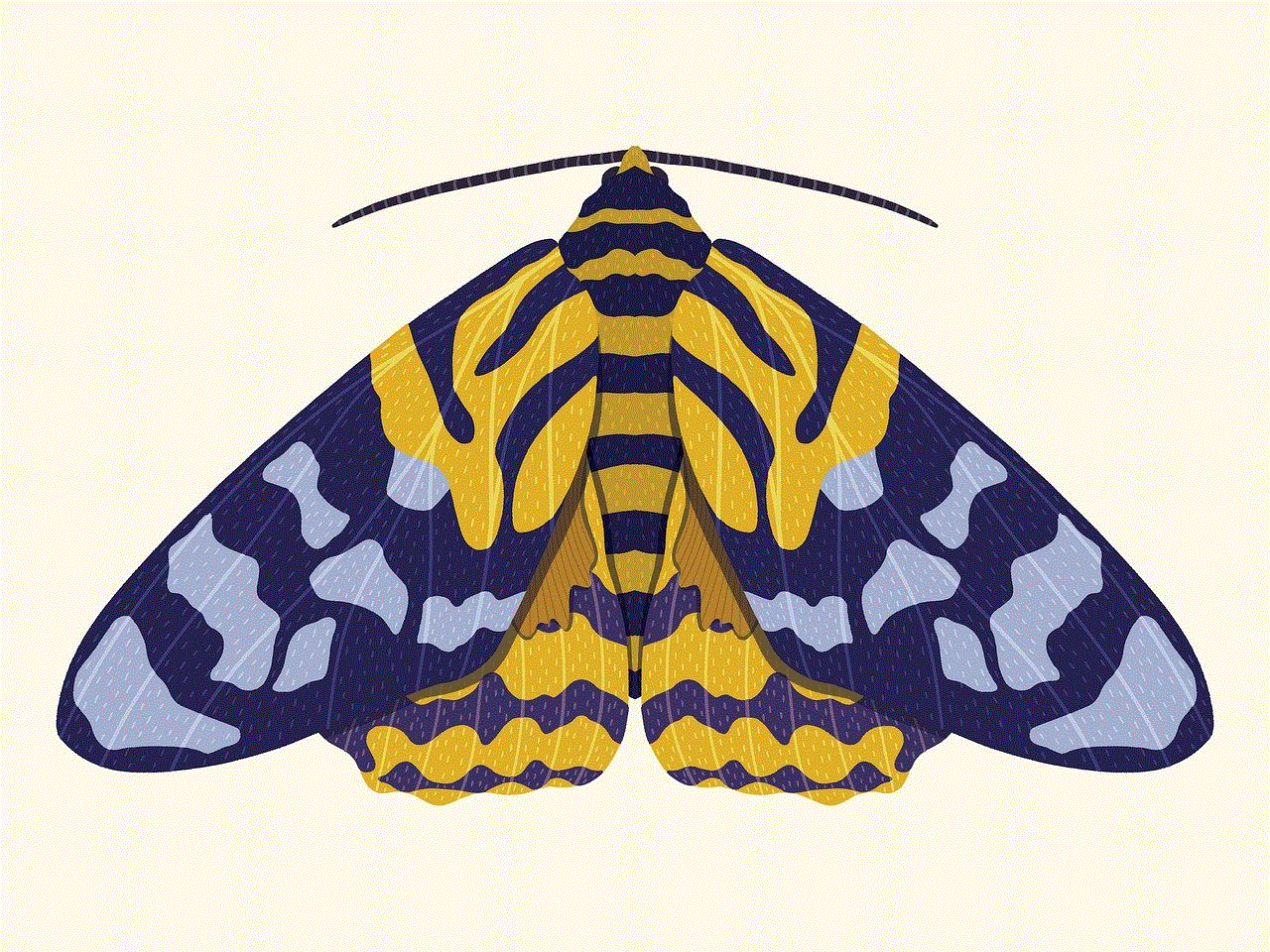
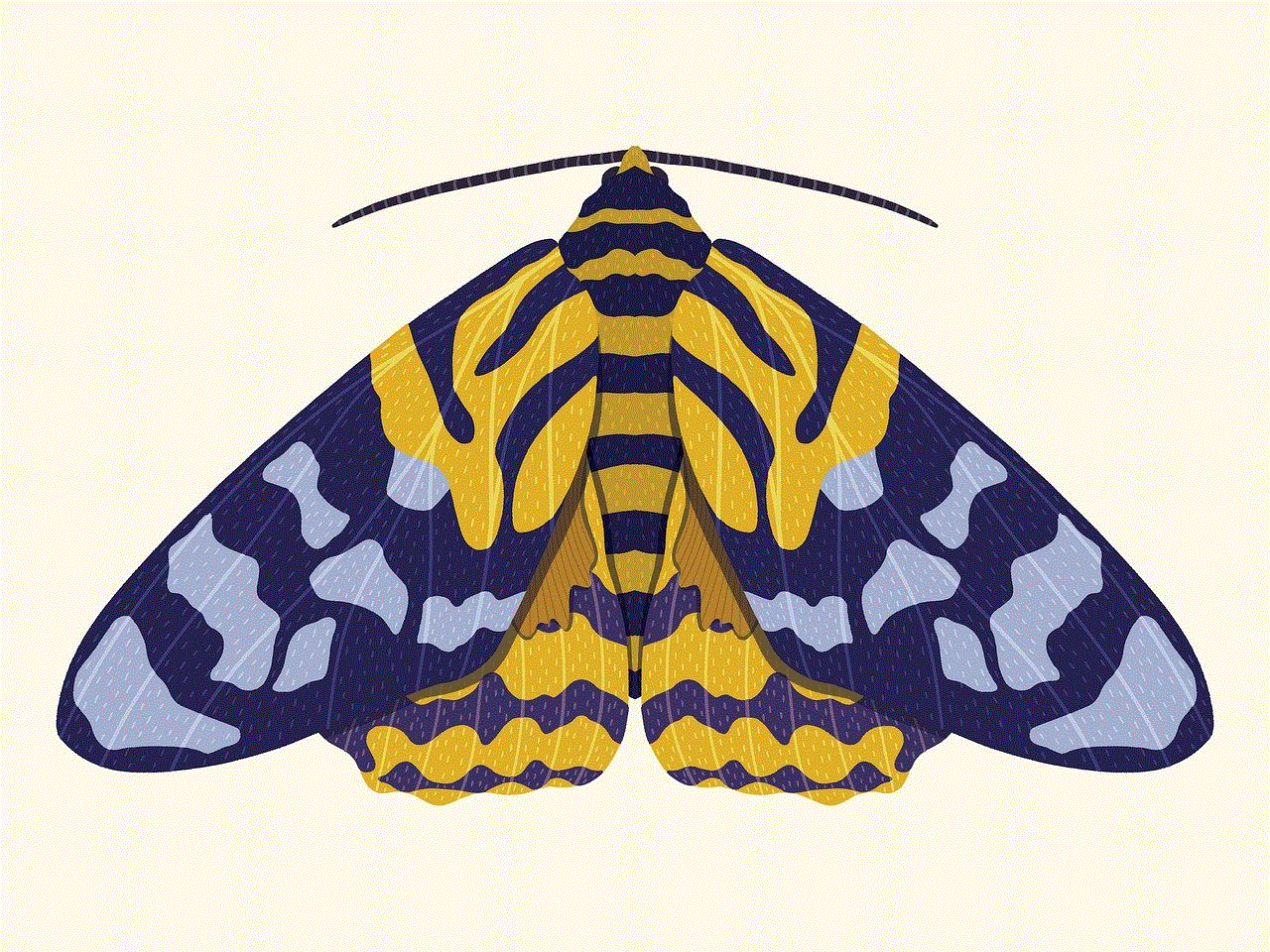
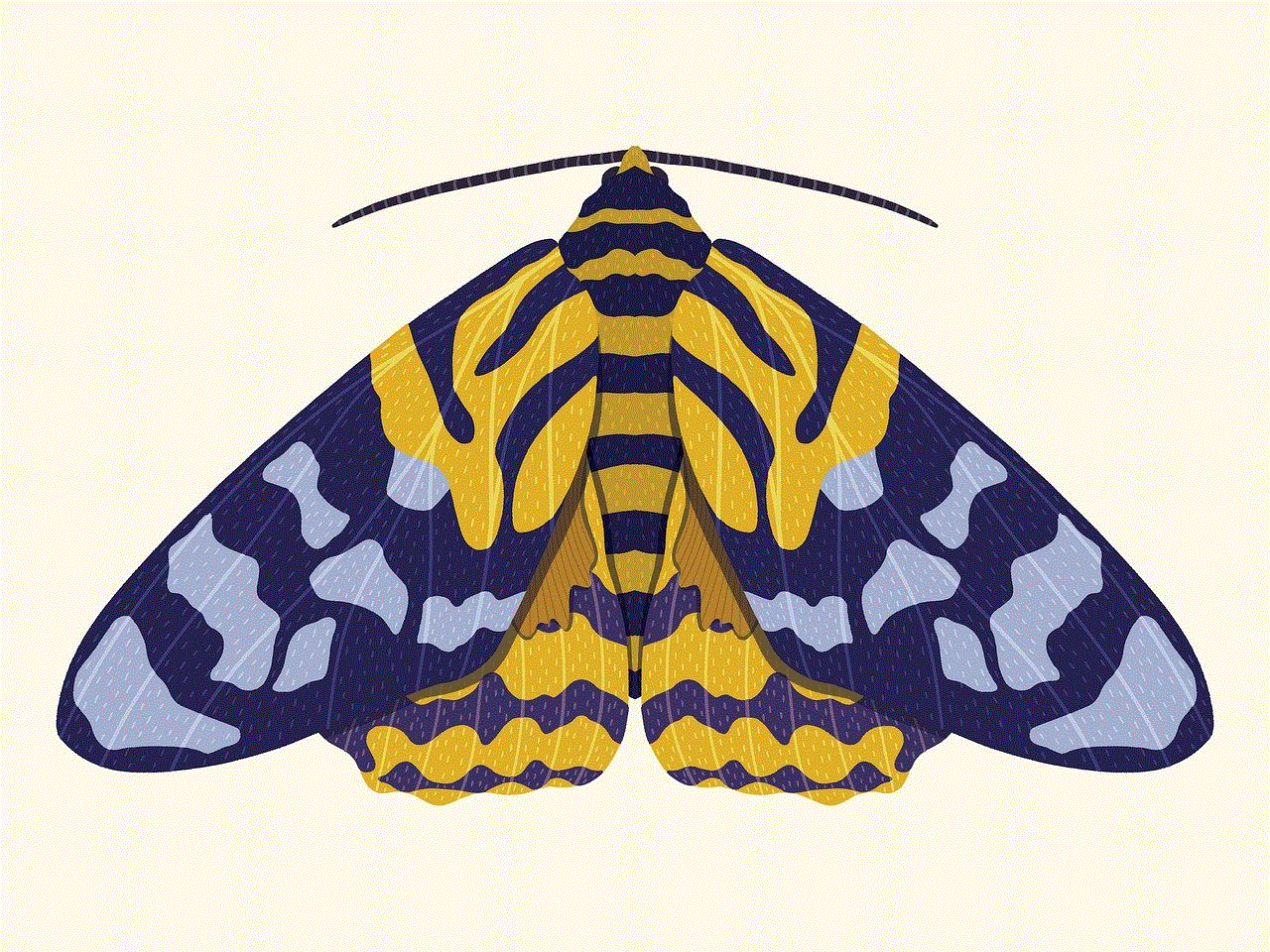
In conclusion, can people see if you view their profile on Facebook? The answer is no. Facebook has made it clear that it does not allow anyone to track profile views. Moreover, with the platform’s privacy settings, you have control over who can see your profile and its contents. So, if you don’t want someone to view your profile, you can simply block them or limit their access to your profile. Therefore, it’s best to ignore any posts or videos claiming to reveal your profile viewers and not fall for these scams. Focus on using Facebook to connect with your friends and family, and don’t worry about who is viewing your profile. After all, it’s called social media for a reason – to be social, not to spy on others.