make phone untraceable
In today’s increasingly digital world, our phones are an integral part of our lives. We use them to communicate, work, navigate, and store sensitive information. However, with the rise of cybercrime and government surveillance, many people are concerned about the security and privacy of their phones. This has led to a growing interest in methods to make phones untraceable.
But what exactly does it mean to make a phone untraceable? And is it even possible? In this article, we will delve into the concept of an untraceable phone, the methods used to achieve it, and the potential benefits and drawbacks.
Firstly, let’s define what we mean by an untraceable phone. An untraceable phone is one that cannot be linked to its owner or user. This means that it cannot be tracked by its location, calls, texts, or internet activity. Essentially, it is a phone that cannot be monitored or traced by anyone, including law enforcement agencies, government agencies, or hackers.
There are several reasons why someone might want to make their phone untraceable. One of the most common reasons is to protect their privacy. With the increasing amount of personal information stored on our phones, the risk of identity theft and cyber stalking has become a significant concern. Making a phone untraceable can help mitigate this risk by preventing access to sensitive information.
Another reason for wanting an untraceable phone is to evade government surveillance. In recent years, there has been a growing concern about the extent of government surveillance, both in the United States and around the world. By making a phone untraceable, individuals can ensure that their communications and activities are not being monitored by the government.
So, how can one make their phone untraceable? There are several methods that can be used, each with its own level of effectiveness and complexity.
One of the most popular methods is to use a virtual private network (VPN). A VPN is a service that encrypts all of your internet traffic and routes it through a remote server, making it difficult to trace back to your device. This method is relatively easy to implement and can be used on both smartphones and computer s. However, it only protects your internet activity and does not make your phone completely untraceable.
Another method is to use a burner phone. A burner phone is a prepaid, disposable phone that can be used for a short period and then discarded. This method is often used by individuals who want to make anonymous calls or send untraceable texts. However, it is not a practical solution for everyday use and can be quite expensive in the long run.
For those looking for a more secure and permanent solution, there are specialized phones designed to be untraceable. These phones, often referred to as “privacy phones,” have built-in security features such as encrypted calls and texts, secure operating systems, and the ability to change the phone’s unique identifier (IMEI). However, these phones can be costly and may require technical expertise to set up and use effectively.
Another option is to use anonymous messaging and calling apps such as Signal or Telegram. These apps use end-to-end encryption to secure your conversations, making them difficult to trace. However, these apps still require a phone number to sign up, so they are not entirely untraceable.
Aside from these technical methods, there are also practical measures that one can take to make their phone untraceable. These include using a strong password or biometric authentication, regularly updating the phone’s operating system and apps, and being cautious about what information is shared on the phone.
While making a phone untraceable may seem like a foolproof way to protect one’s privacy and security, there are some potential drawbacks to consider.
Firstly, using methods to make a phone untraceable may raise suspicion or even attract unwanted attention. Government agencies and law enforcement may view individuals who use these methods as potential criminals or threats, leading to further scrutiny or even legal consequences.
Additionally, the use of untraceable phones may hinder investigations or emergency response efforts. Law enforcement agencies rely on phone records and location data to solve crimes and locate missing persons. By making a phone untraceable, individuals may be inadvertently hindering these efforts.
Furthermore, some methods of making a phone untraceable may not be entirely foolproof. Hackers and government agencies are constantly finding ways to bypass security measures, and any phone can potentially be compromised.
In conclusion, making a phone untraceable is a complex and multifaceted issue. While there are various methods and techniques that can be used, each has its own pros and cons. Ultimately, the decision to make a phone untraceable should be carefully considered, taking into account the potential benefits and drawbacks. It is also essential to remember that while these methods may provide a sense of security and privacy, they are not foolproof, and individuals must still be cautious about what information they share and how they use their phones.
should there be a legal age for social media
Title: The Necessity of Establishing a Legal Age for Social Media
Introduction:
In an era dominated by digital technology, social media has become an integral part of our lives. It has revolutionized the way we communicate, connect, and share information. However, as the influence of social media continues to grow, concerns have been raised about its impact on younger generations. This has sparked an important debate: should there be a legal age for social media? In this article, we will explore the reasons why establishing a legal age for social media is necessary and beneficial.
Paragraph 1: The Influence and Reach of Social Media
Social media platforms have an enormous reach, connecting billions of people worldwide. They offer a platform for individuals to express themselves, share ideas, and engage with others. However, this vast connectivity comes with potential risks, particularly for young and vulnerable users who may be exposed to harmful content, cyberbullying, or online predators.
Paragraph 2: The Impact on Mental Health
Numerous studies have highlighted the negative impact of excessive social media use on mental health, particularly among adolescents. Constant exposure to carefully curated and unrealistic portrayals of others’ lives can lead to feelings of inadequacy, low self-esteem, and depression. By establishing a legal age for social media, we can mitigate these adverse effects and protect the well-being of young individuals.
Paragraph 3: The Need for Parental Guidance
Establishing a legal age for social media can encourage parents to take an active role in guiding their children’s online experiences. Parents can play a crucial role in educating their children about the responsible use of social media, setting boundaries, and monitoring their online activity. By having a legal age, parents can feel empowered to delay access to social media until their children are better equipped to navigate its potential risks.
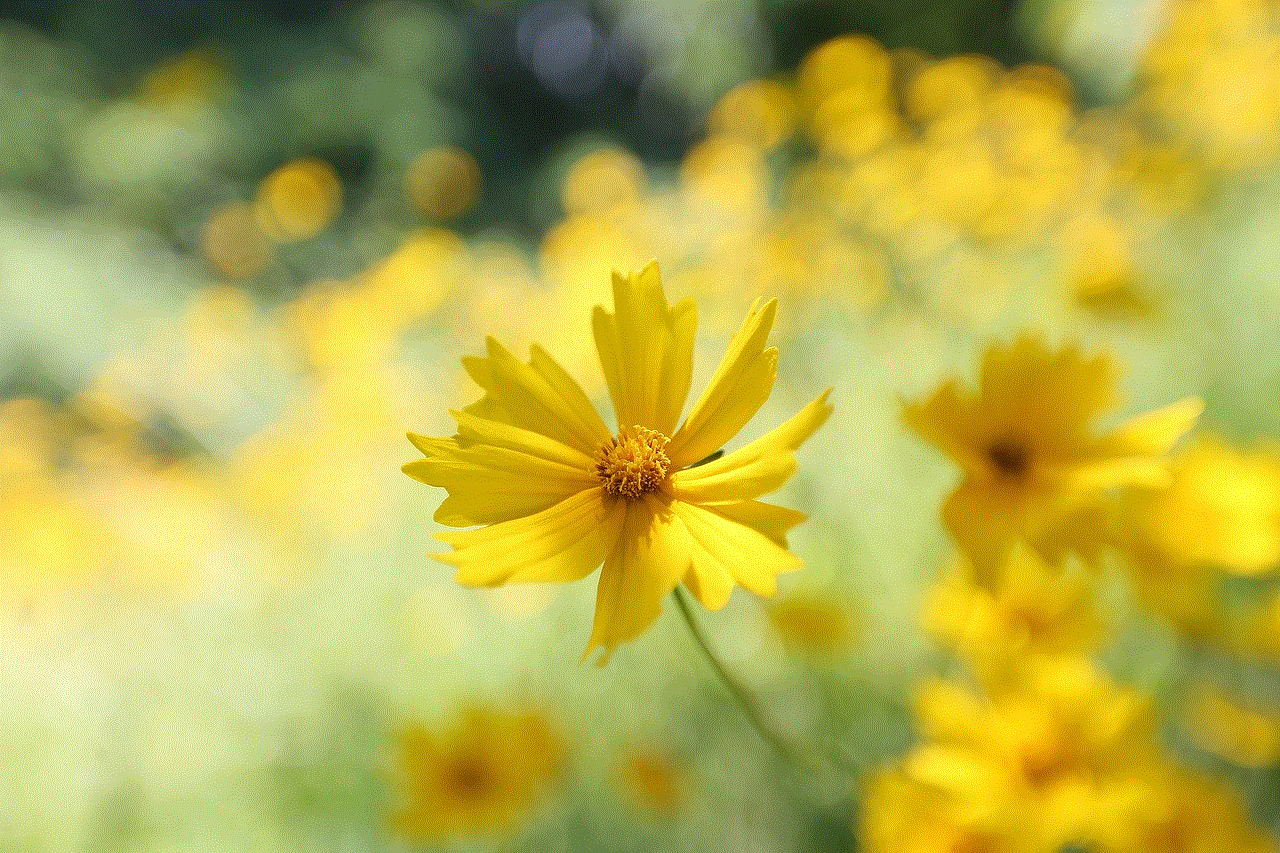
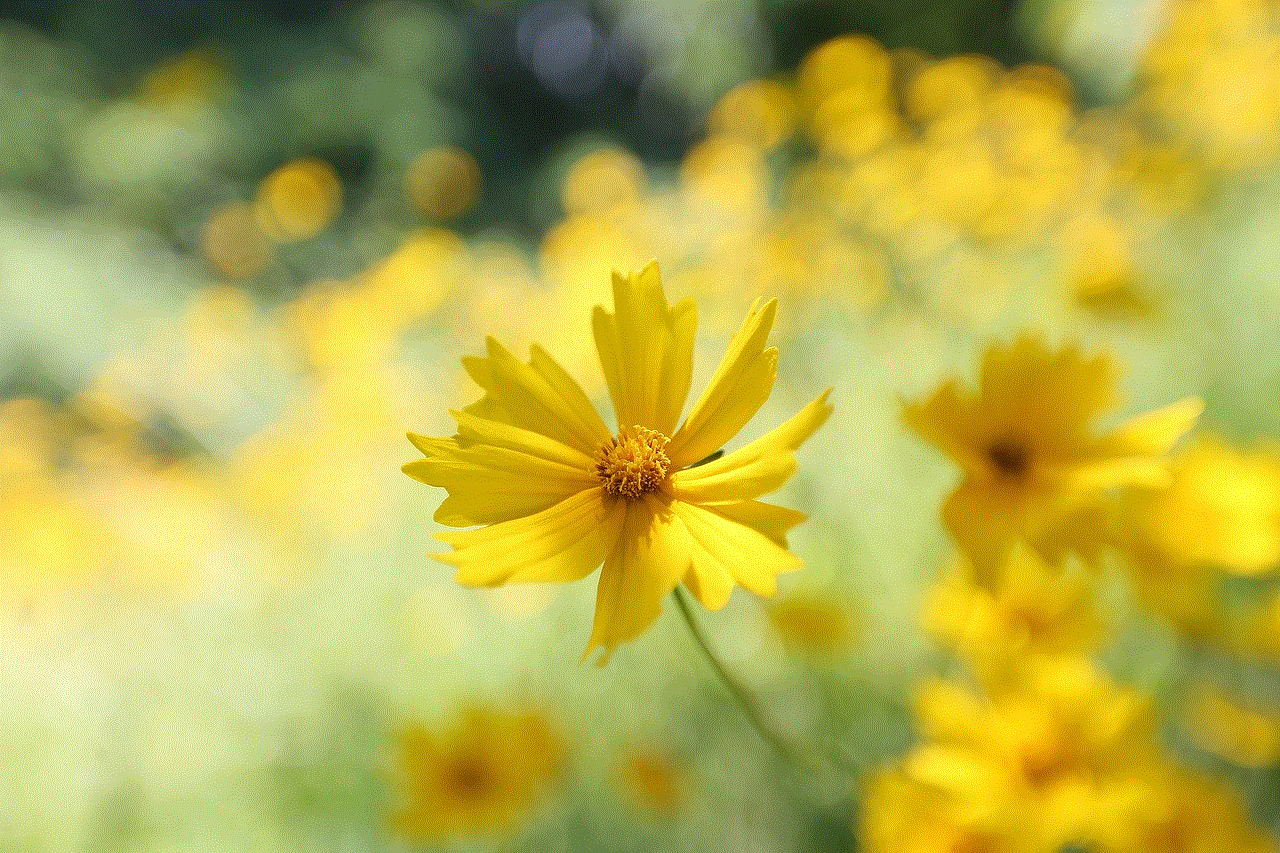
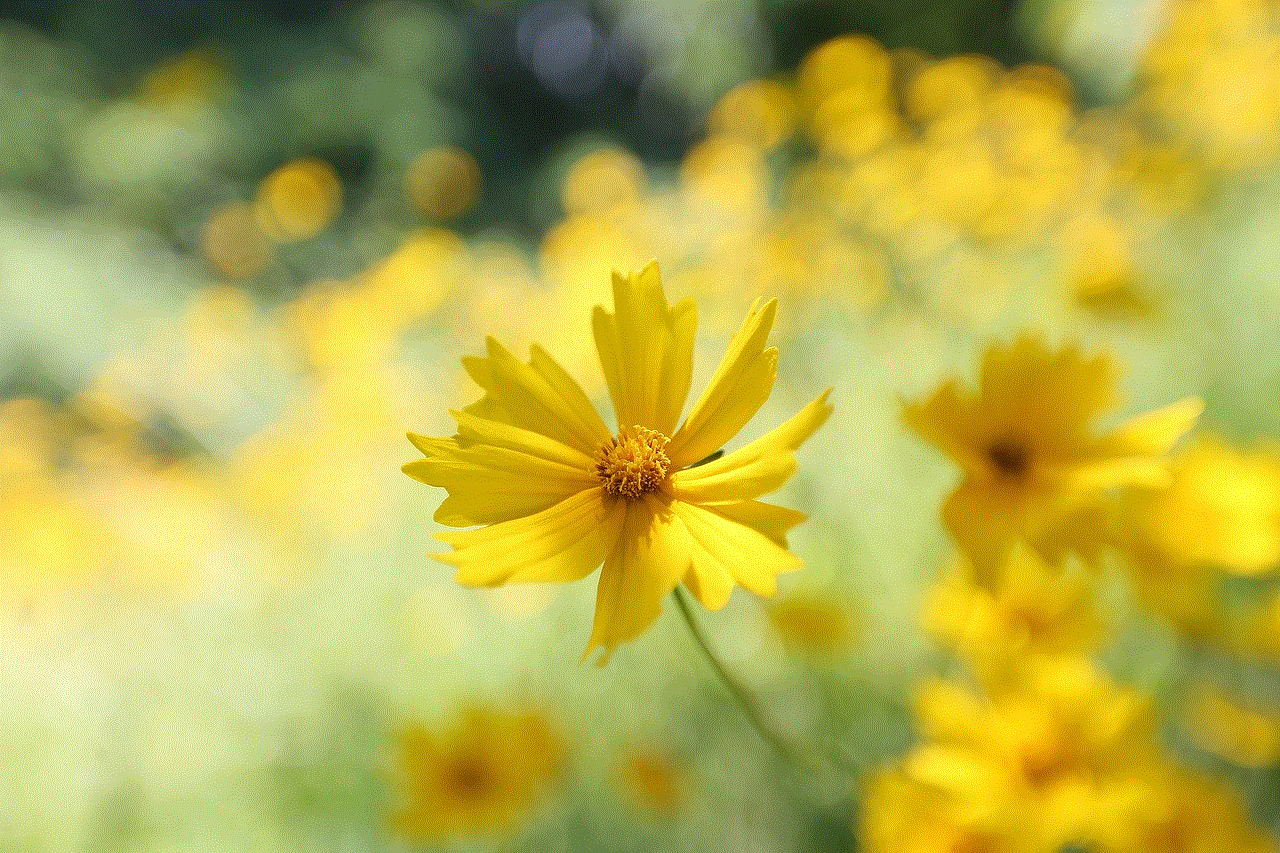
Paragraph 4: Protecting Privacy and Personal Information
Social media platforms often collect vast amounts of personal data from their users. Younger individuals may not fully comprehend the implications of sharing personal information online, leaving them vulnerable to privacy breaches and identity theft. By setting a legal age for social media, we can ensure that individuals have a better understanding of the risks associated with sharing personal information and make more informed decisions.
Paragraph 5: Safeguarding Against Cyberbullying
Cyberbullying is a growing concern in the digital age. Young users are particularly susceptible to online harassment, which can have severe consequences on their mental and emotional well-being. By implementing a legal age for social media, platforms can enforce stricter policies and provide additional safeguards to protect young users from cyberbullying, fostering a safer online environment.
Paragraph 6: Reducing Addiction and Screen Time
Excessive screen time and social media addiction have become prevalent issues among young people. By establishing a legal age for social media, we can encourage healthier habits and limit the amount of time spent on these platforms. This can promote a healthier balance between online and offline activities, fostering the development of crucial social and interpersonal skills.
Paragraph 7: Enhancing Digital Literacy and Online Safety Education
A legal age for social media can pave the way for comprehensive digital literacy and online safety education programs. These programs can equip young individuals with the necessary skills to navigate social media responsibly, identify potential dangers, and protect themselves online. By providing education and support, we can empower young users to make informed decisions and engage in safe online practices.
Paragraph 8: Preventing Online Predation and Exploitation
Young individuals are particularly vulnerable to online predators who exploit their innocence and lack of experience. By implementing a legal age for social media, platforms can introduce stricter age verification measures and implement safety features to protect young users from potential harm. This can act as a deterrent to predators and significantly reduce the risk of online exploitation.
Paragraph 9: Ensuring Age-Appropriate Content
Social media platforms often contain explicit, violent, or adult content that is unsuitable for younger audiences. By establishing a legal age for social media, platforms can enforce age restrictions and ensure that age-appropriate content is accessible to users. This can help protect young individuals from exposure to harmful or inappropriate content that may negatively impact their psychological and emotional well-being.
Paragraph 10: Conclusion
In conclusion, the establishment of a legal age for social media is crucial in today’s digital landscape. By implementing such regulations, we can protect young individuals from the potential risks associated with social media, safeguard their mental health, and foster a safer online environment. However, it is important to strike a balance between regulation and individual freedom of expression, ensuring that any age restrictions are fair, reasonable, and supported by comprehensive education and support programs.
how to watch videos on ps3 internet browser
How to Watch Videos on PS3 Internet Browser: A Comprehensive Guide
The PlayStation 3 (PS3) is not only a gaming console but also a multimedia powerhouse. One of its standout features is the built-in internet browser, which allows users to surf the web and access various online content. While the PS3 browser may not be as advanced as modern web browsers, it still offers a decent browsing experience, including the ability to watch videos online. In this article, we will guide you through the process of watching videos on the PS3 internet browser, providing tips and tricks along the way. So, grab your PS3 controller, and let’s get started!
1. Preparing Your PS3 for Internet Browsing
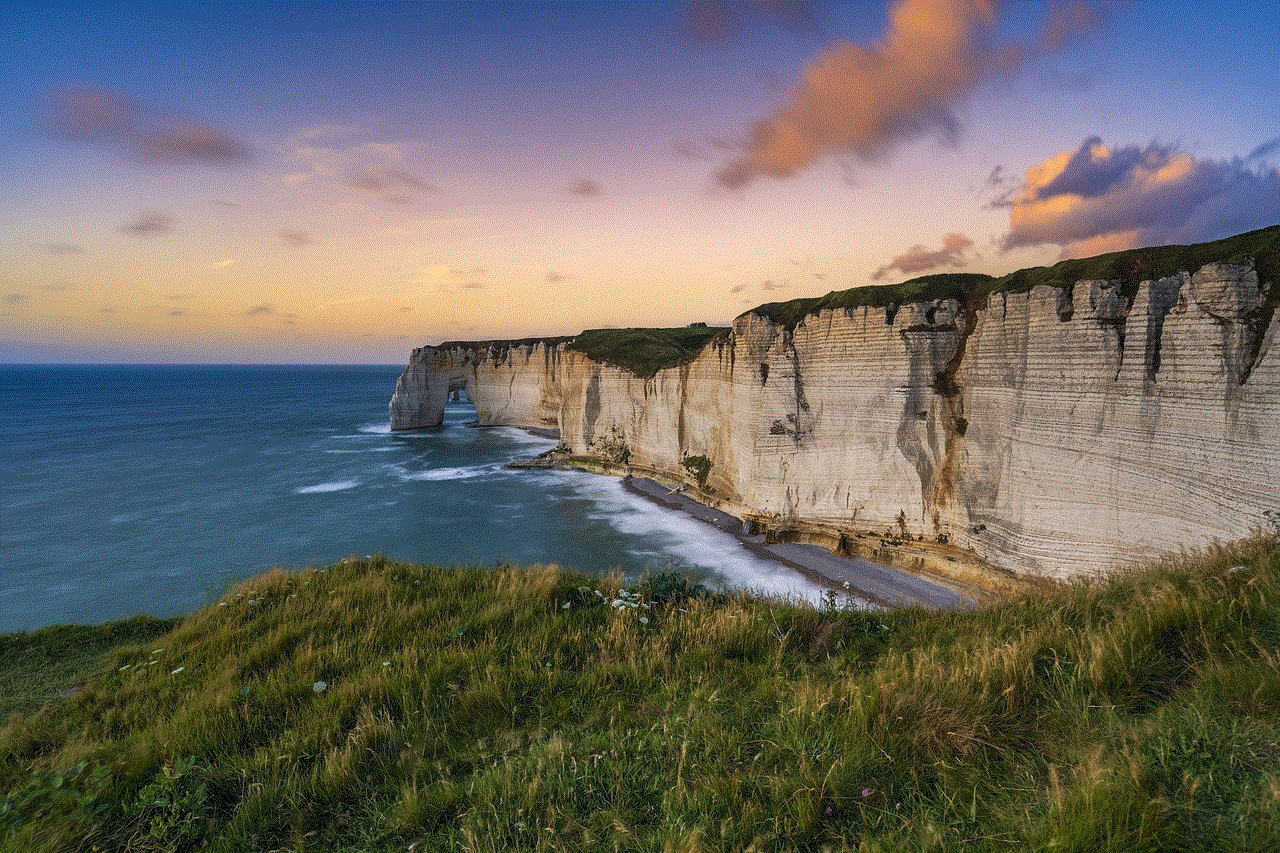
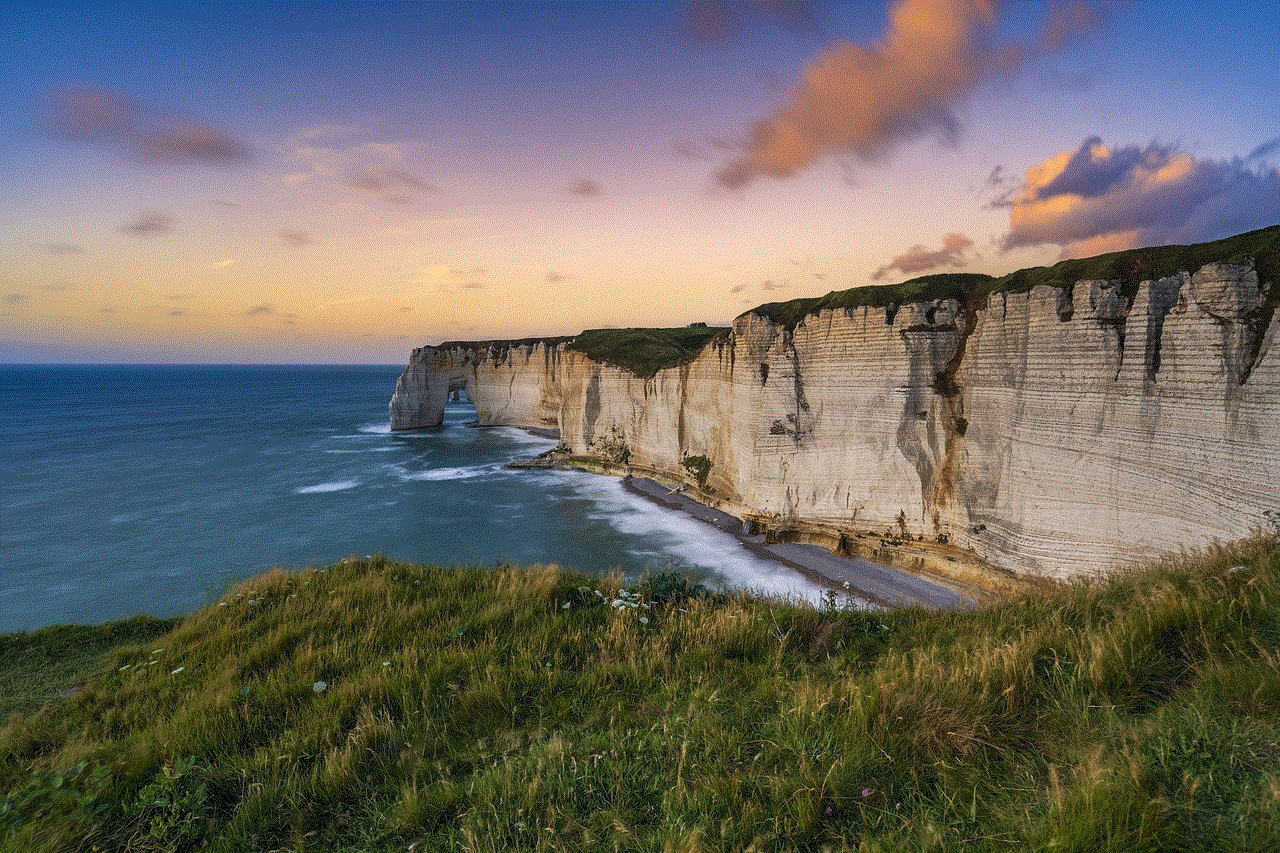
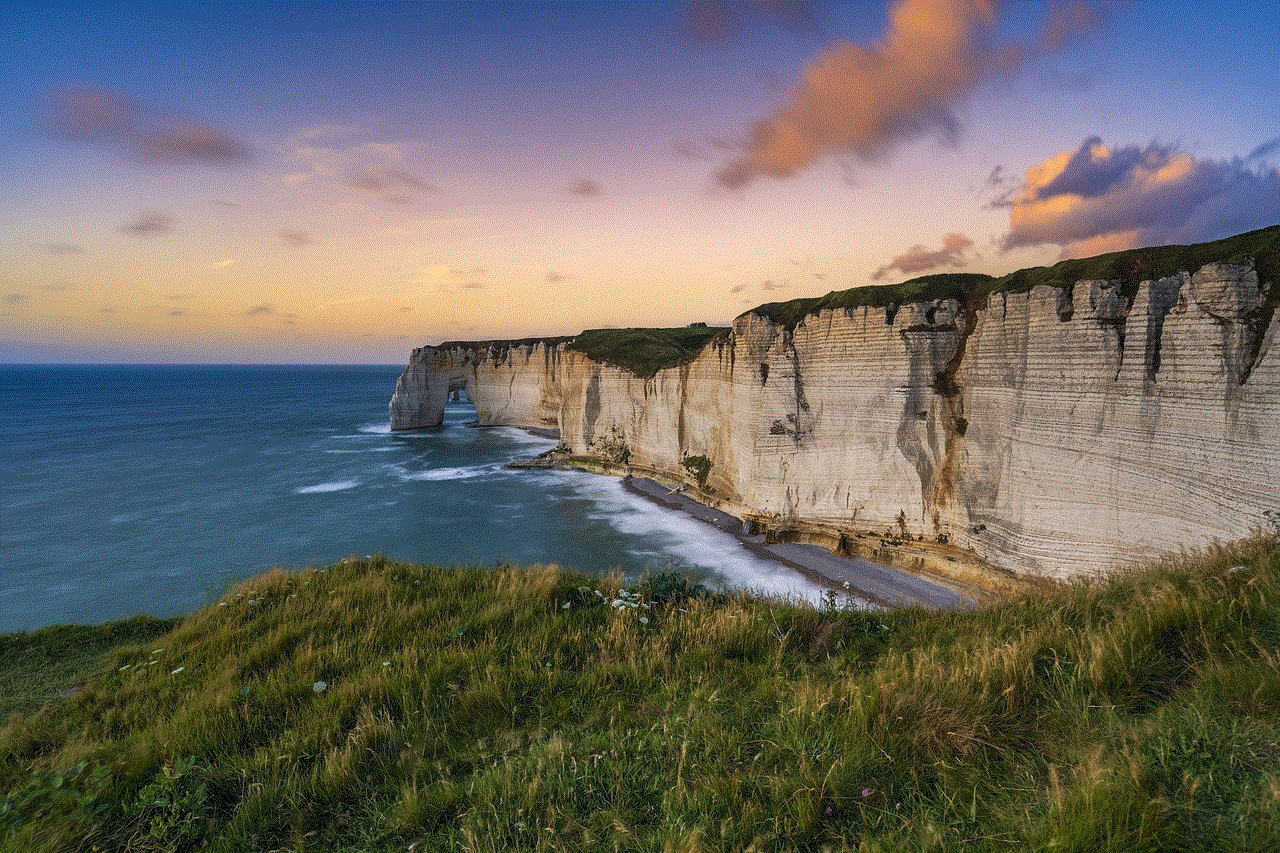
Before diving into the world of online videos, you need to make sure your PS3 is ready for internet browsing. To do this, turn on your PS3 console and navigate to the “Settings” menu. From there, select “Network Settings” and choose “Internet Connection Settings.” Follow the on-screen instructions to connect your PS3 to the internet via Wi-Fi or Ethernet cable.
2. Accessing the Internet Browser
Once your PS3 is connected to the internet, you can access the internet browser by selecting the “Network” option from the PS3 home screen. Scroll down and choose the “Internet Browser” icon. The browser will launch, and you will be presented with the homepage.
3. Navigating the Internet Browser
The PS3 internet browser utilizes a simplified version of the web, so don’t expect the same level of functionality as you would find on a computer or mobile device. However, basic navigation is still possible. To move the cursor, use the left analog stick on your controller. Press the X button to select a link or input field. To go back, press the triangle button, and to refresh the page, press the square button.
4. Visiting Video Streaming Websites
To watch videos on your PS3, you’ll need to visit video streaming websites compatible with the console’s internet browser. Some popular options include YouTube , Vimeo, Dailymotion, and Twitch. Enter the URL of the desired website using the on-screen keyboard and navigate to the video section of the site.
5. Playing Videos on YouTube
YouTube is undoubtedly the most popular video streaming platform, and fortunately, it is accessible on the PS3 internet browser. Once you have accessed YouTube, you can either search for specific videos using the search bar or browse through the recommended content. To play a video, highlight it and press the X button. The video will start playing, and you can control playback using the on-screen controls or the PS3 controller buttons.
6. Watching Videos on Other Platforms
While YouTube is a fantastic platform for video content, there are numerous other websites where you can enjoy videos on your PS3. Vimeo, for example, is known for its high-quality content and artistic videos. Dailymotion offers a wide range of user-uploaded videos covering various topics. Twitch is a popular platform for live streaming gaming content. Explore these platforms and others to find the videos that interest you the most.
7. Dealing with Video Playback Issues
Due to the limitations of the PS3 internet browser, you may encounter some playback issues when watching videos. One common problem is slow buffering, which can result in frequent pauses and interruptions. To improve video playback, try reducing the video quality by adjusting the settings on the video player. Lower quality videos require less bandwidth and load faster.
8. Enhancing Your Video Watching Experience
While the PS3 internet browser may not offer all the features of modern browsers, there are still ways to enhance your video watching experience. For example, you can connect external speakers or headphones to your PS3 for better audio quality. Additionally, adjusting the video settings on your TV or monitor can improve the visual clarity of the videos.
9. Utilizing the Bookmark Feature
To make it easier to access your favorite video streaming websites, you can utilize the bookmark feature in the PS3 internet browser. While on a website, press the triangle button to access the browser options menu. Select the “Add Bookmark” option and give it a name. The next time you want to visit that website, you can simply select it from your bookmarks instead of typing the URL again.
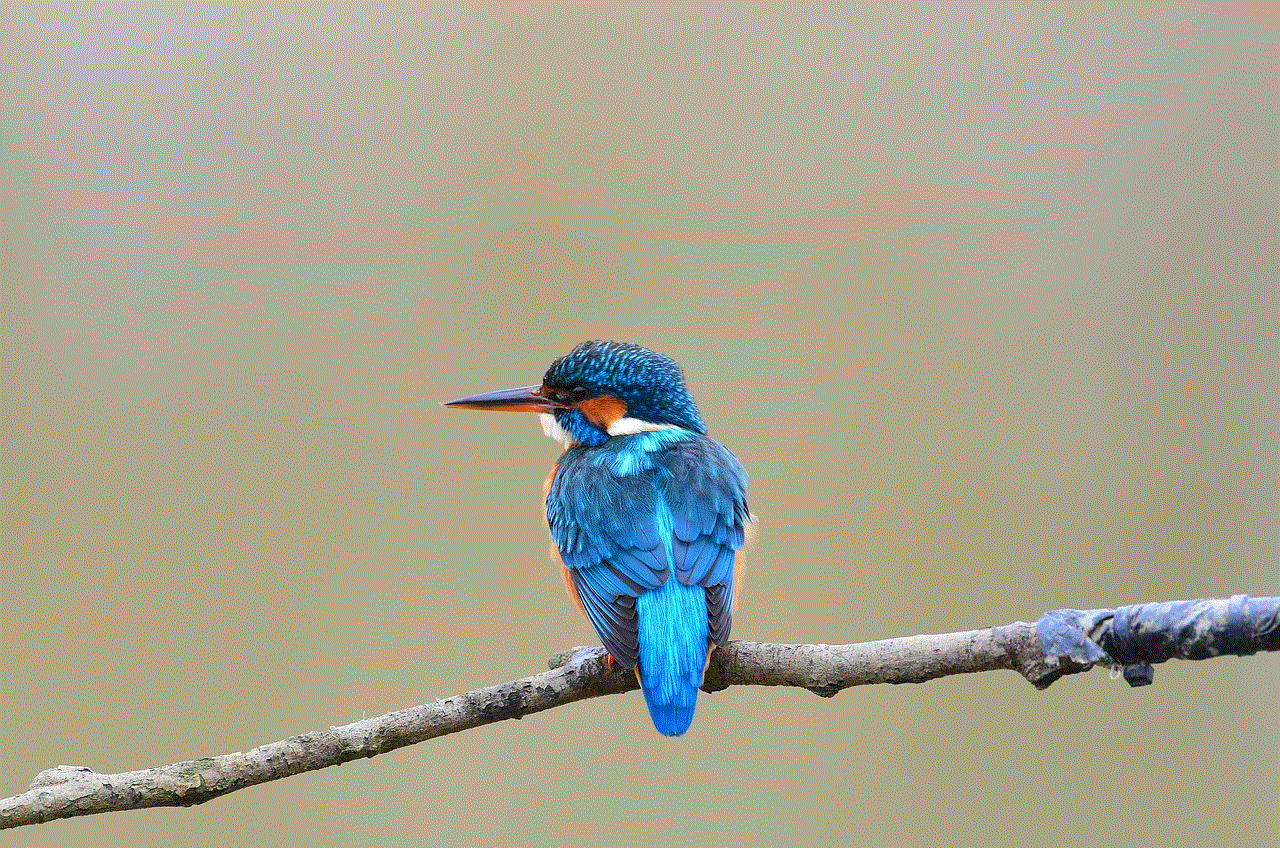
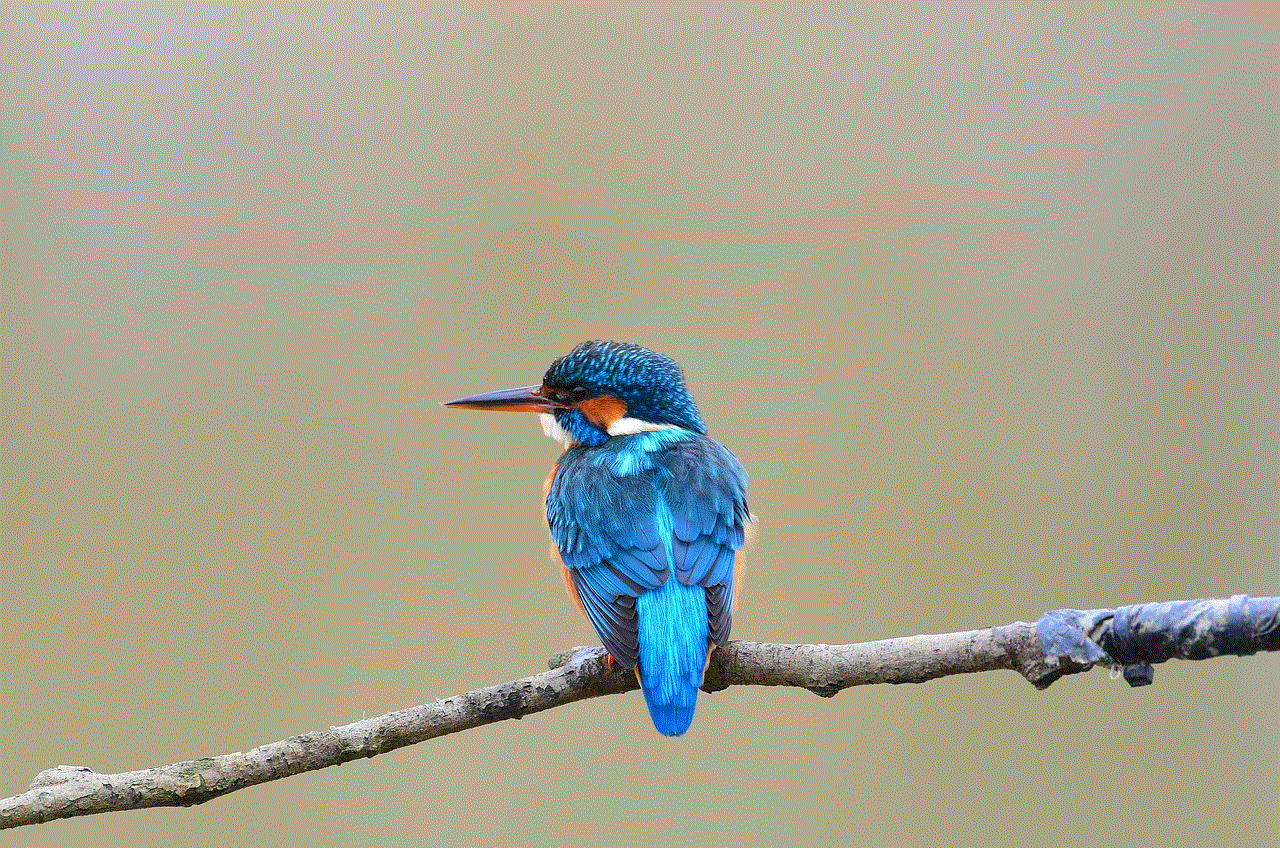
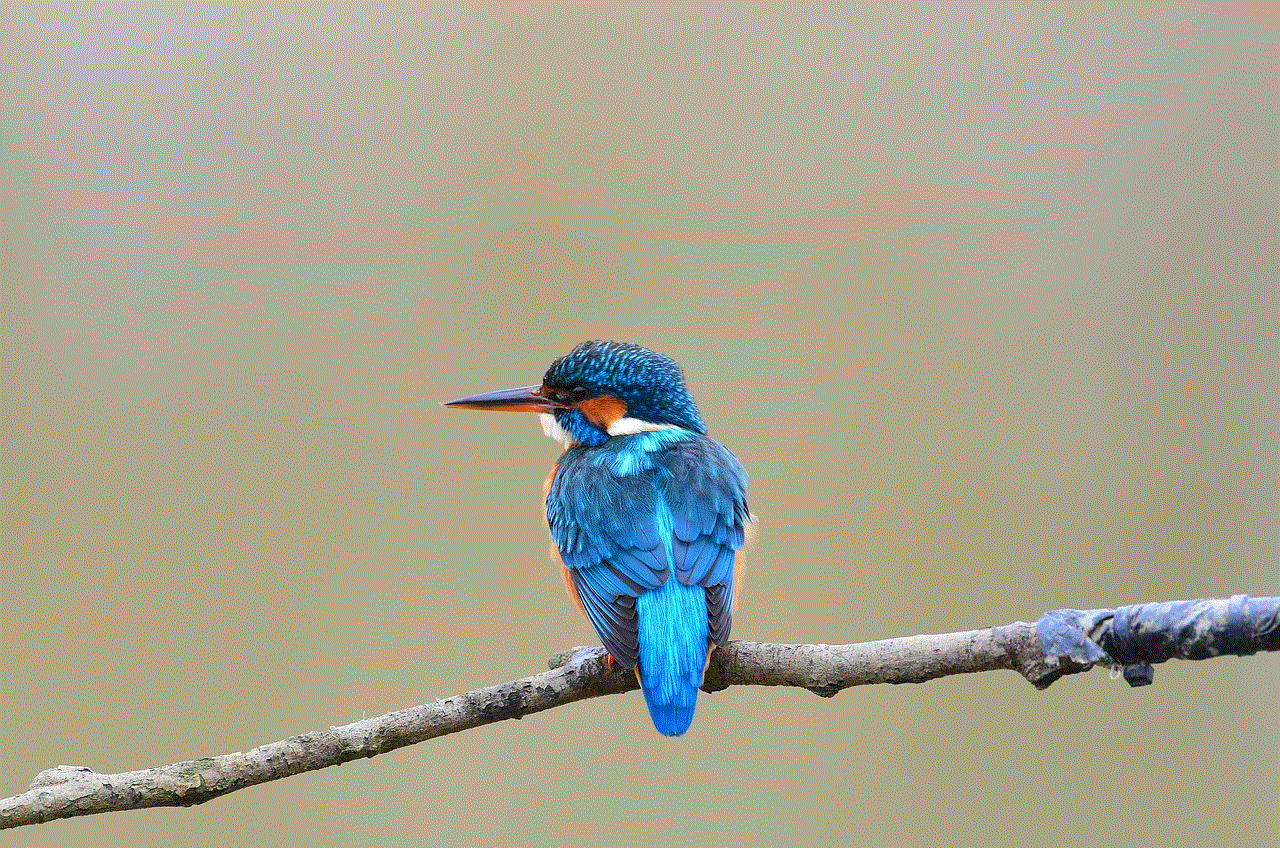
10. Keeping Your PS3 Internet Browser Up to Date
As with any software, it is essential to keep your PS3 internet browser up to date to ensure optimal performance and security. Sony periodically releases system updates that include browser enhancements and bug fixes. To update your PS3, go to the “Settings” menu, select “System Update,” and choose “Update via Internet.” Follow the on-screen instructions to download and install the latest update.
In conclusion, while the PS3 internet browser may not offer the same browsing experience as modern web browsers, it still provides a convenient way to watch videos online. By following the steps outlined in this guide, you can enjoy your favorite videos from popular platforms like YouTube, Vimeo, Dailymotion, and Twitch. Remember to experiment with video quality settings and make use of the bookmark feature to enhance your video watching experience. So go ahead, grab your PS3 controller, and start exploring the vast world of online videos on your console!