my teenager doesn’t want to go to school
Title: Understanding and Addressing Reluctance: Helping Your Teenager Overcome School Avoidance
Introduction:
School refusal, a form of school avoidance, is a complex issue that many parents face when dealing with their teenagers. It can be distressing for both the teenager and their parents, as it can disrupt academic progress, social development, and overall well-being. This article aims to provide a comprehensive understanding of school avoidance and offers practical strategies for parents to help their teenagers overcome this challenge.
1. Defining School Avoidance:
School avoidance, also known as school refusal, is a term used to describe a persistent pattern of avoiding or refusing to attend school. It is not a temporary issue, such as a few days of truancy, but rather a consistent and prolonged reluctance to go to school. This behavior is often driven by underlying emotional or psychological factors.
2. Identifying the Reasons:
To effectively address school avoidance, it is crucial to identify the underlying reasons behind it. Some common reasons include anxiety disorders, social difficulties, bullying, academic pressure, learning difficulties, depression, and family issues. It is essential to have an open and honest conversation with your teenager to understand what might be causing their reluctance.
3. Communication and Empathy:
When your teenager expresses their reluctance to attend school, it is essential to approach the situation with empathy and understanding. Encourage open communication, allowing them to express their concerns and fears without judgment. Assure them that you are there to support them and work together to find a solution.
4. Seeking Professional Help:
If your teenager’s school avoidance persists or worsens, it may be necessary to seek professional help. Consult with a mental health professional, such as a therapist or counselor, who specializes in working with adolescents. They can provide the necessary guidance and support to help your teenager overcome their reluctance to attend school.
5. Building a Supportive Environment:
Creating a supportive environment at home is crucial for addressing school avoidance. Ensure that your teenager feels safe, heard, and understood. Encourage positive communication, establish consistent routines, and provide a quiet and comfortable study area. Emphasize the importance of education and the long-term benefits it offers.
6. Collaboration with School:
Establishing a strong partnership with the school is vital in addressing school avoidance. Inform the school about your teenager’s challenges and seek their support. Collaborate with teachers, counselors, and administrators to develop an individualized plan that addresses your teenager’s specific needs. Regular communication with the school can help track progress and provide necessary interventions.
7. Addressing Underlying Issues:
Identifying and addressing the underlying issues contributing to school avoidance is crucial. For example, if your teenager is experiencing anxiety, consider cognitive-behavioral therapy (CBT) techniques to manage their anxiety symptoms. If bullying is the problem, work with the school to develop strategies to ensure a safe and inclusive environment.
8. Gradual Exposure and Support:
Gradually exposing your teenager to the school environment can help reduce their anxiety and reluctance. Start by encouraging short visits to the school, gradually increasing the duration. Offer support during this process, such as accompanying them or arranging for a peer buddy to provide assistance and reassurance.
9. Encouraging Peer Connections:
Building positive social connections with peers can significantly impact your teenager’s willingness to attend school. Encourage your teenager to participate in extracurricular activities or join clubs where they can meet like-minded individuals and develop friendships. Positive peer relationships can increase their sense of belonging and motivation to attend school.
10. Celebrating Achievements:
Recognize and celebrate your teenager’s achievements, no matter how small, to boost their self-esteem and motivation. Praise their efforts, resilience, and progress towards overcoming their school avoidance. By highlighting their achievements, you can instill a sense of accomplishment and pride, encouraging them to continue their journey towards attending school regularly.
Conclusion:
Addressing school avoidance requires patience, understanding, and a collaborative effort between parents, schools, and mental health professionals. By identifying the underlying causes and implementing strategies to address them, parents can help their teenagers overcome their reluctance to attend school. Remember, each teenager’s situation is unique, so it is essential to tailor interventions to their specific needs. With consistent support and understanding, most teenagers can successfully transition from school avoidance to regular attendance, allowing them to fulfill their potential and thrive academically and socially.
meaning of kms in text
Kilometers (km) is a unit of measurement that is commonly used to measure distance. It is derived from the Greek word “khilioi,” meaning “thousand.” Therefore, 1 km is equal to 1000 meters. This unit of measurement is used worldwide and is a crucial aspect of our daily lives. From measuring the distance between two cities to calculating the length of a marathon, kilometers play a significant role in our understanding of distance.
The concept of kilometers can be traced back to ancient civilizations. The ancient Egyptians and Greeks used cubits and stadia, respectively, as their units of measurement for distance. However, these units were not standardized, and the measurements varied from region to region. It was not until the French Revolution in the late 18th century that the concept of a universal unit of measurement was introduced.
During the French Revolution, a team of scientists was tasked with creating a new system of measurement that would be used across the country. This led to the development of the metric system, which included the kilometer as a unit of length. The metric system was later adopted by many other countries, and the kilometer became a standard unit of measurement for distance.
One of the main advantages of using kilometers as a unit of measurement is its simplicity. Unlike other units of measurement, such as miles or feet, the conversion from one unit to another is straightforward. For example, 1 mile is equivalent to 1.6 km. This makes it easier for people to understand and use in their daily lives.
Kilometers are also used in various industries, such as transportation, construction, and sports. In the transportation industry, kilometers are used to measure the distance between two locations. This is crucial for determining the length of a journey, the fuel consumption of a vehicle, and the speed at which it is traveling. In the construction industry, kilometers are used to measure the length of roads, bridges, and other structures. This helps engineers and architects to plan and design projects accurately.
In the sports world, kilometers play a vital role in measuring the distance of races, such as marathons, triathlons, and cycling events. This not only helps in determining the winner of the race but also allows athletes to track their progress and set goals for future competitions.
Apart from its practical applications, kilometers also hold cultural and historical significance. For instance, the famous Tour de France, which is a cycling race held annually in France, covers a distance of approximately 3,500 km. This event not only showcases the endurance and athleticism of the participants but also reflects the rich history and culture of the country.
Kilometers are also used in literature and music, adding a poetic and artistic dimension to its meaning. In the classic novel “Around the World in 80 Days” by Jules Verne, the protagonist Phileas Fogg travels around the world in 80 days, which is equivalent to 40,000 km. This not only highlights the importance of kilometers in measuring distance but also adds a sense of adventure and excitement to the story.
In music, kilometers are often used symbolically to represent distance and separation. In the popular song “500 Miles” by The Proclaimers, the lyrics “But I would walk 500 miles, and I would walk 500 more” convey the message of enduring a long distance to be with the one you love. This use of kilometers in music adds an emotional and relatable aspect to its meaning.
Moreover, kilometers are also used in scientific research and exploration. For instance, the distance between the Earth and the Moon is approximately 384,400 km. This measurement is crucial for space missions and has helped scientists to understand the complexities of our solar system.
In addition, kilometers are also used in mapping and navigation. With the advancement of technology, we now have access to GPS systems and online maps that use kilometers as a unit of measurement. This has made it easier for people to navigate and explore new places, whether it’s for work or leisure.
In recent years, the concept of kilometers has expanded beyond just a unit of measurement. It has become a symbol of progress and development. For instance, when a country builds new roads or highways, the distance is often measured in kilometers, which showcases the growth and advancement of the nation.
However, the use of kilometers as a unit of measurement is not without its criticisms. One of the main arguments against using kilometers is that it is not a natural unit of measurement. Unlike units such as inches or feet, which are based on human body parts, kilometers are an arbitrary unit that was created by humans. This has led to the argument that it is not as intuitive and relatable compared to other units of measurement.
Furthermore, there is also the issue of conversion. While the conversion from kilometers to miles is simple, it can be challenging for individuals who are not familiar with the metric system. This can lead to confusion and errors when dealing with distances, especially in countries that still use the imperial system.
In conclusion, kilometers hold a significant meaning in our daily lives. From measuring distance and progress to symbolizing culture and history, this unit of measurement has become an integral part of our society. While it may have its criticisms, there is no denying that kilometers have played a crucial role in shaping our understanding of distance and its impact on our lives.
lock ipad screen on app
In today’s world, it has become almost impossible to imagine our lives without our trusty electronic devices. From smartphones to laptops, we rely on these gadgets for almost everything – staying connected with our loved ones, managing our work, and even for entertainment. However, one device that has gained immense popularity over the years is the iPad. With its sleek design and user-friendly interface, the iPad has become a go-to device for many users. And with the rise of various apps, our iPads have become even more versatile, making it a must-have for people of all ages.
One issue that many iPad users face is the accidental pressing of buttons on the screen while using an app. This can be frustrating, especially if you are in the middle of an important task or playing a game. To avoid this, many users have resorted to locking their iPad screens while using an app. This feature, also known as Guided Access, allows users to restrict access to certain parts of the screen or disable buttons, making it perfect for parents who want to control their child’s screen time or for individuals who want to focus on a specific app without any distractions. In this article, we will delve deeper into the topic of locking iPad screens on apps and how to make the most of this feature.
What is Guided Access?
Guided Access is an accessibility feature on the iPad that allows users to restrict access to certain areas of the screen or disable certain buttons while using an app. This feature was first introduced in 2012 with the release of iOS 6 and has been a lifesaver for many users since then. With Guided Access, users can lock their iPad screens on a specific app, making it impossible to switch to another app or exit the current one without a passcode.
How to Enable Guided Access?
To enable Guided Access on your iPad, follow these simple steps:



1. Go to Settings and tap on General.
2. Scroll down and tap on Accessibility.
3. Under the Learning section, tap on Guided Access.
4. Toggle the button next to Guided Access to turn it on.
5. Set a passcode when prompted.
6. You can also toggle the Accessibility Shortcut button to easily turn on Guided Access by triple-clicking the home button.
How to Use Guided Access?
Now that you have enabled Guided Access on your iPad, here’s how you can use it:
1. Open the app you want to use and triple-click the home button.
2. This will bring up the Guided Access screen.
3. You can use your finger to draw a circle around the areas of the screen that you want to disable.
4. You can also use the options at the bottom of the screen to disable the volume buttons, sleep/wake button, or the touch screen altogether.
5. Once you have set everything up, tap on Start in the top right corner.
6. Your iPad screen will now be locked on the selected app, and you can use it without any fear of accidentally pressing buttons or switching to another app.
7. To exit Guided Access, triple-click the home button and enter your passcode.
Benefits of Locking iPad Screen on App
1. Prevent Accidental Pressing of Buttons: As mentioned earlier, the main benefit of locking your iPad screen on an app is to prevent accidental pressing of buttons. This is especially useful when you are using an app that requires you to tap on specific areas of the screen, such as a drawing or gaming app.
2. Control Screen Time for Kids: With the rise of various apps and games, it has become a challenge for parents to monitor their child’s screen time. With Guided Access, parents can restrict their child’s access to certain apps and prevent them from switching to other apps without their knowledge.
3. Increase Focus and Productivity: For individuals who struggle with distractions while using their iPad, Guided Access can be a game-changer. By locking the screen on a specific app, users can focus on the task at hand without being interrupted by notifications or the temptation to switch to another app.
4. Keep Sensitive Information Private: There may be times when you want to use your iPad in public but don’t want others to see what you are doing. By locking your screen on a specific app, you can keep sensitive information, such as emails or messages, private.
5. Accessibility for Users with Disabilities: Guided Access is a great accessibility feature for users with disabilities. It allows them to use their iPad without having to worry about accidentally pressing buttons or navigating to another app.
Tips for Using Guided Access
1. Set a Passcode: To ensure that no one can exit Guided Access without your knowledge, always set a passcode when prompted. This will prevent others from disabling the feature and accessing other apps.
2. Use the Time Limit Feature: With the Time Limit feature, you can set a timer for how long you want Guided Access to be enabled. This is useful if you want to limit your child’s screen time or if you only need to use an app for a specific period.
3. Use Guided Access for Different Purposes: Guided Access is not only limited to locking your screen on one app. You can use it for various purposes, such as disabling certain areas of the screen while reading a book or disabling the touch screen while watching a movie.
4. Disable Touch ID: If your iPad has Touch ID, it is recommended to disable it while using Guided Access. This will prevent anyone from unlocking your iPad with their fingerprint and exiting Guided Access.
Conclusion
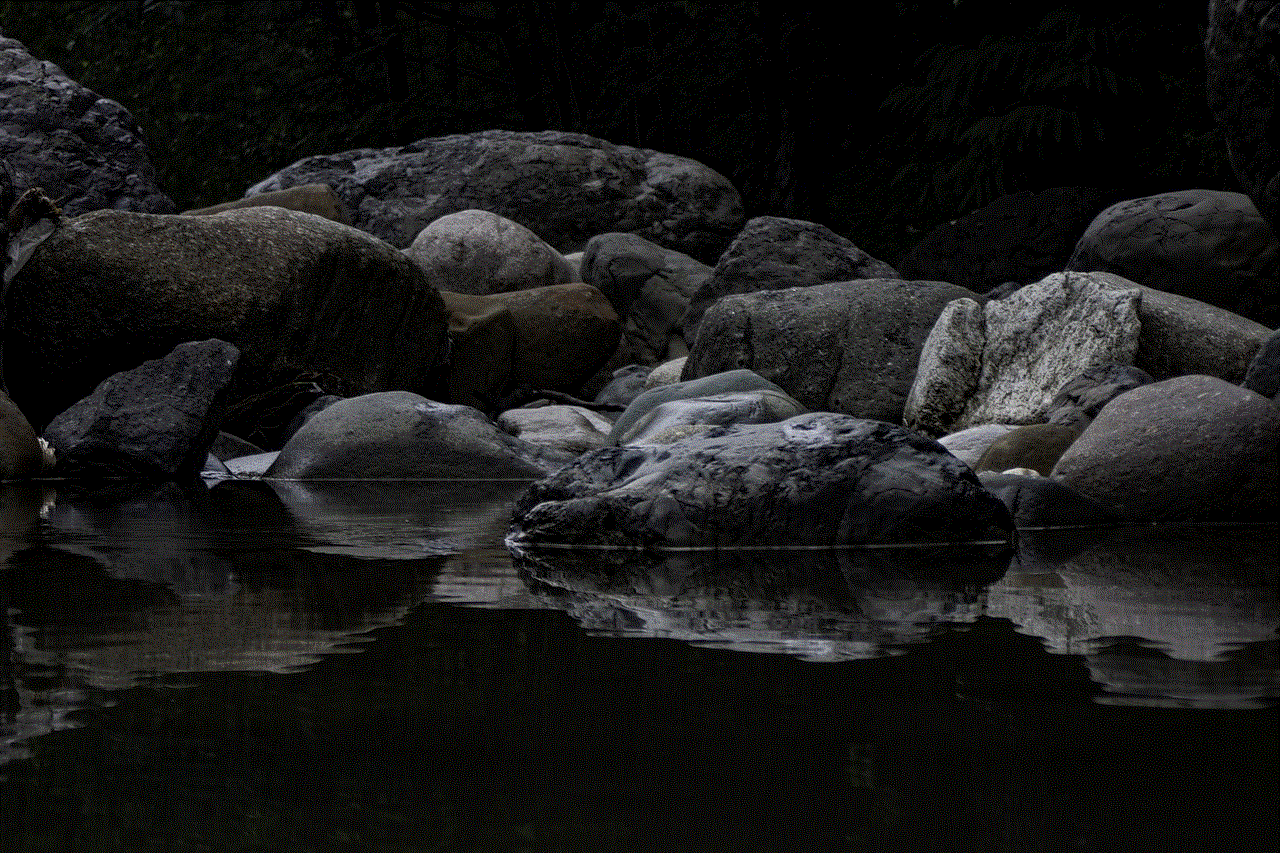
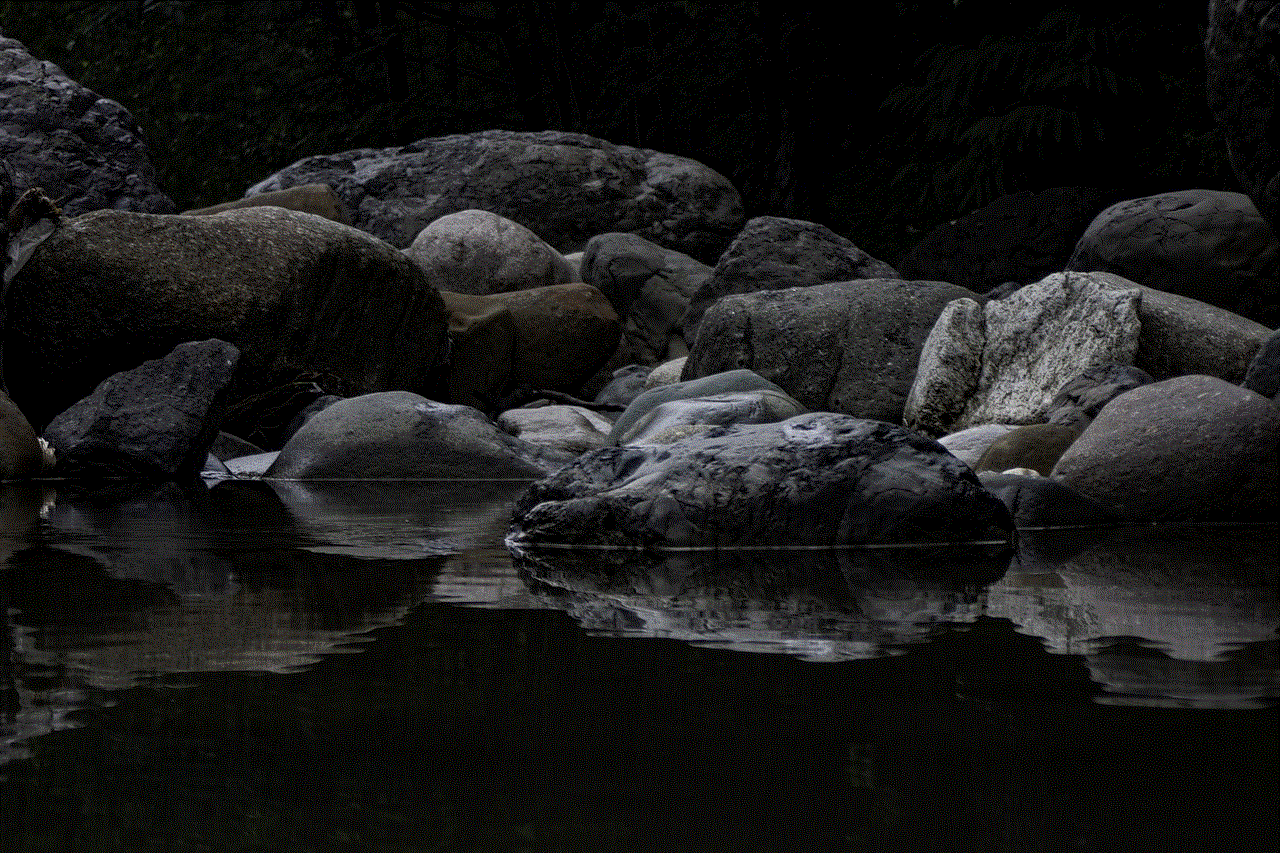
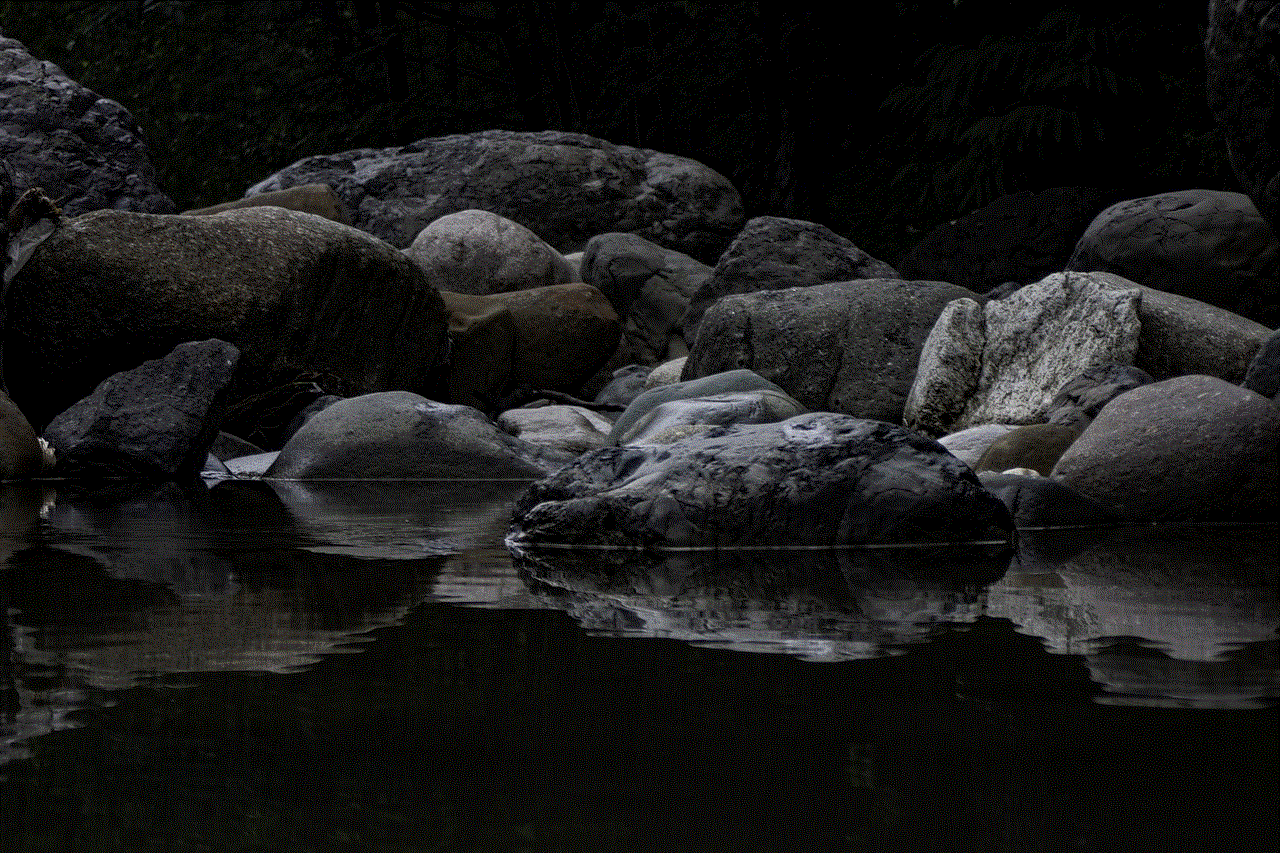
Locking your iPad screen on an app is a useful feature that can benefit users in many ways. Whether you want to prevent accidental button presses, control your child’s screen time, increase focus and productivity, or keep sensitive information private, Guided Access is a feature that can make your iPad experience much smoother and hassle-free. So the next time you are using an app on your iPad, don’t forget to enable Guided Access and enjoy uninterrupted usage.