my teenager has no friends
Title: Understanding and Supporting Teenagers Dealing with Social Isolation
Introduction:
Adolescence is a time of significant growth and development, both physically and emotionally. One of the crucial aspects of this period is forming and maintaining friendships. However, it is not uncommon for teenagers to face challenges in building social connections, leading to feelings of isolation and loneliness. In this article, we will explore the reasons behind teenage social isolation, its potential consequences, and strategies to support teenagers who lack friends. Remember, it is essential to approach this issue with empathy, understanding, and patience.
Understanding Teenage Social Isolation:
1. Personal Factors:
Adolescence is a time of self-discovery, and it is natural for teenagers to feel unsure about themselves. Low self-esteem, shyness, or introversion can make it challenging for them to initiate and maintain friendships. Additionally, teenagers who are highly self-critical or perceive themselves as unattractive may struggle with forming connections.
2. Social Skills & Communication:
Some teenagers may lack the necessary social skills to navigate friendships successfully. Difficulties in expressing their thoughts, engaging in small talk, or understanding social cues can hinder their ability to connect with peers. Communication challenges, such as being overly aggressive or withdrawn, can further alienate them from potential friends.
3. Bullying or Past Trauma:
Experiences of bullying, either in school or online, can leave a lasting impact on a teenager’s social life. The fear of being rejected or ridiculed may discourage them from engaging in social activities or trusting others. Similarly, traumatic events, such as the loss of a loved one or a significant life change, can cause withdrawal and isolation.
4. Social Media Influence:
Although social media can provide opportunities for connection, it can also exacerbate feelings of isolation. Constant exposure to carefully curated lives of peers can lead to comparisons and feelings of inadequacy. Moreover, cyberbullying and online harassment can further isolate teenagers, as they may choose to withdraw from digital spaces altogether.
Consequences of Teenage Social Isolation:
1. Emotional Well-being:
Social isolation can significantly impact a teenager’s mental health. Feelings of loneliness, sadness, and depression may become prevalent, leading to a decline in self-worth and overall life satisfaction. In severe cases, it can contribute to the development of anxiety disorders or even suicidal ideation.
2. Academic Performance:
The lack of social engagement can negatively affect academic performance. Without a support network, teenagers may struggle to focus on their studies, leading to decreased motivation, lower grades, and a sense of alienation from school life.
3. Long-term Relationships:
Teenagers who lack friendships may face challenges in developing healthy relationships later in life. The ability to form and maintain connections is a crucial skill that affects personal, academic, and professional relationships in adulthood.
Supporting Teenagers Dealing with Social Isolation:
1. Open Communication:
Establish a safe and non-judgmental environment where teenagers feel comfortable discussing their feelings and experiences. Encourage them to share their struggles and validate their emotions without downplaying their concerns.
2. Professional Guidance:
If the issue persists or worsens, consider seeking professional help. Mental health professionals, such as counselors or therapists, can provide appropriate guidance and support to teenagers dealing with social isolation.
3. Encourage Extracurricular Activities:
Encourage teenagers to explore extracurricular activities that align with their interests. Joining clubs, sports teams, or community organizations can foster new friendships and provide opportunities for personal growth.
4. Teach Social Skills:
Help teenagers develop social skills by providing guidance on effective communication, active listening, and empathy. Encourage them to practice these skills in various social settings, such as family gatherings or community events.
5. Promote Self-esteem:
Foster a positive self-image by praising teenagers for their unique qualities and accomplishments. Encouraging them to engage in activities that boost self-confidence, such as pursuing hobbies or participating in volunteer work, can enhance their overall well-being.
6. Online Safety Measures:
Establish clear guidelines for internet usage and educate teenagers about online safety. Encourage them to be cautious about sharing personal information and report any instances of cyberbullying or harassment.
7. Peer Support Programs:
Research local resources and peer support programs that cater specifically to teenagers facing social isolation. These programs can provide a safe space for teenagers to connect with others who share similar experiences.
Conclusion:
Teenagers experiencing social isolation face significant challenges that can impact their emotional well-being and overall development. Understanding the factors contributing to their isolation and implementing appropriate strategies to support them is essential. By fostering open communication, promoting social skills, and seeking professional help when needed, we can create an environment where teenagers can thrive, form meaningful friendships, and navigate adolescence successfully. Remember, patience, empathy, and continuous support are key to helping teenagers overcome social isolation and build strong connections.
mac spotlight reindex
Mac Spotlight is a powerful search tool that comes built-in with macOS. It allows users to quickly find files, applications, emails, and other information on their Mac. However, there are times when Spotlight may not provide accurate results or fail to find certain files. In such cases, it is advisable to reindex Spotlight to ensure it functions optimally. In this article, we will explore the process of reindexing Mac Spotlight and discuss some common scenarios where reindexing becomes necessary.
Spotlight uses an index to keep track of the files and information on your Mac. This index is constantly updated as you create or modify files. However, there are instances when the index can become corrupted or outdated, leading to inaccurate search results. Reindexing Spotlight is a way to rebuild this index from scratch, resolving any issues and making sure it includes all the necessary information.
To initiate the reindexing process, follow these simple steps:
1. Click on the Apple menu in the top-left corner of your screen and select “System Preferences.”
2. In the System Preferences window, click on “Spotlight.”
3. Select the “Privacy” tab.
4. In the Privacy tab, click on the “+” button and navigate to your Macintosh HD.
5. Select your Macintosh HD and click on “Choose” to add it to the Privacy list.



6. Once your Macintosh HD is added to the list, close the System Preferences window.
7. Now, open the System Preferences again and go back to the Spotlight preferences.
8. Select the “Privacy” tab once more.
9. Highlight your Macintosh HD in the list and click on the “-” button to remove it.
10. Spotlight will now start reindexing your Mac. This process may take some time, depending on the size of your hard drive and the number of files.
Reindexing Spotlight can be helpful in various situations. Let’s take a look at some scenarios where you might need to perform this process:
1. Slow or incomplete search results: If you notice that Spotlight is taking longer than usual to display search results or not showing certain files, it could indicate an issue with the index. Reindexing can help resolve this problem and improve the search speed and accuracy.
2. Missing files or applications: Sometimes, Spotlight may fail to find files or applications that you know exist on your Mac. This can be frustrating, especially when you need to access them quickly. Reindexing Spotlight can refresh the index and ensure that all files and applications are included in the search results.
3. Changes to file locations: If you frequently move files or folders around on your Mac, Spotlight may not be aware of their new locations. This can result in outdated search results. Reindexing Spotlight will update the index and enable it to track the new file locations accurately.
4. External drive connectivity: When you connect an external drive to your Mac, Spotlight automatically indexes its contents. However, if the indexing process is interrupted or incomplete, you may encounter issues when searching for files on the external drive. Reindexing Spotlight can help resolve these problems and ensure proper indexing of external drive contents.
5. Spotlight acting erratically: In some cases, Spotlight may start behaving unpredictably, showing incorrect search results or freezing altogether. Reindexing can often fix such issues by resetting the index and resolving any underlying problems.
6. Changes after system updates: Major macOS updates or system changes can sometimes disrupt Spotlight’s indexing process. This can lead to inaccurate search results or missing files. Reindexing Spotlight after such updates can help restore its functionality and ensure accurate search results.
7. Third-party software conflicts: Certain third-party software can interfere with Spotlight’s indexing process, causing issues with search results. If you suspect a conflict with a specific application, reindexing Spotlight can help resolve the problem by rebuilding the index without any interference from external software.
8. Privacy concerns: If you have privacy concerns and want to remove specific files or folders from Spotlight’s search results, you can add them to the Privacy list in the Spotlight preferences. However, if you later decide to include those items in the search results again, reindexing Spotlight is necessary.
9. Advanced troubleshooting: Reindexing Spotlight is often recommended as a troubleshooting step for various macOS issues. While it may not solve every problem, it can be a useful step in diagnosing and resolving certain issues related to file search and indexing.
10. Routine maintenance: In some cases, reindexing Spotlight can be part of routine maintenance to ensure that it functions optimally. By periodically rebuilding the index, you can prevent potential issues and ensure that Spotlight continues to provide accurate and fast search results.
In conclusion, reindexing Mac Spotlight is a straightforward process that can help resolve various issues related to search accuracy and performance. By rebuilding the index, you can ensure that Spotlight includes all the necessary information and provides accurate search results. Whether you are experiencing slow search speeds, missing files, or other inconsistencies, reindexing Spotlight is a valuable troubleshooting step to consider. Remember to follow the steps outlined in this article to initiate the reindexing process and enjoy the benefits of an optimized Spotlight search on your Mac.
unblocked websites games
Unblocked Websites Games: A Gateway to Fun and Learning
In today’s digital age, the internet plays a crucial role in our lives. It allows us to connect with friends and family, access information, and entertain ourselves. However, many schools and workplaces restrict access to certain websites, including gaming platforms. This can be frustrating for individuals who want to unwind and have some fun during their break time. Fortunately, there are unblocked websites games that provide a gateway to entertainment and even educational value. In this article, we will explore the concept of unblocked websites games, the benefits they offer, and some popular options available.



What are Unblocked Websites Games?
Unblocked websites games are online games that can be accessed and played regardless of restrictions imposed by schools, workplaces, or other institutions. These games are usually hosted on websites that are not blocked by internet filters and firewalls. They are specifically designed to bypass these restrictions, allowing individuals to enjoy gaming experiences during their free time.
Benefits of Unblocked Websites Games
Unblocked websites games offer numerous benefits to players. Firstly, they provide an avenue for relaxation and stress relief. Playing games can help individuals take their minds off work or studies for a while and engage in a fun activity that helps them unwind.
Moreover, unblocked websites games can also be educational. Many games are designed to teach and enhance various skills, such as problem-solving, critical thinking, and strategic planning. For example, puzzle games can improve logical reasoning and cognitive abilities, while strategy games can enhance decision-making skills. By incorporating educational elements into games, individuals can have fun while also learning and developing important skills.
Additionally, unblocked websites games can foster creativity and imagination. Many games allow players to create and customize characters, worlds, or scenarios, encouraging them to think outside the box and express their creativity. This can be particularly beneficial for younger players who are still developing their cognitive and imaginative abilities.
Popular Unblocked Websites Games
Now that we have discussed the benefits of unblocked websites games, let’s explore some popular options available.
1. Agar.io: Agar.io is a multiplayer game where players control a cell and try to grow by consuming other cells. It is a simple yet addictive game that can be played in short bursts or for longer periods.
2. Slope: Slope is a fast-paced, endless runner game where players navigate a ball through a 3D course, avoiding obstacles and trying to stay on the track. It requires quick reflexes and precision.
3. Happy Wheels: Happy Wheels is a physics-based platform game where players control characters on various vehicles and try to reach the end of each level alive. It is known for its graphic violence and dark humor.
4. Run 3: Run 3 is an endless runner game set in space. Players control a character running through a series of tunnels and platforms, trying to avoid falling off and reach the end.
5. Tank Trouble: Tank Trouble is a multiplayer tank battle game where players compete against each other in a maze-like arena. The goal is to destroy opponents’ tanks while avoiding getting hit.
6. Slither.io: Slither.io is a multiplayer game where players control a snake-like creature and try to become the biggest snake on the server. It requires strategy and quick thinking to outmaneuver opponents and avoid getting trapped.
7. Cubefield: Cubefield is a simple yet addictive game where players control a triangle-shaped spaceship and navigate through a field of cubes, trying to avoid collisions for as long as possible.
8. Fireboy and Watergirl: Fireboy and Watergirl is a cooperative puzzle platform game where players control two characters with different abilities and navigate through various levels to reach the exit.
9. Bloons Tower Defense 5: Bloons Tower Defense 5 is a tower defense game where players place towers along a path to pop balloons before they reach the end. It requires strategic planning and resource management.
10. Super Smash Flash 2: Super Smash Flash 2 is a fan-made fighting game where players control popular characters from various video game franchises and battle against each other. It offers a nostalgic experience for gamers.
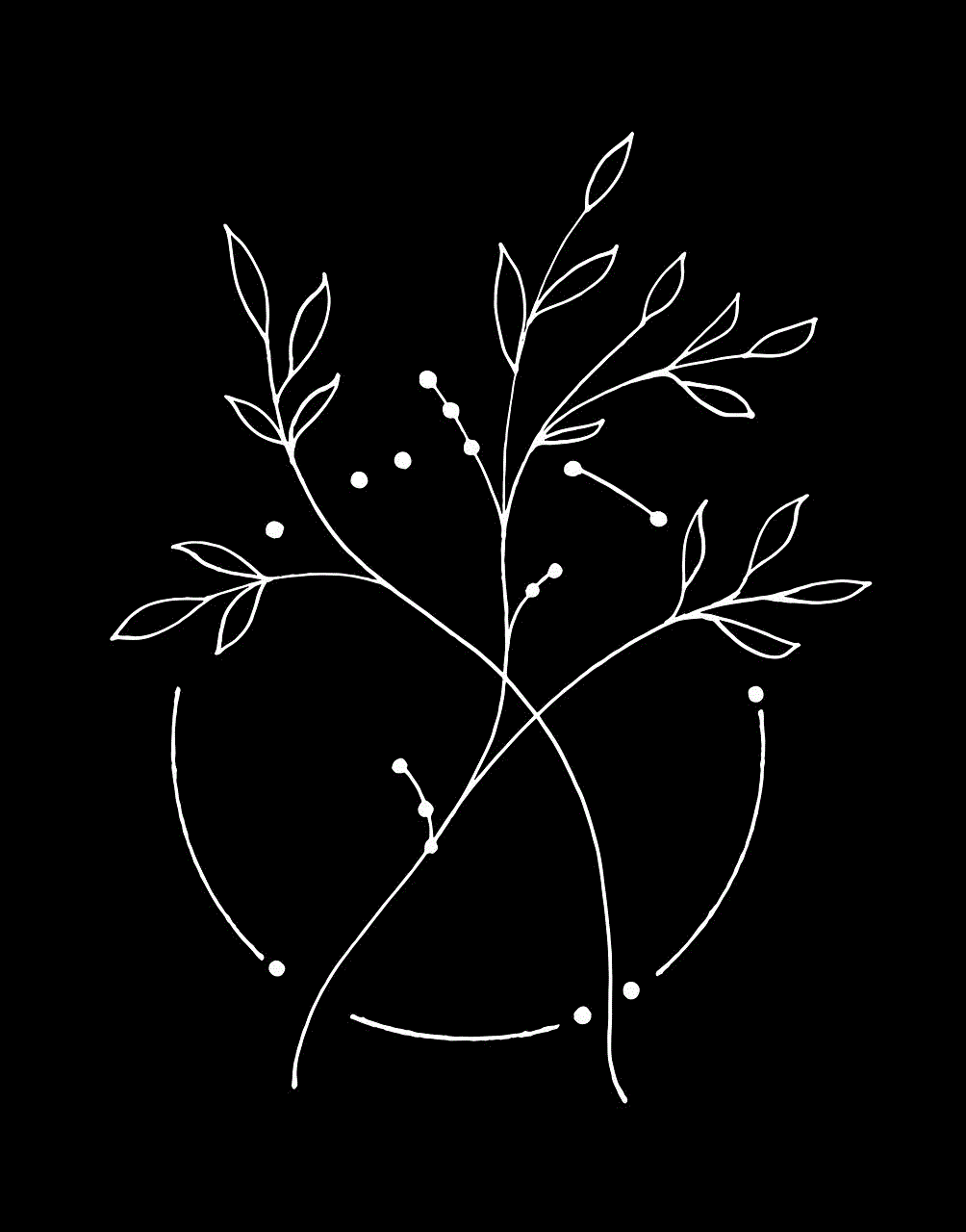
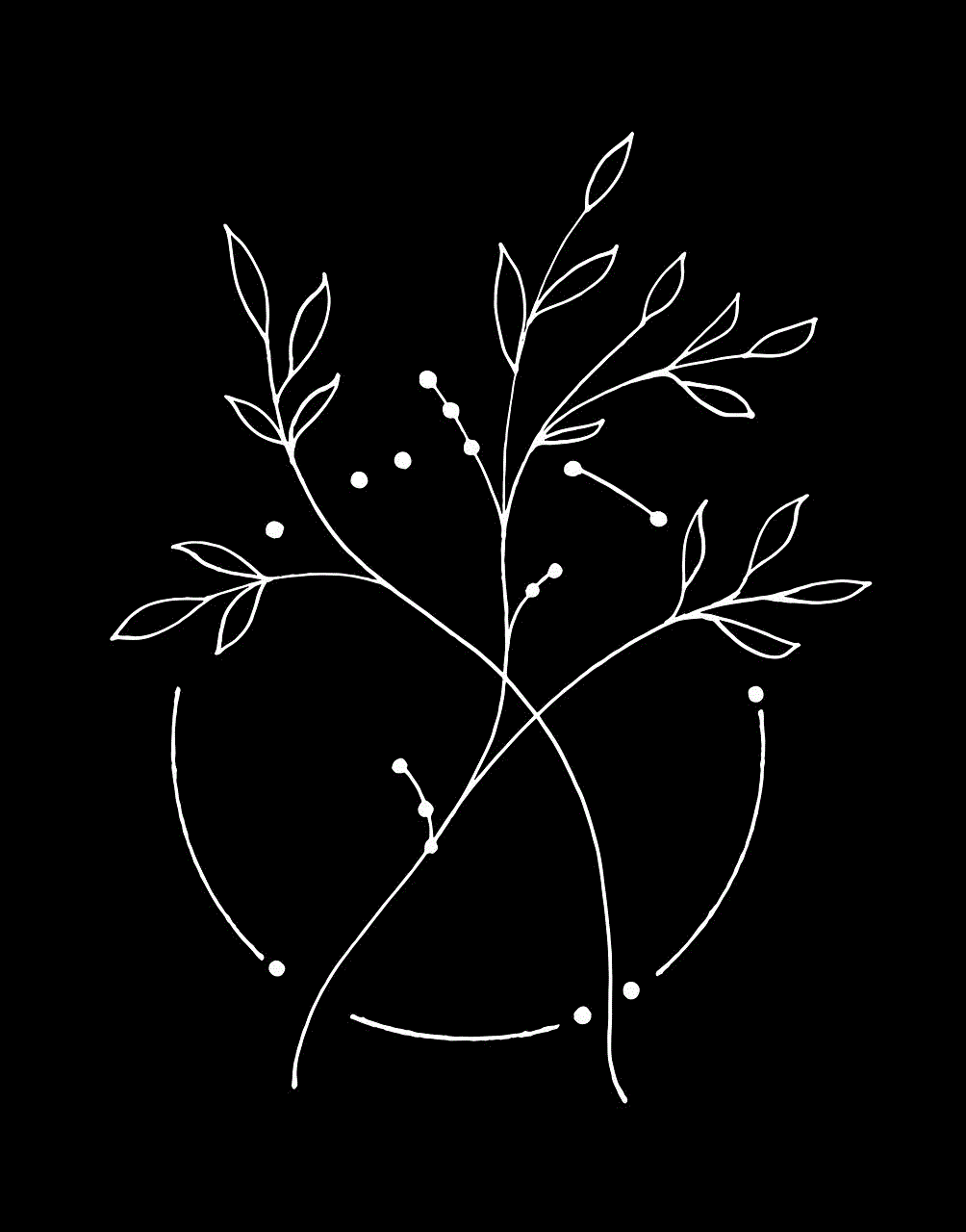
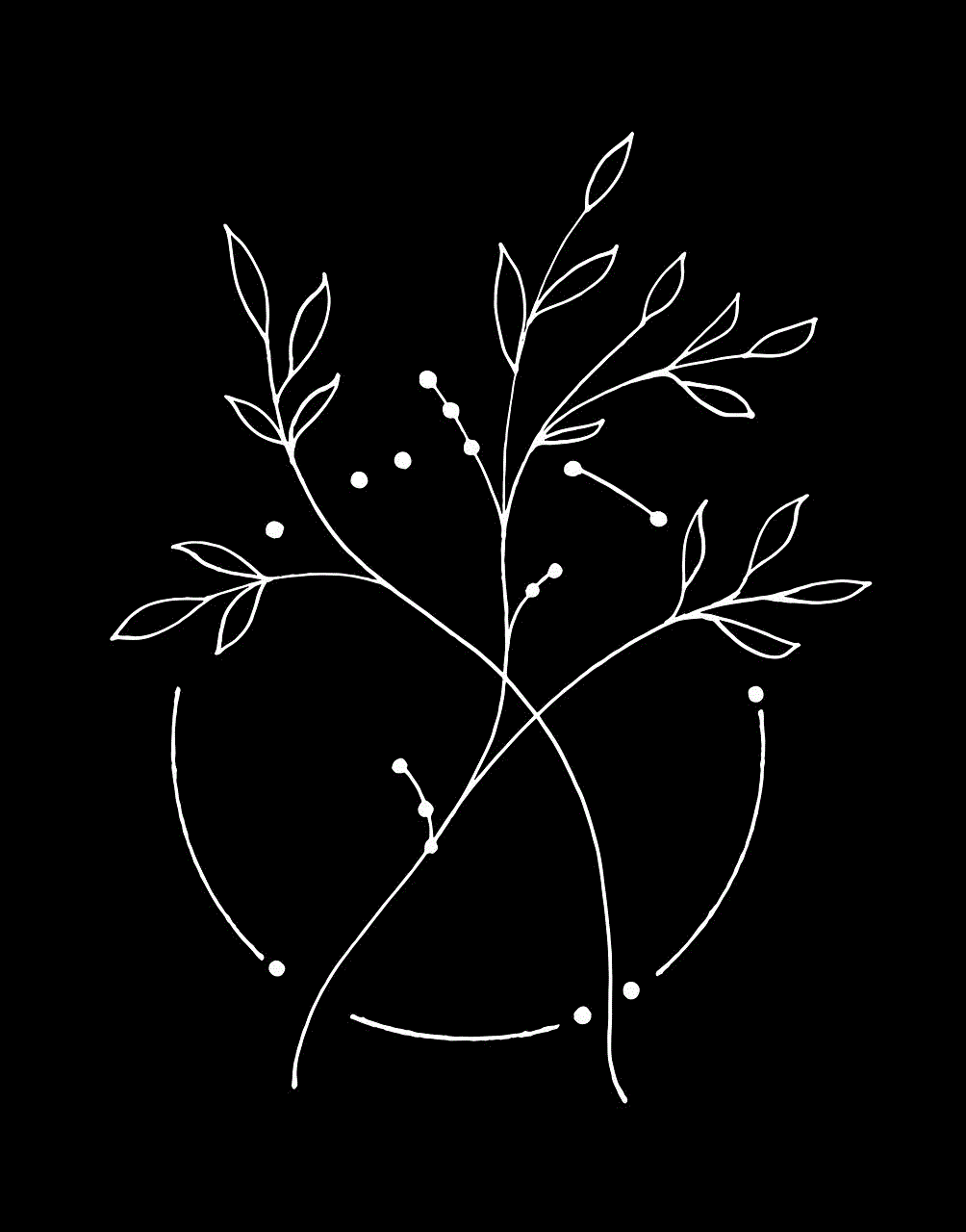
Conclusion
Unblocked websites games provide an outlet for relaxation, entertainment, and even education. They offer a wide range of options, from simple puzzle games to intense multiplayer battles. Whether you’re looking to take a break from work or school or want to engage in some fun and challenging gameplay, unblocked websites games can be a great way to do so. So, next time you find yourself in need of some gaming fun, remember that there are unblocked websites games waiting for you to explore and enjoy.