samsung kids mode review
Samsung Kids Mode is a feature that has been specifically designed to provide a safe and interactive environment for children to explore and learn through their Samsung devices. With its plethora of educational content, parental controls, and engaging interface, this mode offers a unique and enjoyable experience for kids of all ages. In this article, we will dive deeper into the various aspects of Samsung Kids Mode and review its features, benefits, and overall effectiveness.
One of the most notable features of Samsung Kids Mode is its extensive library of educational content. The mode offers a wide range of apps, games, videos, and books that are not only entertaining but also promote learning and development. From math and science to language skills and creativity, there is a diverse selection of content available to cater to different interests and age groups. This ensures that children can engage with activities that align with their individual preferences and educational needs.
Furthermore, Samsung Kids Mode is designed to be user-friendly and intuitive, making it easy for children to navigate and explore on their own. The interface is visually appealing and interactive, with vibrant colors, engaging animations, and fun sound effects. This not only enhances the overall experience but also encourages children to actively participate and learn through play. The mode also offers personalized recommendations based on the child’s previous activities and preferences, further enhancing their engagement and enjoyment.
Parental controls are another crucial aspect of Samsung Kids Mode, allowing parents to have full control over their child’s device usage. Through the parental control settings, parents can set time limits, restrict access to certain apps or content, and monitor their child’s activity. This ensures that children are using their devices responsibly and within appropriate boundaries. Parents can also review their child’s activity reports, which provide insights into their usage patterns, favorite apps, and areas of interest. This information can be valuable for parents to understand their child’s digital habits and make informed decisions regarding their device usage.
In addition to educational content and parental controls, Samsung Kids Mode also includes a range of features that promote creativity and self-expression. The mode offers a drawing pad and various art tools, allowing children to unleash their artistic skills and create their own masterpieces. There are also storytelling apps that encourage children to use their imagination and create their own narratives. These features not only foster creativity but also help develop critical thinking and problem-solving skills.
Samsung Kids Mode also prioritizes safety and security, ensuring that children are protected from inappropriate content and online threats. The mode has a built-in browser that filters out harmful websites and blocks access to adult content. This provides parents with peace of mind, knowing that their child’s online experience is safe and secure. Furthermore, Samsung Kids Mode does not include any in-app purchases or advertisements, eliminating the risk of accidental purchases or exposure to age-inappropriate content.
Another advantage of Samsung Kids Mode is its compatibility with multiple Samsung devices. Whether it is a smartphone, tablet, or smart TV, the mode can be easily accessed and utilized across different devices. This ensures that children can seamlessly transition between devices while retaining their progress and preferences. The mode also supports multiple user profiles, allowing each child to have their own personalized experience and settings.
One potential limitation of Samsung Kids Mode is its exclusive availability on Samsung devices. This means that children who do not own a Samsung device may not be able to access the mode and its features. However, considering Samsung’s popularity and market share, this limitation may not be a major concern for most users.
Overall, Samsung Kids Mode is a well-designed and comprehensive solution for providing a safe and engaging digital experience for children. Its extensive library of educational content, intuitive interface, and robust parental controls make it a valuable tool for parents to facilitate their child’s learning and development. The mode’s emphasis on creativity, safety, and personalization further enhance its effectiveness and appeal. With its wide range of features and benefits, Samsung Kids Mode is undoubtedly a valuable addition to any Samsung device, providing children with a fun, educational, and secure digital environment.
feel it still download
Title: “Feel It Still Download: Exploring the Global Phenomenon of the Hit Song”
Introduction
In recent years, the music industry has witnessed numerous global hits that have captivated audiences worldwide. One such song, “Feel It Still,” has become a sensation, leaving listeners longing to download and experience its infectious rhythm. This article delves into the journey of “Feel It Still,” exploring its origins, popularity, impact, and the reasons behind its massive download rate.
1. Origins of “Feel It Still”
“Feel It Still” is a song by the American rock band, Portugal. The Man. It was released as the second single from their eighth studio album, “Woodstock,” in 2017. The track was co-written by the band members John Gourley, Zach Carothers, and Asa Taccone, and quickly gained momentum, becoming an instant hit.
2. Musical Style and Influences
The song boasts a unique blend of musical styles, incorporating elements of rock, pop, and soul with a catchy beat and groovy bassline. The band drew inspiration from various genres, including Motown and classic rock, to create a sound that resonated with a diverse audience.
3. Global Popularity
“Feel It Still” achieved remarkable success globally, topping charts and earning critical acclaim. The song reached number one on the Billboard Alternative Songs chart, becoming the band’s first chart-topper. It also peaked at number four on the Hot 100, cementing its place as a worldwide hit.
4. Impact on Popular Culture
Beyond its commercial success, “Feel It Still” has made a significant impact on popular culture. The song has been featured in various films, commercials, and television shows, further enhancing its reach and influence. Its infectious melody and empowering lyrics have resonated with listeners, inspiring countless covers, remixes, and dance routines across social media platforms.
5. The Art of Downloading Music
In an era dominated by streaming services, the act of downloading music has become less prominent. However, “Feel It Still” has defied this trend by garnering an impressive number of downloads. This phenomenon suggests that the song possesses a unique charm that compels listeners to own a copy, even in an age of convenience-driven streaming.
6. Emotional Connection through Lyrics
One reason behind the song’s popularity is its relatable and thought-provoking lyrics. The verses touch upon themes of rebellion, personal freedom, and societal critique, resonating with listeners of all ages and backgrounds. The song’s ability to evoke strong emotions has undoubtedly contributed to its high download rate.
7. Social Media and Viral Marketing
The rise of social media platforms has significantly impacted the music industry, providing artists with a direct connection to their fans. “Feel It Still” gained traction through viral marketing campaigns, with fans sharing the song on various platforms, creating a buzz that fueled its popularity. The song’s widespread exposure on social media undoubtedly played a role in driving its download numbers.
8. The Role of Streaming Services
Although the song’s success lies in its download rate, it is essential to acknowledge the crucial role played by streaming services in its ascent. Platforms like Spotify and Apple Music have made it easier for listeners to discover and access music, providing a foundation for songs like “Feel It Still” to gain traction and ultimately drive downloads.
9. The Power of Catchy Tunes
“Feel It Still” possesses a catchy tune that stays with listeners long after the song ends. This earworm effect has contributed to its popularity and is likely a factor in the high number of downloads. The song’s ability to captivate listeners with its infectious melody has undoubtedly played a significant role in its global success.
10. Legacy and Lasting Impact
As time goes on, the impact of “Feel It Still” continues to resonate. The song’s success has elevated Portugal. The Man to new heights, solidifying their place in the music industry. Moreover, “Feel It Still” has become a cultural touchstone, representing a moment in music history that will be remembered for years to come.
Conclusion
“Feel It Still” is more than just a song; it is a global phenomenon that has captivated audiences worldwide. Its unique blend of musical styles, relatable lyrics, and catchy tune have propelled it to the top of charts and led to a significant number of downloads. This article has explored the origins, popularity, and impact of the song, shedding light on the factors that have contributed to its remarkable success. As the legacy of “Feel It Still” continues to grow, it remains a testament to the power of music to connect people across borders and cultures.
how to remove guest wifi linksys
Title: Easy Steps to Remove Guest WiFi on Linksys Router
Introduction (150 words):
The Linksys router is a popular choice for providing reliable and secure internet connectivity. One of the standout features of a Linksys router is the ability to set up a guest WiFi network, allowing visitors to connect to the internet without accessing your main network. However, there may come a time when you wish to remove the guest WiFi network from your Linksys router for various reasons, such as security concerns or simplifying your network setup. In this comprehensive guide, we will walk you through the step-by-step process of removing the guest WiFi network on your Linksys router.
Table of Contents:
1. Why Remove Guest WiFi on Linksys Router?
2. Steps to Access Linksys Router Settings
3. Locating the Guest WiFi Network Settings
4. Disabling the Guest WiFi Network



5. Removing Guest WiFi Network Completely
6. Troubleshooting Common Issues
7. Enhancing Network Security after Removing Guest WiFi
8. Benefits of Removing Guest WiFi Network
9. Alternatives to Guest WiFi Network
10. Conclusion
1. Why Remove Guest WiFi on Linksys Router?
(200 words)
While the guest WiFi network on a Linksys router can be beneficial, there are several reasons why you may want to remove it. Firstly, it can potentially pose a security risk. Guests connected to the network might inadvertently access sensitive information or introduce malware to your network. Additionally, removing the guest WiFi network can simplify your network setup, reduce interference, and improve overall network performance. By focusing on a single network, you can optimize your bandwidth and prioritize devices.
2. Steps to Access Linksys Router Settings
(250 words)
To remove the guest WiFi network, you need to access your Linksys router’s settings. Follow the steps below:
Step 1: Connect your computer or mobile device to the Linksys router either via Ethernet cable or wirelessly.
Step 2: Launch a web browser and enter the default IP address of your Linksys router in the address bar (typically 192.168.1.1 or 192.168.0.1).
Step 3: Press Enter to access the router’s login page.
Step 4: Enter the router’s admin credentials (usually the default username and password are both “admin”). If you have changed these, use the updated login information.
Step 5: Click on the “Login” or “Submit” button to proceed.
3. Locating the Guest WiFi Network Settings
(250 words)
Once you have successfully logged into your Linksys router’s settings, the next step is to locate the guest WiFi network settings. Follow the steps below:
Step 1: Look for the “Wireless” or “WiFi” tab on the router’s dashboard.
Step 2: Click on the “Guest Access” or “Guest Network” option. This may vary depending on your Linksys router model and firmware version.
Step 3: On the Guest Network settings page, you will find options to manage and configure the guest WiFi network.
4. Disabling the Guest WiFi Network
(250 words)
To disable the guest WiFi network, follow these steps:
Step 1: Locate the “Enable” or “On/Off” toggle Switch next to the Guest WiFi network.
Step 2: Switch the toggle to the “Off” position to disable the guest network.
Step 3: Click on the “Save” or “Apply” button to save the changes. Your Linksys router will now stop broadcasting the guest WiFi network.
5. Removing Guest WiFi Network Completely
(250 words)
Disabling the guest WiFi network only stops its broadcast, but the settings are still stored in the router’s configuration. To remove it completely, follow these steps:
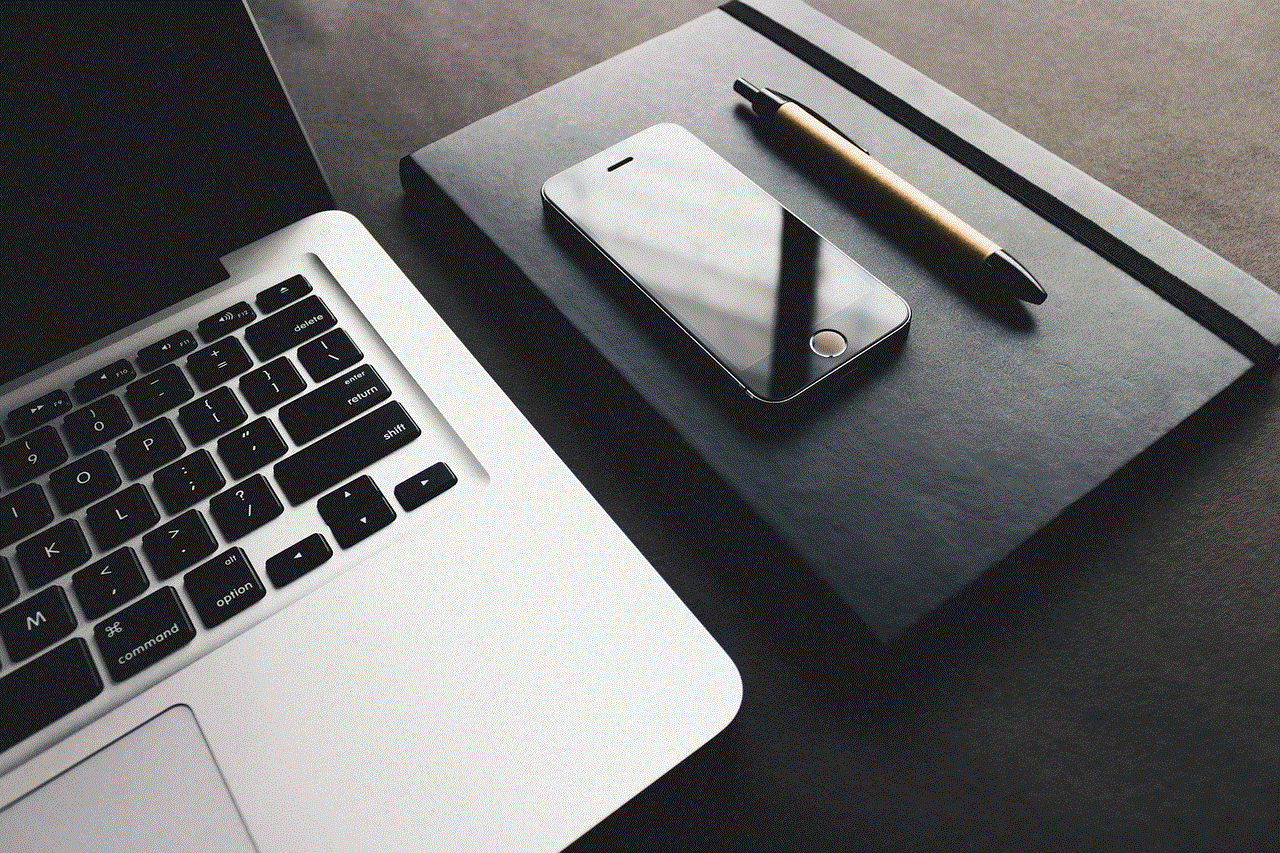
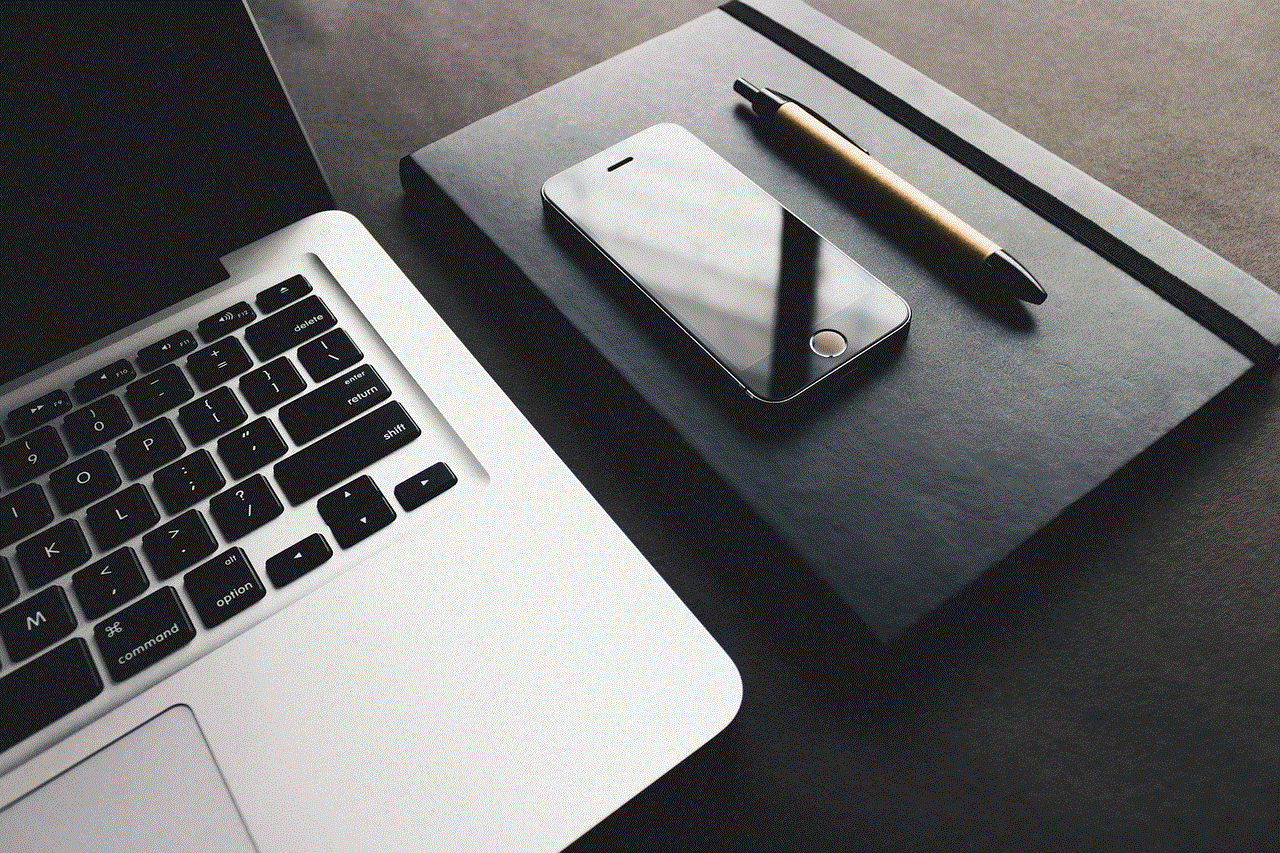
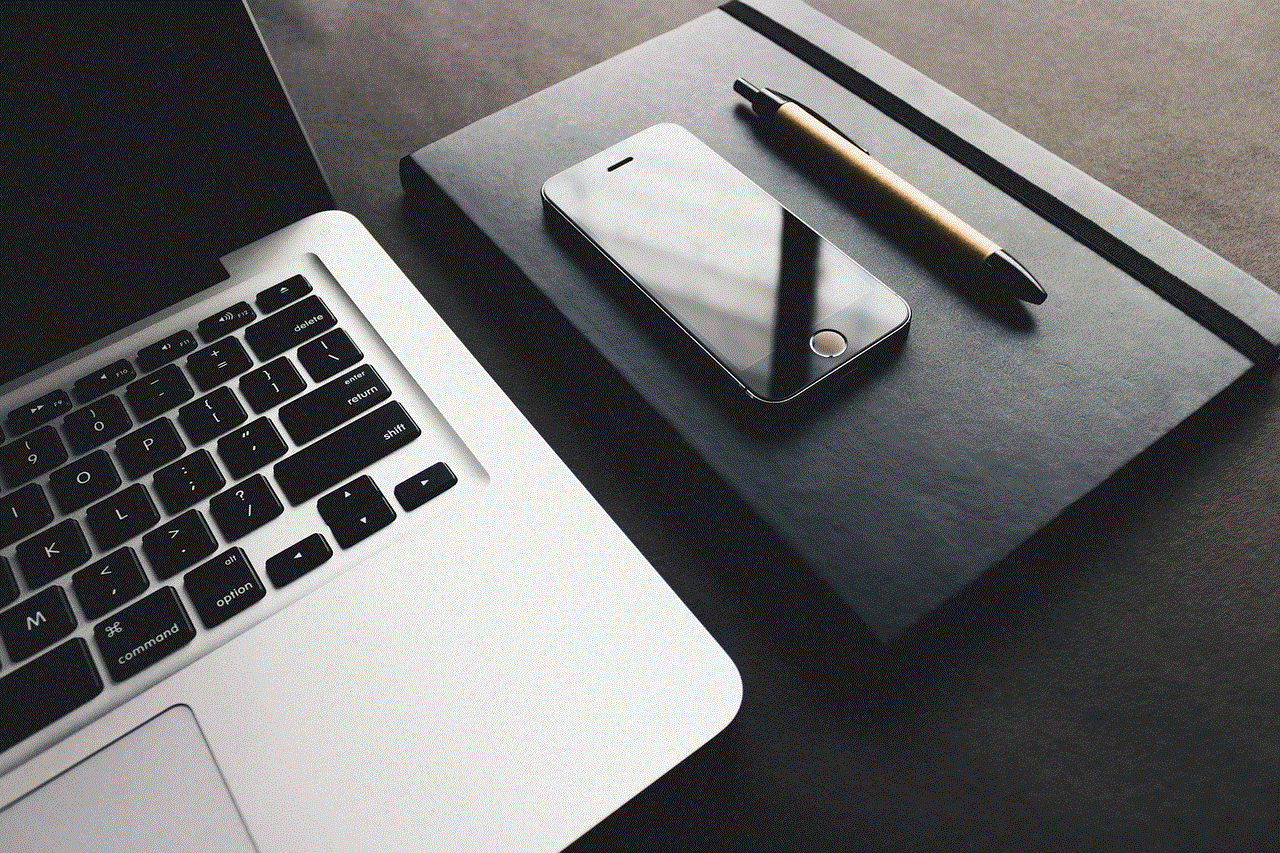
Step 1: In the router settings, navigate to the “Guest Network” section.
Step 2: Locate the option to delete or remove the guest WiFi network.
Step 3: Click on the “Delete” or “Remove” button to permanently remove the guest network settings.
Step 4: Confirm the action when prompted.
Step 5: Click on the “Save” or “Apply” button to save the changes.
6. Troubleshooting Common Issues
(250 words)
While removing the guest WiFi network on your Linksys router is generally straightforward, you might encounter some common issues. To troubleshoot these issues, follow these steps:
Issue 1: Cannot access the Linksys router settings.
Solution: Ensure that you are connected to the router’s network correctly and that you have entered the correct IP address. If the issue persists, try restarting your router or resetting it to the factory default settings.
Issue 2: Unable to find the Guest Network settings.
Solution: Check the router’s user manual or the Linksys support website for specific instructions based on your router model. Different models may have slightly different menu options.
Issue 3: Changes not taking effect.
Solution: After disabling or removing the guest WiFi network, restart your Linksys router. If the problem persists, try clearing your browser cache or using a different browser.
7. Enhancing Network Security after Removing Guest WiFi
(250 words)
After removing the guest WiFi network, it is essential to take additional steps to enhance the security of your main network. Consider implementing the following measures:
1. Change the default router login credentials to prevent unauthorized access.
2. Enable a strong password for your WiFi network.
3. Update the firmware of your Linksys router regularly to ensure you have the latest security patches.
4. Enable WPA2 or WPA3 encryption for your WiFi network.
5. Disable remote management and disable UPnP (Universal Plug and Play) if not required.
6. Implement a firewall to protect your network from unauthorized access.
8. Benefits of Removing Guest WiFi Network
(200 words)
Removing the guest WiFi network offers several benefits. Firstly, it minimizes security risks associated with unauthorized access to your network. Secondly, it simplifies your network setup by focusing on a single network, reducing interference and improving overall performance. Additionally, removing the guest network frees up bandwidth for your own use, ensuring a faster and more stable connection. Finally, it eliminates the hassle of managing and configuring a separate network.
9. Alternatives to Guest WiFi Network
(200 words)
If you still want to offer internet access to your guests but do not wish to maintain a separate guest WiFi network, there are alternative solutions available. One option is to create a separate VLAN (Virtual Local Area Network) to isolate guest devices from your main network while still providing internet access. This ensures that guests can connect to the internet without compromising the security of your primary network. Another option is to use a guest WiFi feature on your router that allows temporary access by generating a unique password for each guest, which expires after a set period.
Conclusion (150 words):



Removing the guest WiFi network on your Linksys router can help improve network security, simplify your setup, and optimize network performance. By following the steps outlined in this comprehensive guide, you can disable and remove the guest WiFi network easily. Remember to enhance the security of your main network after removing the guest WiFi network by implementing additional measures. Whether you choose to disable, remove, or explore alternative solutions, it is essential to select the option that best suits your needs and ensures a secure and efficient network experience.