toxicity of social media
Social media has undoubtedly revolutionized the way we communicate and connect with others. With the click of a button, we can now share our thoughts, photos, and videos with the world. It has brought people from all corners of the globe closer together and has given us a platform to express ourselves freely. However, with all the benefits it brings, there is also a dark side to social media – its toxicity.
Toxicity in social media refers to the negative and harmful effects it can have on individuals, society, and even the world as a whole. It is a growing concern that has been brought to the forefront in recent years. From cyberbullying to fake news, the toxicity of social media has far-reaching consequences that cannot be ignored.
One of the most significant problems with social media is cyberbullying. It is the use of electronic communication to bully, threaten, or intimidate someone. Social media platforms provide anonymity, making it easier for individuals to hide behind a screen and bully others. It is estimated that one in five teenagers has been a victim of cyberbullying, and the numbers are only increasing. The impact of cyberbullying can be devastating, leading to depression, anxiety, and even suicidal thoughts. The anonymity and wide reach of social media make it easier for bullies to target their victims, making it a toxic environment for many.
Another toxic aspect of social media is the spread of fake news. With the rise of social media, anyone can become a source of information, regardless of their credibility. It has become a breeding ground for misinformation and conspiracy theories, leading to a lack of trust in reliable sources of news. The spread of fake news has far-reaching consequences, from influencing elections to causing panic and confusion during crises. The inability to distinguish between real and fake news has made social media a toxic environment for information sharing.
Moreover, social media has also contributed to the rise of cancel culture. Cancel culture is the practice of boycotting and publicly shaming individuals or organizations for their perceived wrongdoings or opinions. While it has been used to hold people accountable for their actions, it has also been misused to silence and bully individuals for their beliefs. The fear of being canceled has created a toxic environment where people are afraid to express their opinions and ideas freely.
Additionally, social media has also impacted mental health negatively. Constant comparison with others and the pressure to portray a perfect life on social media have led to a rise in mental health issues, particularly among young people. The need for validation and the fear of missing out has resulted in social media addiction, leading to anxiety, depression, and low self-esteem. The curated and filtered nature of social media has also created a distorted reality, making individuals feel inadequate and unhappy with their lives.
Furthermore, social media has also been used as a tool for propaganda and manipulation. The rise of fake accounts and bots has been used to spread misinformation and sway public opinion. It has been used to influence elections and manipulate public discourse. The spread of hate speech and incitement to violence on social media has also been a cause for concern. The toxic nature of such content can have severe consequences, leading to real-world violence and division among communities.
The toxicity of social media does not only affect individuals but also society as a whole. It has led to a decline in face-to-face interactions, creating a generation of individuals with poor social skills. The constant need for validation and instant gratification has also led to a culture of entitlement and impatience. The rise of social media influencers has created a false sense of reality, where material possessions and physical appearance are valued above all else. This obsession with materialism has led to a decline in important values such as empathy, compassion, and kindness.
Moreover, the toxic nature of social media has also had a significant impact on the environment. The constant need for new content and the pressure to stay relevant has led to the rise of fast fashion and consumerism. The promotion of unrealistic beauty standards and the pressure to constantly upgrade gadgets have contributed to the production of more waste and the depletion of resources. The toxicity of social media has also led to the exploitation of individuals and resources in developing countries, all for the sake of creating the perfect Instagram post.
So, what can be done to address the toxicity of social media? Firstly, there needs to be more accountability from social media platforms. They need to take a more proactive approach in regulating content and removing harmful and fake accounts. They should also provide resources and support for victims of cyberbullying. Additionally, individuals need to be more mindful of their social media usage. Taking breaks and limiting screen time can have a positive impact on mental health. It is also essential to have open and honest conversations about the impact of social media on our lives.
In conclusion, the toxicity of social media is a growing concern that needs to be addressed. It has far-reaching consequences that affect individuals, society, and the environment. While it has its benefits, it is crucial to recognize and acknowledge the negative effects it can have. As individuals and as a society, we need to take responsibility and make a conscious effort to create a healthier and less toxic environment on social media. Only then can we truly harness the power of social media for good.
draw over other apps android permission
The Android operating system is known for its user-friendly interface and customizable features. One of the most useful and interesting features of Android is the ability to draw over other apps. This feature allows users to create an overlay on top of other apps, making it possible to interact with multiple apps at the same time. However, in order to use this feature, users must grant the “draw over other apps” permission. In this article, we will explore this permission in detail, its purpose, and the potential risks associated with it.
What is the “draw over other apps” permission?
The “draw over other apps” permission is a special type of permission that allows an app to create an overlay on top of other apps. This overlay can be used to display important information, provide quick access to certain features, or simply enhance the user experience. This permission is often requested by apps that need to create floating widgets, chat heads, or other types of overlays that can be accessed from any screen.
Why do apps need this permission?
Apps may need the “draw over other apps” permission for various reasons. For example, a messaging app may use this permission to display a chat head on top of other apps, allowing users to quickly respond to messages without leaving the app they are currently using. Similarly, a music player app may use this permission to display a floating widget that allows users to control music playback from any screen. In essence, this permission allows apps to provide a seamless and uninterrupted experience to users.
Potential risks associated with this permission
While the “draw over other apps” permission can be incredibly useful, it also comes with certain risks. The main concern is that this permission can be abused by malicious apps. If a malicious app is granted this permission, it can create fake overlays that mimic legitimate apps. These fake overlays can be used to steal sensitive information such as login credentials, credit card details, or personal data. Therefore, it is essential to carefully consider which apps you grant this permission to.
How to check which apps have this permission?
If you are concerned about the security of your device, it is important to regularly check which apps have been granted the “draw over other apps” permission. To do this, go to your device’s settings, then select “Apps & notifications.” From there, tap on “Advanced” and then select “Special app access.” Here you will find the option to “draw over other apps.” Tapping on this option will show you a list of apps that have been granted this permission.
How to revoke this permission?
If you find that an app has been granted the “draw over other apps” permission but you do not want it to have this access, you can easily revoke the permission. Simply go to the list of apps that have this permission and toggle off the permission for the app you want to revoke it from. This will prevent the app from creating overlays on top of other apps.
Apps that commonly request this permission
There are various types of apps that commonly request the “draw over other apps” permission. As mentioned earlier, messaging apps, music players, and productivity apps are some of the most common ones. However, there are also apps that use this permission for more creative purposes. For example, there are apps that allow users to draw on top of other apps, providing a unique way to take notes or doodle. There are also apps that use this permission to provide users with a floating calculator or a mini browser that can be accessed from any screen.
Tips to protect your device from malicious apps
To protect your device from malicious apps that may abuse the “draw over other apps” permission, here are some tips to keep in mind:
1. Be cautious when granting permissions : When downloading new apps, be sure to carefully review the permissions they require. If an app that doesn’t seem to need the “draw over other apps” permission requests it, it is best to deny the permission.
2. Keep your device and apps updated: Make sure your device and apps are always up to date. Developers often release security patches that can protect your device from potential threats.
3. Download apps from trusted sources: Only download apps from the official Google Play Store or trusted third-party app stores. These platforms have strict security measures in place to prevent malicious apps from being published.
4. Use a mobile security app: Consider using a mobile security app that can scan for potential threats and provide real-time protection against malicious apps.
Conclusion
The “draw over other apps” permission on Android is a powerful feature that can enhance the user experience. However, it is important to use this feature responsibly and be cautious when granting this permission to apps. By following the tips mentioned above, you can protect your device from potential threats and enjoy the benefits of this permission without any worries.
how do u leave a circle on life360
Life360 is a popular location-sharing app that allows families and friends to stay connected and track each other’s whereabouts. With its advanced features such as real-time location updates, crash detection, and emergency assistance, Life360 has become a go-to app for many users. However, some users may find themselves wanting to leave a Circle on Life360 for various reasons. In this article, we will discuss how to leave a circle on Life360 and what happens when you do so.
Before we dive into the process of leaving a circle on Life360, let’s understand what a circle is. A circle on Life360 refers to a group of people who have been added to the app and can see each other’s real-time location. These circles can include family members, close friends, or even colleagues. Each circle has a unique name and can have up to 10 members. Now, let’s explore the different methods of leaving a circle on Life360.
Method 1: Leaving a Circle as a Member
If you are a member of a circle on Life360 and wish to leave, follow these simple steps:
Step 1: Open the Life360 app on your device and log in to your account.
Step 2: Tap on the circle you want to leave from the main screen.
Step 3: Once you are in the circle, tap on the “Settings” icon in the bottom right corner.
Step 4: Scroll down and tap on the “Leave Circle” option.
Step 5: A confirmation pop-up will appear, tap on “Leave” to confirm.
And that’s it! You have successfully left the circle on Life360. However, it is essential to note that leaving a circle as a member will not remove the circle or its members. You will no longer be able to see the circle’s location updates, and they will not be able to see yours. If you are the only member in the circle, it will automatically be deleted.
Method 2: Leaving a Circle as the Creator
If you created a circle on Life360 and wish to leave it, the process is a bit different. As the creator of the circle, you have the power to delete the circle altogether. If you want to leave the circle without deleting it, you can appoint another member as the creator and then follow the steps mentioned in Method 1. Here’s how you can delete a circle as the creator:
Step 1: Open the Life360 app and log in to your account.
Step 2: Tap on the circle you want to delete from the main screen.
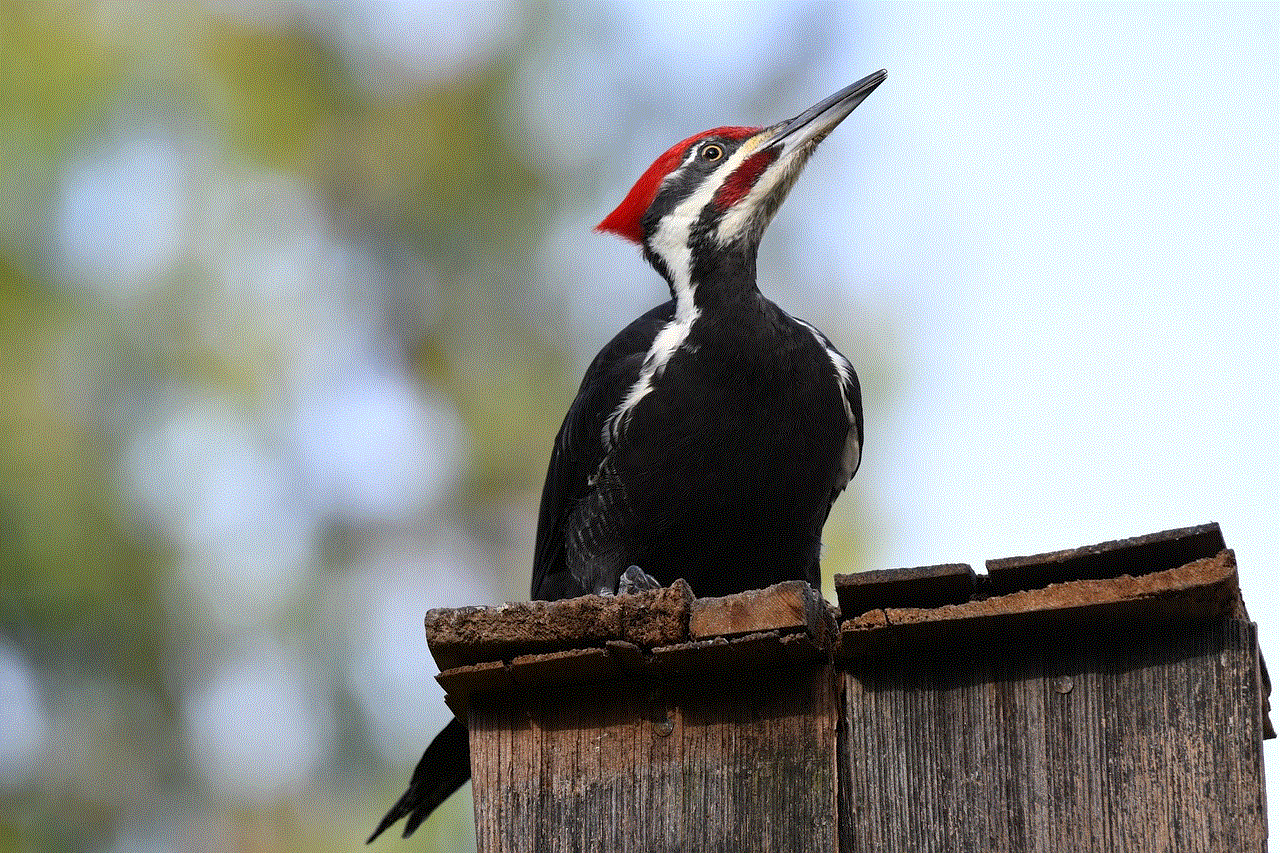
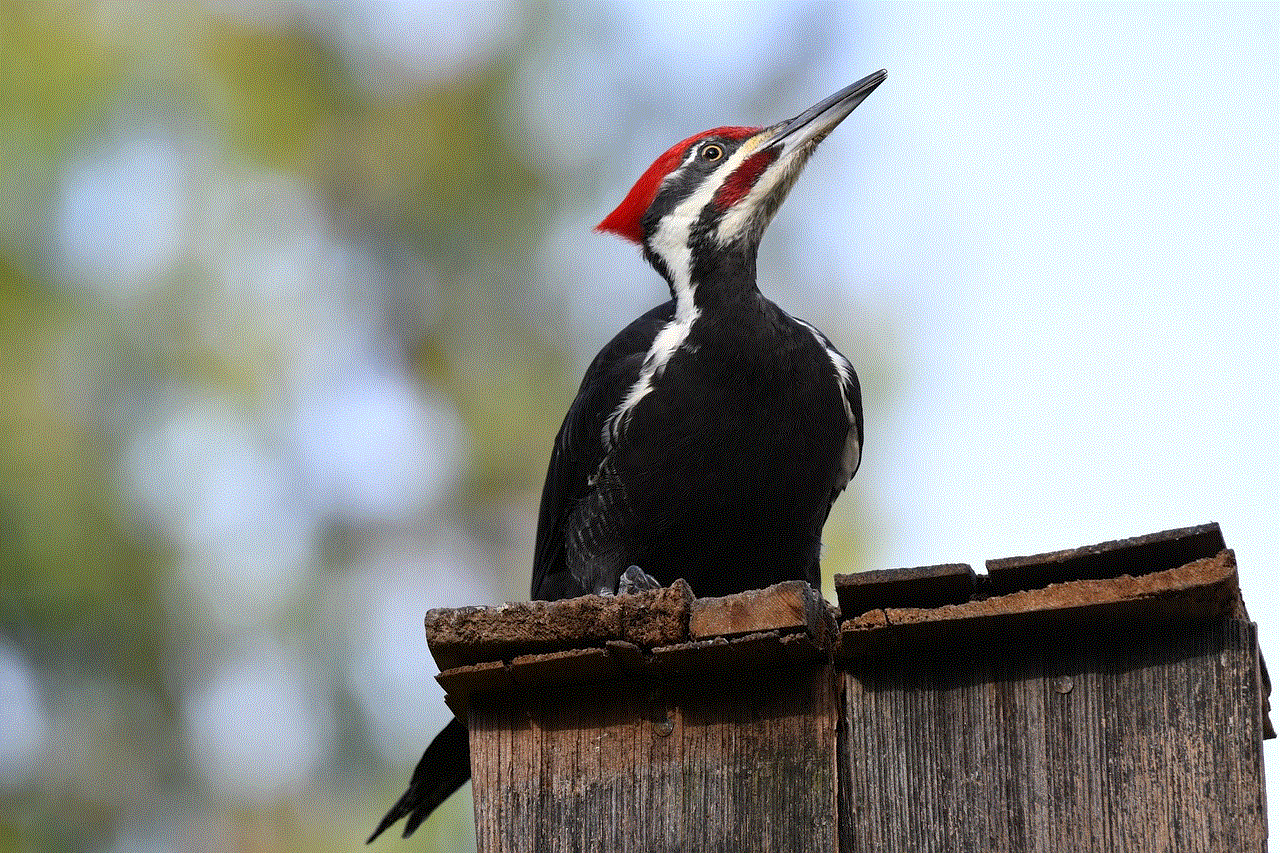
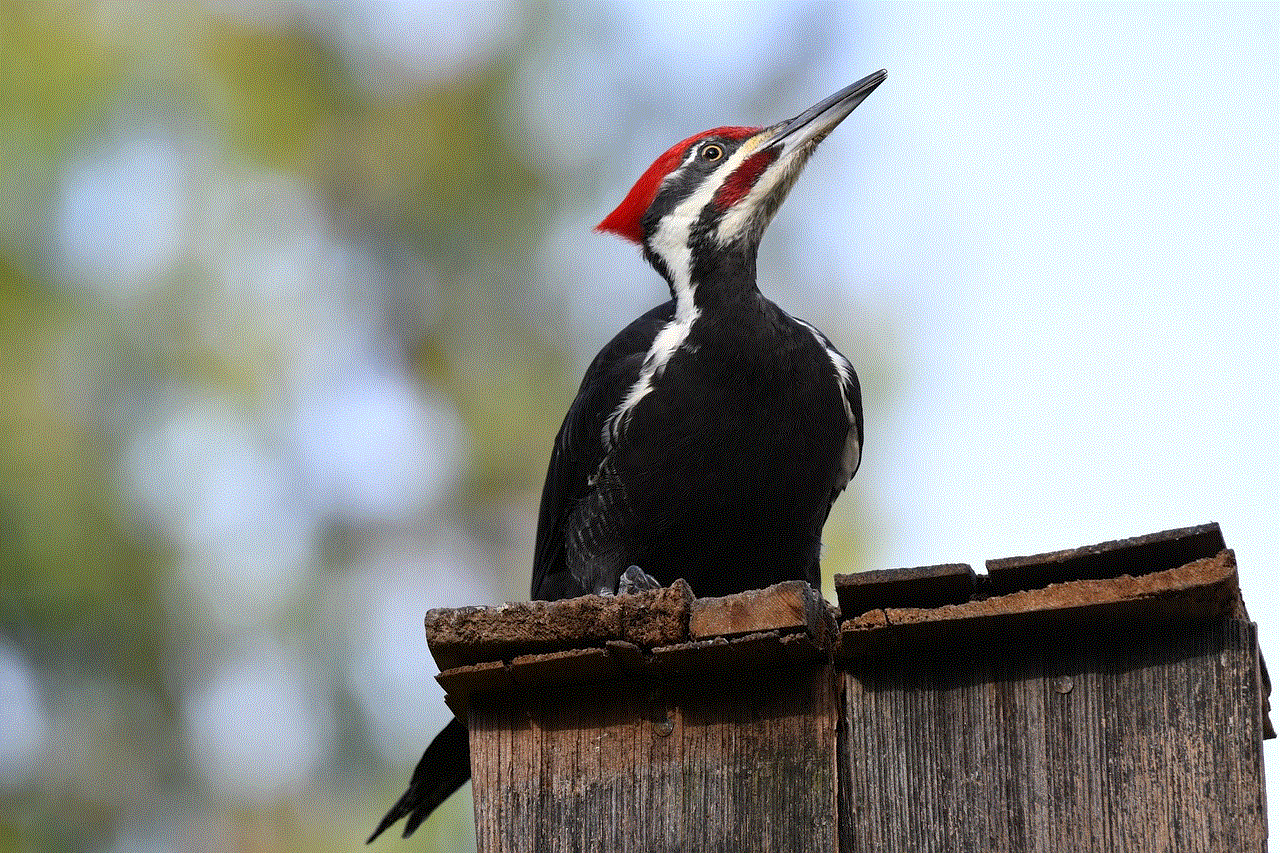
Step 3: Tap on the “Settings” icon in the bottom right corner.
Step 4: Scroll down and tap on the “Delete Circle” option.
Step 5: A confirmation pop-up will appear, tap on “Delete” to confirm.
And that’s it! The circle has been successfully deleted from Life360. If you wish to leave the circle without deleting it, follow the steps mentioned in Method 1.
Method 3: Leaving a Circle using the Web App
If you prefer using the web app version of Life360, you can also leave a circle using the same steps mentioned in Method 1. Here’s how you can do it:
Step 1: Go to the Life360 website and log in to your account.
Step 2: Click on the circle you want to leave from the main screen.
Step 3: Click on the “Settings” icon in the bottom right corner.
Step 4: Scroll down and click on the “Leave Circle” option.
Step 5: A confirmation pop-up will appear, click on “Leave” to confirm.
And that’s it! You have successfully left the circle on Life360 using the web app.
What happens when you leave a circle on Life360?
Now that we have discussed how to leave a circle on Life360 let’s understand what happens when you do so. As mentioned earlier, leaving a circle as a member will not delete the circle or its members. They will no longer be able to see your location, and you will no longer be able to see theirs. However, if you were the only member in the circle, it will be automatically deleted.
If you leave a circle as the creator, you have the option to either delete the circle or appoint another member as the creator. In both cases, you will no longer be a part of the circle and will not be able to see its members’ location updates.
It is also essential to note that leaving a circle on Life360 does not affect your account or your other circles. You can still be a part of other circles and use the app’s features as usual.
Why would someone want to leave a circle on Life360?
There could be various reasons why someone would want to leave a circle on Life360. Some users may feel uncomfortable with the idea of constantly being tracked by their family or friends. They may find it intrusive and want to have their privacy. In this case, leaving the circle is the best option.
Others may want to leave the circle due to a change in their relationship with the members. For example, if you were in a circle with your ex-partner or former friend, you may want to leave the circle to avoid any awkwardness or unnecessary updates.
Moreover, some users may want to leave a circle temporarily, such as when they are traveling or going on a solo trip. In such cases, it is better to leave the circle to avoid any confusion or false alarms.
Tips for using Life360
Life360 can be a useful app for keeping track of your loved ones’ whereabouts and ensuring their safety. However, it is essential to use it responsibly and with the consent of all the members. Here are some tips for using Life360:
1. Set boundaries: Discuss the app’s usage and boundaries with your family and friends before adding them to your circle. It is crucial to respect each other’s privacy and not abuse the app’s features.
2. Use it for emergencies: Life360 offers a crash detection feature that can automatically alert your circle members and emergency services in case of an accident. Use this feature only in emergencies and not as a way to keep track of someone’s driving habits.
3. Be honest: If you feel uncomfortable being a part of a circle or want to leave it, be honest with the members. It is better to have an open and respectful conversation rather than suddenly leaving the circle without any explanation.
4. Don’t rely on it completely: While Life360 can be a helpful tool, it should not be the only way to stay connected with your loved ones. Make sure to have other methods of communication and always have an emergency plan in place.



In conclusion, Life360 is a useful app for staying connected and ensuring the safety of your loved ones. However, if you feel the need to leave a circle, you now know how to do it. Remember to use the app responsibly and have open communication with your circle members. Stay safe and happy tracking!