what happens if you disable your discord account
# What Happens If You Disable Your Discord Account?
Discord has become an integral part of online communication, especially among gamers, communities, and various interest groups. With its range of features, including voice channels, text messaging, and integration with various applications, it has created an ecosystem where millions of users interact daily. However, there may come a time when a user decides to take a break or permanently step away from the platform. One of the options available is to disable your Discord account. This article explores what happens when you disable your Discord account, the implications of doing so, and what users should consider before making this decision.
## Understanding Discord Account Management
Before diving into the consequences of disabling your account, it’s vital to understand how Discord account management works. Discord accounts are tied to unique usernames and user IDs. Users can join multiple servers, engage in chats, and participate in communities. Managing an account includes options for privacy settings, notification controls, and account status, including disabling or deleting the account.
When a user disables their account, it temporarily removes their profile from the platform. Unlike deleting an account, which is permanent, disabling it allows for the possibility of reactivation. This feature can be particularly useful for users who may want to return to Discord after taking a break.
## The Process of Disabling Your Account
Disabling your Discord account is a straightforward process. Users can navigate to the User Settings menu, find the “My Account” section, and select the option to disable their account. Discord will require confirmation, ensuring that the user is intentional about their decision. Once confirmed, the account will be disabled, and the user will no longer be visible to others on the platform.
It’s essential to note that while the account is disabled, all the user’s messages, server memberships, and other data are preserved. If the user decides to reactivate the account, they can do so by simply logging back in. This temporary solution allows users to take a break without losing their community ties and personal data.
## Immediate Effects of Disabling Your Account
Once a user disables their Discord account, several immediate effects occur. First and foremost, the account becomes invisible to other users. Friends, server members, and community participants will no longer see the disabled user online. This sudden absence can lead to curiosity or concern among friends or community members, especially if the user was an active participant.
Furthermore, any ongoing conversations or threads initiated by the user will remain intact, but the user’s profile picture and username will be replaced with a generic placeholder. This change can alter the dynamics of ongoing discussions, as the user will not be able to contribute until they reactivate their account.
## Impact on Server Membership and Roles
Another important aspect to consider when disabling your Discord account is the effect on server membership and roles. When a user disables their account, they remain in the servers they were a part of, but they lose their roles and permissions temporarily. This status means they cannot participate in any discussions or activities until they reactivate their account.
For community managers and server admins, the sudden absence of a user can lead to confusion, especially if that user held a critical role or was responsible for specific tasks. It’s recommended for users thinking about disabling their accounts to inform server admins and friends beforehand to mitigate any potential misunderstandings.
## Long-Term Considerations
Disabling an account is often seen as a short-term solution for many users. However, it’s crucial to consider the long-term implications of this decision. While disabling an account offers a temporary respite, prolonged inactivity can lead to missed opportunities for engagement, connection, and community involvement.
For users who are part of active communities, taking an extended break may result in losing touch with friends or updates within those communities. If a user decides to remain inactive for too long, they may find it challenging to reintegrate into the community upon reactivation.
## Differences Between Disabling and Deleting an Account
Understanding the difference between disabling and deleting an account is crucial for users contemplating their options. Disabling is a temporary measure, allowing users to take a break without losing their data or connections. In contrast, deleting an account is a permanent action that removes all associated data, messages, and server memberships.
For those who are unsure about their long-term commitment to Discord, disabling the account is a safer choice. Users can always revisit their decision later, either opting to reactivate or proceed with deletion if they feel that Discord no longer serves their needs.
## Emotional and Psychological Factors
Taking a break from any online platform, including Discord, can have emotional and psychological implications. Whether it’s due to burnout, mental health concerns, or simply the need for a digital detox, disabling a Discord account can serve as a positive step toward self-care.
For many users, the pressure to be constantly connected can lead to stress and anxiety. By disabling their accounts, users can reclaim their time and focus on other aspects of their lives. This break can serve as an opportunity for reflection and personal growth, allowing individuals to return to the platform with a refreshed perspective.
## Reconnecting with Reality
In today’s digital age, it’s easy to get lost in the myriad of online interactions, especially on platforms like Discord. Taking a step back by disabling an account can offer individuals the chance to reconnect with reality. Users may find themselves spending more time with family, engaging in hobbies, or exploring new interests outside the digital space.
This reconnection with reality can be refreshing and rejuvenating. It allows individuals to assess their online habits and determine what they genuinely enjoy versus what they feel obligated to participate in. By taking this time away, users can return to Discord with a clearer understanding of their preferences and priorities.
## The Journey of Reactivation
If a user decides to reactivate their disabled account, the process is seamless. Logging back in with the original credentials restores access to all previous data, messages, and server memberships. This ease of reactivation ensures that users don’t lose their connections or history, making the transition back into the community smooth.
Upon reactivation, users might find that some of their friends have continued engaging without them, which can feel overwhelming. However, the familiar layout and previous interactions can help ease the return. It’s often advisable for returning users to reach out to friends or community members to re-establish connections and catch up on what they missed.
## Conclusion
Disabling your Discord account can be a significant decision, influenced by various factors ranging from personal well-being to a need for digital detox. Understanding what happens when you disable your account—from the immediate effects to the long-term implications—can help users make informed choices.
While the ability to temporarily step away from the platform is invaluable, it’s essential to consider the potential impacts on community ties and personal interactions. Ultimately, whether you choose to disable, reactivate, or even delete your account, the key lies in prioritizing your individual needs and well-being in this increasingly connected world. Taking the time to reflect on your relationship with online platforms can lead to healthier habits and a more fulfilling online experience.
ios hide app
The world of technology has brought us many conveniences, and one of the most popular ones is the use of mobile applications. With the tap of a finger, we can access a plethora of apps that cater to our daily needs, from social media to productivity tools. However, with the increasing number of apps available in the App Store, users may find themselves overwhelmed and cluttered with the number of apps on their devices. This is where the option to hide apps on iOS devices comes in.
iOS, the operating system used by Apple devices, offers a feature that allows users to hide apps from their home screen. This is particularly useful for those who want to keep their device organized or for parents who want to restrict their children’s access to certain apps. In this article, we will delve deeper into the topic of hiding apps on iOS devices and provide a step-by-step guide on how to do it.
Before we dive into the process of hiding apps, it is important to note that this feature is only available on devices running iOS 14 or newer versions. If you have an older version of iOS, you may need to update your device to access this feature. Now, let’s explore the reasons why one would want to hide apps on their iOS device.
One of the main reasons why users may want to hide apps is to declutter their home screen. With the constant release of new apps, it is easy to accumulate a large number of apps on our devices, making it difficult to find the ones we actually use. By hiding apps that are not frequently used, users can have a cleaner and more organized home screen, making it easier to find the apps they need.
Another reason for hiding apps is to maintain privacy. There may be certain apps that contain sensitive information, such as financial or personal data, that users do not want others to have access to. By hiding these apps, users can prevent others from accidentally stumbling upon them or accessing them without their permission.



Parents may also find the option to hide apps useful in monitoring their children’s app usage. With the increasing popularity of smartphones among younger children, parents may want to restrict their access to certain apps that are not suitable for their age. By hiding these apps, parents can control what their children have access to and ensure their safety while using their device.
Now that we have covered the reasons why one would want to hide apps on their iOS device, let’s move on to the steps on how to do it. The first method we will explore is using the App Library.
The App Library is a new feature introduced in iOS 14 that automatically organizes all the apps on your device into categories. To access the App Library, swipe left on your home screen until you reach the last page. Here, you will find all your apps categorized into folders such as Social, Entertainment, and Productivity.
To hide an app using the App Library, simply long-press on the app icon and select “Remove App”. This will move the app to the App Library, making it hidden from your home screen. To access the app again, go to the App Library, find the app, and tap on it to open.
The second method to hide apps is by using the “Restrictions” feature. This feature allows users to restrict access to certain apps, features, and content on their device. To access this feature, go to “Settings” > “Screen Time” > “Content & Privacy Restrictions”. Here, you can toggle on the feature and set a passcode to restrict access.
To hide an app using Restrictions, go to “Allowed Apps” and toggle off the apps you want to hide. This will remove the app from your home screen and it can only be accessed by entering the passcode you set for Restrictions.
Apart from the methods mentioned above, there are also third-party apps available on the App Store that offer the option to hide apps. However, we recommend using the built-in methods provided by iOS to ensure the security and stability of your device.
In conclusion, the option to hide apps on iOS devices is a useful feature that offers users a clutter-free home screen, privacy, and parental control. With the step-by-step guide provided in this article, users can easily hide apps on their iOS devices. So, go ahead and clean up your home screen or restrict access to certain apps with this handy feature.
is someone tracking my iphone
In today’s technology-driven world, it’s not uncommon for people to feel like they are constantly being watched or tracked. With the rise of smartphones and their advanced capabilities, many people wonder, “Is someone tracking my iPhone?” This is a valid concern, as our phones house so much personal information and can track our every move. In this article, we will explore the various ways someone could potentially track your iPhone and what steps you can take to protect your privacy.
First and foremost, it’s important to understand that there are legitimate reasons for someone to track your iPhone. For example, parents may want to track their child’s location for safety purposes, or employers may track company-issued phones to ensure their employees are using them for work purposes. However, if you are concerned that someone is tracking your iPhone without your consent, it’s important to address the issue.
One of the most common ways someone could track your iPhone is through the use of spyware or tracking apps. These apps can be downloaded onto your phone either with physical access or through a malicious link or email. Once installed, these apps can track your location, call logs, text messages, and even record your conversations. This can be a major invasion of privacy and is often done without the victim’s knowledge.
To determine if your iPhone has been compromised with spyware, you can check for any unusual behavior such as decreased battery life, increased data usage, unexplained background processes, or strange pop-up notifications. If you suspect that someone has installed spyware on your phone, it’s important to take immediate action to remove it. This can be done by using a reputable anti-spyware app or by resetting your phone to its factory settings.
Another way someone could track your iPhone is through the use of location services . Location services are a feature on your iPhone that allows apps to access your location data to provide you with location-based services. This can be useful for apps like maps, weather, or ride-sharing services. However, some apps may use this feature to constantly track your location without your knowledge. To check which apps have access to your location data, go to Settings > Privacy > Location Services on your iPhone.
If you notice any apps that you don’t remember granting location access to, you can either turn off location services for that app or delete it altogether. It’s also a good idea to regularly review which apps have access to your location data and revoke access for any apps that you no longer use or trust.
Additionally, you may be unaware that your iPhone is constantly broadcasting your location through a feature called “Frequent Locations.” This feature tracks and records the places you visit most often, which can be useful for providing you with tailored recommendations and information. However, this can also be a privacy concern if someone gains access to this information. To turn off this feature, go to Settings > Privacy > Location Services > System Services > Frequent Locations and toggle it off.
One of the most concerning ways someone could track your iPhone is through the use of a technique called “stalking by proxy.” This is when someone gains access to your Apple ID and uses it to track your location and other personal information through iCloud. This can be done by obtaining your Apple ID and password through phishing scams or by guessing your security questions. To protect yourself from this type of tracking, it’s crucial to have a strong and unique password for your Apple ID, enable two-factor authentication, and never share your Apple ID or password with anyone.
In addition to these external methods of tracking, your iPhone also has built-in features that can allow someone to track your location. The Find My app, previously known as Find My iPhone, is a feature that allows you to locate your phone if it gets lost or stolen. However, if someone knows your Apple ID and password, they can also use this feature to track your location. To prevent this, you can enable a feature called “Send Last Location,” which will automatically send your phone’s location to Apple when the battery is critically low. This way, you can still track your phone’s last known location even if it’s turned off or the battery dies.
Another built-in feature that can be used for tracking is the “Share My Location” feature in the Messages app. This allows you to share your location with friends and family for a set period of time or indefinitely. However, if you have this feature turned on, anyone who has access to your Messages app can see your location. To turn it off, go to Settings > Privacy > Location Services > Share My Location and toggle it off.
Aside from these technical methods of tracking, there are also more old-fashioned ways someone could track your iPhone. For example, they could physically follow you or use a GPS tracker attached to your car or belongings. These methods may seem unlikely, but it’s still important to be aware of your surroundings and take precautions to protect your privacy.
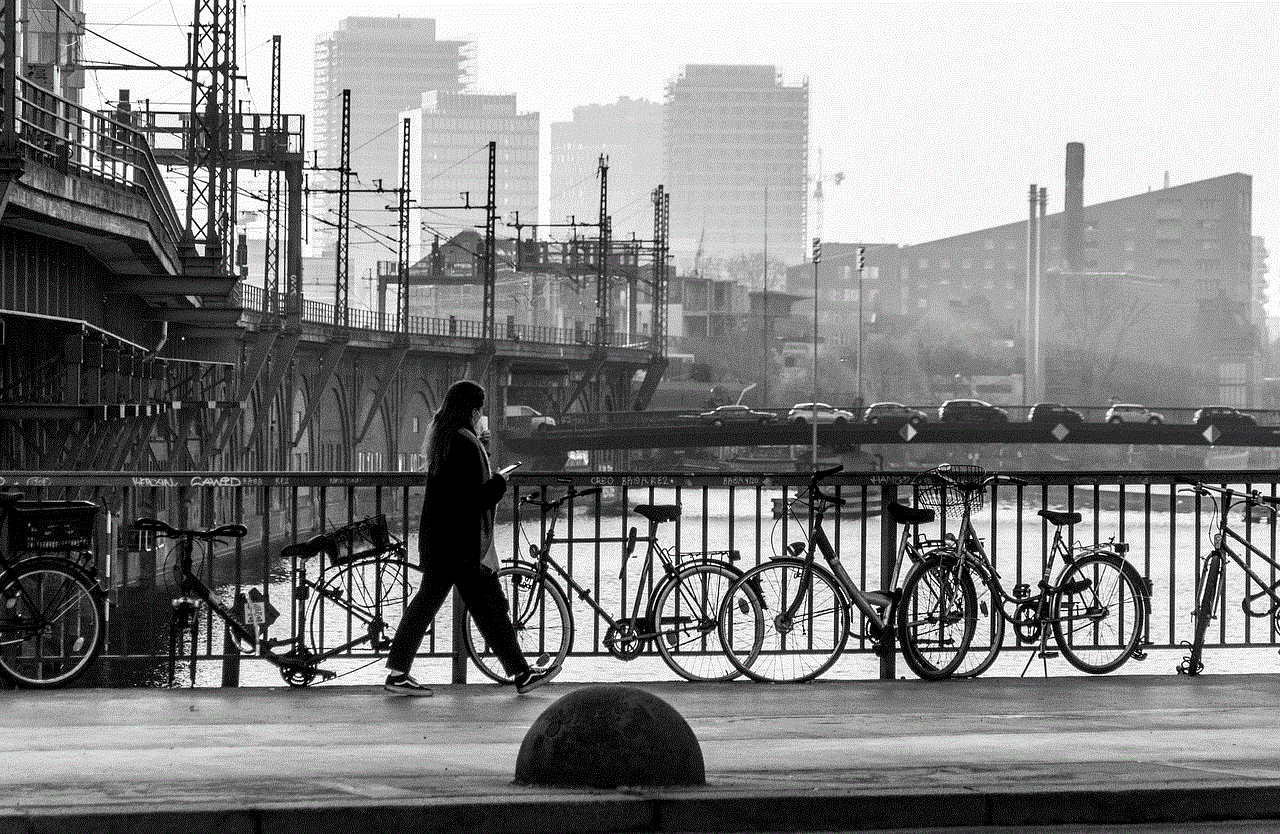
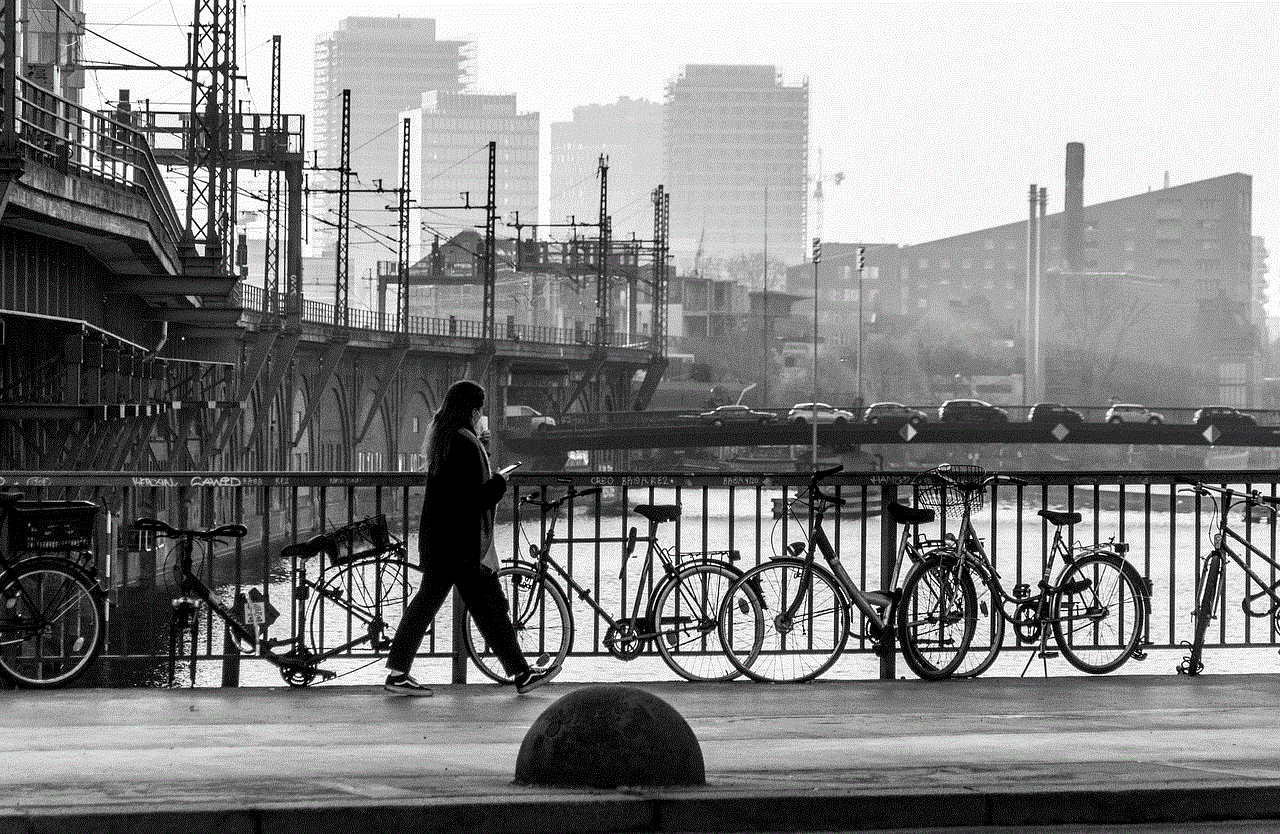
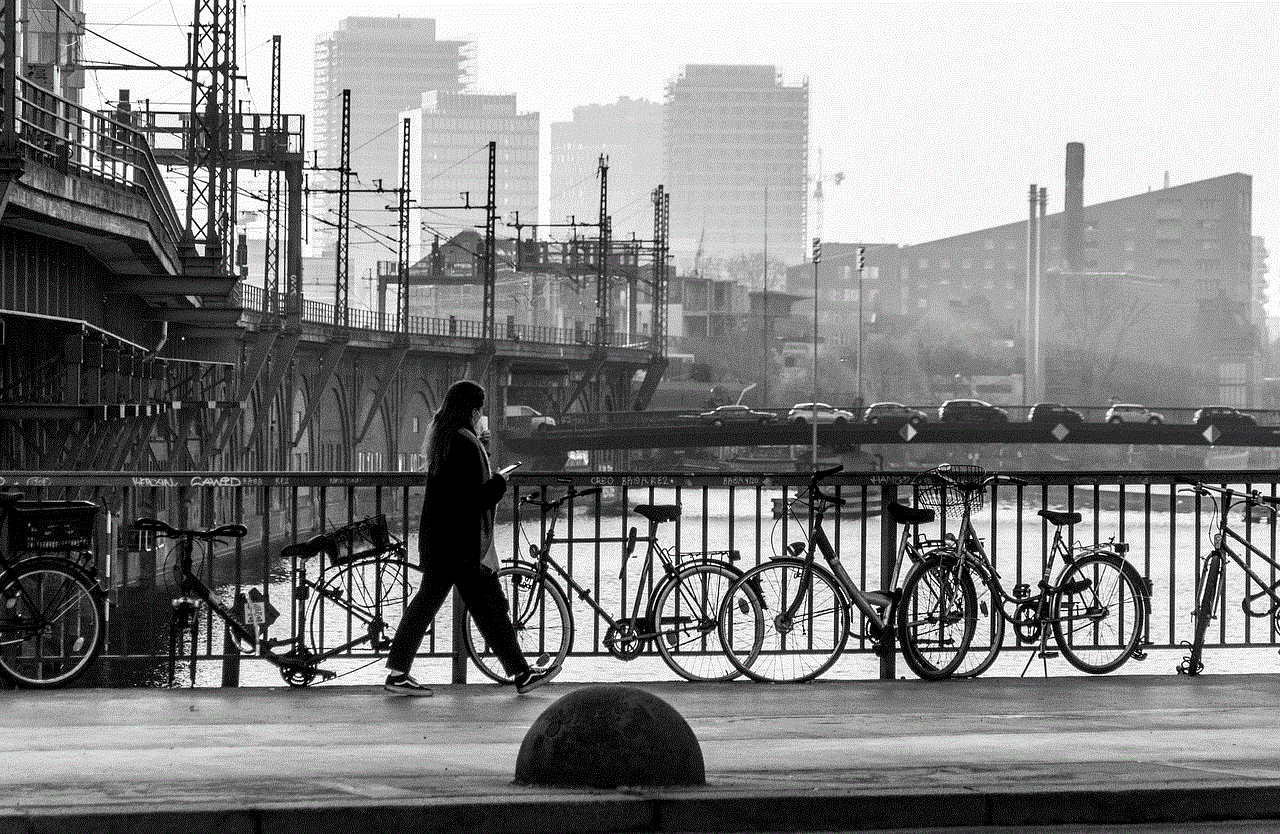
In conclusion, it’s possible for someone to track your iPhone through various methods, both technical and physical. While some tracking may be legitimate, it’s important to be aware of the potential for invasions of privacy and take steps to protect yourself. This includes being cautious of what apps you download, regularly reviewing your location and privacy settings, and securing your Apple ID with a strong password and two-factor authentication. By taking these precautions, you can have peace of mind knowing that your iPhone is not being tracked without your knowledge and consent.