whats kms mean
# Understanding KMS: A Comprehensive Overview
In today’s fast-paced digital world, understanding the acronyms and terminologies that permeate technology and business is crucial. One such acronym that frequently surfaces is **KMS**, which stands for **Knowledge Management System**. This article aims to delve into the intricacies of KMS, its significance, functionality, and the various types that exist within different organizational frameworks.
## What is KMS?
A Knowledge Management System (KMS) is a technology-based system designed to facilitate the collection, organization, sharing, and analysis of an organization’s knowledge and information. KMS is essential for improving efficiency, fostering innovation, and enhancing competitive advantage. By enabling better decision-making, it allows organizations to leverage their collective knowledge more effectively.
KMSs can take various forms, including databases, document management systems, content management systems, and collaborative platforms. They serve as repositories for storing information and as platforms for ensuring that knowledge is accessible to those who need it. This accessibility is crucial for organizations aiming to maintain a knowledgeable workforce capable of responding swiftly to challenges and opportunities.
## The Importance of KMS in Organizations
In an age where information is abundant, the ability to manage that information becomes a competitive edge. A robust KMS can significantly impact an organization’s performance in several ways:
### 1. Enhanced Decision-Making
KMS empowers employees to make informed decisions by providing them with easy access to relevant information and insights. By synthesizing data from various sources, employees can evaluate options more effectively, leading to better outcomes.
### 2. Improved Collaboration
KMS fosters collaboration among employees by breaking down silos and encouraging knowledge sharing. When team members can easily share ideas, insights, and best practices, it creates a more cohesive work environment that drives innovation.
### 3. Increased Efficiency
By centralizing information and making it readily available, KMS reduces the time employees spend searching for information. This increased efficiency allows them to focus on their core tasks and responsibilities, ultimately enhancing productivity.
### 4. Continuous Learning
KMS promotes a culture of continuous learning within organizations. By providing access to training materials, case studies, and industry research, employees can enhance their skills and stay updated on the latest trends and technologies in their field.
### 5. Retention of Intellectual Capital
One of the critical challenges organizations face is the loss of knowledge when employees leave. A KMS helps mitigate this risk by capturing and storing knowledge, ensuring that valuable insights and expertise are retained within the organization.
## Types of KMS
Understanding the different types of KMS can help organizations choose the right system that aligns with their goals and requirements. Here are some common types:
### 1. Document Management Systems (DMS)
DMSs are designed to store, track, and manage electronic documents. These systems enable organizations to organize their documents efficiently, ensuring that employees can access them easily. Features often include version control, access permissions , and integration with other software applications.
### 2. Content Management Systems (CMS)
CMSs facilitate the creation, management, and publishing of digital content. Organizations use CMSs to manage websites, blogs, and other online content, allowing for collaboration among content creators and ensuring a streamlined workflow.
### 3. Collaborative Platforms
These platforms, such as Microsoft Teams or Slack, enable real-time communication and collaboration among team members. They often include features such as chat, video conferencing, and file sharing, making it easier for employees to work together, regardless of their physical location.
### 4. Learning Management Systems (LMS)
LMSs are specialized KMSs focused on training and educational content. They allow organizations to deliver training programs, track employee progress, and assess learning outcomes. LMSs are particularly useful for onboarding new employees and providing ongoing professional development.
### 5. Expert Systems
Expert systems are a type of KMS that uses artificial intelligence to simulate the decision-making ability of a human expert. These systems analyze data and provide recommendations based on predefined rules, making them valuable in industries such as healthcare, finance, and engineering.
## Key Features of an Effective KMS
For a KMS to be effective, it should possess certain key features that enhance its functionality and usability. Here are some essential features that organizations should look for:
### 1. User-Friendly Interface
A KMS should have an intuitive and user-friendly interface that makes it easy for employees to navigate and find the information they need. A complex or cumbersome system can hinder adoption and usage.
### 2. Advanced Search Capabilities
Effective search functionality is crucial for a KMS. Employees should be able to search for information using keywords, tags, or categories. Advanced search features, such as filtering and sorting options, can further enhance the user experience.
### 3. Integration with Existing Systems
A KMS should seamlessly integrate with other software applications and tools used within the organization. This integration ensures a smooth flow of information and minimizes duplication of efforts.
### 4. Security and Access Control
Given the sensitive nature of some organizational knowledge, a KMS must have robust security measures in place. Access control features allow administrators to manage who can view, edit, or delete information, protecting the organization’s intellectual capital.
### 5. Analytics and Reporting
A KMS should provide analytics and reporting features to track user engagement and knowledge utilization. By analyzing this data, organizations can identify knowledge gaps and areas for improvement, ensuring the KMS remains relevant and effective.
## Implementing a KMS: Best Practices
Implementing a KMS is a significant undertaking that requires careful planning and execution. Here are some best practices to consider:
### 1. Define Clear Objectives
Before implementing a KMS, organizations should define clear objectives and goals. Understanding what they hope to achieve will guide the selection of the appropriate system and inform the implementation strategy.
### 2. Involve Stakeholders
Engaging stakeholders from various departments is essential for a successful KMS implementation. Their input can help identify specific needs, challenges, and potential barriers, ensuring that the system meets the organization’s requirements.
### 3. Provide Training and Support
Training is crucial for driving user adoption. Organizations should provide comprehensive training sessions to familiarize employees with the KMS and its features. Ongoing support is also necessary to address any questions or concerns that may arise.
### 4. Foster a Knowledge-Sharing Culture
Creating a culture that encourages knowledge sharing is vital for the success of a KMS. Organizations can promote this culture by recognizing and rewarding employees who actively contribute to the system.
### 5. Continuously Evaluate and Improve
A KMS is not a one-time project; it requires ongoing evaluation and improvement. Organizations should regularly assess the system’s effectiveness and gather user feedback to make necessary adjustments and enhancements.
## Challenges in KMS Implementation
While the benefits of a KMS are significant, organizations may encounter several challenges during implementation. Here are some common obstacles:
### 1. Resistance to Change
Employees may resist adopting a new KMS, particularly if they are accustomed to existing processes. Overcoming this resistance requires effective change management strategies and clear communication of the benefits of the new system.
### 2. Knowledge Silos
In many organizations, knowledge is often siloed within departments or teams, making it difficult to share information. Encouraging cross-departmental collaboration and creating incentives for knowledge sharing can help break down these silos.
### 3. Data Quality and Consistency
The effectiveness of a KMS relies on the quality and accuracy of the information stored within it. Organizations must establish protocols for data entry and maintenance to ensure that the information remains current and reliable.
### 4. Technology Limitations
Not all KMSs are created equal, and organizations may face challenges if the chosen system does not meet their specific needs. Conducting thorough research and selecting a flexible and scalable KMS can help mitigate this risk.
### 5. Budget Constraints



Implementing a KMS can be a costly endeavor, and organizations must carefully consider their budget and resource allocation. Prioritizing features and functionalities based on organizational needs can help manage costs effectively.
## Future Trends in KMS
As technology continues to evolve, so too will the landscape of Knowledge Management Systems. Here are some emerging trends to watch for in the future:
### 1. Artificial Intelligence and Machine Learning
AI and machine learning technologies are increasingly being integrated into KMSs, enabling more advanced data analysis and personalized recommendations. These technologies can help automate routine tasks and enhance the user experience.
### 2. Integration of Social Media
Social media platforms are becoming powerful tools for knowledge sharing and collaboration. Future KMSs may incorporate social media features, allowing employees to engage in discussions, share insights, and collaborate more effectively.
### 3. Enhanced Mobile Accessibility
As remote work and mobile technology continue to rise, organizations will need KMSs that are accessible on various devices. Mobile-friendly interfaces and applications will become essential for ensuring that employees can access knowledge anytime, anywhere.
### 4. Focus on User Experience
The user experience will play a critical role in the success of KMSs. Organizations will increasingly prioritize intuitive interfaces, personalization, and user engagement to drive adoption and utilization.
### 5. Greater Emphasis on Data Privacy and Security
With growing concerns about data privacy and security, organizations will need to prioritize robust security measures within their KMSs. Compliance with regulations and safeguarding sensitive information will be paramount.
## Conclusion
In conclusion, Knowledge Management Systems (KMS) are invaluable tools for organizations seeking to enhance their knowledge management practices. By facilitating the collection, organization, and sharing of information, KMSs empower employees to make informed decisions, collaborate effectively, and drive innovation. As organizations navigate the challenges of implementation and adapt to emerging trends, the potential of KMSs to transform workplace dynamics remains immense. By understanding the significance and functionality of KMS, organizations can position themselves for success in an increasingly knowledge-driven world.
block a number on android
# How to Block a Number on Android : A Comprehensive Guide
In an age where our smartphones are integral to our daily lives, the ability to manage incoming calls is more important than ever. Whether it’s telemarketers, spam calls, or unwanted contacts from an ex, knowing how to block a number on Android can save you from unnecessary interruptions. This article delves into the methods, implications, and nuances of blocking numbers on Android devices, providing you with a thorough understanding of how to take control of your phone calls.
## Understanding the Need to Block Numbers
Before diving into the technicalities, it’s essential to understand why you might want to block a number. The reasons can range from privacy concerns to the simple desire for peace and quiet. Telemarketers often bombard users with unwanted calls, making it challenging to engage in meaningful conversations. Similarly, persistent contacts can lead to emotional distress, prompting users to seek ways to limit communication.
Blocking a number can also have practical benefits, such as freeing up your time and mental space. It allows users to focus on the calls that matter without being distracted by irrelevant or intrusive interruptions. Thus, understanding the need to block certain numbers is the first step in managing your communication effectively.
## How to Block a Number on Android
### Method 1: Using the Phone App
The most straightforward way to block a number on Android is through the built-in Phone app. Here’s a step-by-step guide:
1. **Open the Phone App**: Locate and tap on the Phone app icon on your home screen or app drawer.
2. **Access Recent Calls**: Tap on the ‘Recents’ tab to view a list of all incoming and outgoing calls.
3. **Select the Number**: Find the number you wish to block. Tap on the number or contact name to open the call details.
4. **Block the Number**: Look for the ‘Block number’ option. This is usually represented by three vertical dots or an ‘i’ icon. Tap it, and then confirm your choice when prompted.
5. **Confirmation**: Once blocked, you should see a message confirming that the number has been added to your block list.
### Method 2: Blocking From Contacts
If the number you want to block is saved in your contacts, you can block it directly from there:
1. **Open Contacts App**: Navigate to your Contacts app.
2. **Find the Contact**: Scroll through your contacts or use the search function to locate the contact you wish to block.
3. **Open Contact Details**: Tap on the contact to view their details.
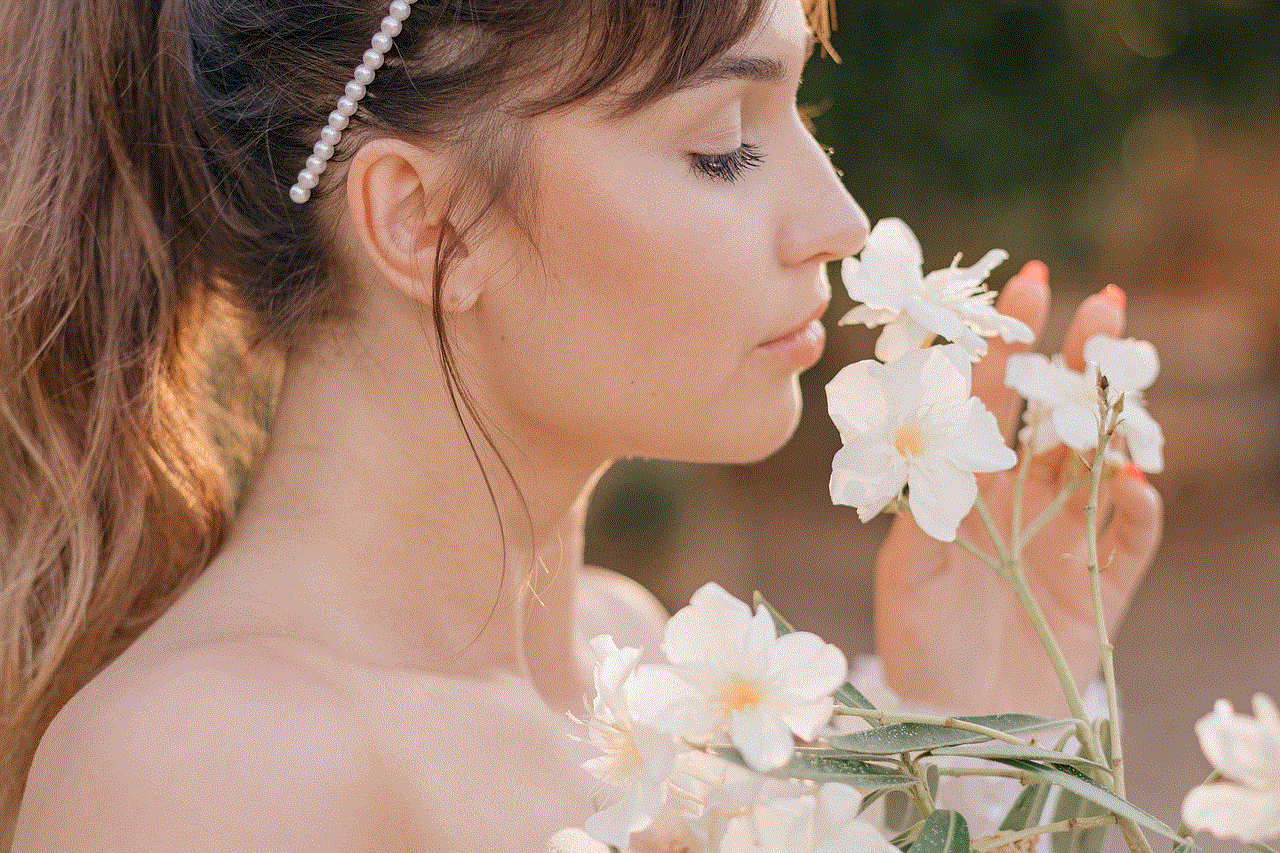
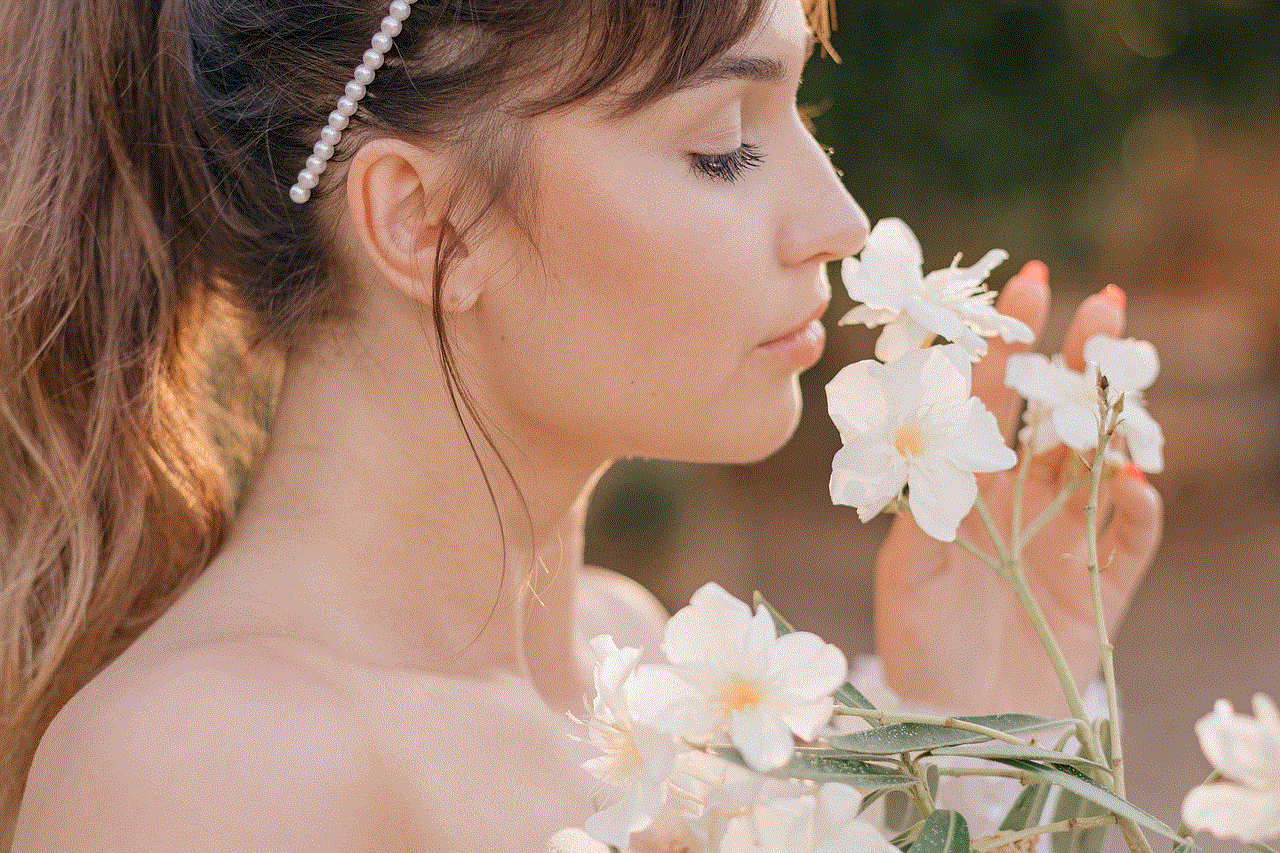
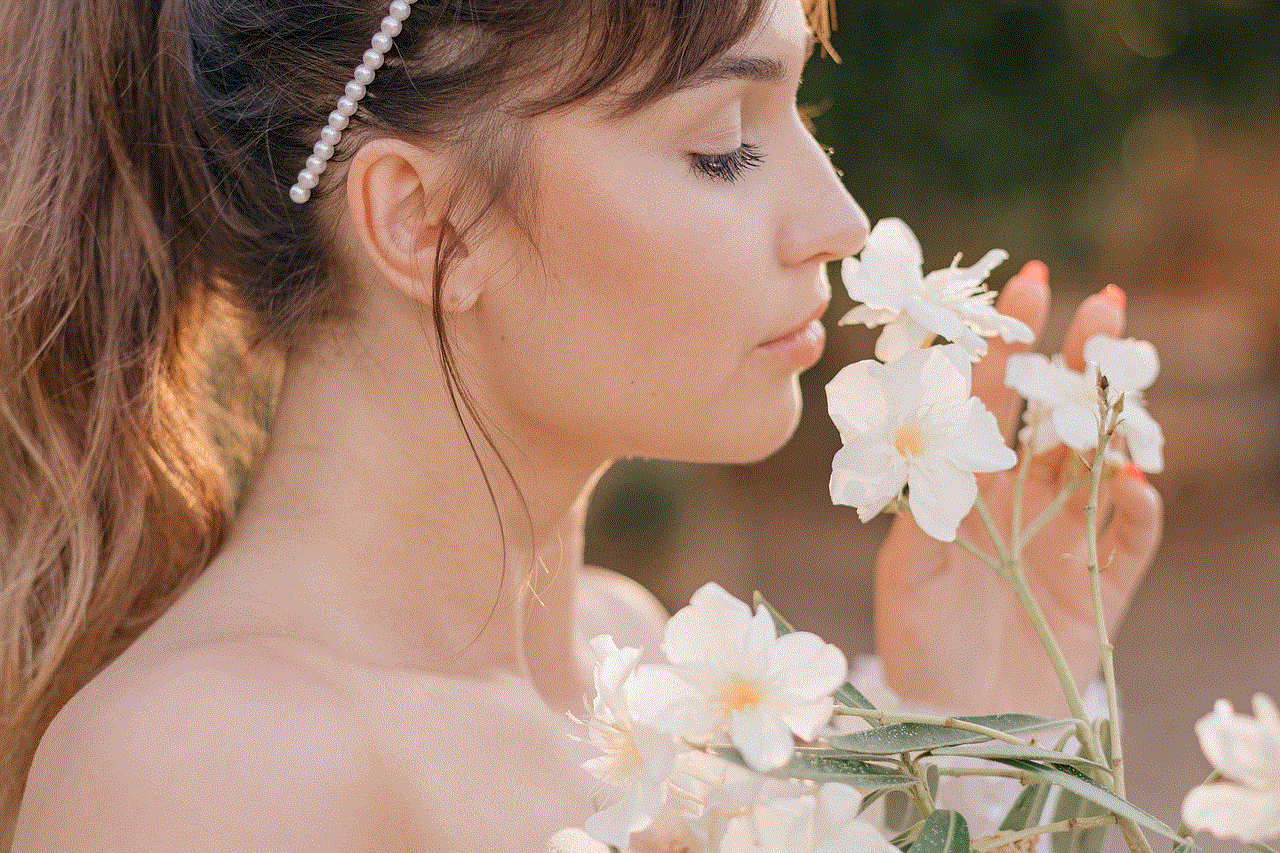
4. **Block the Contact**: Tap on the three-dot menu icon in the upper right corner and select ‘Block contact’ or a similar option. Confirm your action.
### Method 3: Using Settings
For a more comprehensive approach, you can block numbers through the Settings menu:
1. **Open Settings**: Go to your device’s settings by tapping on the gear icon.
2. **Select ‘Sound & Vibration’ or ‘Notifications’**: Depending on your device, look for the option related to calls.
3. **Call Blocking**: Find the ‘Call blocking’ or ‘Blocked numbers’ option. This can vary by device but often resides under ‘Call settings’.
4. **Add Number**: You can add numbers manually here. Type in the number you wish to block and save your changes.
## Understanding Different Android Versions
The interface and steps to block a number can vary significantly depending on the Android version and the manufacturer of your device. For instance, Samsung devices may have slightly different steps compared to Google Pixel devices. It’s crucial to familiarize yourself with your specific device’s interface.
### Samsung Devices
For Samsung users, blocking a number can be done via the Phone app, just like on most Android devices. However, Samsung devices also offer an additional feature where you can block all unknown callers. This is particularly useful for those who receive frequent spam calls.
### Google Pixel Devices
Google Pixel devices have a more streamlined approach, integrating features directly from Google’s services. Users can also report spam calls directly from the Phone app, which helps improve the overall caller ID and spam blocking services.
## Third-Party Apps for Enhanced Blocking
While Android provides built-in features for blocking numbers, sometimes, users might need more robust solutions. Third-party apps can offer advanced features such as:
– **Call Screening**: Some apps allow users to screen calls before answering, giving you the option to block or answer based on the caller’s identity.
– **Spam Identification**: Many apps utilize community reporting to identify spam numbers, alerting you to potential fraud before you answer.
– **Custom Block Lists**: Some applications allow users to create custom block lists and set specific rules for incoming calls.
Popular third-party call-blocking apps include Truecaller, Mr. Number, and Hiya. These apps often come with additional features like caller ID, reverse number lookup, and spam reporting, making them valuable tools for users facing persistent unwanted calls.
## Implications of Blocking Numbers
Blocking a number can have various implications, both social and practical. Understanding these implications can help you make informed decisions about which numbers to block and when.
### Social Implications
When you block a contact, they may not be aware that they’ve been blocked, but there are signs they might notice. For instance, they may receive a message indicating that their call went directly to voicemail or that their text messages are no longer being delivered. This can lead to confusion or concern, especially if the contact is someone who may need to reach you urgently.
### Practical Considerations
From a practical standpoint, blocking a number prevents unwanted communication, but it can also lead to missed connections. If you block a number associated with your workplace or a service provider, you may inadvertently cut off important communication. Therefore, it’s essential to consider the implications of blocking specific numbers and ensure that the benefits outweigh the potential downsides.
## Managing Your Block List
Once you start blocking numbers, it’s a good idea to periodically review your block list. Over time, you may find that some numbers are no longer relevant to block, while new unwanted numbers may need to be added. Here’s how to manage your block list effectively:
1. **Access Blocked Numbers**: Go to your Phone app or Settings, and find the section dedicated to blocked numbers.
2. **Review the List**: Go through the list of blocked numbers and assess whether each number still needs to be blocked.
3. **Unblock When Necessary**: If you find a number that no longer needs to be blocked, select it and choose the option to unblock.
4. **Stay Updated**: Regularly update your block list to ensure it reflects your current preferences and communication needs.
## Conclusion
Blocking a number on Android is a straightforward process, but it is also an essential tool for managing your communication effectively. Whether you are dealing with spam calls, unwanted contacts, or simply wish to enhance your privacy, knowing how to block numbers can significantly improve your overall smartphone experience.



By utilizing the built-in features of your device or exploring third-party applications, you can take control of your incoming calls and ensure that your phone serves you, not the other way around. Remember to periodically review your block list and stay vigilant against new spam numbers that may arise. In today’s fast-paced world, having the ability to manage your calls effectively is not just a convenience; it’s a necessity.
By following the guidelines presented in this article, you can confidently navigate the world of call blocking on Android, reclaiming your peace of mind and focusing on the connections that truly matter.