whats screen time passcode
Screen Time Passcode: Everything You Need to Know
In today’s digital age, where smartphones and tablets have become an integral part of our lives, it’s crucial to ensure responsible and mindful usage. One tool that can help with this is the screen time passcode. If you’re unfamiliar with this term or want to learn more about it, you’ve come to the right place. In this article, we’ll delve into what a screen time passcode is, why it’s important, and how to set it up on various devices. So, let’s get started!
1. Introduction to Screen Time Passcode:
The screen time passcode is a security feature available on electronic devices, primarily iPhones, iPads, and iPods. It’s designed to restrict or monitor the amount of time users spend on their devices and the specific apps they use. This passcode serves as an additional layer of protection, helping individuals, especially children, develop healthy device usage habits.
2. Why is Screen Time Passcode Important?
In today’s digital world, excessive screen time has become a concern for many individuals, especially parents. Excessive device usage can lead to various issues such as addiction, sleep disturbances, poor academic performance, and mental health problems. By setting up a screen time passcode, users and parents can take control of their device usage, limit distractions, and encourage a healthy balance between screen time and other activities.
3. Setting Up Screen Time Passcode on iOS Devices:
If you own an Apple device and want to set up a screen time passcode, follow these steps. First, open the “Settings” app and tap on “Screen Time.” Next, select “Turn On Screen Time” and choose “This is My [Device]” or “This is My Child’s [Device].” After that, set a passcode and re-enter it to confirm. You can then customize various settings such as app limits, downtime, and content restrictions.
4. Configuring App Limits:
One of the key features of the screen time passcode is the ability to set app limits. This feature allows users to allocate a specific amount of time for each app or app category. For example, you can set a limit of one hour for social media apps and two hours for educational apps. Once the limit is reached, the app will be temporarily disabled until the next day, helping users manage their time and focus on other activities.
5. Understanding Downtime:
Downtime is another essential aspect of screen time passcode settings. It allows users to schedule specific periods during which only essential apps, such as phone calls or messages, are accessible. For instance, you can set downtime from 10 PM to 7 AM to ensure uninterrupted sleep. During this time, all other apps will be grayed out and cannot be accessed unless granted with a passcode, promoting a healthier sleep routine.
6. Implementing Content Restrictions:
Content restrictions are particularly crucial for parents who want to ensure their children’s safety while using electronic devices. With the screen time passcode, parents can restrict access to explicit content, limit web browsing, and control app downloads. By setting up appropriate content restrictions, parents can create a safe and age-appropriate digital environment for their children.
7. Screen Time Passcode on Android Devices:
While the screen time passcode is primarily associated with Apple devices, Android also offers similar features to manage device usage. Although the steps may vary slightly depending on the Android version and device manufacturer, the general process involves opening the “Settings” app, selecting “Digital Wellbeing & Parental Controls,” and configuring various settings such as app timers and content filters.
8. Benefits of Using Screen Time Passcode:
The screen time passcode offers several benefits for individuals and families. Firstly, it promotes a healthier and more balanced lifestyle by encouraging users to limit their device usage and engage in other activities such as physical exercise or creative hobbies. Additionally, it helps parents monitor and guide their children’s device usage, ensuring their safety and well-being in the digital world.
9. Challenges and Limitations:
While the screen time passcode is an effective tool, it does have some limitations. For instance, tech-savvy individuals may find ways to bypass the passcode or circumvent the restrictions. Moreover, the screen time passcode does not provide real-time monitoring, making it challenging to track instant changes in device usage. Despite these limitations, the passcode remains a valuable feature for managing screen time effectively.
10. Developing Healthy Digital Habits:
Ultimately, the screen time passcode is just one aspect of fostering healthy digital habits. It’s important for individuals and families to have open conversations about responsible device usage, set realistic boundaries, and lead by example. By combining the screen time passcode with effective communication and education, users can develop a healthy relationship with technology and enjoy its benefits without falling into its pitfalls.
In conclusion, the screen time passcode is a valuable tool for managing device usage effectively, promoting a healthier lifestyle, and ensuring the safety of individuals, especially children, in the digital world. By setting up this passcode and customizing various settings, users can take control of their screen time, limit distractions, and create a healthier balance between technology and other activities. So, why not take the first step and set up a screen time passcode on your device today?
best console for just dance
Just Dance has become a global phenomenon since its release in 2009. The game, developed by Ubisoft, has sold over 80 million copies and has become a popular choice for parties, gatherings, and even as a form of exercise. With its catchy music, fun dance routines, and easy-to-follow gameplay, it’s no wonder that Just Dance has captured the hearts of many. However, with the game available on multiple consoles, it can be overwhelming to decide which one is the best for playing Just Dance. In this article, we’ll take an in-depth look at the different consoles and determine which one is the best for playing Just Dance.
The Nintendo Switch is the latest console from Nintendo and has quickly become a fan favorite. With its unique design as both a handheld and a home console, it offers versatility and convenience to players. Just Dance is available on the Nintendo Switch, and it has some unique features that set it apart from other consoles.
One of the most significant advantages of playing Just Dance on the Nintendo Switch is the use of the Joy-Con controllers. The Joy-Con controllers have motion controls, making it feel like you’re actually dancing while holding them. This adds an extra layer of fun and immersion to the game. The Joy-Con controllers also have an infrared camera that can detect your movements and track your score accurately. This feature is especially useful for those who are serious about getting high scores in the game.
Another advantage of playing Just Dance on the Nintendo Switch is the portability. You can take your Switch with you anywhere and play Just Dance on the go. This makes it an excellent choice for parties or gatherings where you want to show off your dance moves. The Switch also has a tabletop mode, where you can detach the Joy-Con controllers and use them as individual controllers. This feature is perfect for playing with friends or family, as each player can have their own controller without needing to buy additional ones.
However, there are also some drawbacks to playing Just Dance on the Nintendo Switch. One of the most significant disadvantages is the lack of a camera, which is present in other consoles. The camera is used to track your movements, and without it, you’ll have to rely solely on the Joy-Con controllers. This can be a challenge for some players, as the motion controls may not always be accurate. Another drawback is the limited storage space on the Switch, which can be an issue if you plan on downloading a lot of songs for Just Dance.
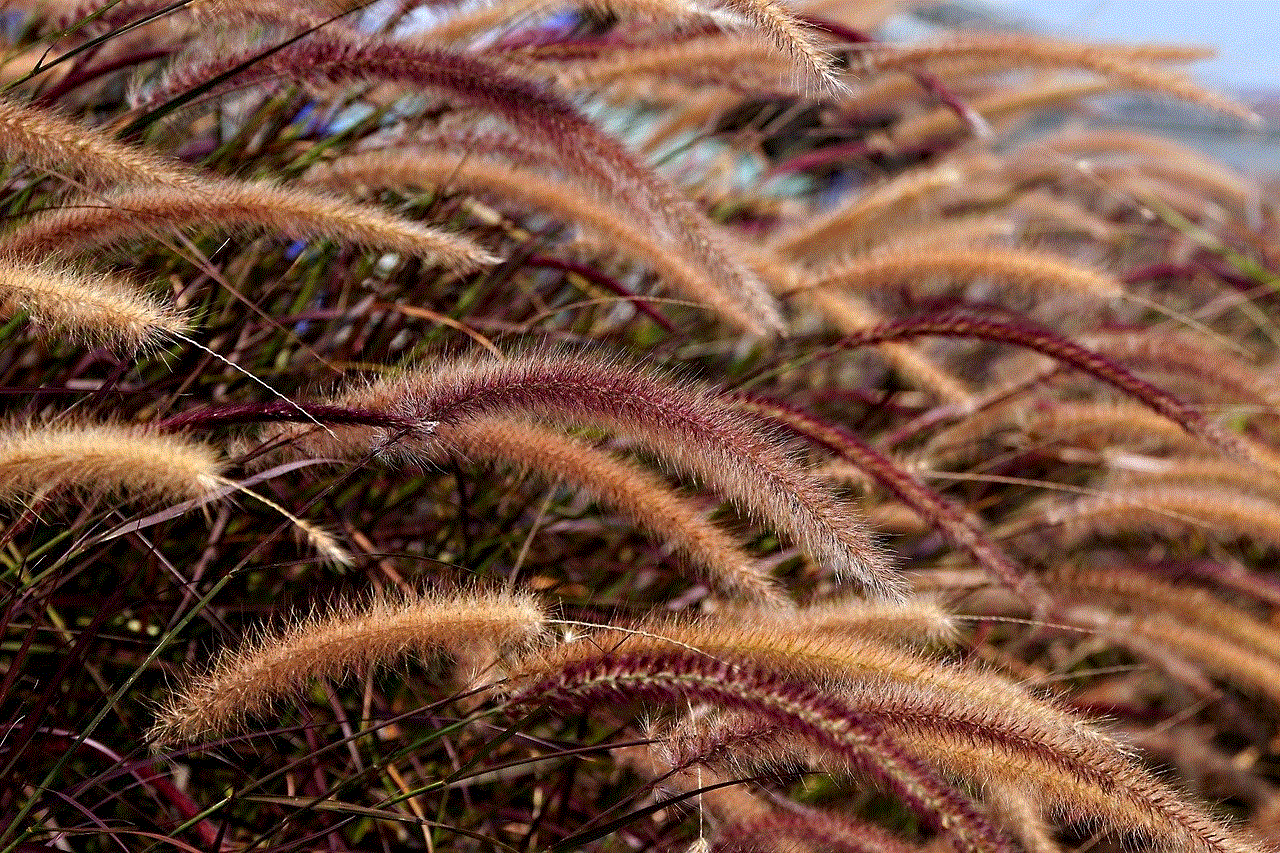
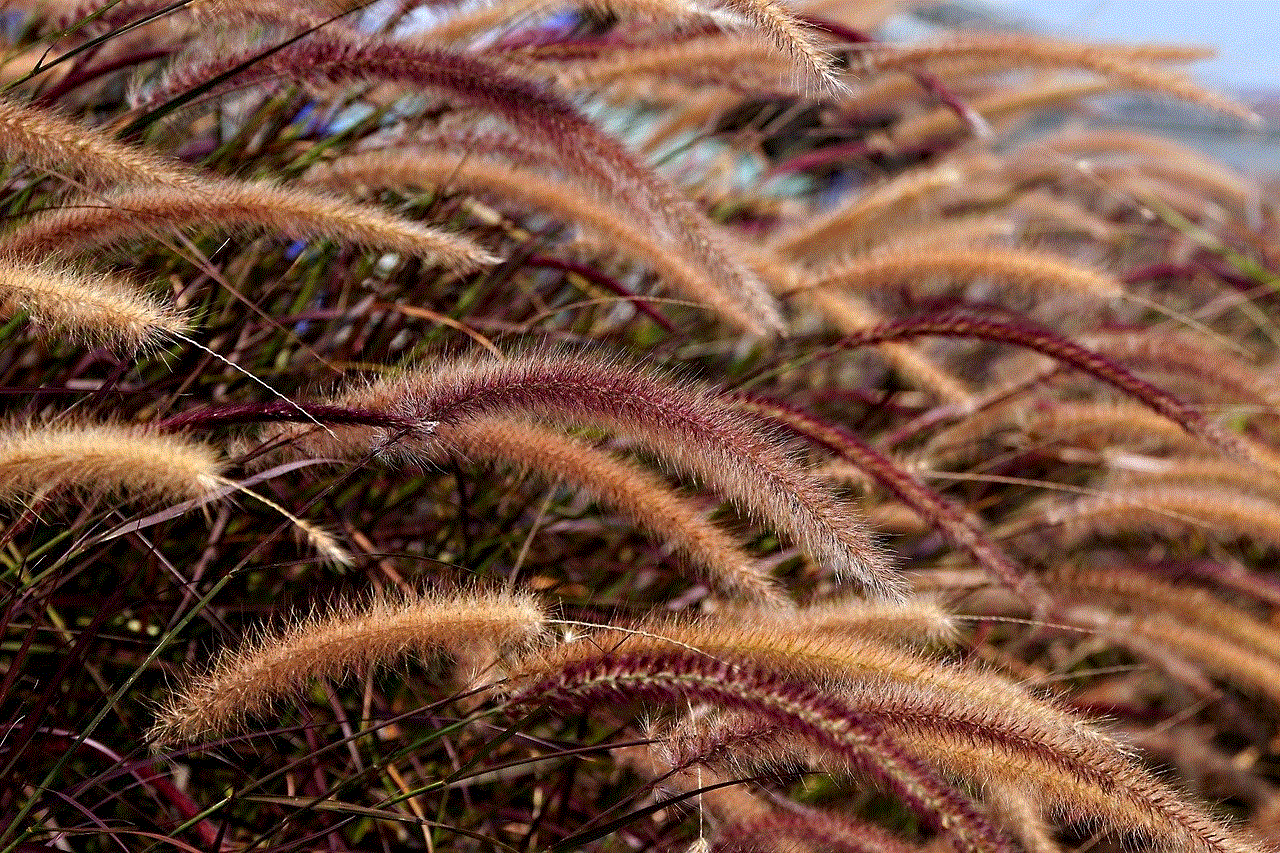
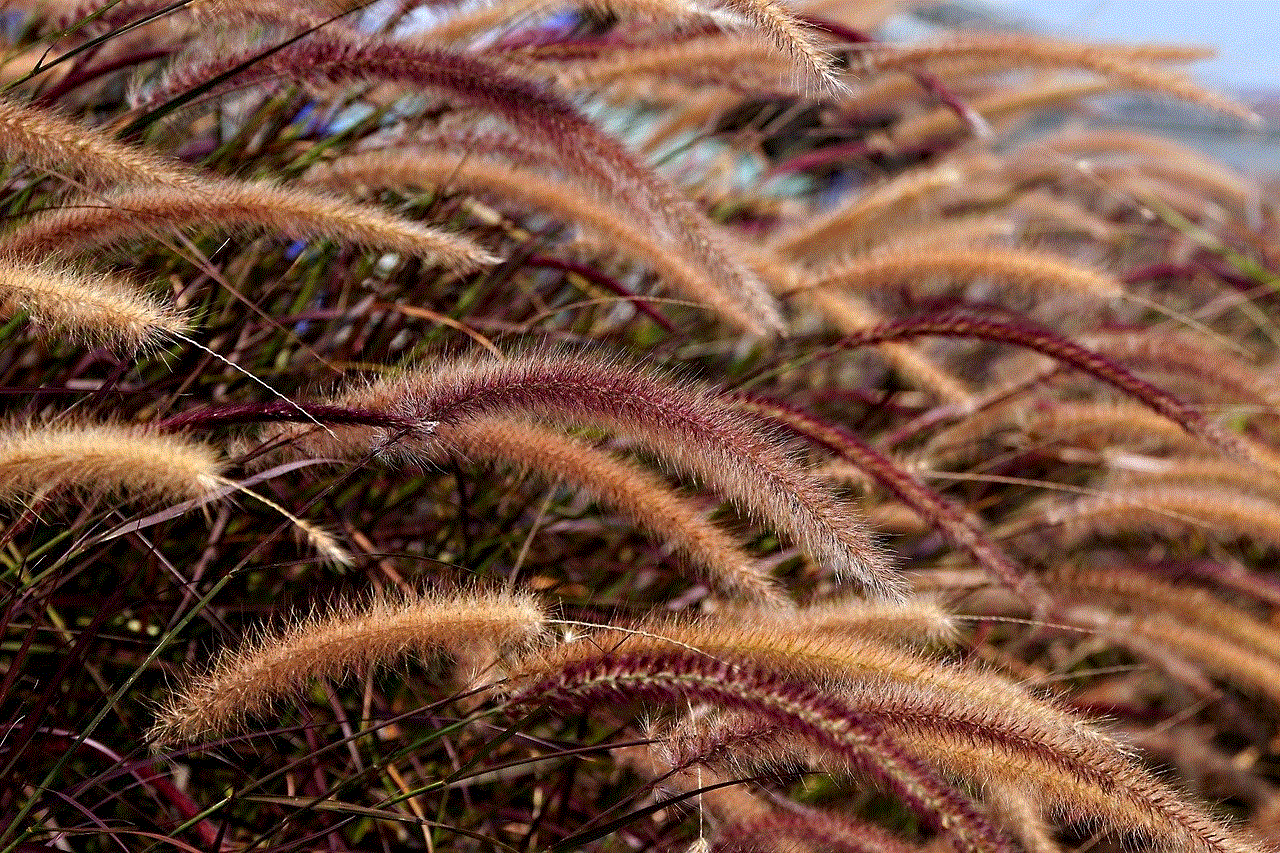
PlayStation 4
The PlayStation 4 is the latest console from Sony and has been a popular choice for gamers since its release in 2013. Just Dance is available on the PS4, and it offers some unique features that make it a great choice for playing the game.
One of the most significant advantages of playing Just Dance on the PS4 is the use of the PlayStation Camera. The camera can track your movements accurately, making it easier to get high scores in the game. The camera also has a wider range compared to the Joy-Con controllers on the Nintendo Switch, which means you’ll have more room to move around while playing.
Another advantage of playing Just Dance on the PS4 is the ability to use the PlayStation Move controllers. The Move controllers are similar to the Joy-Con controllers, but they have better motion controls and can be used as individual controllers without the need for a camera. This is a great feature for those who prefer to use controllers rather than motion controls.
However, there are also some drawbacks to playing Just Dance on the PS4. One of the most significant disadvantages is the lack of portability. Unlike the Nintendo Switch, you can’t take your PS4 with you and play Just Dance on the go. This can be a deal-breaker for some players who want the convenience of playing the game anywhere. Another drawback is the high cost of the PlayStation Camera and the Move controllers, which may not be feasible for some players.
The Xbox One is the latest console from microsoft -parental-controls-guide”>Microsoft and has been a fierce competitor to the PlayStation 4. Just Dance is available on the Xbox One, and it offers some unique features that make it a great choice for playing the game.
One of the most significant advantages of playing Just Dance on the Xbox One is the use of the Kinect sensor. The Kinect sensor is similar to the PlayStation Camera and can track your movements accurately. It also has a wider range compared to the Joy-Con controllers on the Nintendo Switch, which means you’ll have more room to move around while playing. Another advantage of playing Just Dance on the Xbox One is the ability to use the Kinect sensor as a microphone. This allows you to sing along to your favorite songs, adding an extra layer of fun to the game.
However, there are also some drawbacks to playing Just Dance on the Xbox One. One of the most significant disadvantages is the high cost of the Kinect sensor, which is required to play Just Dance. Unlike the PlayStation Camera, which is optional, the Kinect sensor is necessary to play the game on the Xbox One. Another drawback is the lack of portability, as the Xbox One is a home console and cannot be taken with you on the go.
PC
Just Dance is also available on PC, and it offers some unique features compared to the consoles. One of the most significant advantages of playing Just Dance on PC is the ability to use a webcam or your smartphone as a controller. This eliminates the need for additional controllers, making it a cost-effective choice for playing the game. It also offers a wide range of songs and dance routines through the Just Dance Unlimited subscription service.
However, there are also some drawbacks to playing Just Dance on PC. One of the most significant disadvantages is the lack of a dedicated camera or motion controllers. This means that the accuracy of your movements will depend on the quality of your webcam or smartphone. Another drawback is the lack of portability, as you’ll need a stable surface to place your webcam or smartphone while playing.
Conclusion



After looking at the different consoles and their unique features, it’s safe to say that the best console for playing Just Dance is the Nintendo Switch. It offers the perfect balance of motion controls, portability, and convenience. However, if you prefer to use controllers rather than motion controls, the PlayStation 4 and Xbox One are also excellent choices. The PC version of Just Dance is also a viable option for those who want a cost-effective way to play the game, but it may not offer the same level of immersion as the console versions.
In the end, the best console for playing Just Dance will depend on your personal preference and budget. Each console offers its own unique features, and it’s up to you to decide which one is the best for your needs. Whichever console you choose, one thing is for sure – Just Dance is a game that will keep you dancing and having fun for hours on end.