why does instagram say i have a message when i don’t
# Why Does Instagram Say I Have a Message When I Don’t?
Instagram has become one of the most popular social media platforms globally, allowing users to share their lives through photos and videos. However, many users have experienced an issue that can be both confusing and frustrating: Instagram indicates that there are unread messages when, in fact, there are none. This article explores the reasons behind this phenomenon, potential fixes, and ways to prevent it from happening in the future.
## Understanding Instagram’s Messaging System
Before delving into the reasons why Instagram might display a phantom message notification, it’s essential to understand how Instagram’s messaging system works. Instagram Direct is the platform’s built-in messaging feature that allows users to send direct messages (DMs) to one another, share posts, and even have group conversations. The messaging interface is often updated, and with these updates, users may encounter bugs or glitches that could lead to misleading notifications.
### The Role of Notifications
Instagram uses push notifications to alert users about various activities, including new likes, comments, and direct messages. These notifications can appear on your device even if the app is not open, making it easy to stay engaged with your friends and family. However, these notifications are not always perfect and can sometimes lead to confusion regarding unread messages.
### Common Causes of Phantom Message Notifications
Several reasons can contribute to the situation where Instagram indicates that you have a message when you actually don’t. Understanding these causes can help users identify potential solutions.
#### 1. Unread Message Bug
One of the most common reasons for the phantom message notification is a bug within the app itself. Instagram, like many other apps, undergoes regular updates and maintenance. During these updates, certain features may not function correctly, leading to incorrect notifications being displayed. Users might find that even after checking their messages, the notification remains, indicating that there is still something unread.
#### 2. Message Requests
Another reason Instagram might show a notification for a message that doesn’t exist is the presence of message requests. If someone who is not on your followers list sends you a DM, it goes to your Message Requests folder. Instagram may notify you of the new message request, but if you do not check that folder, you might overlook it. Consequently, the app will continue to show a notification, making it seem like you have an unread message.
#### 3. Archived Conversations
Users may also experience issues with archived conversations. If you have archived a conversation in the past, it may still show up as an unread message even if you have not interacted with it recently. This can occur because the app does not automatically mark archived conversations as read, leading to confusion and unnecessary notifications.
#### 4. App Glitches and Cache Issues
Just like any other app, Instagram can experience glitches that affect its functionality. Sometimes, the app may fail to sync correctly with its servers, leading to discrepancies in message notifications. Additionally, cached data can contribute to this issue. When you use an app, temporary files are created to help speed up performance. However, if these files become corrupted or outdated, they can cause the app to misbehave, including displaying false notifications.
#### 5. Device-Specific Issues
Sometimes, the problem may not lie within the Instagram app itself but rather with the device you are using. Different devices may have unique settings or software issues that can affect how notifications are displayed. For instance, if your device has not been updated recently, it may not be compatible with the latest version of the Instagram app, leading to notification errors.
### How to Fix Phantom Message Notifications
If you find yourself dealing with the frustrating issue of phantom message notifications on Instagram, there are several steps you can take to resolve the problem.
#### 1. Check Message Requests
The first step is to check your Message Requests folder. This can be accessed by navigating to your Direct Messages and looking for the “Requests” section. If there are any pending messages from users who are not your followers, you can either accept or decline them, which will clear the notification.
#### 2. Clear App Cache
Clearing the app cache can help resolve issues related to corrupted data. On Android devices, you can do this by going to Settings > Apps > Instagram > Storage > Clear Cache. For iPhone users, uninstalling and reinstalling the app can achieve a similar effect, as it removes all cached data.
#### 3. Update the App
Keeping your Instagram app updated is crucial for ensuring that it runs smoothly. App developers regularly release updates to fix bugs and improve performance. Check the App Store or Google Play Store for any available updates and install them to prevent further issues.
#### 4. Log Out and Log Back In
Logging out of your Instagram account and then logging back in can help reset your notifications. Sometimes, this simple action can prompt the app to refresh its data and clear any false notifications.
#### 5. Reinstall the App
If the problem persists, consider uninstalling the Instagram app and then reinstalling it. This can help fix any underlying issues that may be causing the app to misbehave. However, be sure to back up any important data before doing so, as uninstalling the app may lead to loss of saved information.
### Preventive Measures
While it’s important to know how to fix the issue of phantom message notifications, it’s equally essential to take preventive measures to reduce the likelihood of encountering this problem in the future.
#### 1. Regularly Check Message Requests
Make it a habit to check your Message Requests regularly. By doing so, you can avoid accumulating notifications that may lead to confusion.
#### 2. Maintain App Updates
Always keep your Instagram app updated to the latest version. This will ensure that you have the latest features and bug fixes, reducing the chances of encountering issues.
#### 3. Optimize Device Settings
Ensure that your device’s operating system is up to date. Regular updates can improve compatibility with different apps and reduce glitches.
#### 4. Manage Notifications
Consider adjusting your notification settings for Instagram. You can choose which types of notifications you want to receive, helping to declutter your notification panel and focus only on what matters most.
### Understanding Instagram’s Customer Support
If you continue to experience issues despite trying the aforementioned solutions, don’t hesitate to reach out to Instagram’s customer support. Their team can provide assistance and may even address any bugs or glitches that are affecting your experience. Providing them with detailed information about the issue can help them understand the problem better and work toward a solution.
### The Psychological Impact of Notifications
It’s worth noting that constant notifications can lead to anxiety and stress. The pressure to respond to messages promptly can sometimes feel overwhelming, especially when notifications are misleading. This psychological impact can affect how users interact with the platform and may contribute to a less enjoyable experience. Understanding that these notifications might not always reflect reality can help users manage their expectations and interactions on the platform.
### Conclusion
The experience of receiving notifications for messages that don’t exist on Instagram can be frustrating and confusing. By understanding the underlying causes and knowing how to fix the problem, users can navigate this issue more effectively. Regularly checking message requests, clearing app cache, and keeping the app updated are essential steps to maintaining a seamless Instagram experience. Ultimately, being aware of the psychological impact of notifications can help users engage with the platform in a healthier and more balanced manner. As Instagram continues to evolve, users must remain vigilant and adaptable to ensure their experience remains enjoyable and fulfilling.
pinned conversation snapchat
# The Rise of Pinned Conversations on Snapchat : A Game Changer for User Experience
In the ever-evolving landscape of social media, the competition among platforms to enhance user experience is fierce. Snapchat, a platform initially known for its ephemeral messaging and engaging multimedia features, has continued to innovate and adapt to the needs of its users. One of the most notable features recently introduced is the ability to pin conversations. This functionality has transformed how users interact on the platform, making it easier to manage their chats and prioritize their communications. In this article, we will explore the significance of pinned conversations on Snapchat, how to use this feature, its impact on user experience, and what it means for the future of social media communication.
## Understanding the Concept of Pinned Conversations
Pinned conversations allow users to highlight specific chats at the top of their conversation list. This feature is especially useful for individuals who frequently communicate with certain friends, groups, or important contacts. By pinning a conversation, users can easily access their most relevant chats without scrolling through a long list of messages. This not only saves time but also enhances the overall messaging experience on Snapchat.
### The Evolution of Messaging Apps
To fully appreciate the introduction of pinned conversations, it is important to understand the evolution of messaging apps. From the early days of SMS texting to the introduction of instant messaging platforms like WhatsApp , Facebook Messenger, and Telegram, users have continually sought ways to streamline their communication. The rise of social media has further complicated this landscape, as platforms like Snapchat integrate messaging with multimedia sharing.
Snapchat, launched in 2011, revolutionized the way people communicate by allowing users to send photos and videos that disappear after a short time. The platform’s focus on ephemeral content appealed to a younger audience, leading to its rapid growth. However, as the user base expanded, so did the complexity of managing conversations, leading to the need for features like pinned conversations.
## How to Pin Conversations on Snapchat
Using pinned conversations on Snapchat is a straightforward process, making it accessible for users of all ages. Here’s a step-by-step guide on how to pin a conversation:
1. **Open Snapchat:** Launch the Snapchat app on your smartphone.
2. **Navigate to Chats:** Swipe right from the camera screen to access the chat screen where all your conversations are listed.
3. **Select the Conversation:** Find the conversation you want to pin. This could be a one-on-one chat or a group chat.
4. **Pin the Conversation:** On iOS devices, tap and hold the conversation until a menu pops up. On Android devices, you may need to tap the three dots next to the chat. Select the “Pin Conversation” option.
5. **Access Pinned Conversations:** Once pinned, the conversation will move to the top of your chat list, making it easily accessible whenever you open Snapchat.
6. **Unpinning Conversations:** If you no longer wish to keep a conversation pinned, simply repeat the process and select “Unpin Conversation.”
This functionality is intuitive and reflects Snapchat’s commitment to user-friendly design, ensuring that even those who are not tech-savvy can easily navigate the feature.
### Benefits of Pinned Conversations
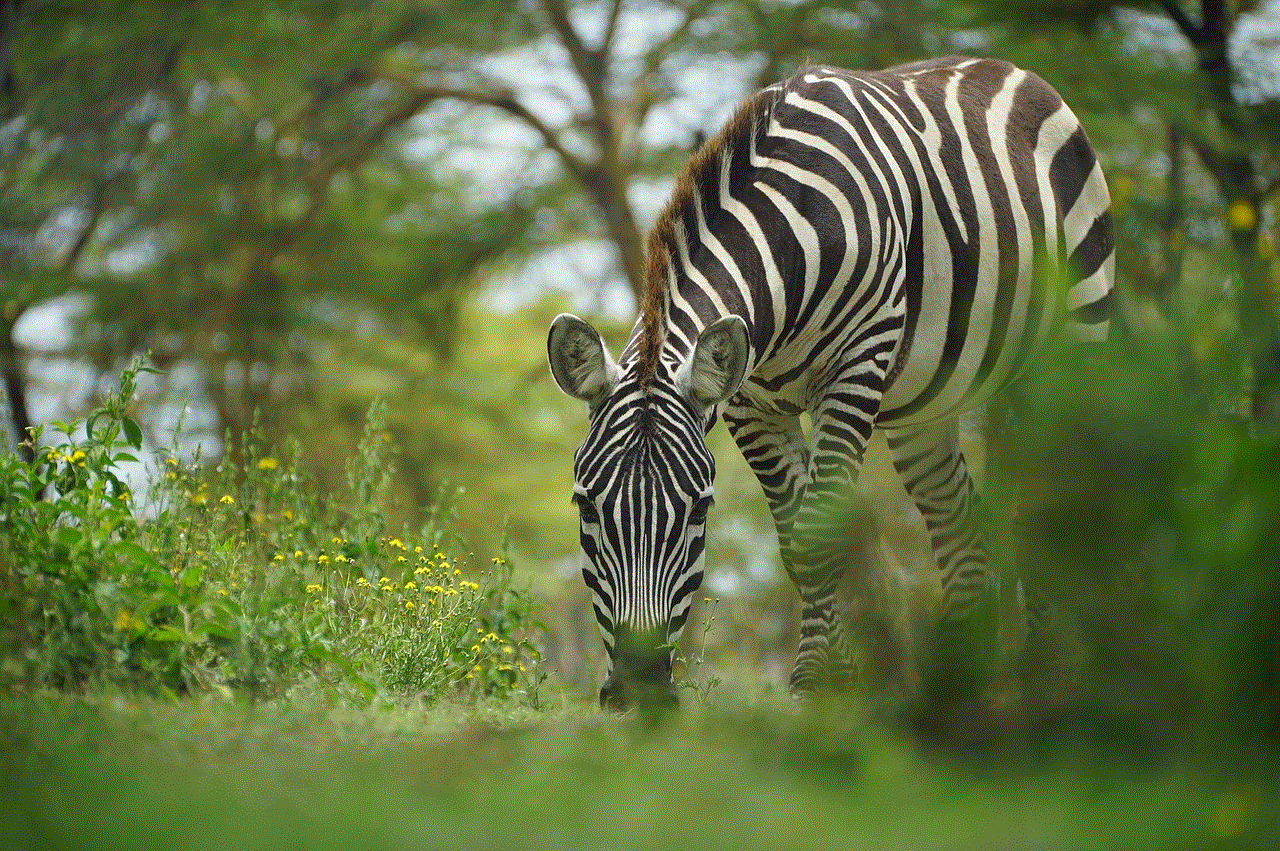
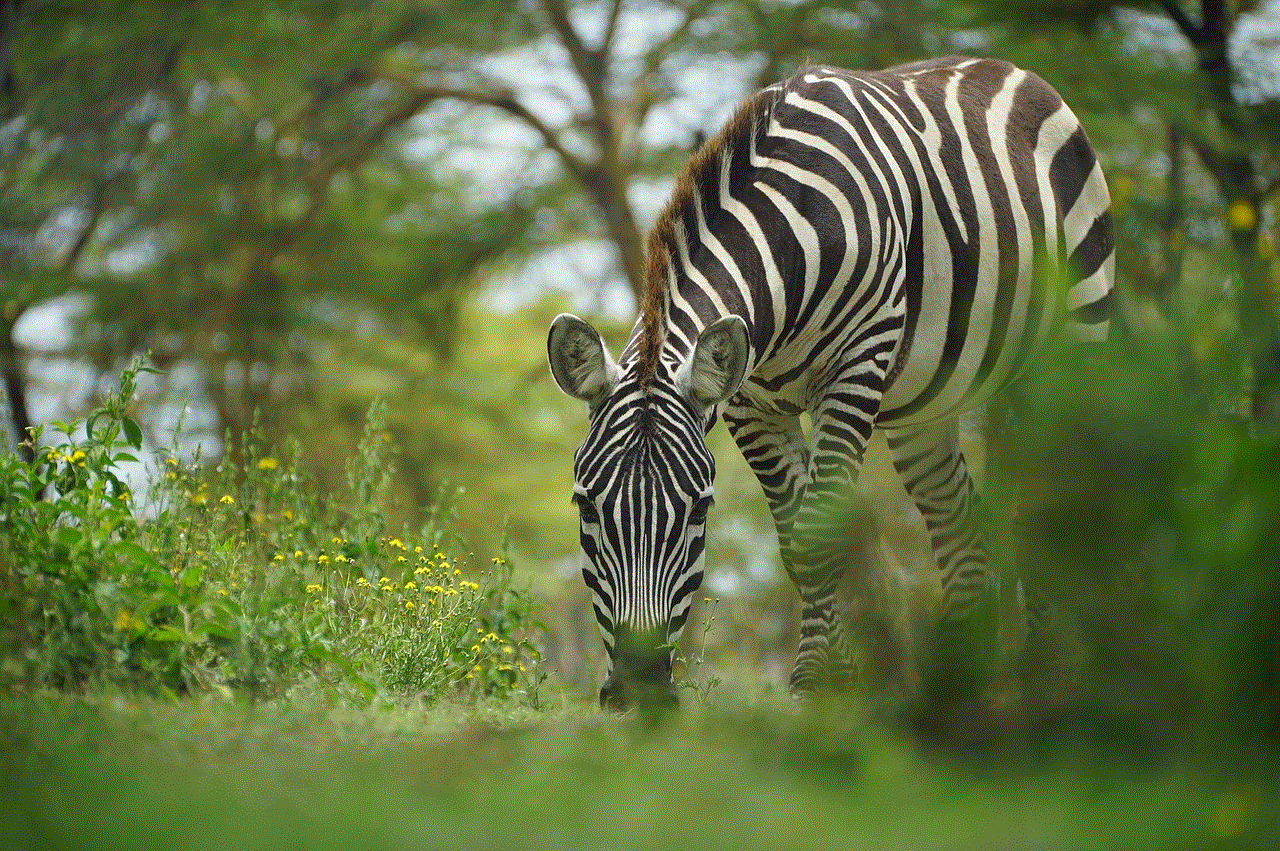
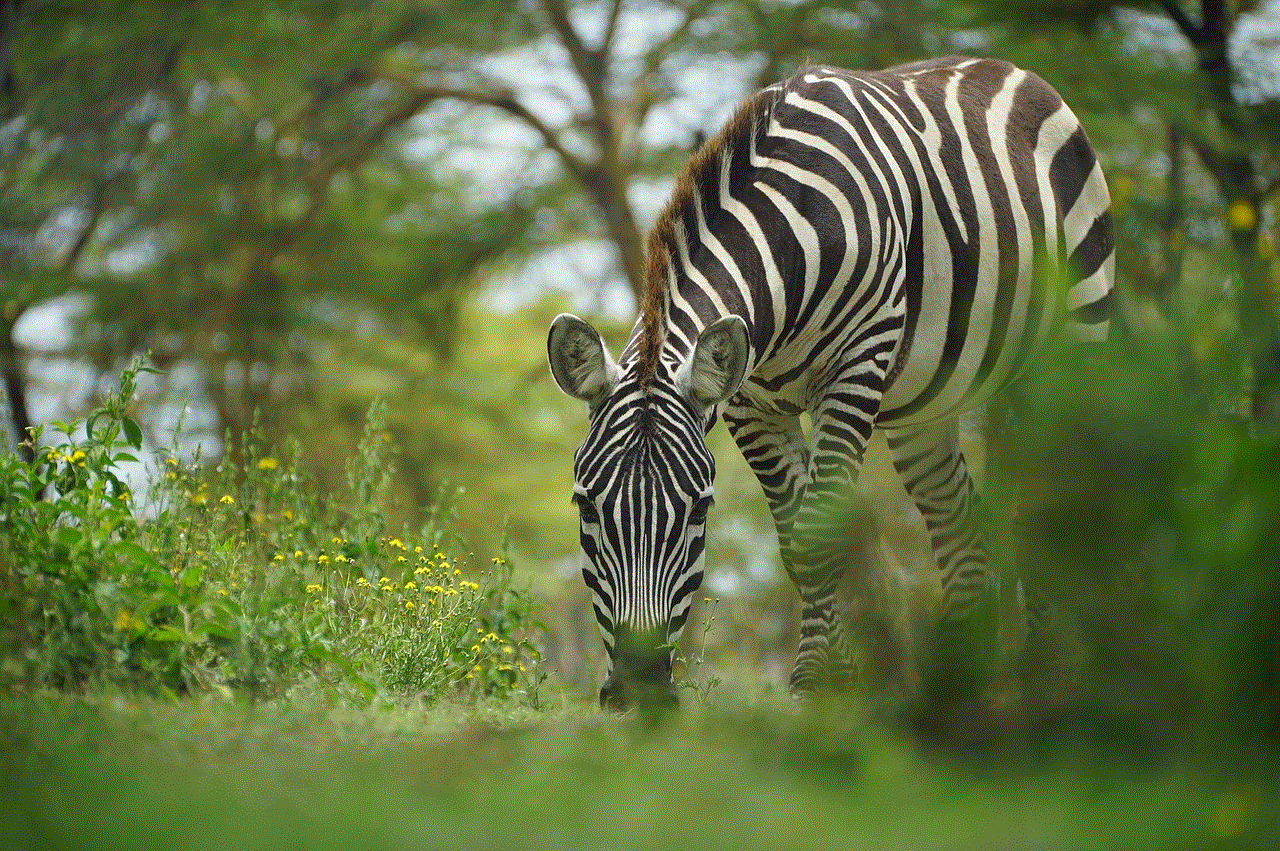
The introduction of pinned conversations on Snapchat comes with a multitude of benefits that enhance the user experience. Here are some key advantages:
#### 1. **Improved Accessibility**
By allowing users to pin their most important conversations, Snapchat improves accessibility. Users no longer have to scroll through a long list of chats to find the people they communicate with most frequently. This is particularly beneficial for those who engage in numerous group conversations or have a large friend list.
#### 2. **Enhanced Organization**
Pinned conversations help users organize their chats more effectively. By keeping important discussions at the top, users can manage their communications without the clutter of less significant chats. This organizational tool is especially valuable for users who use Snapchat for both personal and professional communication.
#### 3. **Time-Saving**
In our fast-paced digital world, time is of the essence. Pinned conversations save users time by reducing the number of clicks needed to access important chats. This efficiency is crucial for users who rely on Snapchat for quick exchanges of information and multimedia.
#### 4. **Prioritization of Important Contacts**
For many users, certain conversations hold more weight than others. Pinned conversations allow users to prioritize these important contacts, ensuring they don’t miss out on vital information or updates. This is especially useful for individuals managing work-related chats or maintaining close relationships with friends and family.
### The Impact on User Experience
The introduction of pinned conversations has had a profound impact on the overall user experience on Snapchat. As social media platforms become increasingly crowded with features, user experience remains a critical factor for retaining and attracting users. Here are some ways pinned conversations have positively affected user experience:
#### 1. **Increased Engagement**
With easier access to important chats, users are more likely to engage with their friends and family on Snapchat. This increased engagement can lead to more frequent interactions, strengthening social bonds and enhancing the overall value of the platform.
#### 2. **Reduced Frustration**
Long scrolling lists of conversations can be frustrating, especially for users with numerous contacts. Pinned conversations alleviate this frustration by providing a straightforward solution, allowing users to focus on what matters most.
#### 3. **Customization of Communication**
Pinned conversations provide users with a sense of control over their communication experience. By allowing users to choose which conversations to prioritize, Snapchat fosters a more personalized experience tailored to individual preferences.
#### 4. **Encouragement of Active Communication**
The ease of access to pinned conversations encourages users to initiate conversations more actively. This can lead to increased social interaction and a more vibrant community on the platform.
### Challenges and Considerations
While pinned conversations offer numerous benefits, there are also challenges and considerations that users should be aware of. For example, the ability to pin conversations may lead to a sense of hierarchy among friends or contacts, as some conversations may be prioritized over others. This could potentially lead to feelings of neglect among those who are not pinned.
Additionally, the feature may also contribute to the pressure of staying connected. Users may feel obligated to respond quickly to pinned conversations, which could lead to stress or anxiety, particularly for those who juggle multiple communication platforms.
## Future of Pinned Conversations and Social Media Communication
As social media platforms continue to evolve, the concept of pinned conversations can serve as a model for future developments. Here are some potential directions for the future:
### 1. **Integration with Other Features**
Snapchat may look to further integrate pinned conversations with other features, such as reminders or alerts for important chats. This could enhance user experience by providing timely notifications when a pinned contact sends a message.
### 2. **Enhanced Customization Options**
Future updates could allow users to customize their pinned conversations even further. For instance, users may be able to create categories for pinned chats, such as “Work,” “Family,” or “Friends,” providing an even more organized approach to communication.
### 3. **Accessibility Features**
As social media becomes more inclusive, Snapchat could explore accessibility features for pinned conversations. This could include voice commands for pinning and unpinning chats or visual cues for users with disabilities.
### 4. **Collaboration Tools**
As remote work and collaboration become more prevalent, Snapchat could expand its pinned conversation feature to include collaborative tools. Users may be able to pin chats related to specific projects, enhancing teamwork within the platform.



## Conclusion
The introduction of pinned conversations on Snapchat marks a significant evolution in the platform’s messaging capabilities. By enhancing accessibility, organization, and user experience, Snapchat has solidified its position as a leading communication tool in the social media landscape. As users adapt to this new feature, it is clear that the way we communicate online is changing, and pinned conversations are just one example of how social media continues to innovate. As we look to the future, it will be exciting to see how platforms like Snapchat build upon these developments to create even more engaging and user-friendly experiences.